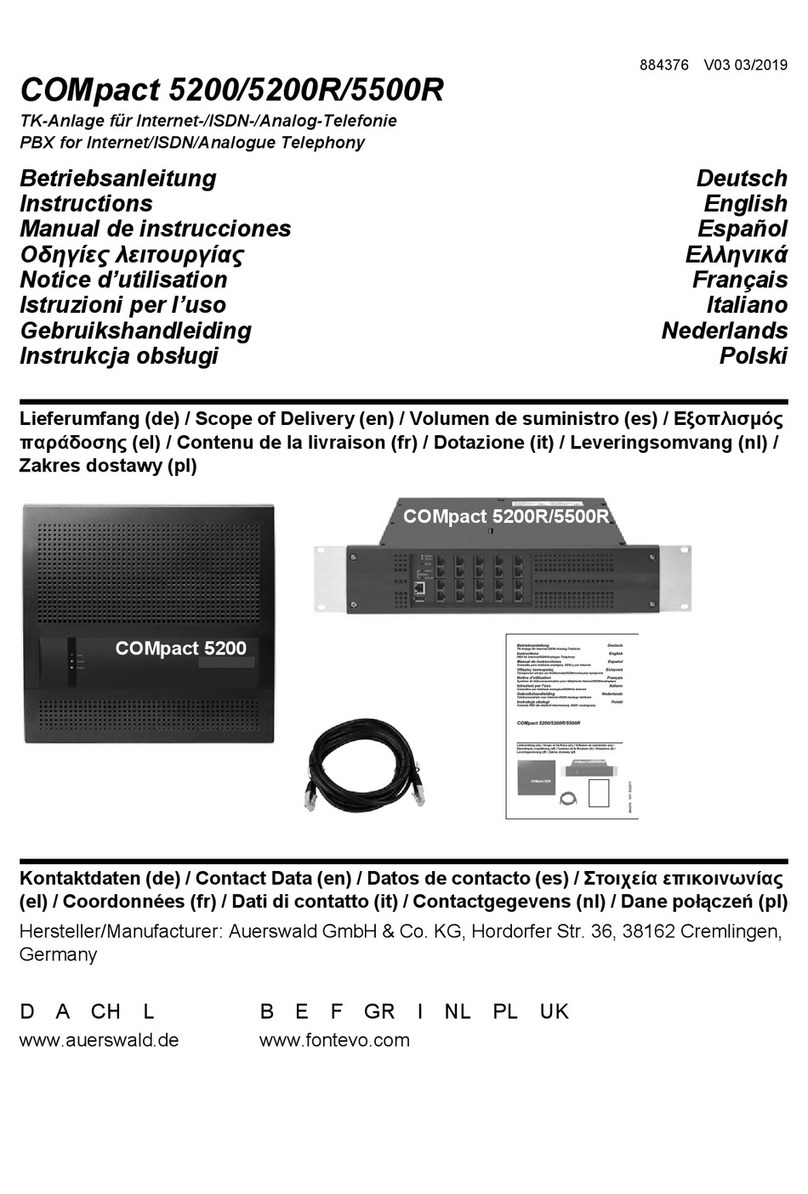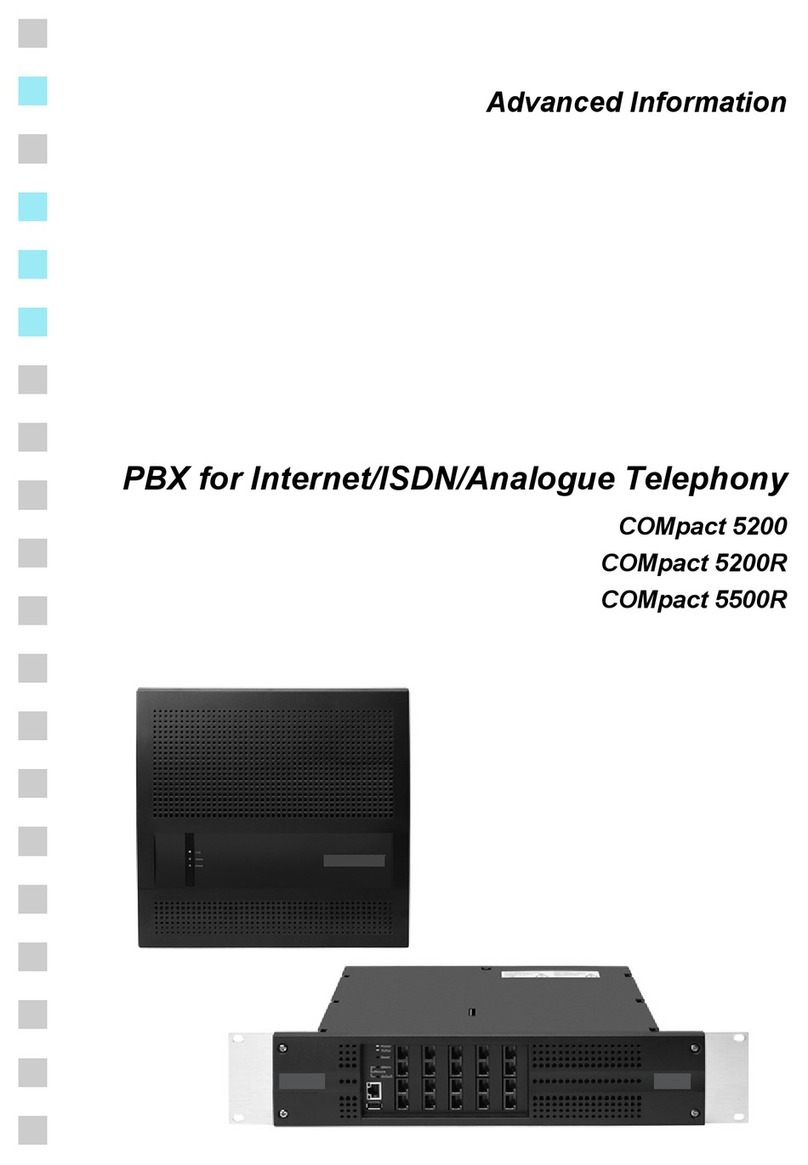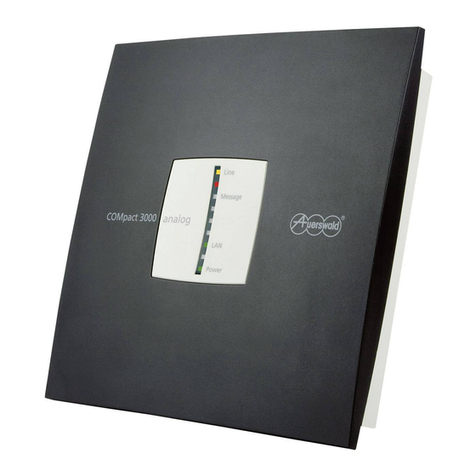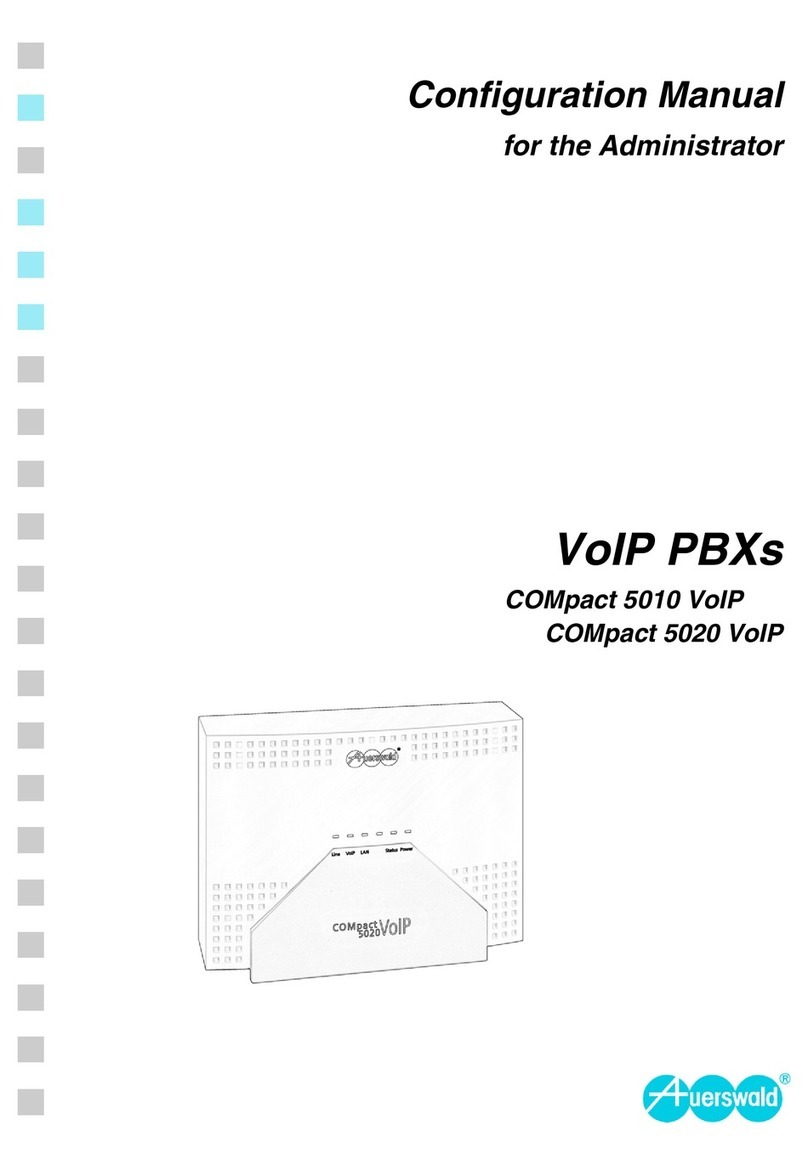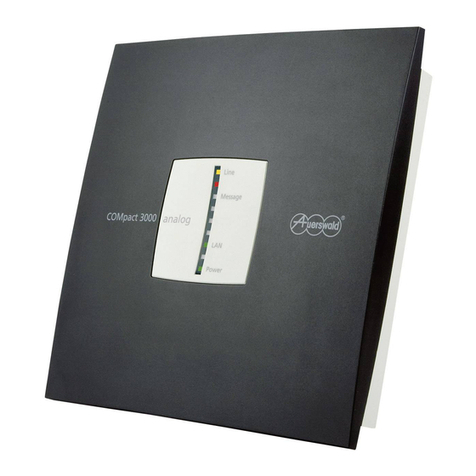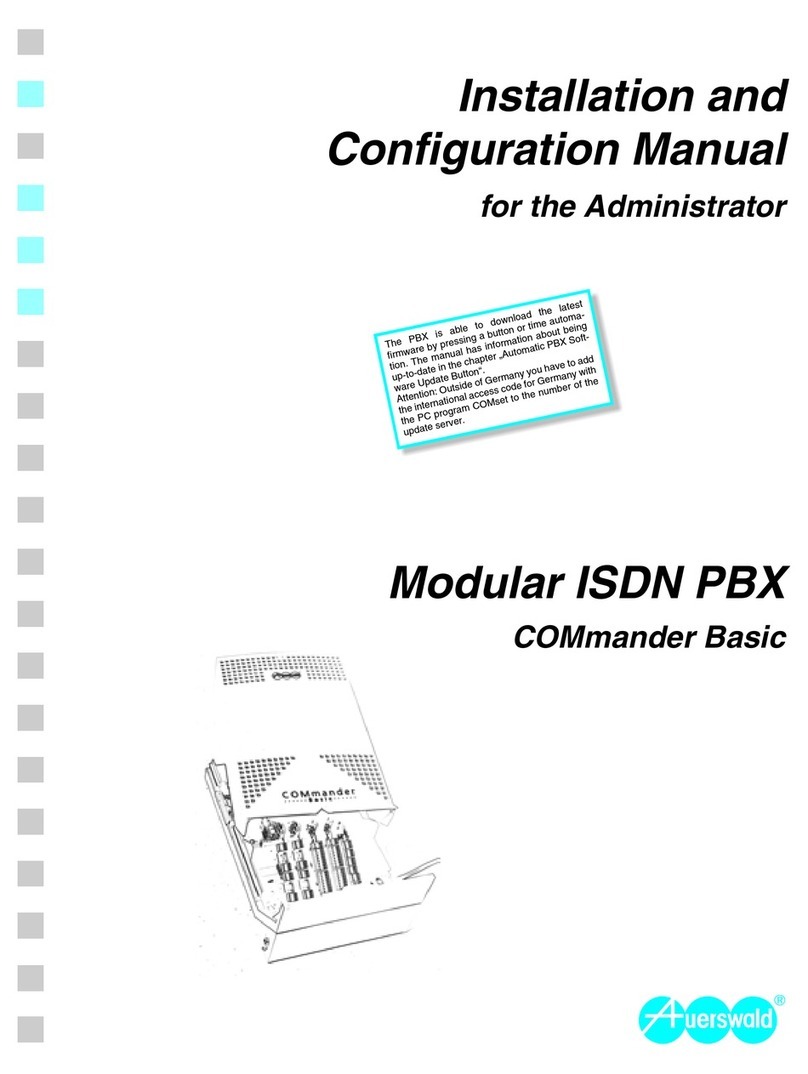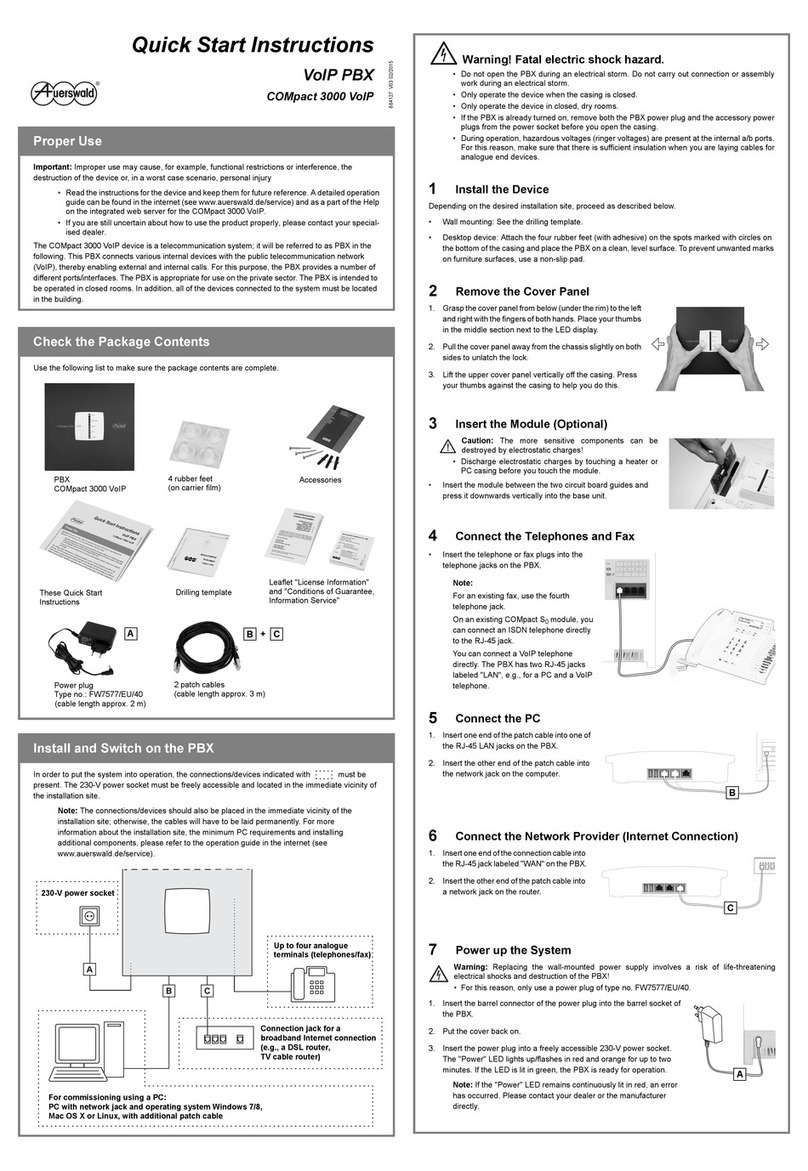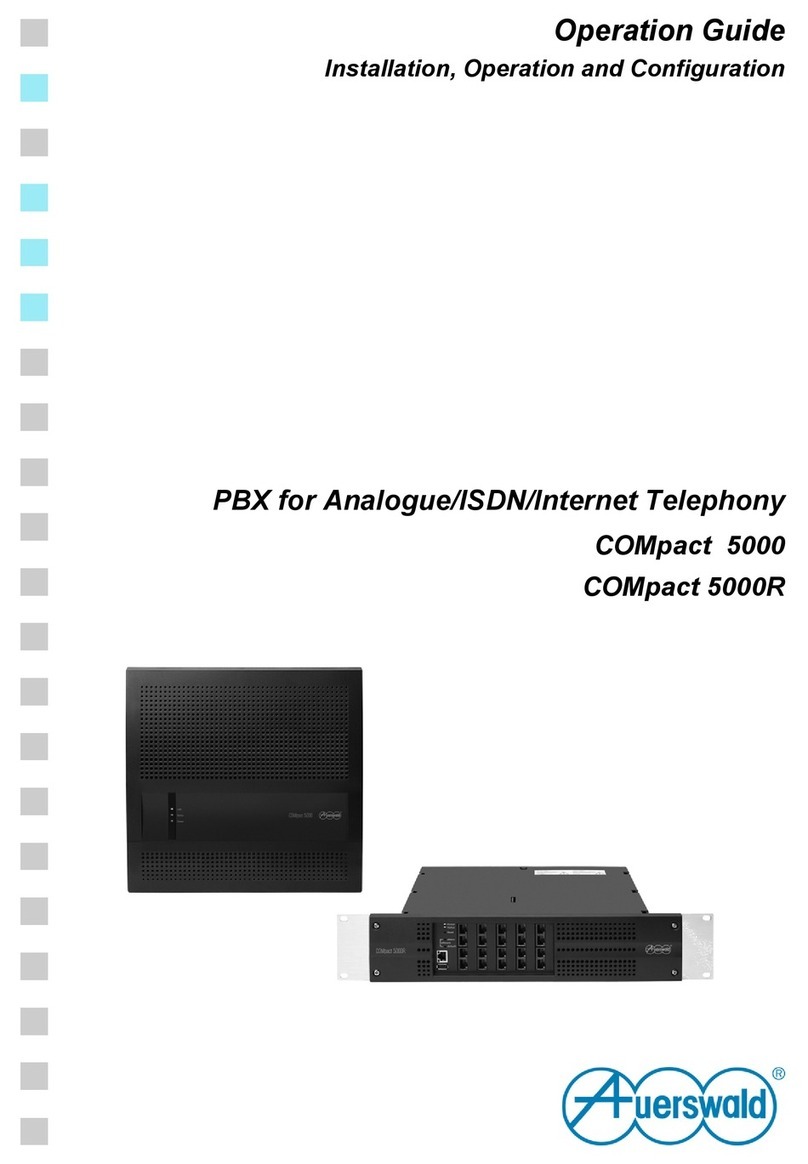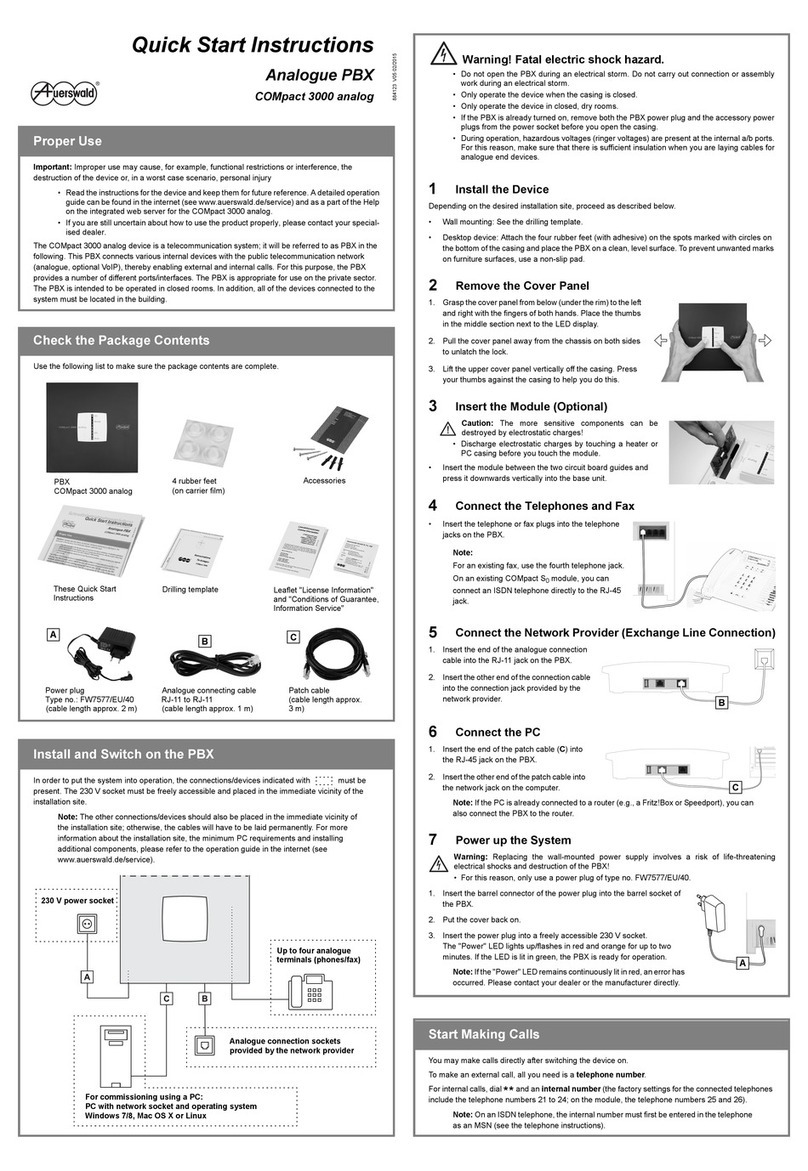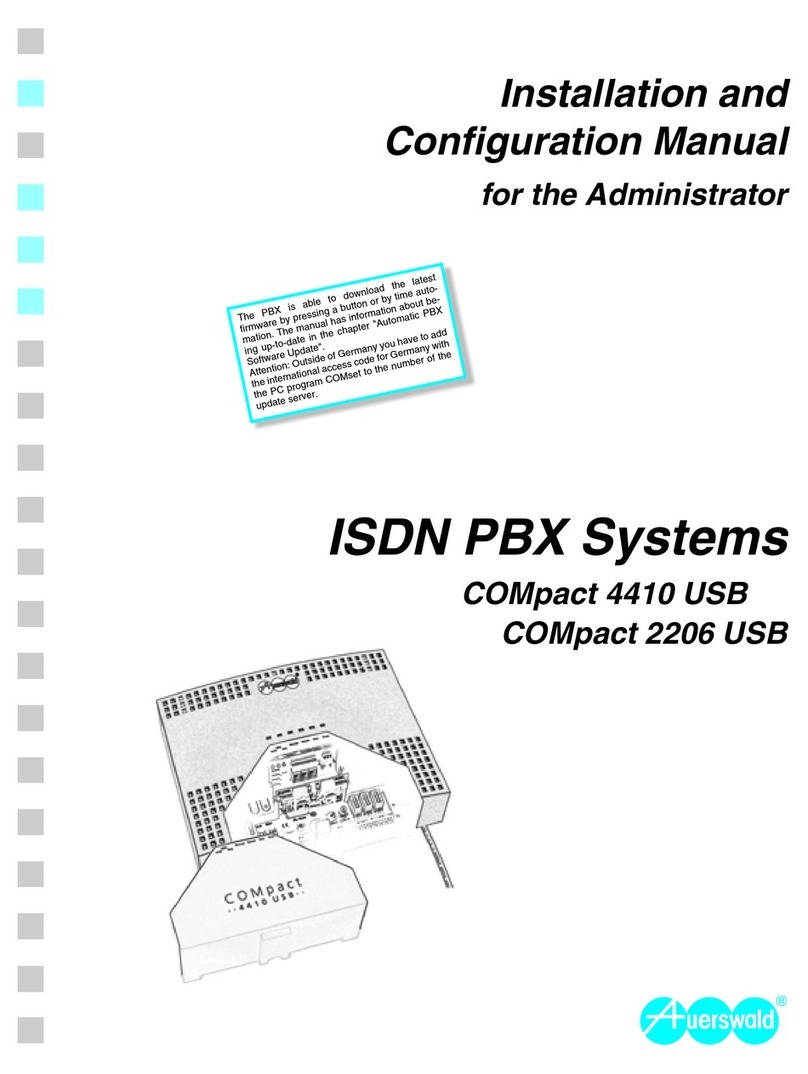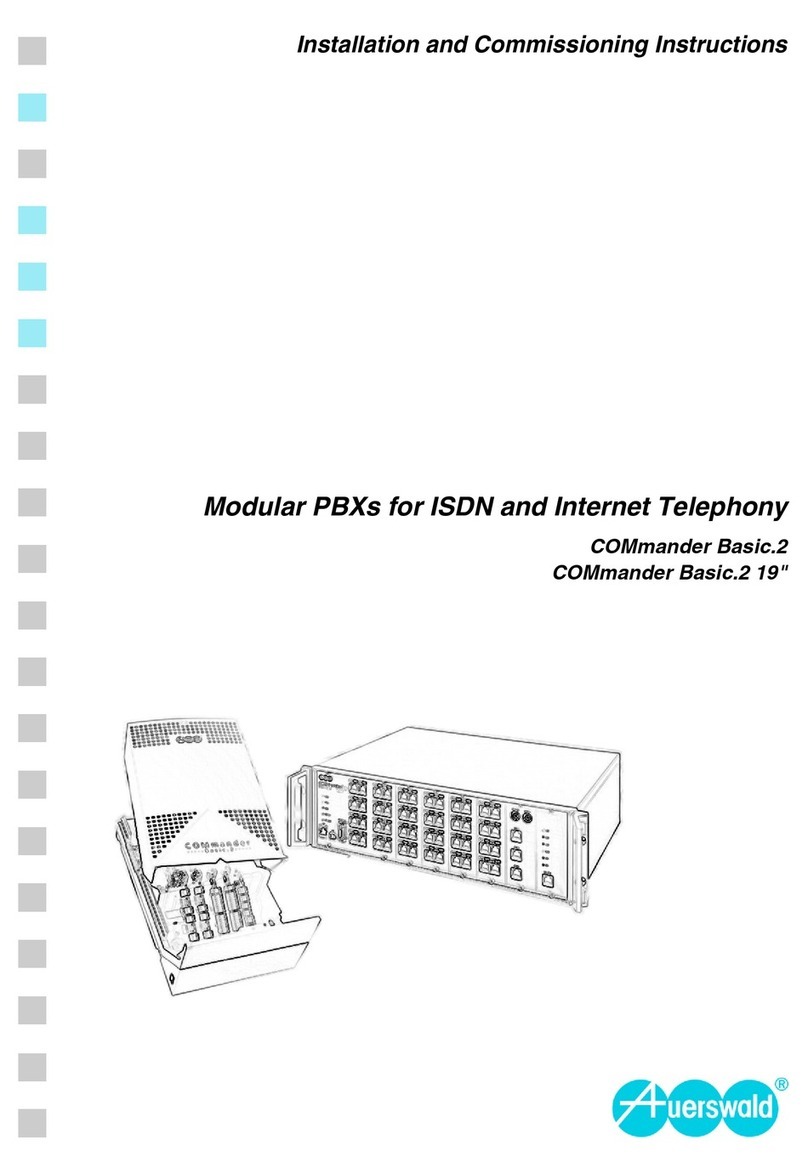Introduction 7
Introduction
Dear Customer!
When you read this operation instructions probably the PBX has
already been installed, started and absolutely configured to your
requirements. In this case please take a little bit of time and read the
instruction of this manual. Then simply try some of these functions and
familiarize yourself with the PBX.
If your requirements change in one way or another so that some set-
tings need to be changed, please contact your authorized dealer.
Changes that can be executed with the configuration program COMset
can be done via an existing external telephone connection (remote pro-
gramming).
If you like to extend your PBX with additional modules or if you like to
execute other settings, please instruct your supervisor to do these oper-
ations. The same is recommended if your PBX has not been configured
and has not been put into operation. Besides this pay attention to the
following advice by all means:
Warning:
Touching the voltage carrying conductors or connectors
may be dangerous to life.
As soon as the device is connected to the 230 Volt socket danger-
ous voltages may be present in the device (e.g. ringer voltage).
- The case may only be opened by authorized personnel1.
- Installation work inside the open case as well as maintenance
services involving the keys inside the case are only allowed to be
executed by authorized personnel1.
The device described in this manual is made for the indi-
cated use only. If you are not sure about the intended pur-
pose of the product, please contact your dealer.
Please pay attention to the security advice in the Installation and
Configuration Manual also.
The PBX is a PBX that is designed for the connection to the digital tel-
ecommunications network ISDN (Point-to-Point connection and/or
Point-to-Multipoint connection). It enables the switching from the public
communication net to different internal devices. The so-called terminals
may be system telephones, ISDN devices as well as analog devices.
Thanks to functions like e.g. Short-Code Dialling, Conference, splitting
and internal free of charge connections the PBX makes the daily tele-
phone communication simple, comfortable and time saving. Additional
to the telephoning the PBX offers numerous functions such as call
charge recording.
The PBX can be configured to your special personal requirements with
the configuration software COMset. Three further PC programs allow to
you to comfortable manage call charge data, Short-Code Dialling, Call
Allowance, Wake-up calls, Music on Hold and the data for the automatic
Least Cost Routing.
With the bundled ISDN application package you can use the possibili-
ties of the integrated USB interface (COmpact 2206 USB and COmpact
4410 only), and the most important tasks of modern data communica-
tion (fax, answering machine, data transfer) can professionally be con-
trolled via PC.
The scope of functions described here is only completely usa-
ble with a professional installation and a correct configuration
of the PBX and the connected PC. We highly recommend to
consult your authorized dealer first.
Please ask your network operator about the availability of some ISDN
service attributes. Some of these functions may be available for an extra
fee.
There may be some incompatibility in combination with terminals and
devices of other vendors that adversely influence the usability of func-
tions.
To fully utilize the scope of functions described here, the PBX system
must have the Software version 1.8D or newer and the system tele-
phone must have the software version 2.2B or newer (you may receive
information about these versions via system telephone). If this is not the
case, please perform a firmware update of the respective device.
Functions and Features of the default Device Configuration
왎1 external S0port and 1 internal S0port2(COMpact 2206 USB and
COMpact 4410 USB) or S0ports that can alternatively be used as
internal or as external S0ports (COMmander Basic).
왎Connecting possibilities for 6 (COMpact 2206 USB) or 10 (COM-
pact 4410 USB) or 8 (COMmander Basic) analog subscribers (Tel-
ephones, fax machines, answering machines, modems) and 1
system display SD-420 (Auerswald accessory).
왎Free configurable telephone numbers (10-59/100-599) for the inter-
nal subscribers/groups.
왎Charge control by 6 different classes of service, Blocking numbers,
Release numbers and special Short-Code Dialling authorization as
well as by setting of a call allowance account.
왎Watching the charging information via PC or via telephone (AOCE
or AOCD necessary). Metering pulse for analog telephones.
왎Call data management via PC software. Recording of 3000 call data
entries in a power failure proof call data memory.
왎Selection of the telephone number presented to the caller or the
person you called.
왎Dialling assistance by a power failure proof Short-Code Dialling
memory or setting of direct public exchange telephones.
왎Wake-up and timer functions via internal clock. Automatic setting of
summer/winter time.
왎Music on Hold, 7 internal (COMpact 2206 USB and COMpact 4410
USB only)
왎Music on Hold downloadable as a .wav-file into the PBX (COMpact
4410 USB and COMmander Basic only).
왎Music on Hold, external via audio input (COMmander Basic: Not
with the basic unit).
왎Music on Hold plus announcement
왎Text before answering and automatic reception (COMpact 4410
USB and COMmander Basic only).
왎Announcement function via audio output (COMmander Basic: Not
with the basic unit).
왎Different ringer rhythms for the distinction of the calls.
왎Protection against unauthorized programming/telephoning with
passwords and programming protection.
왎Room monitoring and programming of the Call Forwarding from
external telephones.
왎Optimal availability due to internal and external Call Forwarding,
Call Waiting and Busy-on-Busy.
왎Call Waiting for external and internal calls (delayed or immediately
for analog door terminal ports)
왎Security in emergency situations by alarm announcement, baby/
senior call, emergency Short-Code Dialling memory, emergency
priority call and priority call in case of Do-not-Disturb service.
왎Call Forwarding, Splitting, Conference via 2nd B channel.
왎Call protection against certain callers.
왎Group formation of internal subscribers.
1 Authorized personnel: These are persons that are trained for this purpose (e.g.
certified electricians). They must have the necessary knowledge about the
work in an area with potentially hazardous voltage. They must also have the
knowledge about the latest electrical safety standards and requirements.
Usage and Functionality
2AnS
0port contains two voice/data channels. Therefore two connections are
possible on an S0port at the same time. If two internal ISDN subscribers talk
together on one internal S0port, there will be two connections.
☞