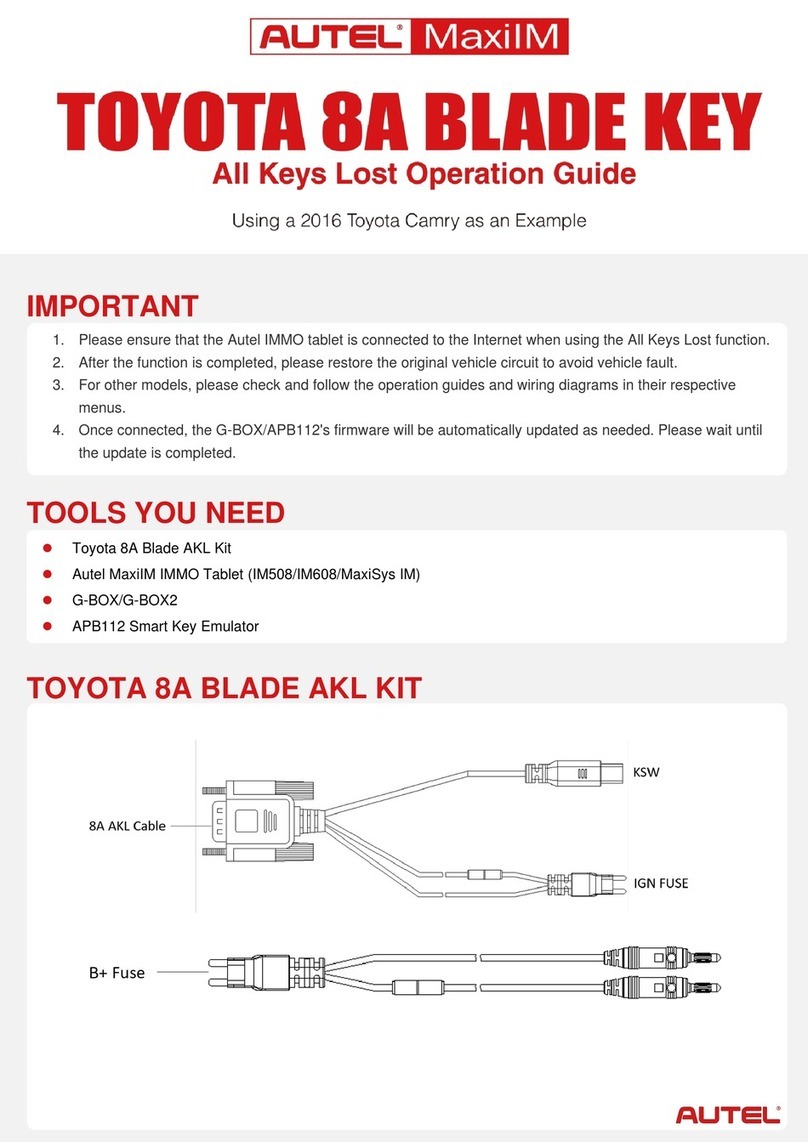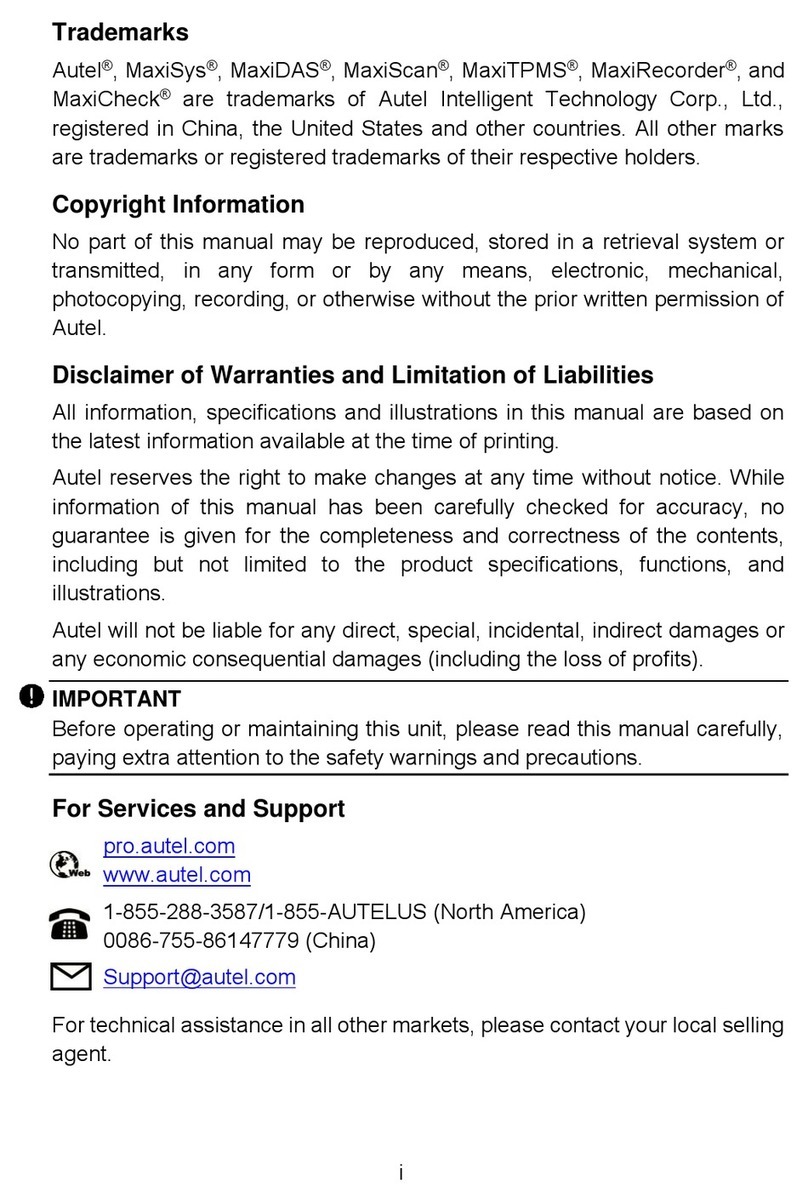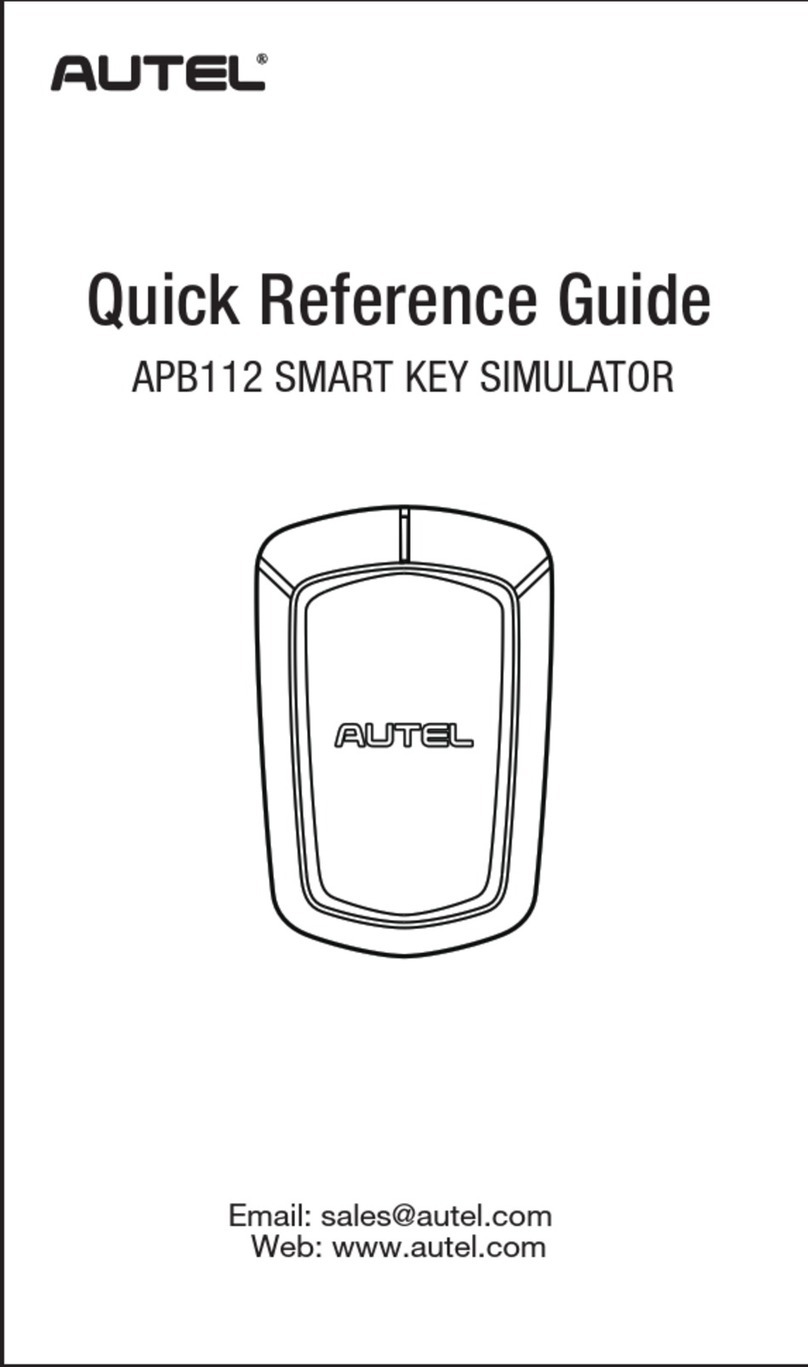iii
IN TALLATION TOOL ....................................................................................................... 21
I STALLATIO .............................................................................................................. 22
PREPARING THE IN TALLATION ITE .................................................................................. 23
Location Requirements ........................................................................................ 24
Preparing the Foundation ..................................................................................... 27
IN TALLING THE CABINET.................................................................................................. 32
PREPARING FOR ELECTRICAL CABLE IN TALLATION ............................................................ 35
ELECTRICAL WIRING ........................................................................................................ 36
Connecting the PE Wire ....................................................................................... 36
Connecting the Enclosure to the earth ................................................................. 37
Connecting the AC Input Wires ............................................................................ 38
Connecting the Ethernet Cable ............................................................................ 39
Installing SIM Card ............................................................................................... 40
IN TALLING THE CHARGING MODULE ............................................................................... 41
IN TALLING THE EXTERNAL RE IDUAL-CURRENT DEVICE ..................................................... 44
PREPARING FOR COMMI IONING ...................................................................................... 44
OPERATIO ................................................................................................................... 45
BEFORE UE ................................................................................................................... 45
EMERGENCY TOP .......................................................................................................... 46
CHARGING PROCEDURE ................................................................................................... 47
Screen Layout ...................................................................................................... 47
Authorization ........................................................................................................ 48
Start Charging ...................................................................................................... 49
Charging............................................................................................................... 50
Stop Charging ...................................................................................................... 51
Finish Charging .................................................................................................... 51
CHARGING ERROR ......................................................................................................... 52
Connector Connection Error................................................................................. 52