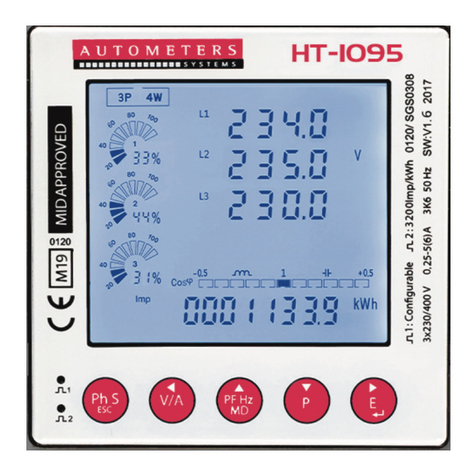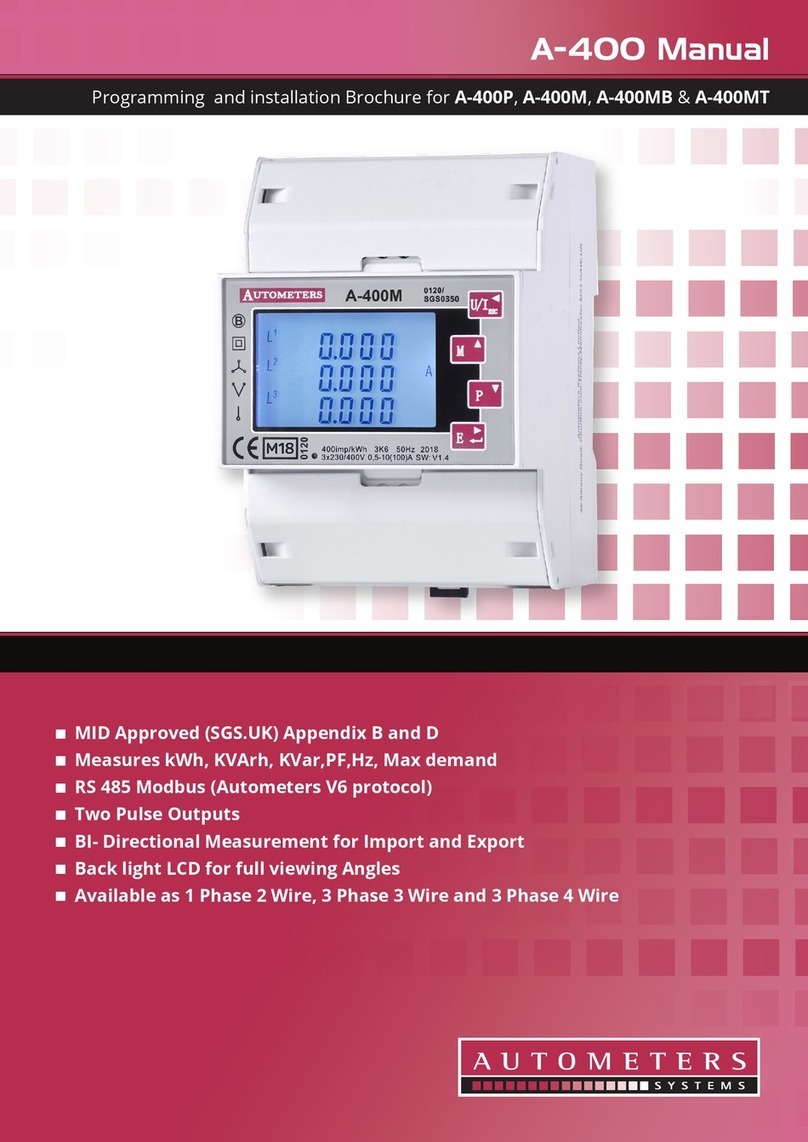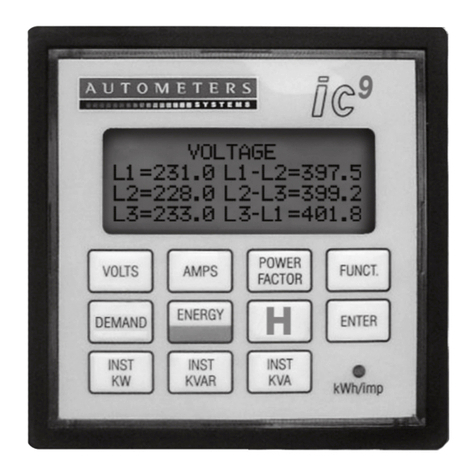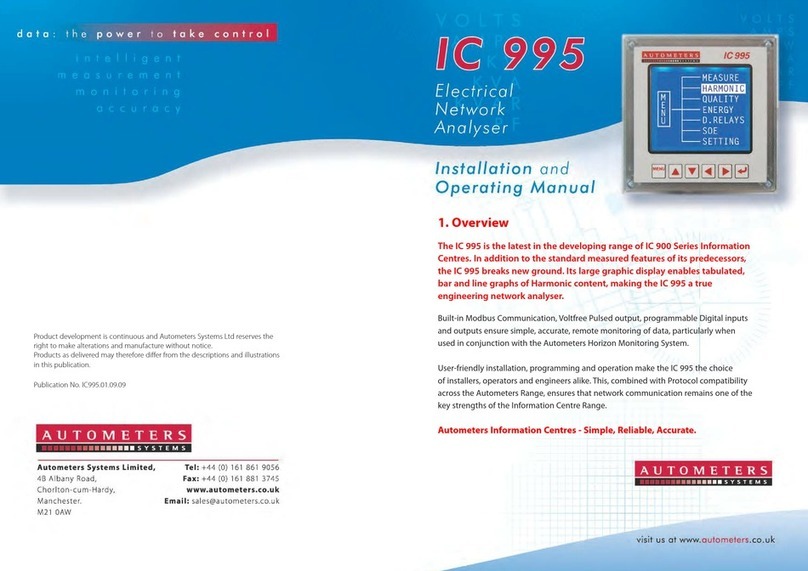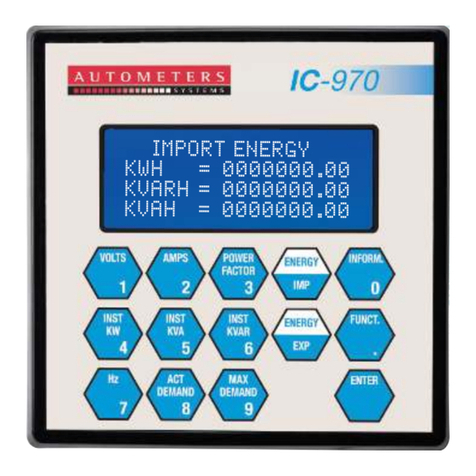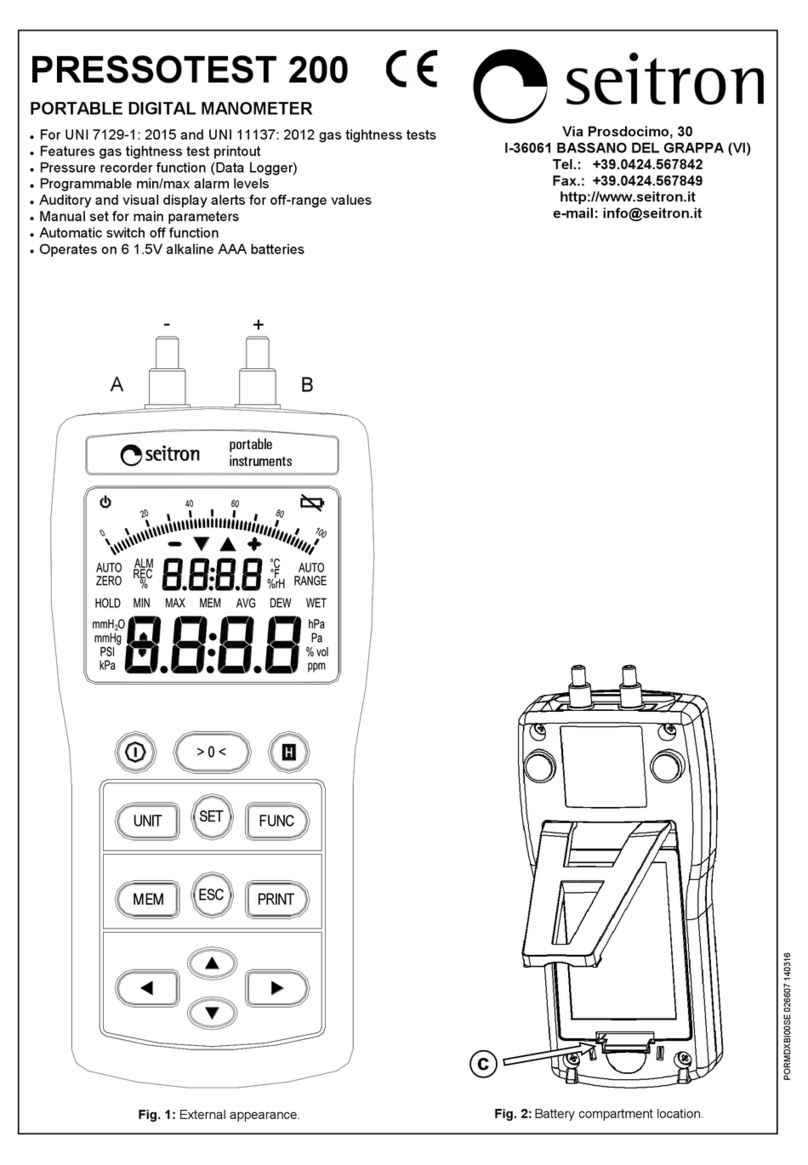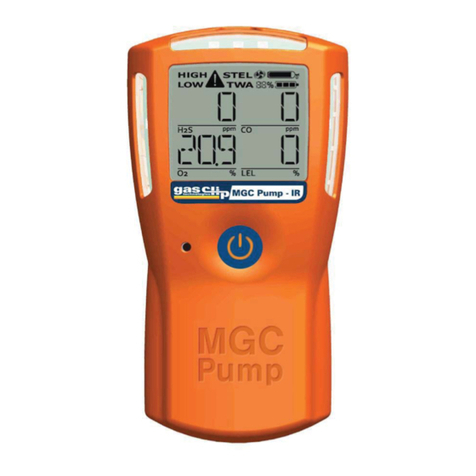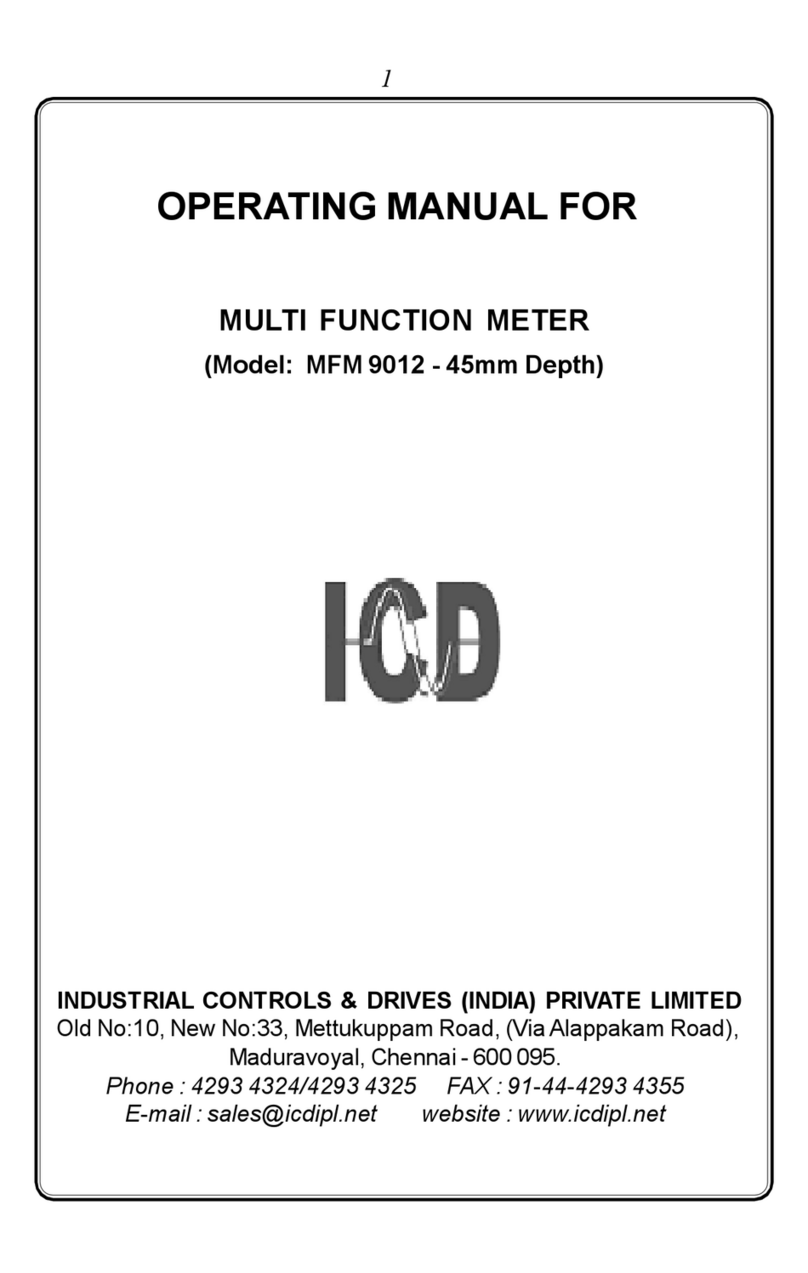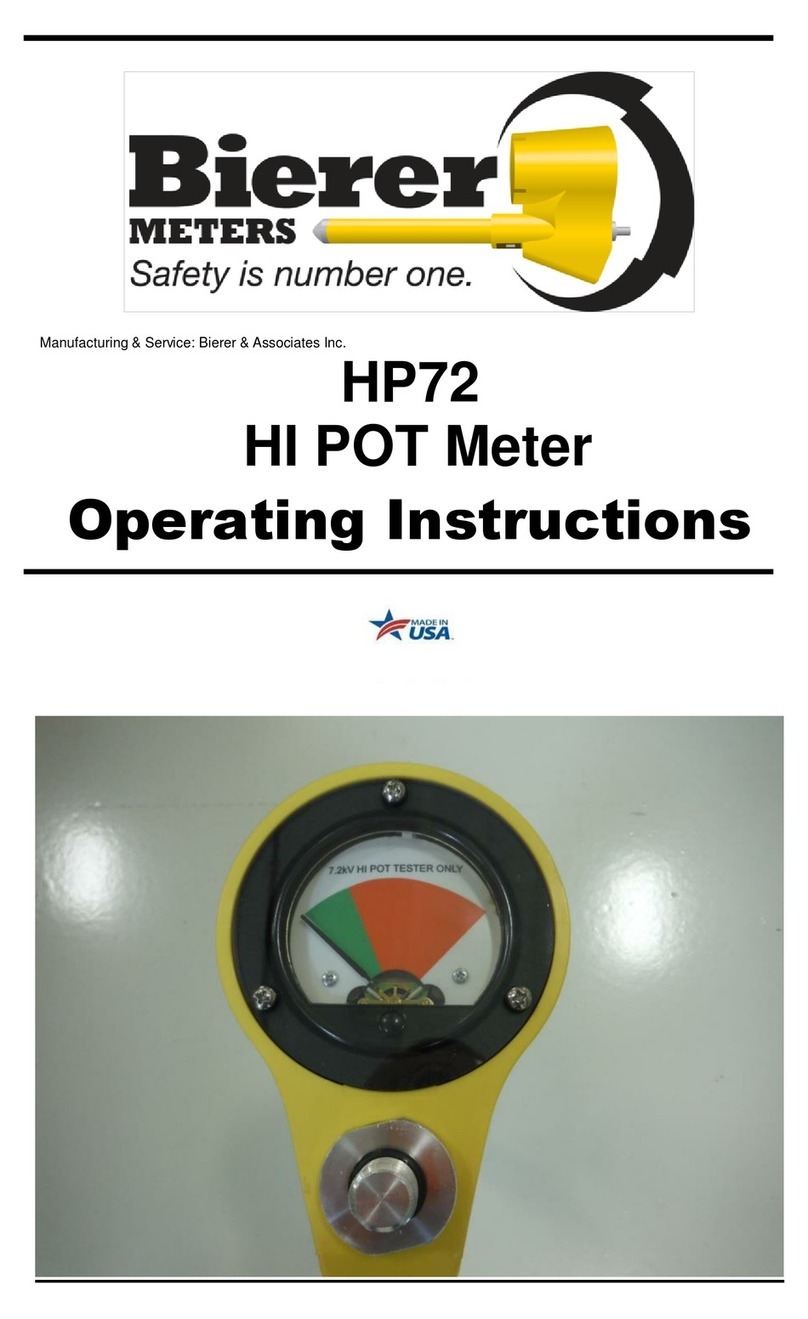Pulse Output
The pulse outputs can be set to generate pulses to
represent kWh/kVarh
Pulse constant: 0.001/0.01/0.1/1/10/100/1000 kWh or
kVarh per Pulse
Pulse width: 200/100/60 Ms.
The pulse output is passive type, complies with
IEC62053-31 Class A.
Uimp
R
OUTPUT
P+ Com
ATTENTION: Pulse output must be fed as shown in
the wiring diagram below. Scrupulously respect
polarties and the connection mode. Opto-coupler with
potential-free SPST-No Contact.
Contact range: 5~27VDC Max. current Input: 27mADC
Pulse
This option allows you to configure the pulse output. The output can be set to
provide a pulse for a defined amount of energy active or reactive.
This option sets the pulse output type, pulse rate, duration
time.
From the Set-up menu, Use and to select the
Pulse option.
Pulse rate
Pulse rate options: 0.001 , 0.01 , 0.1 , 1, 10, 100, 1000 kWh /
kVarh per Pulse. Default : 0.01 kWh (100imp/kWh)
Use and to select Pulse Rate option.
Long press the setting will flash.
Use and to choose Options.
Long press for confirmation.
Password Entry
Setting-up mode is password protected, so you must enter
the correct password.
By firmly pressing the button for 3 seconds, the
password screen appears.
The default password is 1000.
If an incorrect password is entered, the display shows ERR.
Programming the meter
When you receive the meter there will be at least one value that you must
programme into the meter. This is the current transformer ratio.
If the meter has been purchased with the intention of using the RS 485
Modbus output then you will have to program the Modbus parameters you
require. See reverse Communication. (RS 485 Modbus)
HT-35 METER
From the main Set-up menu, Use and to select the
CT option.
C.T. (Current Transformer)
C.T. Rate (Current Transformer)
To set the primary current ratio in the meter you must
program the divider into the meter. e.g. to set 200/5 amp
input “0040” (Divide the primary by 5) 5 amp being the
secondary of the c.t. See table below.
Options: 1~2000
Default CT rate 1. ( New Ratio Must Be Programmed Into
The Meter)
Long press to enter the CT Rate routine.
Press for 3s, the CT rate setting will flash.
Use and to choose CT rate with 1~2000.
And long press for confirmation
C.T.2 (Current Transformer)
Set C.T.2 secondary current input.
Options: 5A or 1A
Default CT2: 5A
Long press to enter the CT2 routine.
Press for 3s, the CT2 setting will flash.
Use and to choose CT2 with 5A or 1A.
Quick setup guide
MD/
MD/
MD/
P
MD/
MD/
E
MD/
E
E
E
MD/
E
E
E
E
Example of meter set at 200/5 amp
Example of how
the display should
look for a meter
programmed to
200/5 amp.
See table for
more settings.
Number to program
into the meter
0020
0030
0040
0050
0060
0080
0100
0120
0160
C.T Primary
100/5
150/5
200/5
250/5
300/5
400/5
500/5
600/5
800/5
C.T Primary
100/1
150/1
200/1
250/1
300/1
400/1
500/1
600/1
800/1
Number to program
into the meter
0100
0150
0200
0250
0300
0400
0500
0600
0800
Example of meter set at 200/1 amp
Example of how
the display should
look for a meter
programmed to
200/1 amp.
See table for
more settings.
To check the settings which have been progammed into the
meter.
Long press Modbus Address.
Short press to scroll through the other settings:
Baud Rate
Parity
Primary current transformer ratio ( c. .t 1)
Secondary current transformer ratio ( c.t. 2)
Meter serial number, 7 day program time
Date and Time
Tariff 1-8
Full test icons on display
IMPORTANT NOTICE
The HT-35 is a MID approved panel meter, once you have altered any of the
parameters e.g. Current transformer ratio or voltage ratio and you have come
out of the programming mode you cannot alter them again.
This rule does not apply to the Modbus settings.
Meter programming check