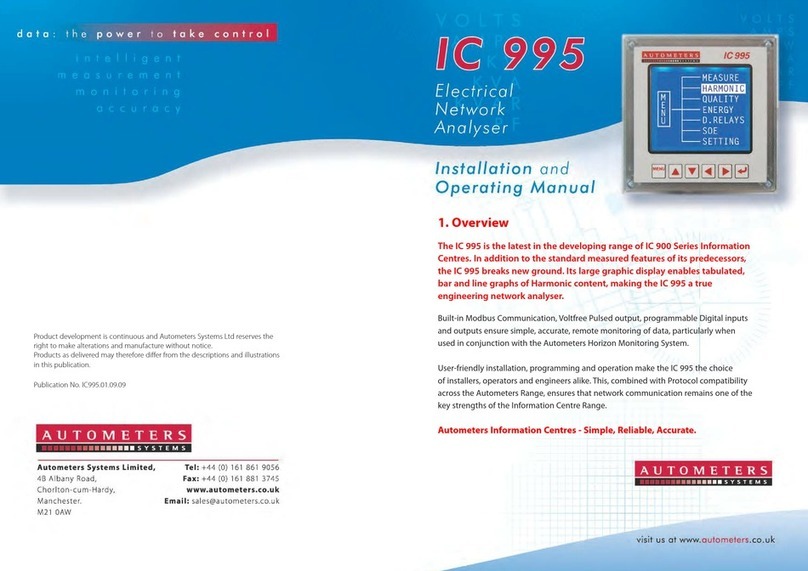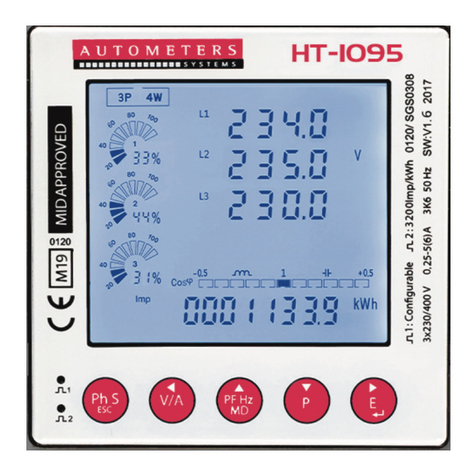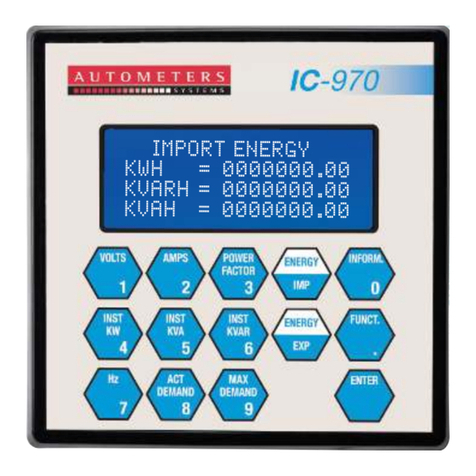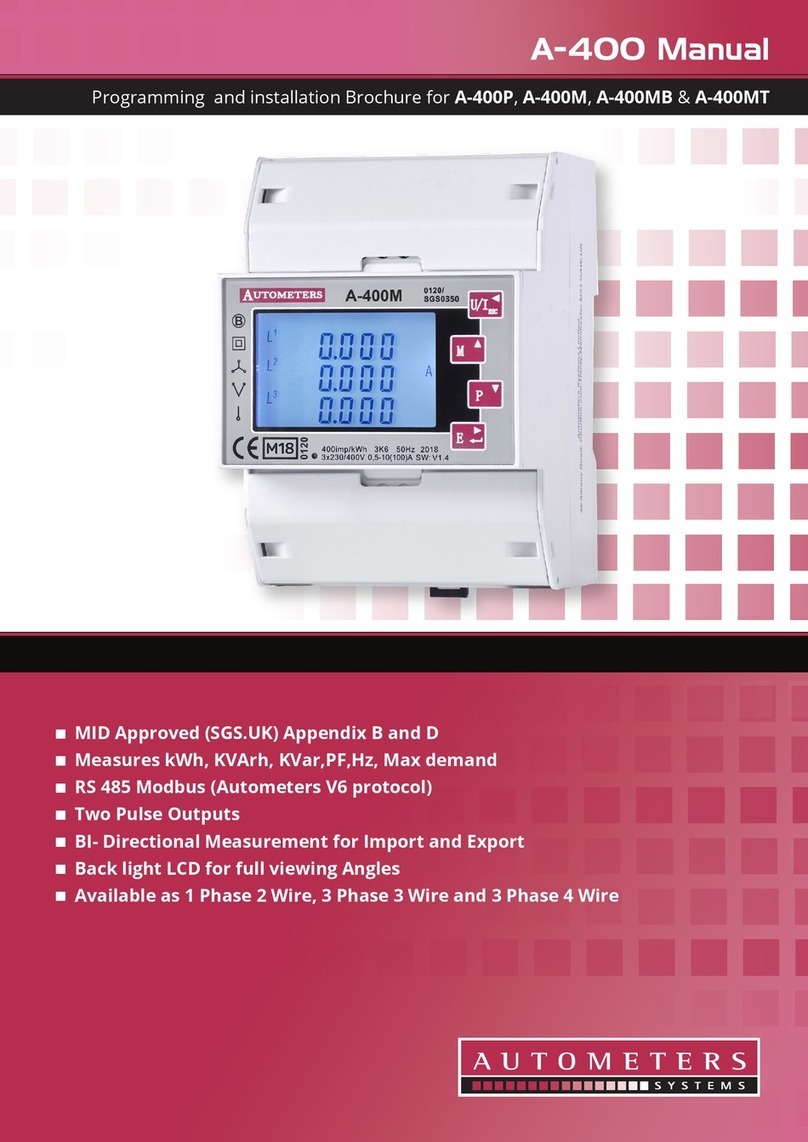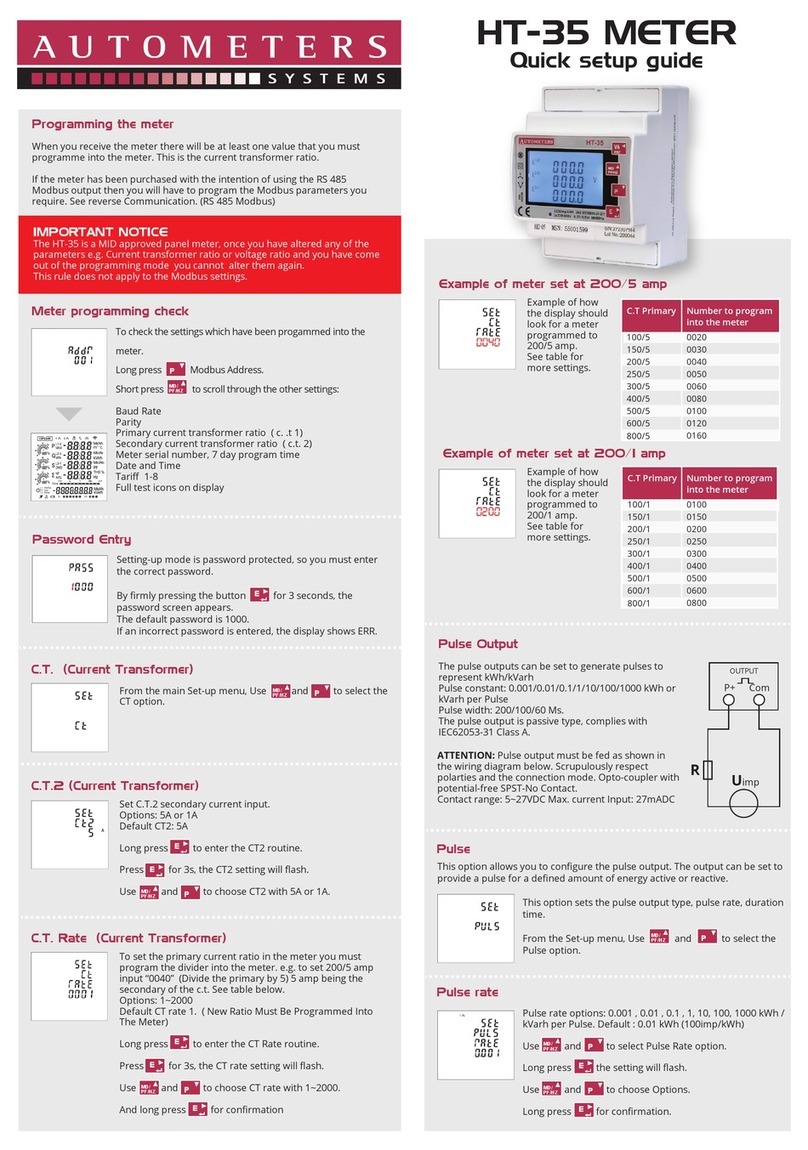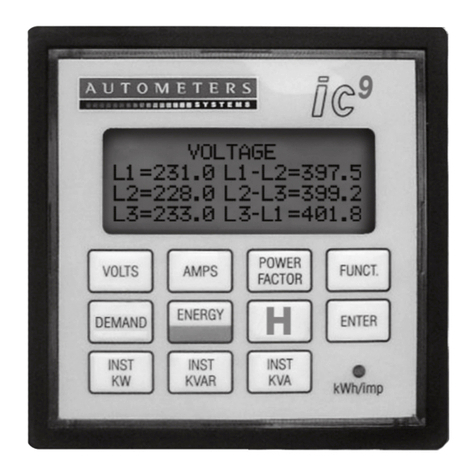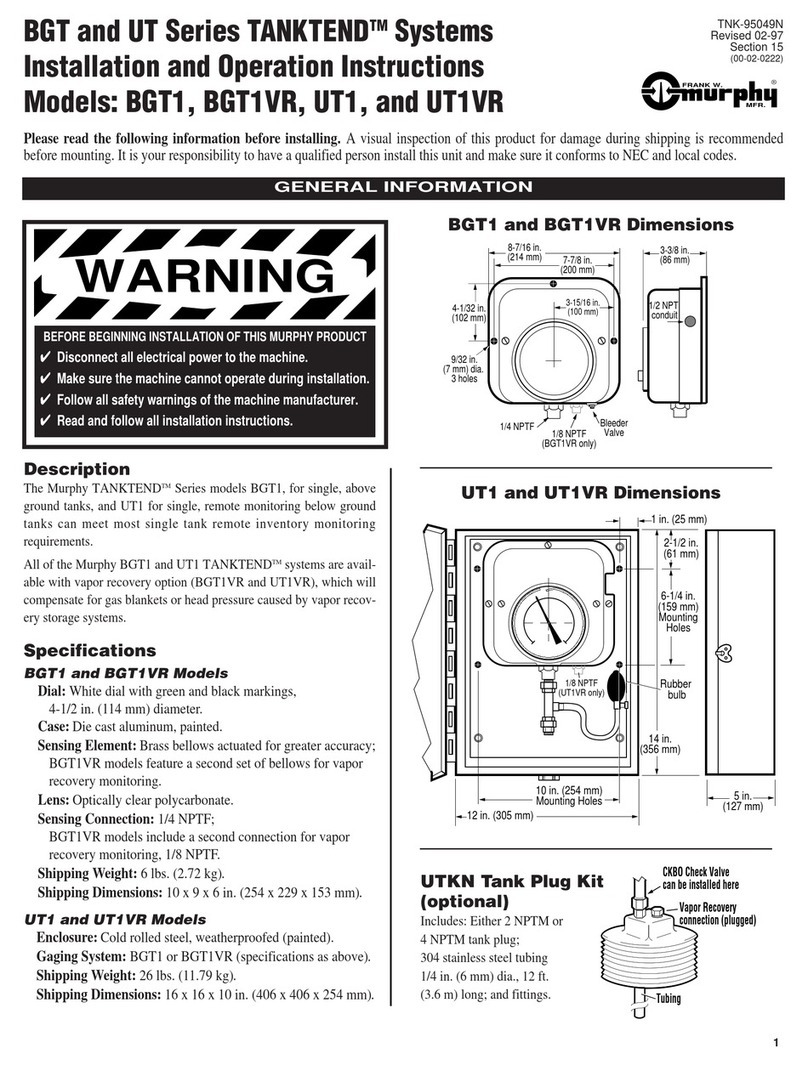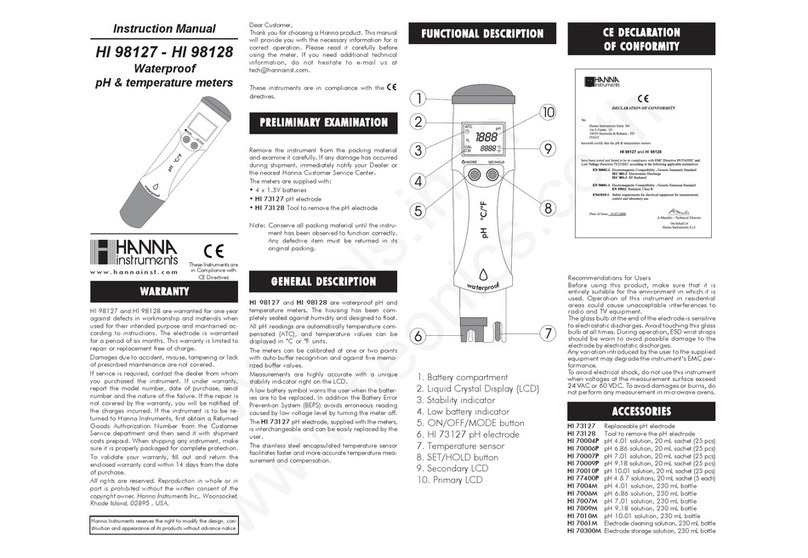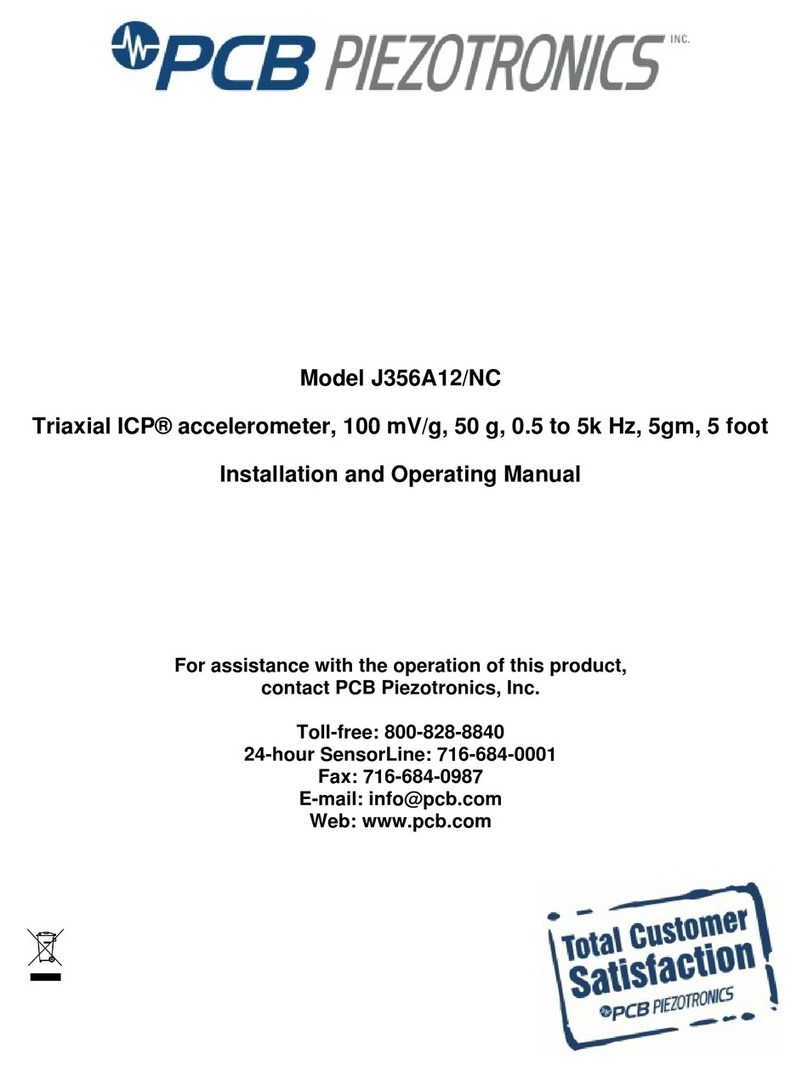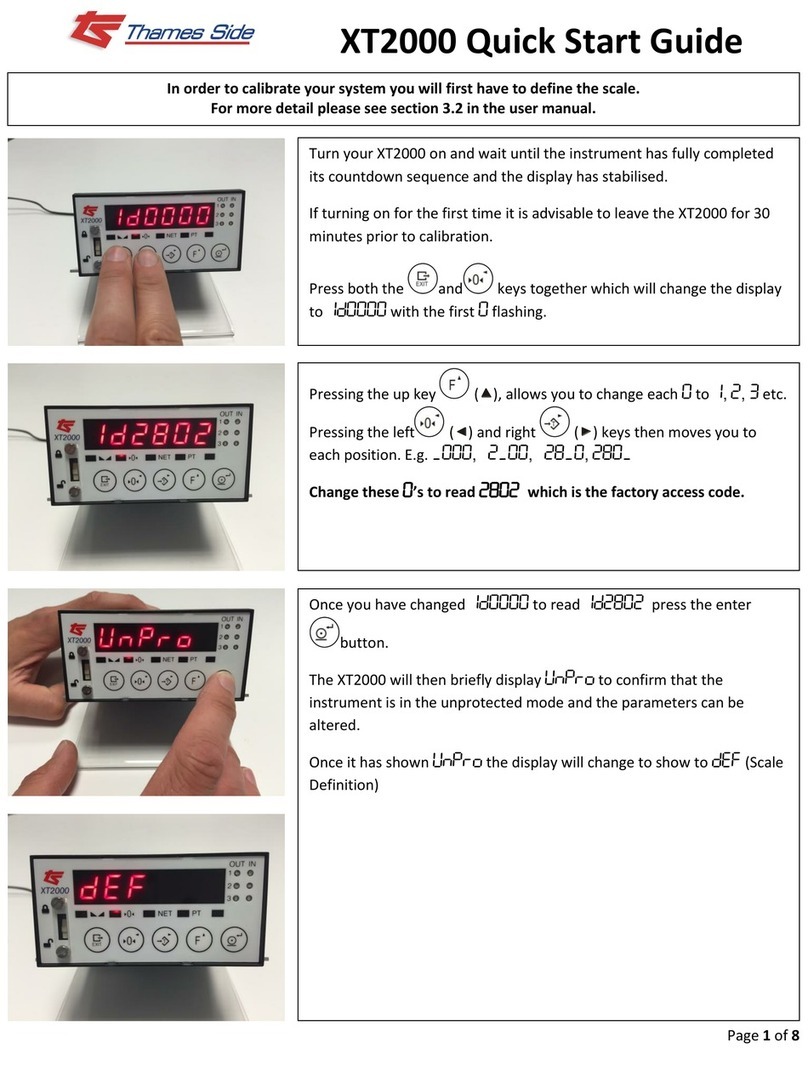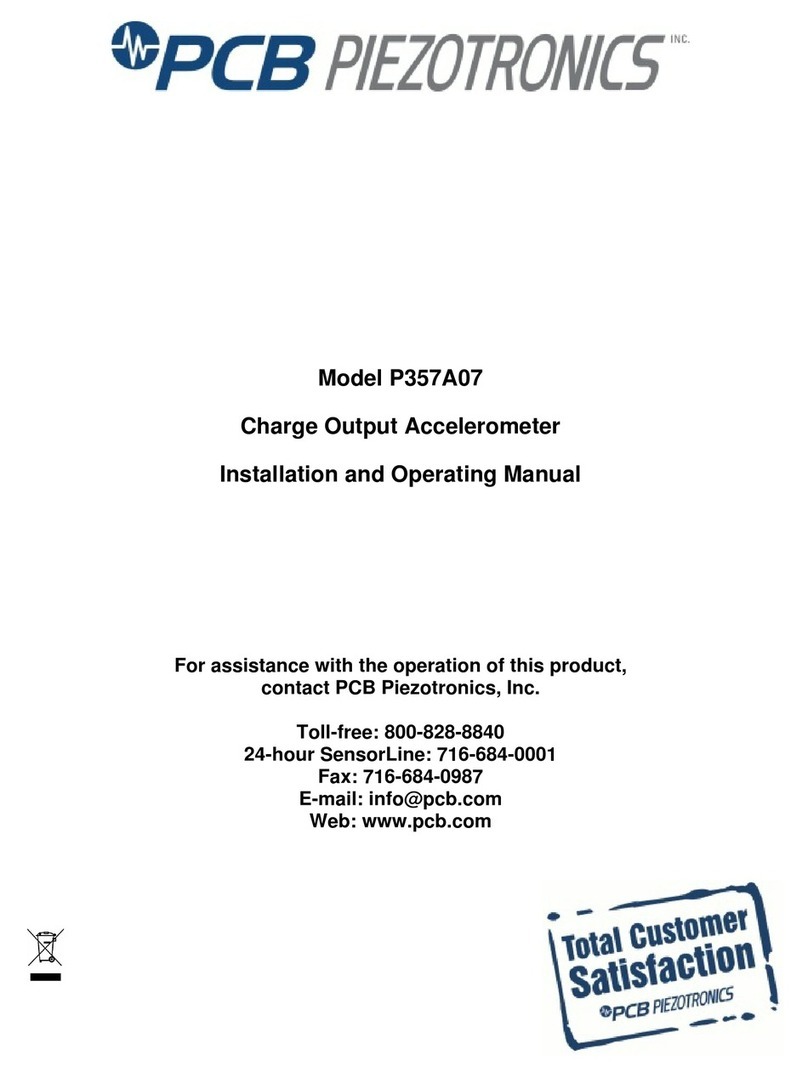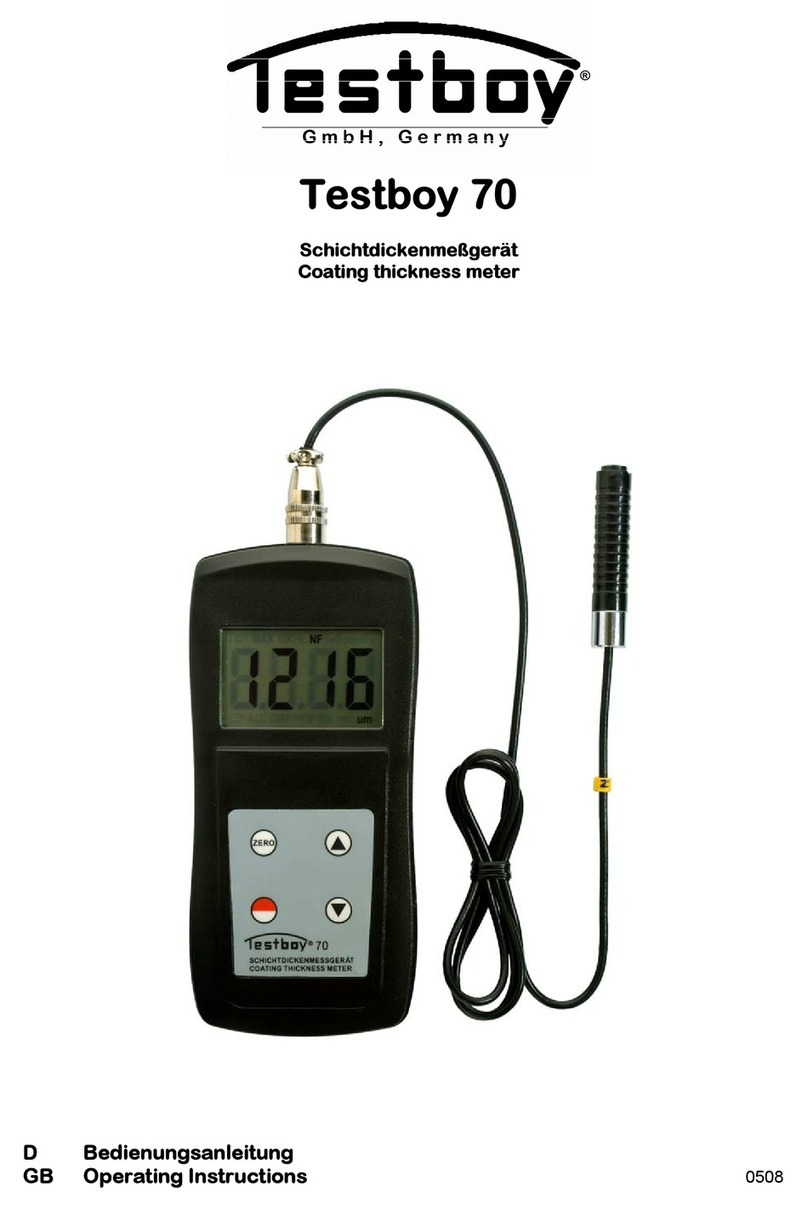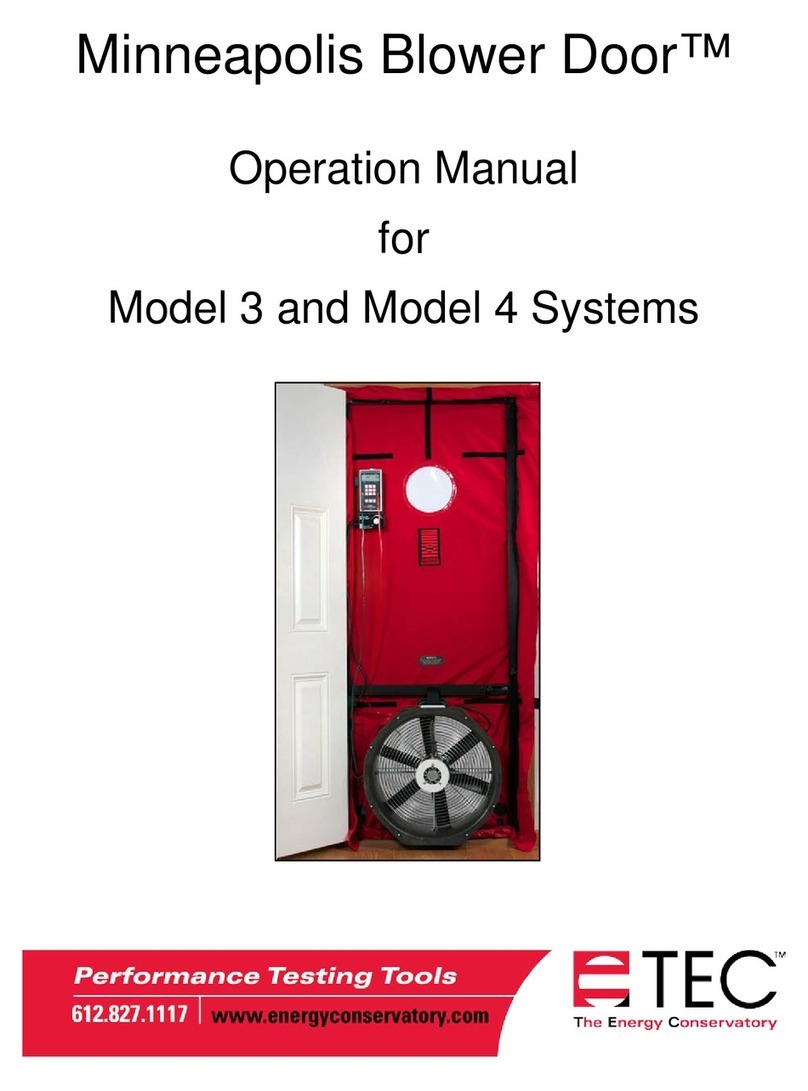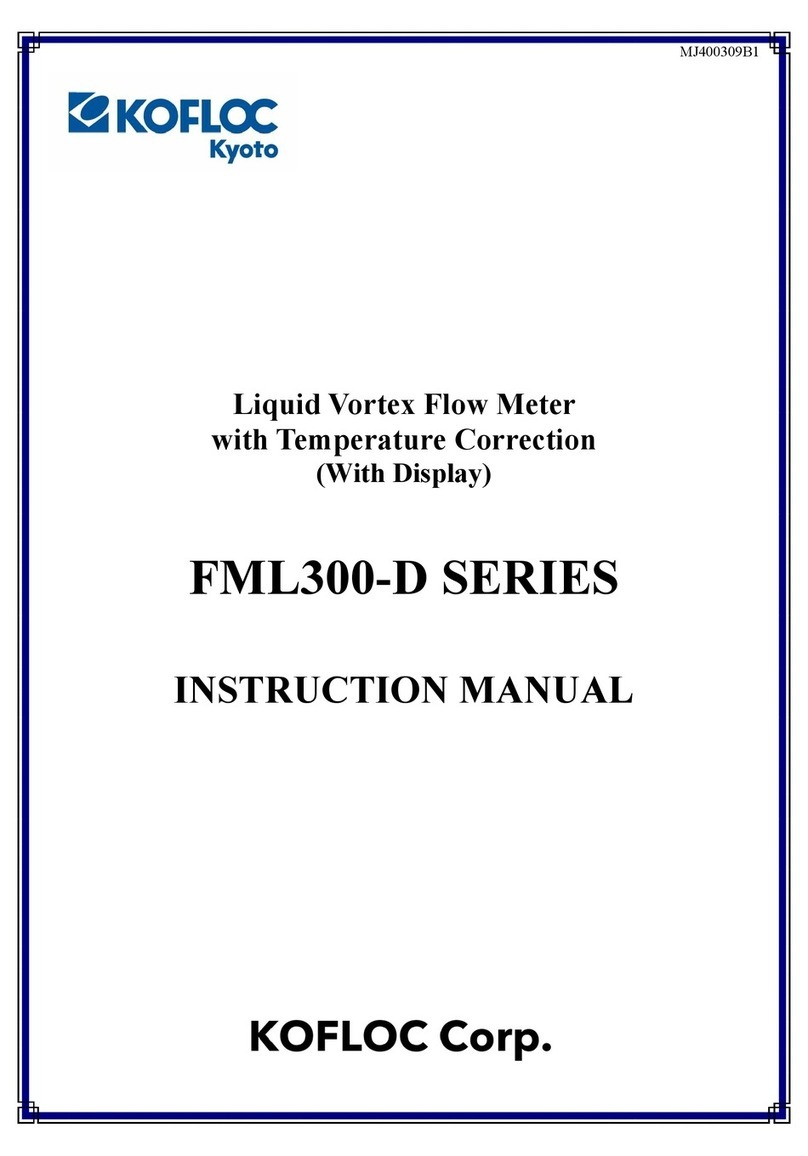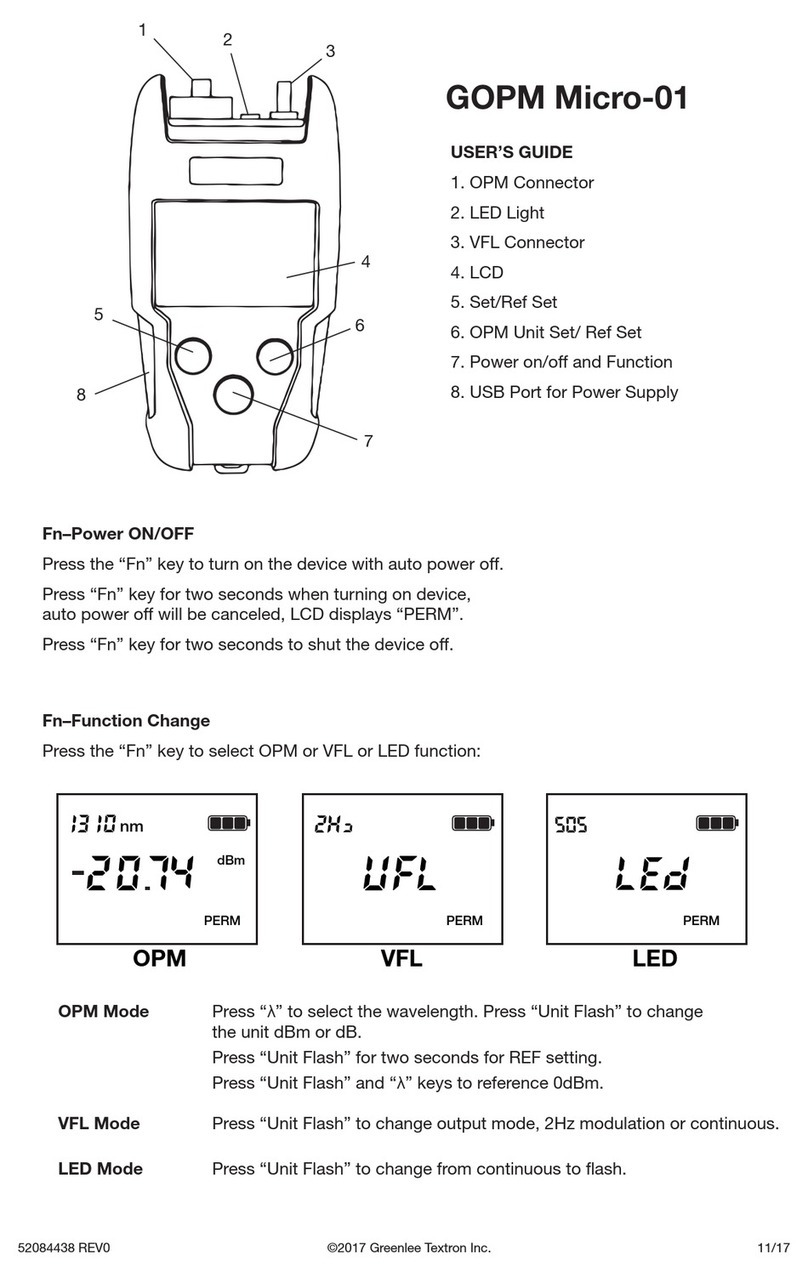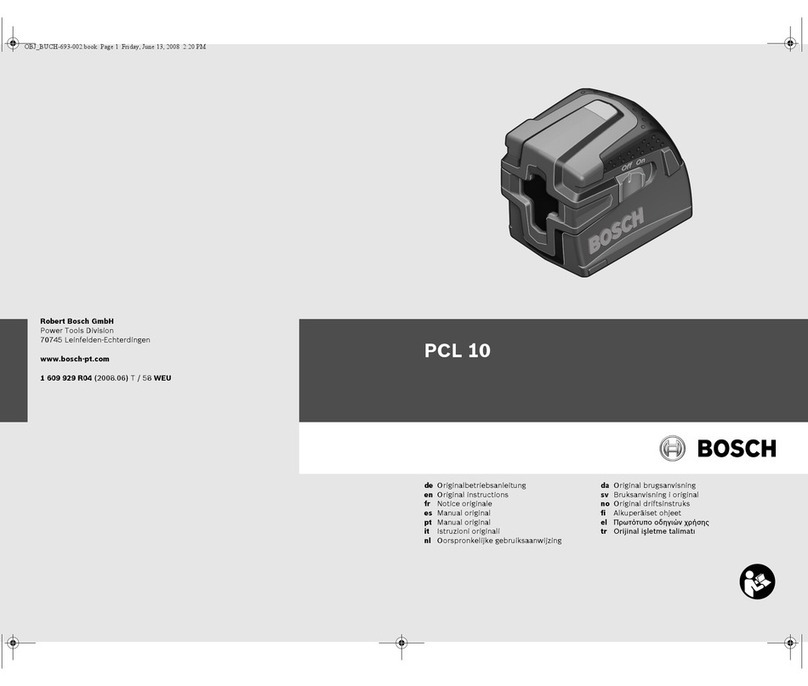Electrician
The Q-180 panel meter should only be installed by a fully qualified electrician who has
knowledge of electricity meters connected with current transformers.
It is the installer who is fully responsible for the safe installation of this meter. It must
be installed to meet the current electrical regulations concerning installation of panel
meters.
EMC Installation Requirements
Whilst this unit complies with all relevant EU EMC (electro-magnetic compatibility)
regulations, any additional precautions necessary to provide proper operation of this
and adjacent equipment will be installation dependent and so the following can only be
general guidance:
Avoid routing wiring to this unit alongside cables and products that are, or could be, a
source of interference.
The supply to the unit should not be subject to excessive interference. In some cases, a
supply line filter may be required.
To protect the product against incorrect operation or permanent damage, surge
transients must be controlled. It is good EMC practice to suppress transients and surges
at the source. The unit has been designed to automatically recover from typical
transients; however in extreme circumstances it may be necessary to temporarily
disconnect the supply for a period of greater than 10 seconds to restore correct
operation.
Screened communication leads are recommended and may be required. These and
other connecting leads may require the fitting of RF suppression components, such as
ferrite absorbers, line filters etc., if RF fields cause problems.
It is good practice to install sensitive electronic instruments that are performing critical
functions in EMC enclosures that protect against electrical interference causing a
disturbance in function.
Password Entry
Setting-up mode is password protected, so you must enter
the correct password.
By firmly pressing the button for 2 seconds, the
password screen appears.
The default password is 1000.
To increment number press to 1000.
Press and hold display will change to RS485 Comm.
If an incorrect password is entered, the display shows ERR.
Wiring Information
Power Supply
The Q-180 requires auxilliary power to be connected
Wiring
The electrical connections of voltage, current and Pulse output are made directly to
the back of the meter. The RS 485 Modbus connections are at the top on the side of
the meter.
All terminals are green in colour and can be unplugged, The current terminals are
screwed in but can be unplugged if the screws are removed
Programming the meter
When you receive the meter there will be at least one value that you must
programme into the meter. This is the current transformer ratio.
If the meter has been purchased with the intention of using the RS 485
Modbus output then you will have to program the Modbus parameters you
require. See reverse Communication. (RS 485 Modbus)
Q-180
MULTIFUNCTION METER
Communication (RS 485 Modbus)
The RS485 port can be used for communications using
Modbus RTU protocol. Parameters such as Address, Baud
rate, Parity, Stop bit can be selected.
To adjust all other parameters press . When you find
the parameter you want to reset press and hold for 2s.
Long press to enter the Address option.
To reset Baud rate, Parity, Stop bit, press
Address
Mains
Load
Neutral
L1
L2
L3
Direction of Current
P2
P2
P2
1 Amp
Fast Blow
Fuses S2 S1 S2 S1 S2 S1
L3 L2 L1
C.T. INPUTS
TX+ TX- SHIELD
MODBUS OUTPUT
Aux Power supply
L N E
Voltage Inputs
NV3V2V1
S1
S2
S1
S2
S1
S2
3 phase 4 wire
Electrical Connections
2.5mm flexible stranded cable is recommended for all main electrical
connections. For the low voltage communication connections we recommend a
twisted shielded cable Belden 9841 2 wire or 9842 4 wire or equivalent.
Phasing and polarity of the AC current and voltage inputs and their relationship
is critical to the correct operation.
Aux
Power
Supply
E
E
An RS485 network can accommodate up to 255 different
devices, each identified by an individual address.
The Modbus address range on the Q-180 is between
001~247
Default setting from Autometers is 001
Long press to enter the selection routine.
The address setting will flash. Use and to
increment or reduce the number.
Press to move cursor to the right.
When address is correct, long press for
confirmation and press to return to the main menu.
E
E
E
PF Hz
MD P
Ph S
ESC
PF Hz
MD
E
P
E
P