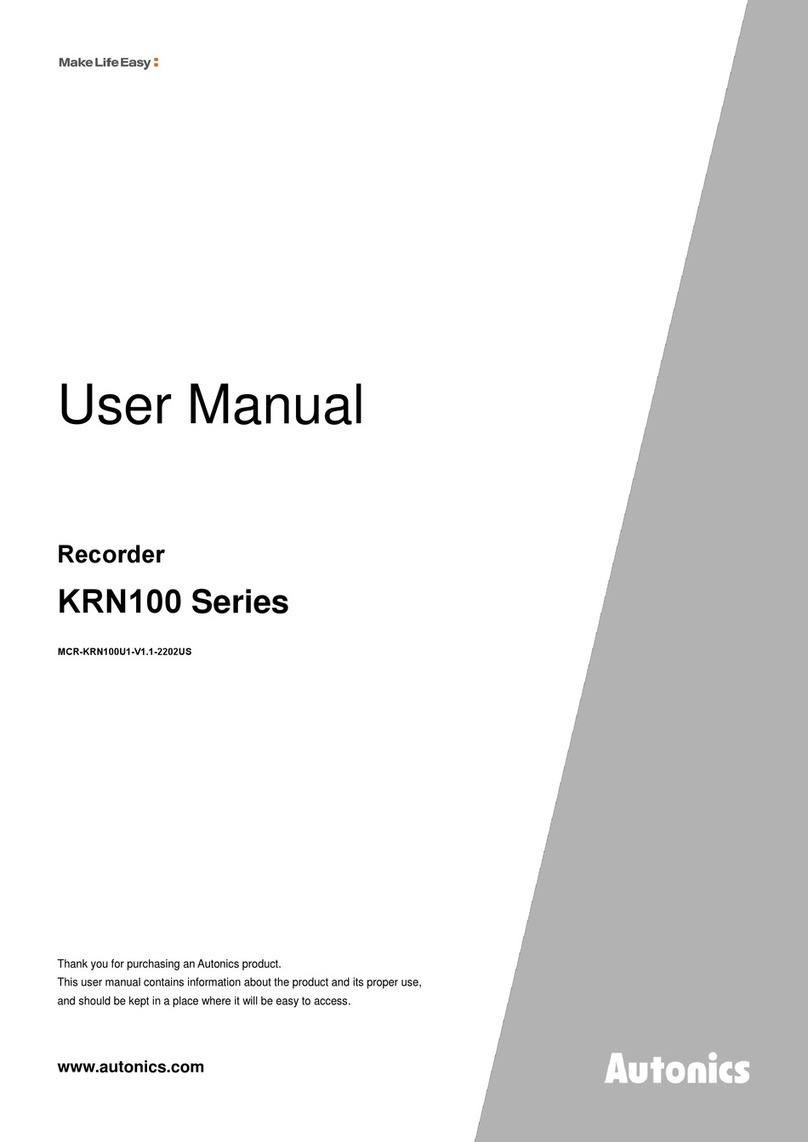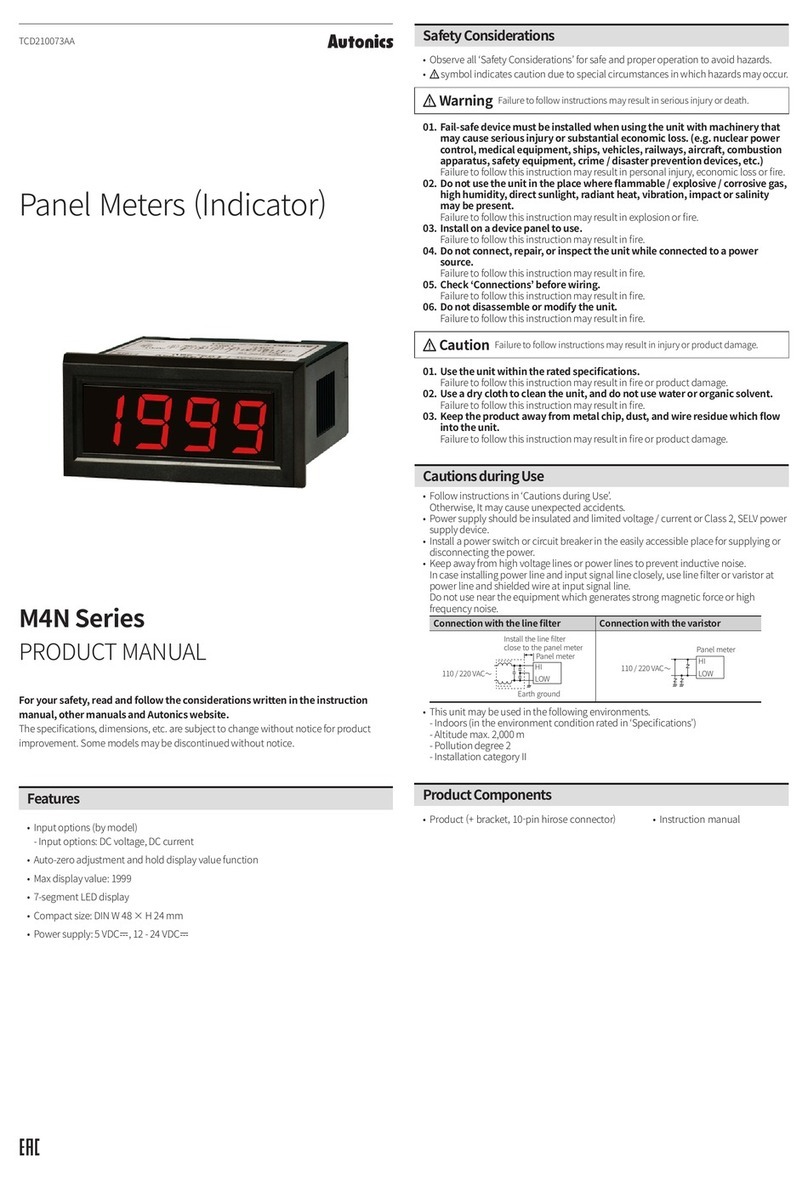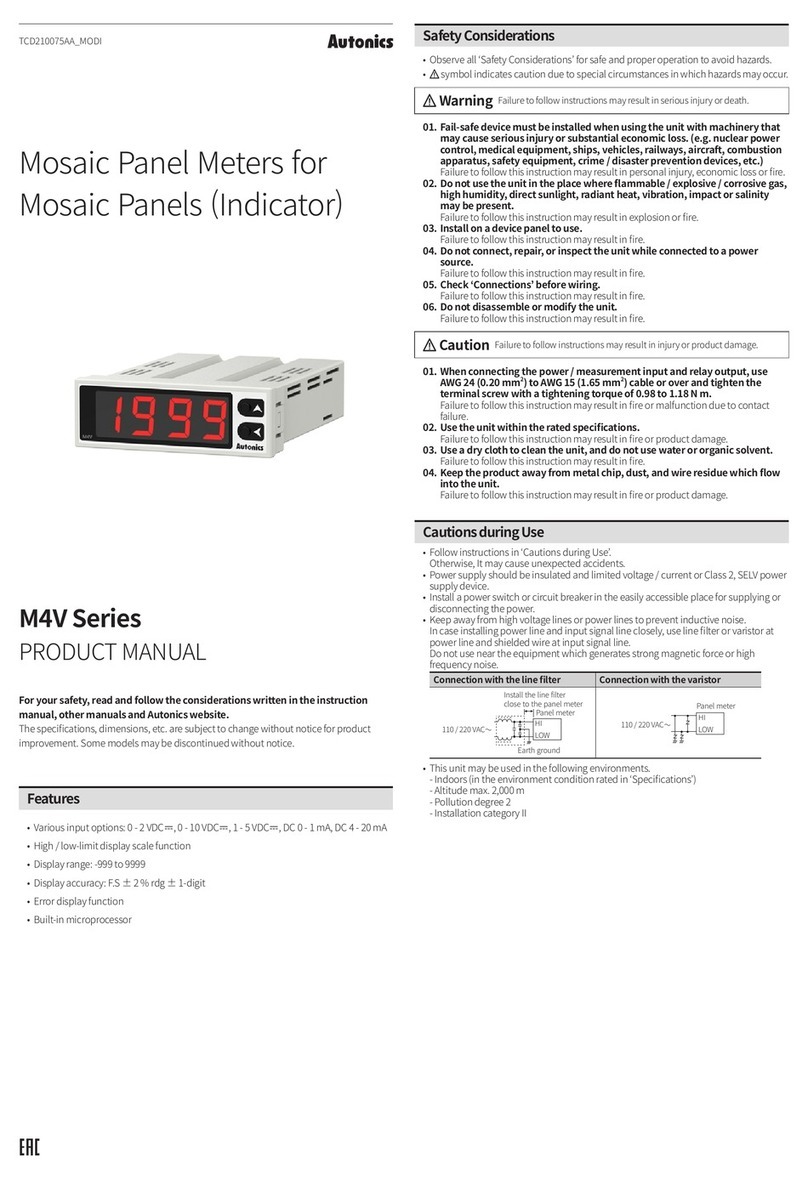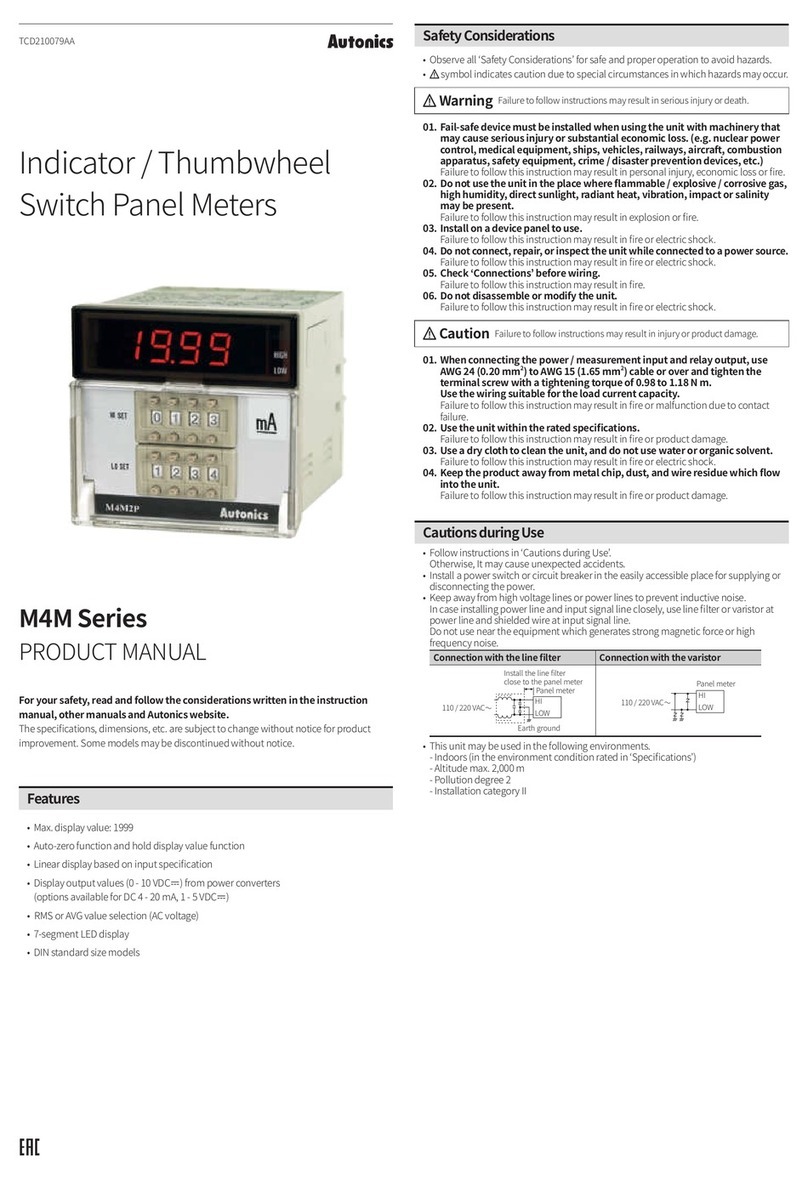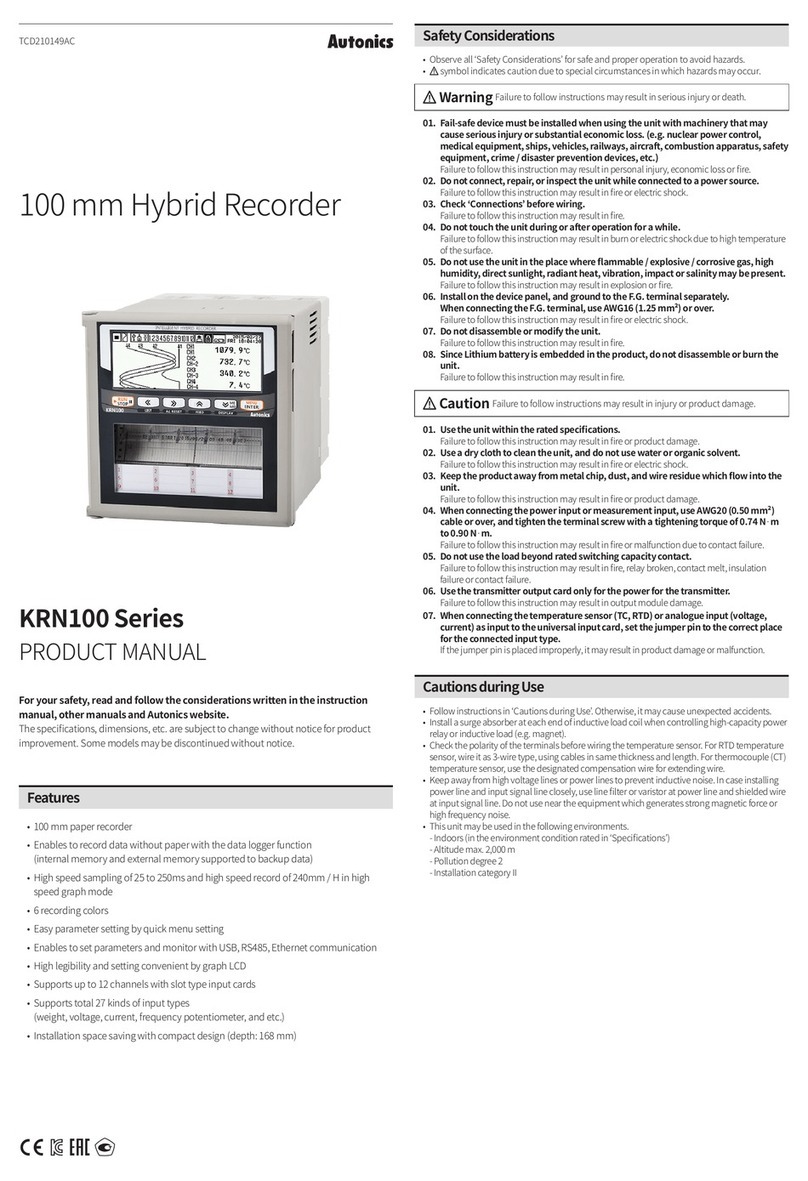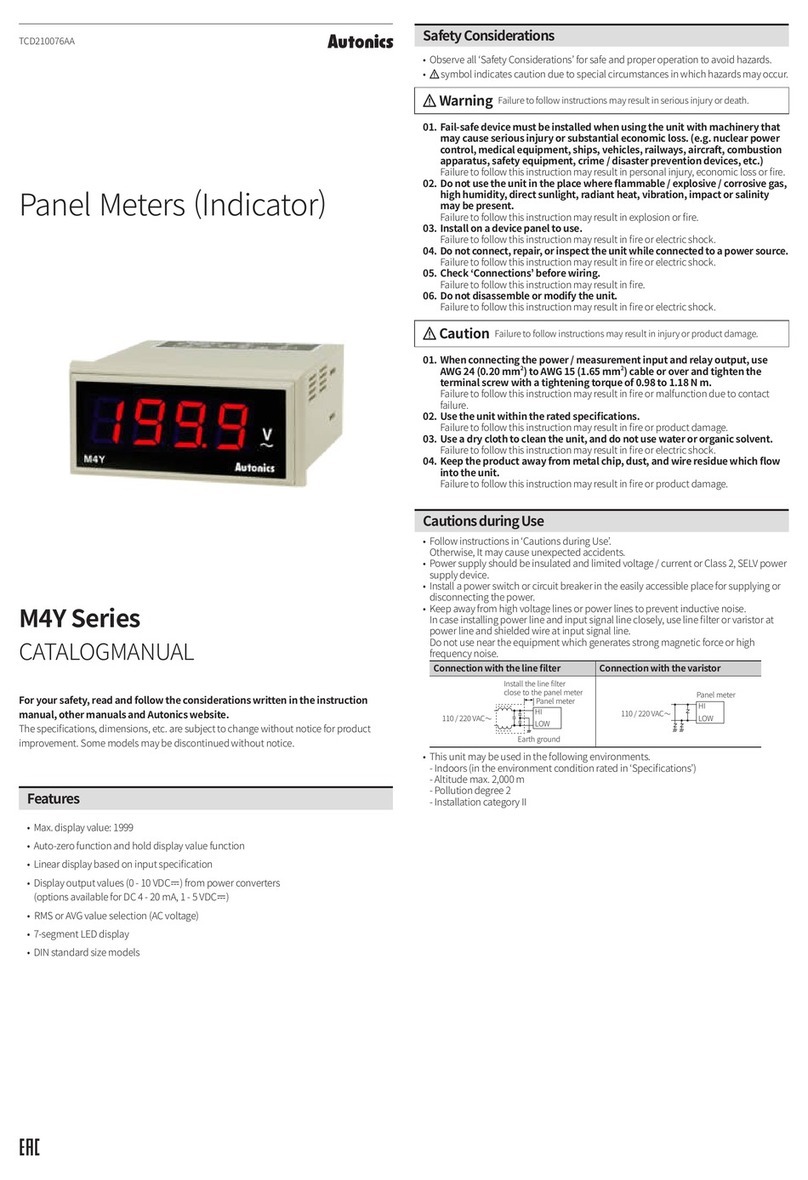Universal input card
[KRN-UI2]
Digital input card
[KRN-DI6]
Alarm output card
[KRN-AR4(relay output)]
※Each channel is isolated and dielectric
strength is 500V.
Alarm output card
[KRN-AT6(transistor output)]
Transmitter power output card
[KRN-24V3]
Communication output card
[KRN-COM]
※AL1,2,3 and AL4,5,6 are isolated. ※Each 24V output is isolated individually.
+
-
+
-
100mm Hybrid Recorder
KRN100 SERIES
I N S T R U C T I O N M A N U A L
Screen Layout and Status Display
l/O Card
Connections
Dimensions
Specications
Screen layout is divided as two; upper screen for status display, lower screen for measuring value display, virtual keyboard display,
parameter setting display.
Upper screen displays recorder status and informa ion of recorder as icon.
Input Type Setting
Jumper
pin
Input
specication Input break alarm
①0 to 20mA, 4 to 20mA Enables only 4 to 20mA
②TC, RTD, ±60mV, ±200mV Enables
③±2V, 1 to 5V, ±5V, -1 to 10V Disables
※This rear side dimension is with
installed I/O cards to every slot.
168
18.6
137
137
● Panel cut-out
※Use a steel plate which is 2 to 8mm thickness.
138 1.0
0
138 1.0
0
Min.175
Min.175
(unit: mm)
Slot Description
1 to 6 Connects universal input card(KRN-UI2).
7 to 10
Connects digital input card(KRN-DI6), alarm output
card(KRN-AR4, KRN-AT6), transmitter power output
card(KRN-24V3).
C Connects communication output card(KRN-COM).
SOURCE
100-240VAC
50/60Hz, 55VA
F.G.
Thank you for choosing our Autonics product.
Please read the following safety considerations before use.
1. Fail-safe device must be installed when using the unit with machinery that may cause serious injury or substantial
economic loss. (e.g. nuclear power control, medical equipment, ships, vehicles, railways, aircraft, combustion
apparatus, safety equipment, crime/disaster prevention devices, etc.)
Failure to follow this instruction may result in personal injury, economic loss or re.
2. Do not connect, repair, or inspect the unit while connected to a power source.
Failure to follow this instruction may result in re or electric shock.
3. Check ‘Connections’ before wiring.
Failure to follow this instruction may result in re.
4. Do not touch the product during operation or for a certain period of time after stopping.
Failure to follow this instruction may result in burn or re.
5. Do not use the unit in the place where ammable/explosive/corrosive gas, high humidity, direct sunlight, radiant heat,
vibration, impact, or salinity may be present.
Failure to follow this instruction may result in explosion or re.
6. Install on the device panel or DIN rail, and ground to the F.G. terminal separately.
When connecting the F.G. terminal, use AWG16 (1.25mm2) or over.
Failure to follow this instruction may result in re or electric shock.
7. Do not disassemble or modify the unit.
Failure to follow this instruction may result in re or electric shock.
8. Since Lithium battery is embedded in the product, do not disassemble or burn the unit.
Failure to follow this instruction may result in re.
Safety Considerations
Warning
Caution
Before setting the parameters, set the jumper pin channel 1/2 of
universal input card (KRN-UI2) depending on input specification
as below figure.
This gure is he rear side of KRN100-04000-00-0S.
Section Icon Name Description
1
Record start icon Marks if for starting recording measuring value of recordable channels.
Record stop icon Stops recording measuring value.
List record icon Flashes during list recording.
Reservation record icon Flashes during reserva ion recording.
FEED icon Flashes during feeding recording paper.
Backup data print icon Flashes during backup data printing.
2
Digital mode icon Marks it for digital record mode.
Graph mode icon Marks it for graph record mode.
Record memory status
icon Marks it storage capacity of record memory in digital mode or graph mode.
No recording paper icon Marks it for no recording paper. Please replace new recording paper.
3
USB
communication icon
Marks icon during Modbus RTU communication using USB.
Ethernet communication
icon Marks icon during Modbus TCP communication using Ethernet.
RS485 communica ion
icon
Marks icon during Modbus RTU communication using RS485.
4 Alarm ON icon
Marks channel icon which alarm occurs.
5
Digital input(DI) icon Marks the below icon according to input function setting during digital input (DI).
Digital input(DI)-
memo icon
Marks it when digital memo of digital input or front is input in recording
status.
Digital input(DI)-
alarm reset icon Marks it when alarm reset signal of digital input (DI) is input.
Digital input(DI)-
start record icon Marks it when start record signal of digital input (DI) is input.
Digital input(DI)-
stop record icon Marks it when stop record signal of digital input (DI) is input.
Digital input(DI)-
LIST output icon Marks it when LIST output signal of digital input (DI) is input.
Digital input(DI)-
record speed icon Marks it when changing record speed signal of digital input (DI) is input.
6
Unlock icon Marks it for unlock status.
User(general user)
lock icon Marks it for user (general user) lock status.
Administrator lock icon Marks it for administrator and general user lock status.
7
Inner and external (USB)
memory capacity icon
Displays data capacity of internal memory as bar graph.
8 Date/Time display Displays current date and time. In summer time season, (S) mark is also
displayed at front of year.
Inner
Inner
Series KRN100
Power voltage 100-240VAC 50/60Hz
Allowable voltage range 85 to 110% of rated voltage
Power consumption Max. 55VA
Screen
LCD type STN Graphic LCD
Resolution 320×120 Pixel
Adjusting brightness 4-level (OFF/Min/Standard/Max)
Backlight White LED, 2-level (Temp/Always)
Input channels 2 / 4 / 6 / 8 / 10 / 12-channel (2-channel/card)
Universal input Temperature sensor (RTD, thermocouple), analog (voltage, current)
Sampling cycle
1 to 4-channel: 25ms/125ms/250ms, 5 to 12-channel: 125ms/250ms
(inner sampling cycle is operation unit time for average movement lter and alarm output function.)
※Min. sampling cycle for TC-R, U, S, T sensor is 50ms.
Recording speed in graph mode 10, 20, 40, 60, 120, 240mm/H
Recording speed accuracy F.S. ±0.5%
Storage cycle 1 to 3600 seconds (storage interval time to inner log le is 1 seconds)
Inner memory 512MB
USB memory※1Recognizes max. 32GB, enables to use cable up to 1.5m
Dielectric voltage 2500VAC 50/60Hz for 1 minute (power terminal and case) ※Excepts USB Device and Ethernet
Vibration strength
(for convey and storage) and
operating vibration
Vibration strength: 10 to 60Hz 4.9m/s2(each X, Y, Z axis for 1 hour)
Opera ing vibration: 10 to 60Hz 1m/s2(each X, Y, Z axis for 10 minutes)
Insulated resistance Over 20MΩ (at 500VDC megger)
Noise immunity ±2kV the square wave noise (pulse width 1㎲) by the noise simulator
Time accuracy Within ±2 min/year (enables to use up to 2100 year)
Mech-
anism
Ink cartridge Enables to normal print with going and returning printing max. 5 times within 7 days after
opening he unit
Ink dry time Max. 15 minutes
Protection IP40 (front panel, IEC Standard)
Recording paper 113mm×9m
Environ-
ment
Ambient temperature 0 to 50℃, storage : -20 to 60℃(without ink cartridge)
Ambient humidity 35 to 85% RH, storage : 35 to 85% RH
Approval
Weight※2Approx. 2.4 to 2.7kg (approx. 1.7 to 2.0kg)
※1: USB memory is included in the box. If you use USB memory you purchased separately, it could not be recognized.
※2: The weight includes packaging. The weight in parentheses is for unit only.
※Environment resistance is rated at no freezing or condensation.
144
Alarm Output
USB 2 0
(Mini B type)
RS485 A(+)
RS485 B(-)
RS485 S.G
10/100 Base-T
RJ45(Ethernet)
NPN Open
Collector
12-24VDC/
30mA Max.
RESISTIVE
LOAD
Relay Contact
250VAC 3A 1a
RESISTIVE LOAD
Alarm Output
User Manual
For the detail informa ion and instructions, please refer to user
manual and user manual for communication.
Ch1 Jumper
Ch2 Jumper
Terminal
direction
③
②①
DRW190188AC
※Please observe all safety considerations for safe and proper product operation to avoid hazards.
※symbol represents caution due to special circumstances in which hazards may occur.
Warning Failure to follow these instructions may result in serious injury or death.
Caution Failure to follow these instructions may result in personal injury or product damage.
1. Use the unit within the rated specications.
Failure to follow this instruction may result in re or product damage.
2. Use a dry cloth to clean the unit, and do not use water or organic solvent.
Failure to follow this instruction may result in re or electric shock.
3. Keep the product away from metal chip, dust, and wire residue which ow into the unit.
Failure to follow this instruction may result in re or product damage.
4. When connecting the power input or measurement input, use AWG20 (0.50mm²) cable or over and tighten the terminal
screw with a tightening torque of 0.74 to 0.9N.m.
Failure to follow this instruction may result in re or malfunction due to contact failure.
5. Do not use the load beyond rated switching capacity contact.
Failure to follow this instruction may result in re, relay broken, contact melt, insulation failure or contact failure.
6. Do not disassemble or assemble input/output card, when power is supplied.
Failure to follow this instruction may result in product damage.
7. Use the transmitter output terminals only as the power for the transmitter.
Failure to follow this instruction may result in product damage.
8. When connecting the temperature sensor(TC, RTD) or analogue input (voltage, current) as input to the universal
input card, set the jumper pin to the correct place for the connected input method.
If the jumper pin is placed improperly, it may result in product damage or malfunc ion.
※The above specications are subject to change and some models may be discontinued without notice.
※Be sure to follow cautions written in the instruction manual and the technical descriptions (catalog, website).
Autonics
~
I
I
I
I
cm
□
□
~
~
le'-
llJI'"
"'"'""'"
,
~
ID D
~
, C
a1,1,4121
11
El
El El
El El
El
El
El El
El El
El
•
nnno
ooooomo~;
~:
7.-
10
9 C
8 7 6 S 4 3
I I
b'
CCC~
Analog
TC RTD
CCC~
Analog
TC RTD
AL1
AL2
AL3
AL4
AL5
AL6
AT6
Ul2
[I
[I
2 1
[]I []I
[]I []I
CH1
CH2
INTELLIGENT
HYBRID
RECORDER
n
DI1
DI2
DI3
DI4
DI5
DI6
24V3
[I]
2
11
3 1
®11
11
s 1
[f]
~
IJ
II
E
Measuring value display
Virtual keyboard display
Parameter setting display
!Im
~
-
[2]
~
[2a
Ml
Ct]
[illi]
[]]
n
11!!1
1:1
D16
\~j
24VDC 30mA
(+)
(-)
24VDC 30mA
(+)
(-)
24VDC 30mA
mm
...
~
Dfl
...
lE
~
HI
~
m
m
m
~
~
lml
1"11
ffll
2011/02/07
MON
15:
17
34
AR4
AL1
AL2
AL3
AL4
@
~