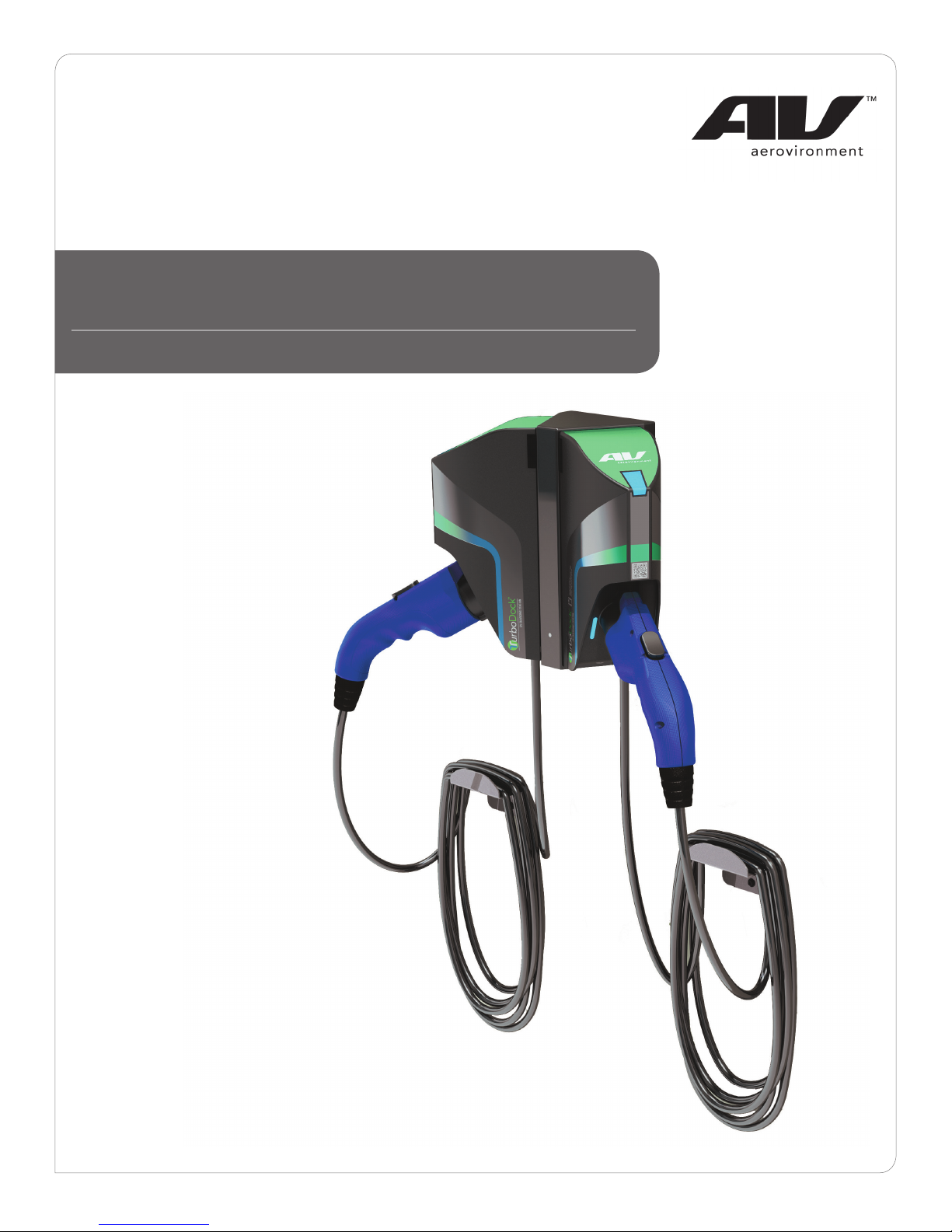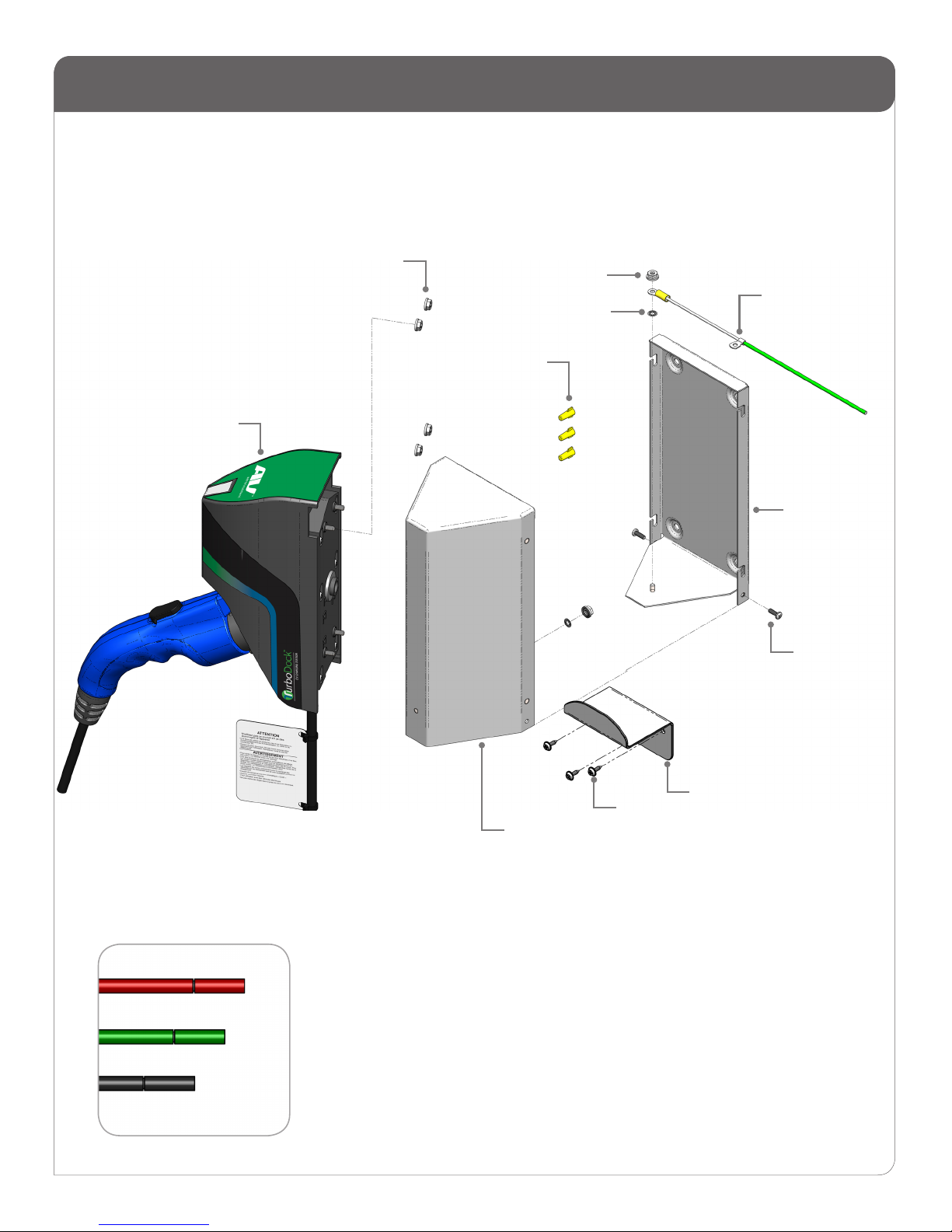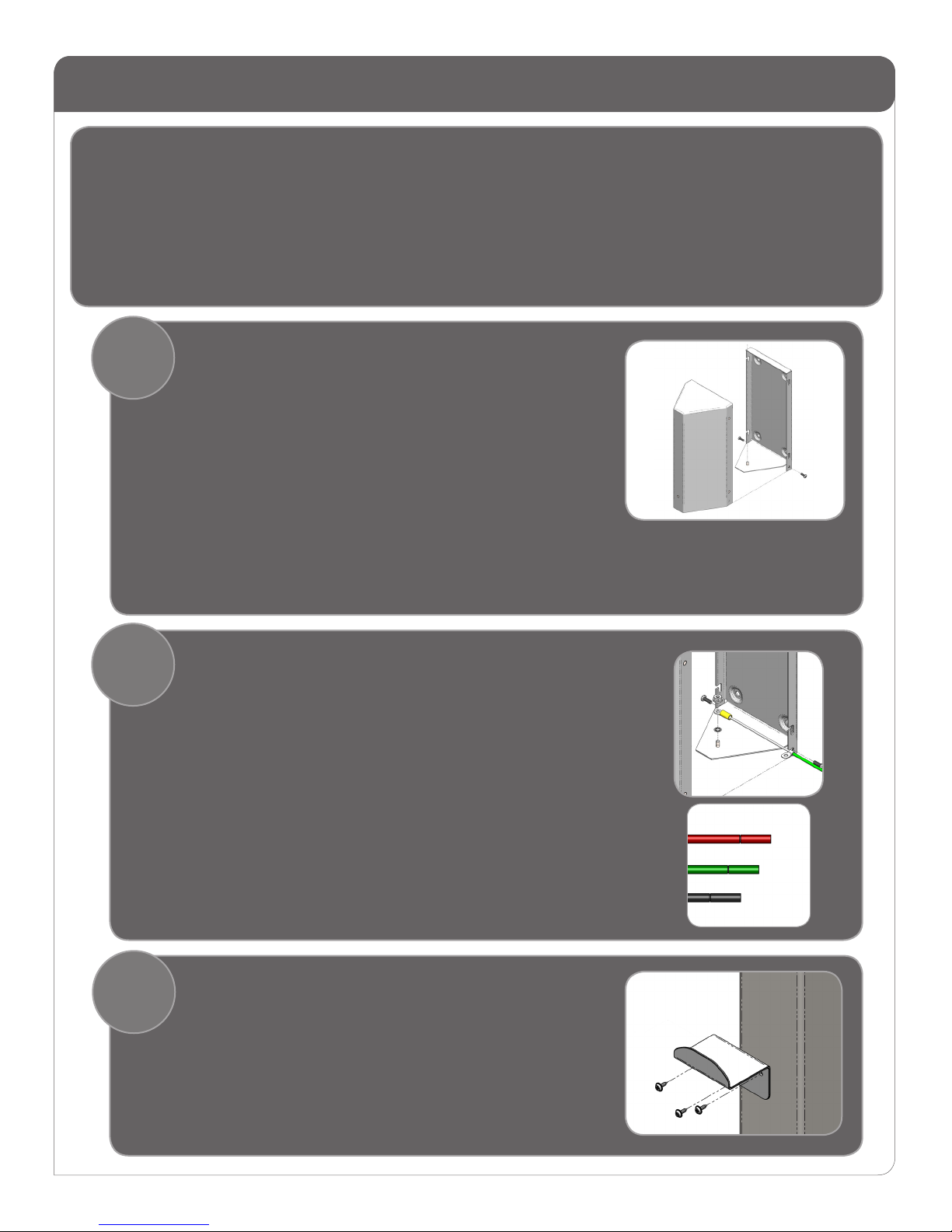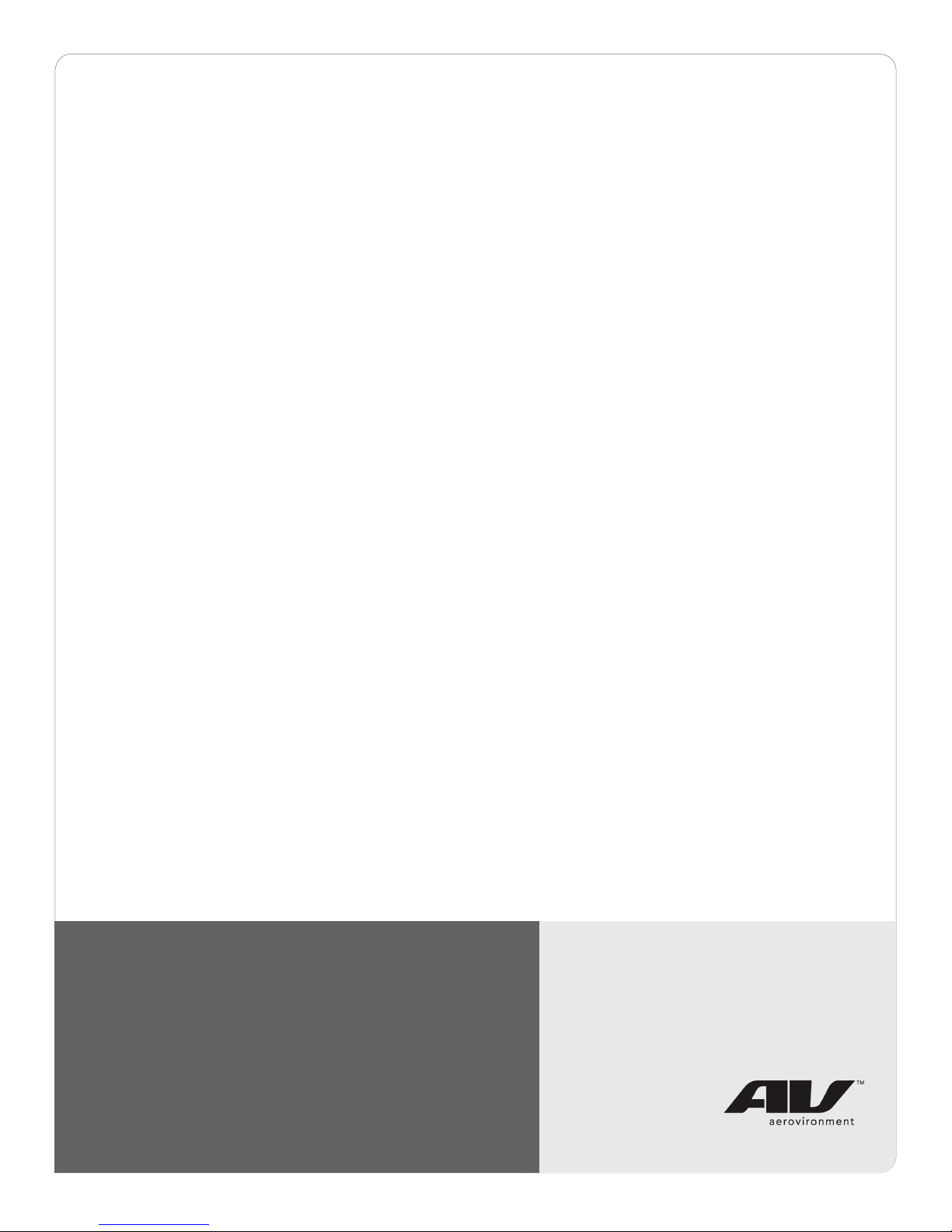1
2
3
Connect the bonding wire from the enclosure back plate to the
front piece.
• Toothed lockwashers to be installed between housing and
ground lugs to ensure electrical contact.
Secure TurboDock wires to the electrical service wires using yellow
wire-nuts provided, as per electrical code.
Lift enclosure cover onto notches in back plate.
Replace #8 screws into holes at bottom sides of the enclosure.
Make your connections
Choose locations on the wall for the cable hangers. Using a cable
hanger as a template, mark the holes for the hangers.
• Holes must be at least 6” from the bottom of TurboDock.
• Leave enough room between hangers for cables to hang freely.
• Attach the cable hangers with installer-supplied #8 fasteners.
INSTALLATION STEPS
Before you start:
Wall Mount set up
Black (L1)
Green (GND)
Red (L2 or Neutral)
• Determine the location and orientation of the wall mounted TurboDock(s), as directed by Account
Manager (AM). Decide how high the mount must be.**
• **Installation must comply with the Americans with Disabilities Act (ADA). The top of each
TurboDock charger must be between 39” and 49” above the access surface. Access space be-
tween and around the wall-mounts must also comply with the ADA.
• Run the appropriate conduit and wiring from the service panel to the installation site per local
code, #12 AWG minimum. Use a 20 Amp double-pole circuit breaker for 240V service (Level II
charging) or a 20 Amp single-pole circuit breaker for 120V service (Level I charging).
Open the wall-mount enclosure. Using the back plate as a template,
mark hole locations on wall.
• Plumb the back plate with level.
• Do not secure back plate to wall yet.
Drill or punch a conduit tting hole in either the bottom or back
of the mounting plate, as appropriate for the orientation of the
conduit inlet.
Drill holes in the enclosure front piece:
• Use template included with TurboDock to mark the 5 holes
for each TurboDock on each face of the wall mount enclosure
where a TurboDock will be installed.
• Note reference line to be aligned with top of wall mount
enclosure.
Attach TurboDock chargers to enclosure:
• Insert the 3 wires through large hole in the side of the enclosure.
• Insert the studs on the charger into the 13/64” holes on the
enclosure.
• Install and securely tighten the four #10-24 nuts provided.
• Repeat for other charger if a dual installation.
Attach the Hanger