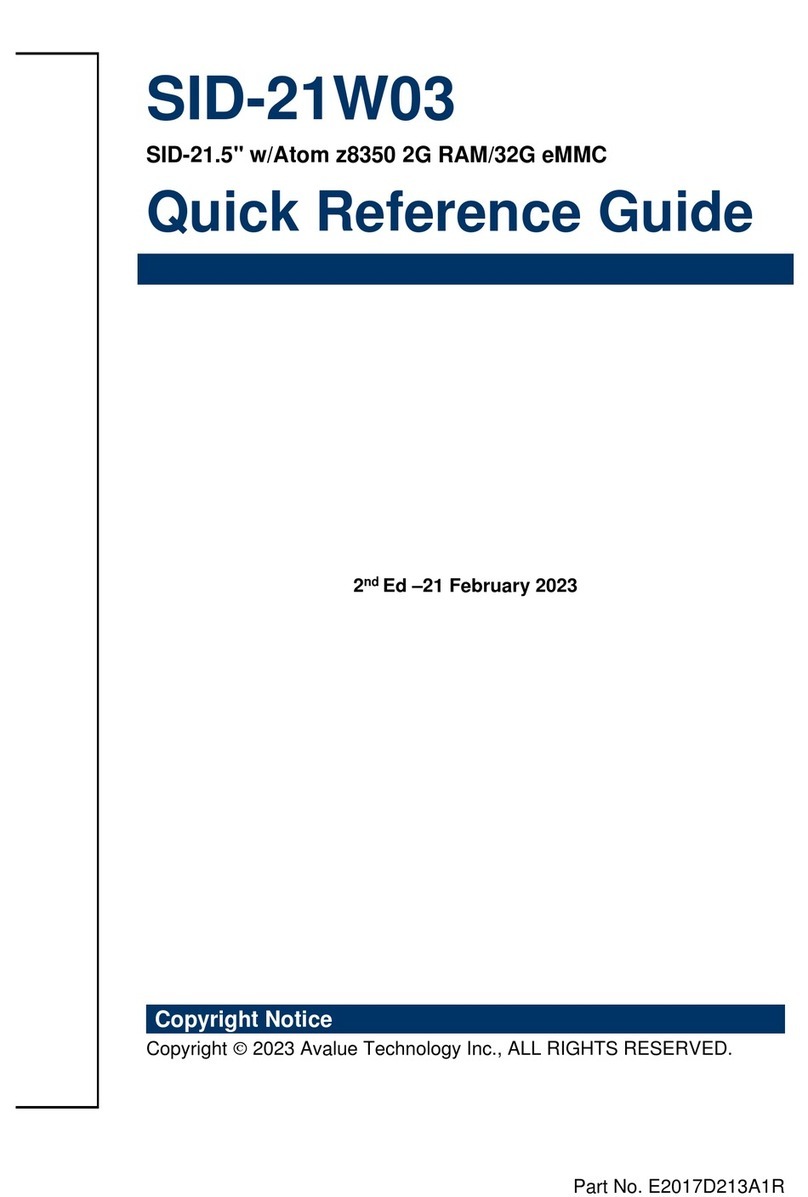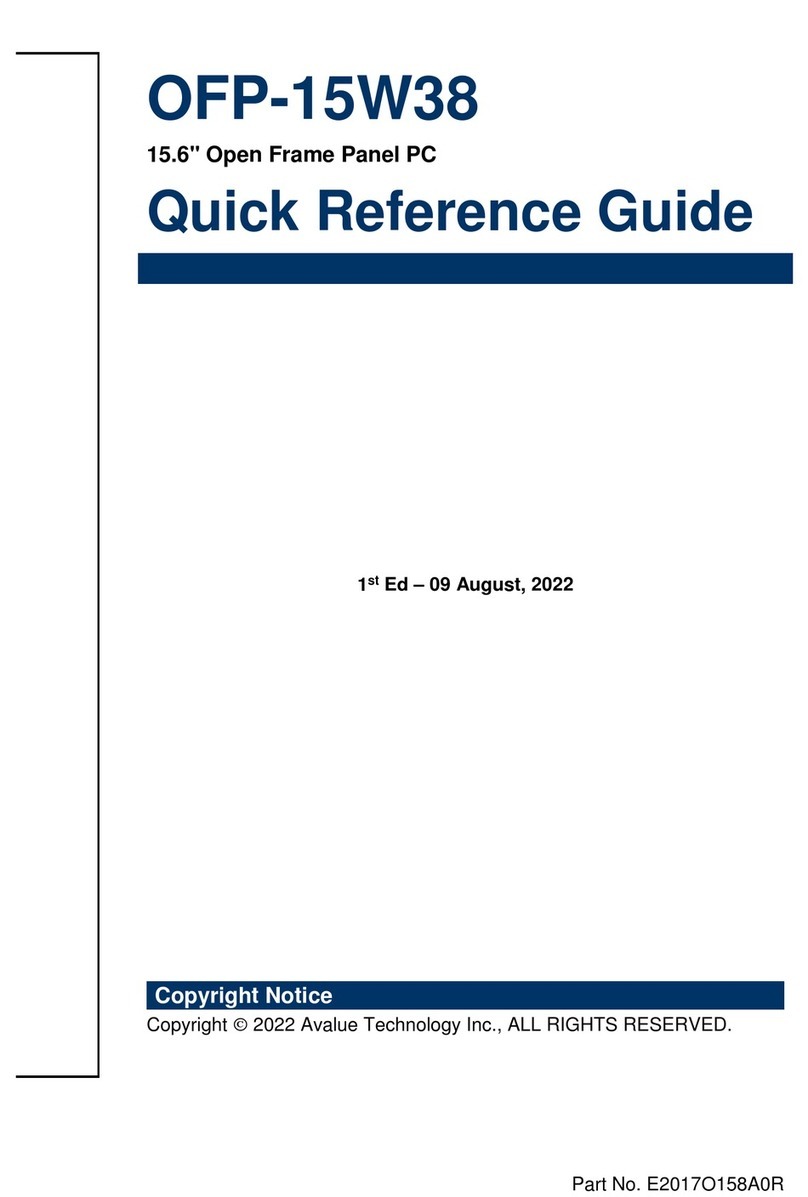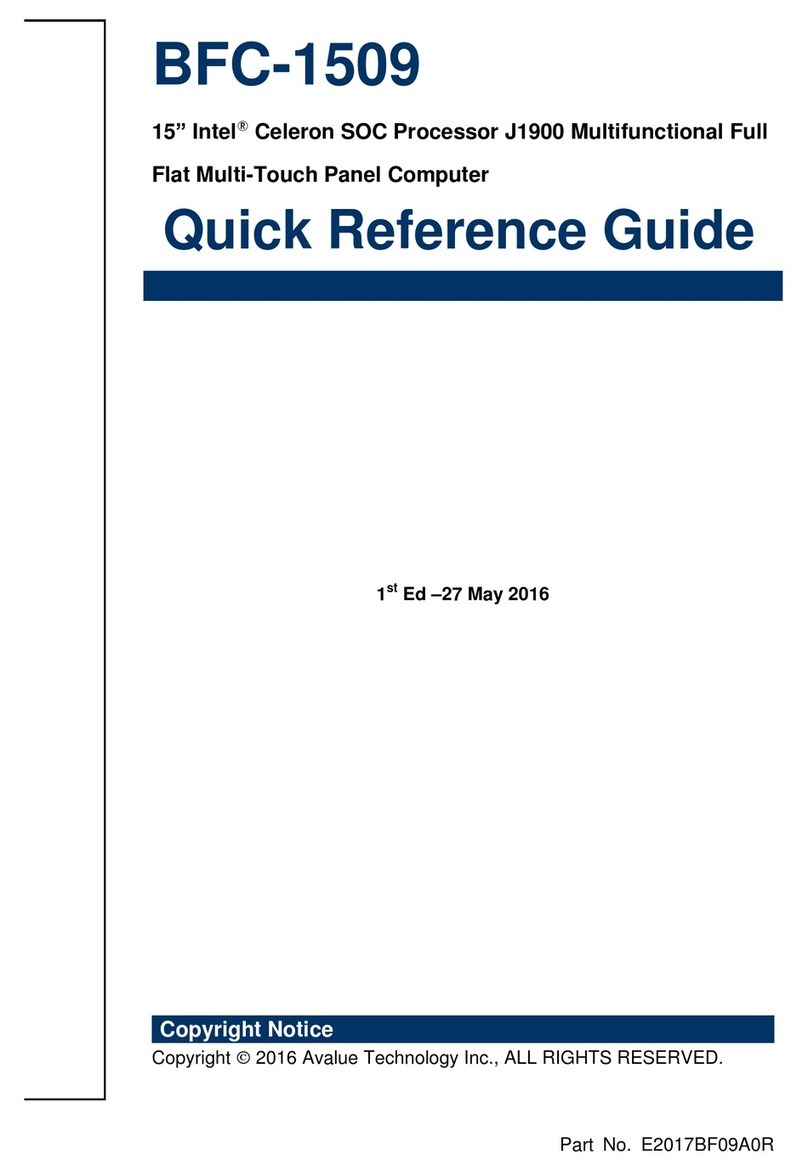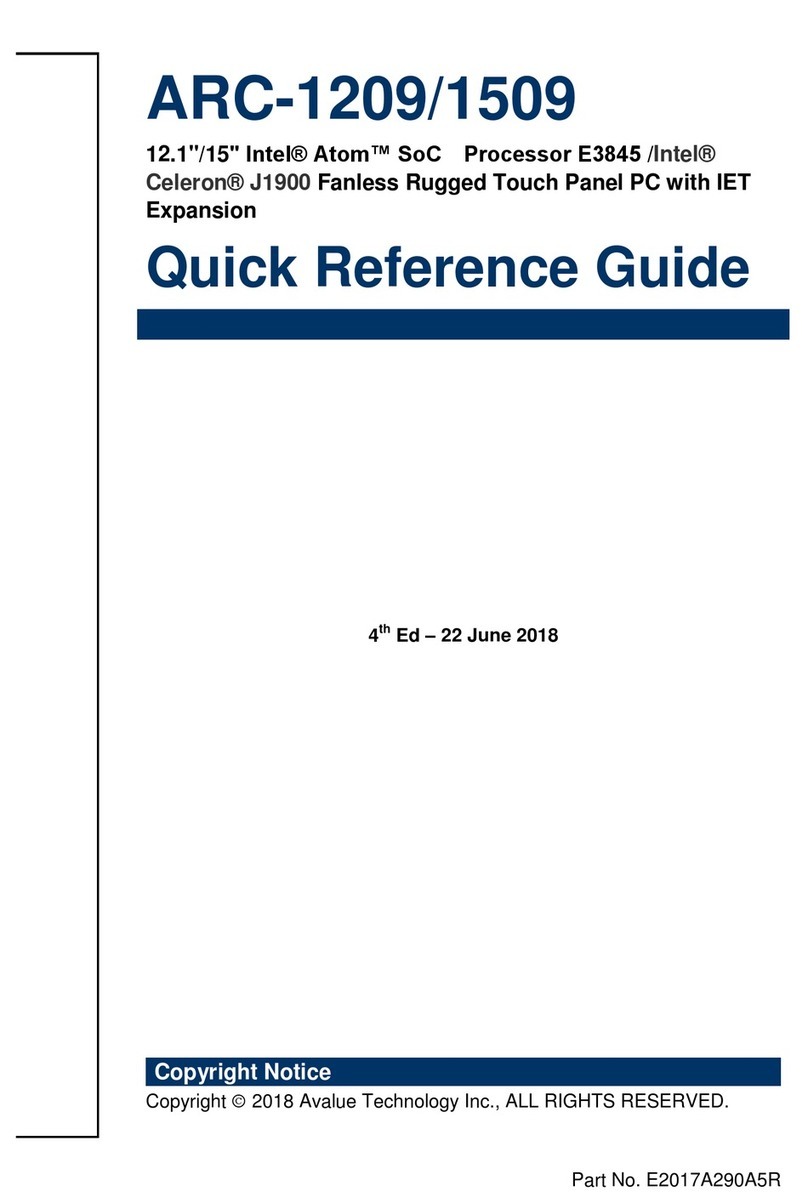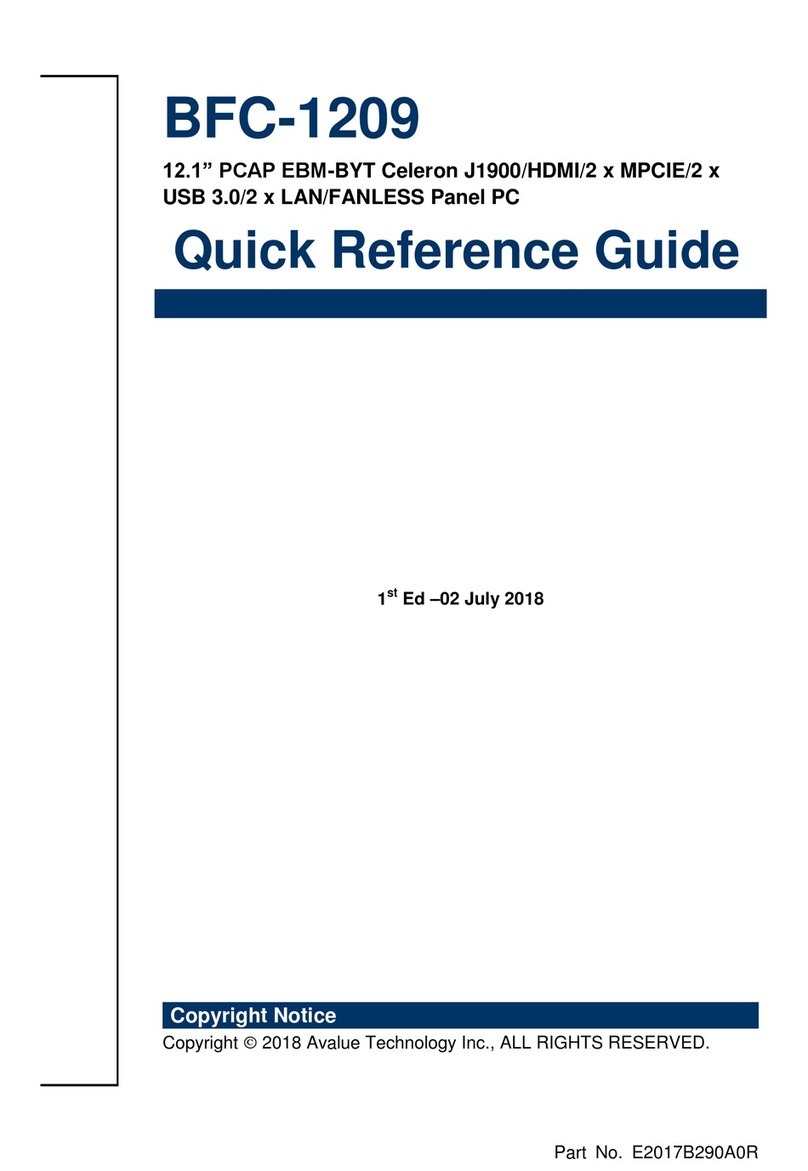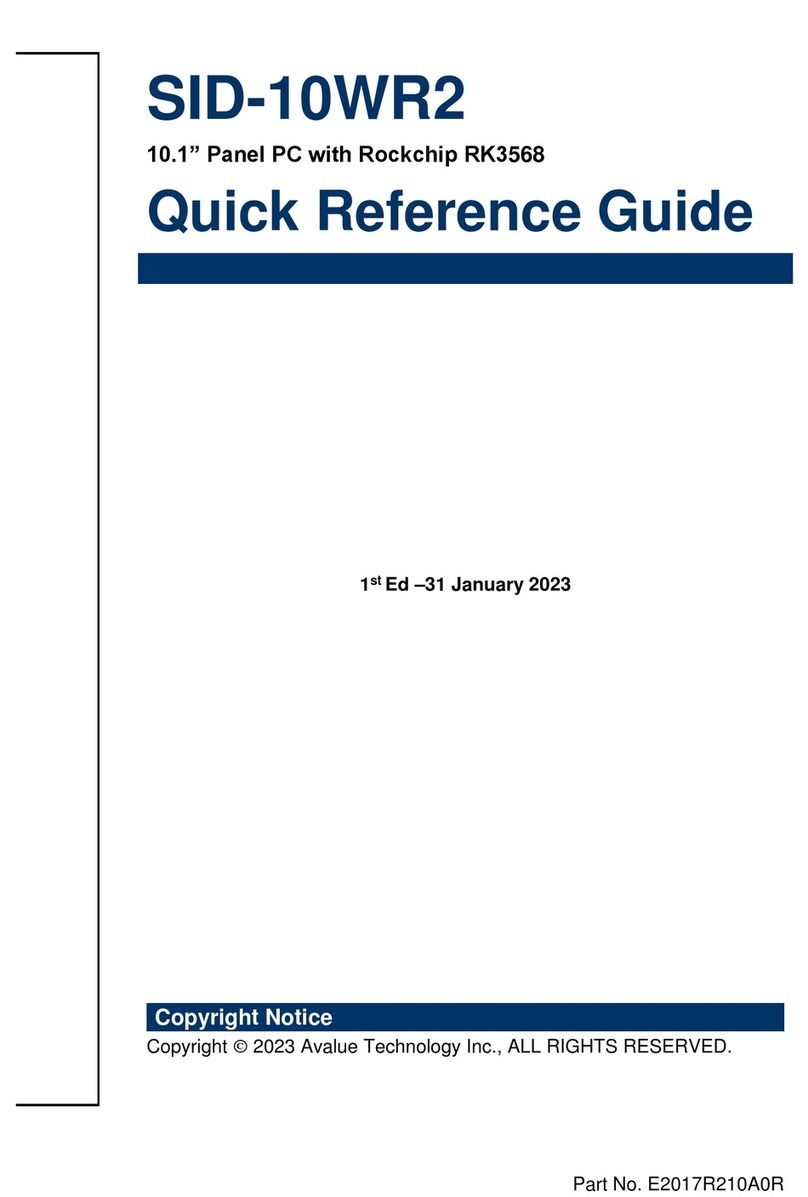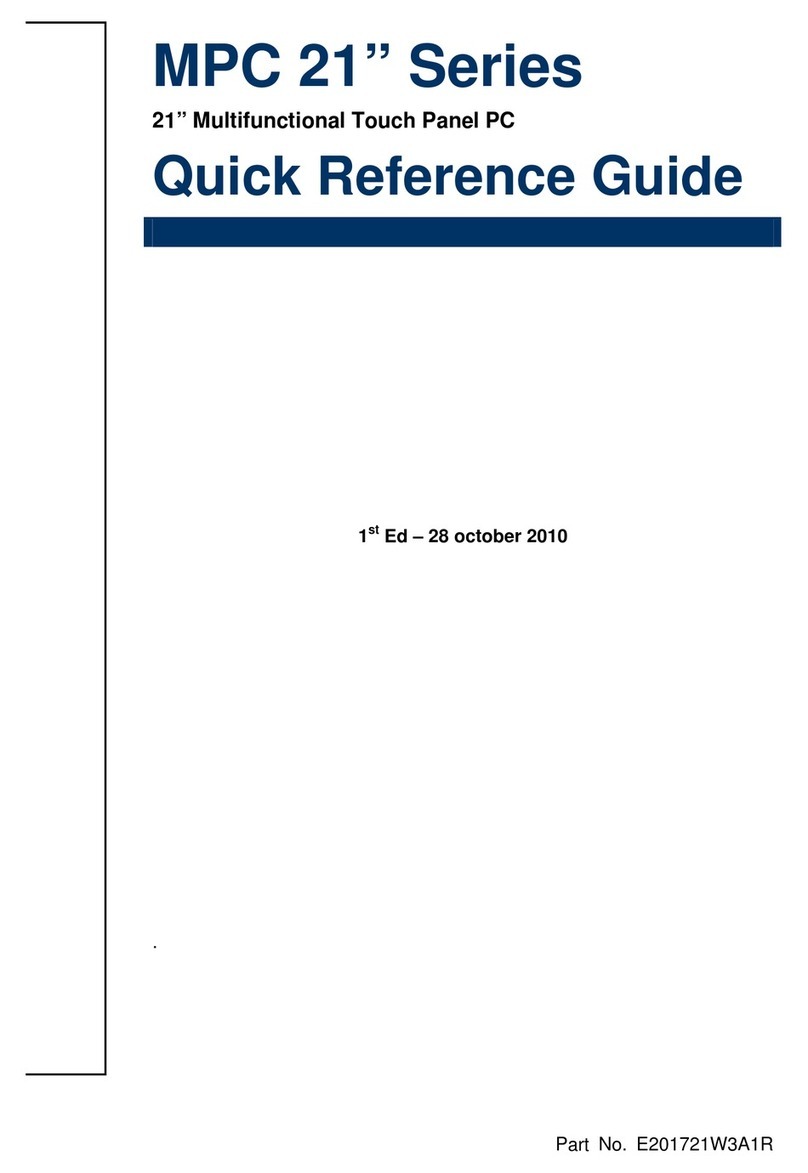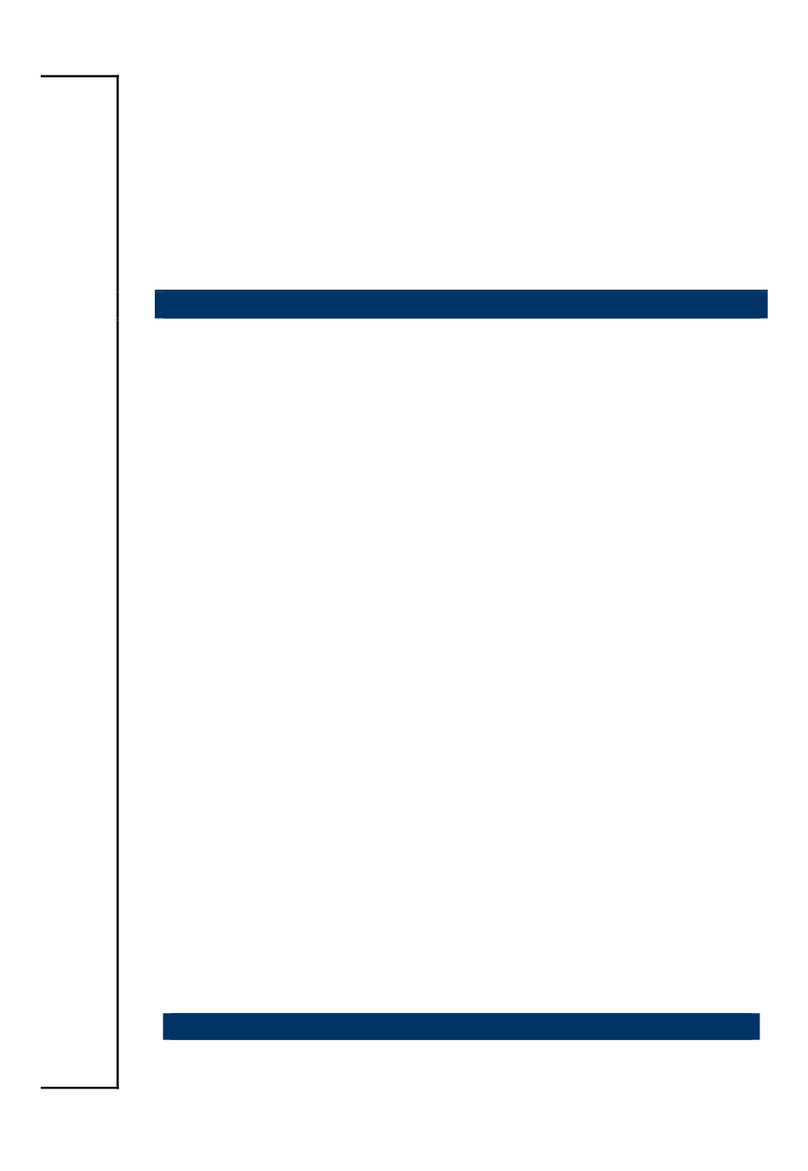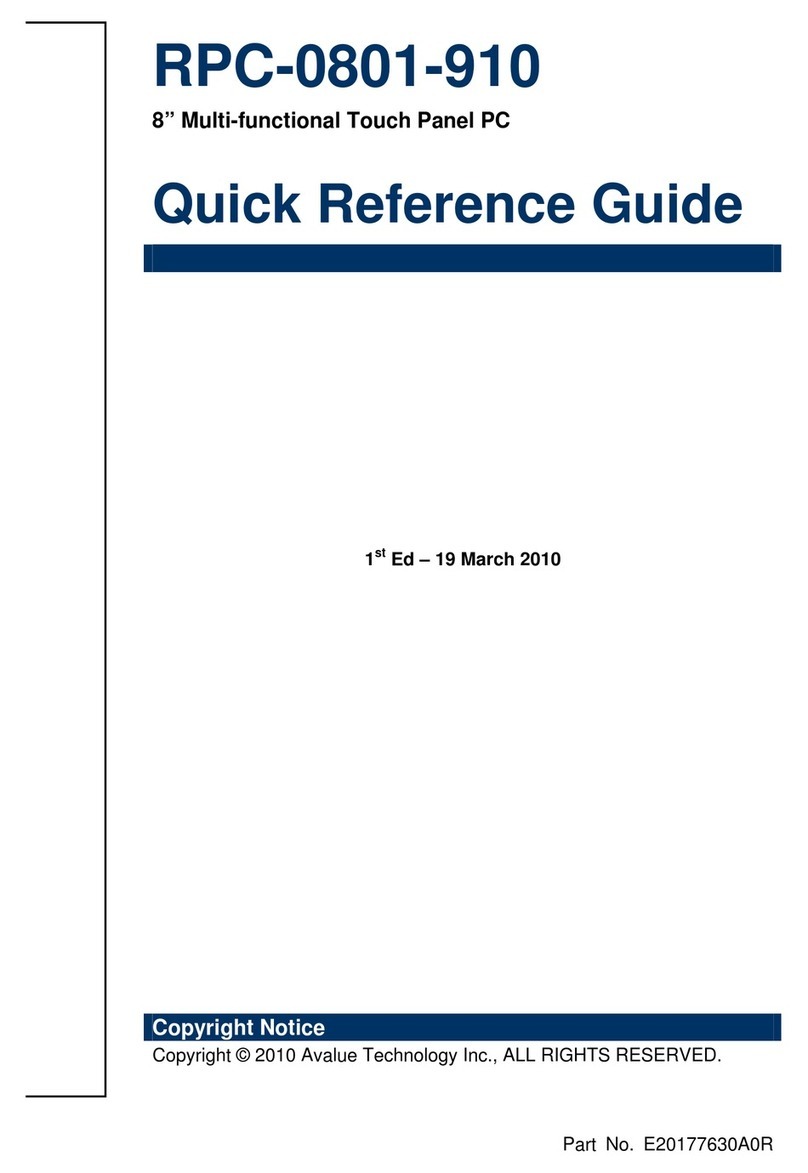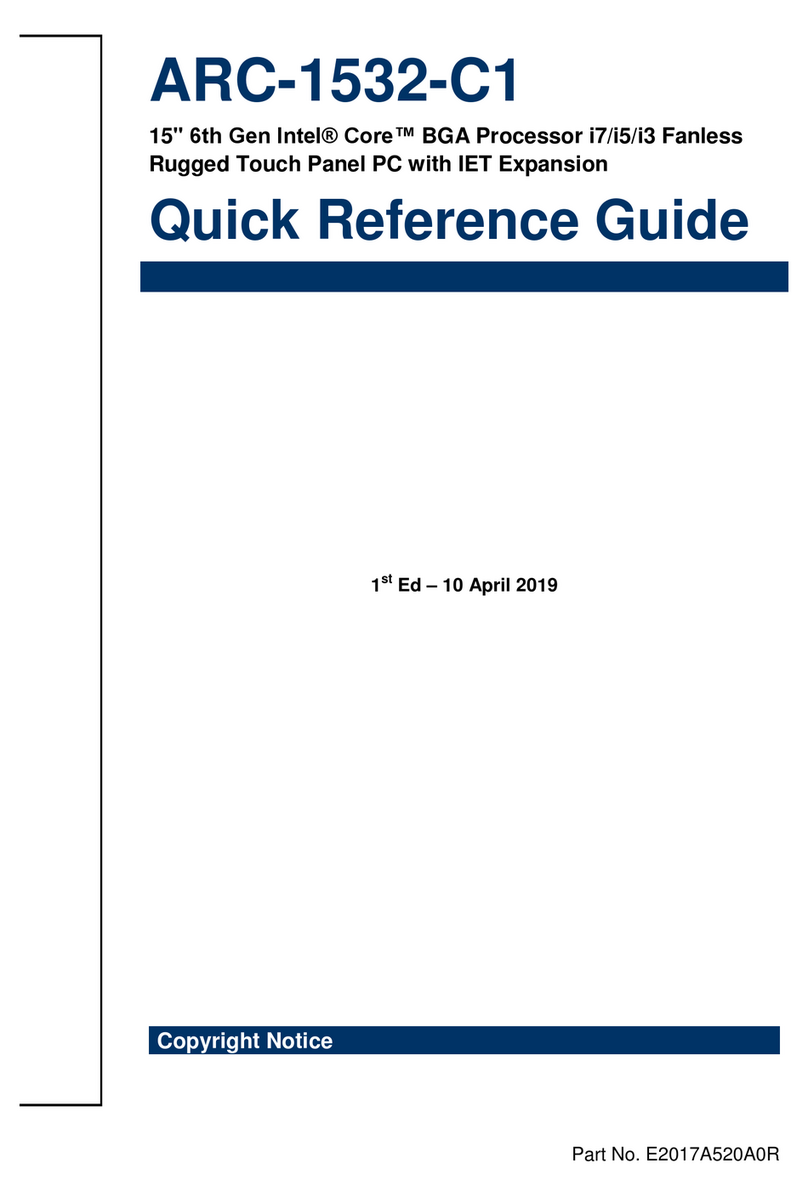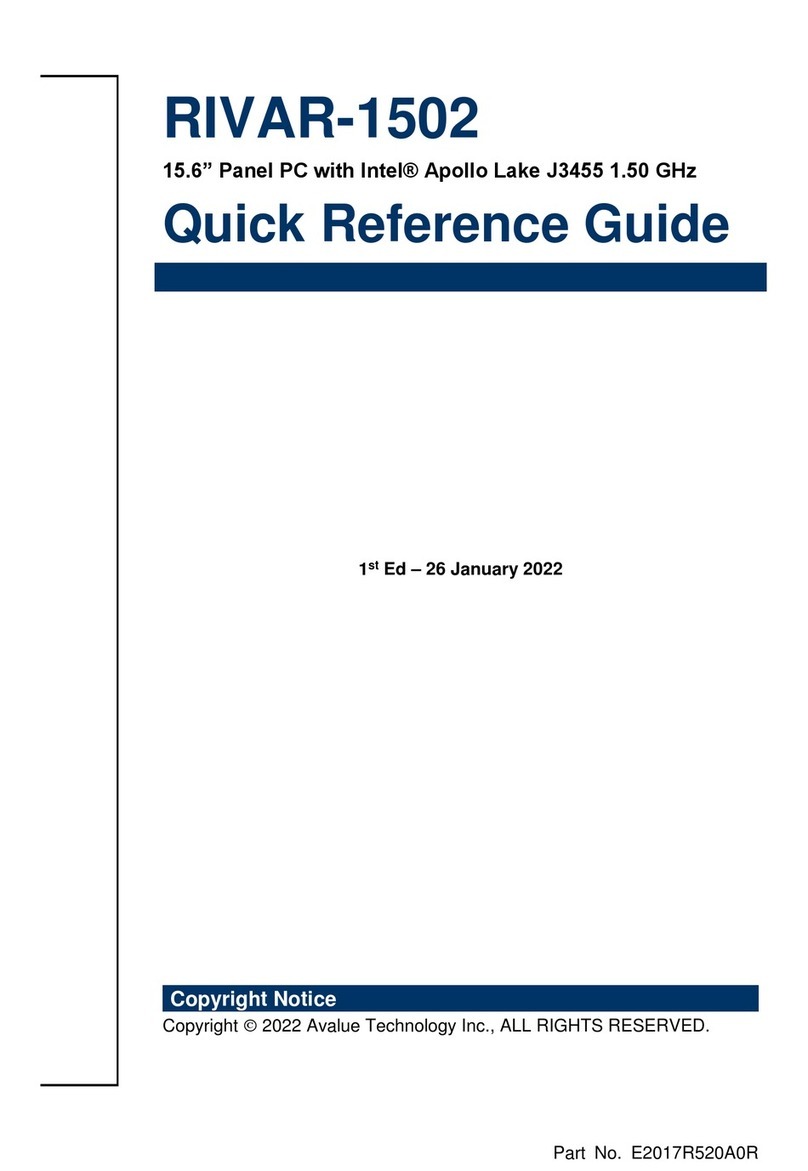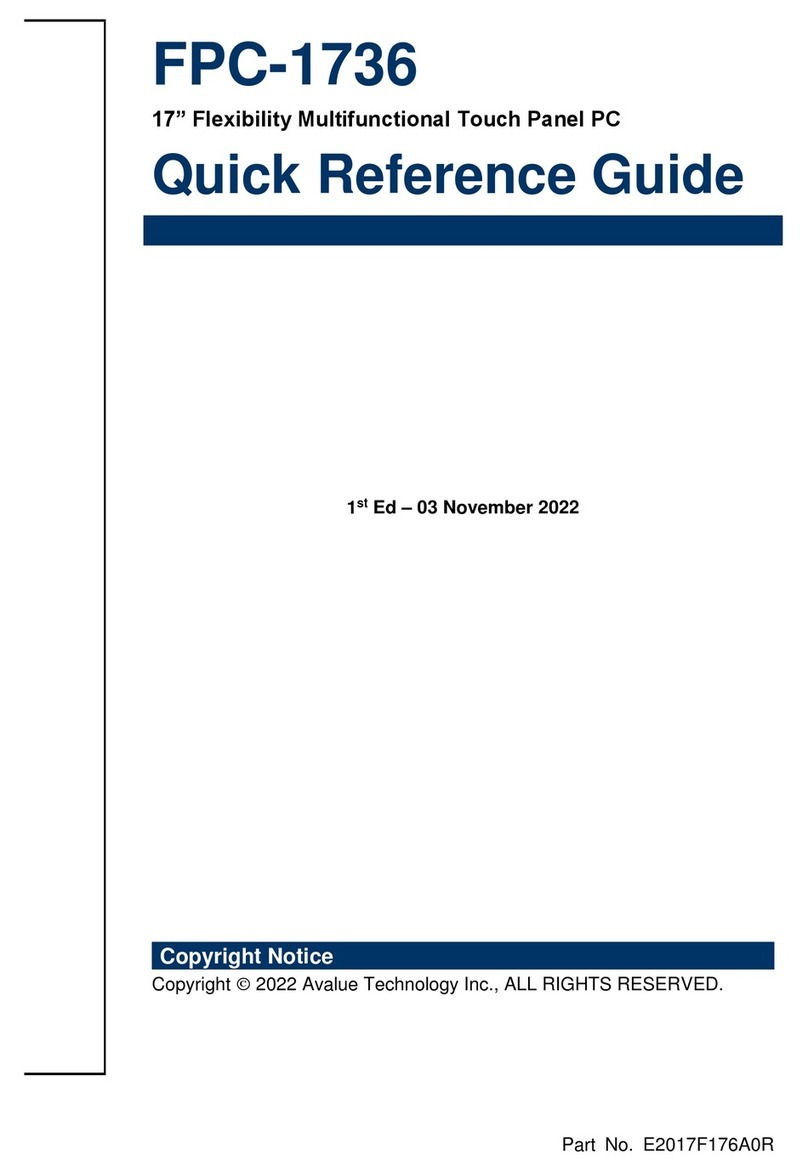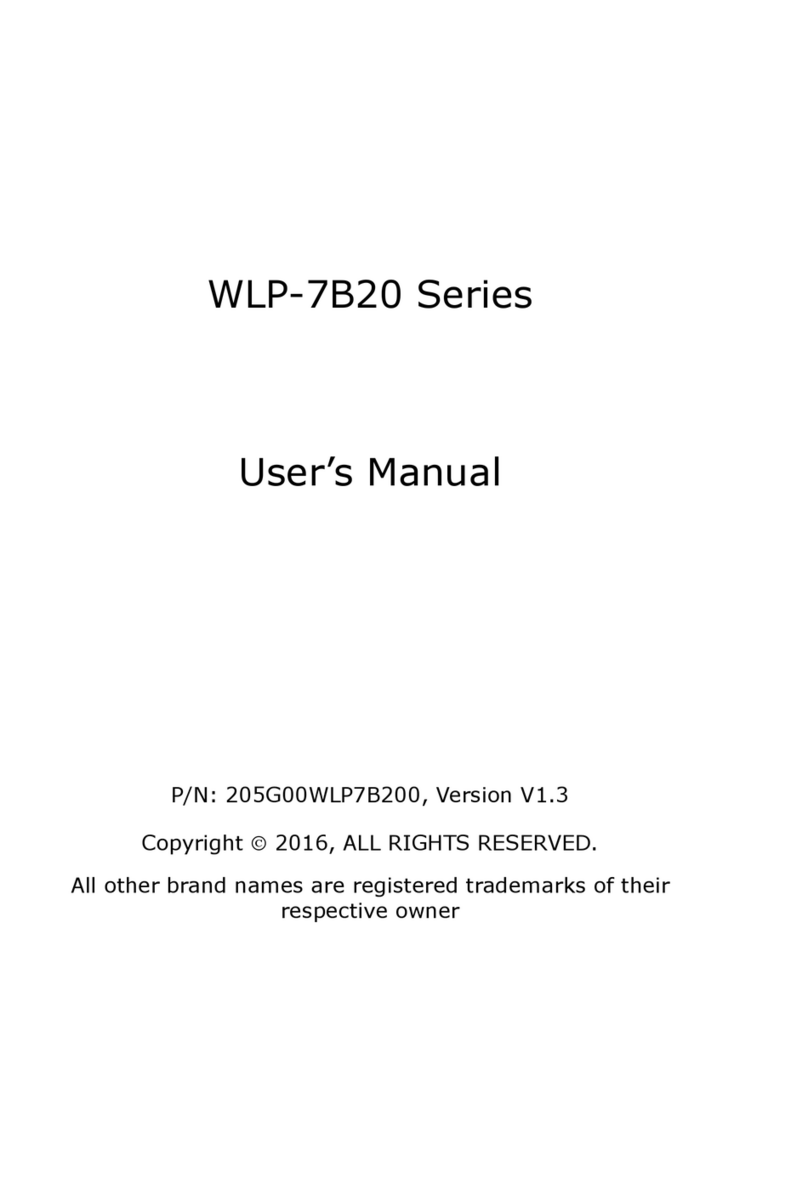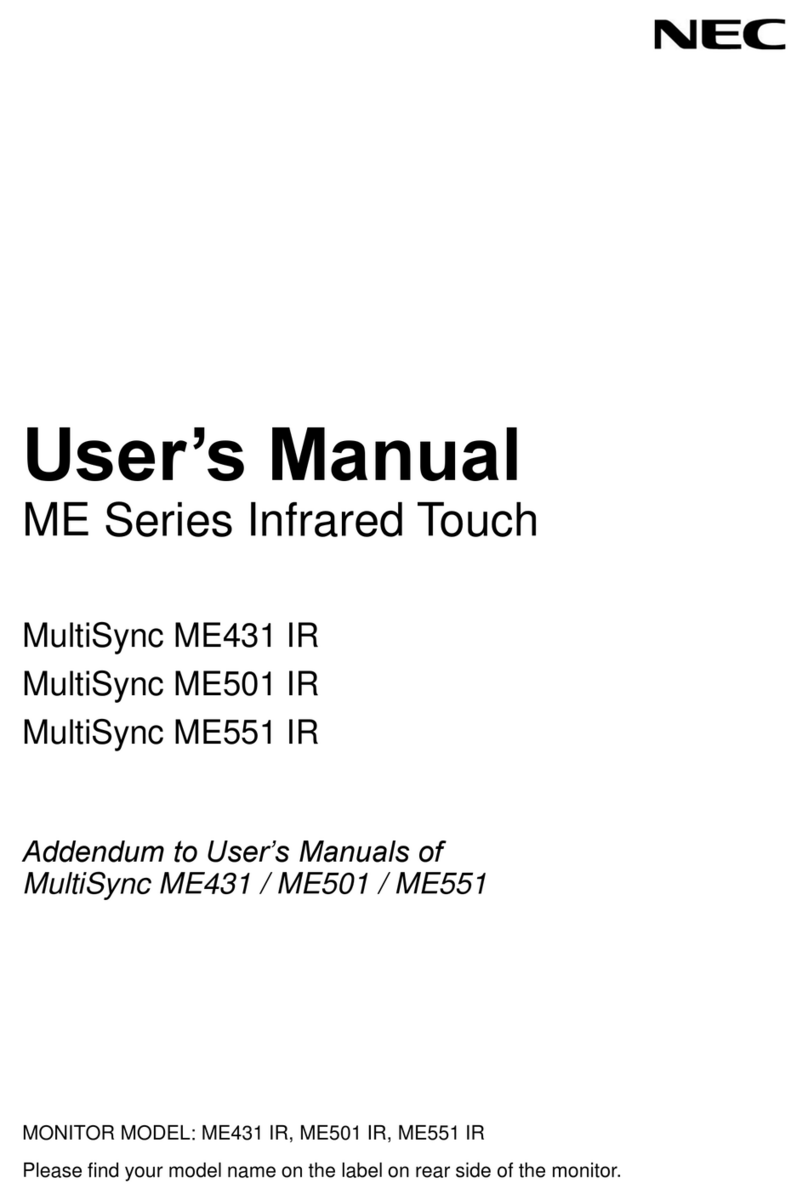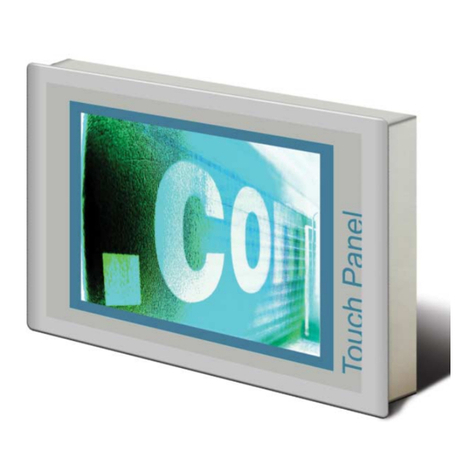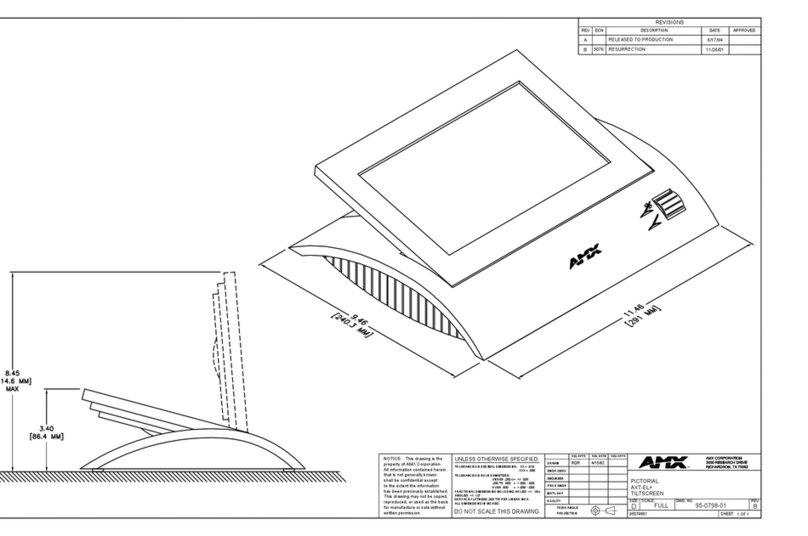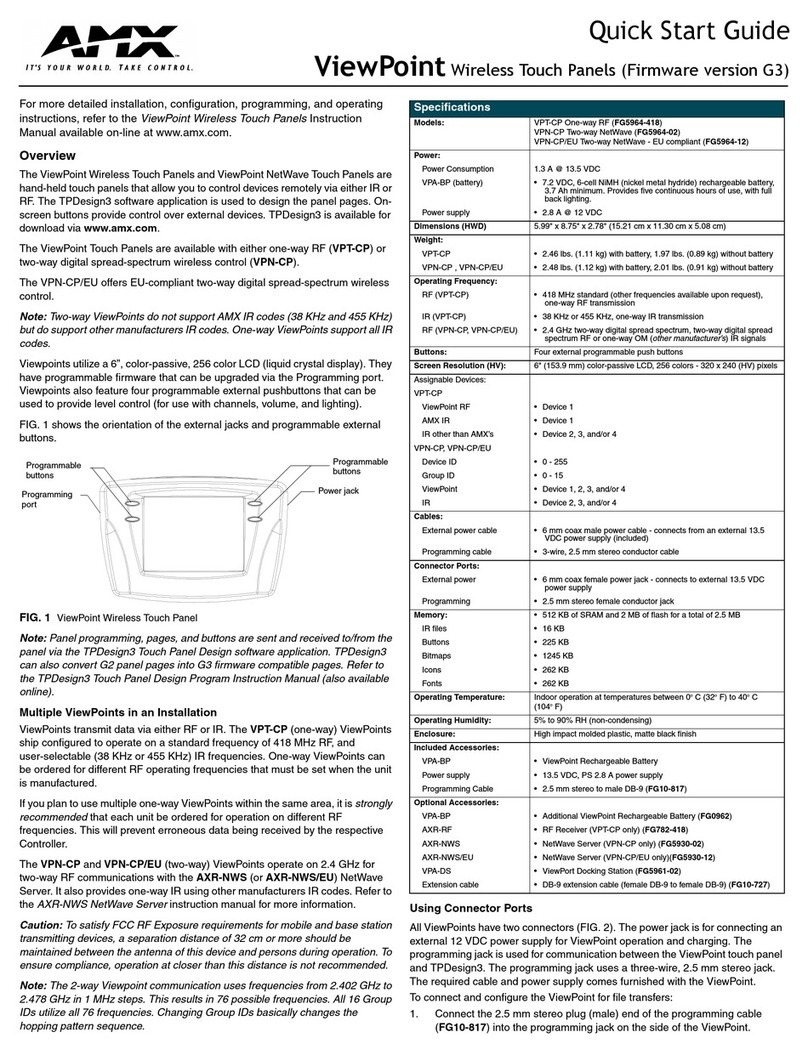Quick Reference Guide
BFC-07R1 Quick Reference Guide
CONTENT
1. Getting Started............................................................................................................4
1.1Safety Precautions......................................................................................................4
1.2Packing List ................................................................................................................4
1.3System Specifications.................................................................................................5
1.4System Overview........................................................................................................8
1.4.1 Bottom View................................................................................................................................. 8
1.4.2 Right Side View............................................................................................................................ 8
1.4.3 Left Side View.............................................................................................................................. 8
1.5System Dimensions..................................................................................................10
2. Hardware Configuration...........................................................................................11
2.1 BFC-07R1 connector mapping.................................................................................12
2.1.1 Serial port connector (COM)...................................................................................................... 12
2.2 RSC-IMX61 Overview..............................................................................................13
2.3 RSC-IMX61 Jumper and Connector List..................................................................14
2.4 RSC-IMX61 Setting Jumpers & Connectors.............................................................16
2.4.1 Boot set selector (SW1) .............................................................................................................. 16
2.4.2 Battery connector (JBAT1).......................................................................................................... 16
2.4.3 Can Bus connector (JCAN1)....................................................................................................... 17
2.4.4 Touch Panel connector (JTOUCH1) ........................................................................................... 17
2.4.5 Speaker L connector (JSPL1)..................................................................................................... 18
2.4.6 Speaker R connector (JSPR1).................................................................................................... 18
2.4.7 Line In, MIC connector (JMIC1) .................................................................................................. 19
2.4.8 Serial ATA connector (JSATA1).................................................................................................. 19
2.4.9 SATA power connector (JSATAP1) ............................................................................................ 20
2.4.10 Serial Port 1 connector (JCOM1).............................................................................................. 20
2.4.11 Serial Port 2 connector (JCOM2).............................................................................................. 21
2.4.12 I2C connector (JI2C1)............................................................................................................... 21
2.4.13 General purpose I/O connector (JGPIO1)................................................................................. 22
2.4.14 USB connector (JUSB4)............................................................................................................ 22
2.4.15 LVDS connector (JLCD1).......................................................................................................... 23
2.4.16 LCD inverter connector (JBKLT1)............................................................................................. 23
2.5 OTG(Mini USB) update (BFC-07R1)........................................................................24
3. Build and install Android image .................................................................................25
3.1Setup Build Environment ..........................................................................................26
3.2 Download source code and MFG tool......................................................................26
3.3 Compiler Android Source code ................................................................................27
3.4 Install Android image into eMMC..............................................................................28