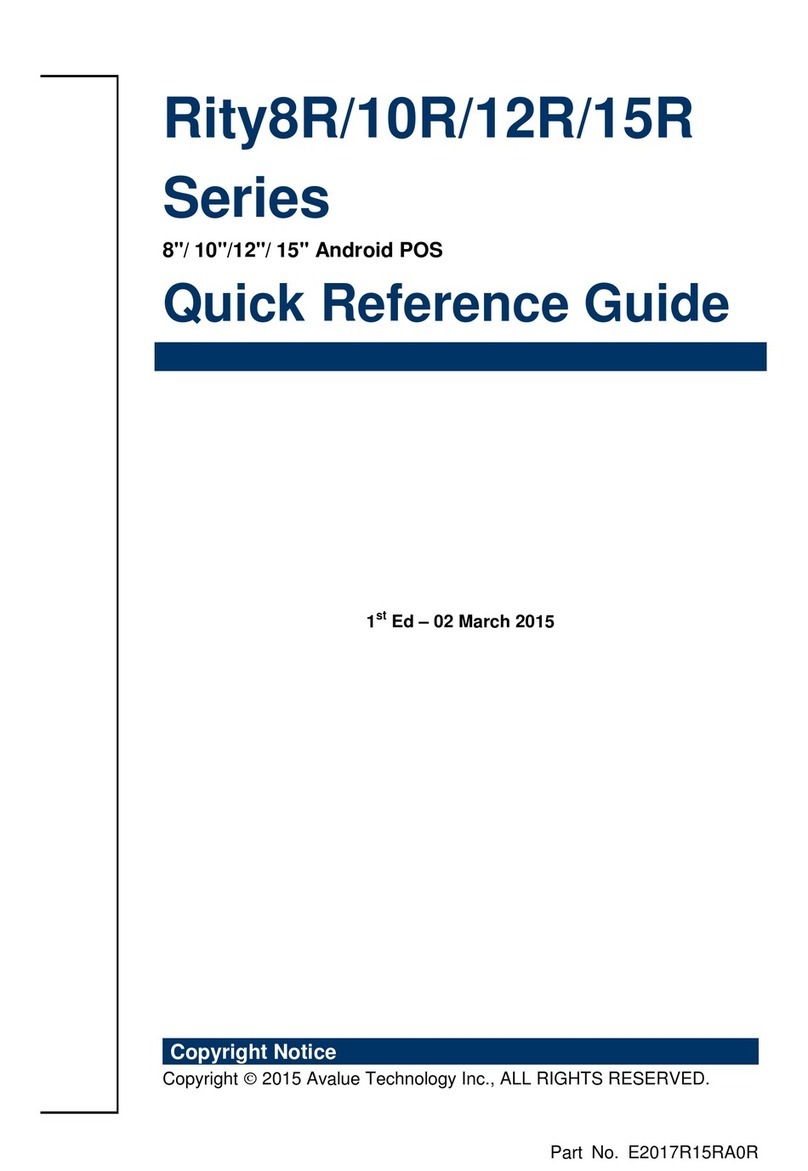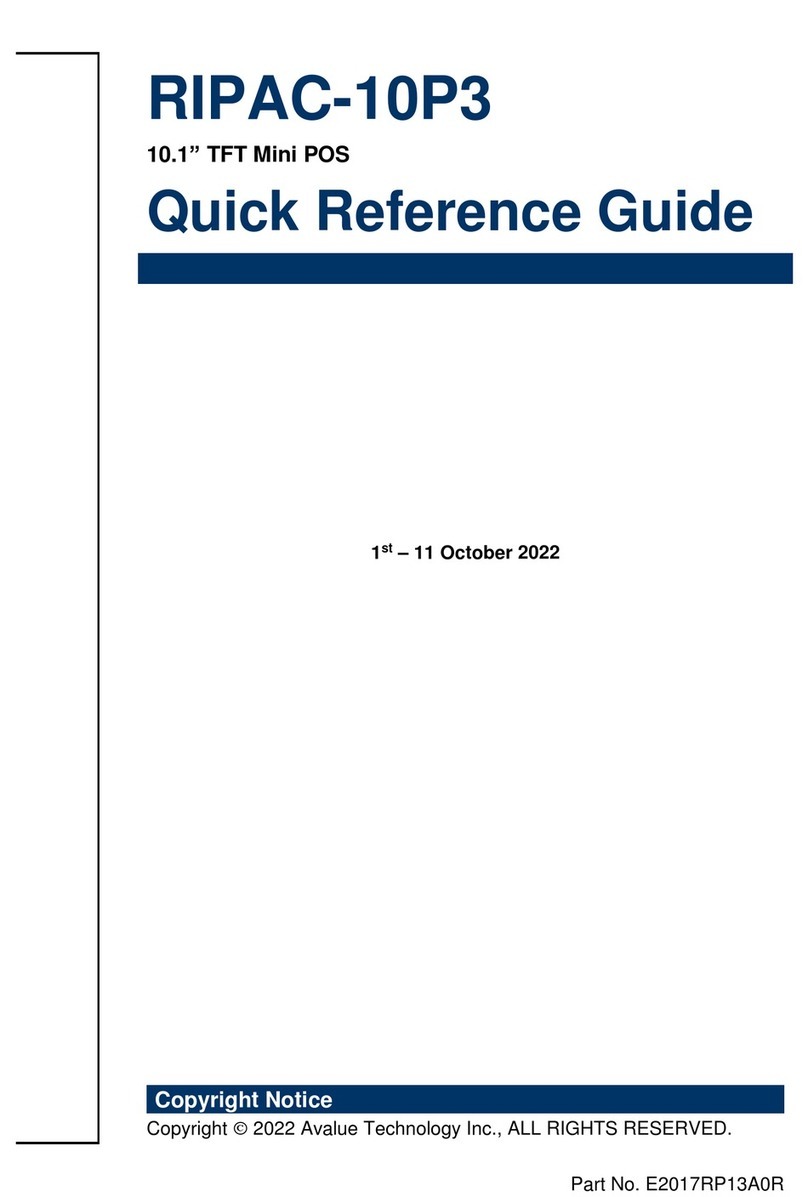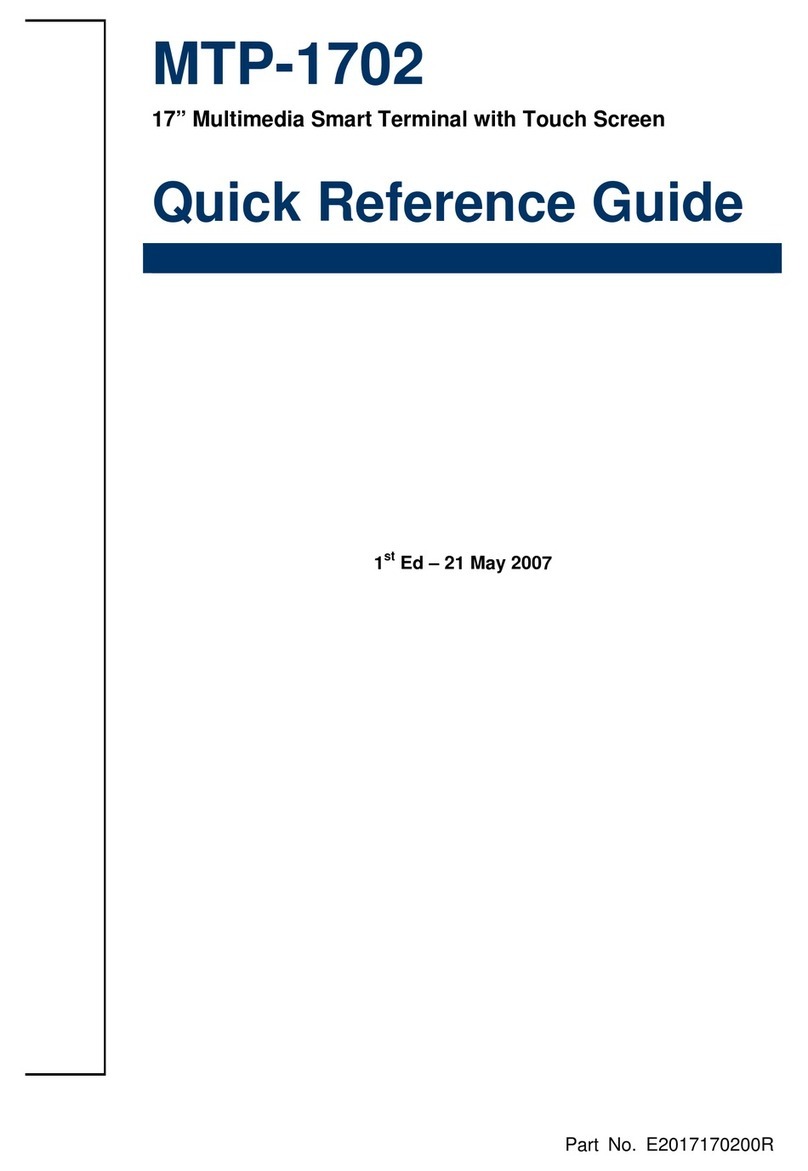Quick Reference Guide
RiPac-10P1 Quick Reference Guide 5
Content
1. Getting Started ........................................................................................................ 6
1.1 Safety Precautions .................................................................................................... 6
1.2 Packing List ............................................................................................................... 6
1.3 System Specifications ............................................................................................... 7
1.4 System Overview ...................................................................................................... 9
1.4.1 Top View ............................................................................................................................ 9
1.4.2 Left Side ............................................................................................................................. 9
1.4.3 Right Side ........................................................................................................................... 9
1.4.4 Bottom ...............................................................................................................................10
1.4.5 I/O Interface .......................................................................................................................10
1.5 System Dimensions ................................................................................................ 11
1.5.1 RiPac-10P1 .......................................................................................................................11
2. Hardware Configuration ....................................................................................... 12
2.1 RiPac-10P1 Connector Mapping ............................................................................. 13
2.1.1 Serial Port Connector (COM) .............................................................................................13
2.1.2 RJ11 Connector .................................................................................................................13
2.1.3 RJ45 ..................................................................................................................................14
2.1.4 DC Jack .............................................................................................................................14
3. Peripherals............................................................................................................. 15
3.1 Wi-Fi, Bluetooth....................................................................................................... 16
3.1.1 WLAN Key Features ..........................................................................................................16
3.1.2 Bluetooth Key Features ......................................................................................................16
3.1.3 Specifications ....................................................................................................................16
3.2 NFC ......................................................................................................................... 18
3.2.1 Features ............................................................................................................................18
3.2.2 Application .........................................................................................................................18
3.3 Thermal Printer ....................................................................................................... 18
3.3.1 Thermal Printer Specifications............................................................................................18
3.4 Second Display ....................................................................................................... 19
3.4.1 Second Display ..................................................................................................................19
3.4.2 Second Display Specifications ...........................................................................................19
4. Hardware Maintenance ......................................................................................... 20
4.1 Paper Roll Loading .................................................................................................. 21
4.2 Replacement of Thermal Printer Module ................................................................. 24