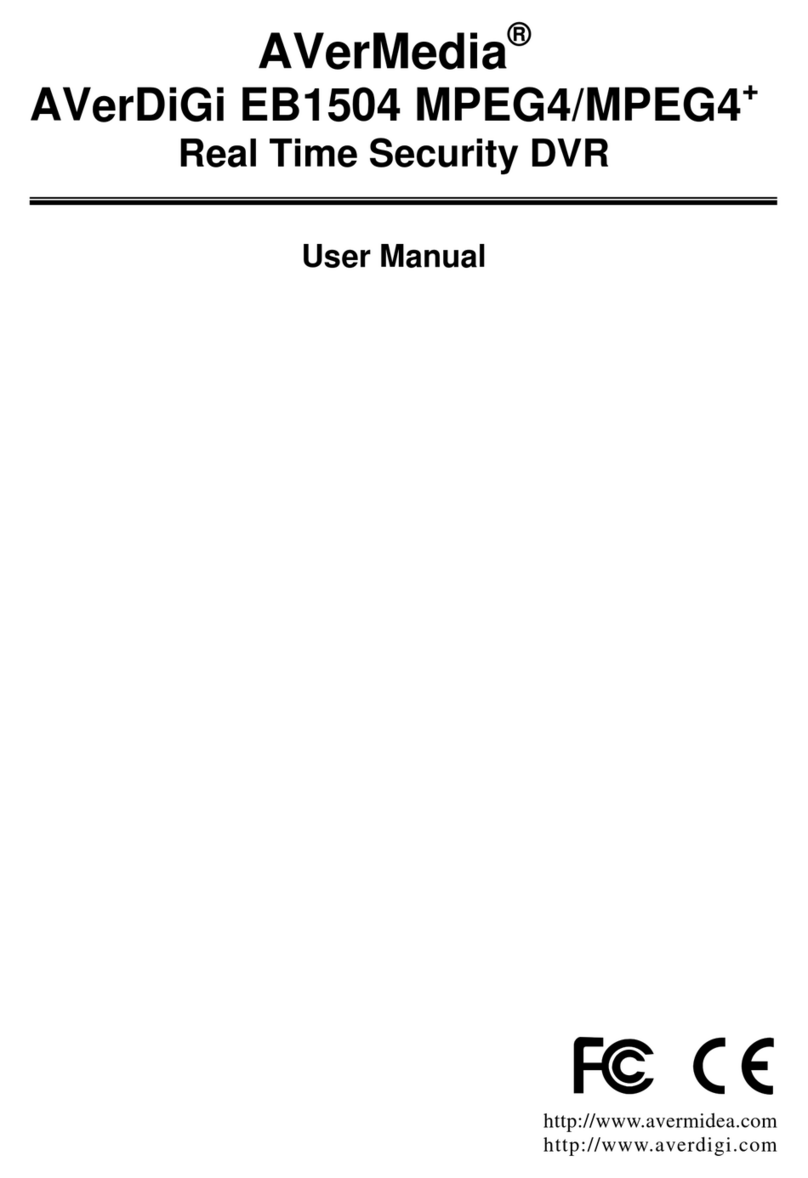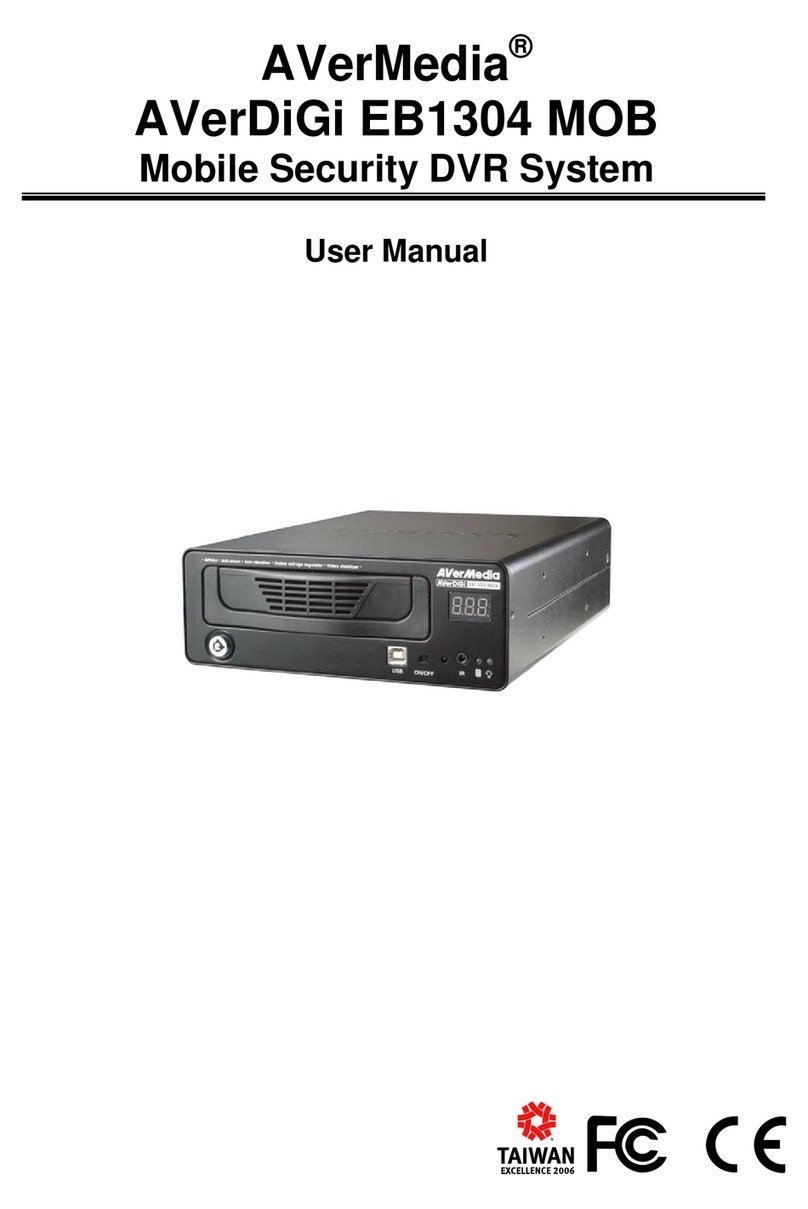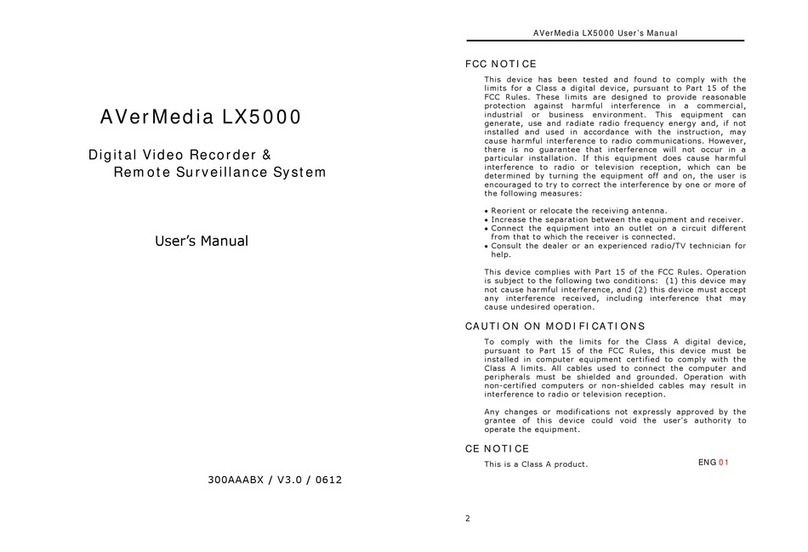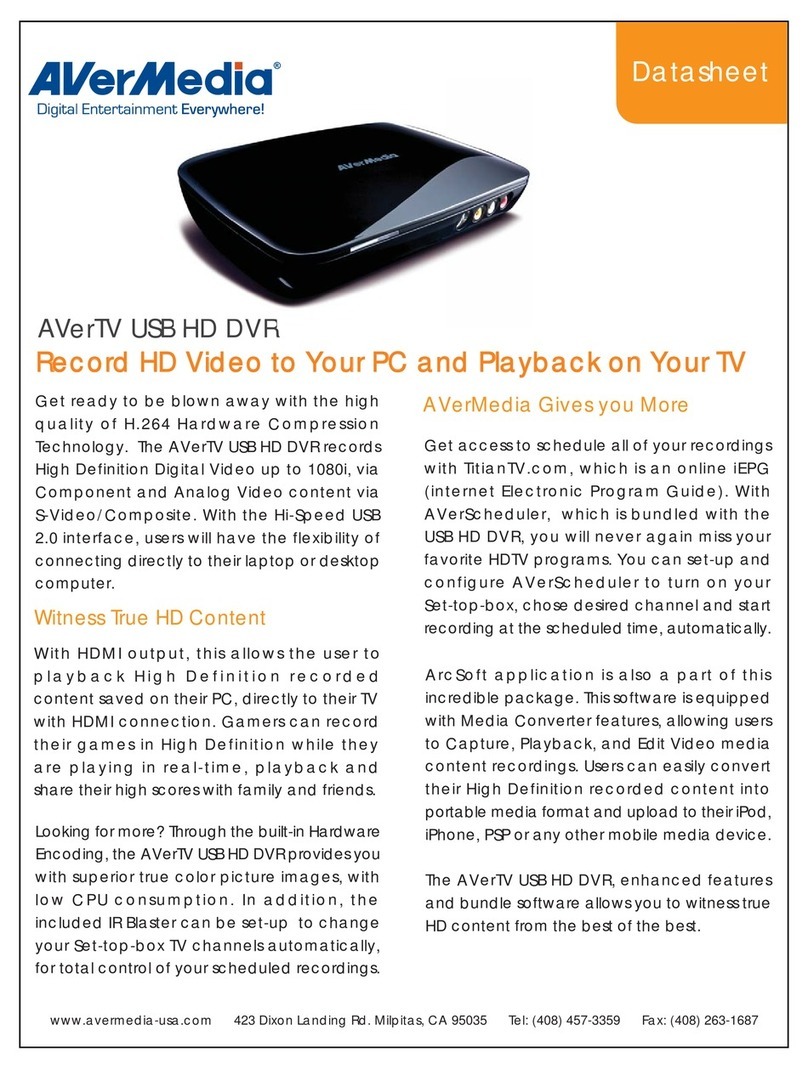3.3.2 Setup Analog Camera Record Setting.............................................................................. 39
3.4 Network Setup ...................................................................................................................... 41
3.5 Schedule Setting................................................................................................................... 44
3.6 Backup Setup ....................................................................................................................... 45
3.6.1 Using QPlayer to Playback Backup Video........................................................................ 46
3.6.2 To Cut and Save the Portion of the Recorded Video........................................................ 48
3.6.3 To Search Using the Event Search................................................................................... 48
3.6.4 To Search Using the Intelligent Search ............................................................................ 49
3.7 Sensor Setting ...................................................................................................................... 50
3.8 Relay Setting ........................................................................................................................ 51
3.10 Alarm Setting........................................................................................................................ 52
3.11 User Setup............................................................................................................................ 57
Chapter 4 Using the UPC to Playback Backup File...............................................59
4.1 Recommended System Requirements ................................................................................. 59
4.2 Installing the USB Playback Console.................................................................................... 59
4.3
F a m i l i a r i z i n g t h e B u t t o n s i n U S B P l a y b a c k C o n s o l e
................ 60
4.3.1 To Cut and Save the Portion of the Recorded Video........................................................ 62
4.3.2 Playback DVR Recorded File from Hard Disk.................................................................. 62
4.3.3 Playback Backup File(*.dvr) ............................................................................................. 63
4.3.4 To Backup Recorded File ................................................................................................. 64
4.3.5 To Search Using the Visual Search....................................................................................... 65
4.3.6 To Search Using the Event Search................................................................................... 66
4.3.7 To Search Using the Intelligent Search ............................................................................ 66
Chapter 5 iEnhance .................................................................................................67
5.1 To Use iStable....................................................................................................................... 68
Chapter 6 Using the Remote Programs..................................................................69
6.1 Familiarizing the Buttons in WebViewer................................................................................ 70
6.1.1 To Setup Remote System Setting..................................................................................... 72
6.1.1.1 System Setting........................................................................................................... 72
6.1.1.2 Camera Setting.......................................................................................................... 74
6.1.1.3 Record Setting ........................................................................................................... 78
6.1.1.2 Network Setting.......................................................................................................... 82
6.1.1.3 Alarm Setting.............................................................................................................. 84
6.2 Familiarizing the Buttons in WebViewer PTZ........................................................................ 88
6.3 Familiarizing the Buttons in Remote Console....................................................................... 89
6.3.1 To Setup Remote Console Setting ................................................................................... 90
6.3.2 Familiarizing the Buttons in PTZ Camera Controller ........................................................ 91
6.4 Using the Remote Playback.................................................................................................. 92
6.4.1 Familiarizing the Buttons in Local Playback ..................................................................... 93
6.4.1.1 To Cut and Save the Wanted Portion of the Recorded Video..................................... 95
6.4.2 Familiarizing the Buttons in RealTime Playback............................................................... 96
6.4.3 Familiarizing the Buttons in Download and Playback....................................................... 98
Chapter 7 Using HandyViewer to Access DVR Server ..........................................99