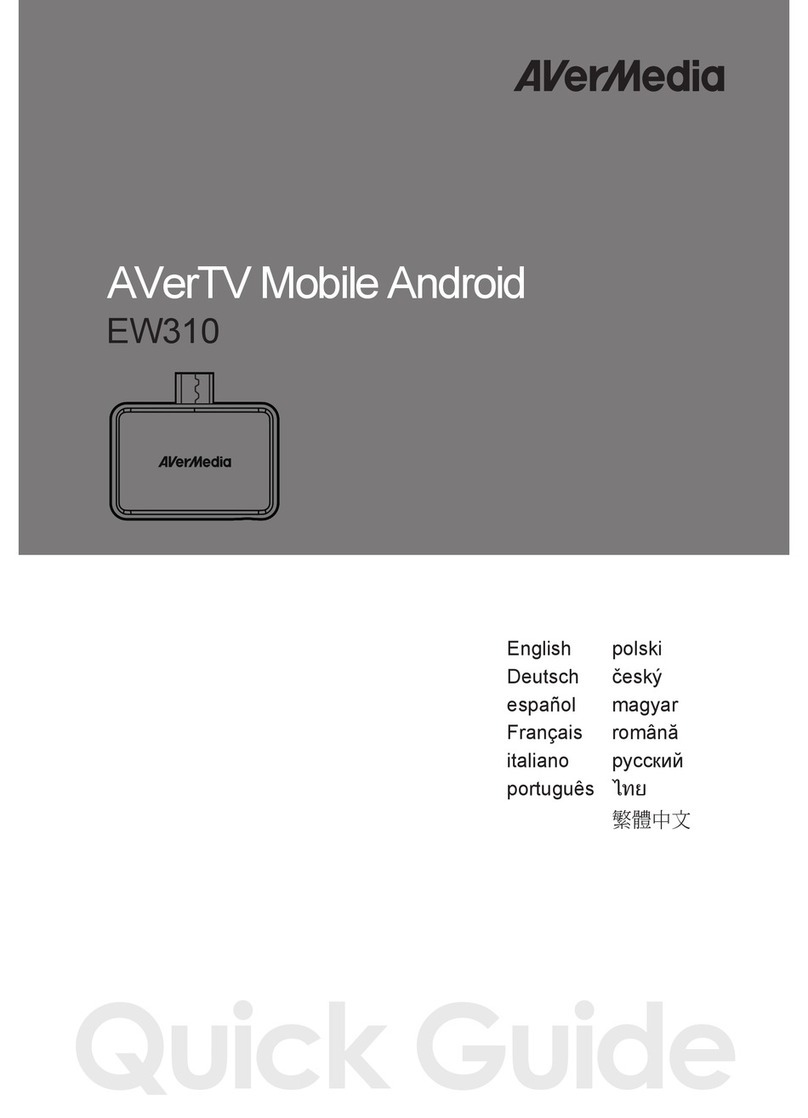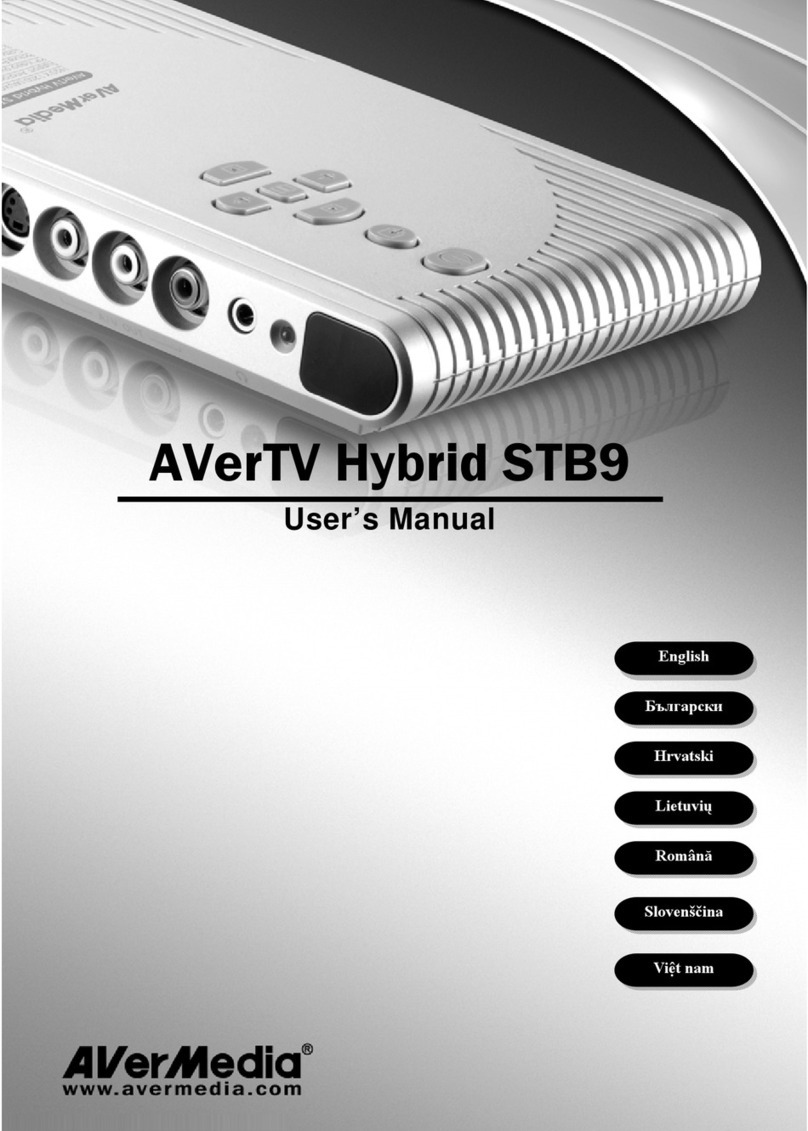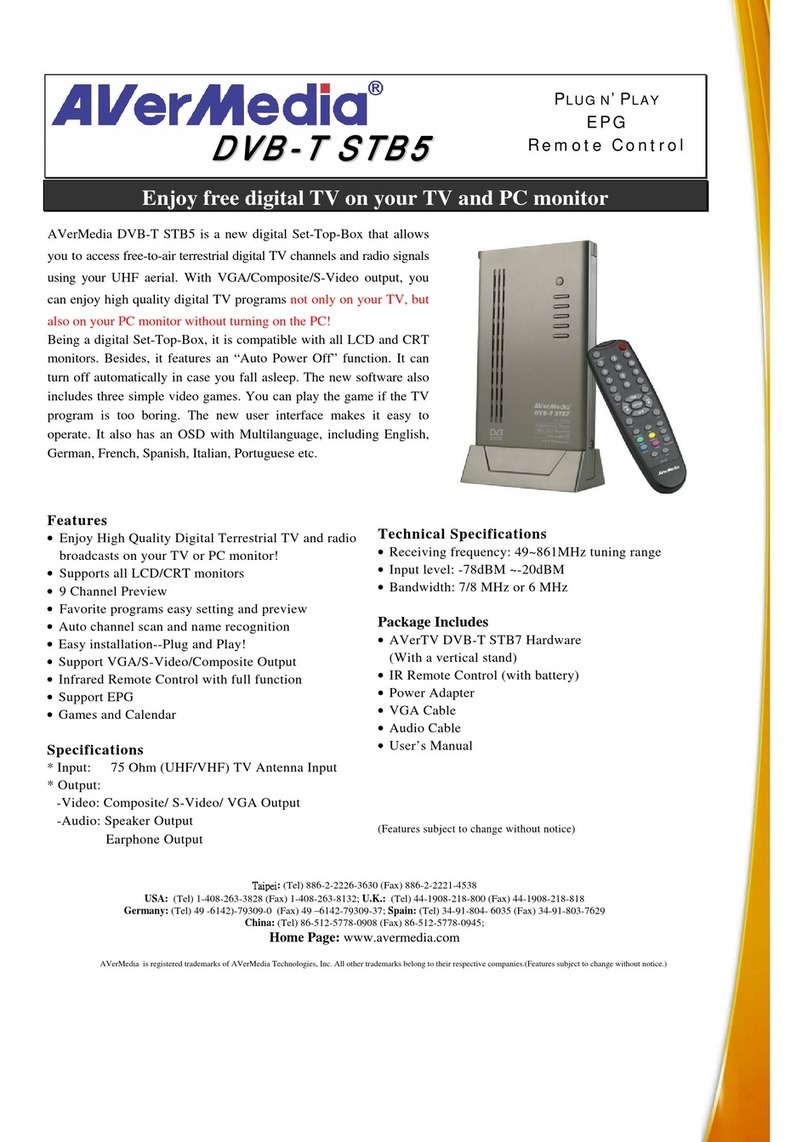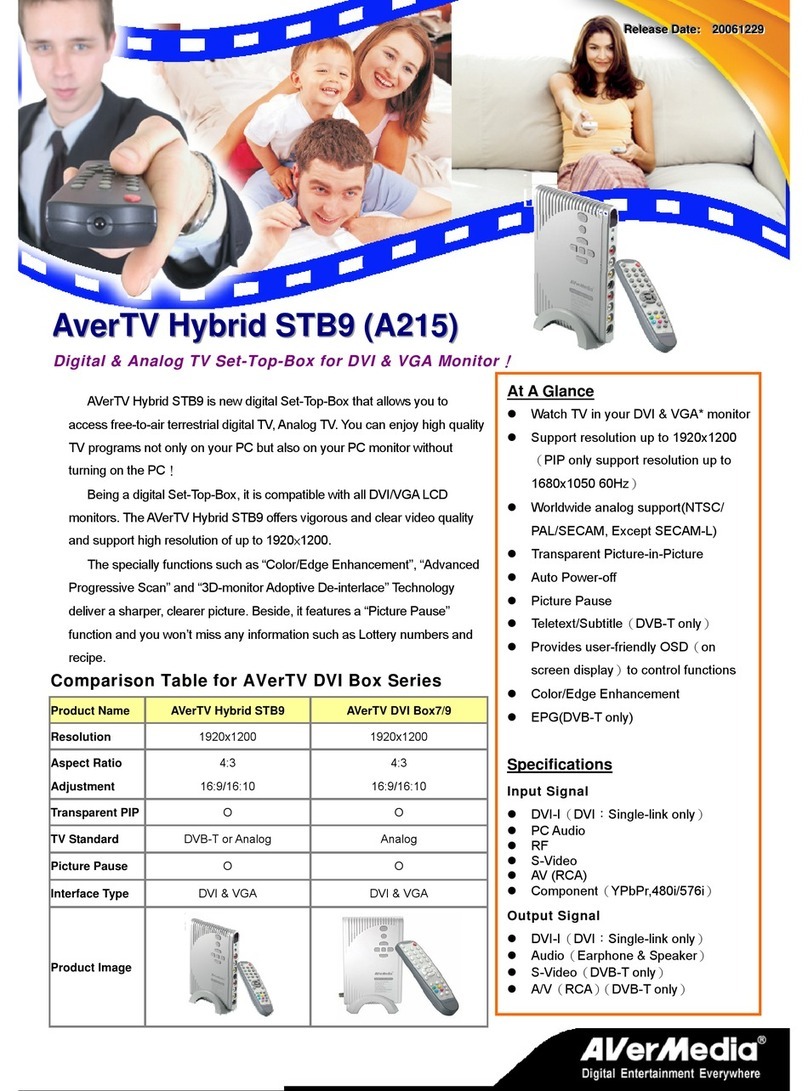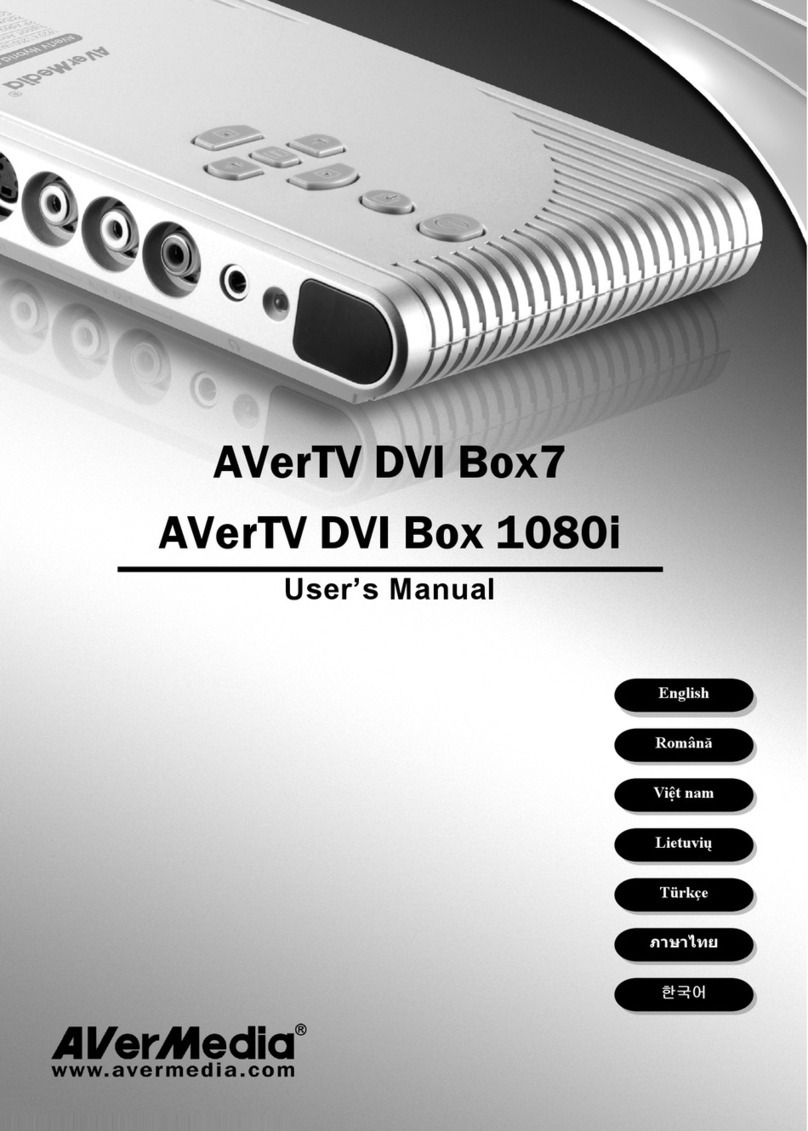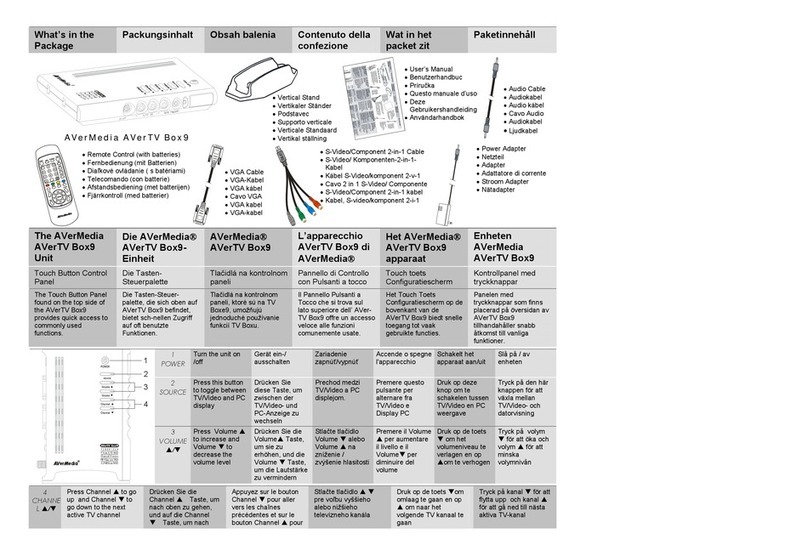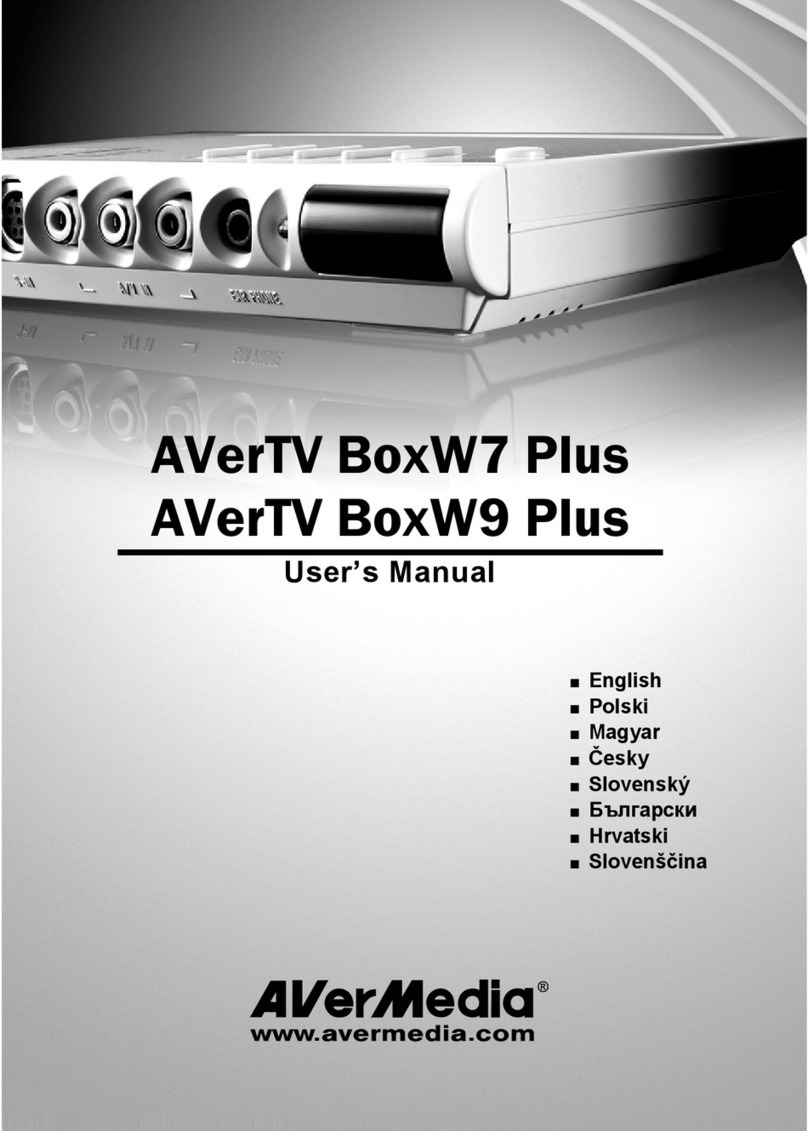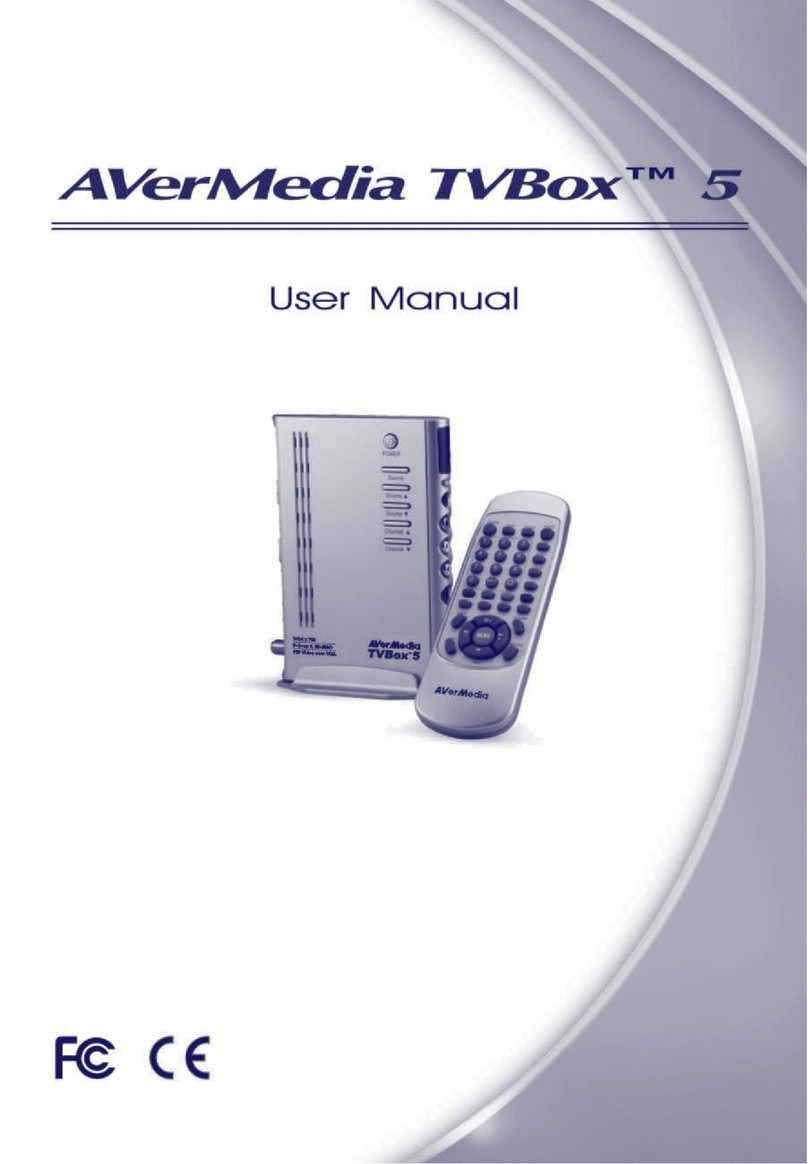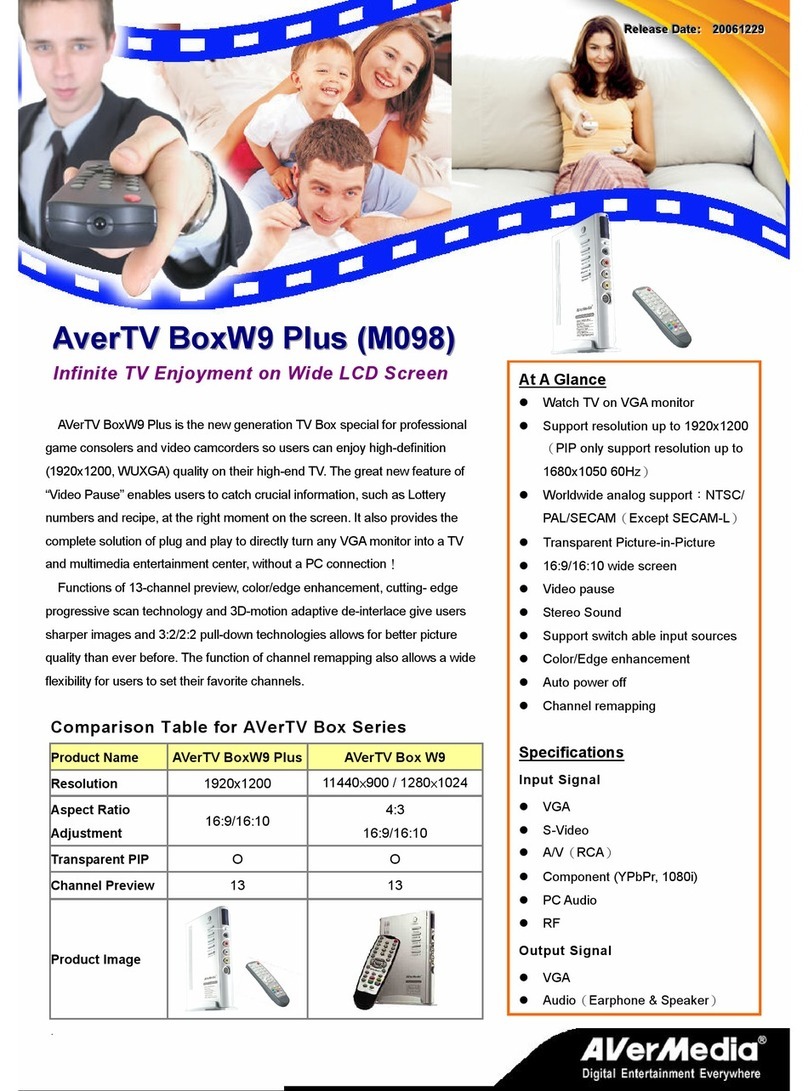V
V
Ve
e
er
r
rT
T
TV
V
V
B
B
Bo
o
ox
x
x
W
W
W7
7
7
(
(
(M
M
M0
0
0B
B
B0
0
0)
)
)
Your LCD is a TV Now
!
The new resolution is 1440×900 designed for 16:9 and 16:10 widescreen. You
can watch your favorite TV on a LCD monitor or plasma display!With
AVerTV Box W7, instantly turn your monitor into the entertainment center of
your home without turning on your PC. Cutting-edge progressive scan
technology and 3D-motion Adaptive De-interlace give you sharper images
allows for better picture quality in full-screen resolution up to 1440×900. Plug
& play, external AVerTV Box W7 allows you to watch TV on any LCD, CRT,
plasma and projection display with VGA input.
At A Glance
zAnalog TV System:PAL & NTSC
zNo software & driver installation
required
zVGA output
zPicture-in-Picture
zSupport resolution up to 1440×900
zProgressive Scan
zSupport all LCD/CRT monitors
zSupport switch able input sources
(TV , S-Video, Composite-Video,
PC)
zAll Frequency/All Channel scan with
channel memorizing function
zProvides user-friendly OSD(on
screen display)to control functions
Specifications
Input Signal
z75 ΩTV Antenna
zAudio
zVGA
zS-Video
zComposite (RCA)
zPC Audio
Output Signal
zAudio(Earphone & Speaker)
zVGA
Comparison Table for AVerTV Box7 Series
Product Name AVerTV Box7 AVerTV Box W7
Resolution 1280×1024 1440×900 / 1280×1024
Aspect Ratio
Adjustment
4:3 4:3
16:9/16:10
PIP O O
OSD O O
Product Image