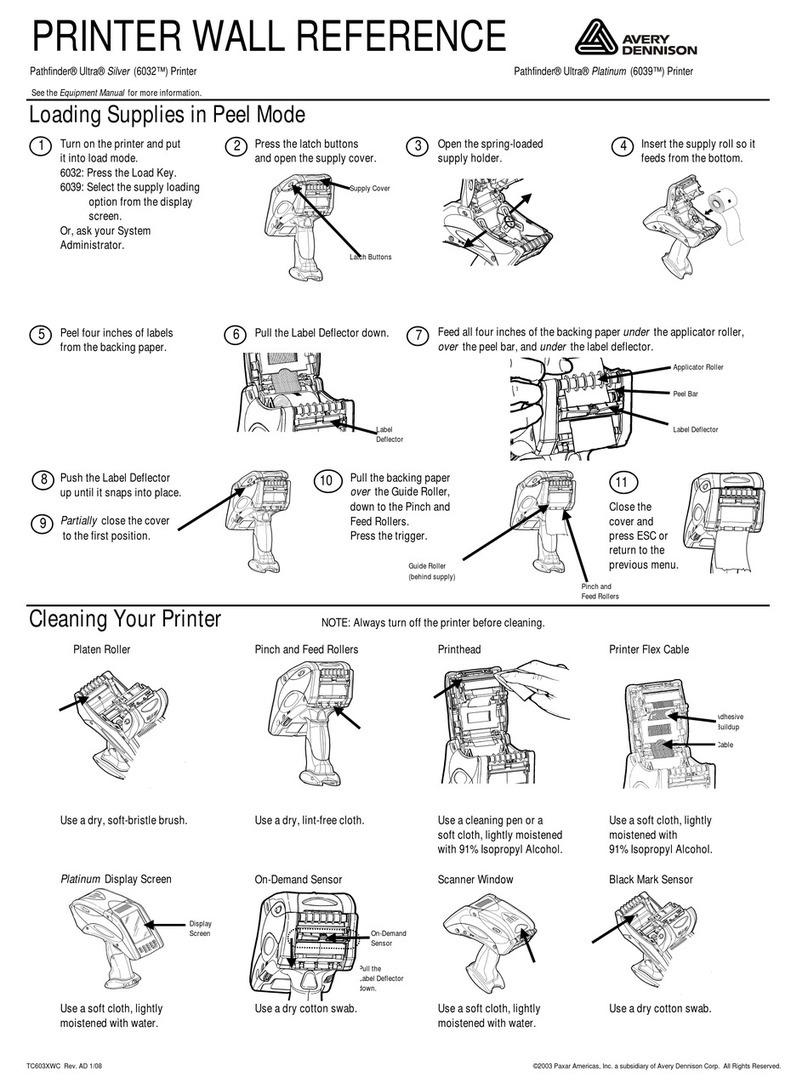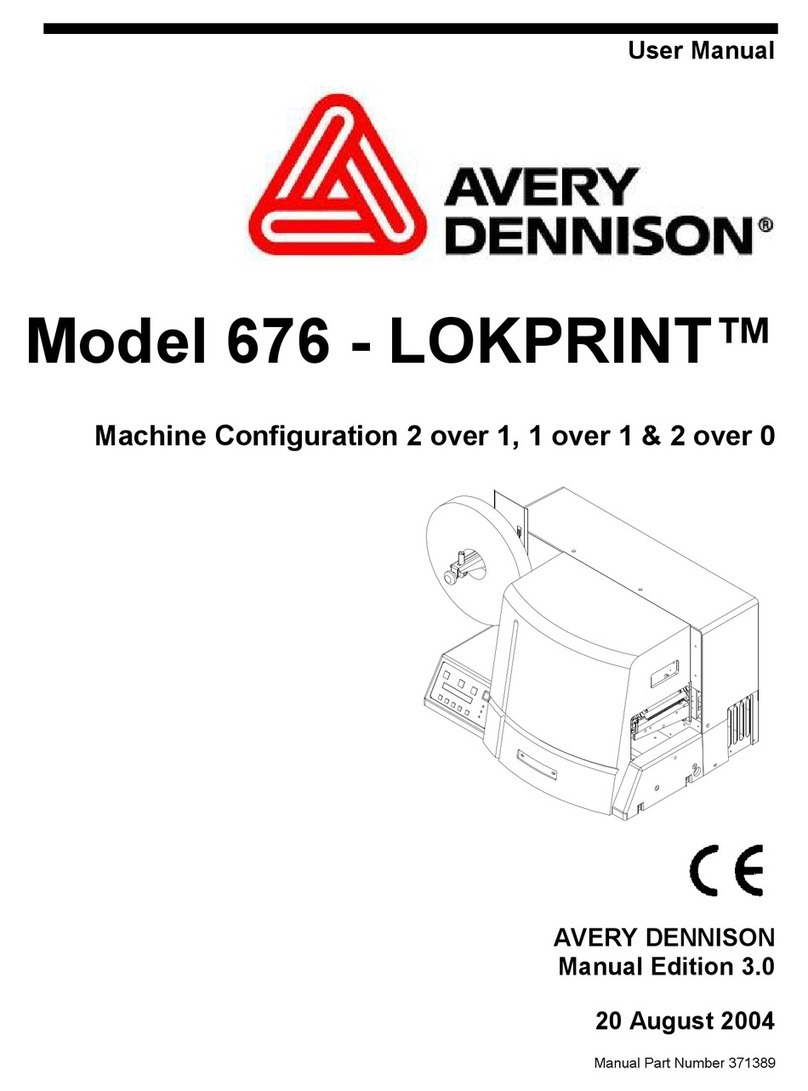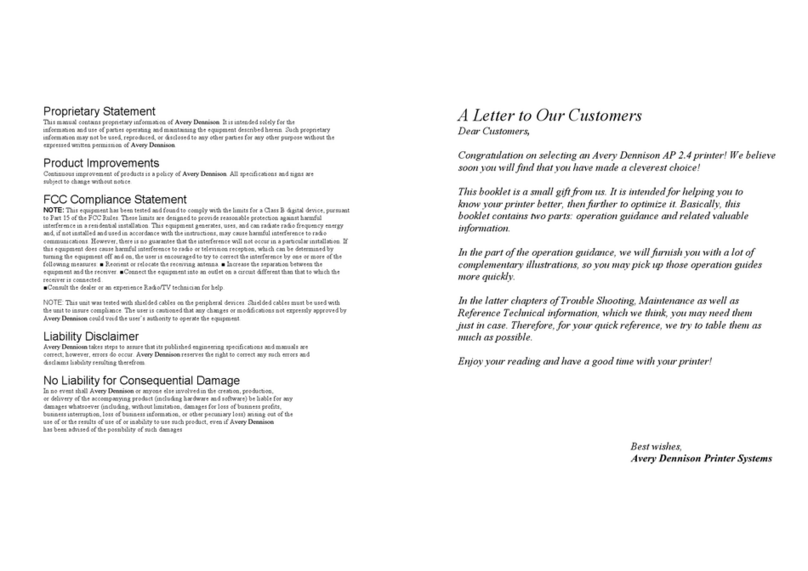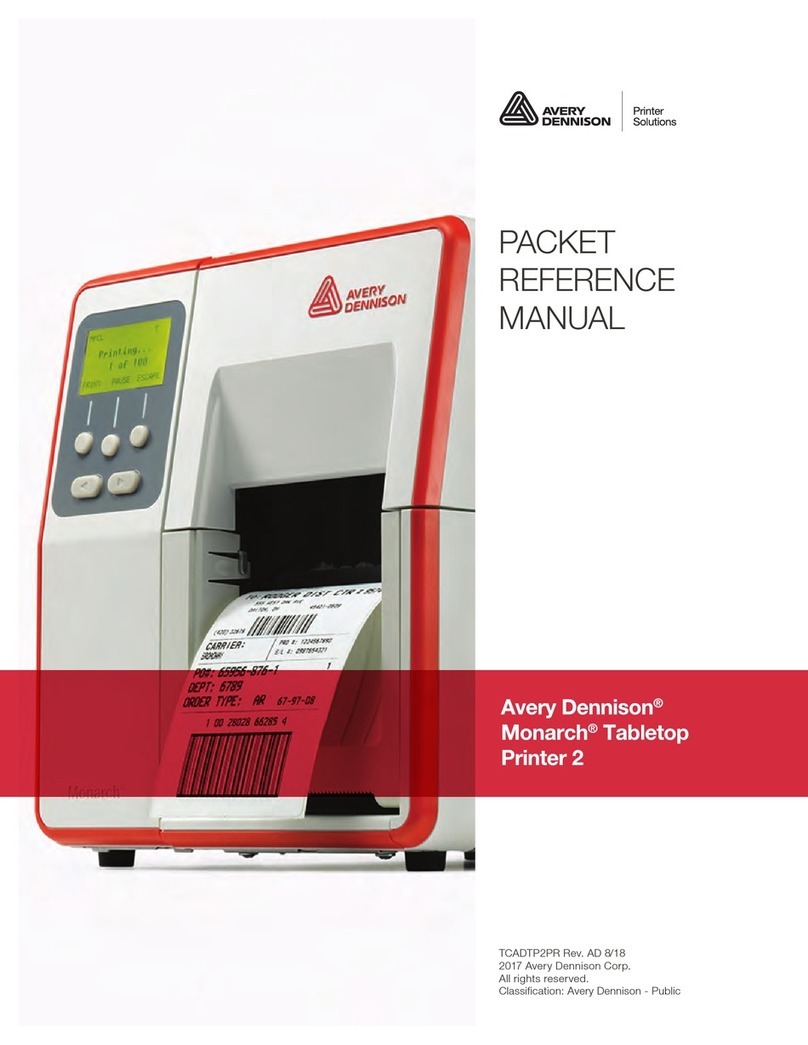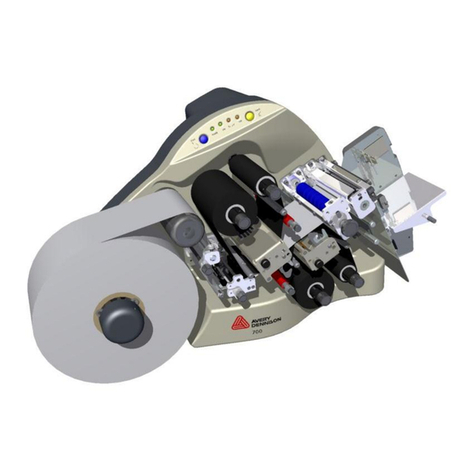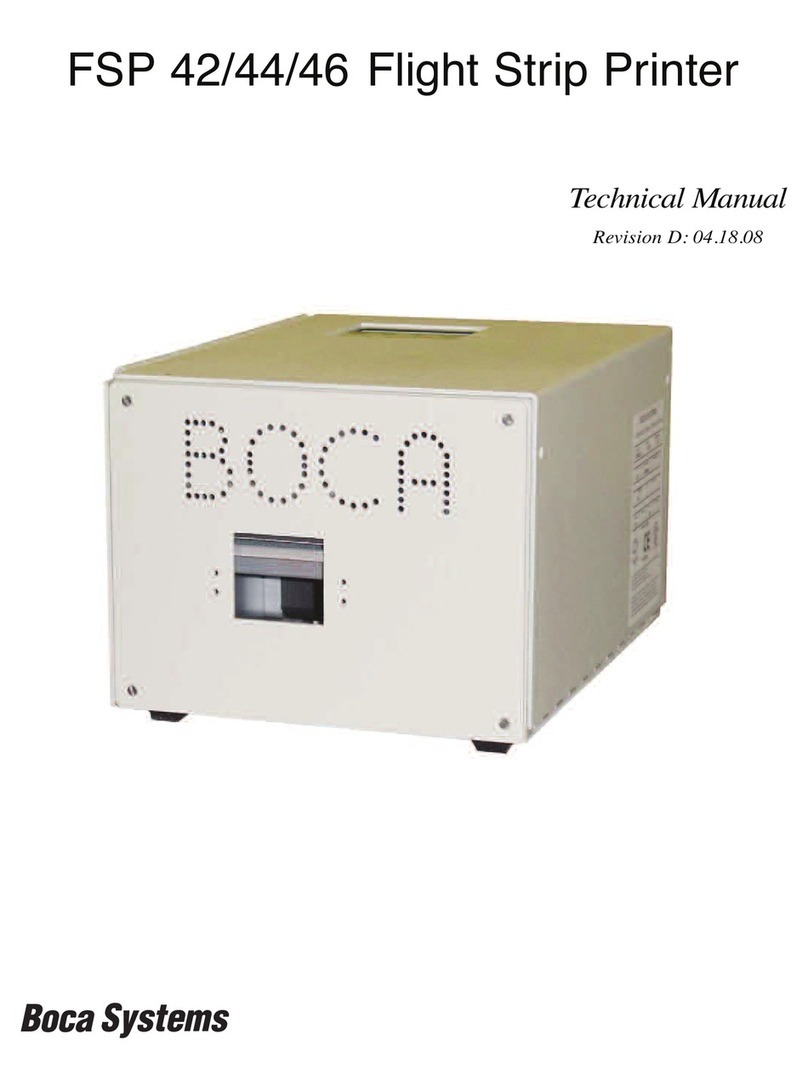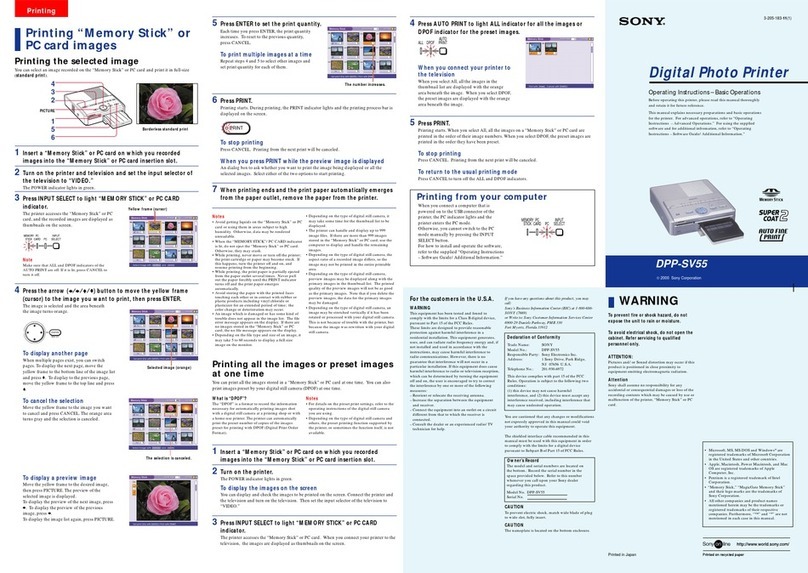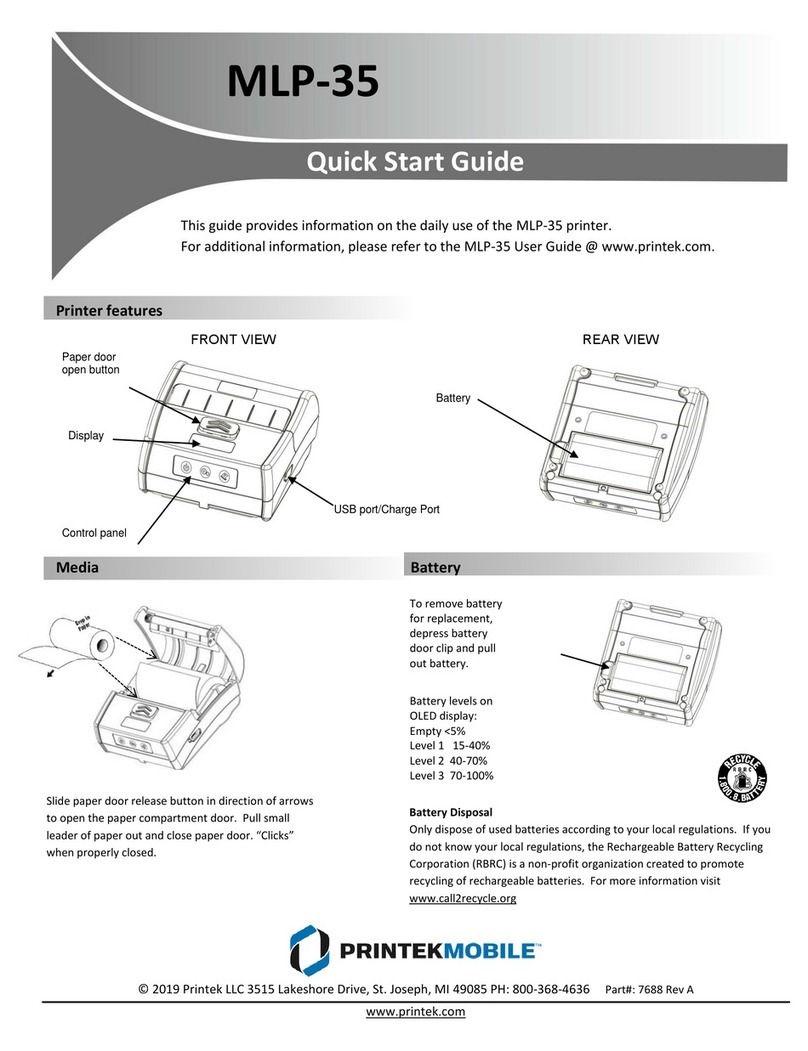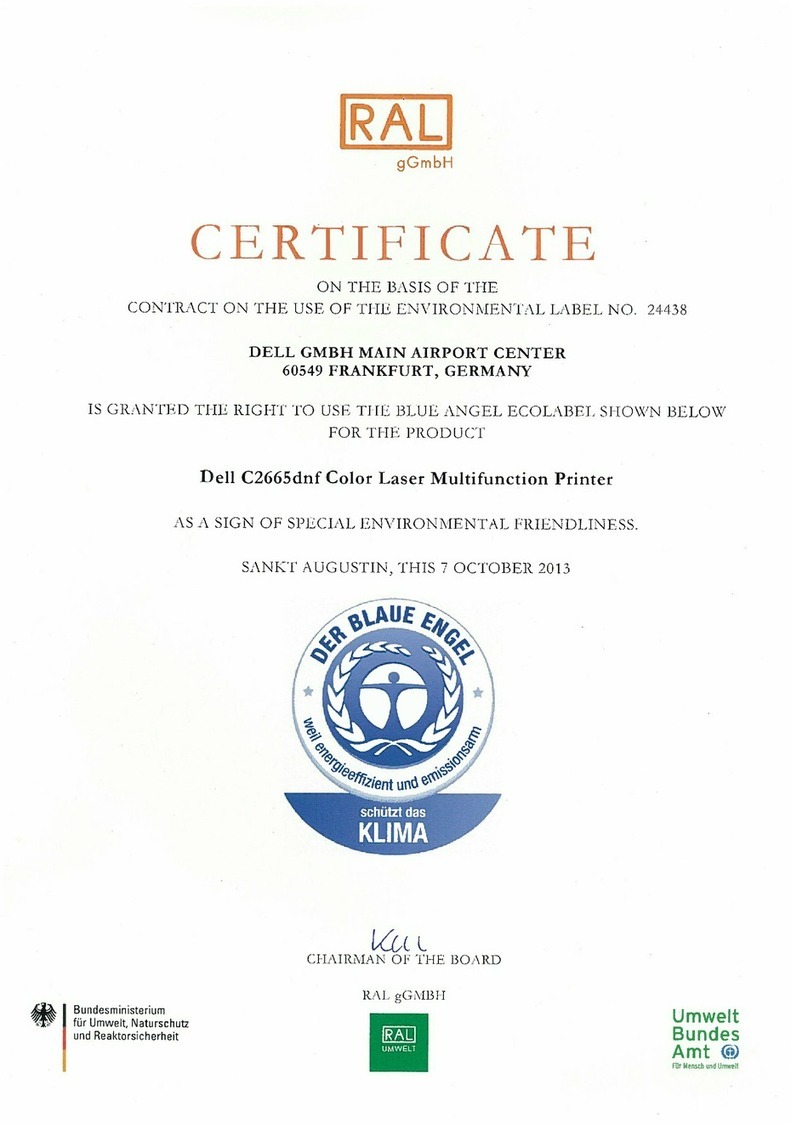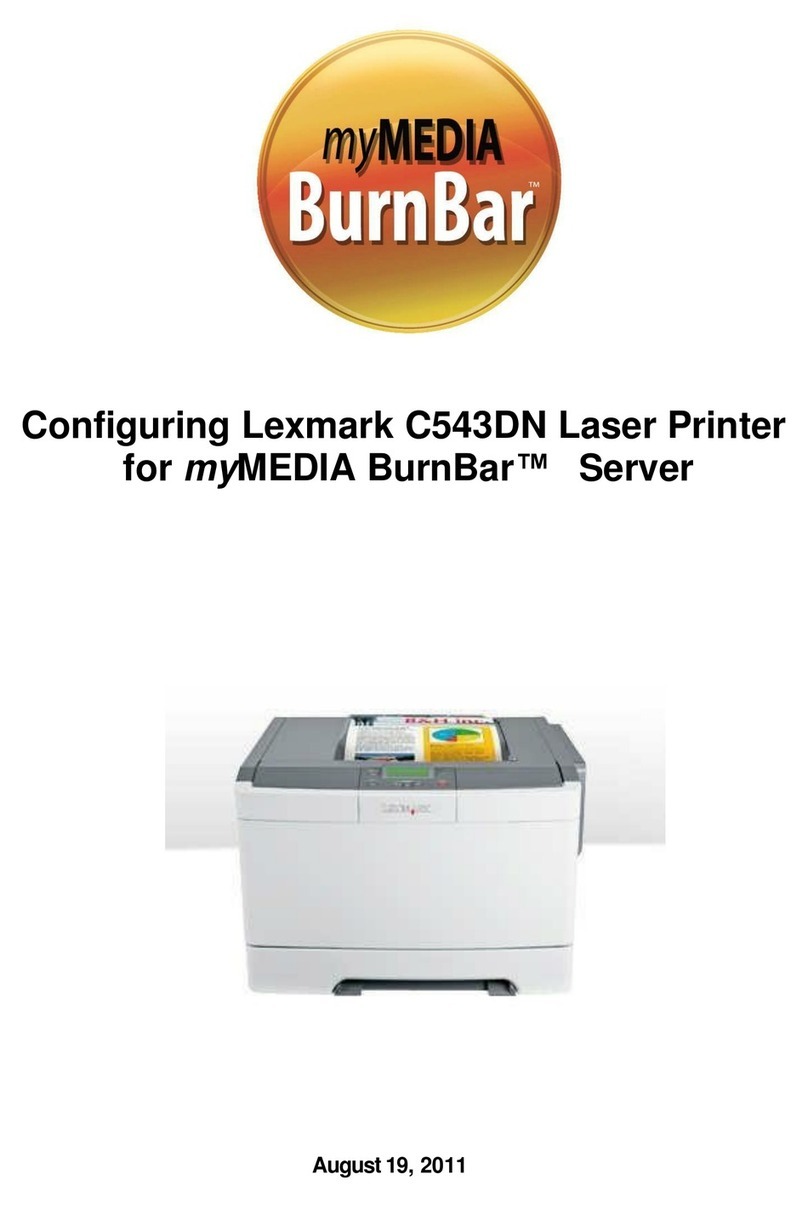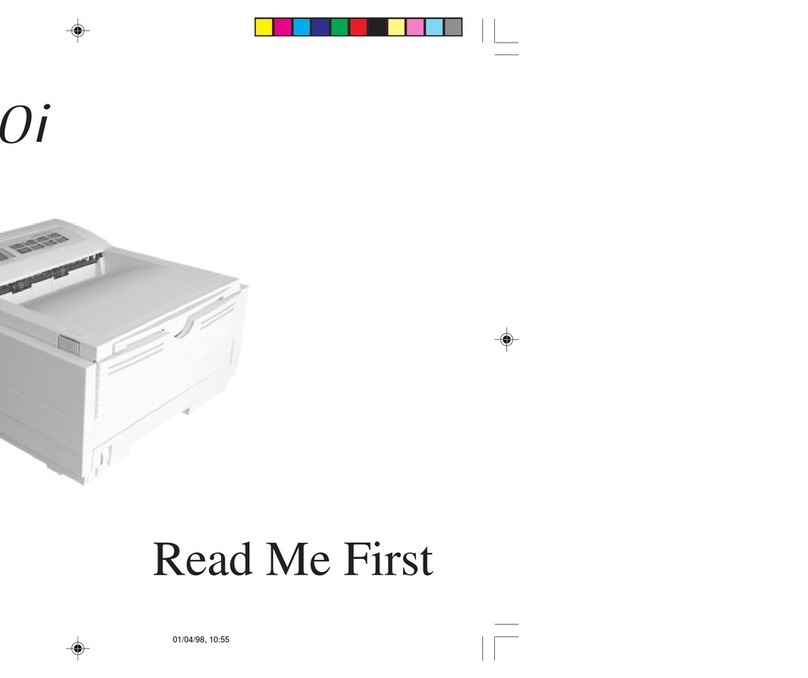ii System Administrator’s Guide Classification: Avery Dennison - Public
SETTING ETHERNET COMMUNICATIONS .........................................................................................4-1
Viewing the MAC Address ............................................................................................................4-1
Entering the IP Address ...............................................................................................................4-2
Entering the Subnet Mask ............................................................................................................4-2
Entering the IP Gateway...............................................................................................................4-2
Setting the Boot Method ...............................................................................................................4-3
Reset Default Password ...............................................................................................................4-3
Default Network ...........................................................................................................................4-3
Factory Defaults .......................................................................................................................4-4
SETTING WIRELESS COMMUNICATIONS .........................................................................................5-1
Viewing the Signal Strength .........................................................................................................5-1
Entering the SSID ........................................................................................................................5-2
Roam Threshold...........................................................................................................................5-2
SETTING DEFAULTS.........................................................................................................................6-1
Setting the Language ...................................................................................................................6-2
Setting the Monetary Sign ............................................................................................................6-3
Setting the Secondary Sign ..........................................................................................................6-3
Setting the Number of Decimal Places ..........................................................................................6-4
Setting the Slashed Zero Appearance...........................................................................................6-4
Setting the Power-up Mode ..........................................................................................................6-5
Setting the Numeric Format..........................................................................................................6-5
Using Flash Storage.....................................................................................................................6-5
Setting the Image Error Mode.......................................................................................................6-6
Setting the Configuration Packet Mode (Ignore Config) .................................................................6-6
Setting the Batch Packet Mode (Ignore BchCtl).............................................................................6-7
Setting the Error Retry Mode........................................................................................................6-7
Adjusting the Image Length ..........................................................................................................6-8
Setting the Sleep Delay................................................................................................................6-8
Setting the LCD Contrast..............................................................................................................6-9
Setting the Format Number Mode (Ignore Fmt #s).........................................................................6-9
Using a Temporary Graphics Buffer ............................................................................................6-10
Using Flash Memory...................................................................................................................6-10
Formatting Flash Memory........................................................................................................6-11
Viewing Available Flash Memory .............................................................................................6-11
Packing Flash Memory............................................................................................................6-11
Using a USB Thumb Drive ..........................................................................................................6-12
Updating the RFID Inlay Database ..........................................................................................6-12
Setting the Clock (Optional) .......................................................................................................6-13
Setting the Hour .....................................................................................................................6-14
Setting the Minute ..................................................................................................................6-14
Setting the Day of the Month...................................................................................................6-14
Setting the Month ...................................................................................................................6-14
Setting the Year .....................................................................................................................6-15
Selecting the Interpreter.............................................................................................................6-15