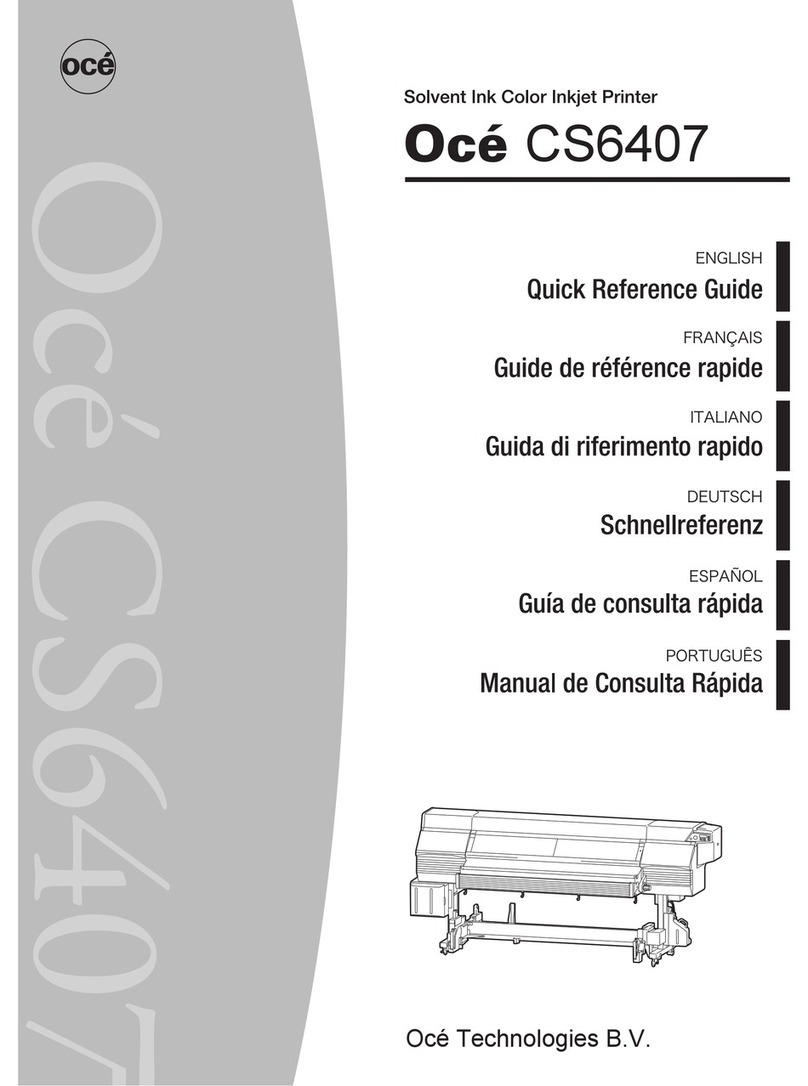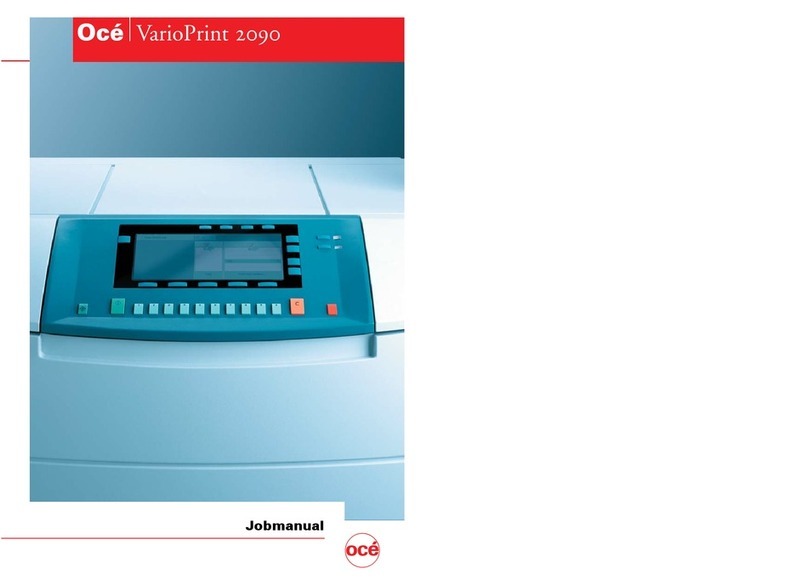Configure ONYX Software for White Ink / Varnish.............................................160
How to Prepare White Ink/Varnish Print Jobs.....................................................162
Select the Best Workflow................................................................................162
How to Setup a Printer Flood Fill...................................................................163
How to Create Spot Data with the Spot Layer Tool......................................164
How to Access the Spot Layer Tool...............................................................168
How to Create Spot Data in Photoshop.........................................................170
How to Prepare Spot Data in Adobe Illustrator............................................174
How to Overprint Spot Data in Illustrator...............................................177
How to Place Raster Images in Illustrator ..............................................180
How to Create a Spot Channel Path in Illustrator...................................182
How to Set Up a File for Preflight's Spot Layer Tool.............................185
How to Name Your Spot Data in Illustrator............................................187
White Ink QuickStart..............................................................................................190
How to Print White Ink Jobs.................................................................................192
Varnish QuickStart.................................................................................................197
How to Print Varnish Jobs....................................................................................199
How to Get Good Results With Varnish...............................................................201
Chapter 10
Ink System Management................................................................207
Arizona Printer Inks................................................................................................208
How to Change Ink Bags.......................................................................................213
Chapter 11
Error Handling and Troubleshooting..............................................215
Troubleshooting Overview...................................................................................216
How To Improve Quality When Banding Occurs................................................219
Chapter 12
Printer Maintenance.........................................................................221
Maintenance Guidelines........................................................................................222
Maintenance Procedures.......................................................................................224
Clean Carriage Underside...............................................................................224
How To Perform Printhead Maintenance......................................................227
How to Print a Nozzle Check....................................................................231
Printhead Maintenance - How to Evaluate a Nozzle Check...................233
Printhead Maintenance - How to Correct Nozzle Dropouts...................235
Printhead Maintenance - Maintenance for Select Printheads...............236
Swab Printheads..............................................................................................237
How to Clean the UV Lamp Filter...................................................................241
How to Remove Ink from the Table...............................................................243
Empty the Ink Waste Tray...............................................................................245
Fill the Coolant Reservoir ...............................................................................247
Replace the Spit Catcher Foam Pad...............................................................250
Clean Gantry Rails...........................................................................................252
Contents
5