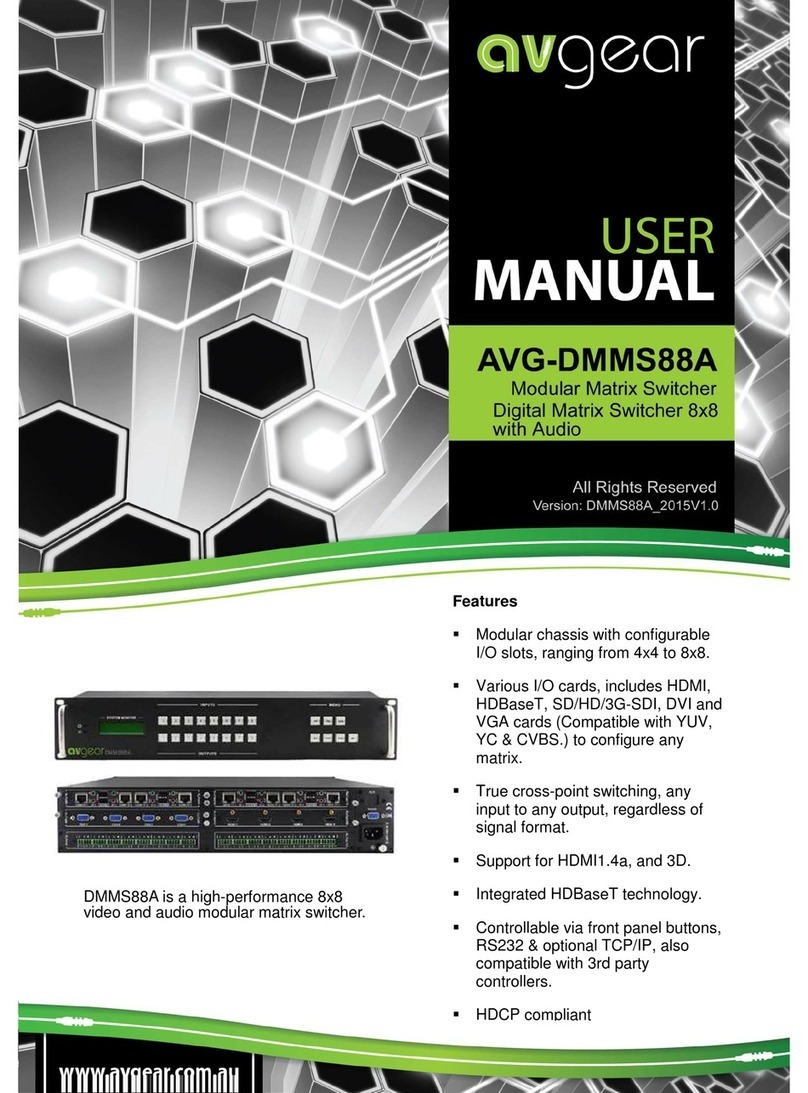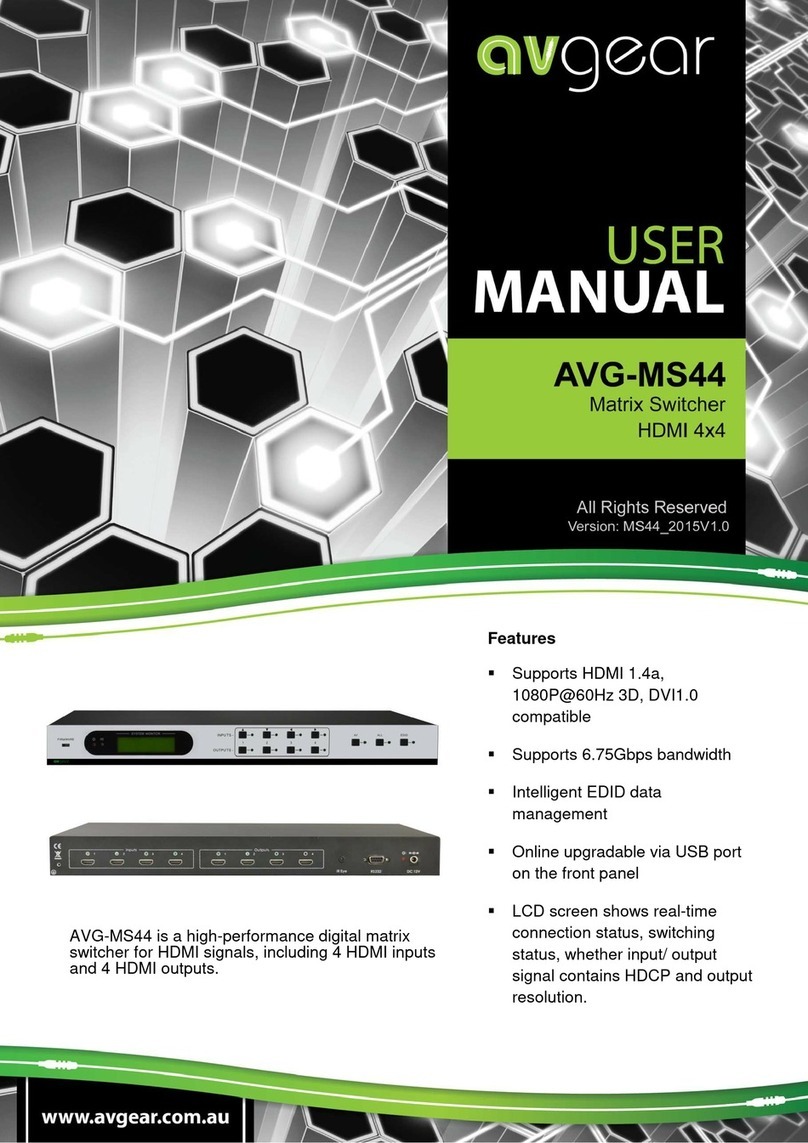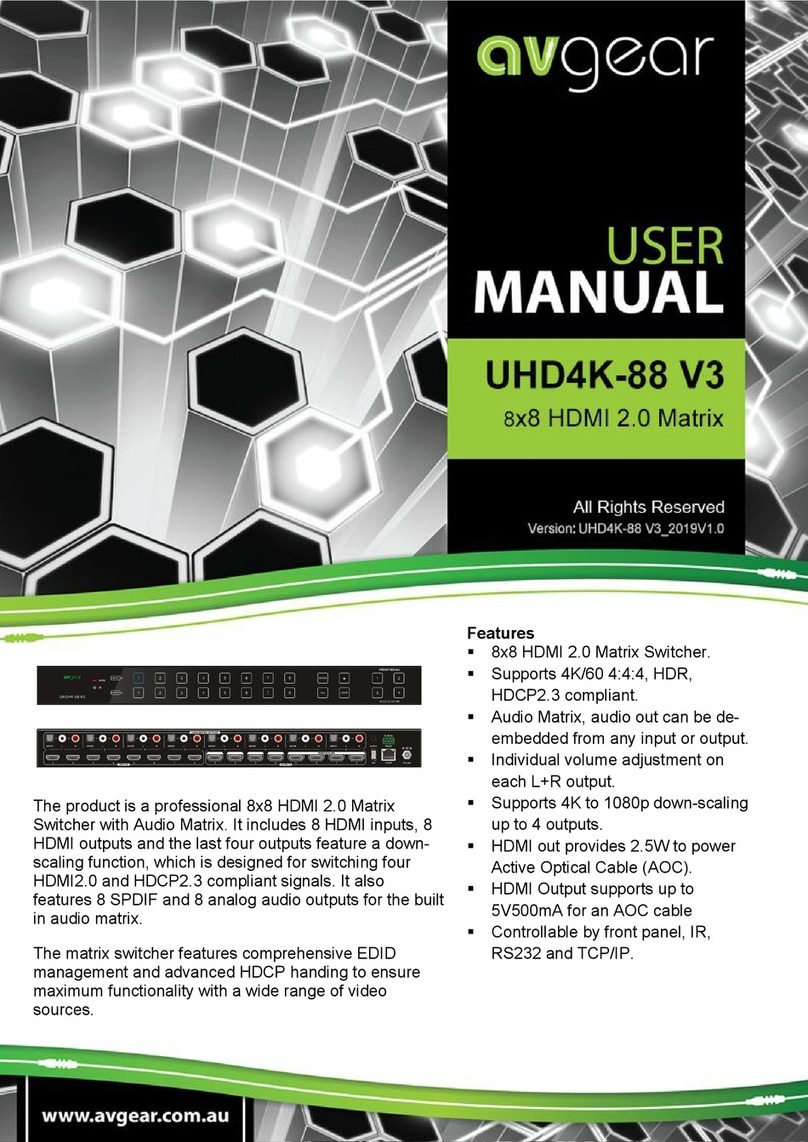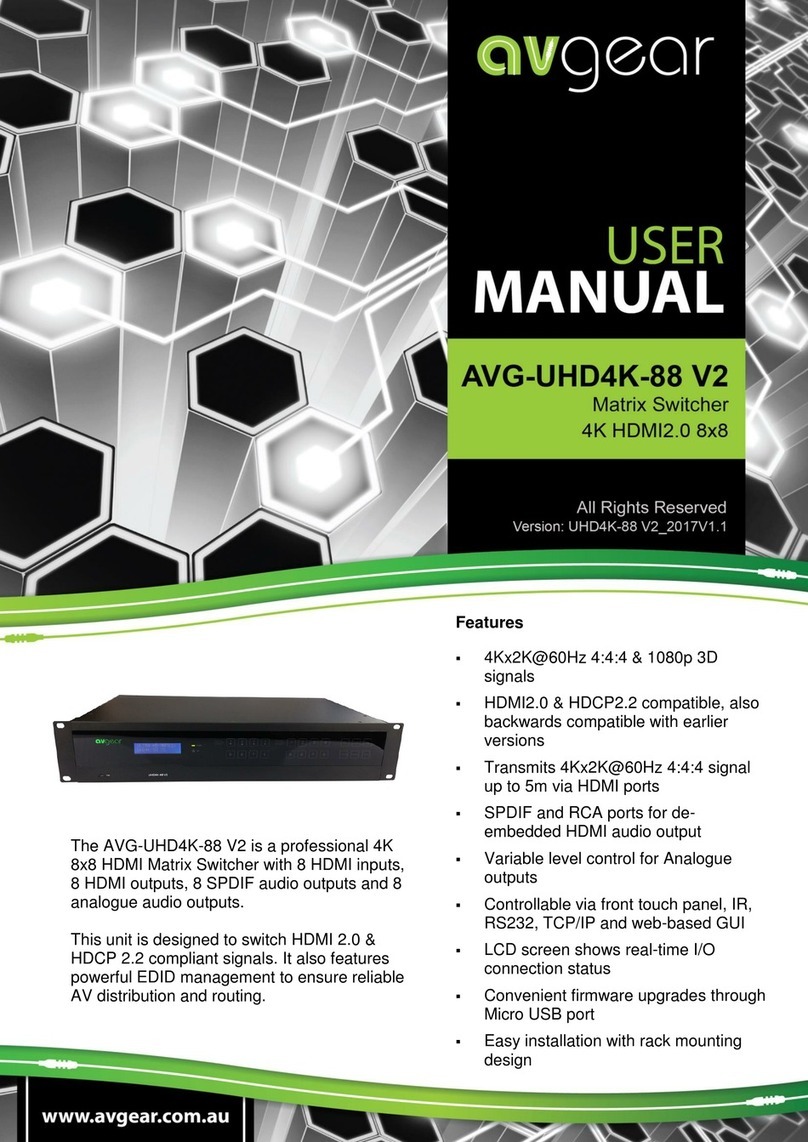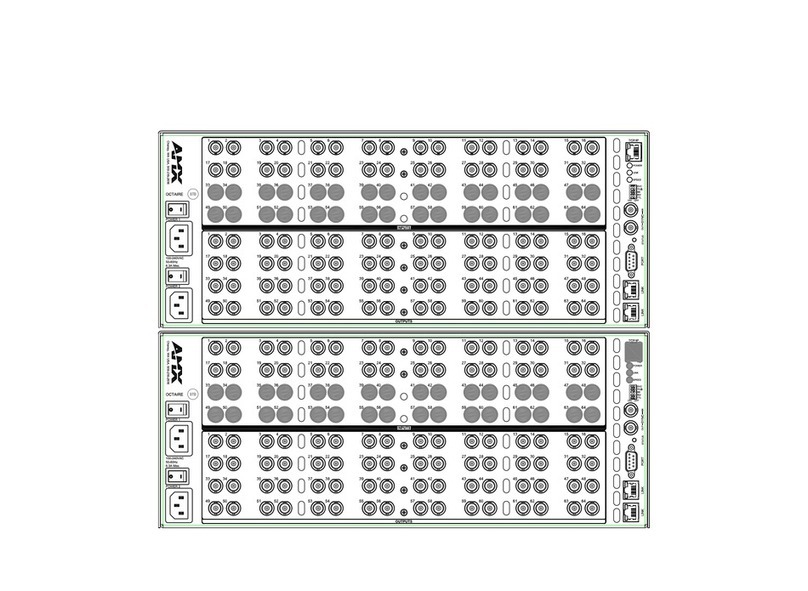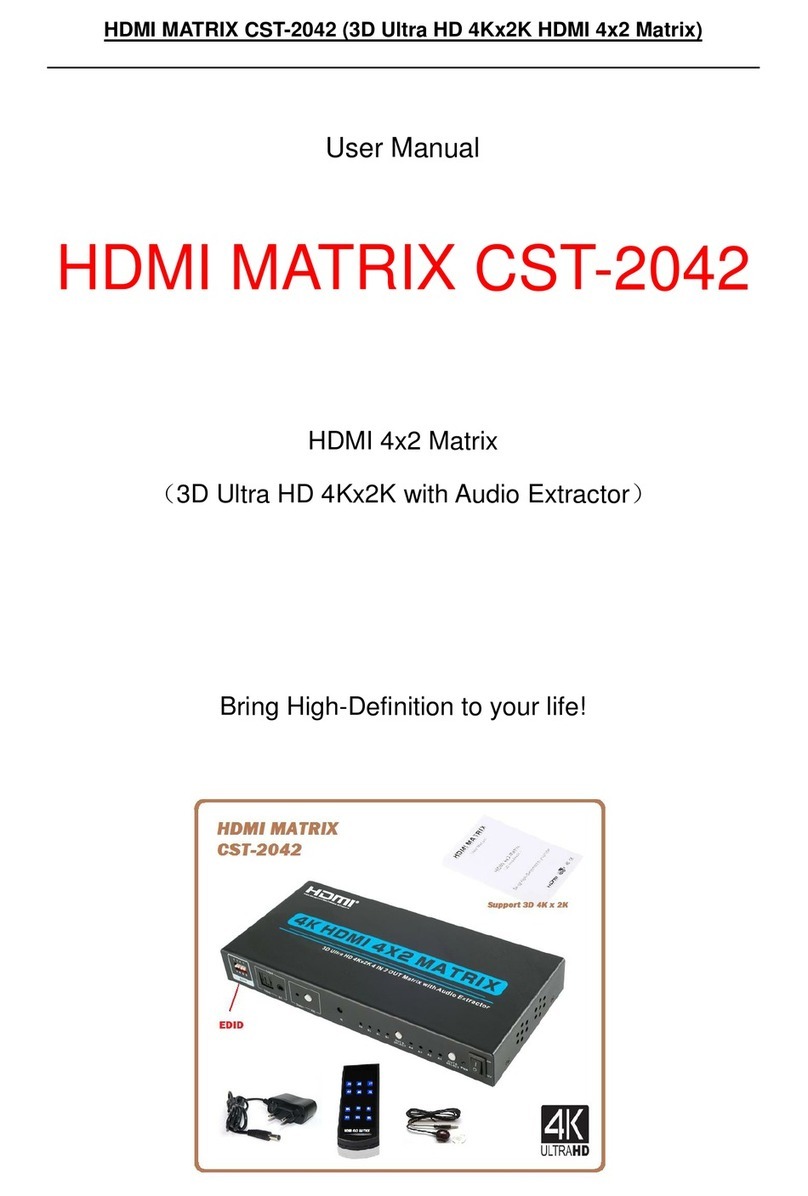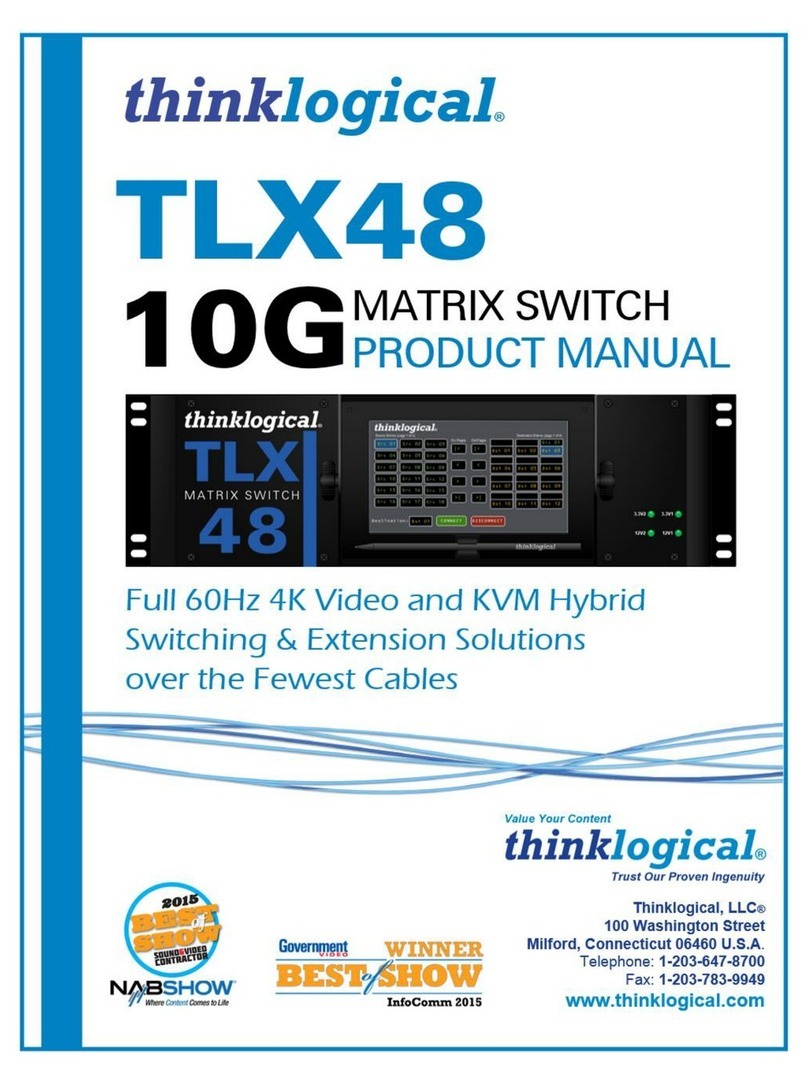AVG-MXA44 KIT
TABLE OF CONTENTS
Introduction ..............................................................................................................1
Introduction to the AVG-MXA44-KIT............................................................. 1.1
Features ....................................................................................................... 1.2
What’s in the Box ........ ……………………………………………………………………2
Product Appearance of the AVG-MXA44-KIT.........................................................3
Matrix Switcher Front Panel..........................................................................3.1
Matrix Switcher Rear Panel ..........................................................................3.2
Receiver Front and Rear Panel .................................................................... 3.3
System Connection..................................................................................................4
Usage Precautions .......................................................................................4.1
Connection Diagram.....................................................................................4.2
System Operations...................................................................................................5
Signal Switching ...........................................................................................5.1
Panel Button Locking/Unlocking...................................................................5.2
Status Information Inquiry.............................................................................5.3
EDID Management .......................................................................................5.4
Audio Setting ................................................................................................5.5
Preset Setting............................................................................................... 5.6
IP Address Inquiry ........................................................................................5.7
GUI Control ...............................................................................................................6
Signal Switching ...........................................................................................6.1
Audio Setting ................................................................................................6.2
Configuration ................................................................................................6.3
Down-scaling .................................................................................. 6.3.1
HDCP Setting ................................................................................. 6.3.2
EDID Copy......................................................................................6.3.3
EDID Setting ................................................................................... 6.3.4
CEC Control ................................................................................................. 6.4
RS232 Control.............................................................................................. 6.5
Access Setting..............................................................................................6.6
Interface Setting ...........................................................................................6.7
Network Setting ............................................................................................6.8
GUI Upgrade ................................................................................................6.9
IR Control..................................................................................................................7
IR Remote Control........................................................................................7.1
IR Pass-through Control ...............................................................................7.2
Control Local Input Device from Local ............................................ 7.2.1
Control Local Input Device from Remote ........................................ 7.2.2
Control Remote Output Device from Local .....................................7.2.3