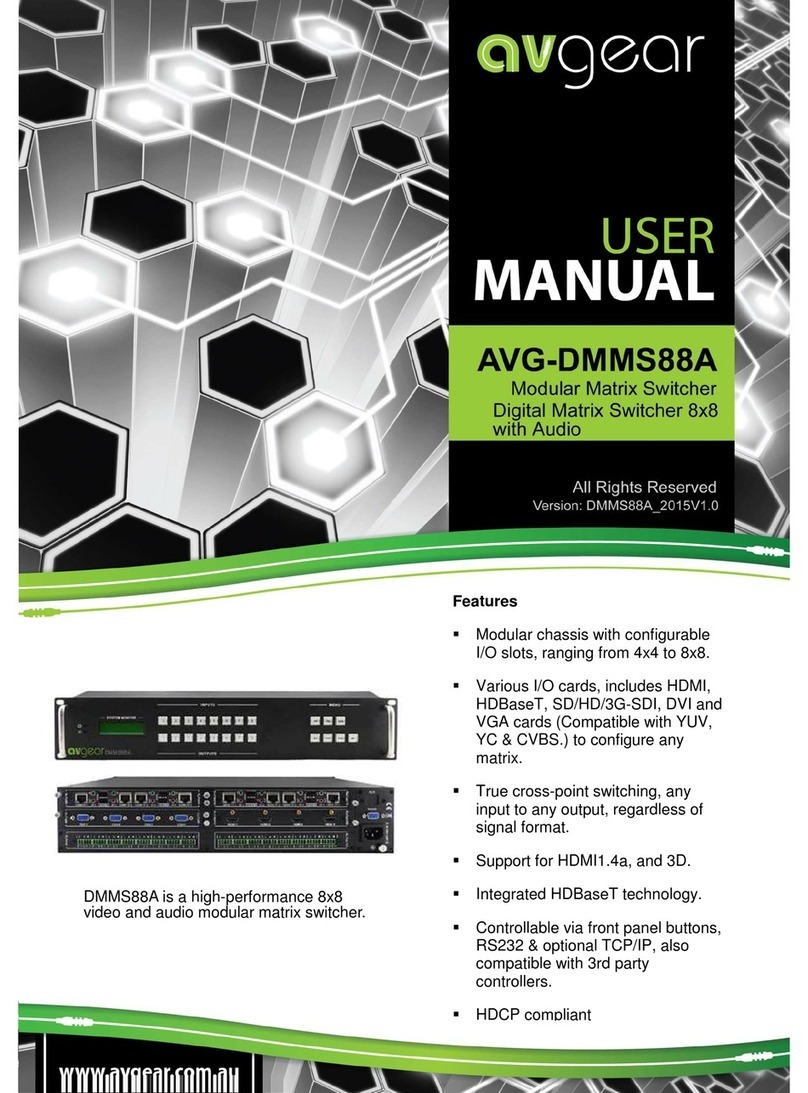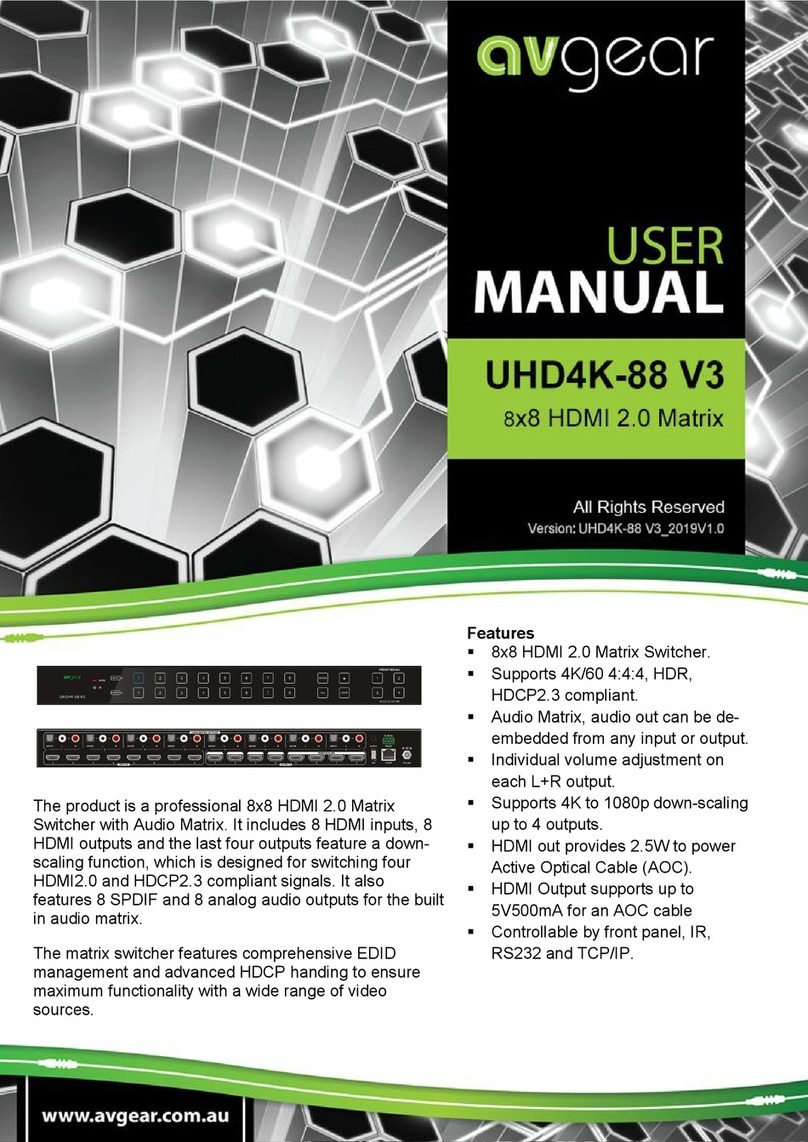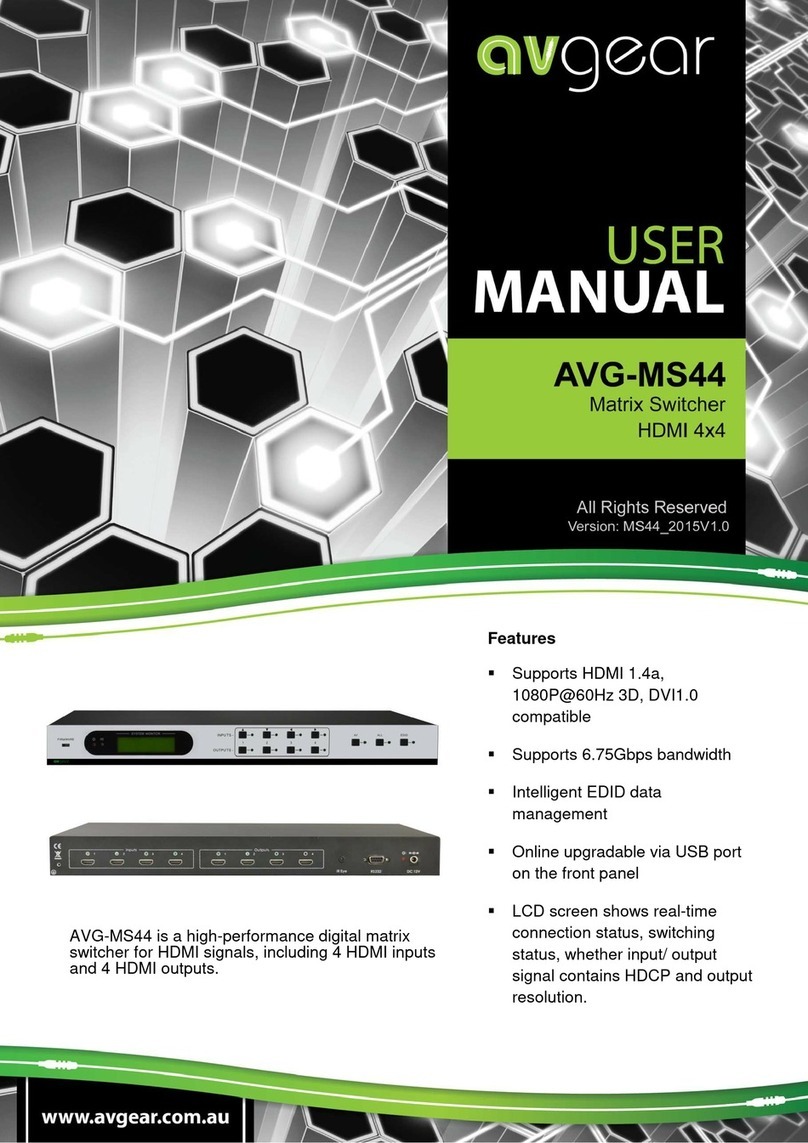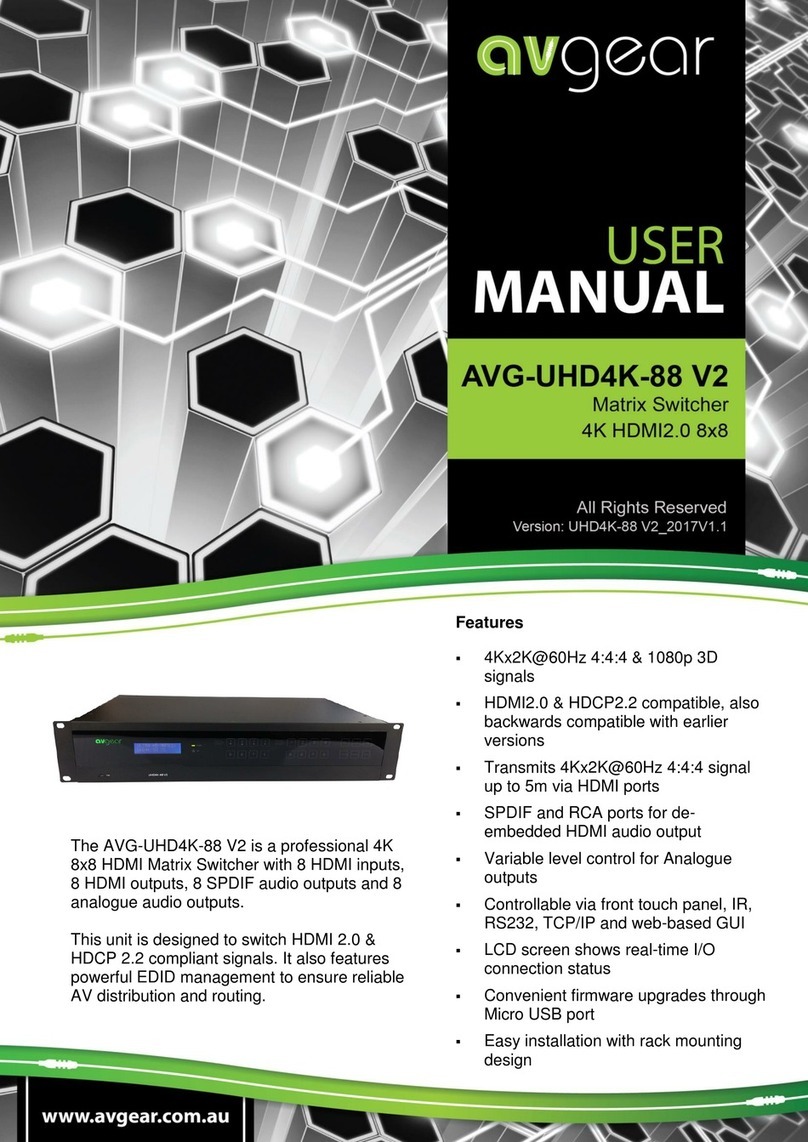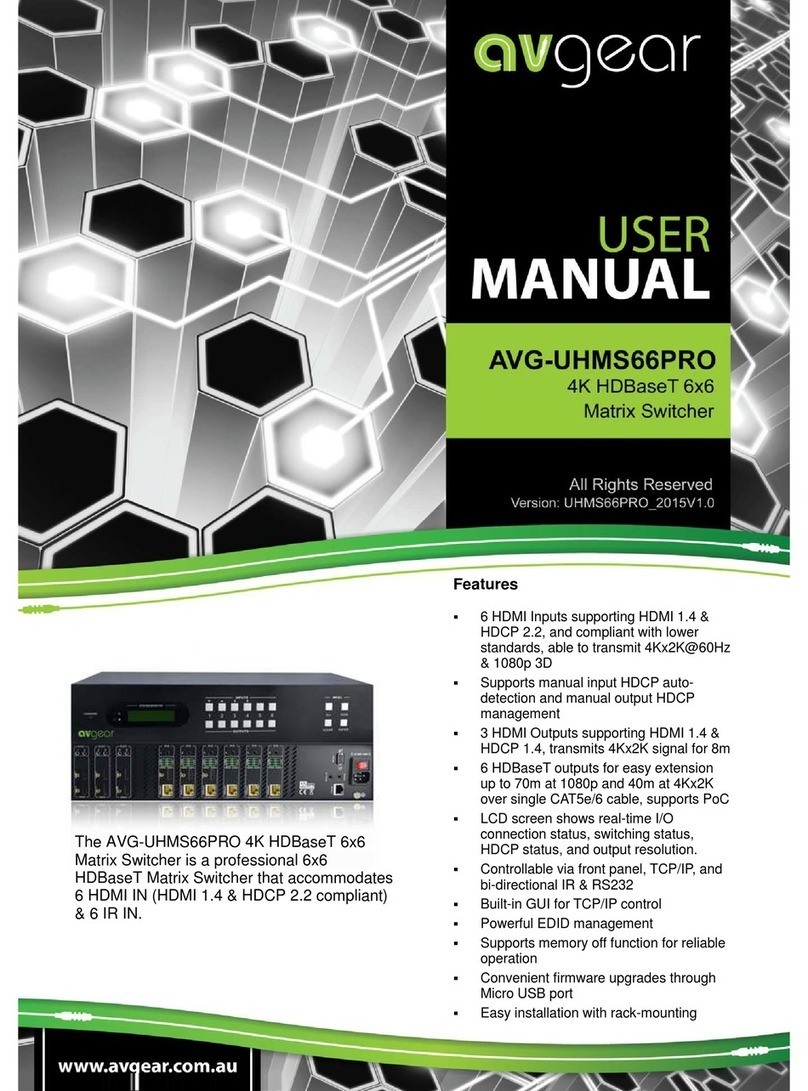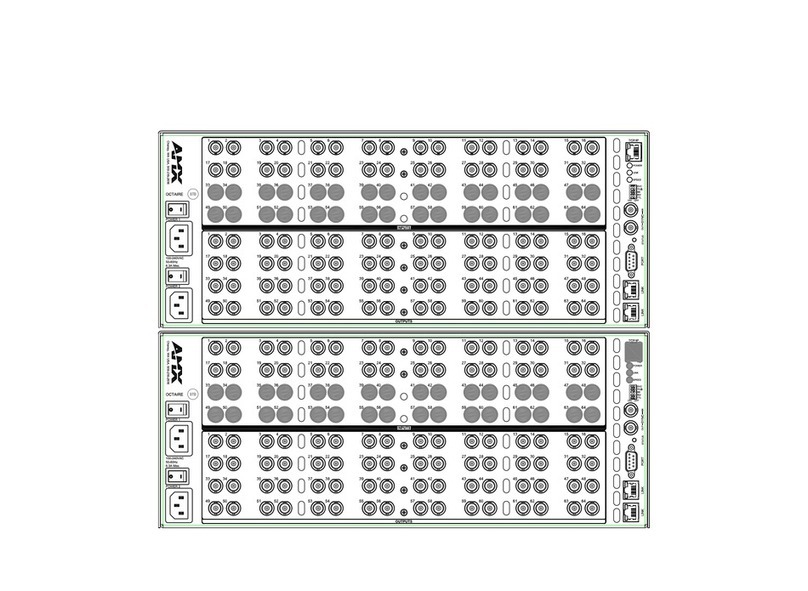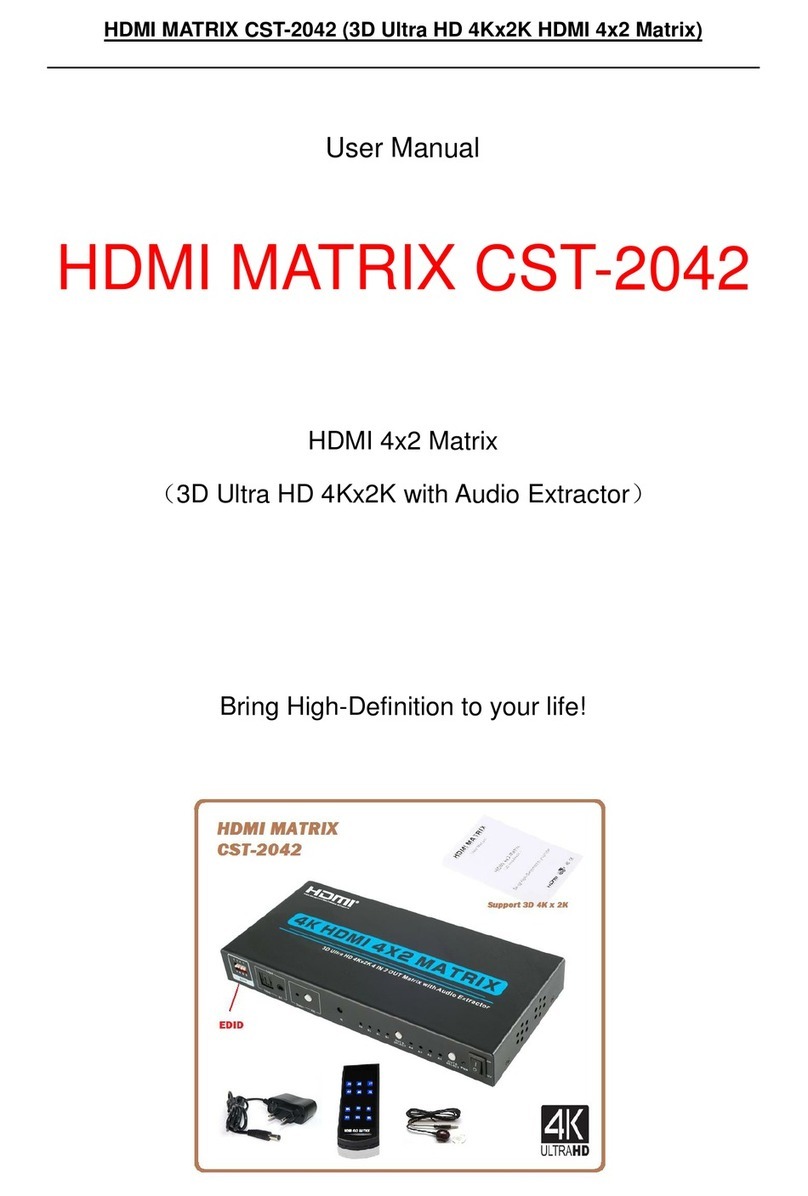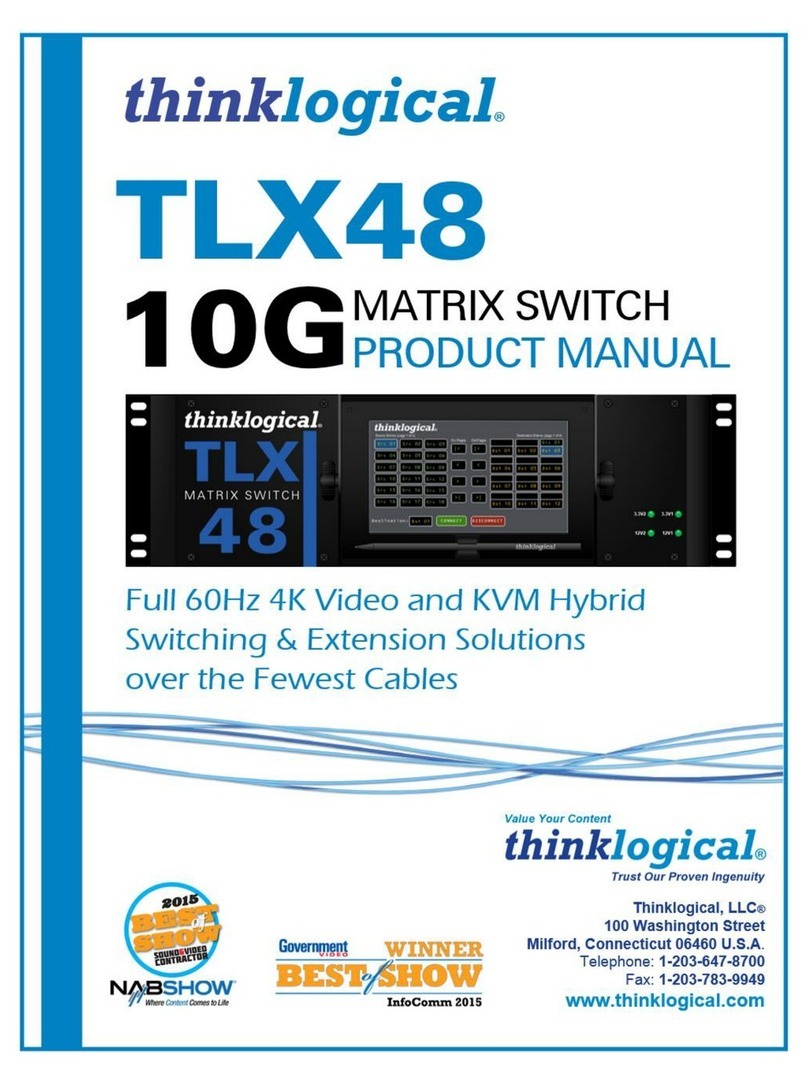UHD4K-44 V3
TABLE OF CONTENTS
Introduction ..............................................................................................................1
Product Introduction............................................................................................. 1.1
Features .............................................................................................................. 1.2
What’s in the Box.................................................................................................1.3
Panel Description.....................................................................................................2
Front Panel .......................................................................................................... 2.1
Rear Panel...........................................................................................................2.2
System Connection..................................................................................................3
Usage Precautions ..............................................................................................3.1
System Diagram ..................................................................................................3.2
Panel Control............................................................................................................4
I/O Connection Switching ....................................................................................4.1
I/O Connection Enquiry........................................................................................ 4.2
LOCK Function ....................................................................................................4.3
PRESET RECALL Function.................................................................................4.4
CLEAR Button .....................................................................................................4.5
IR Remote Control....................................................................................................5
GUI Control ...............................................................................................................6
Switching Tab ......................................................................................................6.1
Audio Tab ............................................................................................................6.2
Configuration Tab ................................................................................................6.3
CEC Tab..............................................................................................................6.4
RS232 Tab ..........................................................................................................6.5
Interface Tab .......................................................................................................6.6
Network Tab ........................................................................................................ 6.7
Access Tab..........................................................................................................6.8
GUI Upgrade .......................................................................................................6.9
RS232 Control ..........................................................................................................7
RS232 Control Software ......................................................................................7.1
RS232 Control Commands..................................................................................7.2
System Control.............................................................................................. 7.2.1
Control Management..................................................................................... 7.2.2
Query Commands ......................................................................................... 7.2.3
Lock/unlock Commands................................................................................7.2.4
Audio Commands.......................................................................................... 7.2.5
HDCP Compliance ........................................................................................ 7.2.6
EDID Management........................................................................................ 7.2.7
CEC Control.................................................................................................. 7.2.8
Firmware Upgrade....................................................................................................8
Specifications...........................................................................................................9
Troubleshooting & Maintenance...........................................................................10