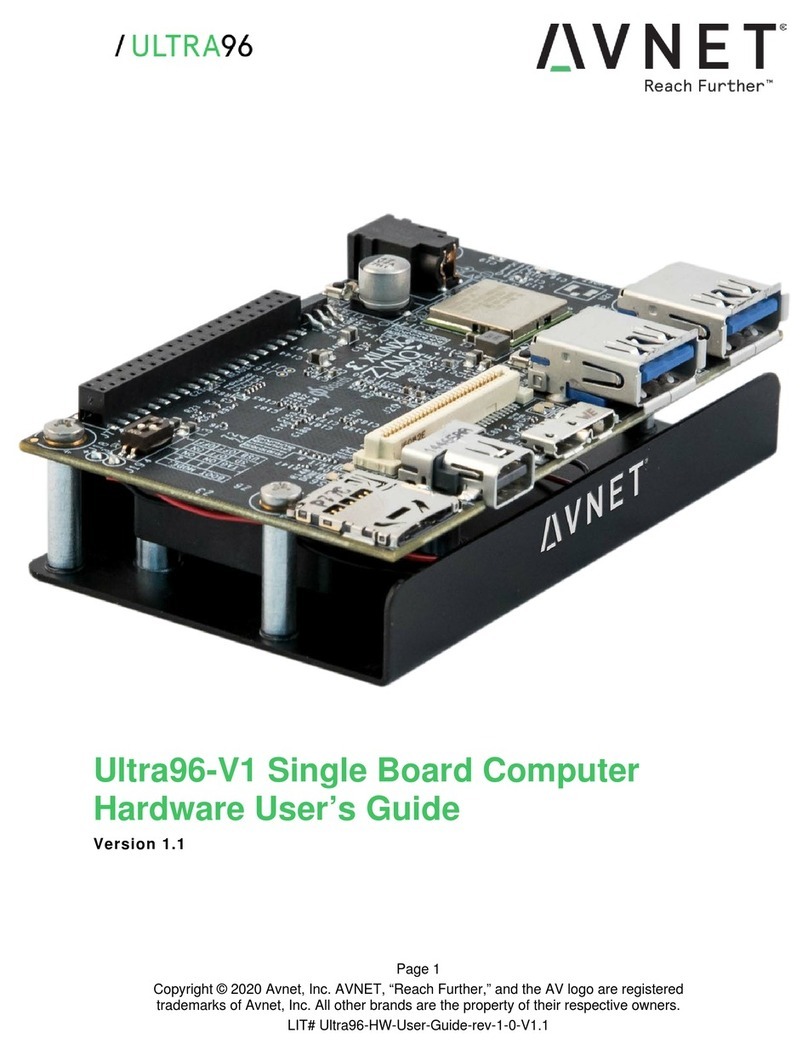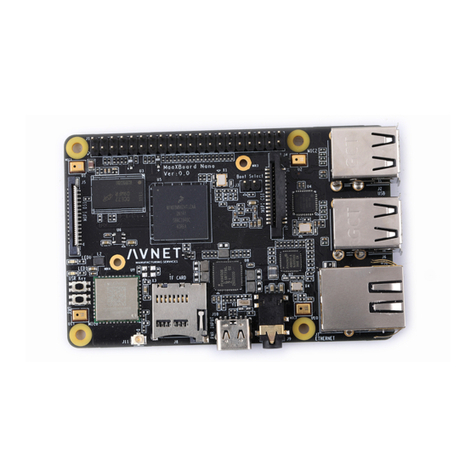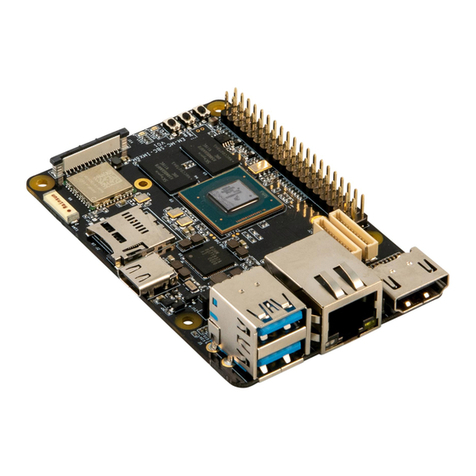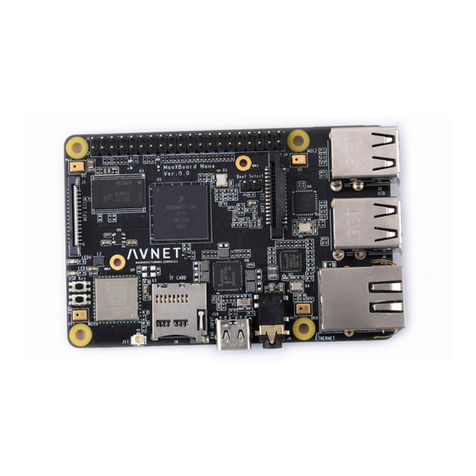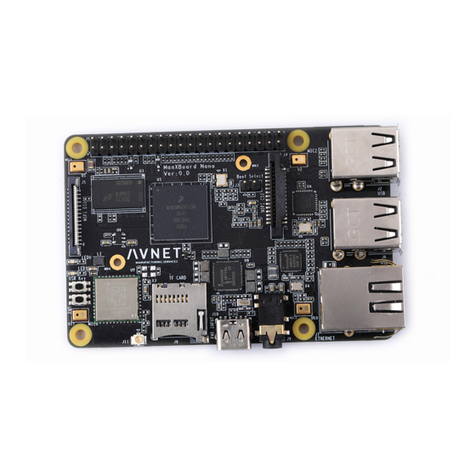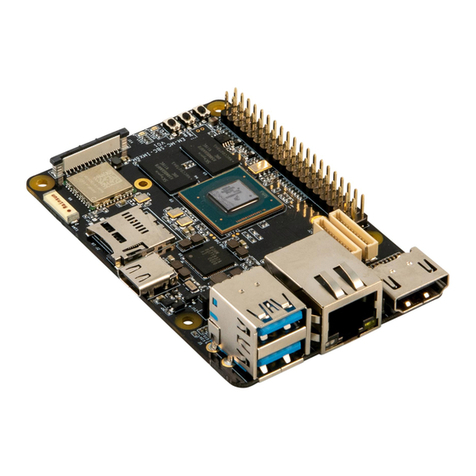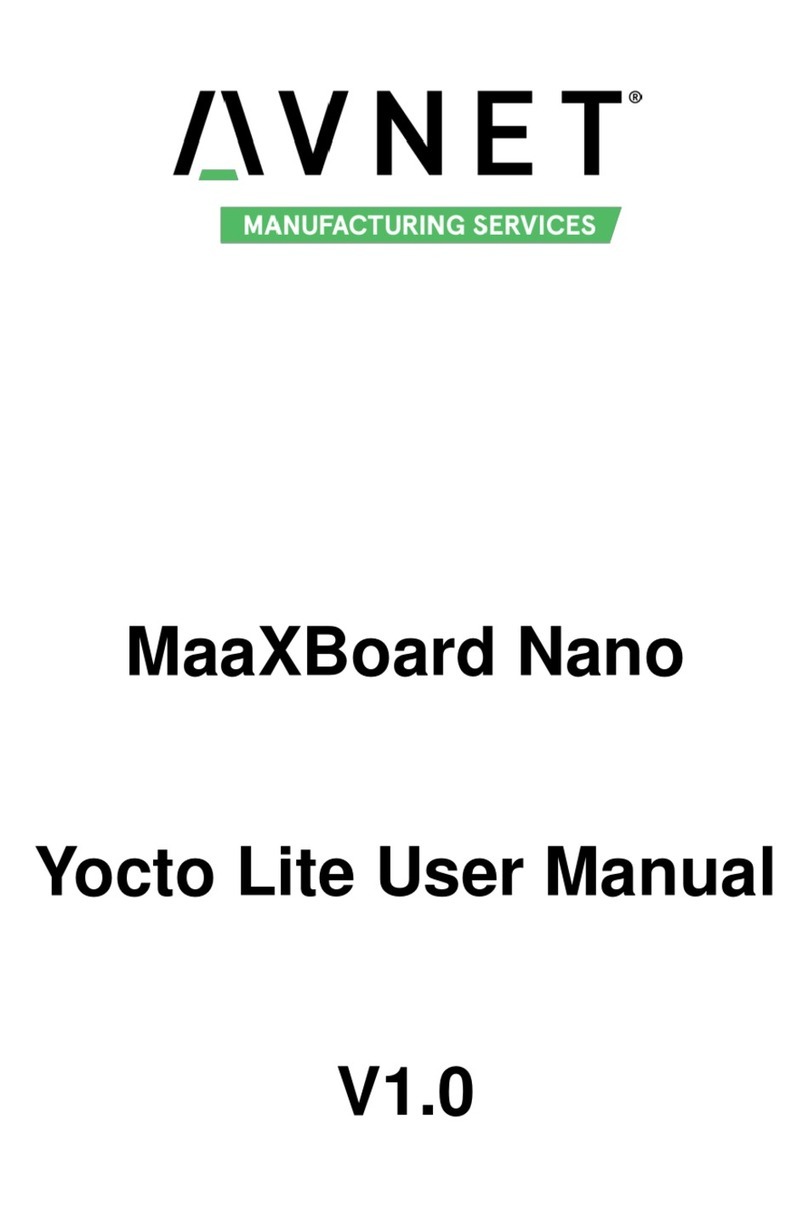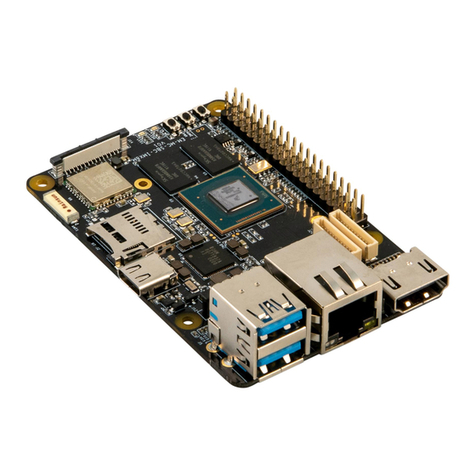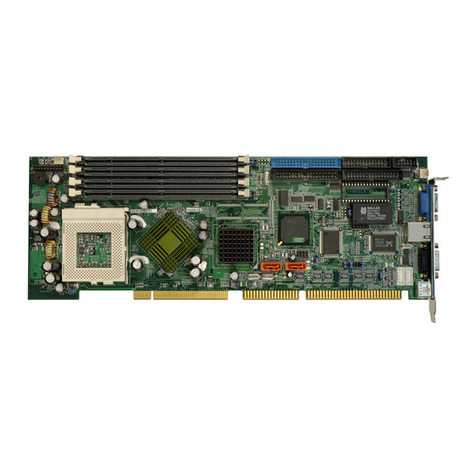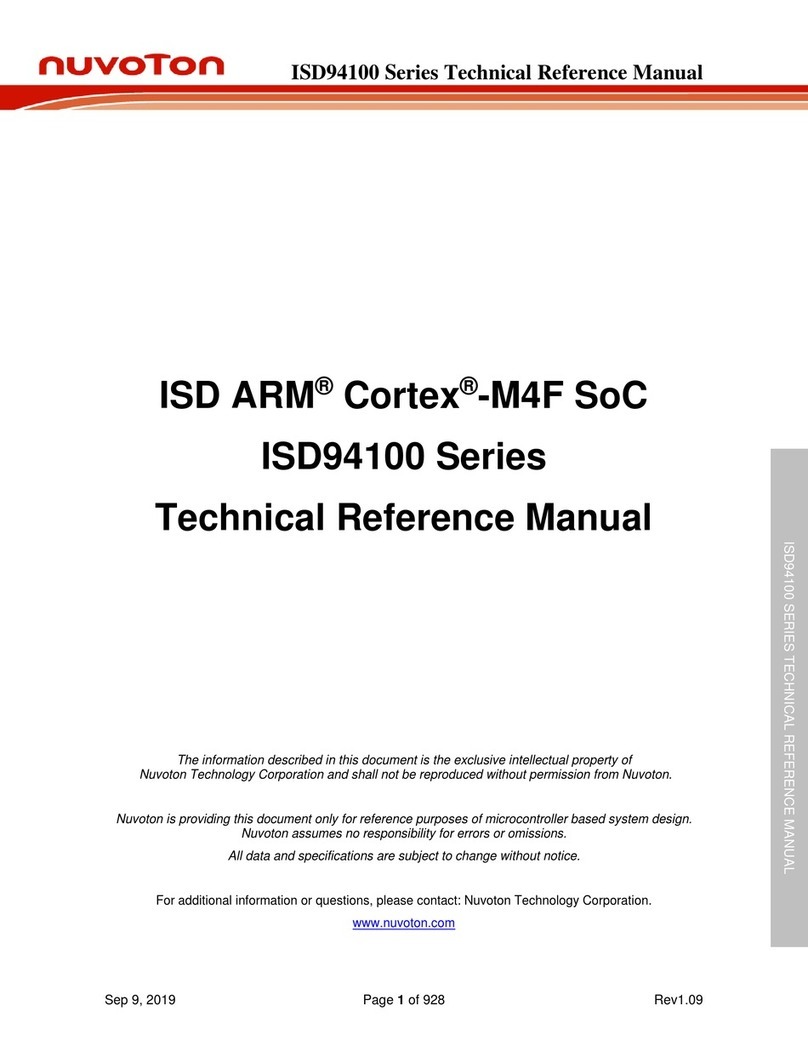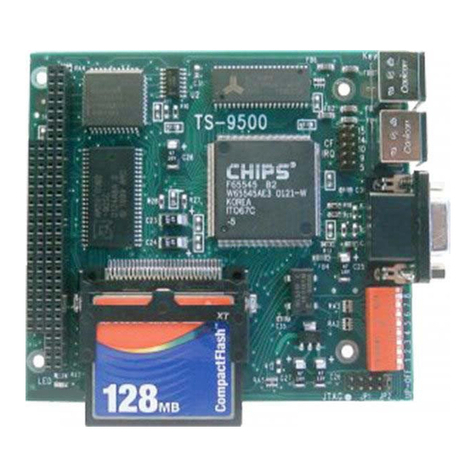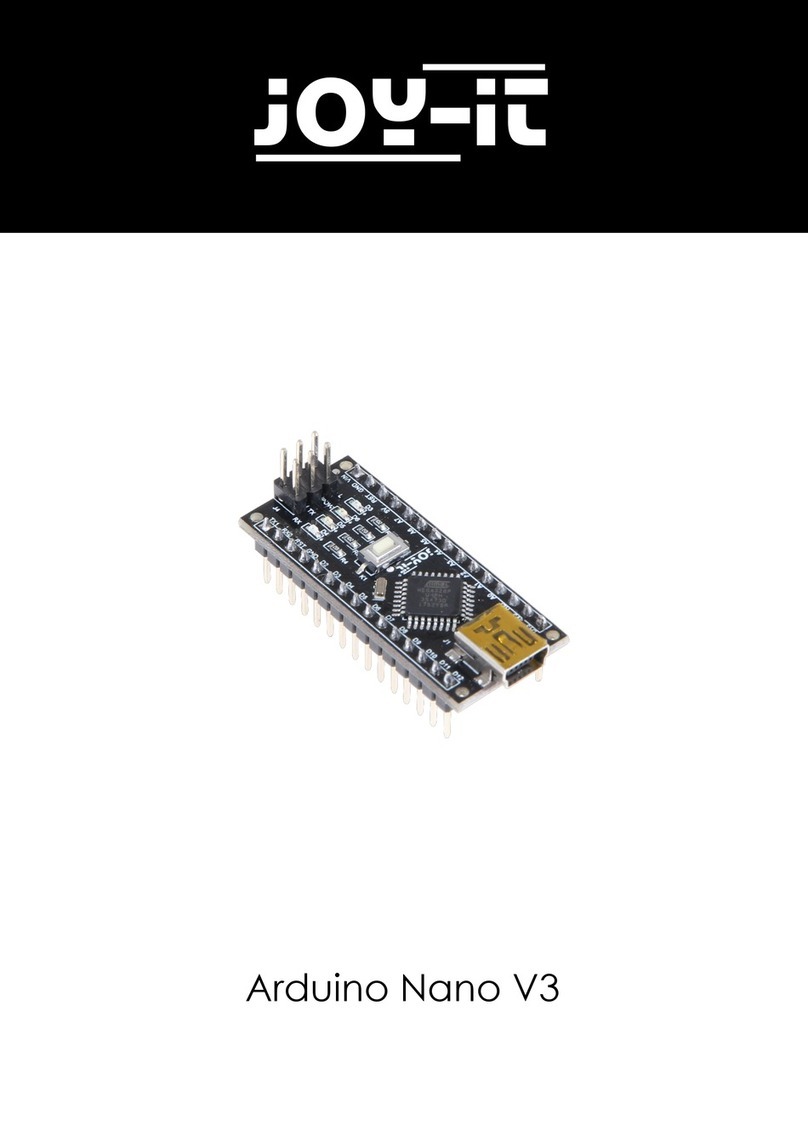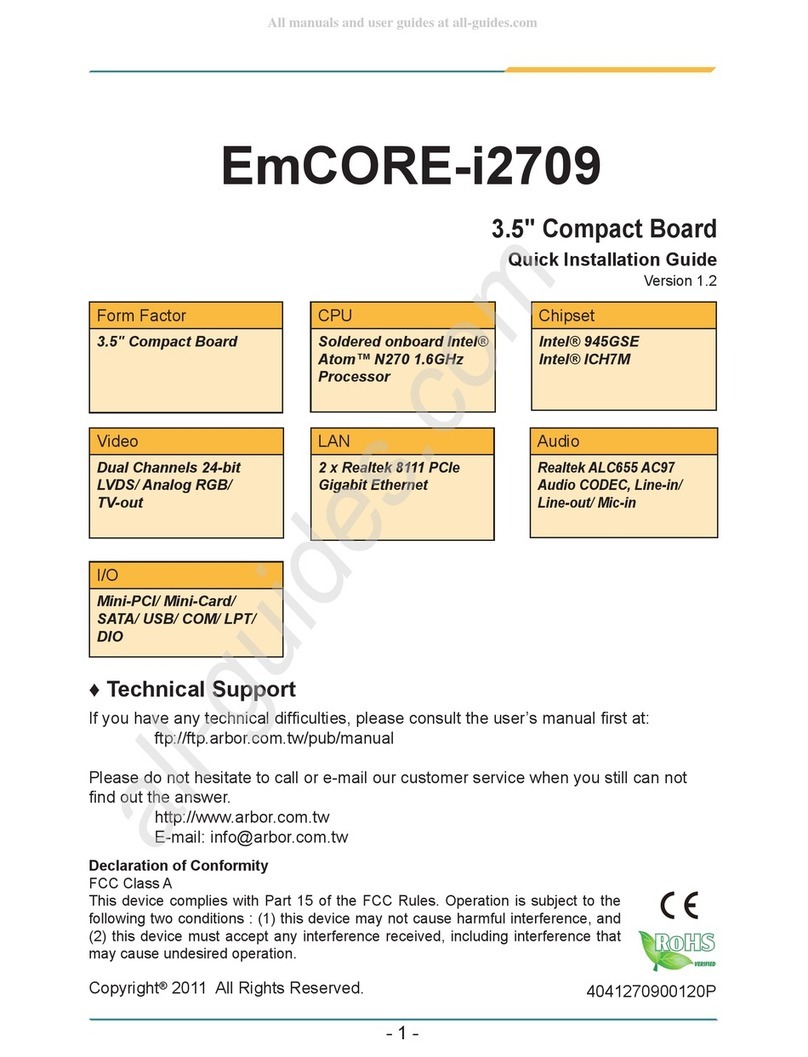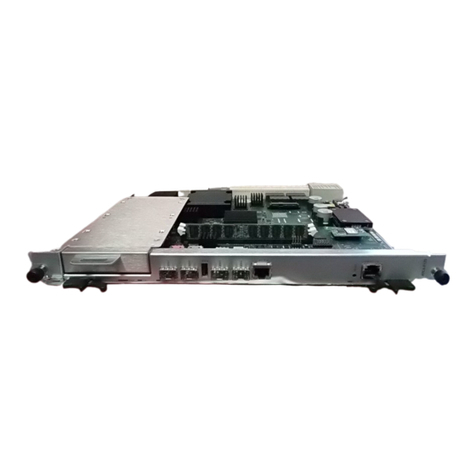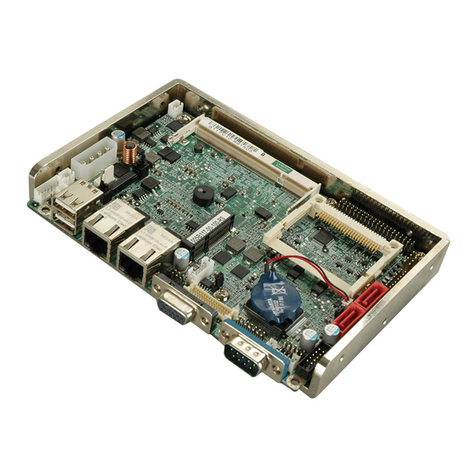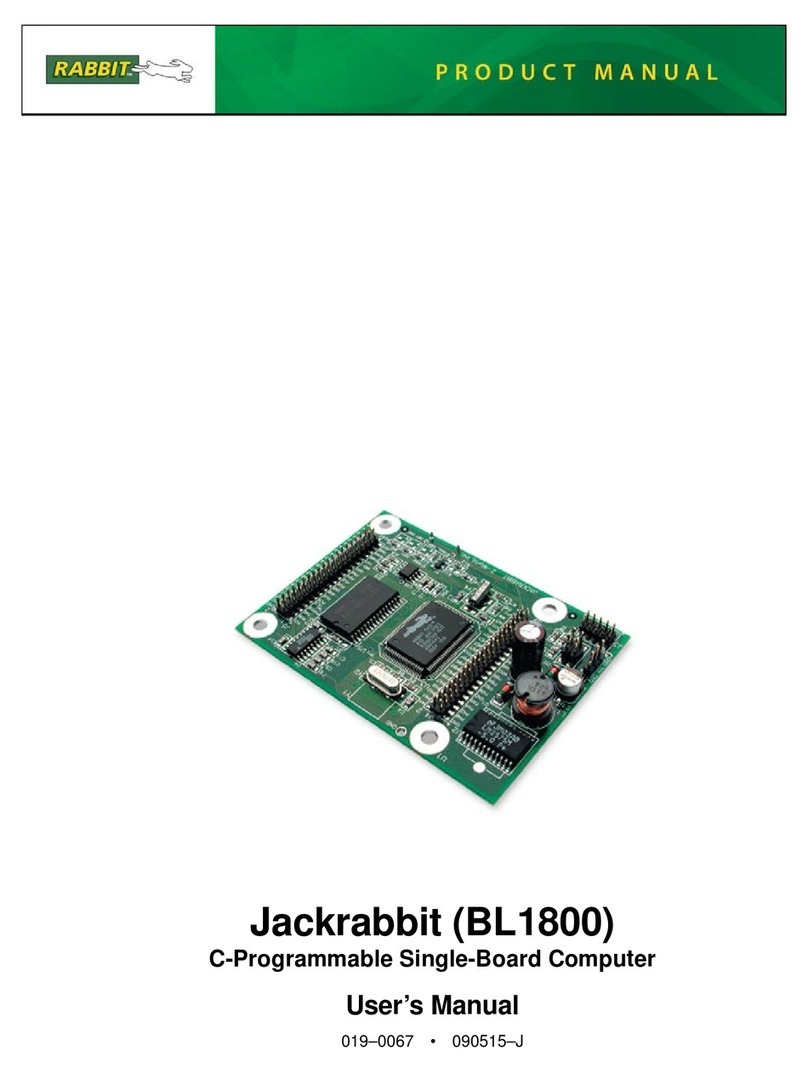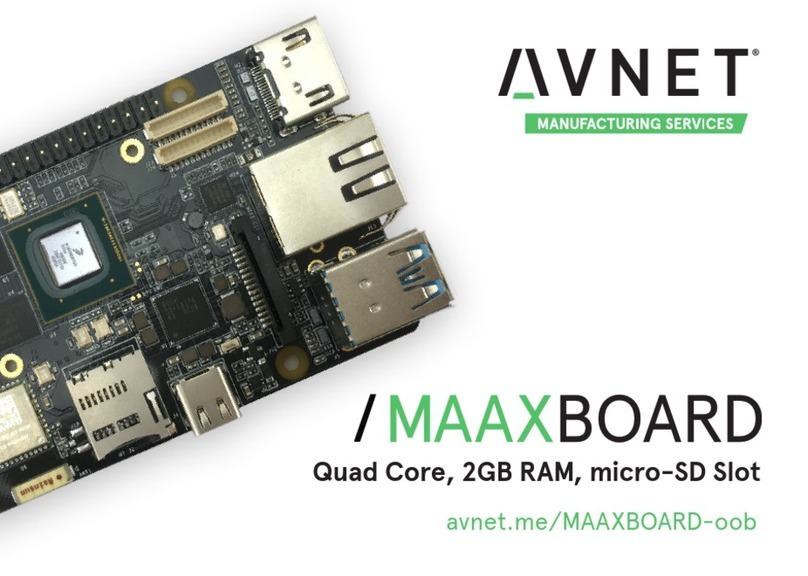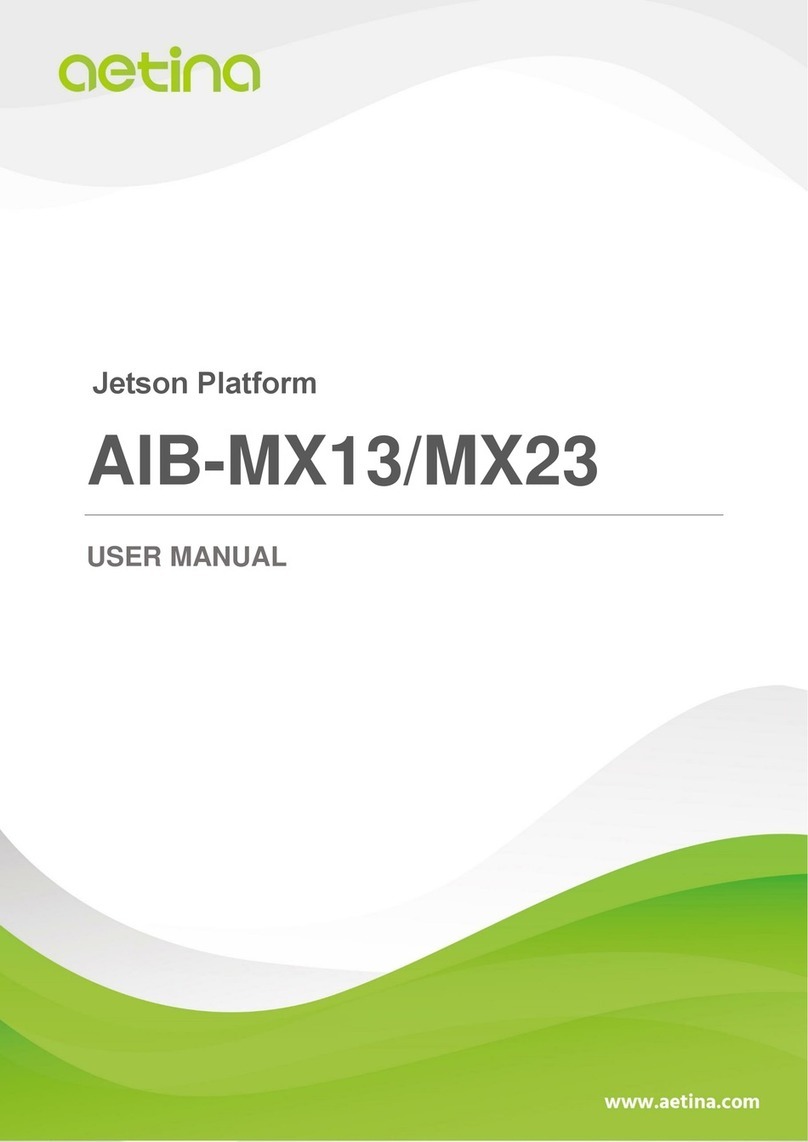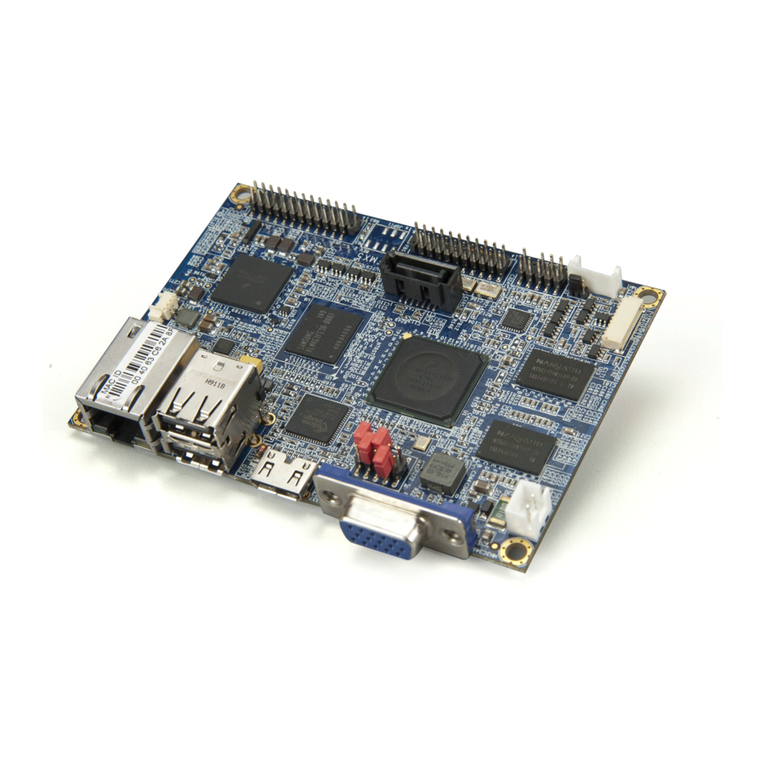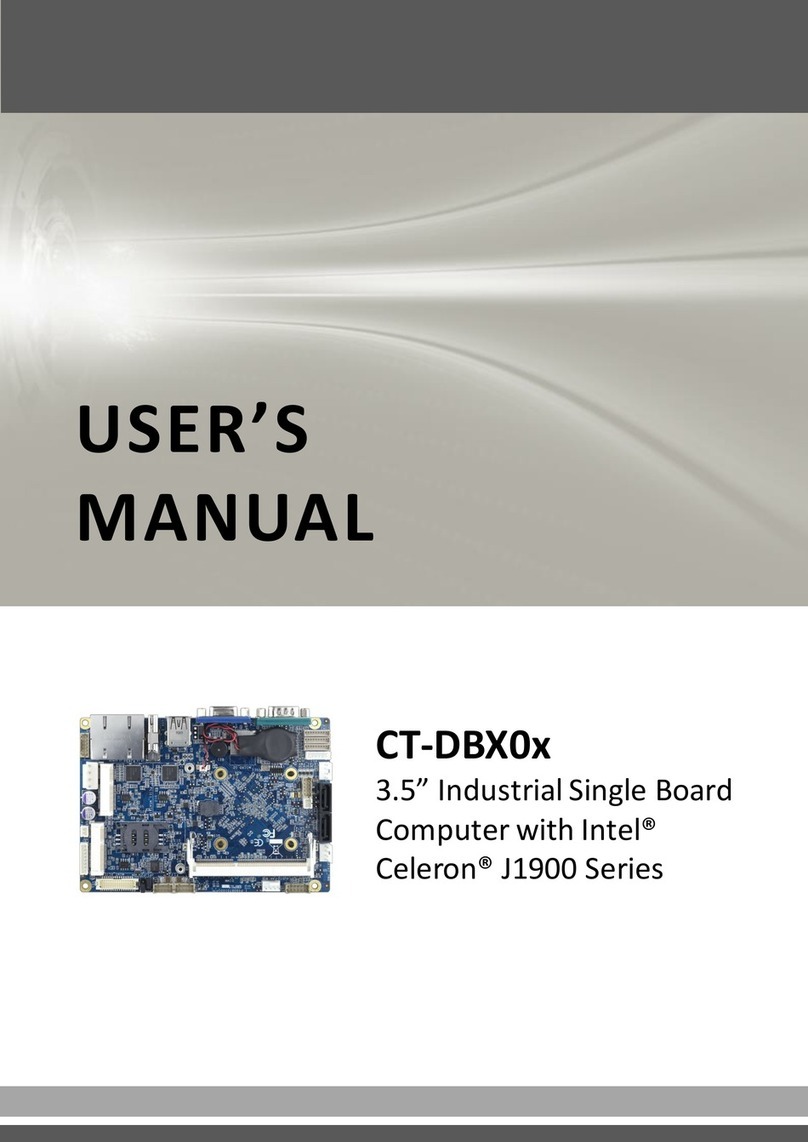MaaXBoard-Linux-Debian-UM-V1.2
http://www.avnet.me/maaxboard 4
Catalog
Revision History ........................................................................................................................................... 3
3.4.1 HDMI.............................................................................................................................11
3.4.2 MIPI-DSI Screen...........................................................................................................11
3.4.3 LVDS Screen ............................................................................................................... 12
3.6.1 HDMI Audio.................................................................................................................. 12
3.6.2 USB Audio Device ....................................................................................................... 12
3.6.3 Bluetooth Audio............................................................................................................ 13
3.7.1 UART 2 ........................................................................................................................ 13
3.8.1 Network Test ................................................................................................................ 15
3.8.2 Configure IP Via Command Line ................................................................................. 15
3.8.3 Configure IP Via GUI ................................................................................................... 16
3.9.1 USB Host ..................................................................................................................... 16
3.9.2 USB Device.................................................................................................................. 17
3.10.1 Connect and Disconnect Wi-Fi Connection................................................................. 19
3.10.2 Delete Wi-Fi Connection.............................................................................................. 20
3.10.3 Wi-Fi Hotspot ............................................................................................................... 20
3.10.4 Configure Via GUI........................................................................................................ 20
3.11.1 Initialize the Bluetooth Module..................................................................................... 20
3.11.2 Scan the Bluetooth Device .......................................................................................... 21
3.11.3 Connect the Bluetooth Device ..................................................................................... 21
3.12.1 Check CAN Module ..................................................................................................... 21
3.12.2 Configure and Open CAN............................................................................................ 21
3.12.3 CAN Transmit and Receive ......................................................................................... 21
3.12.4 Shut down CAN ........................................................................................................... 22
4.8.1 Manage Ethernet connection....................................................................................... 41
4.8.2 Manage Wi-Fi Connection ........................................................................................... 43
4.9.1 Search and Connect Device........................................................................................ 46
4.9.2 Transmit and Receive Files ......................................................................................... 48
4.9.3 Connect Bluetooth Audio ............................................................................................. 49
4.9.4 Other Configuration ..................................................................................................... 51