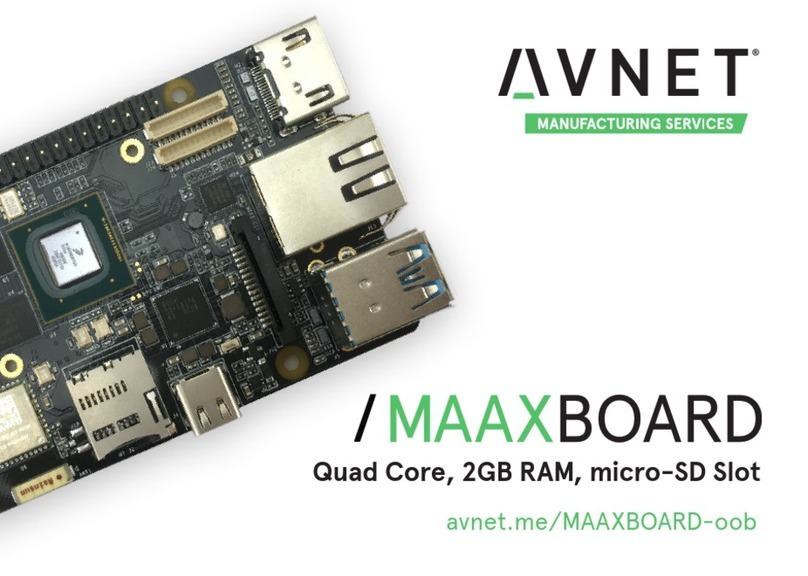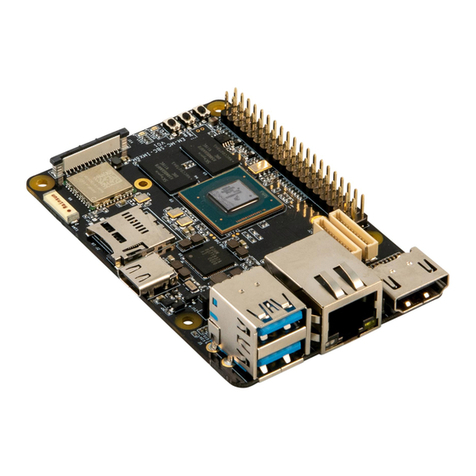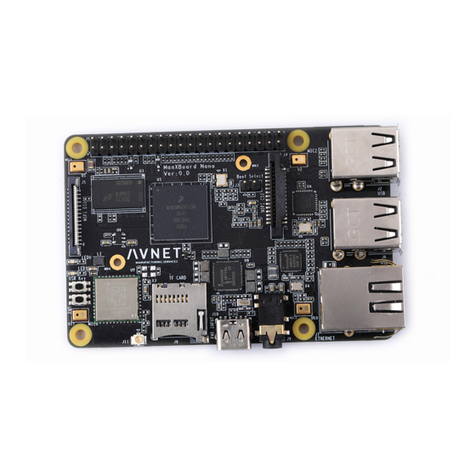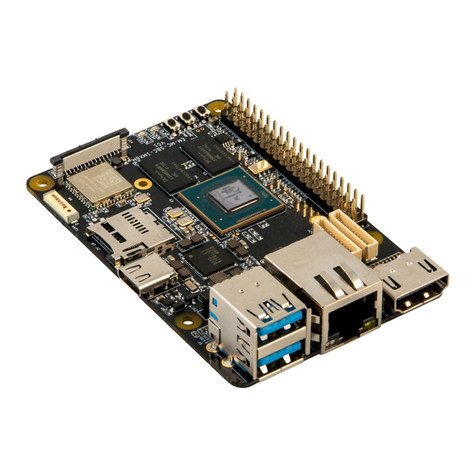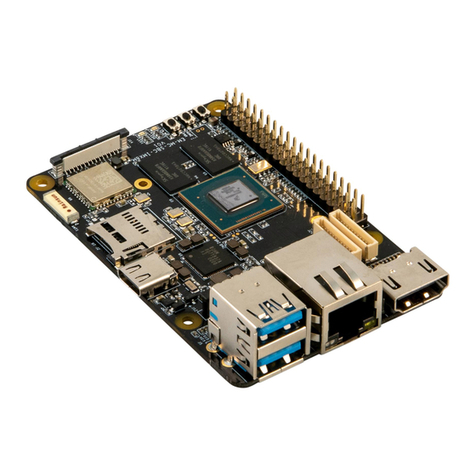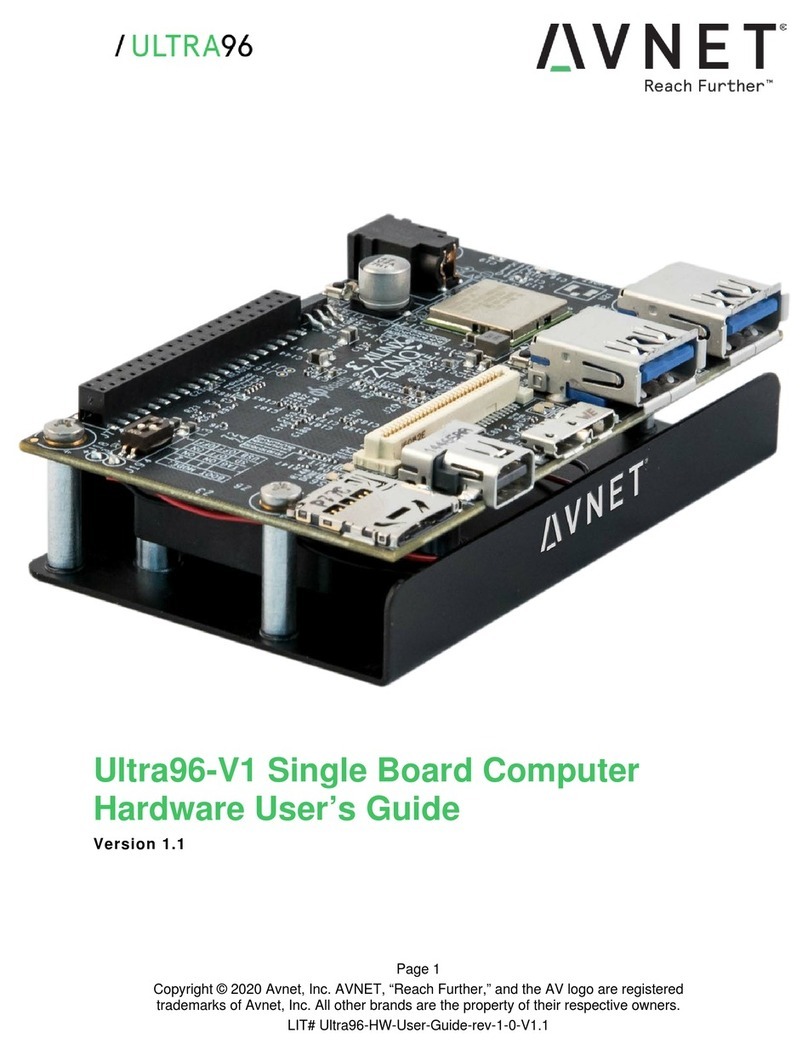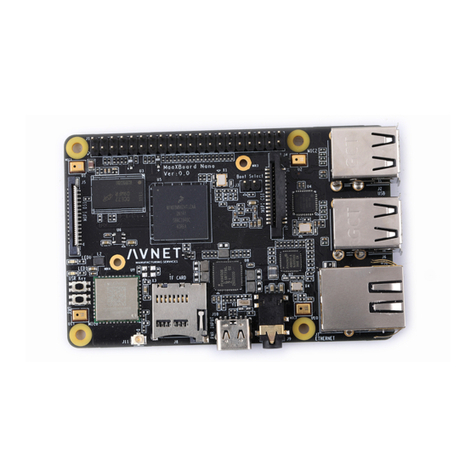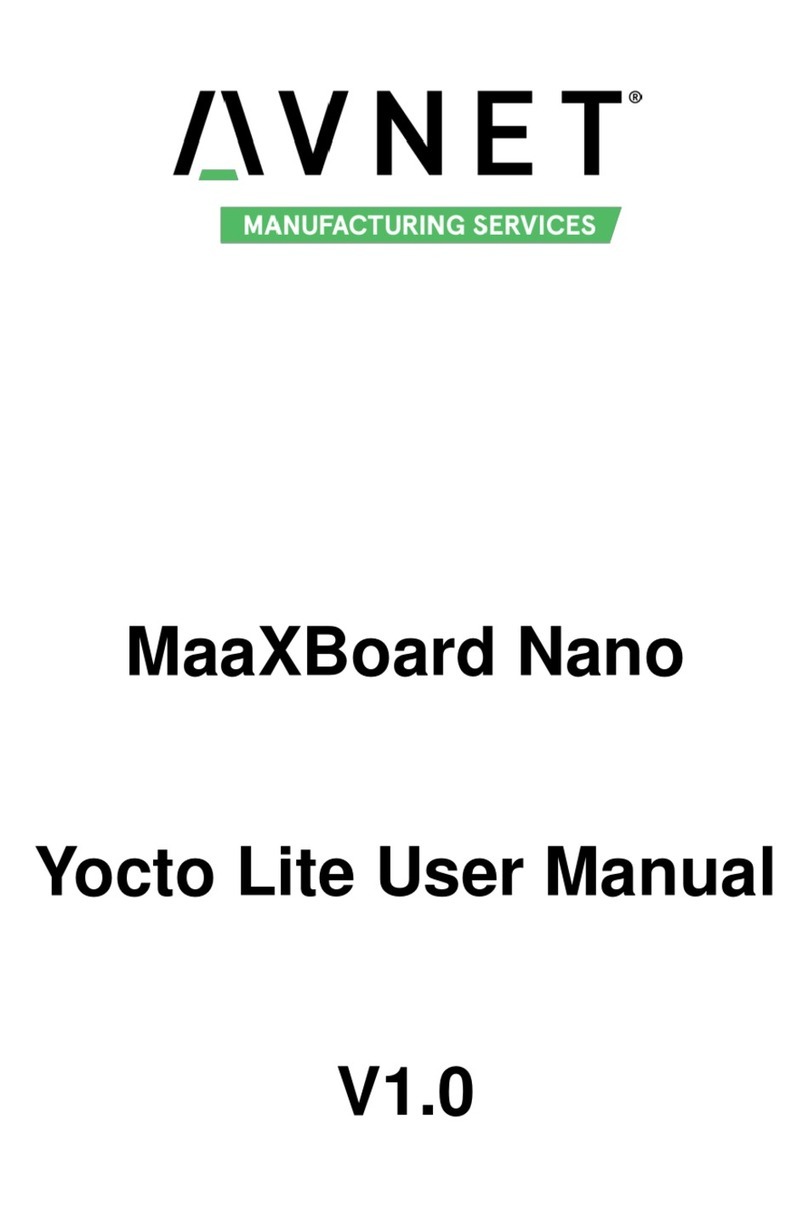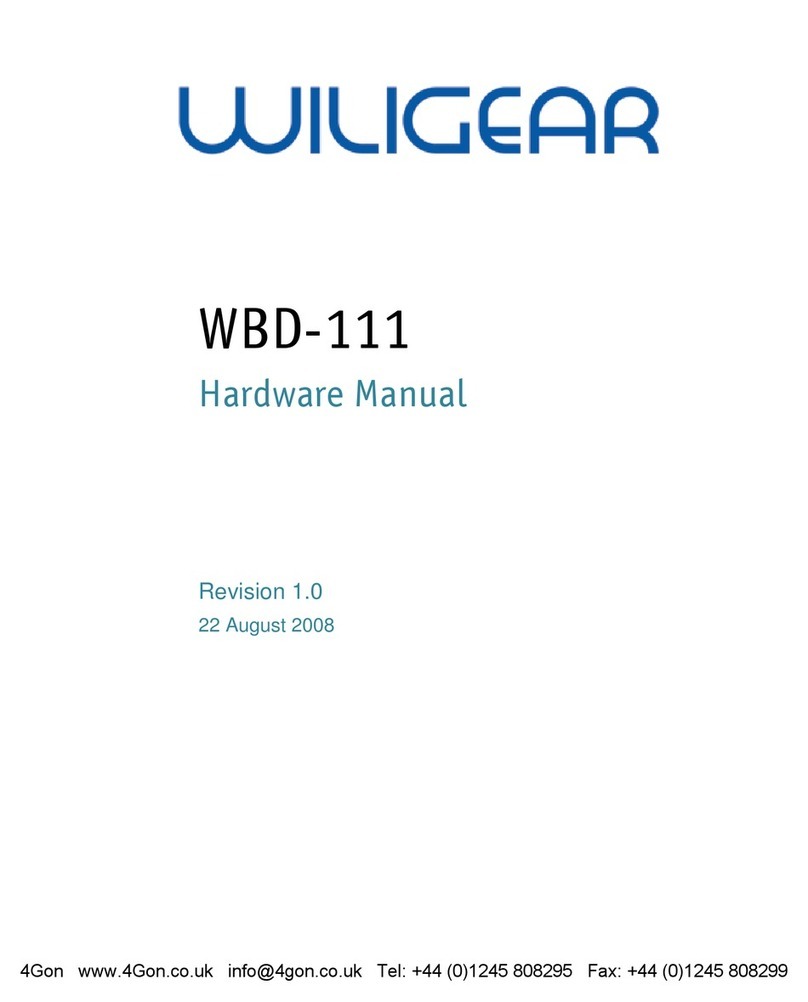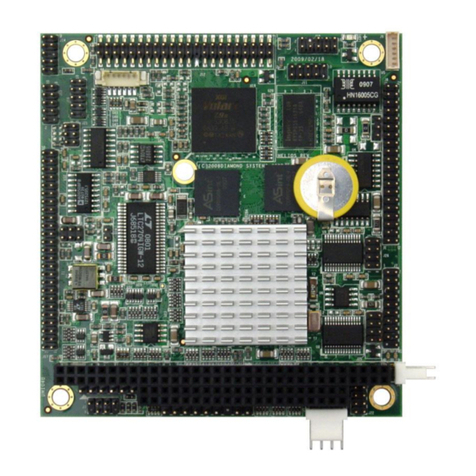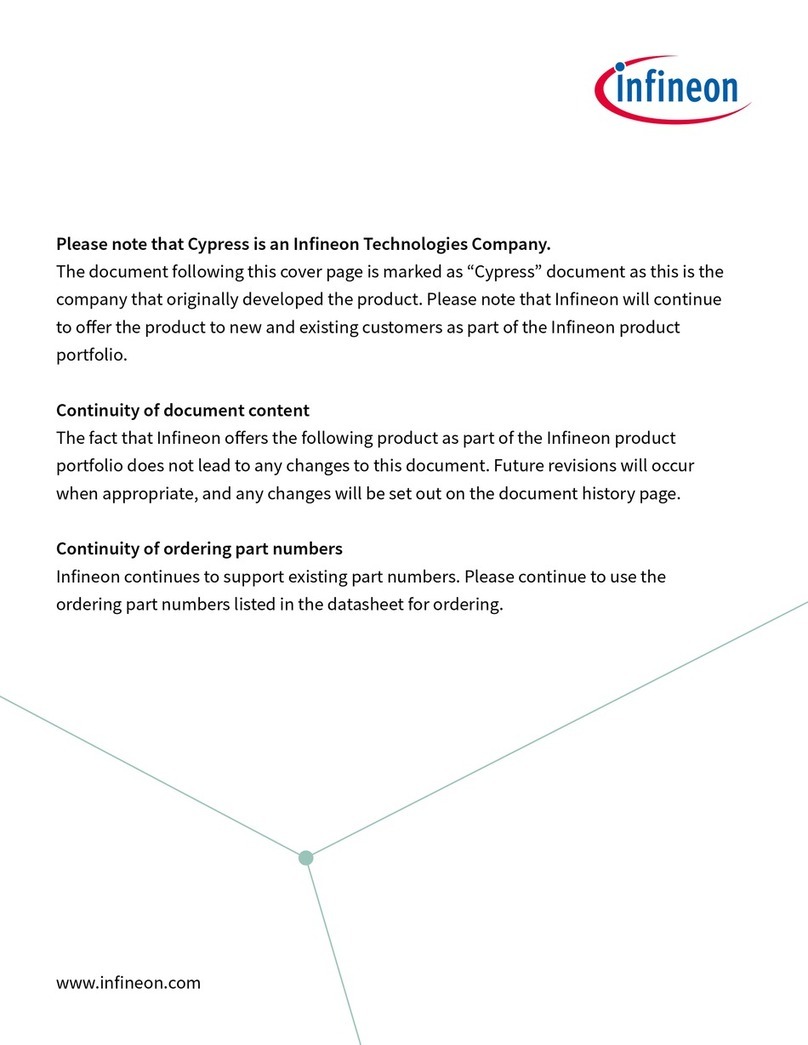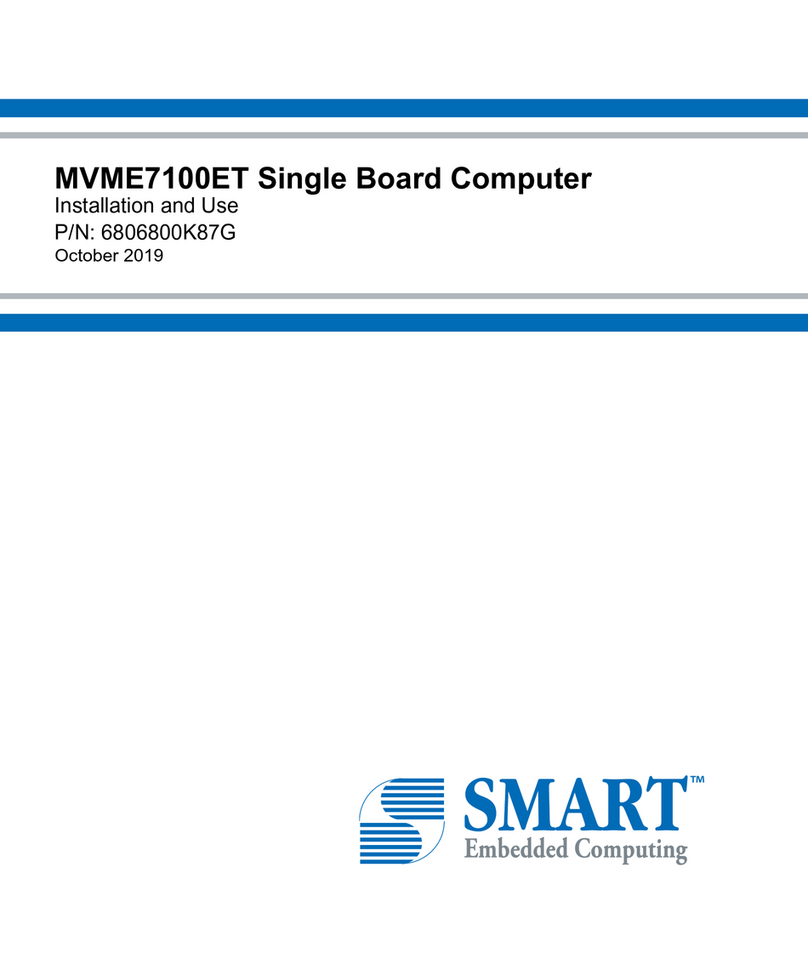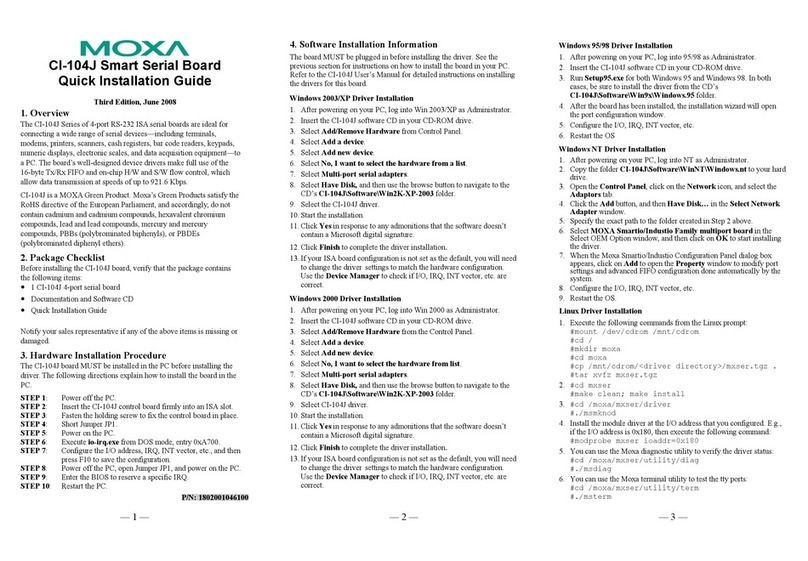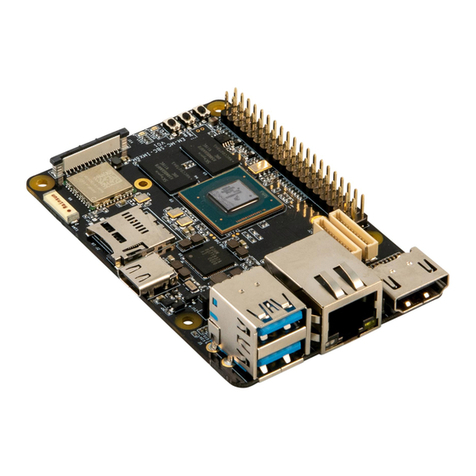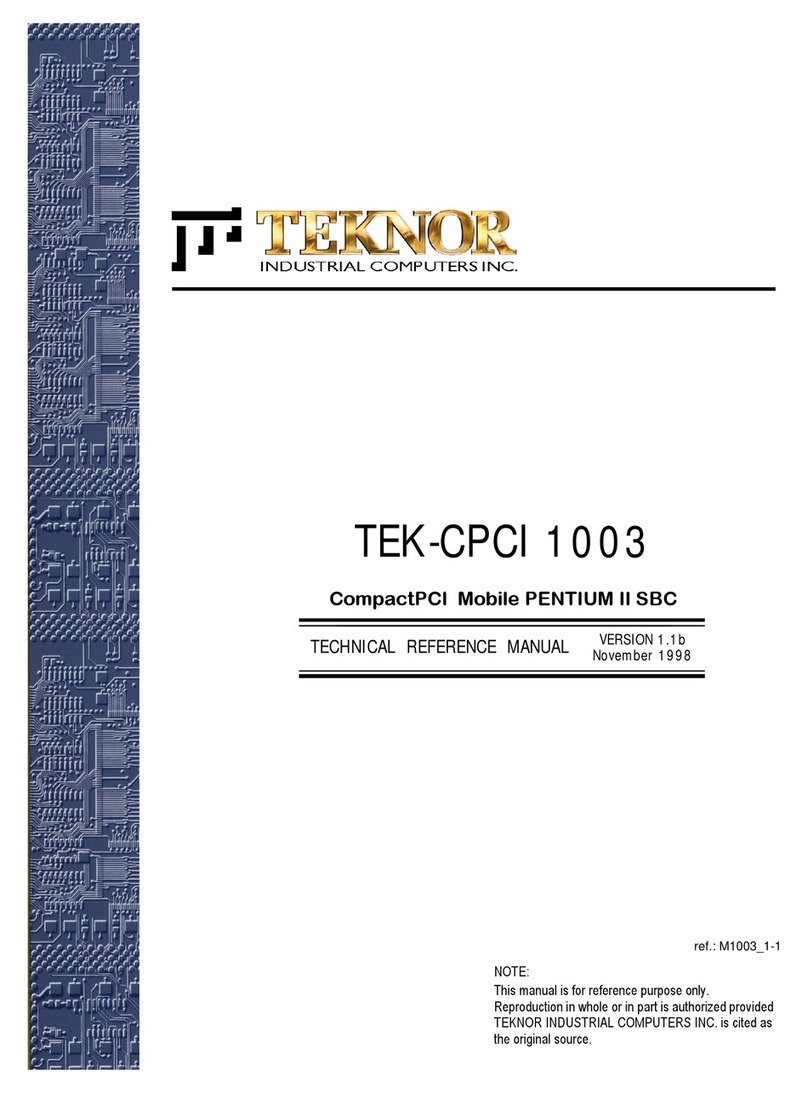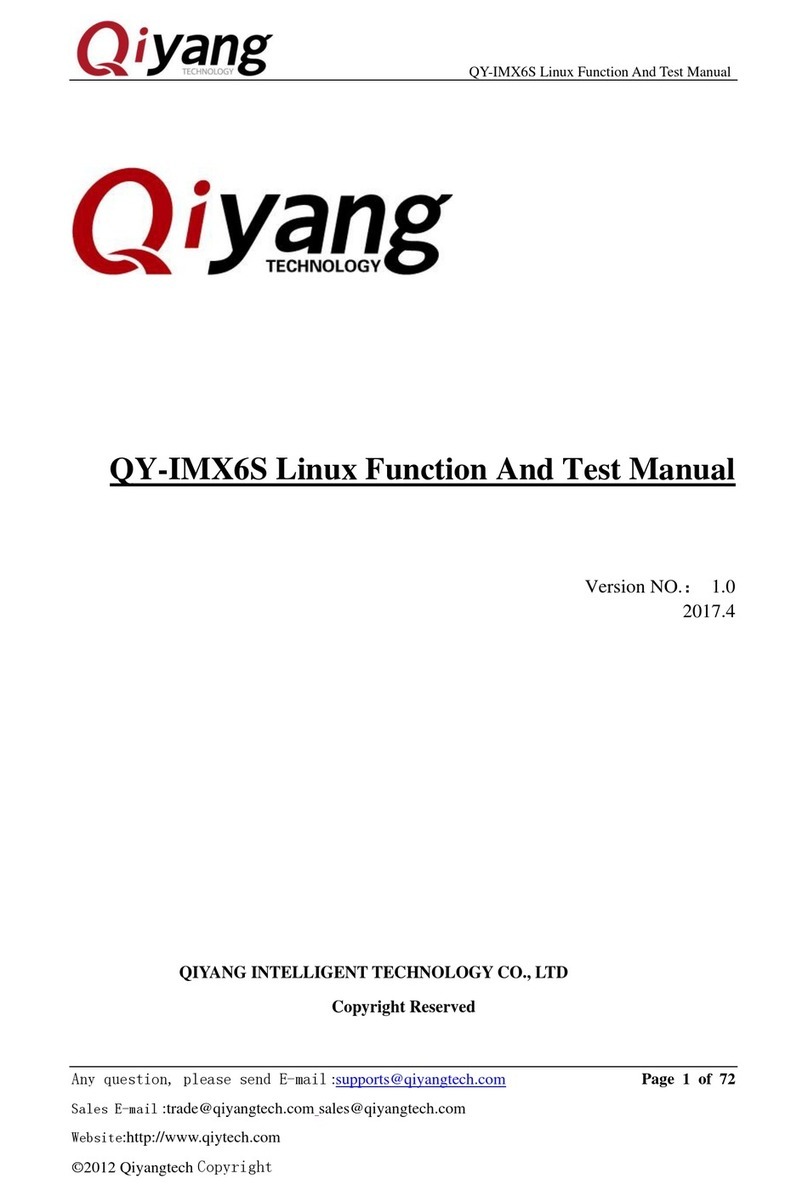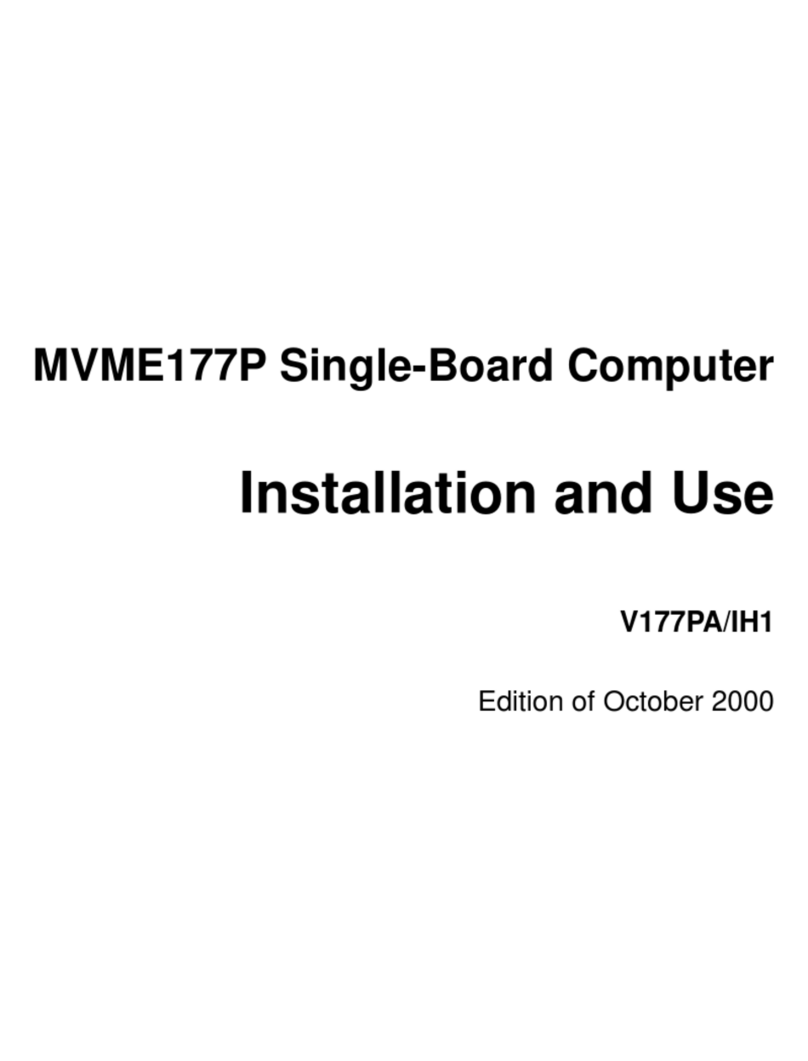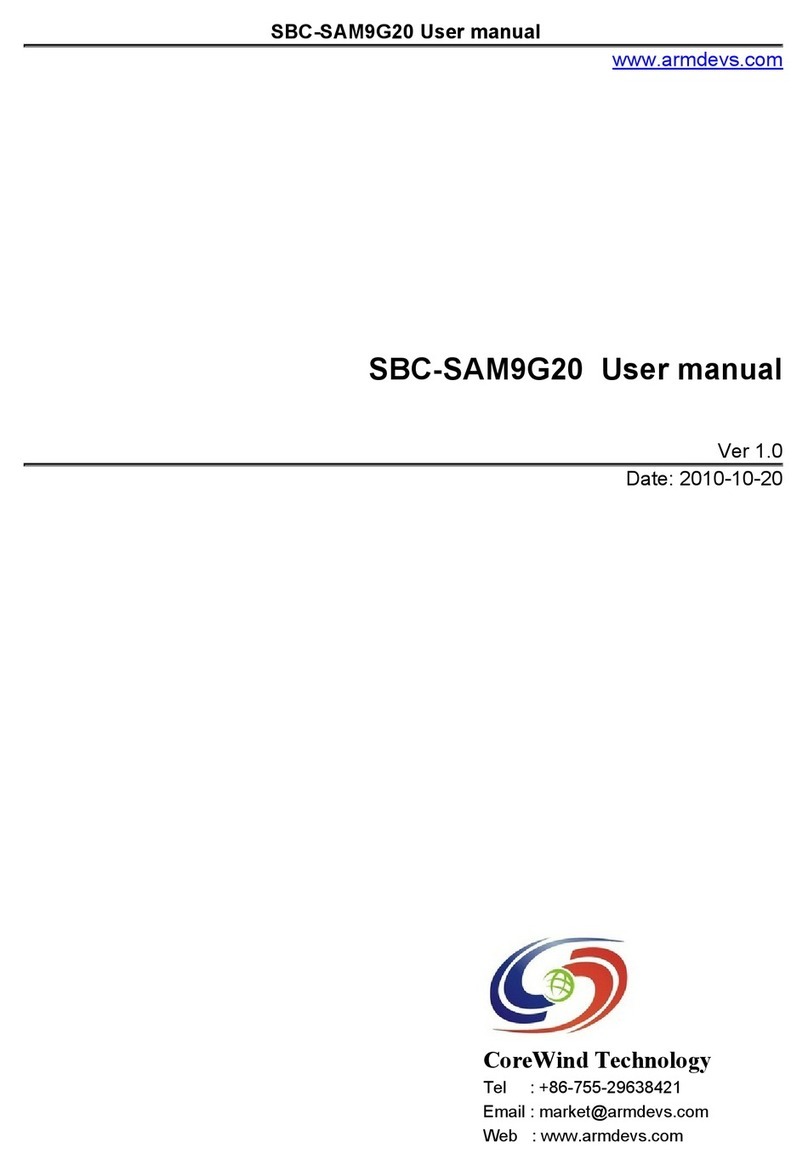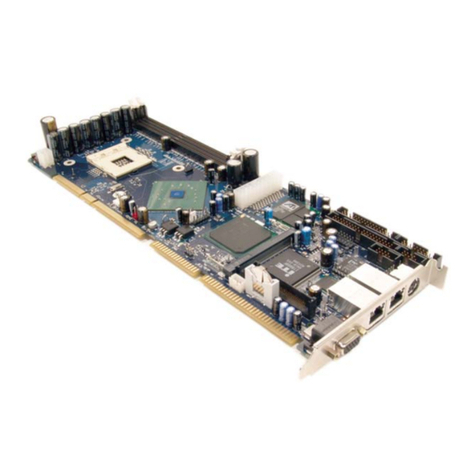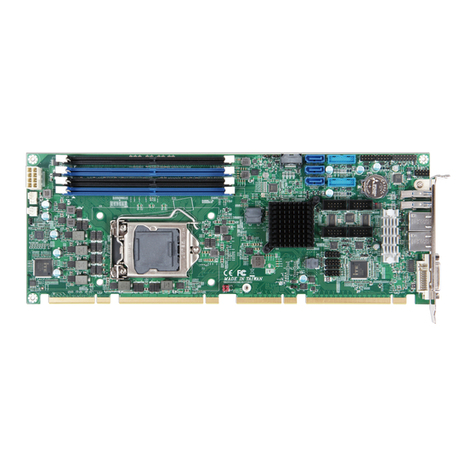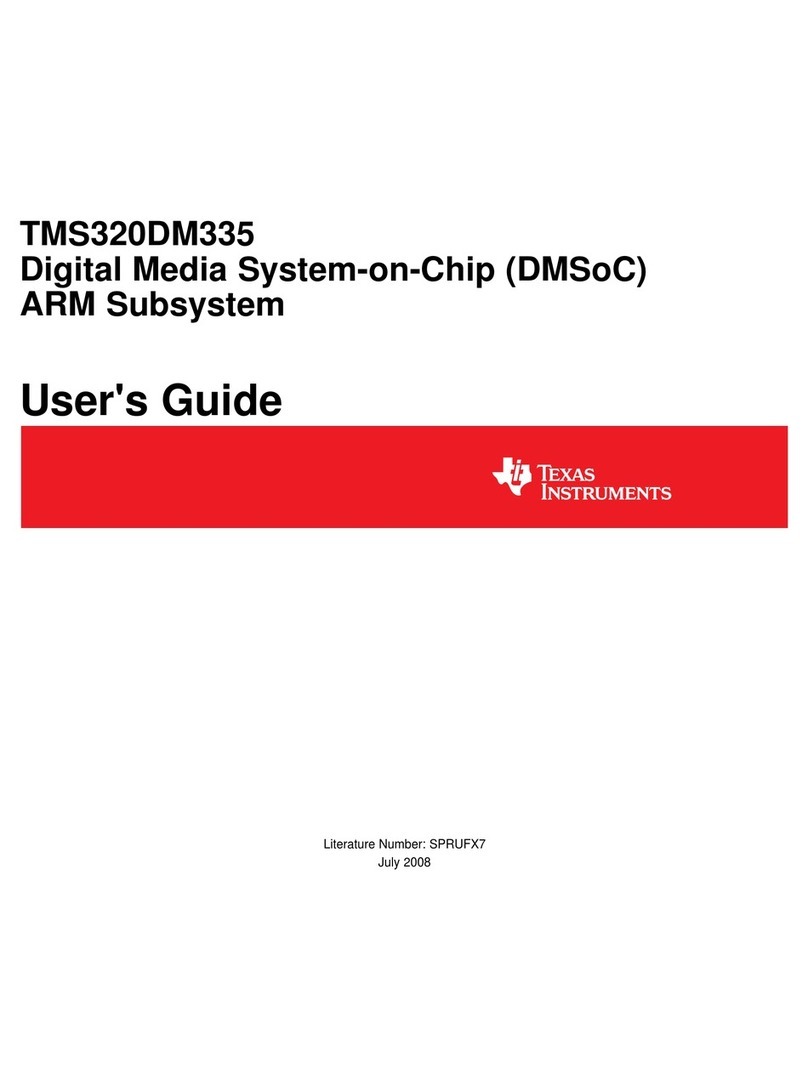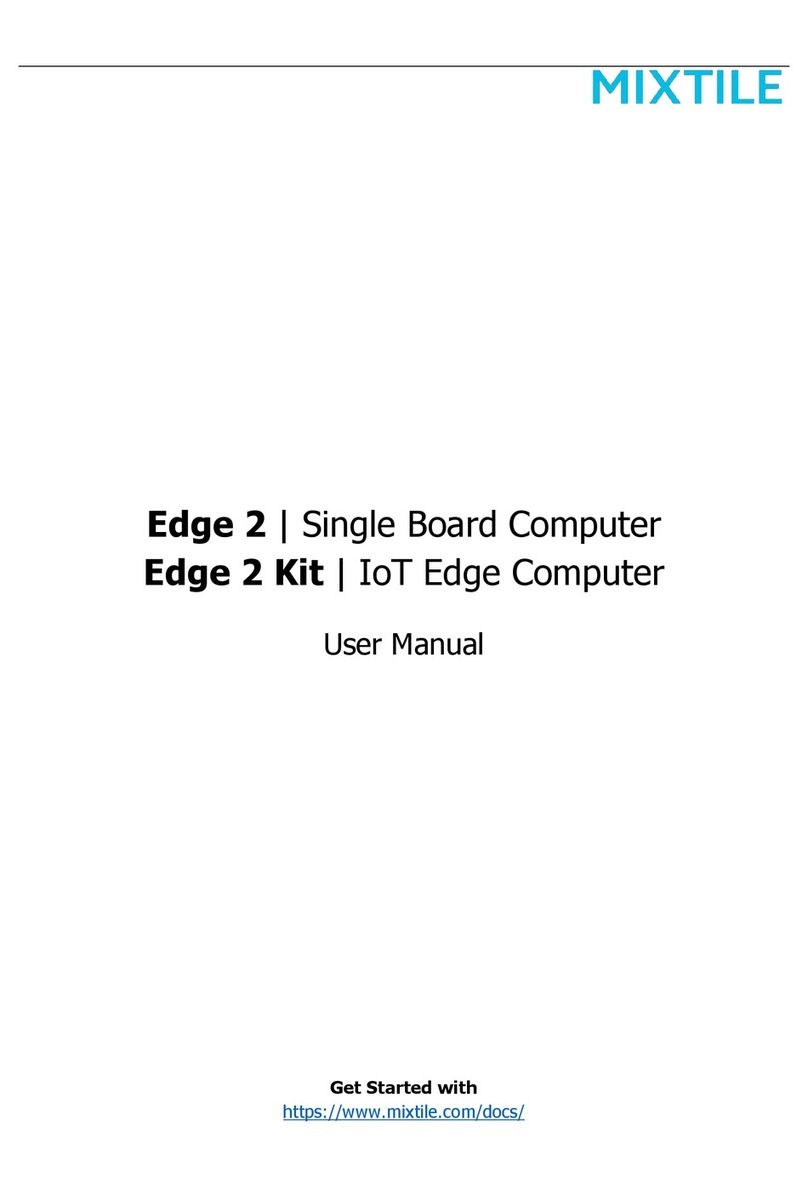MaaXBoard_Mini-Android-UM-V1.0
http://www.avnet.me/maaxboard-mini 5
3.7.2 Play Audio ..................................................................................................................... 23
3.7.3 Volume Adjustment ....................................................................................................... 25
3.8 Camera................................................................................................................................. 26
3.8.1 MIPI-Camera................................................................................................................. 26
3.8.2 USB Camera ................................................................................................................. 27
3.9 ETH....................................................................................................................................... 28
3.10 Wi-Fi ..................................................................................................................................... 30
3.10.1 Enable and Disable Wi-Fi ............................................................................................. 30
3.10.2 Connect the Wi-Fi Network ........................................................................................... 32
3.10.3 Delete the network ........................................................................................................ 33
3.10.4 Wi-Fi Hotspot................................................................................................................. 34
3.11 Bluetooth 4.2 ........................................................................................................................ 35
3.11.1 Start Bluetooth .............................................................................................................. 35
3.11.2 Scan and Connect the Bluetooth Devices .................................................................... 37
3.12 LED....................................................................................................................................... 38
3.13 UART .................................................................................................................................... 38
3.13.1 UART1........................................................................................................................... 38
3.13.2 UART2........................................................................................................................... 39
3.14 Storage ................................................................................................................................. 40
3.15 USB 2.0 Interface ................................................................................................................. 40
3.15.1 USB Host....................................................................................................................... 40
3.15.2 USB Device................................................................................................................... 42
Chapter 4 Burn or update the system Image ........................................................................................ 45
4.1 Burn the System Image to SD Card under Windows OS .................................................... 45
4.2 Burn the System Image to SD Card under Android OS....................................................... 46
Chapter 5 Appendix............................................................................................................................... 47
5.1 Hardware .............................................................................................................................. 47
5.2 Software................................................................................................................................ 47
5.3 Android Develop................................................................................................................... 47
Chapter 6 Technical Support and Warranty .......................................................................................... 48
6.1 Technical Support................................................................................................................. 48
6.2 Warranty Conditions ............................................................................................................. 48