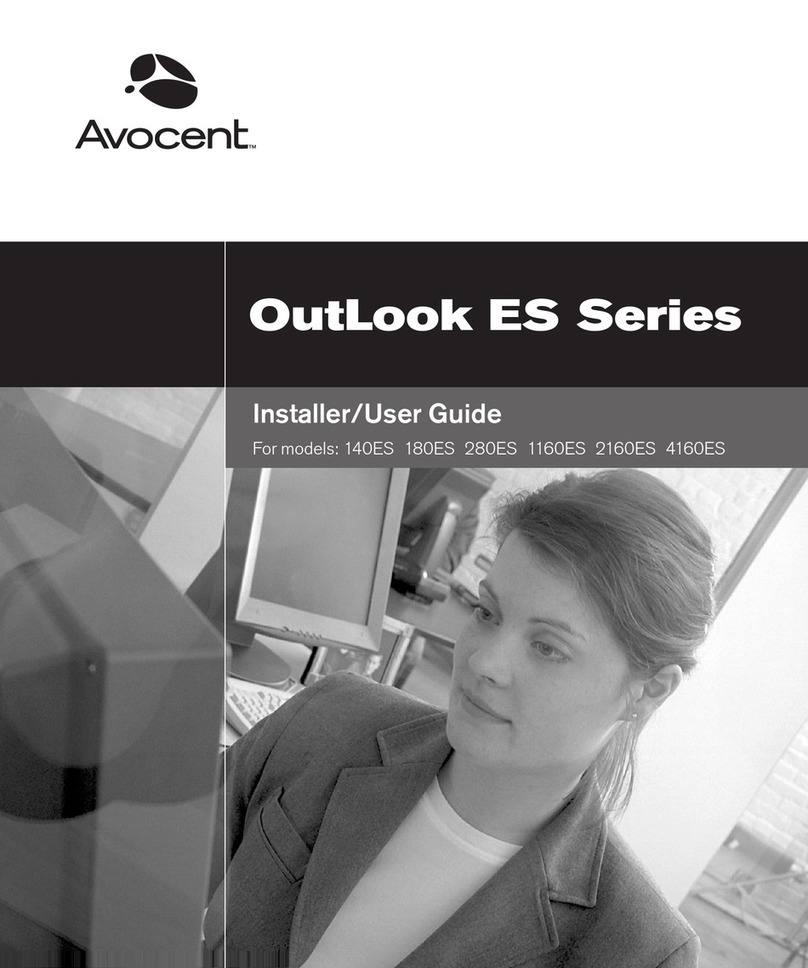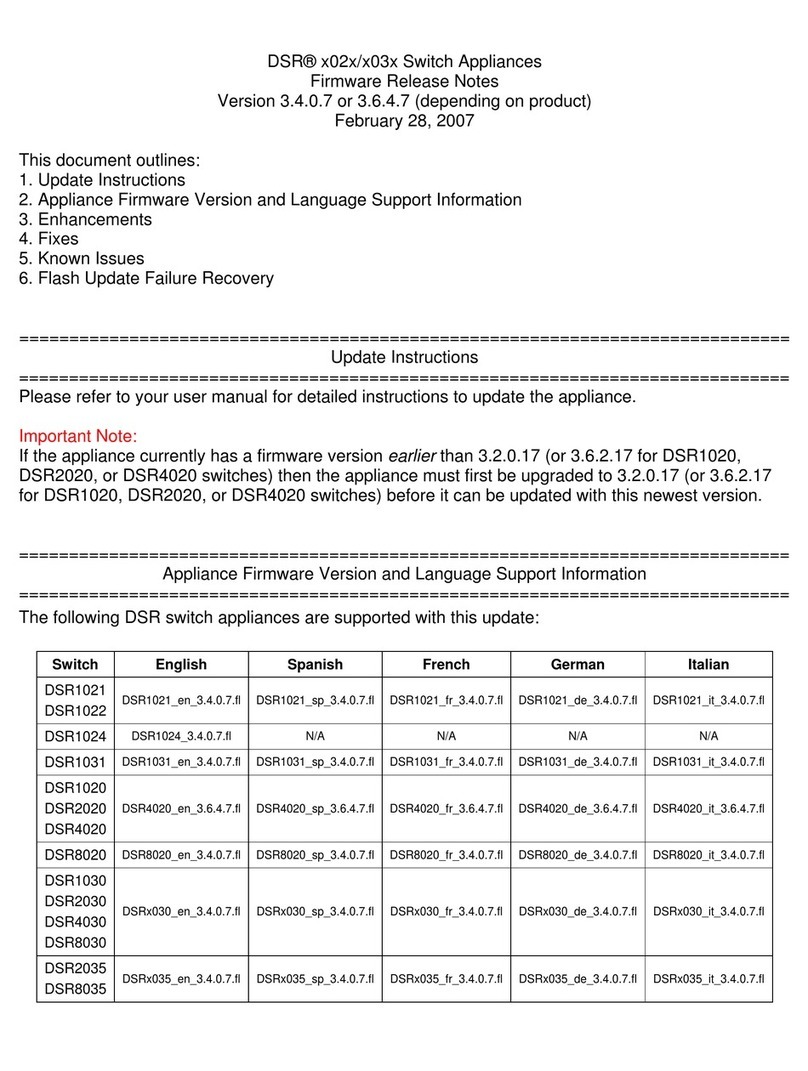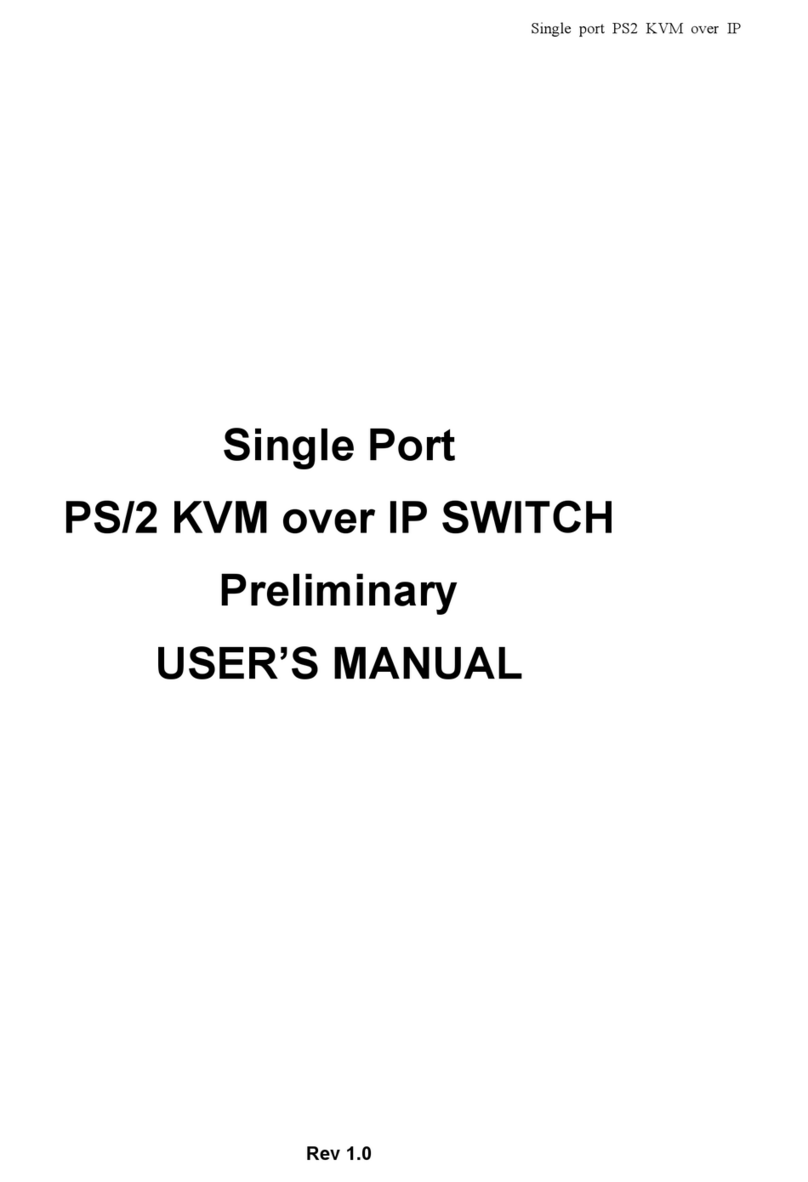Avocent AMX 5130 User manual
Other Avocent Switch manuals
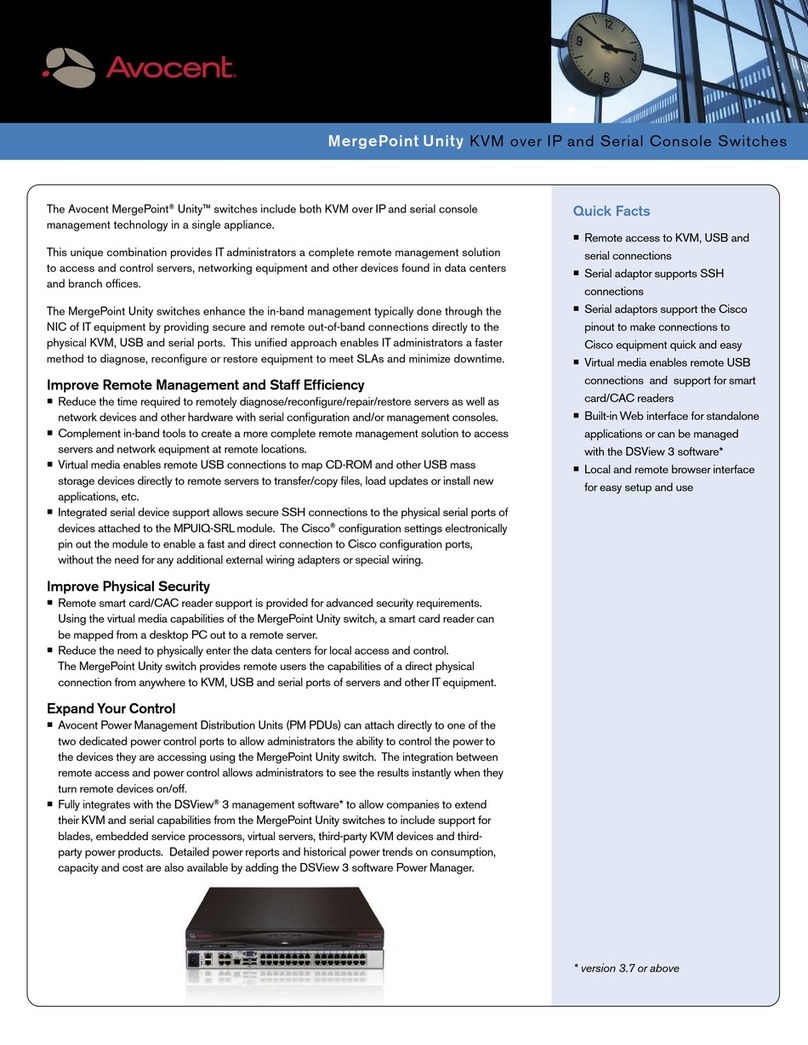
Avocent
Avocent MPU1016DAC-001 User manual

Avocent
Avocent SwitchView MM1 User manual
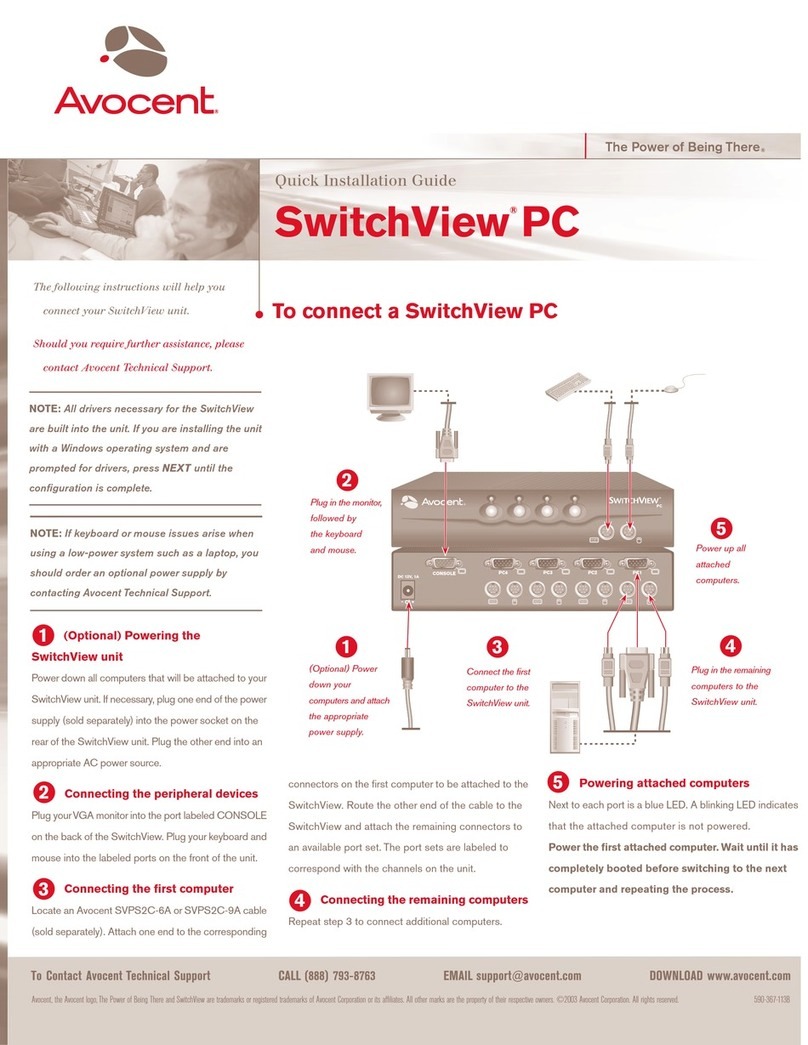
Avocent
Avocent SWITCHVIEW PC User manual
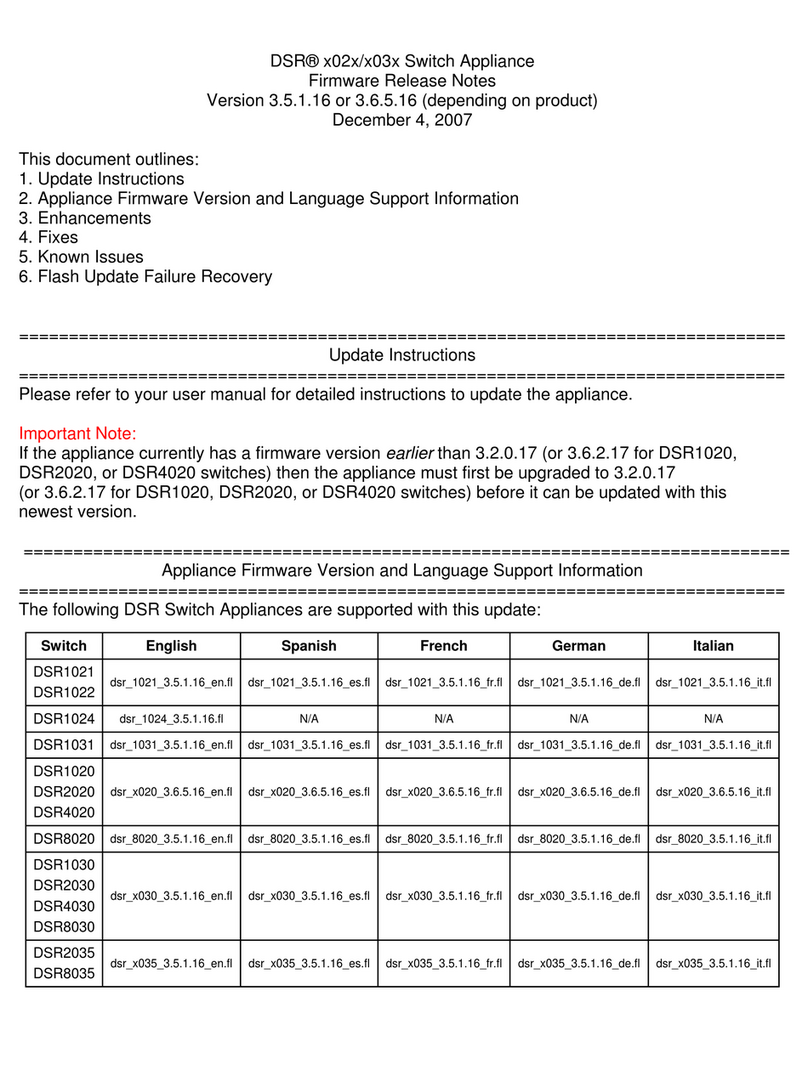
Avocent
Avocent DSR Series DSR1020 Instruction Manual

Avocent
Avocent AutoView 3100 Installation and maintenance instructions

Avocent
Avocent SwitchView SC120 User manual
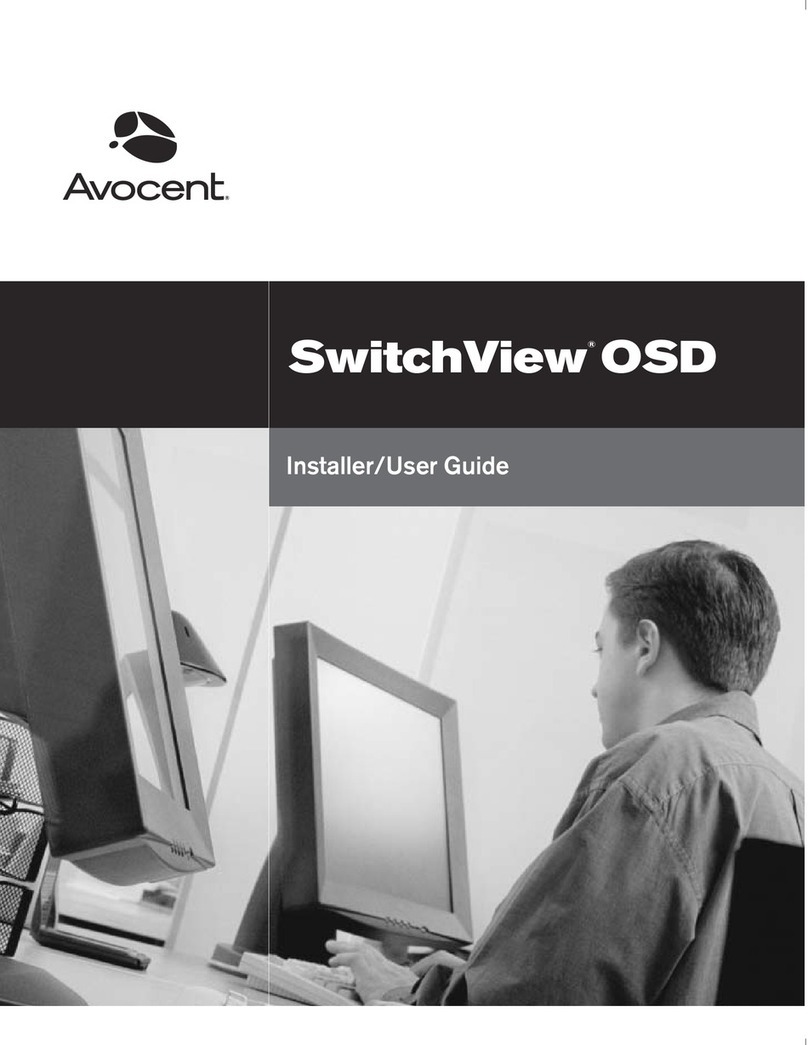
Avocent
Avocent SWITCHVIEW OSD - Operation manual
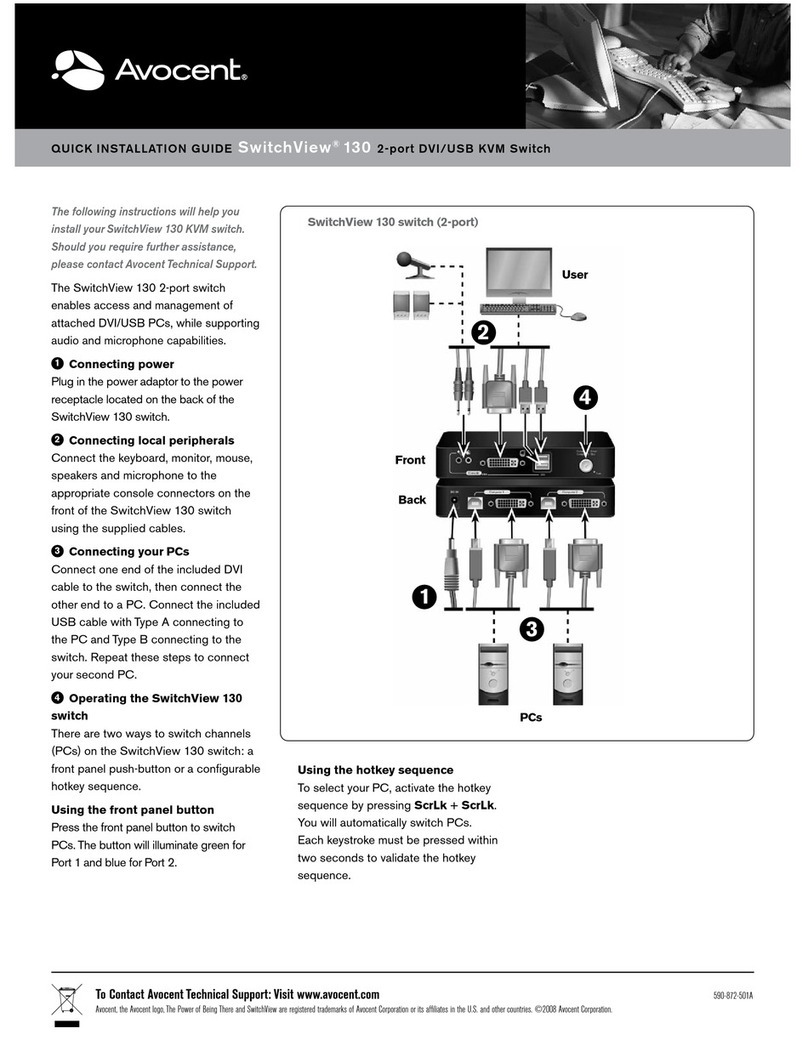
Avocent
Avocent SwitchView 130 User manual
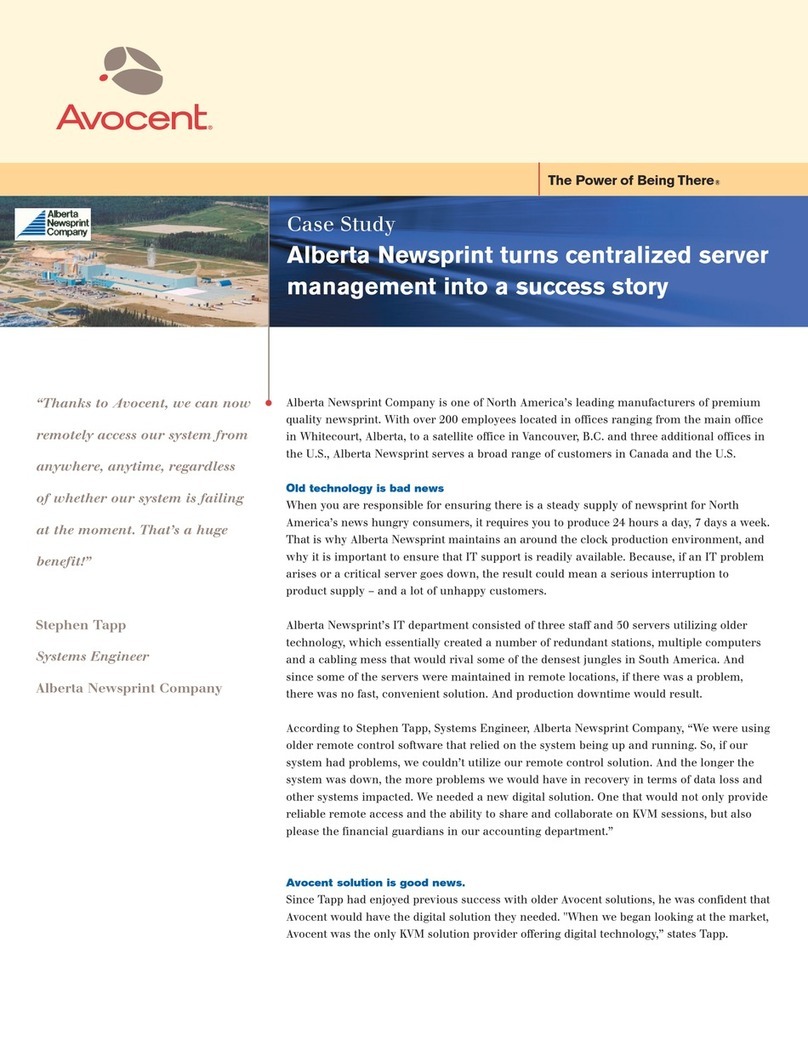
Avocent
Avocent DSR4010 User manual
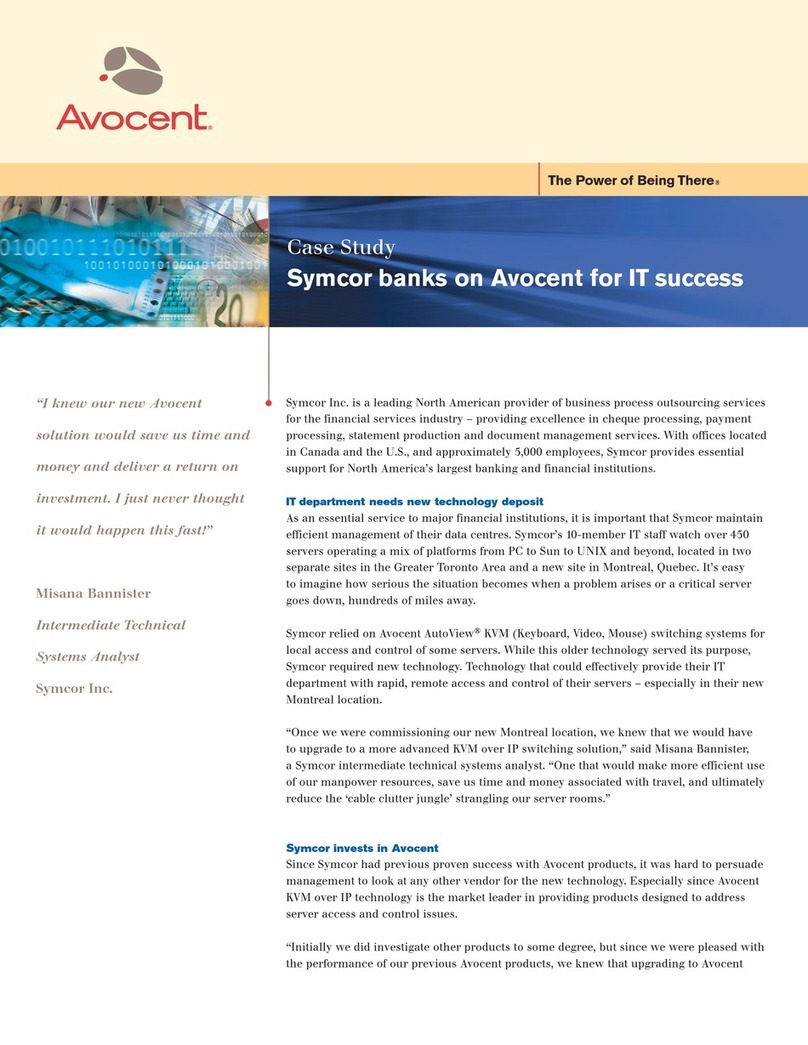
Avocent
Avocent DSR Series DSR2010 User manual
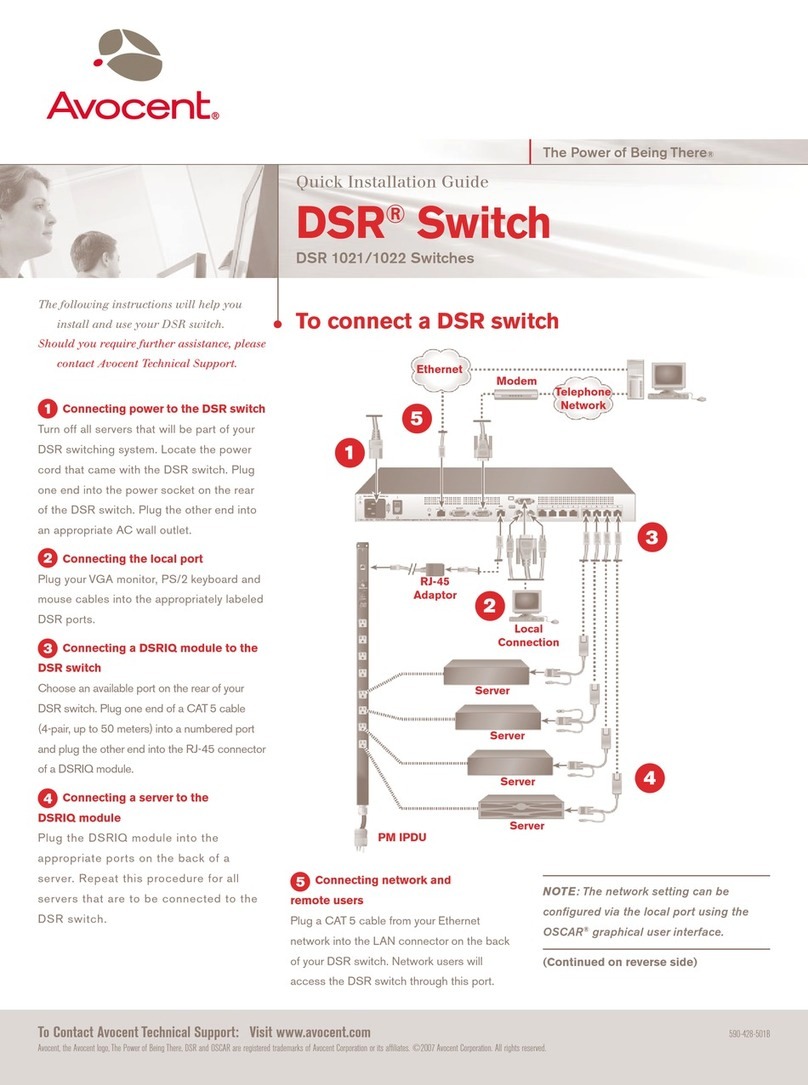
Avocent
Avocent DSR 1021 User manual

Avocent
Avocent AutoView 2020 Installation and maintenance instructions

Avocent
Avocent SwitchView SC4 UAD User manual
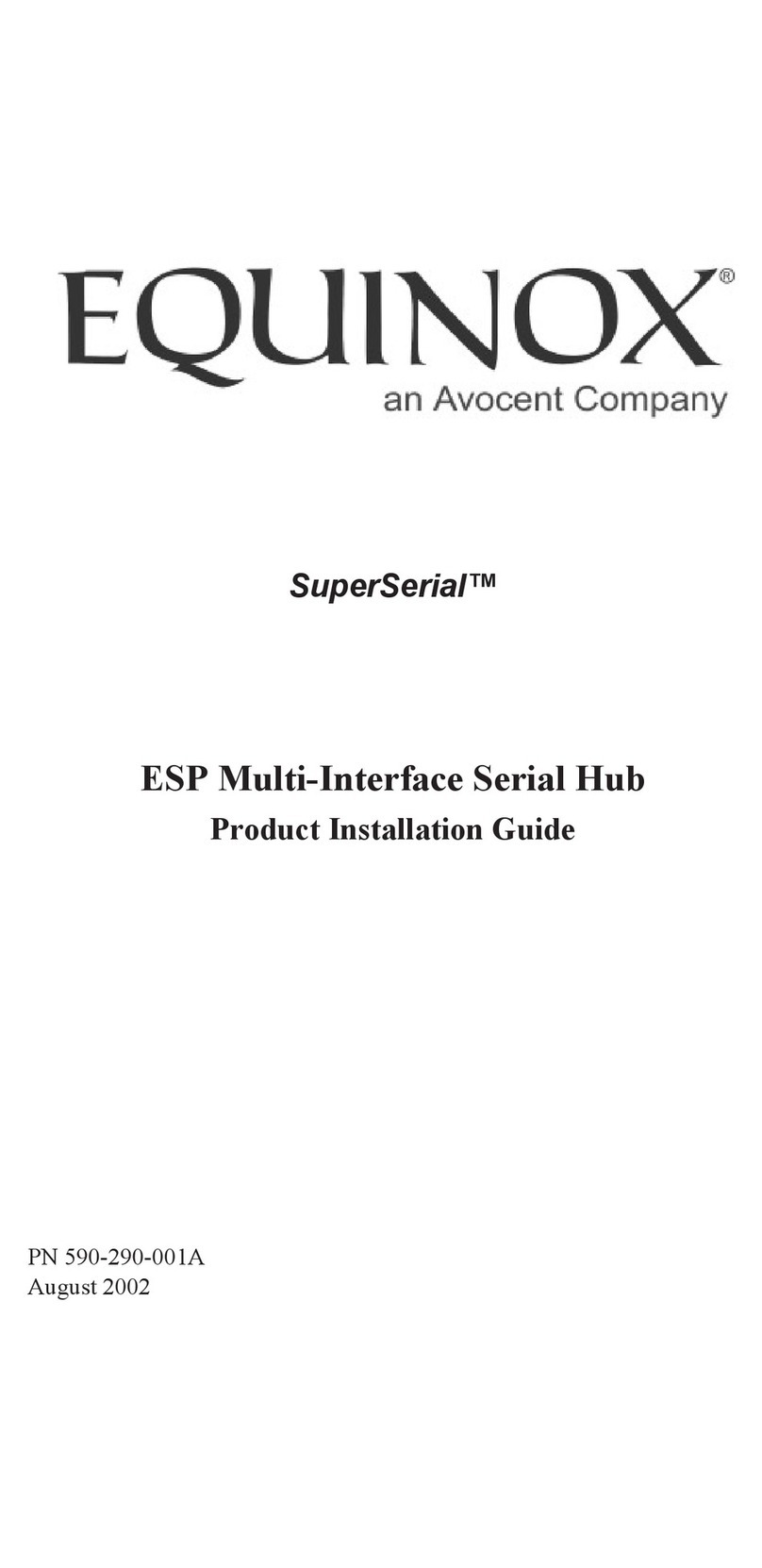
Avocent
Avocent ESP Multi-Interface Serial Hub SuperSerial User manual
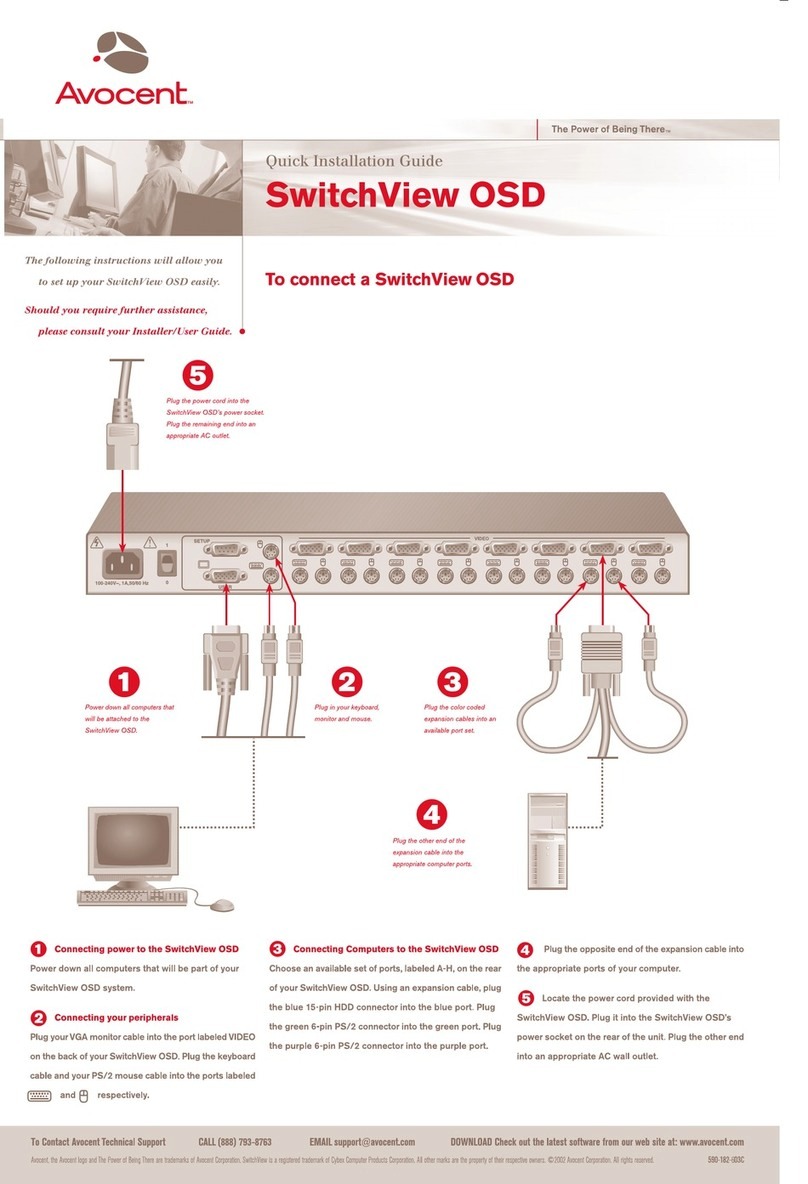
Avocent
Avocent SWITCHVIEW OSD - User manual
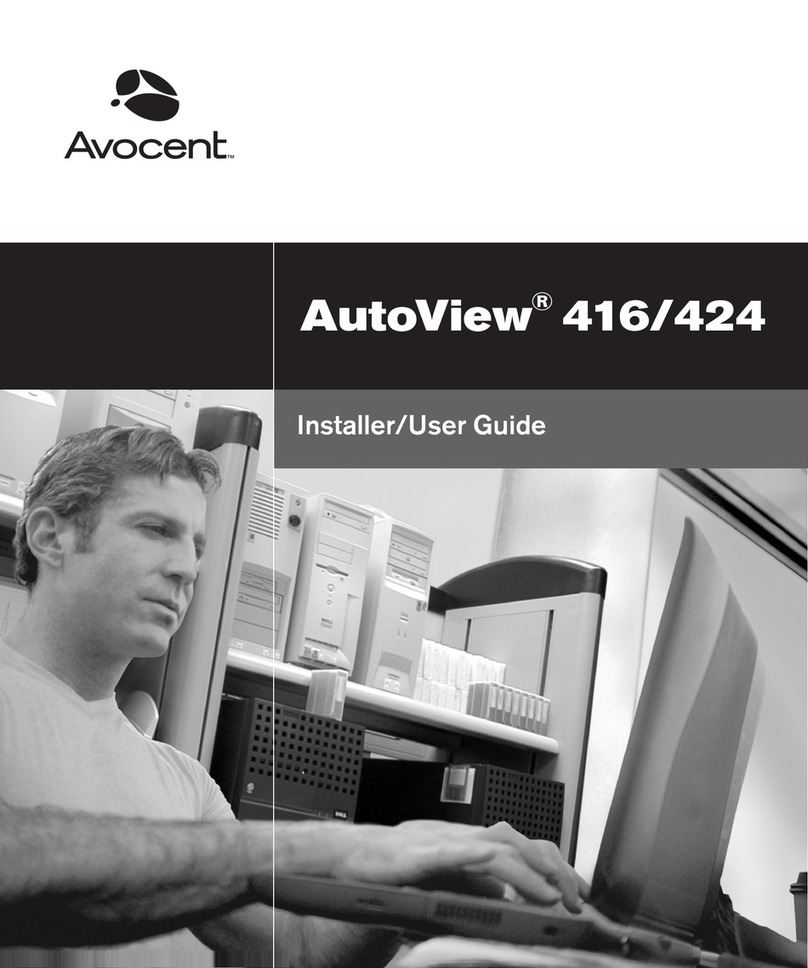
Avocent
Avocent AutoView 416 Installation and maintenance instructions
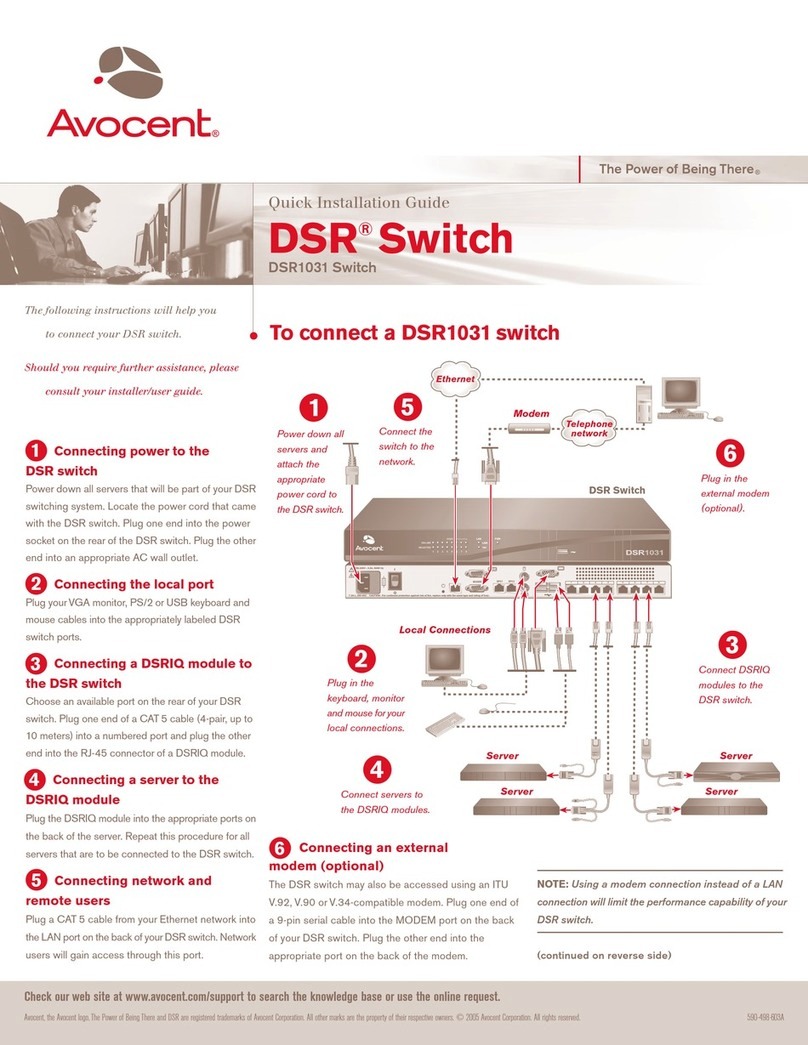
Avocent
Avocent DSR Series DSR1031 User manual

Avocent
Avocent DSR Series DSR2035 Operation manual
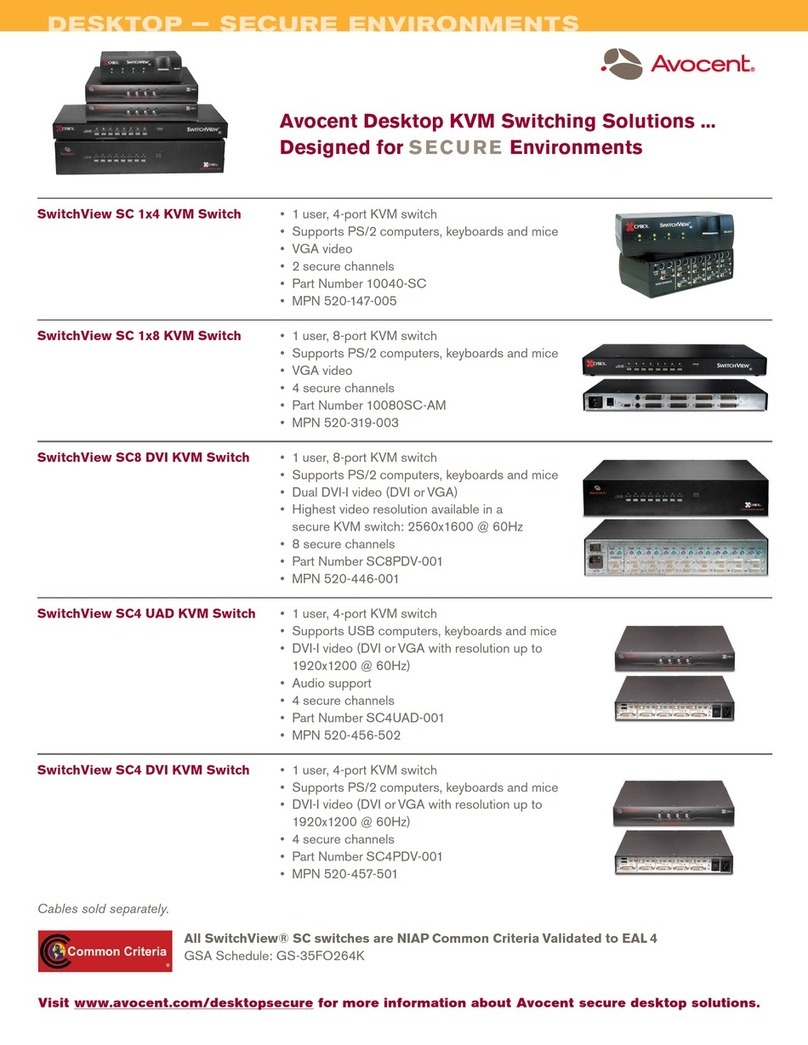
Avocent
Avocent SC 1x4 User manual
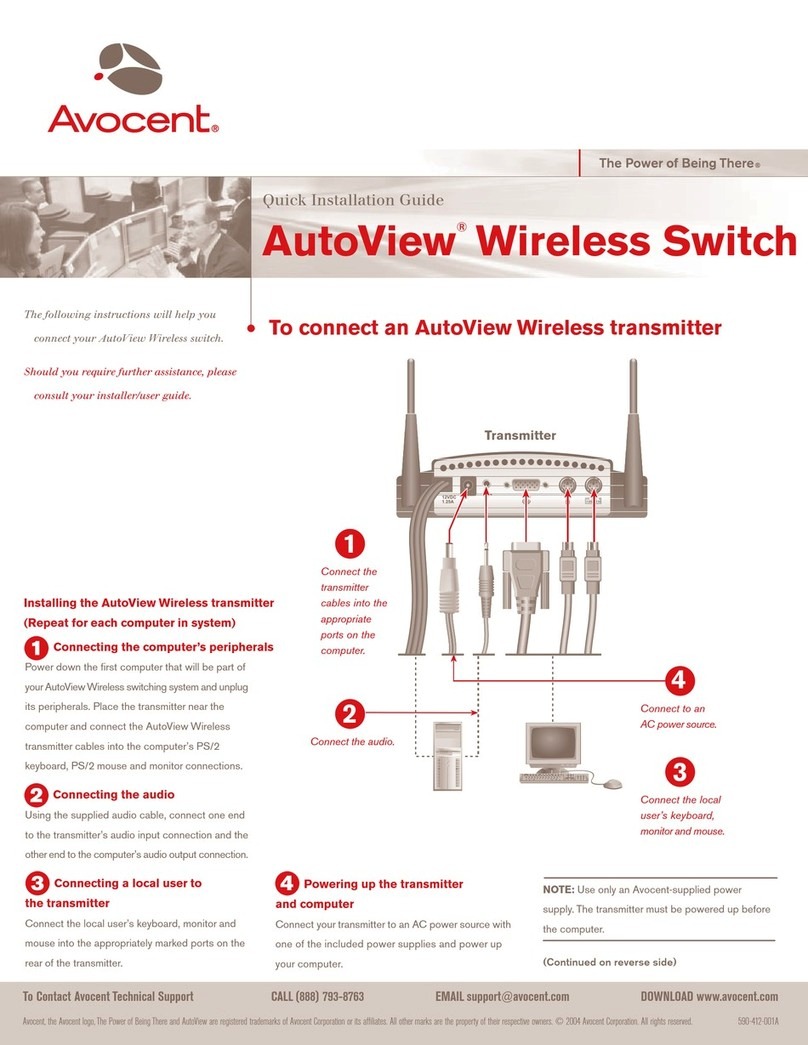
Avocent
Avocent AutoView 1400 User manual
Popular Switch manuals by other brands

SMC Networks
SMC Networks SMC6224M Technical specifications

Aeotec
Aeotec ZWA003-S operating manual

TRENDnet
TRENDnet TK-209i Quick installation guide

Planet
Planet FGSW-2022VHP user manual

Moxa Technologies
Moxa Technologies PT-7728 Series user manual

Intos Electronic
Intos Electronic inLine 35392I operating instructions