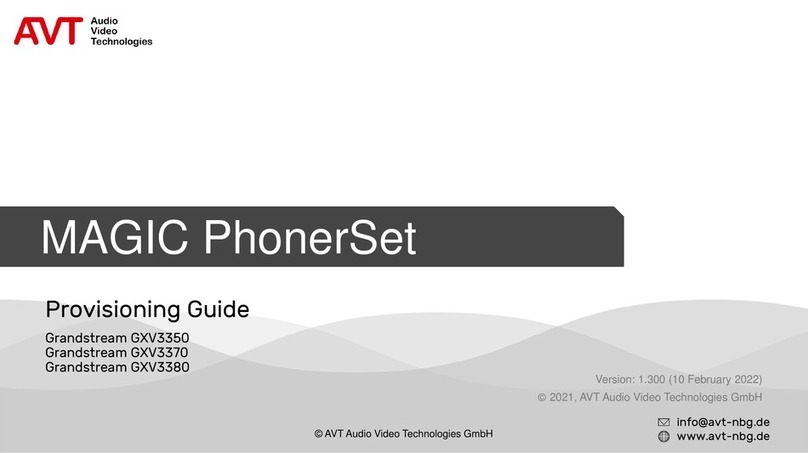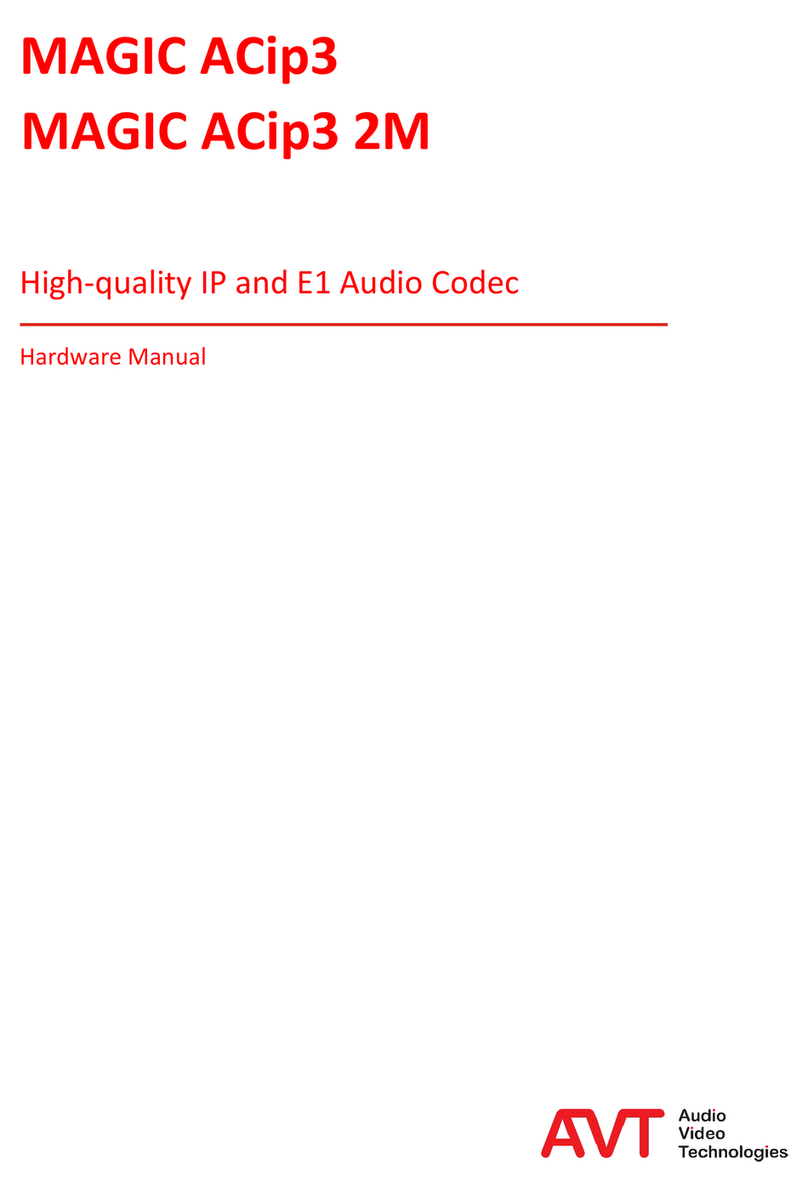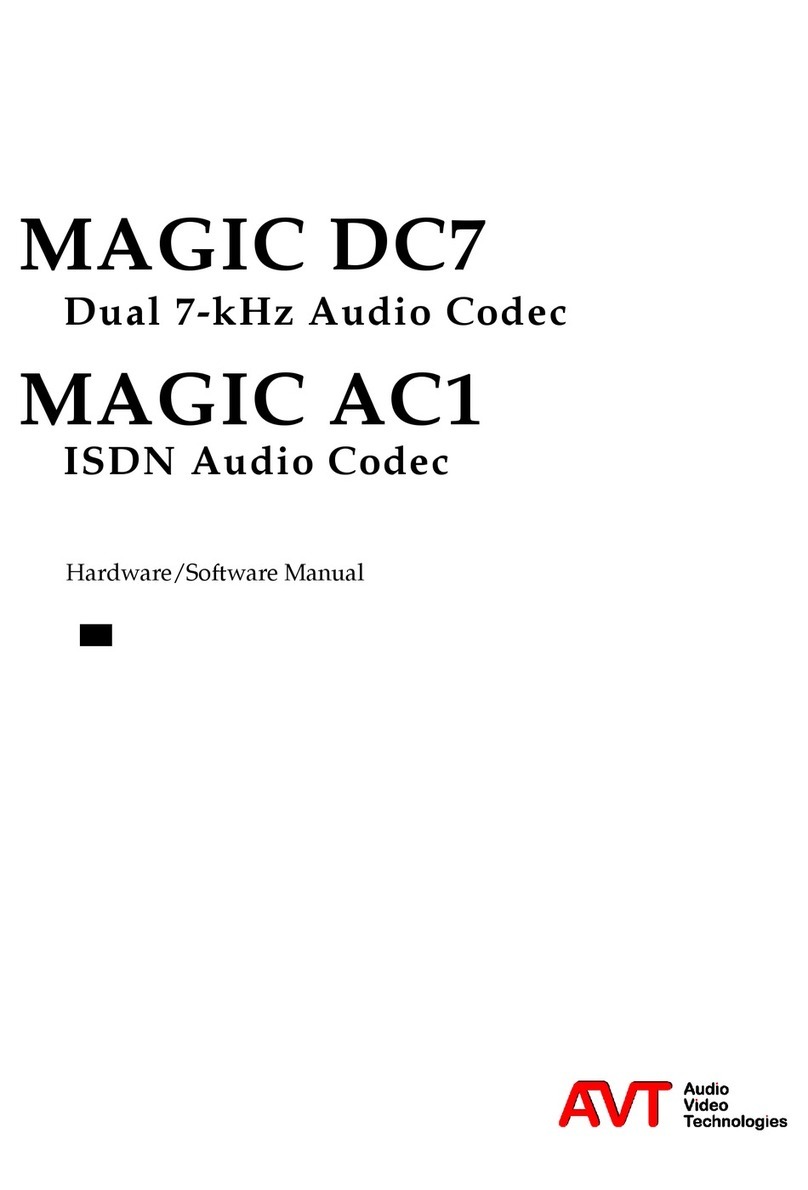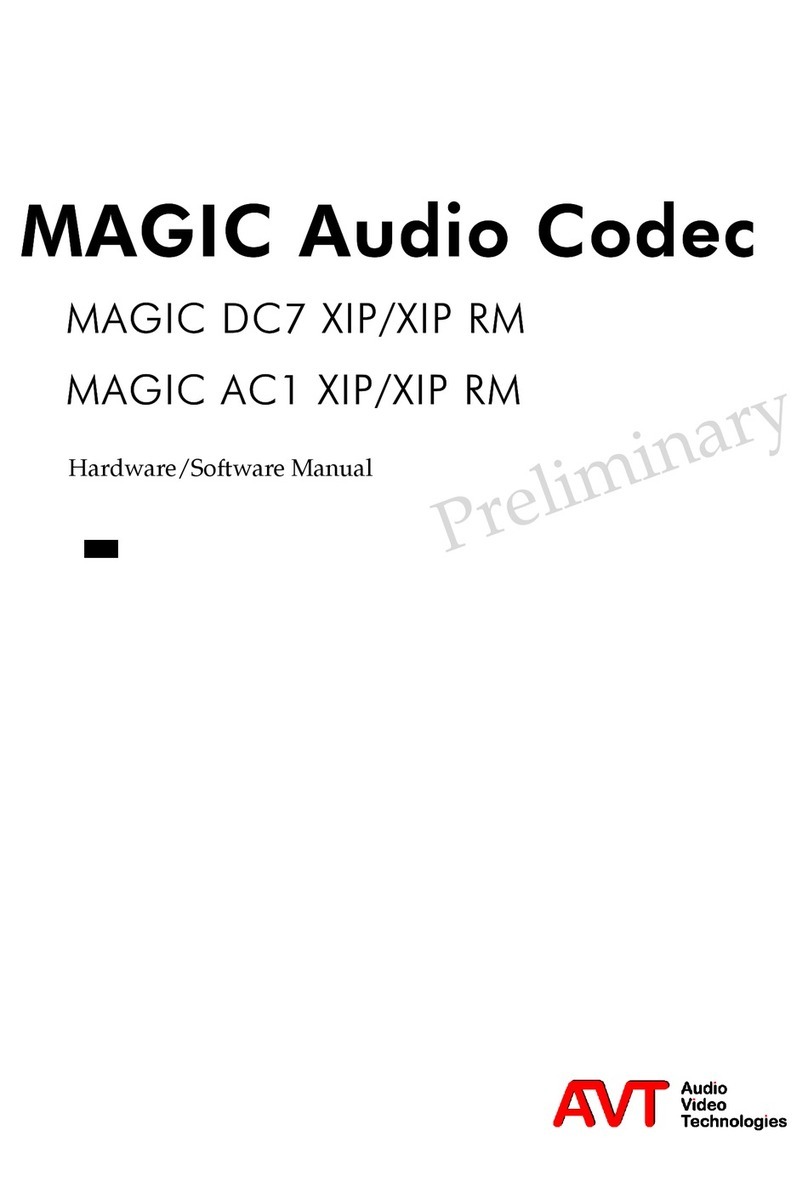1–10040 7448 329657 (04.97) PC-SW 4.5
CHAPTER 1: SYSTEM DESCRIPTION
CVBS or Y/C signals can be used as input signals. CVBS or RGB signals are
provided at the output. ForCVBS signals, the video standards PAL and NTSC
can be selected independently of each other as the input and output signals
of the motion video codec.
Picture in picture (PIP) function
The motion video codecprovides the picture in picture (PIP)function.The PIP
function is realisedin the hardware. Theentire computing powerof the motion
video codec can thus be utilised for the motion video picture. Three PIP sizes
(tiny,smallandlarge)andfourPIPpositionscan beselected.Thebackground
picture and the PIP can be selected from a number of sources. TABLE 1.1
contains an overview:
TABLE 1.1 SELECTION POSSIBILITIES FOR PIP AND BACKGROUND PICTURE
1.2.2 JPEG graphics codec (option)
The JPEG graphics codec is intended for the transmission of documents and
pictures of objects with a very high resolution.
The graphics picture is transmitted in colour and with a resolution as defined
by ITU-R 601 (720 pixels ×576 lines).
Baseline is available as the JPEG mode.
In the baseline mode, the graphics picture is displayed only after the transmis-
sion of the complete picture.
The graphics picture is transmitted via a 64-kbit/s data stream in the HSD
(High Speed Data) channel.
The graphics codec also offers the possibility of displaying a cursor in the gra-
phics picture and drawing with this cursor. Every terminal has a cursor, the co-
lour and shape of which can be chosen. The graphics picture is overlaid with
a transparent picture in which the cursor can be used to draw (controlled by
the mouse). Since the drawing is in the overlay picture, it can be deleted inde-
pendently of the graphics picture.
The videoformatcan beset as either PAL orNTSCfor thegraphic and motion
video transmission.
CVBS or RBG signals are provided for the input and the output. The same
type of signals should be selected for both input and output, however.
1.2.3 Audio codec with video crossbar
This plug-in unit contains a complete audio processing circuit including an
echo canceller, an audio codec with various coding algorithms and a video
crossbar to control the inputs and outputs.
Background PIP
Received picture
Own picture
Received picture
Graphics picture
Graphics picture
Own picture
Received picture
Graphics picture
Preview –
JPEG Joint Photographic
Experts Group
JPEG standard
Standard for the trans-
mission of stationary
pictures