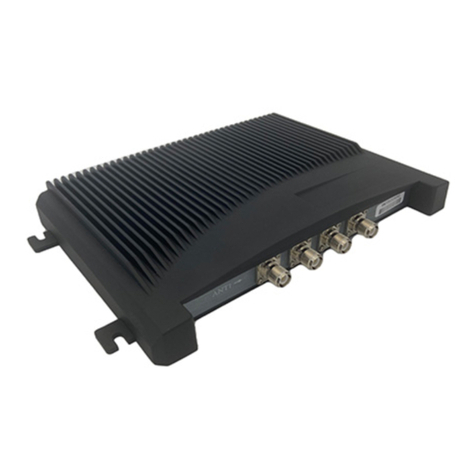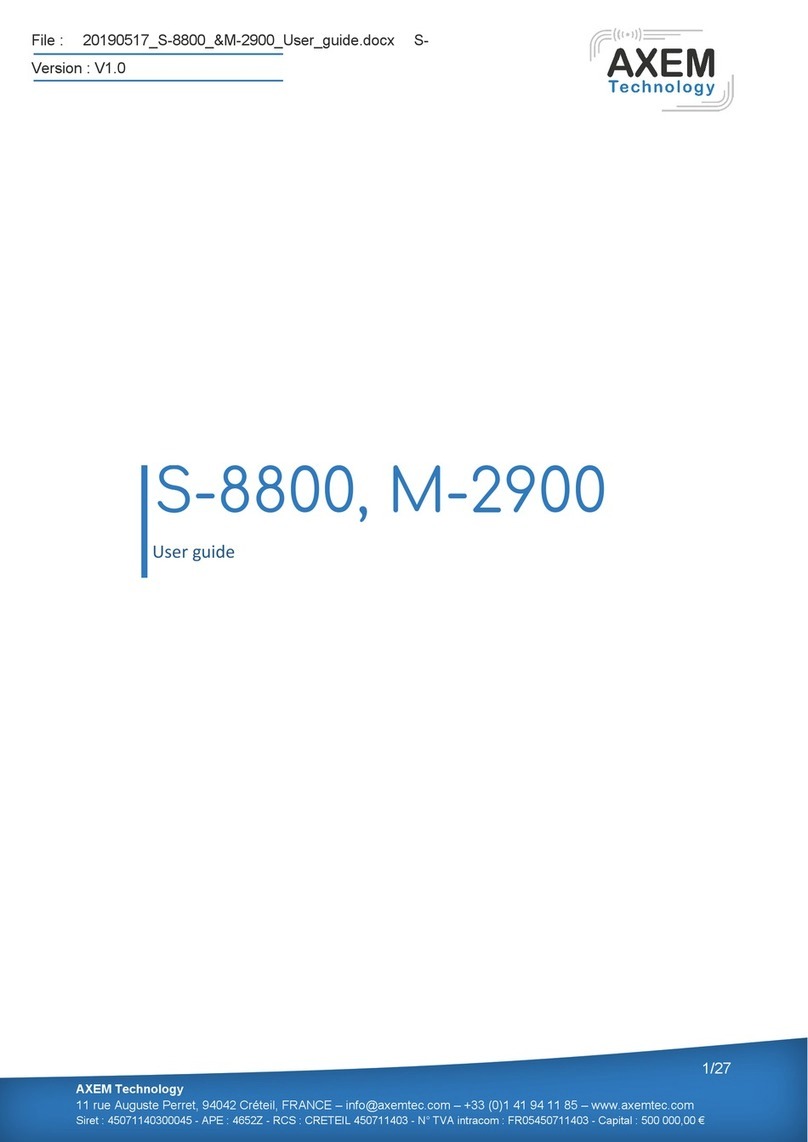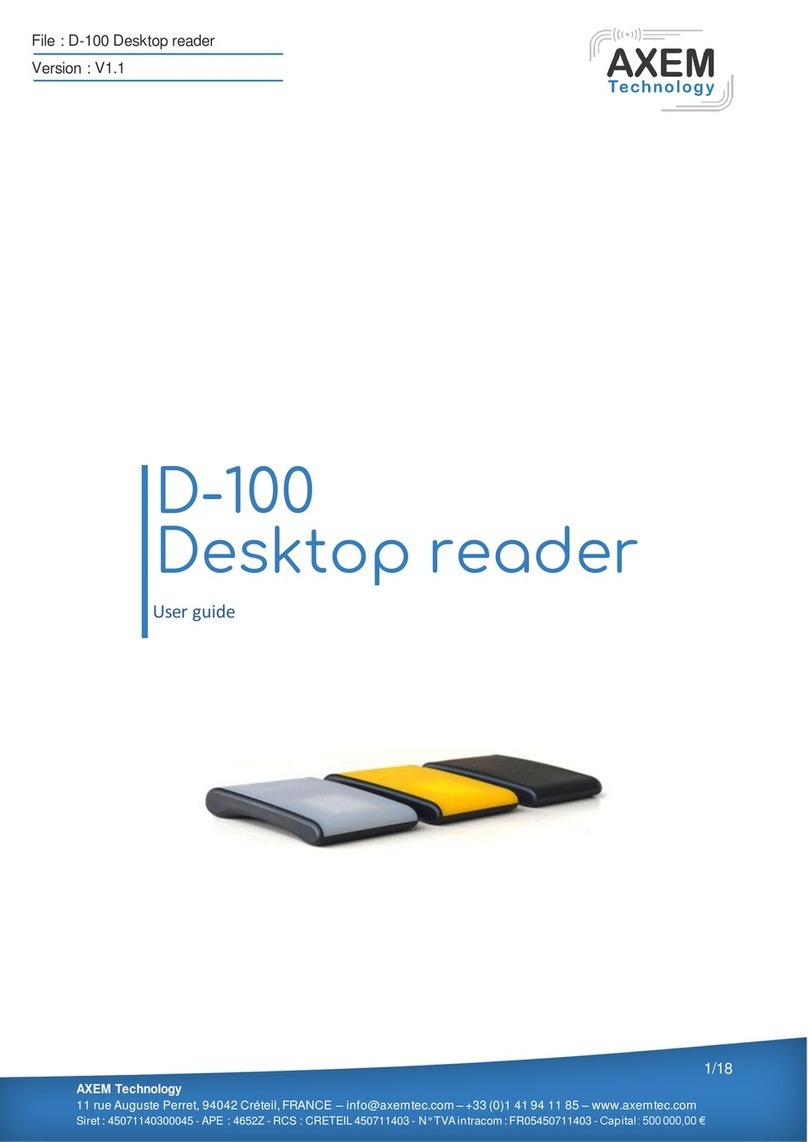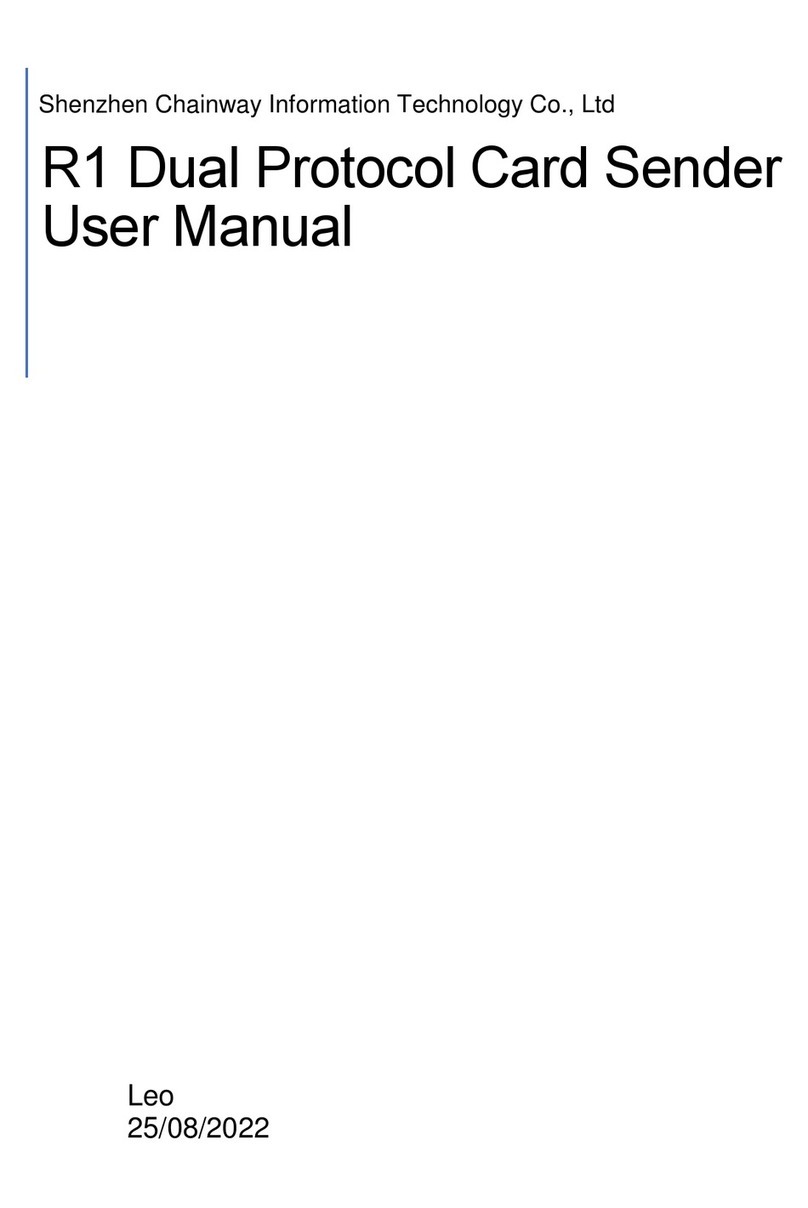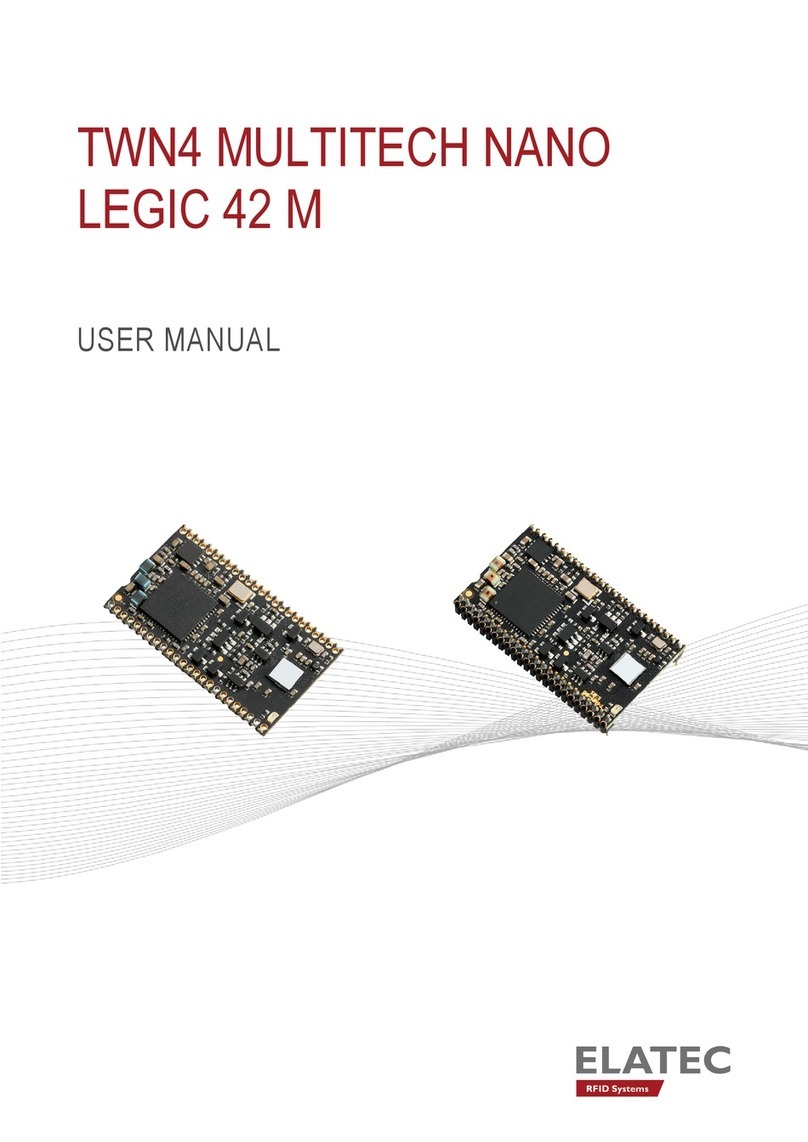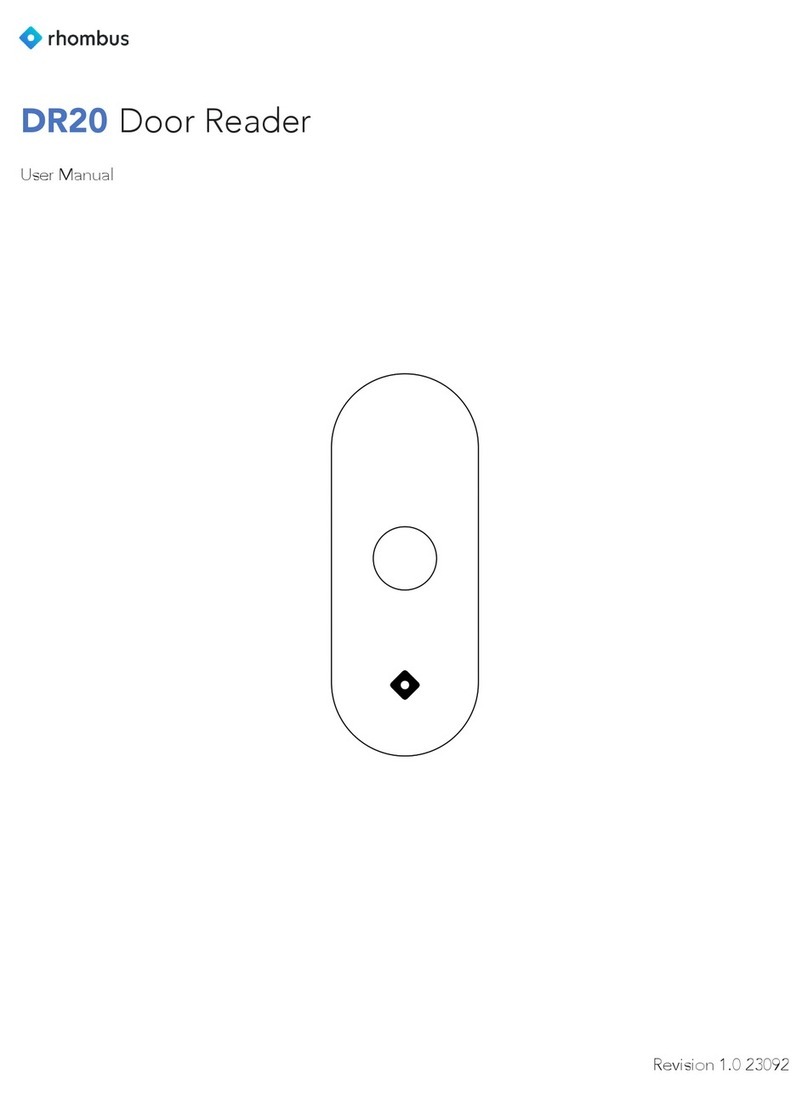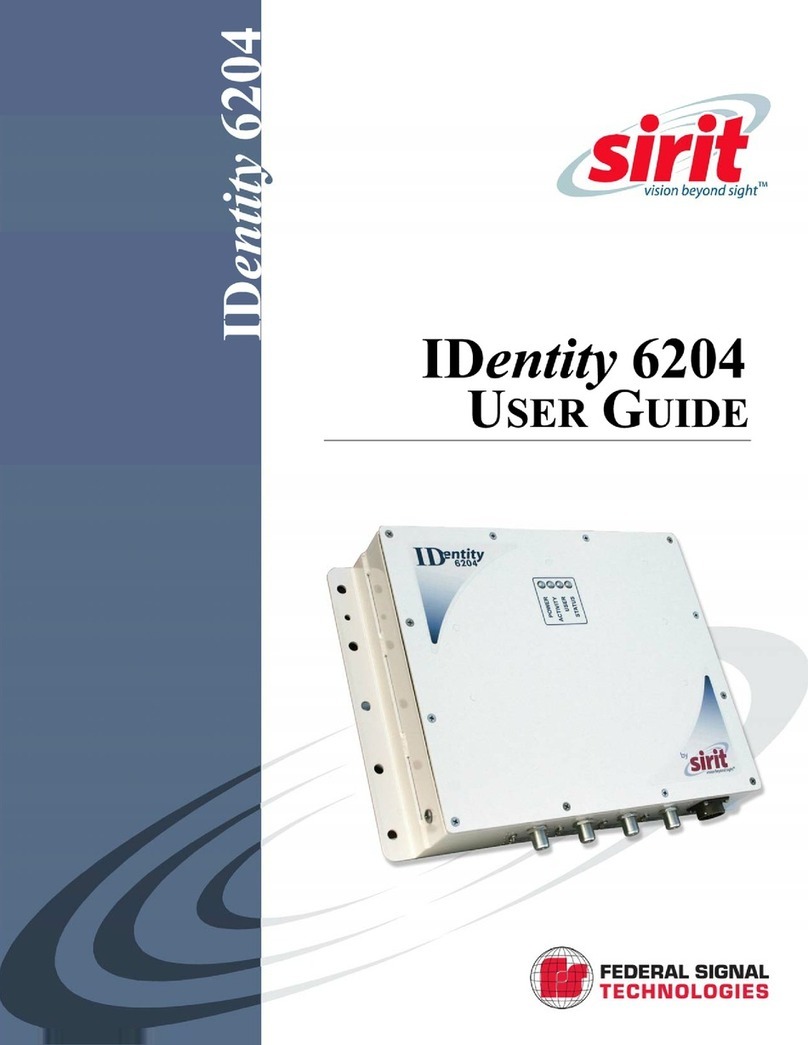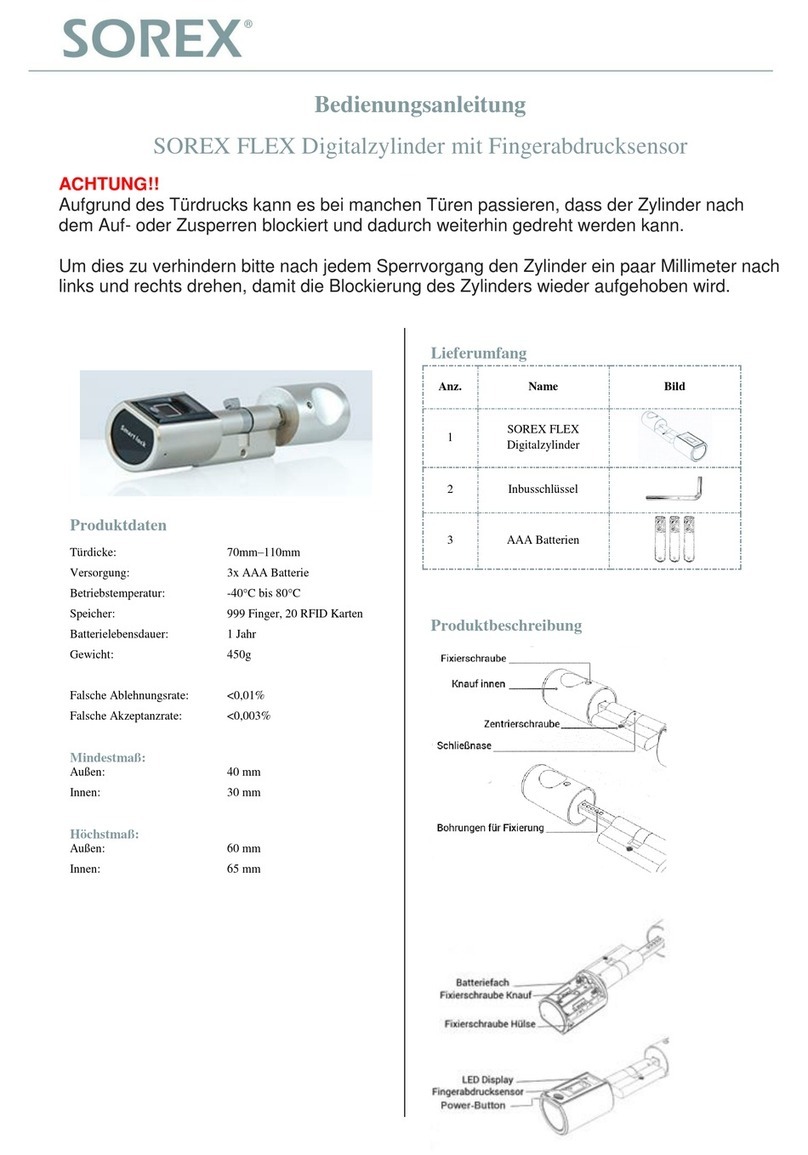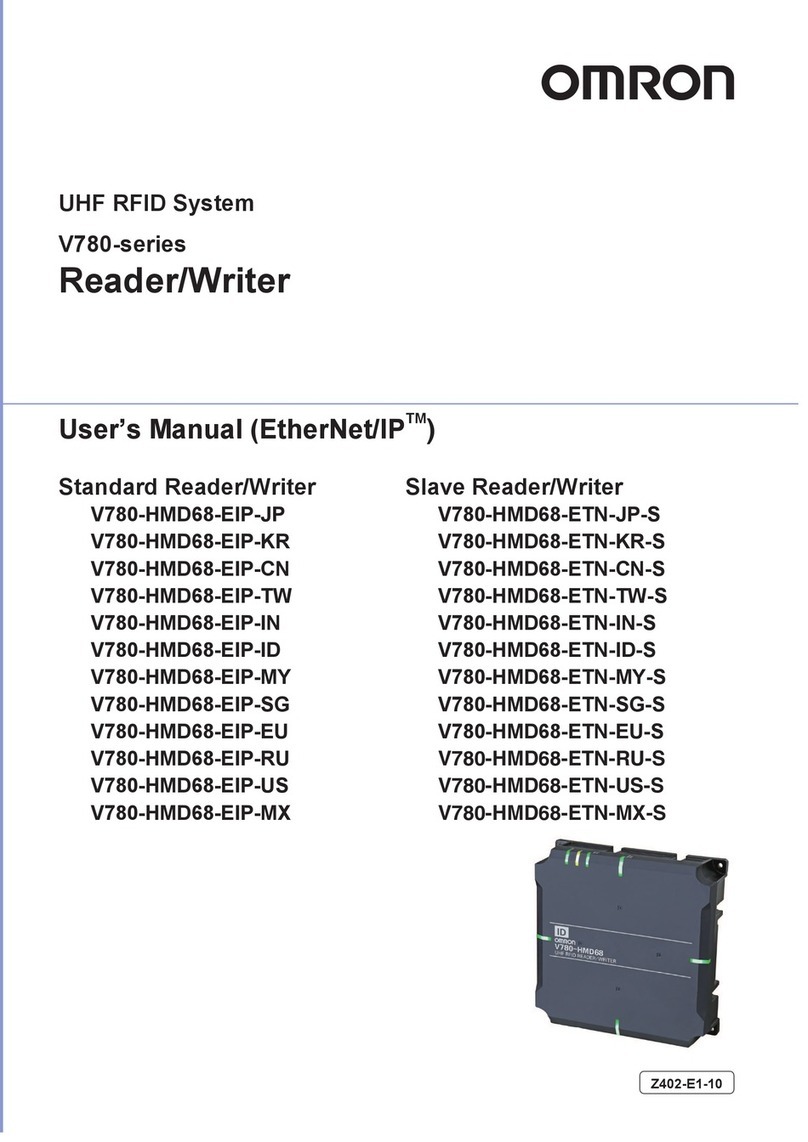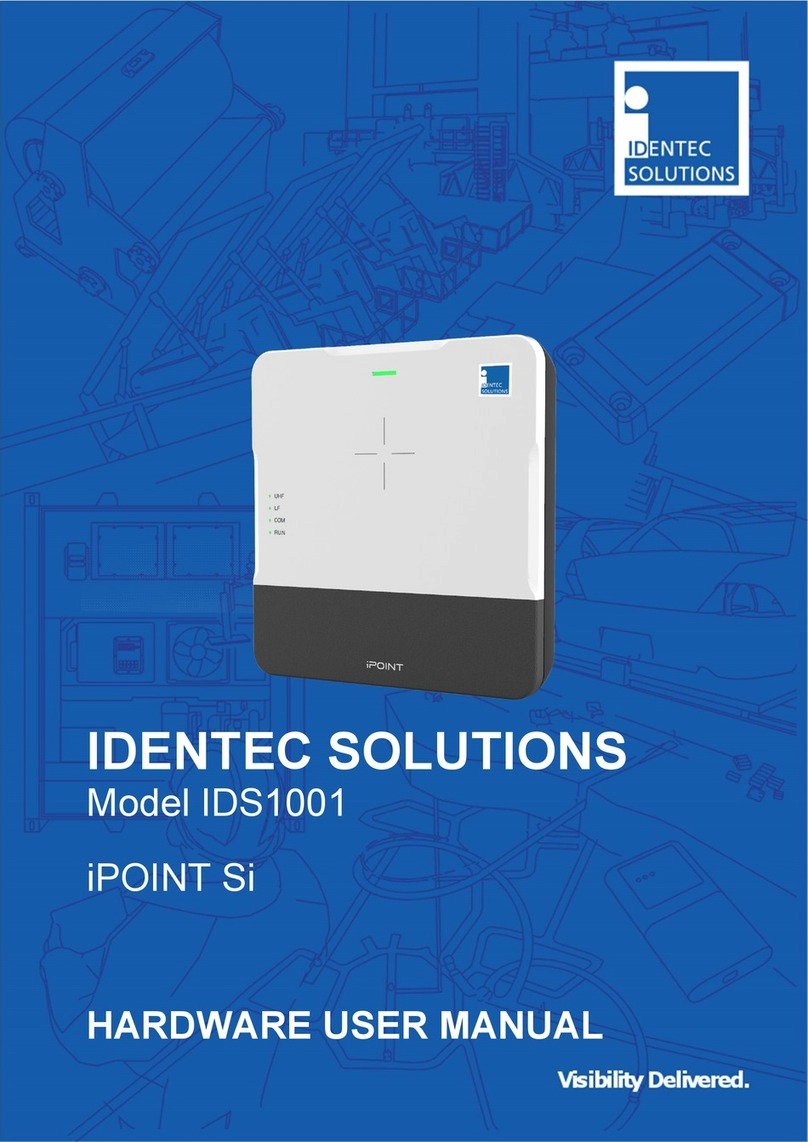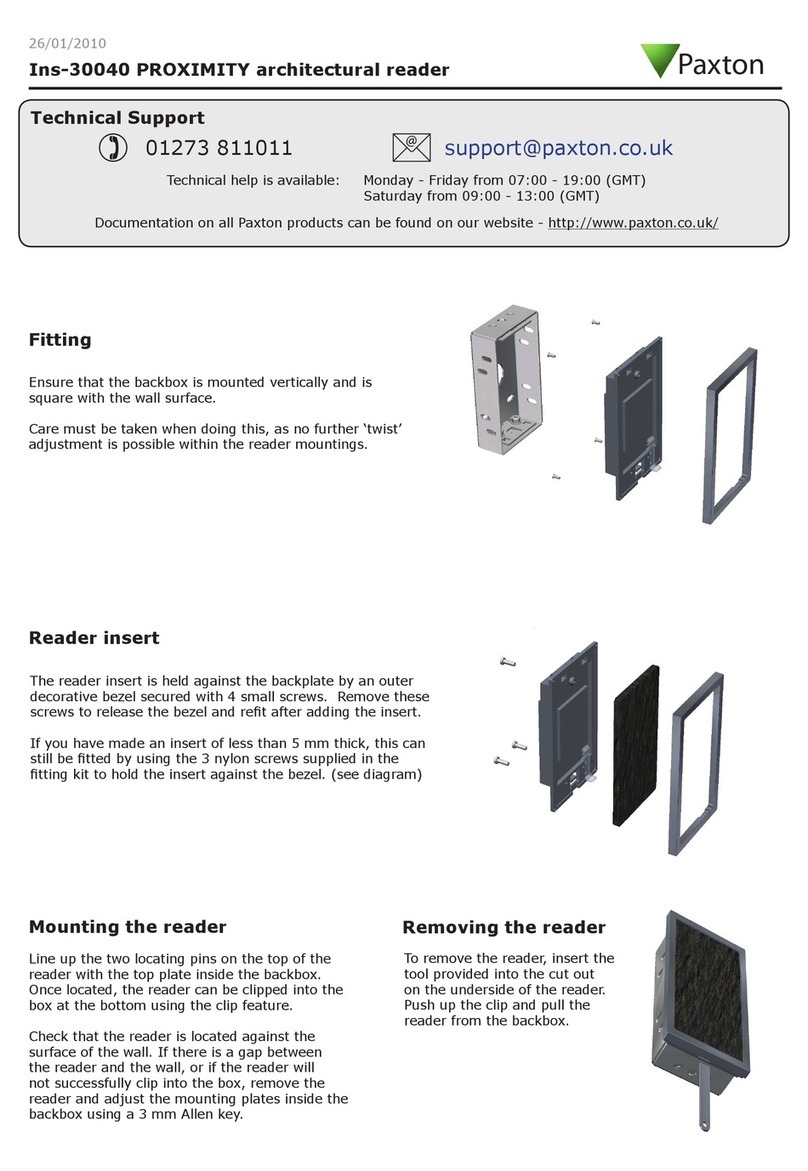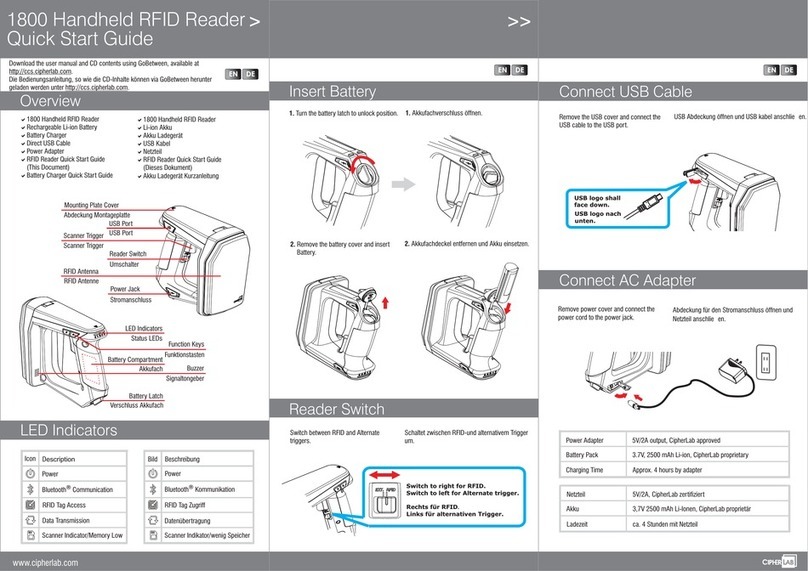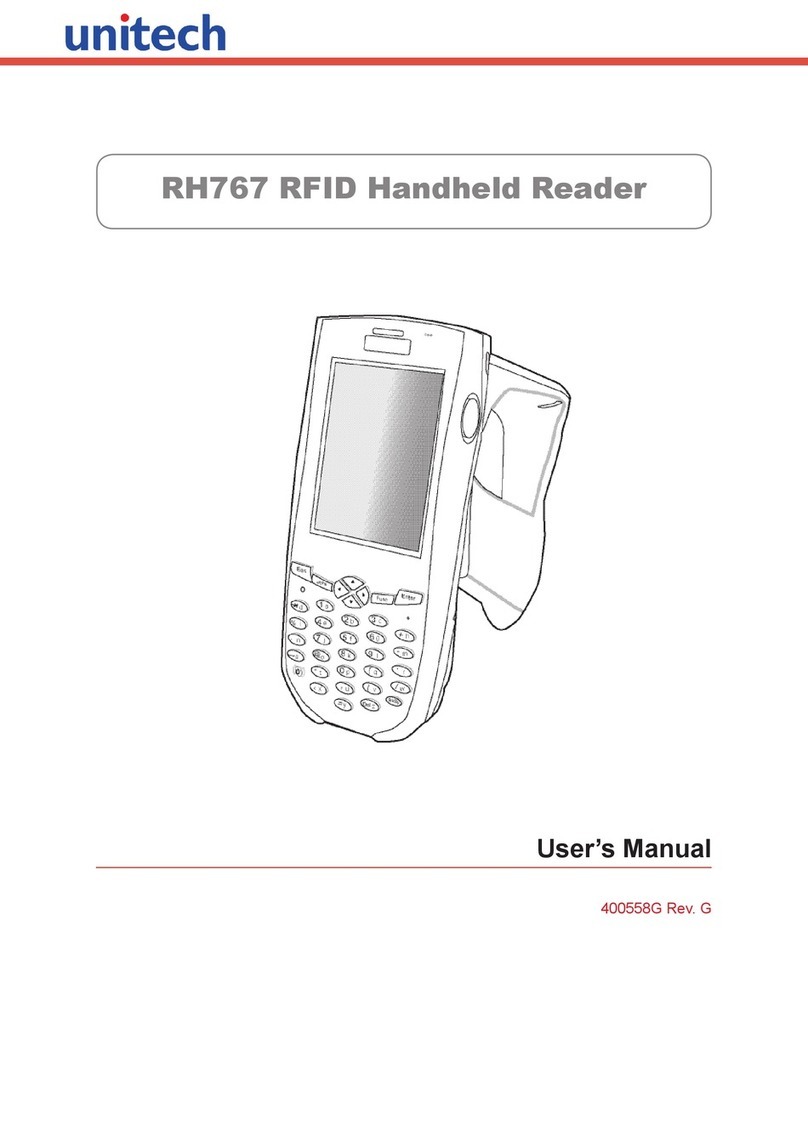AXEM Technology
11 rue Auguste
Perret, 94042 Créteil, FRANCE –
[email protected] – +33 (0)1 41 94 11 85 – www.axemtec.com
Siret : 45071140300045 - APE : 4652Z - RCS : CRETEIL 450711403 - N° TVA intracom : FR05450711403 - Capital : 500 000,00 €
Fichier : Quick guide AX'Up wire 20210803.docx
Version : V1.0
6/6
2. Connect the USB-A side of the cable to the device
- The status led will blink blue = Connection is ok.
- Then the status led will remain red until initialization is done.
- 2D led and RFID led will blink green = The 2D and RFID
initialization are in running
- Then the status led will turn green = There was no failure: reader
is ready to use.
4 IHM Factory settings description
LED1 & LED 3:
lights white = the corresponding button is pressed
blinks green = success reading status
blinks red = failure reading status
Positive beep = Success reading
Vibration = Failure reading
5 Demo applications
For windows, AXEM Technology provides 3 Demo applications for AX’Up RFID UHF reader:
Console Demo
Quick Demo
Full Demo
In parallel, AXEM Technology provides a Firmware updater.
For Android, AXEM Technology provides 1 Demo application.