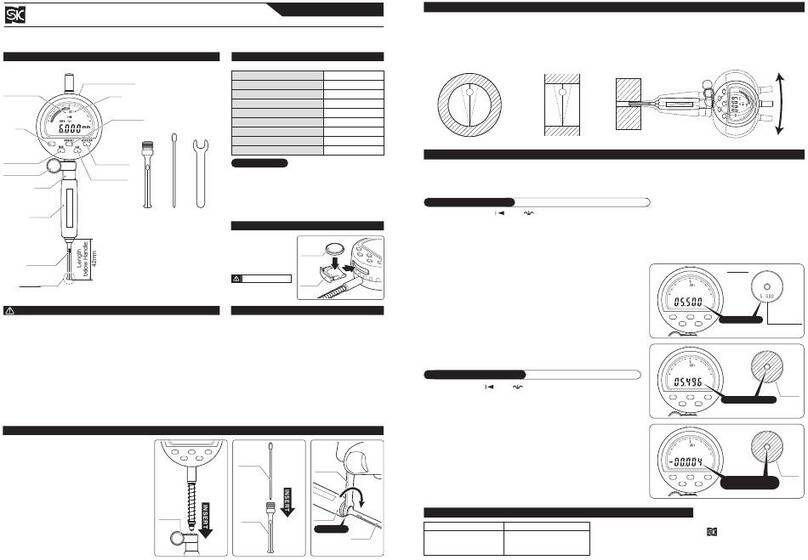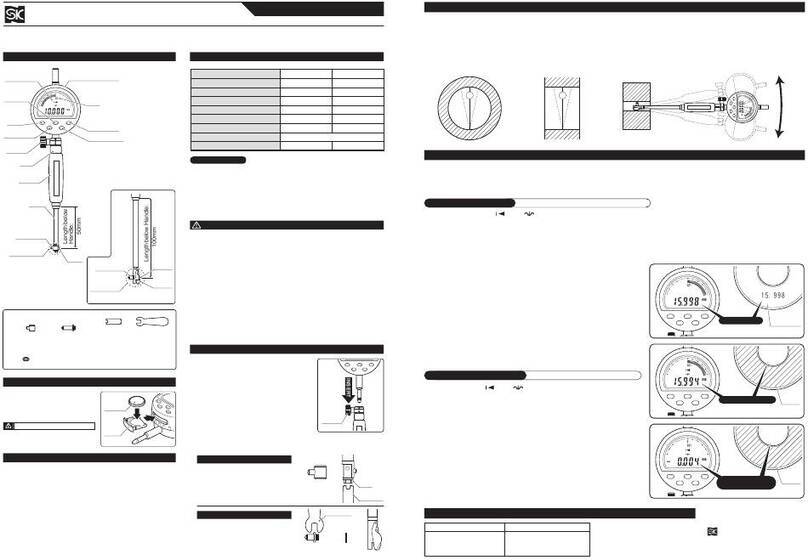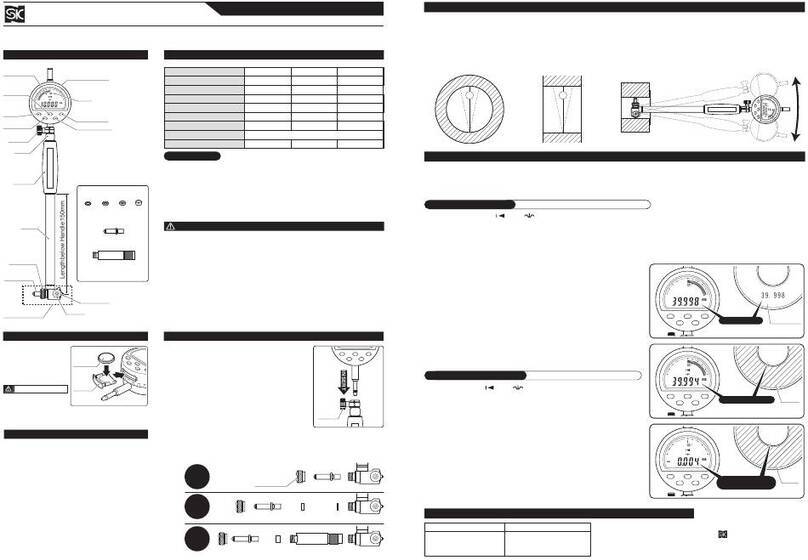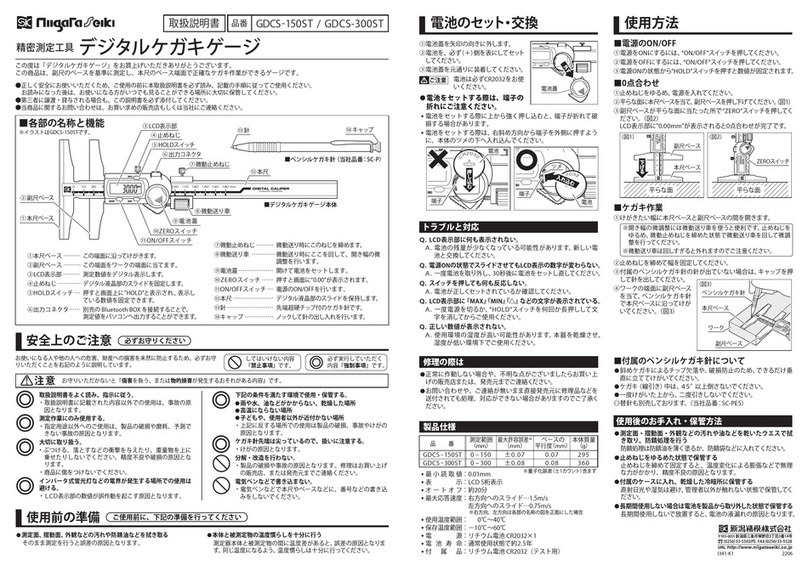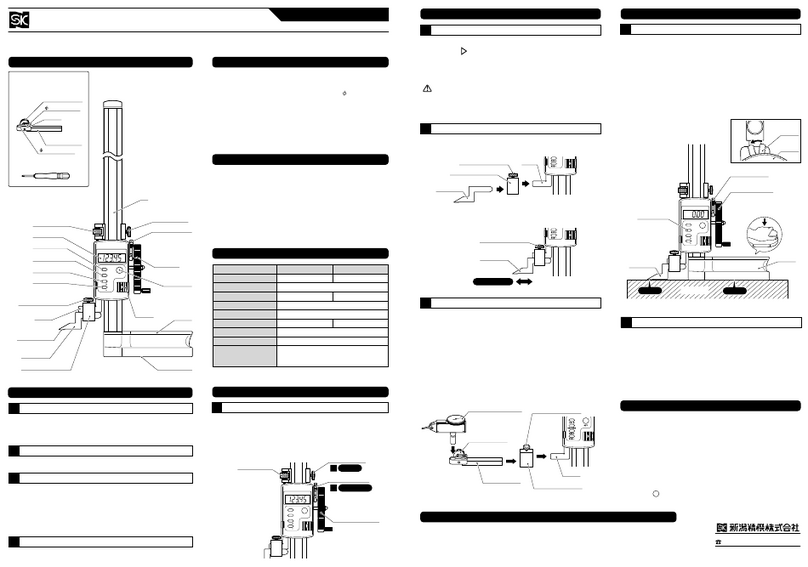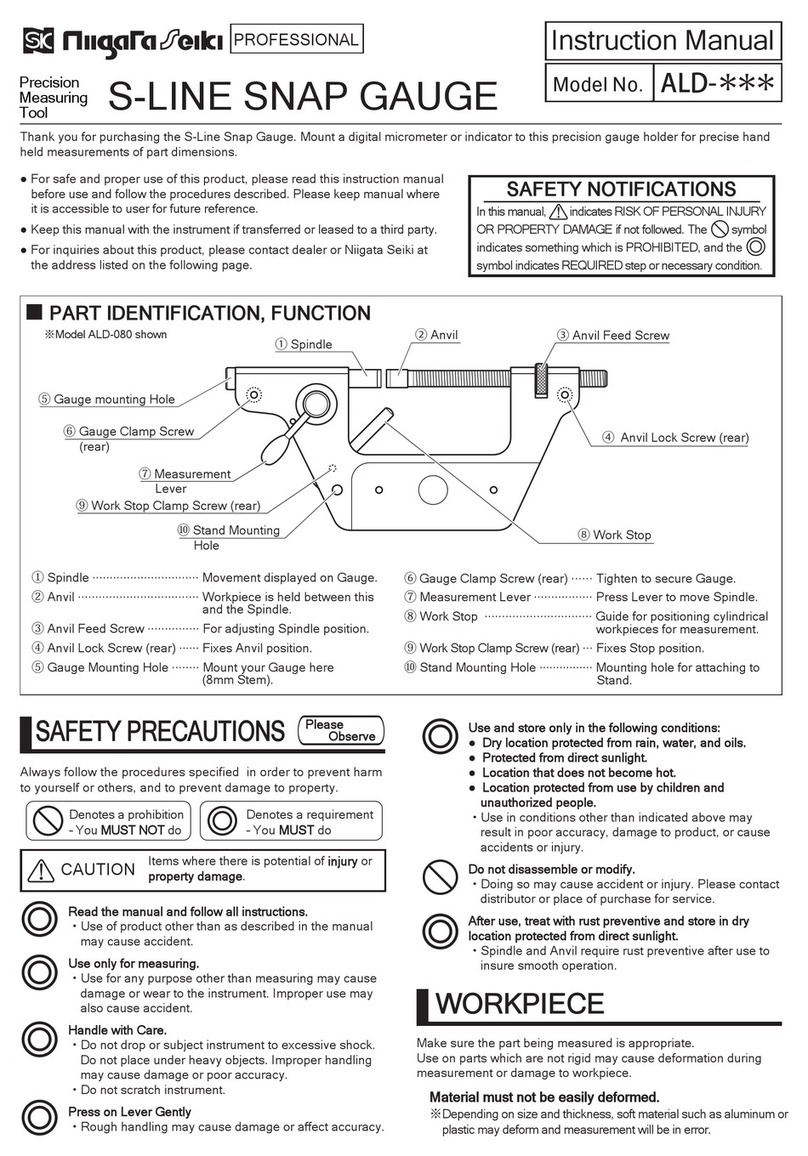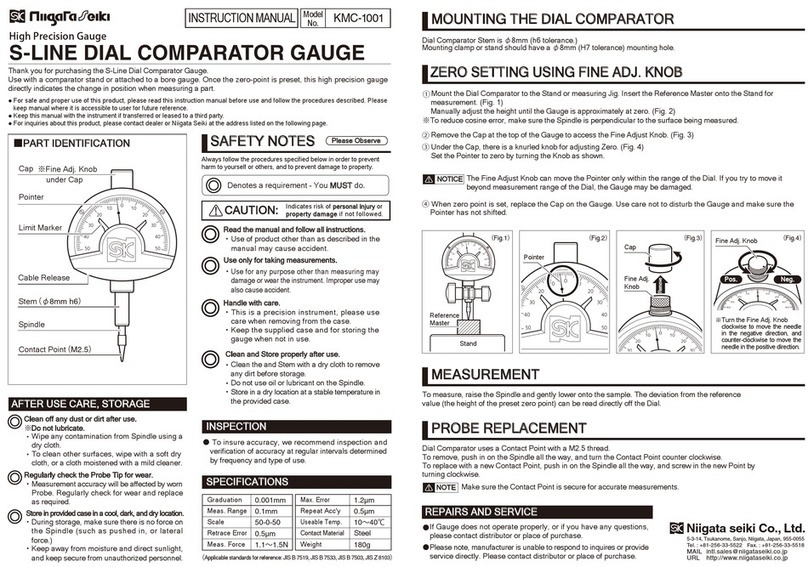0
5
45
20-25mm
25
20
20
16
086420
0
5
10
25
20
45
0
5
20-25mm
45
0
5
25
20
45
0
5
20-25mm
25
20
0
5
45
20-25mm
25
20
“Click, Click”
“Click, Click”
Niigata seiki Co., Ltd.
5-3-14, Tsukanome, Sanjo, Niigata, Japan, 955-0055
Tel. : +81-256-33-5522 Fax. : +81-256-33-5518
URL http://www.niigataseiki.co.jp
3 Point measurement gives high accuracy measurement of internal diameter.
●
FEATURES
S-LINE THREE-POINT INTERNAL MICROMETER
Thank you for purchasing the S-Line THREE-Point Internal Micrometer.
Please read this manual thoroughly before use for proper operation. Ring gauge calibration standard is not included for
zero-setting, please prepare appropriate ring gauge as required by the instrumentʼs measurement range.
INSTRUCTION MANUAL
Model No. : MCA-*****S / MC-****IPS <combined>
Always wipe measuring surfaces with a cloth to remove any dirt before use.
Do not turn spindle more than 0.5mm above upper measurement range.
If probe tips do not return after Thimble is loosened, please use hand in dust free glove to push in.
This is a precision instrument, handle with care. Do not drop or subject to excessive forces.
Please do not disassemble or modify.
Keep instrument away from direct sunlight or high temperatures such as in a car, or near a stove or heat source.
Remove dust and cutting chips after use and apply rust preventative oil to metallic surfaces. Please keep out of reach of children.
Please do not use organic solvents to clean the body of the instrument.
Keep instrument away from water and oil.
Only use as directed. Improper use may cause accident or injury.
●
●
●
●
●
●
●
●
●
●
SPECIFICATIONS
PART IDENTIFICATION
READING THE SCALE
Maximum permissible error : 4μm
Operating Temperature Range : 15〜40℃
Storage Temperature Range : 0〜50℃
●
●
●
Gauge Head
CAUTION
(Constant Force Mechanism)
Sleeve
Rod
Probe tips Reference Line
0-Point Adjustment Screw
Thimble
Ratchet Stop
Thimble Scale
(e.g.)MCA-1620S
■Resolution = 0.002mm
SleeveScale Reading
Thimble
Scale Reading
Vernier Scale Reading
Reading (mm)
Sleeve Scale Thimble Scale
(e.g.)MC-2025IPS
■Resolution = 0.005mm
Vernier Scale
①
②
③
16.0
.06
.006
16.066
Reference Line
Sleeve Scale
Reference Line
③Vernier Scale aligns
at 6 on the Thimble
Read the Thimble Scale at the Reference Line
SleeveScale Reading
Thimble
Scale Reading
Reading (mm)
20.0
.015
20.015
①Sleeve reading greater than 16
②Reference Line past
the 6
(Ring gauge calibration standard is
not included.)
※Included for use when
adjusting for wear of
micrometer screw.
・Key
・Allen Wrench
:
:
:
:
【ACCESSORIES】
Adjust Thimble to match
value of ring gauge
Loosen
Ratchet Stop
Allen Wrench
Thimble moves again
ZERO-POINT SETTING
①Prepare instrument and ring gauge for calibration by cleaning
measurement head and ring gauge inner diameter with
appropriate cleaner.
②Insert the measurement head into the ring gauge and turn
Spindle until the measuring surfaces make contact with the
inside of the ring gauge. Continue turning until Ratchet Stop
“clicks”1~3 times.
③Determine if the micrometer reading from the Spindle Scale
and Thimble matches the size of the ring gauge calibration
standard.
④If they do not match, without moving Thimble from position
set in step ②above, perform the following procedure.
※Use ring gauge appropriate for instrument measuring range.
①Remove any grease and dust
from the measuring surfaces with
a clean cloth, such as a lens
cleaning cloth. Make sure no
foreign objects are adhered to
the surfaces.
②Insert the measurement head into
object to be measured and turn
Spindle until the measuring
surfaces make contact with the
inside diameter. Continue turning
until Ratchet Stop “clicks”1~3
times.
③Read the measured value
following the “Reading the Scale”
procedure above.
OPERATION
TROUBLESHOOTING
MICROMETER SCREW WEAR ADJUSTMENT
Wear on the micrometer screw in the sleeve will affect accuracy
of the measurement. Please adjust using the key provide as
required.
①Remove the Thimble by rotating as shown.
②Insert the Key into the notches in the exposed brass nut.
③Rotate the Key in the clockwise direction a little at a time.
(Over-tightening will make the Thimble hard to turn)
④Replace Thimble and then perform the zero-point setting
procedure described above.
※If issue does not resolve, or if you have any questions, please contact distributor or place of purchase.
※Please note, manufacturer is unable to respond to inquires or provide service directly.
Please contact distributor or place of purchase.
ERROR CONDITION CORRECTIVE ACTION
Measured value is wrong Clean measuring surfaces with cloth.
Check to insure zero-point is correct. Please reset zero-point.
If micrometer nut seems worn, please adjust using the above
procedure.
Probe tips do not return Please push in by hand in dust free glove.
●
●
●
●
1)Tighten the 0-Point Adjustment
Screw using the supplied Allen
Wrench to prevent the Thimble
from turning.
2)Using the Allen Wrench, loosen
the screw above the Ratchet Stop
until the Thimble is able to move
again. Turn the Thimble to adjust
the reading to the proper setting.
3)Tighten the screw above the Ratchet Stop, then loosen the
0-Point Adjustment Screw. Zero-setting is now complete.
Tighten
Thimble
Nut
Sleeve
Remove
Tighten
0-Point
Adjustment Screw
Allen Wrench
Locking the Thimble
Determine if the scale
reading matches the
ring gauge size.
Thimble
Sleeve
Ratchet Stop
Ring gauge
calibration standard
(e.g.)20.005mm
Object to be measured
0-Point
Adjustment Screw
Inser t
Key
Measurement
Range
Model No. Resolution Weight
Measuring Surface
Material
MCA-0608S
MCA-0810S
MCA-10125S
MCA-12516S
MCA-1620S
MC-2025IPS
MC-2535IPS
MC-3550IPS
6
8
10
12.5
16
20
25
35
8
10
12.5
16
20
25
35
50
〜
〜
〜
〜
〜
〜
〜
〜
95
105
115
140
155
305
325
465
(mm) (mm) (g)
Carbide Tip
Alloy Tool Steel
0.002
0.005