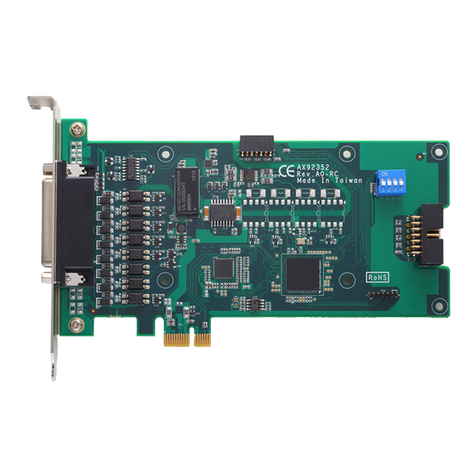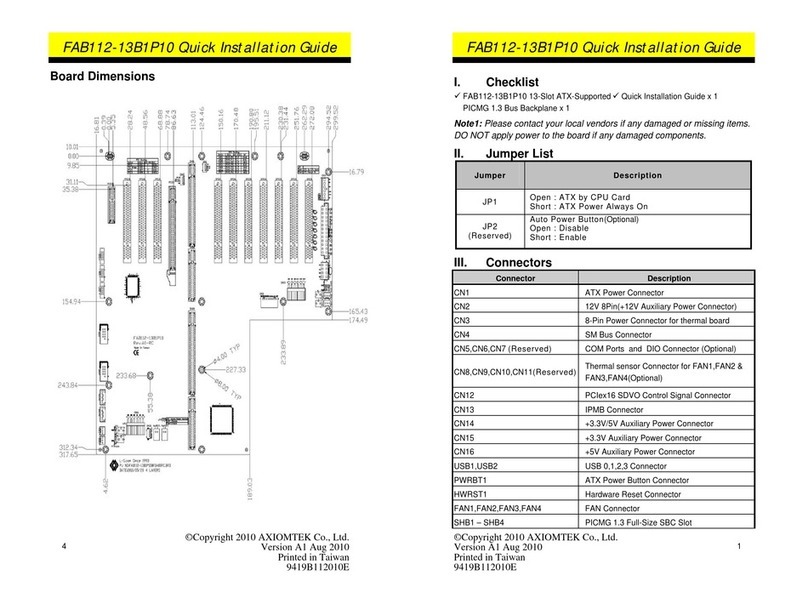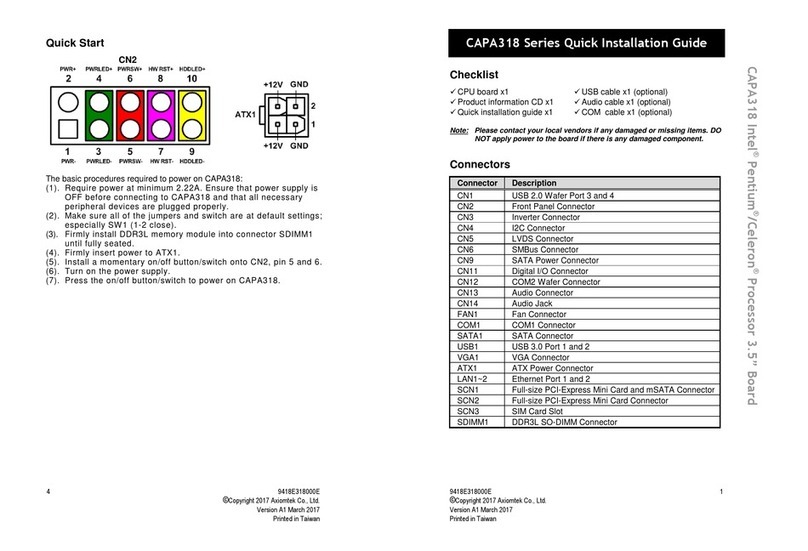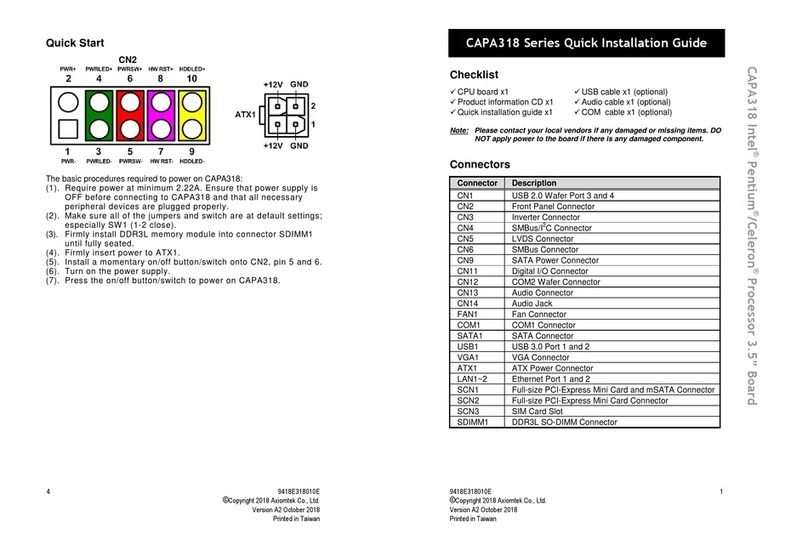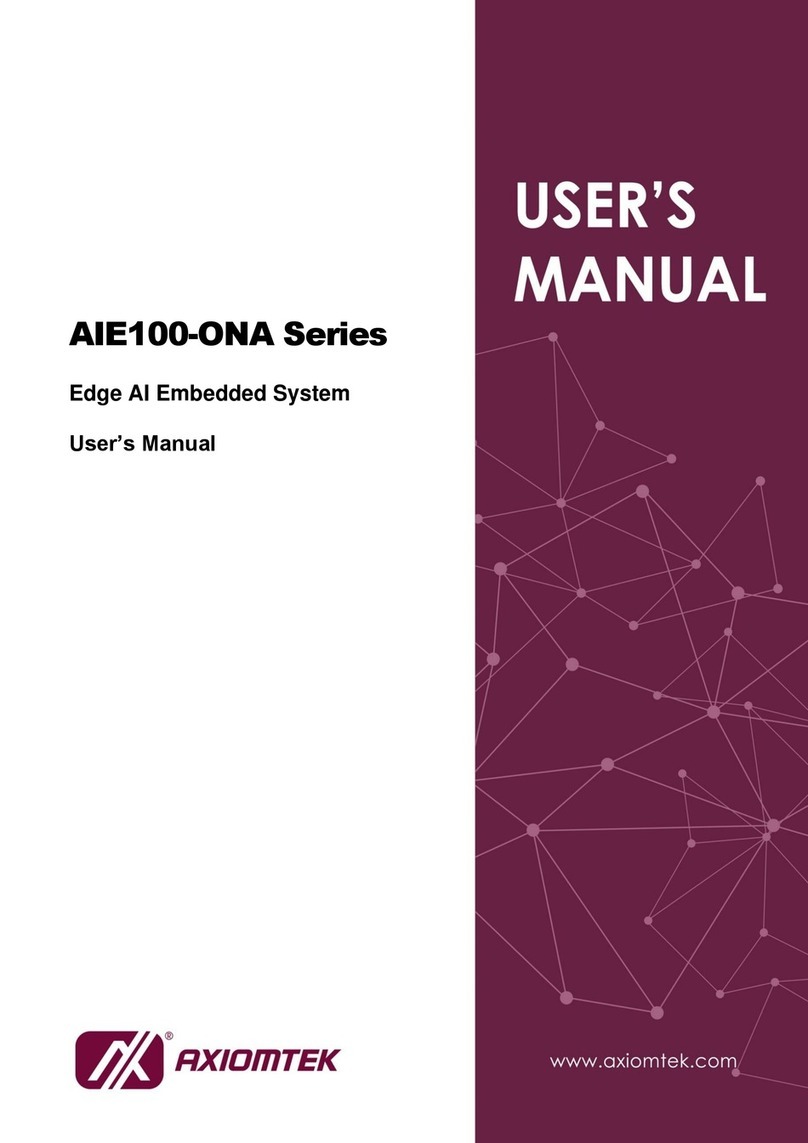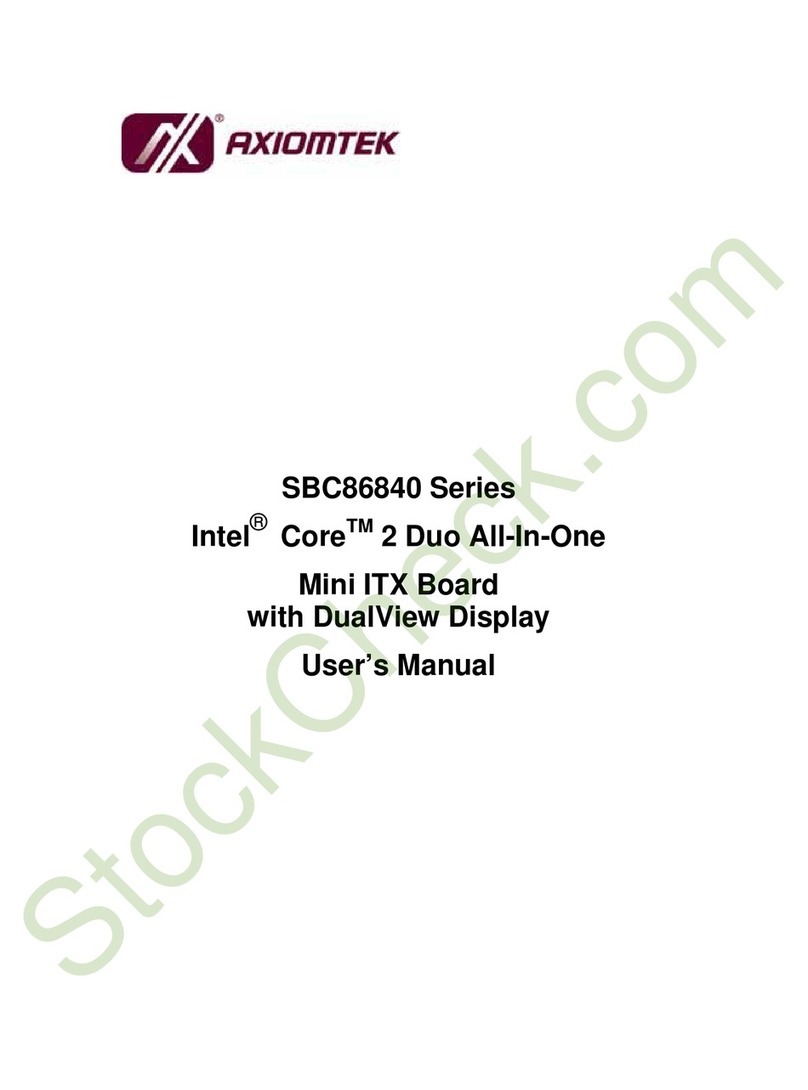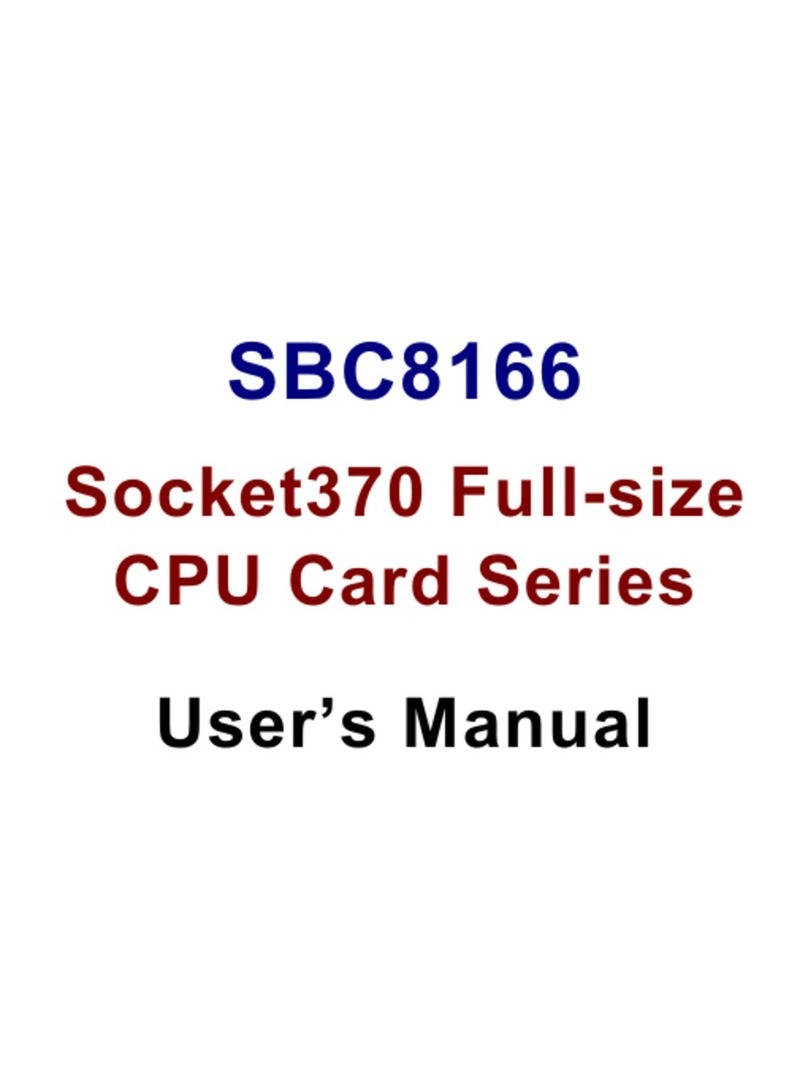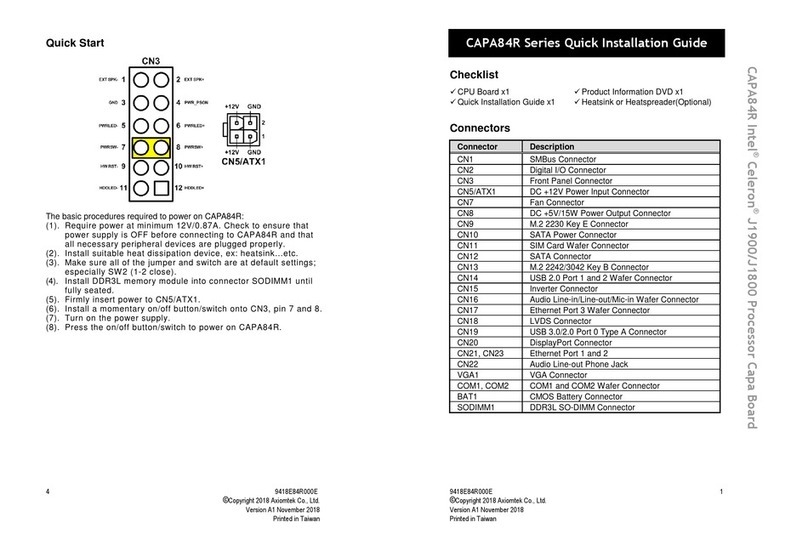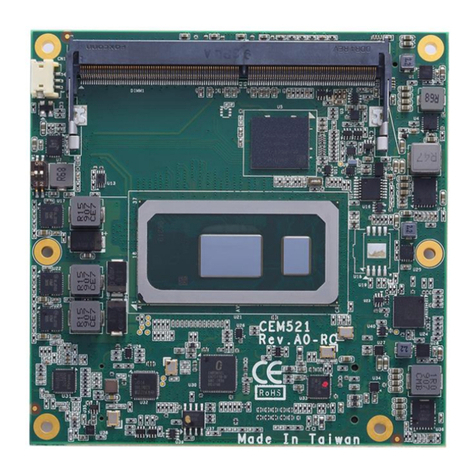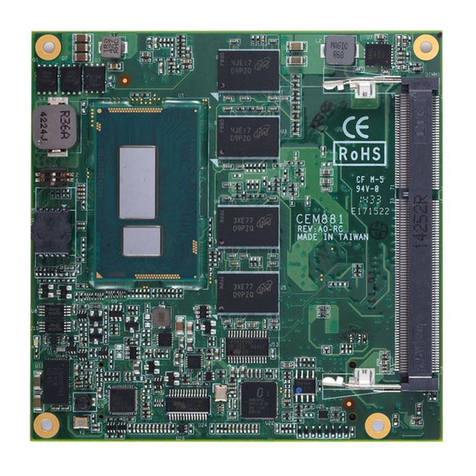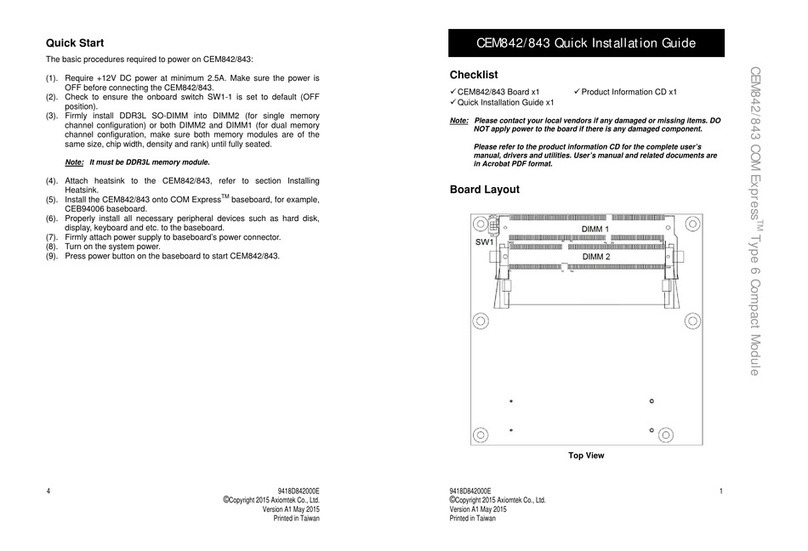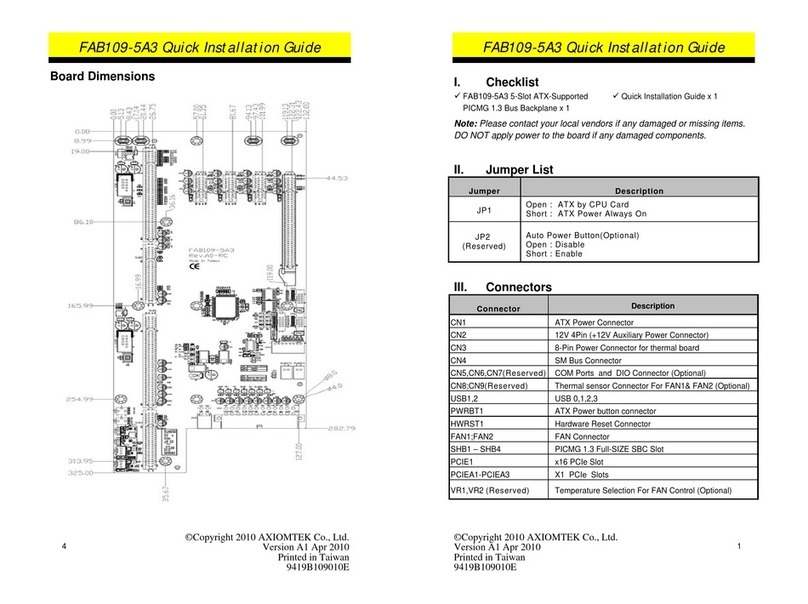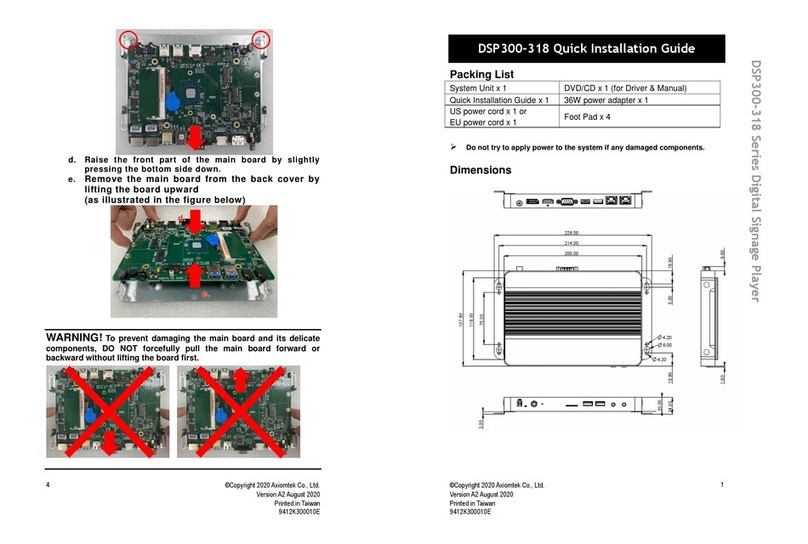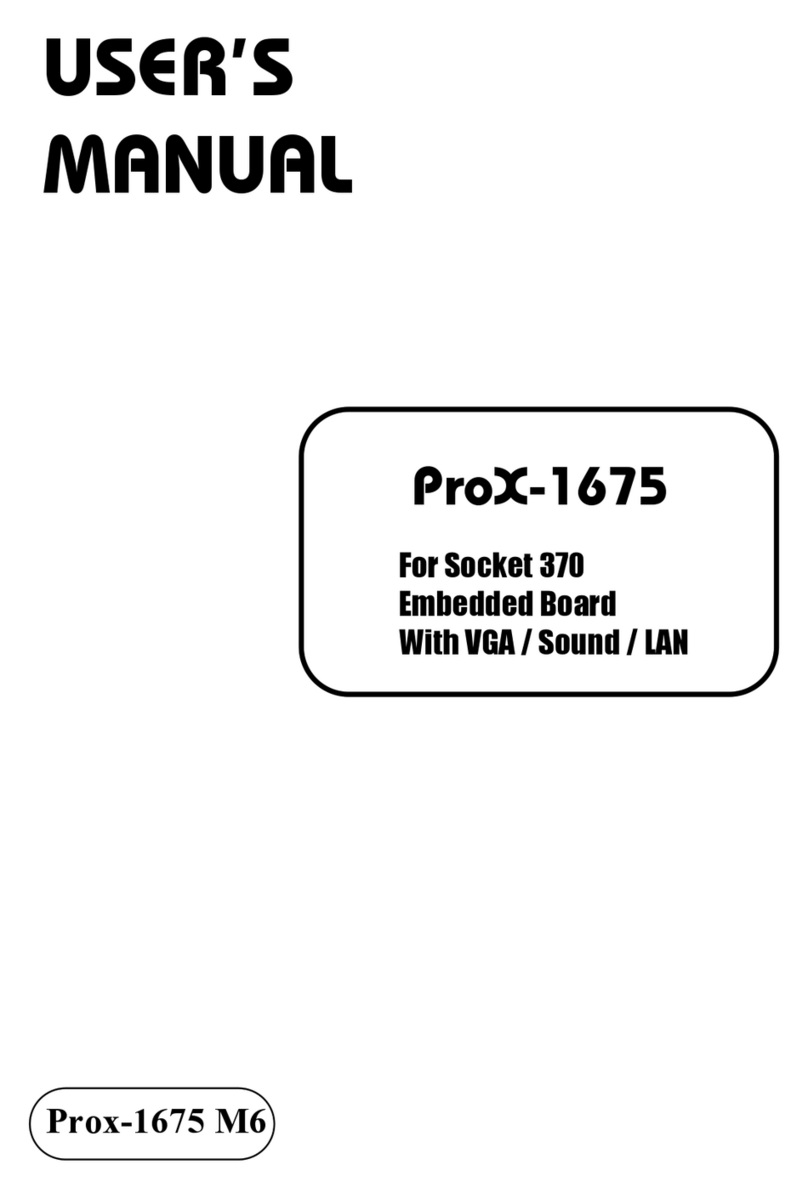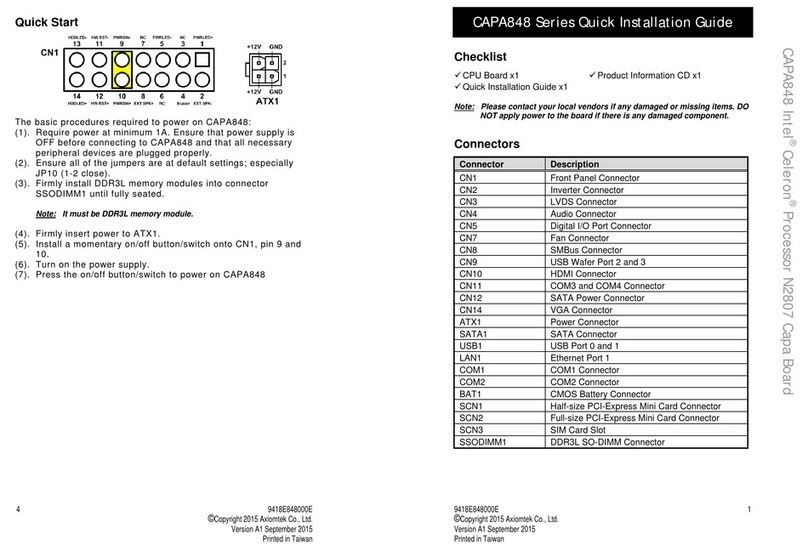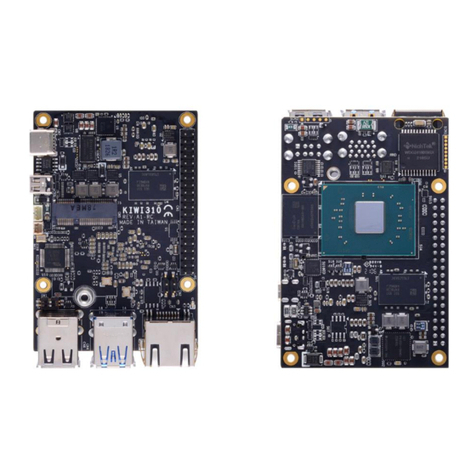Table of Contents
Disclaimers.............................................................................................................ii
Safety Precautions................................................................................................ iii
Classification.........................................................................................................iv
General Cleaning Tips ...........................................................................................v
Scrap Computer Recycling................................................................................... vi
SECTION 1 INTRODUCTION.........................................................................1
1.1 General Description...........................................................................1
1.2 System Specifications.......................................................................2
1.2.1 Product Specification......................................................................................2
1.2.2 I/O System ........................................................................................................3
1.2.3 System Specification.......................................................................................4
1.3 Dimensions ........................................................................................5
1.3.1 System Dimensions.........................................................................................5
1.3.2 Wall Mount Bracket Dimension (Screw: M3 *6L 6 pcs)................................6
1.3.3VESA Arm Mount Bracket Dimension (Screw: M3 *6L 6pcs)......................7
1.3.4 DIN-rail Mount Bracket Dimension (Screw: M3 *6L 12 pcs) ........................8
1.4 I/O Outlets...........................................................................................9
1.5 Packing List...................................................................................... 10
1.6Model List......................................................................................... 10
SECTION 2 HARDWARE INSTALLATION .................................................11
2.1Installing the PCI Express Mini Card.............................................. 11
2.2Installing the M.2 Key B 3050 5G Module.......................................13
2.3Installing 5G or LTE or Wi-Fi Antenna Cable ................................. 18
2.4Installing the M.2 2280 Key M SSD Drive........................................23
SECTION 3 JUMPER SETTING & CONNECTOR.......................................27
3.1 Jumper & Connector Location........................................................27
3.2 Jumper Setting Summary................................................................ 29
3.3Connectors.......................................................................................31
3.3.1 Micro USB 2.0 Connector (Micro USB) (CN1) .............................................32
3.3.2 Digital I/O Connector (CN2) ..........................................................................32
3.3.3 HDMI Connector (CN3)..................................................................................32
3.3.4 USB3.1 Gen2 Connector (CN5).....................................................................33
3.3.5 DC Phoenix Power In Connector (CN9 (at MIO302)) ..................................33
3.3.6 M.2 2280 Key M PCIe x4 SSD slot (CN10)....................................................34
3.3.7 M.2 3042/3050 Key B 5G module slot (CN13)..............................................35
3.3.8 PCI-Express Mini Card Slot (CN14)..............................................................36
3.3.9 SIM Card Slot (CN16)....................................................................................36
3.3.10 Ethernet / PoE Ports (CN19, CN20, CN21)..................................................37
3.3.11 Serial & CAN Port (COM/ CAN 1, COM/ CAN 2) (CN23) .............................38
3.3.12 MicroSD Slot (CN24)......................................................................................38
3.3.13 Recovery Mode Switch (SSW1)....................................................................39
3.3.14 Reset Button (SW2).......................................................................................39
3.3.15 Remote Power Switch Connector (SW3).....................................................39
3.3.16 Power Button (SW4)......................................................................................39
3.3.17 Debug Port Connector (JP3) ........................................................................40
3.3.18 CMOS Battery Interface (BAT1) ...................................................................40
3.3.19 Power and Storage LED Indicator (LED3)...................................................40
3.3.20 LAN and PoE LED Indicator (LED2, LED3) .................................................40