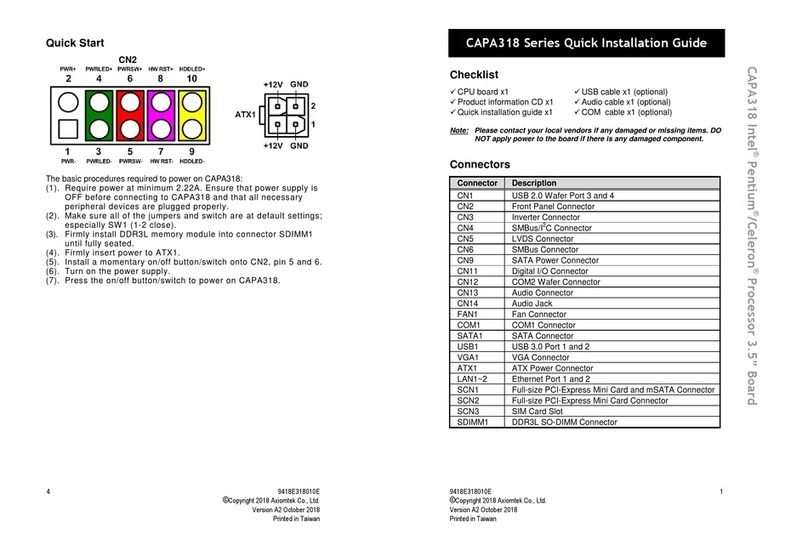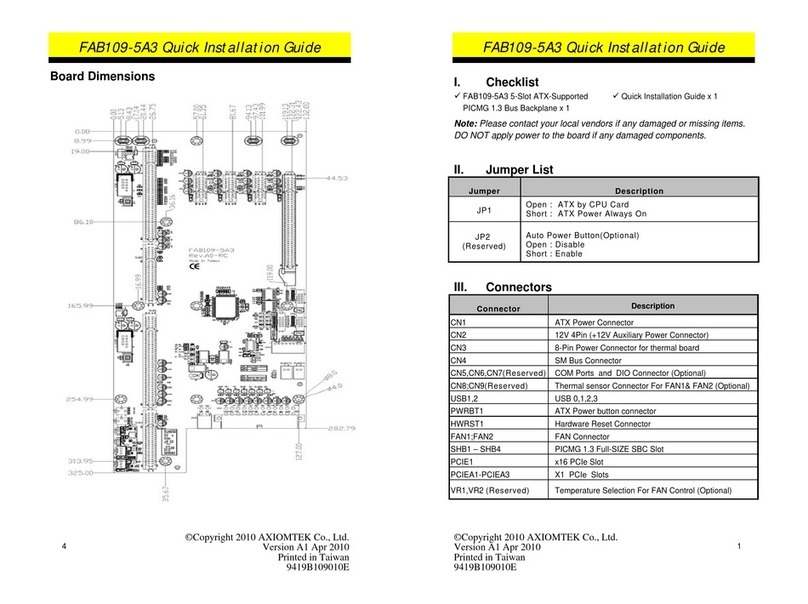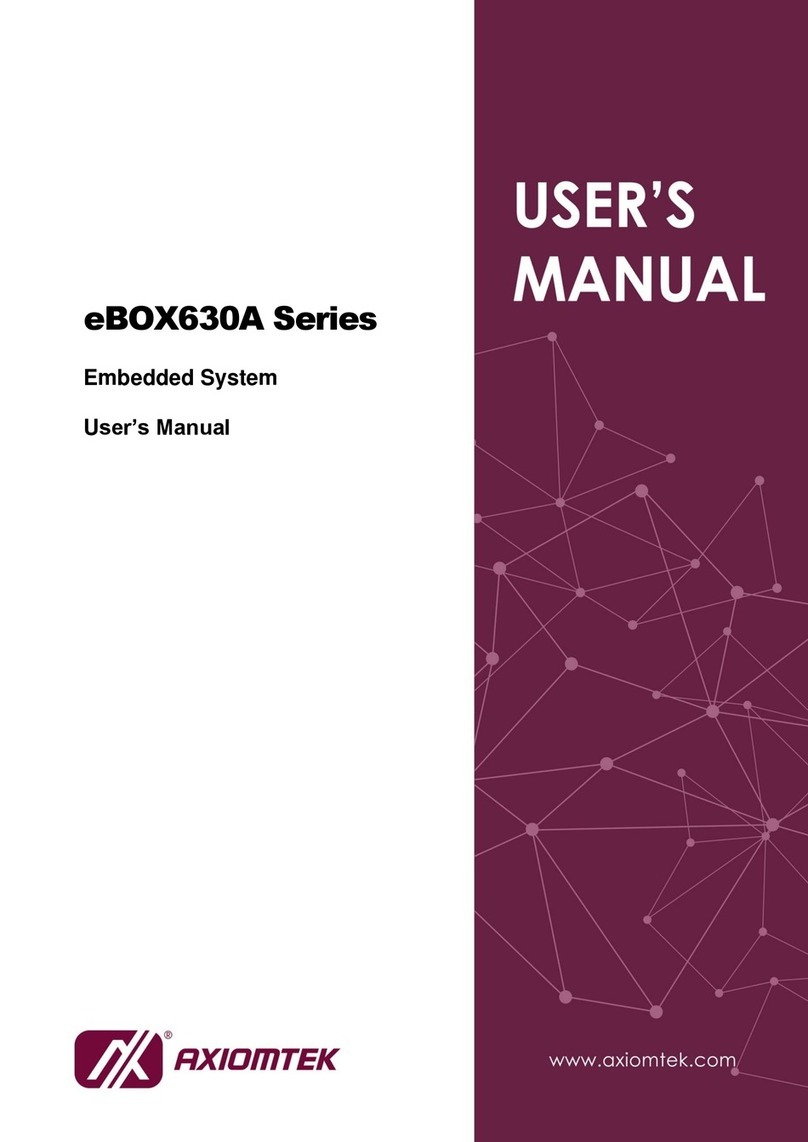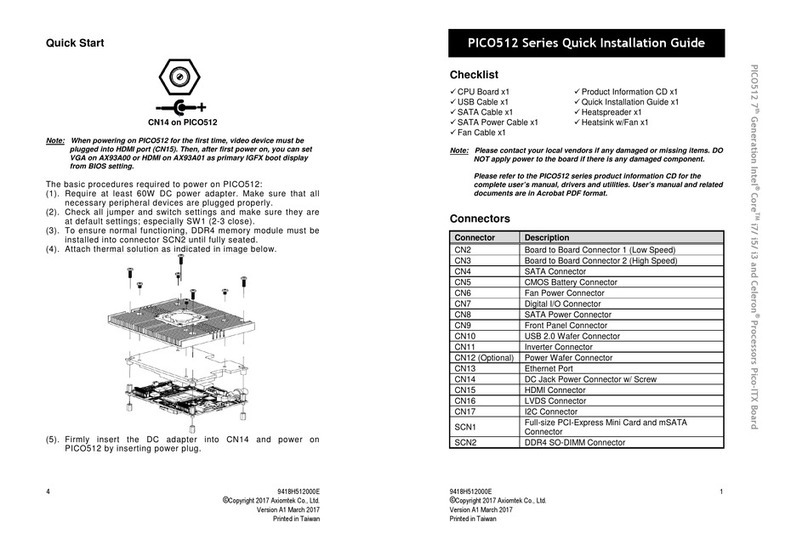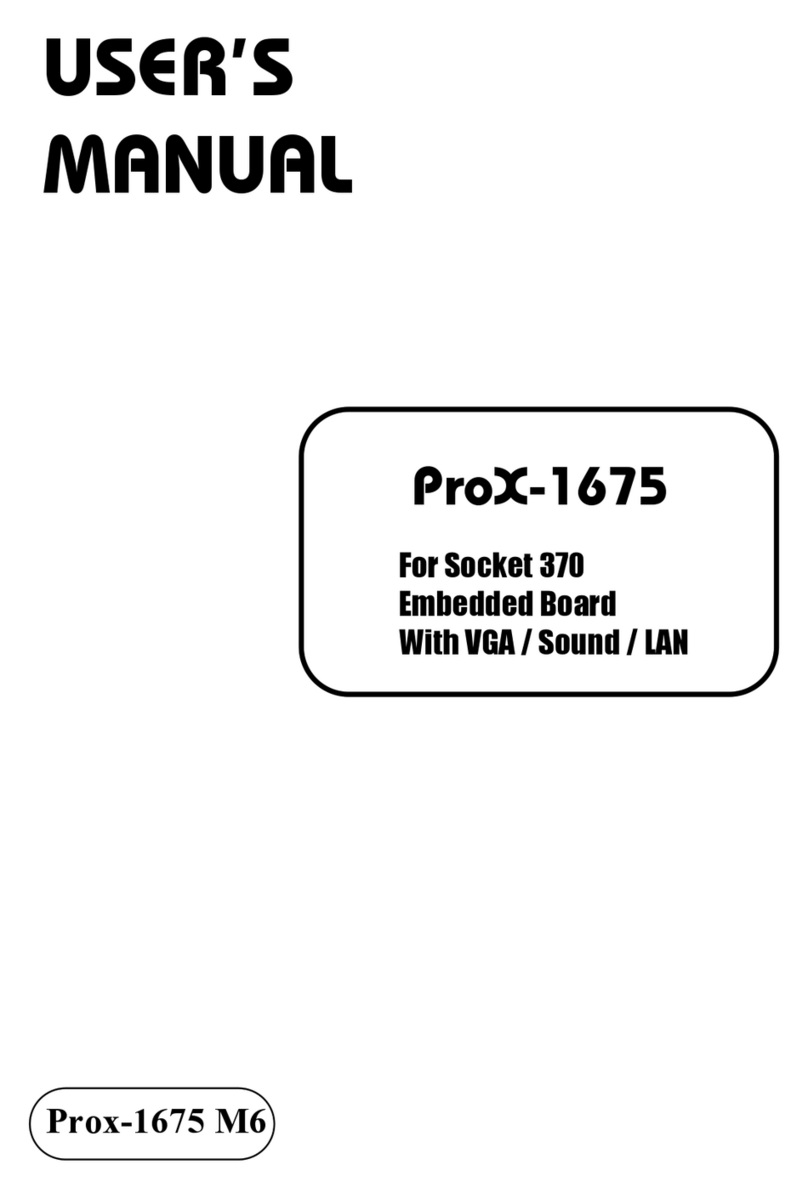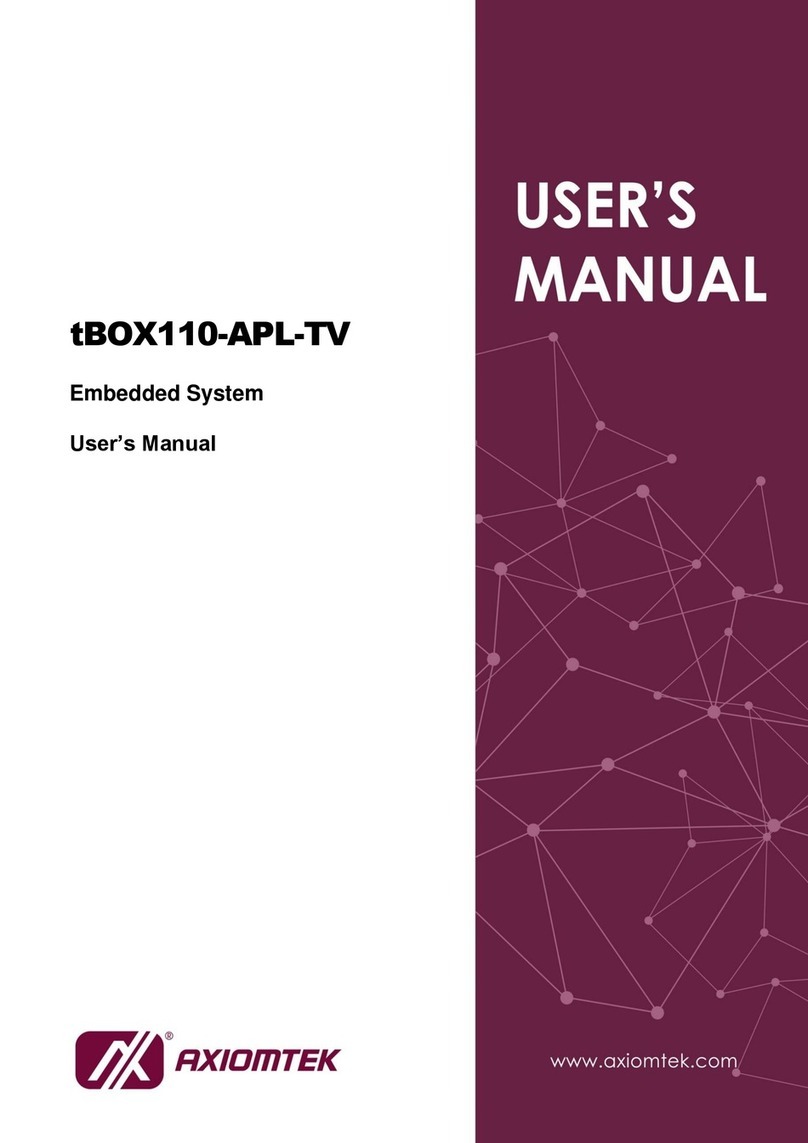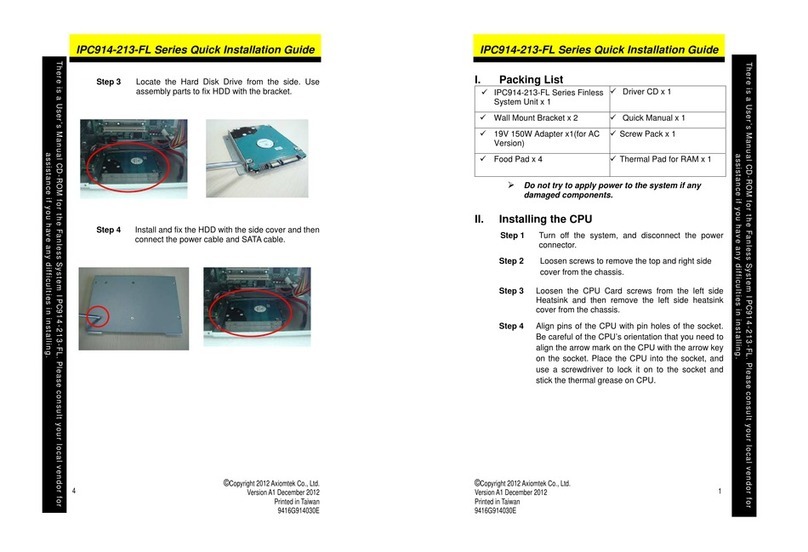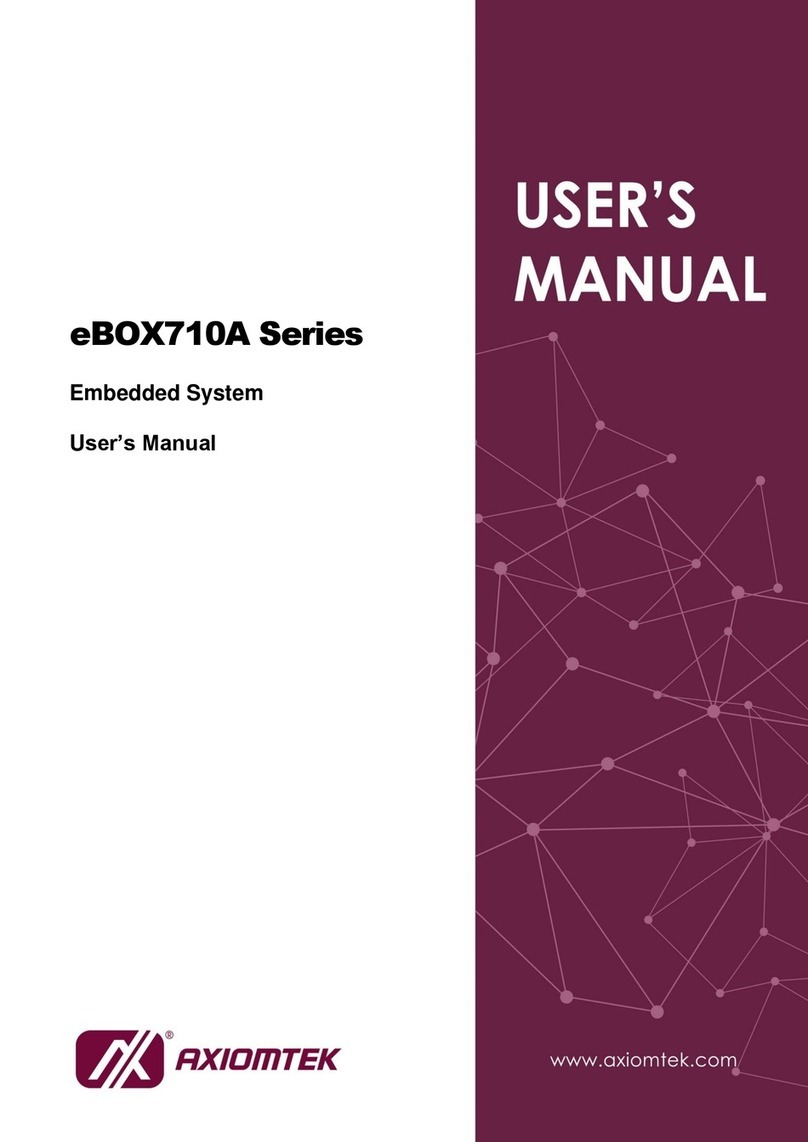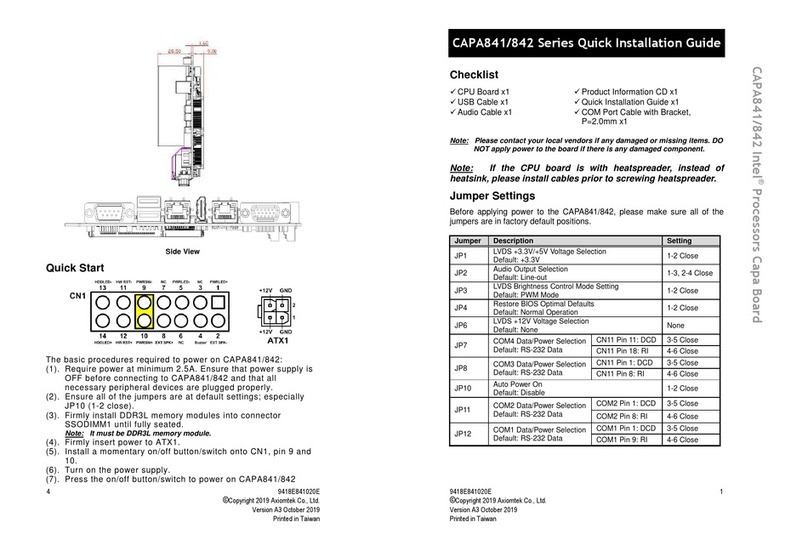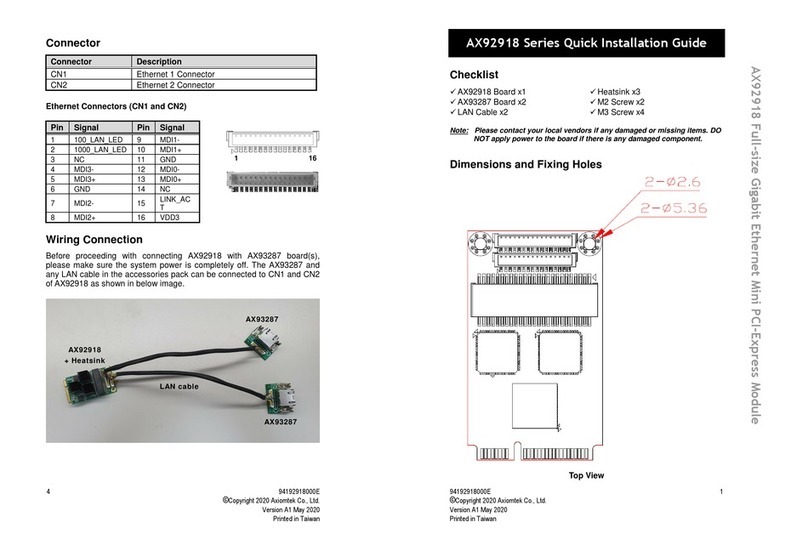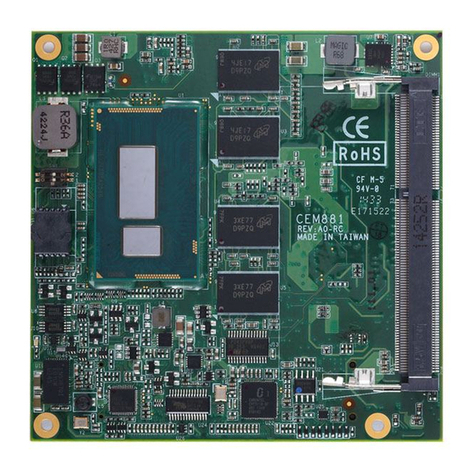Table of Contents
4.6
4.64.6
4.6 VGA Interface Connector
VGA Interface ConnectorVGA Interface Connector
VGA Interface Connector..............................
............................................................
..............................20
2020
20
4.6.1 Flat Panel/CRT Interface Controller .................................. 20
4.6.2 Features .................................................................. 20
4.6.3 VGA/Flat Panel Connector: CN5, CN9, CN18 ................ 21
4.6.4 Flat Panel Connector Pin Description................................ 22
4.7
4.74.7
4.7 Floppy Disk Controller
Floppy Disk ControllerFloppy Disk Controller
Floppy Disk Controller ................................
................................................................
................................22
2222
22
4.8
4.84.8
4.8 Parallel Port Interface
Parallel Port InterfaceParallel Port Interface
Parallel Port Interface...............................
..............................................................
...............................23
2323
23
4.9
4.94.9
4.9 Serial Port Interface
Serial Port InterfaceSerial Port Interface
Serial Port Interface................................
................................................................
...................................
......
...23
2323
23
4.9.1 Serial Ports IRQ Selection ............................................ 23
4.10
4.104.10
4.10 Keyboard and PS/2 Mouse Connectors
Keyboard and PS/2 Mouse ConnectorsKeyboard and PS/2 Mouse Connectors
Keyboard and PS/2 Mouse Connectors............
........................
............24
2424
24
4.11
4.114.11
4.11 USB Connector
USB ConnectorUSB Connector
USB Connector ................................
................................................................
............................................
........................
............24
2424
24
4.12
4.124.12
4.12 Ethernet Connector
Ethernet ConnectorEthernet Connector
Ethernet Connector................................
................................................................
.....................................
..........
.....25
2525
25
4.13
4.134.13
4.13 IrDA Connector
IrDA ConnectorIrDA Connector
IrDA Connector ................................
................................................................
............................................
........................
............25
2525
25
4.14
4.144.14
4.14 External/Internal Battery Select
External/Internal Battery SelectExternal/Internal Battery Select
External/Internal Battery Select.................
..................................
.................25
2525
25
4.15
4.154.15
4.15 Fan Connectors
Fan ConnectorsFan Connectors
Fan Connectors ................................
................................................................
...........................................
......................
...........26
2626
26
4.16
4.164.16
4.16 External LAN
External LANExternal LAN
External LAN Card Wake On LAN Connector
Card Wake On LAN ConnectorCard Wake On LAN Connector
Card Wake On LAN Connector ..
....
..26
2626
26
Chapter 5
Chapter 5Chapter 5
Chapter 5 Display Introduction
Display IntroductionDisplay Introduction
Display Introduction
5.1
5.15.1
5.1 Introduction
IntroductionIntroduction
Introduction................................
................................................................
................................................
................................
................27
2727
27
5.2
5.25.2
5.2 Features
FeaturesFeatures
Features ................................
................................................................
.....................................................
..........................................
.....................27
2727
27
5.3
5.35.3
5.3 Drivers Supported
Drivers SupportedDrivers Supported
Drivers Supported ................................
................................................................
.......................................
..............
.......28
2828
28
Chapter 6
Chapter 6Chapter 6
Chapter 6 Ethe
EtheEthe
Ethernet
rnetrnet
rnet
6.1
6.16.1
6.1 Introduction
IntroductionIntroduction
Introduction................................
................................................................
................................................
................................
................29
2929
29
6.2
6.26.2
6.2 Features
FeaturesFeatures
Features ................................
................................................................
.....................................................
..........................................
.....................29
2929
29
6.3
6.36.3
6.3 Drivers Supported
Drivers SupportedDrivers Supported
Drivers Supported ................................
................................................................
.......................................
..............
.......29
2929
29
6.4
6.46.4
6.4 Other Information
Other InformationOther Information
Other Information................................
................................................................
........................................
................
........29
2929
29
Chapter 7
Chapter 7Chapter 7
Chapter 7 Award BIOS Setup
Award BIOS SetupAward BIOS Setup
Award BIOS Setup
7.1
7.17.1
7.1 BIOS Introduct
BIOS IntroductBIOS Introduct
BIOS Introduction
ionion
ion ................................
................................................................
........................................
................
........31
3131
31
7.2
7.27.2
7.2 BIOS Setup
BIOS SetupBIOS Setup
BIOS Setup................................
................................................................
...................................................
......................................
...................31
3131
31
7.3
7.37.3
7.3 Standard CMOS Setup
Standard CMOS SetupStandard CMOS Setup
Standard CMOS Setup ................................
................................................................
...................................
......
...33
3333
33
7.4
7.47.4
7.4 BIOS Features Setup
BIOS Features SetupBIOS Features Setup
BIOS Features Setup ................................
................................................................
....................................
........
....36
3636
36
7.4.1 SmartView Functions ................................................... 40
7.5
7.57.5
7.5 Chipset Features Setup
Chipset Features SetupChipset Features Setup
Chipset Features Setup ................................
................................................................
................................41
4141
41
7.6
7.67.6
7.6 Power Management Setup
Power Management SetupPower Management Setup
Power Management Setup .............................
..........................................................
.............................44
4444
44
7.6.1 PM Timers ............................................................... 46
7.6.2 PM Events ............................................................... 46
7.6.3 Reload Global Timer Events........................................... 47
7.7
7.77.7
7.7 PNP/PCI Configuration
PNP/PCI ConfigurationPNP/PCI Configuration
PNP/PCI Configuration................................
................................................................
..................................
....
..48
4848
48
7.8
7.87.8
7.8 Load BIOS Defaults
Load BIOS DefaultsLoad BIOS Defaults
Load BIOS Defaults ................................
................................................................
......................................
............
......49
4949
49
7.9
7.97.9
7.9 Load Setup Defaults
Load Setup DefaultsLoad Setup Defaults
Load Setup Defaults ................................
................................................................
....................................
........
....50
5050
50
7.10
7.107.10
7.10 Integrated Peripherals
Integrated PeripheralsIntegrated Peripherals
Integrated Peripherals ................................
................................................................
................................51
5151
51
7.11
7.117.11
7.11 Supervisor / User Password
Supervisor / User PasswordSupervisor / User Password
Supervisor / User Password..........................
....................................................
..........................54
5454
54
7.12
7.127.12
7.12 IDE HDD Auto Detection
IDE HDD Auto DetectionIDE HDD Auto Detection
IDE HDD Auto Detection ...............................
..............................................................
...............................55
5555
55
7.13
7.137.13
7.13 Save & Exit Setup
Save & Exit SetupSave & Exit Setup
Save & Exit Setup ................................
................................................................
.........................................
..................
.........56
5656
56
7.14
7.147.14
7.14 Exit Without Saving
Exit Without SavingExit Without Saving
Exit Without Saving ................................
................................................................
.....................................
..........
.....57
5757
57