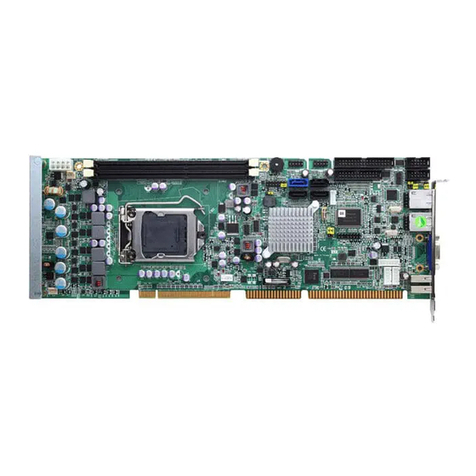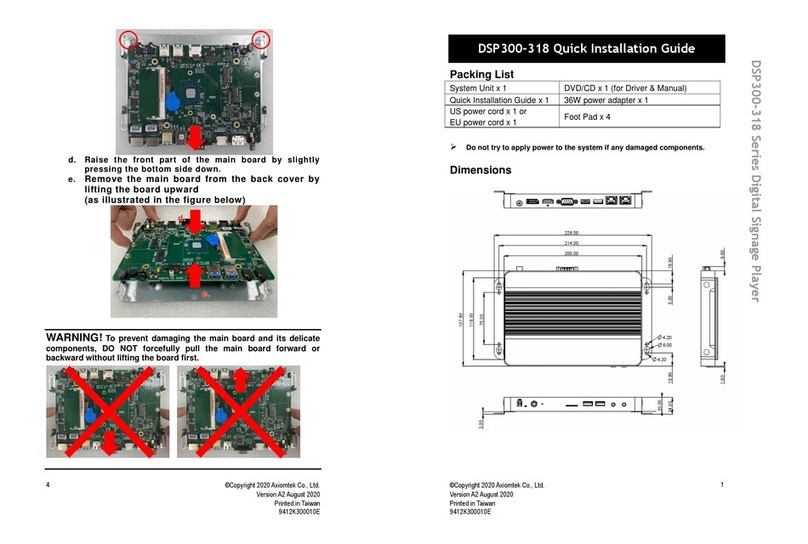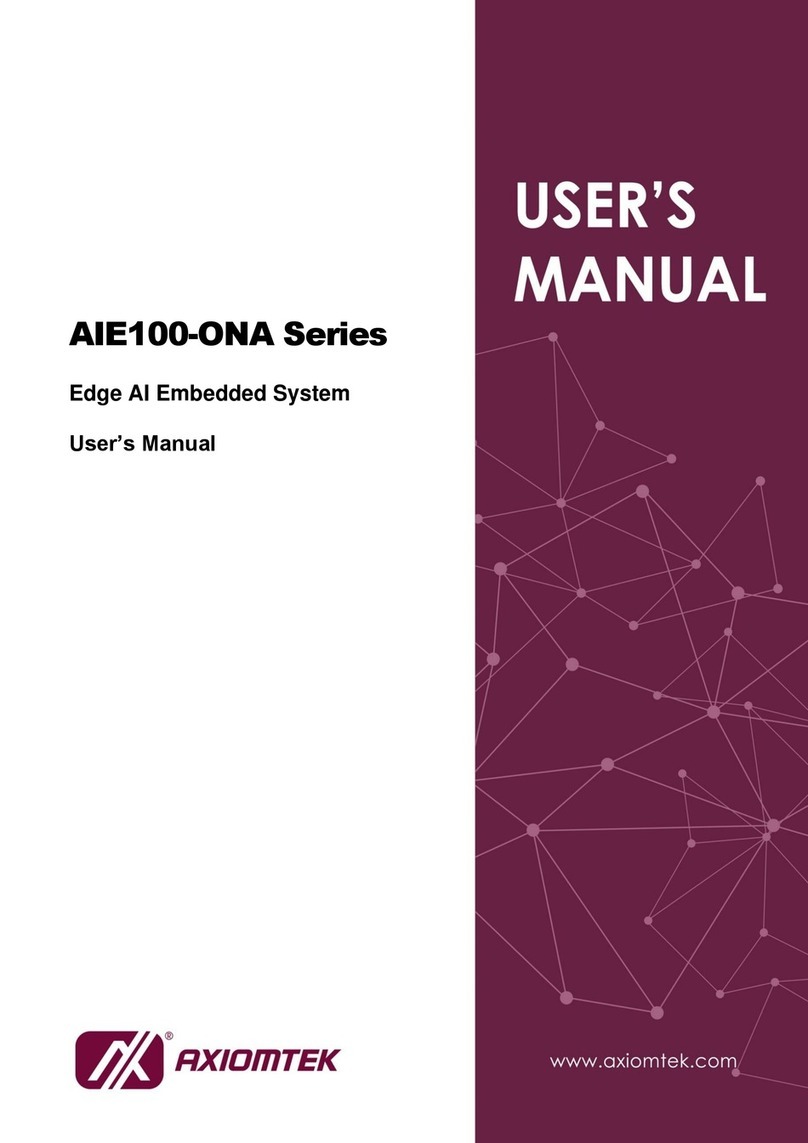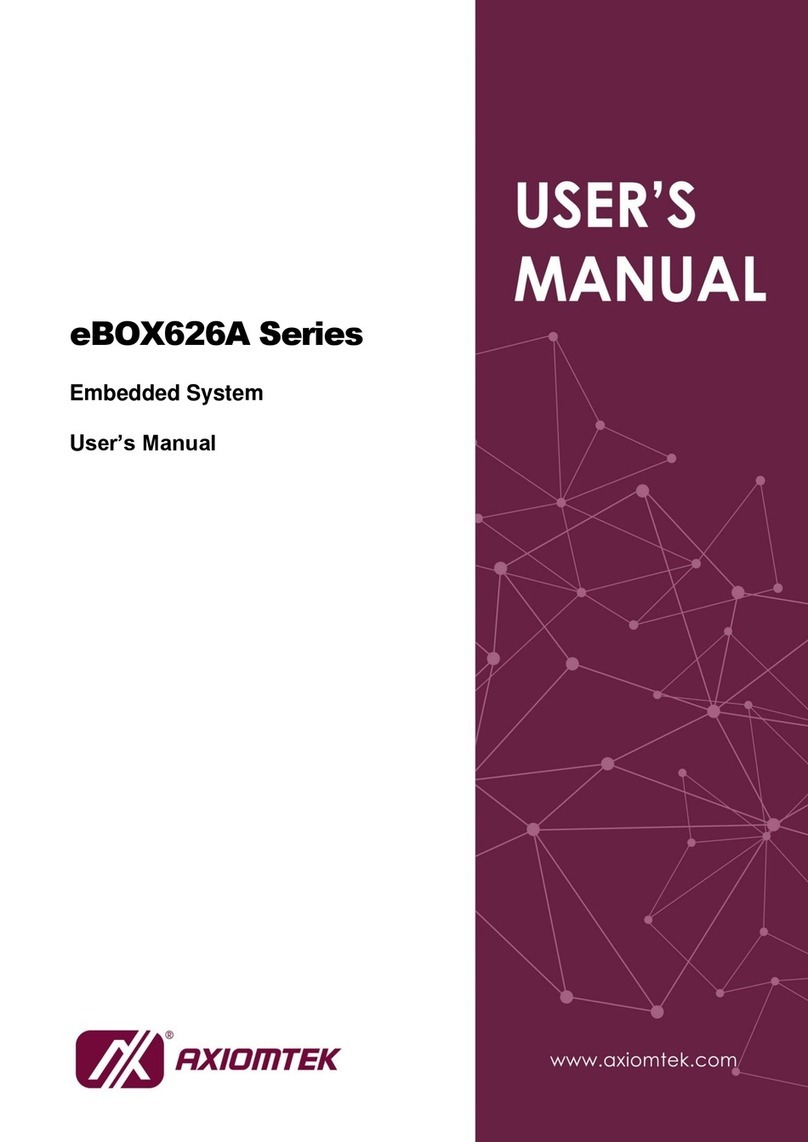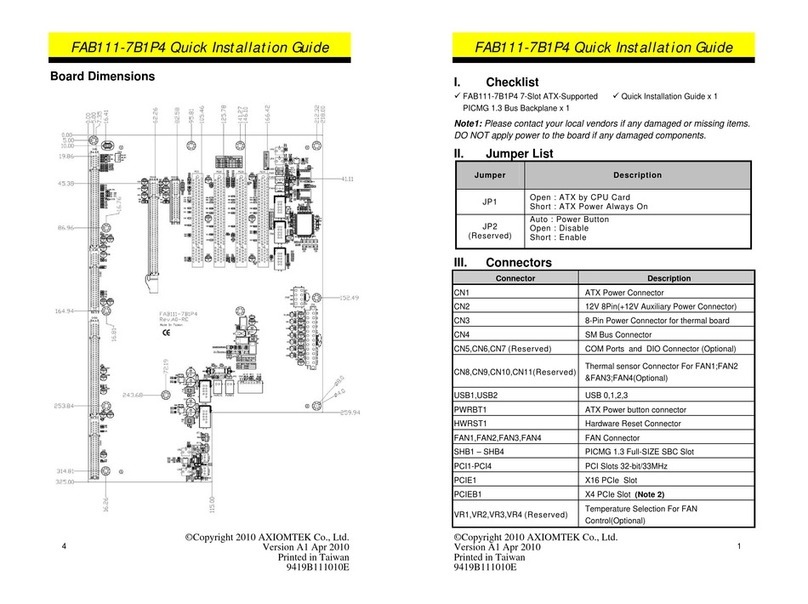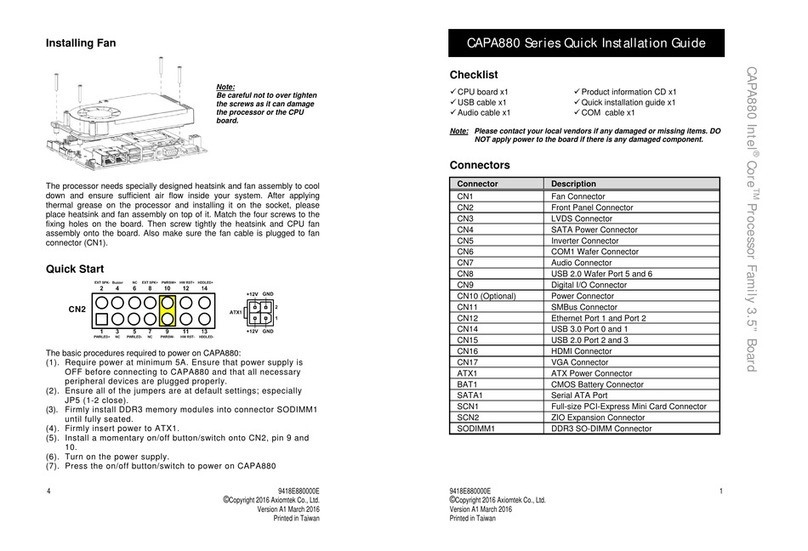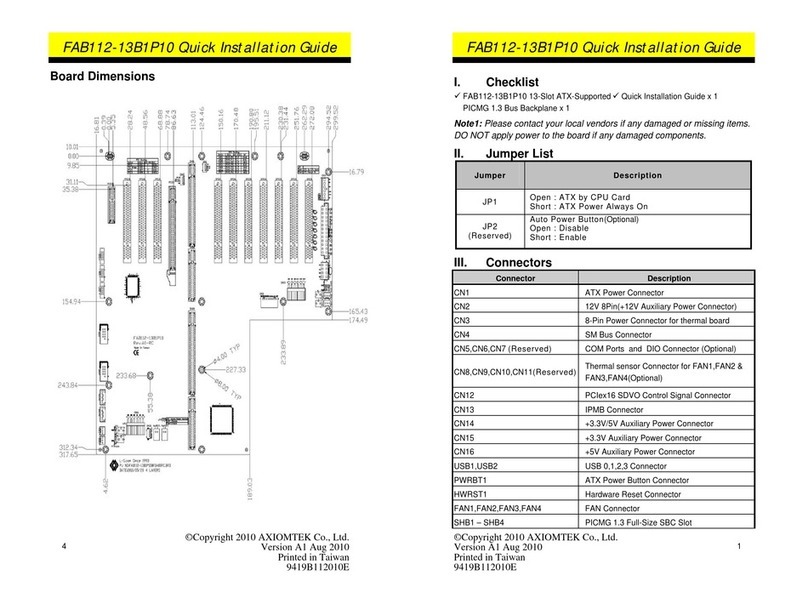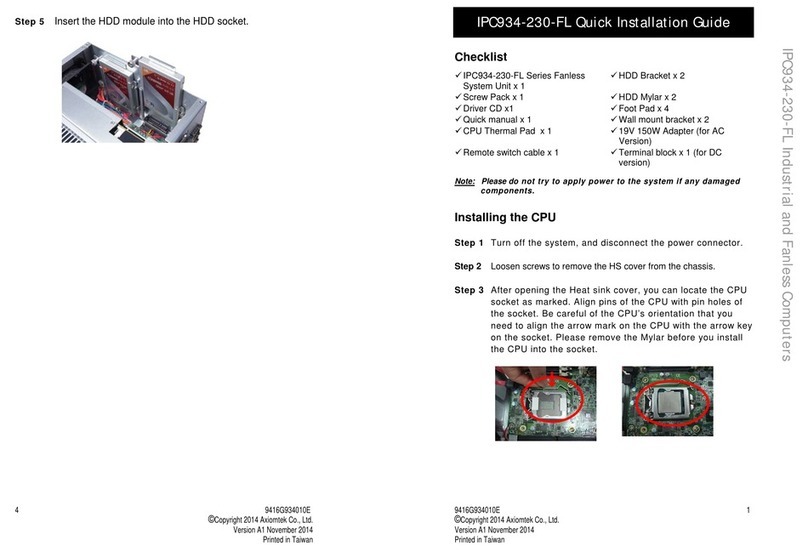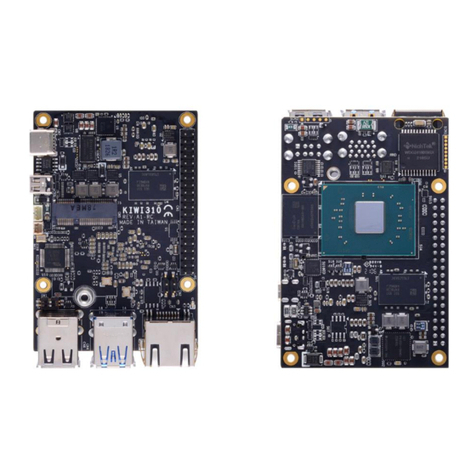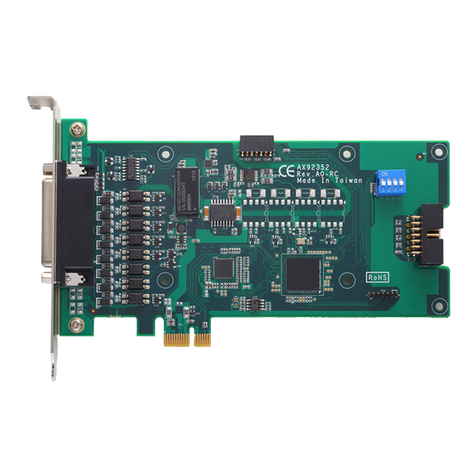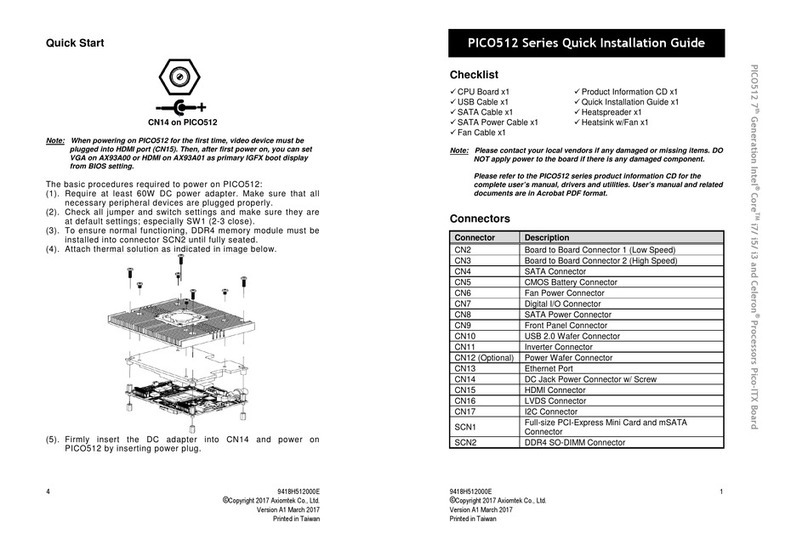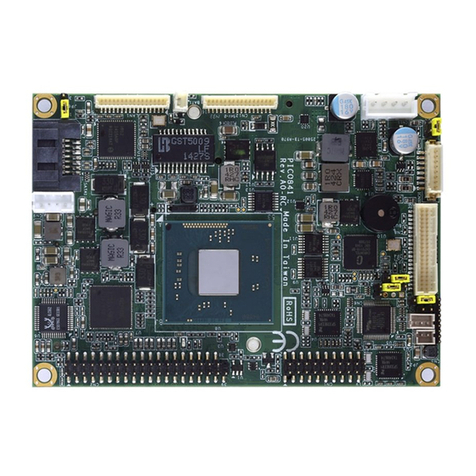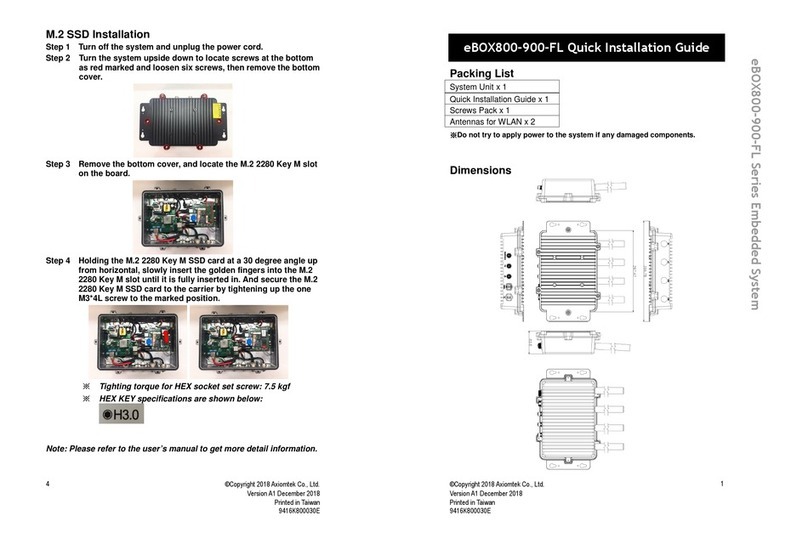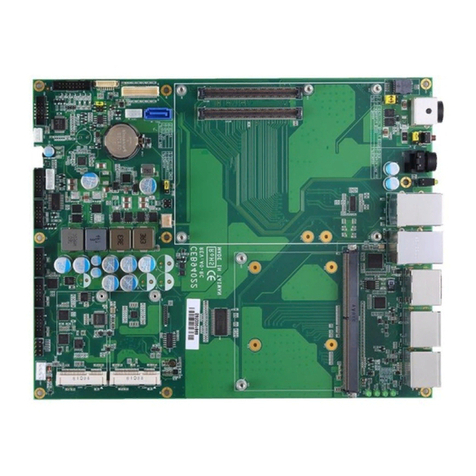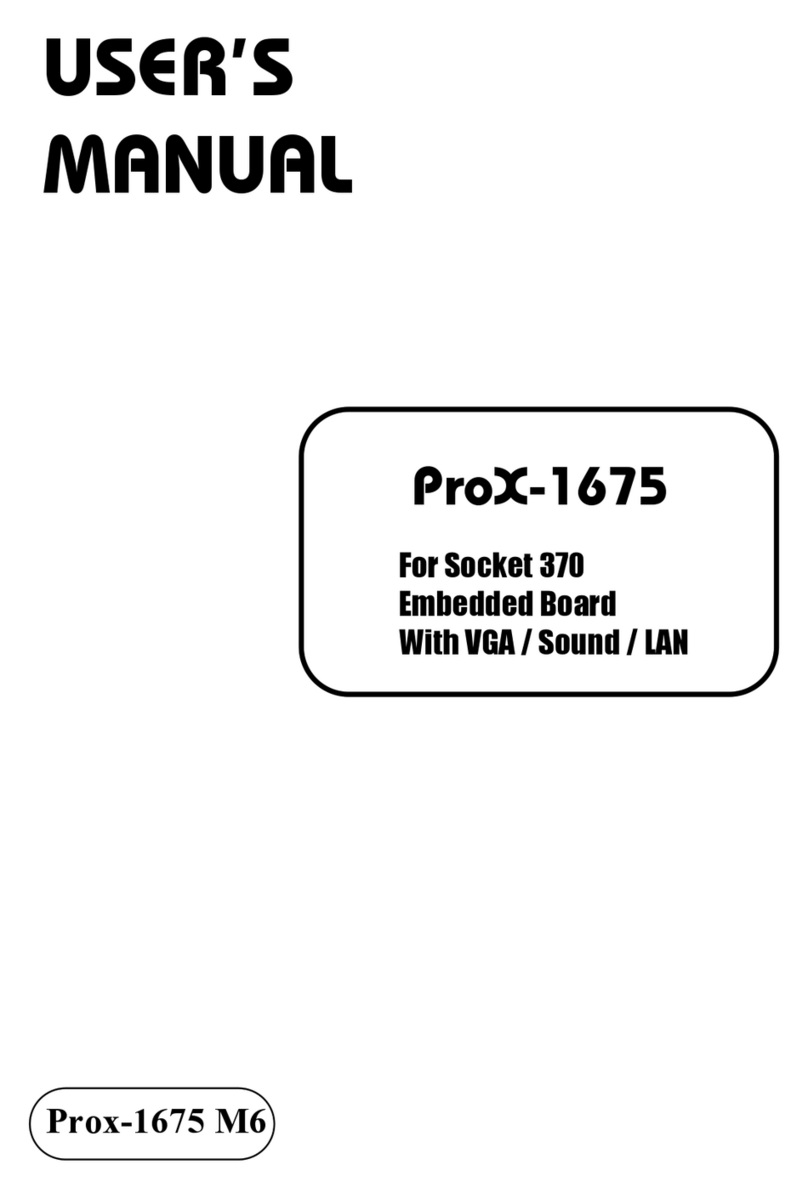Table of Contents
Disclaimers.............................................................................................................ii
Safety Precautions................................................................................................iii
Classifications....................................................................................................... iv
General Cleaning Tips ...........................................................................................v
Scrap Computer Recycling...................................................................................vi
SECTION 1 INTRODUCTION.........................................................................1
1.1 General Descriptions.........................................................................1
1.2 System Specifications....................................................................... 3
1.2.1 CPU ...................................................................................................................3
1.2.2 I/O System ........................................................................................................3
1.2.3 System Specifications.....................................................................................4
1.2.4 Driver CD Contents..........................................................................................5
1.3 Dimensions ........................................................................................6
1.3.1 System Dimensions.........................................................................................6
1.3.2 Wall-mount Bracket Dimensions ...................................................................7
1.3.3 Din-Rail Bracket Dimensions..........................................................................9
1.4 I/O Outlets......................................................................................... 11
1.5Packing List...................................................................................... 12
1.6Model List......................................................................................... 12
SECTION 2 HARDWARE INSTALLATION .................................................13
2.1Installation of CPU..........................................................................13
2.2Installation of 2.5" SATA Device....................................................16
2.3Installation of M.2 Mini PCIe Module (CN26)..................................17
2.4 Installation of Mini PCIe Module (Full-size)(CN17,CN20)...............18
SECTION 3 JUMPER & CONNECTOR SETTINGS.....................................19
3.1 Locations of Jumpers & Connectors............................................. 19
3.2 Summary of Jumper Settings......................................................... 21
3.2.1Restore BIOS Optimal Defaults (JP1)..........................................................21
3.3 Connectors....................................................................................... 22
3.3.1 DC-in Phoenix Power Connector (CN1).......................................................23
3.3.2 HDMI Connector (CN7, CN8).........................................................................23
3.3.3 DisplayPort Connector (CN4) .......................................................................24
3.3.4 Serial Port Connector (CN3)(CN18)(CN21)..................................................24
3.3.5 USB 3.2 Connector (CN5, CN6, CN30).........................................................25
3.3.6Ethernet Connector (LAN1~LAN4)...............................................................26
3.3.7 ATX Power On/Off (SW1) ..............................................................................26
3.3.8 ATX Power on/off (SW2)................................................................................26
3.3.9 Remote Power Switch Connector (PWRBT1) .............................................27
3.3.10 ATX/AT Quick Switch....................................................................................27
3.3.11 SATA Connector (SATA1 & 2)......................................................................27
3.3.12 SATA Power Connector (CN10,CN11).........................................................28
3.3.13 SIM Card Slots (SCN1, CN22).......................................................................28
3.3.14 Full-Size PCI Express Mini Card Slot (CN17,CN20) ...................................29
3.3.15 M.2 3050/3052 Key B slot (CN26).................................................................31
3.3.16 Intel®HD Audio Digital Header (CN31, CN32)(Optional) ...........................32
3.3.17 Digital I/O (CN14 and CN16) (optional)........................................................32
SECTION 4 BIOS SETUP UTILITY..............................................................33