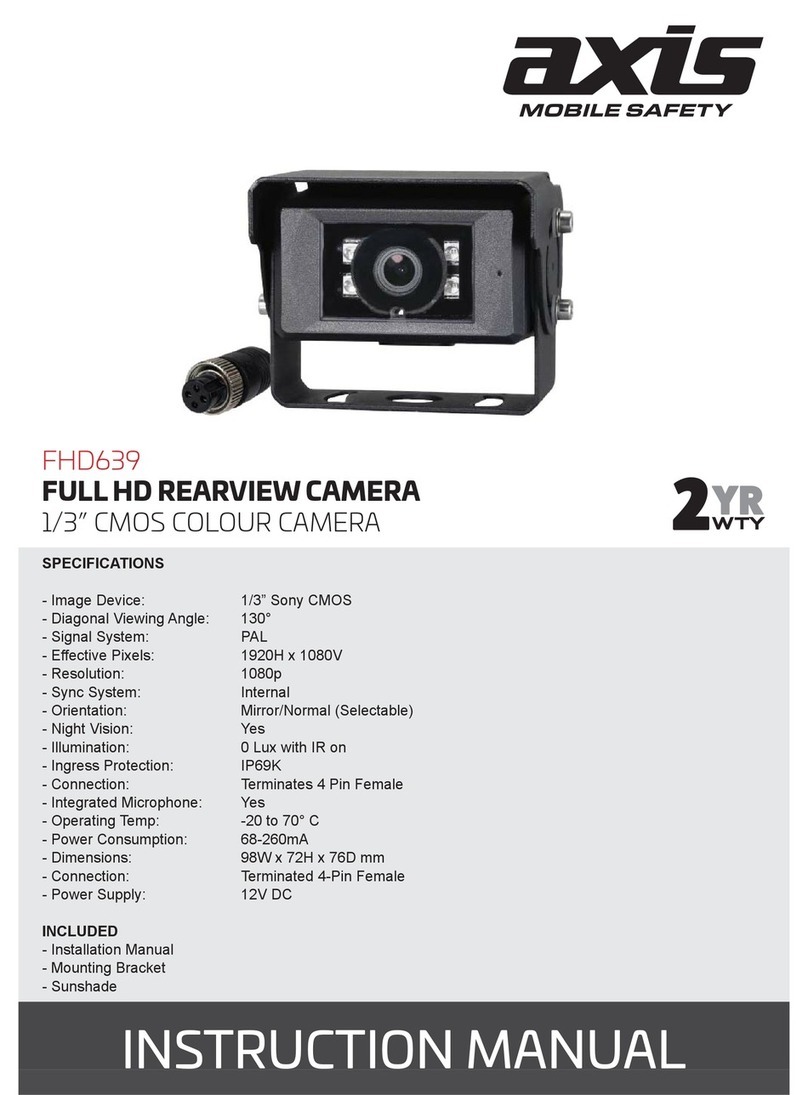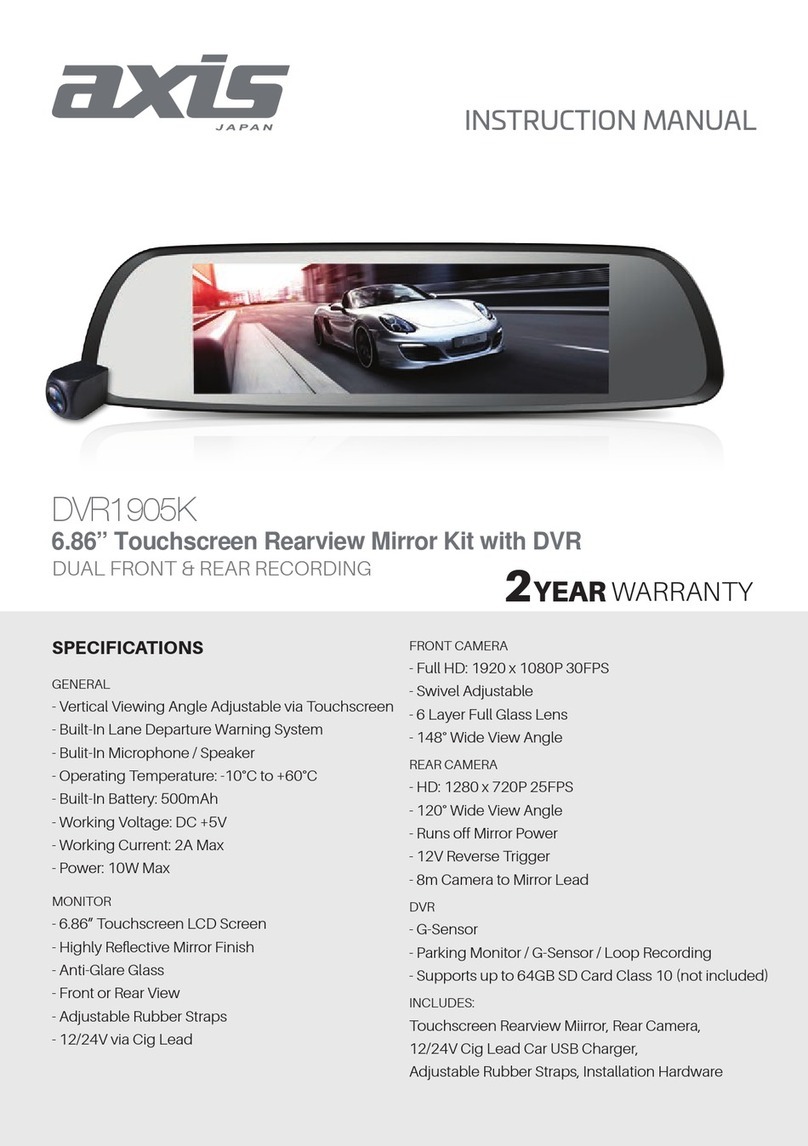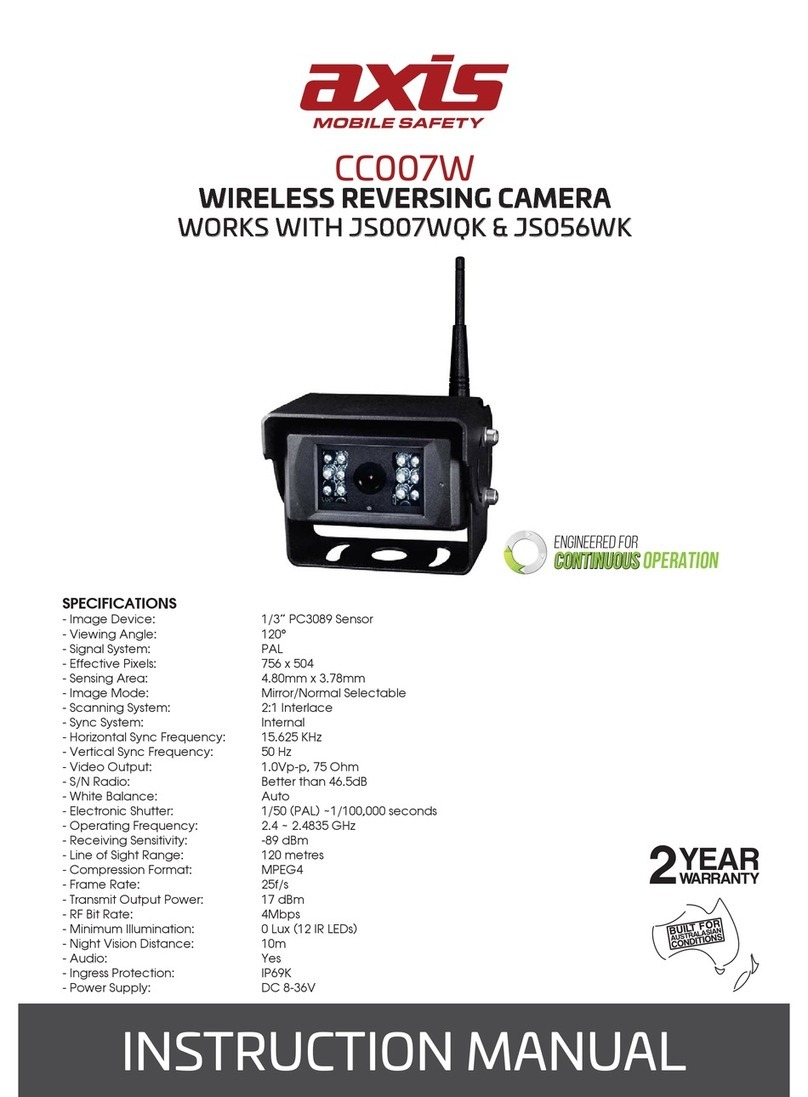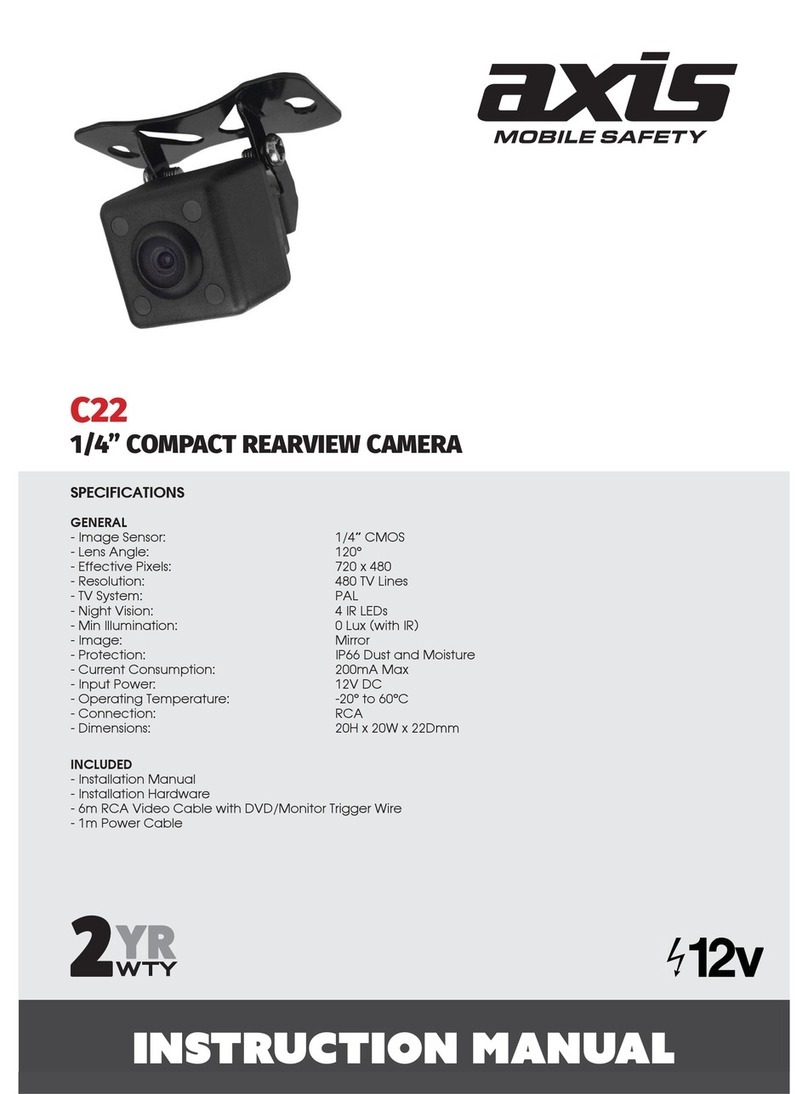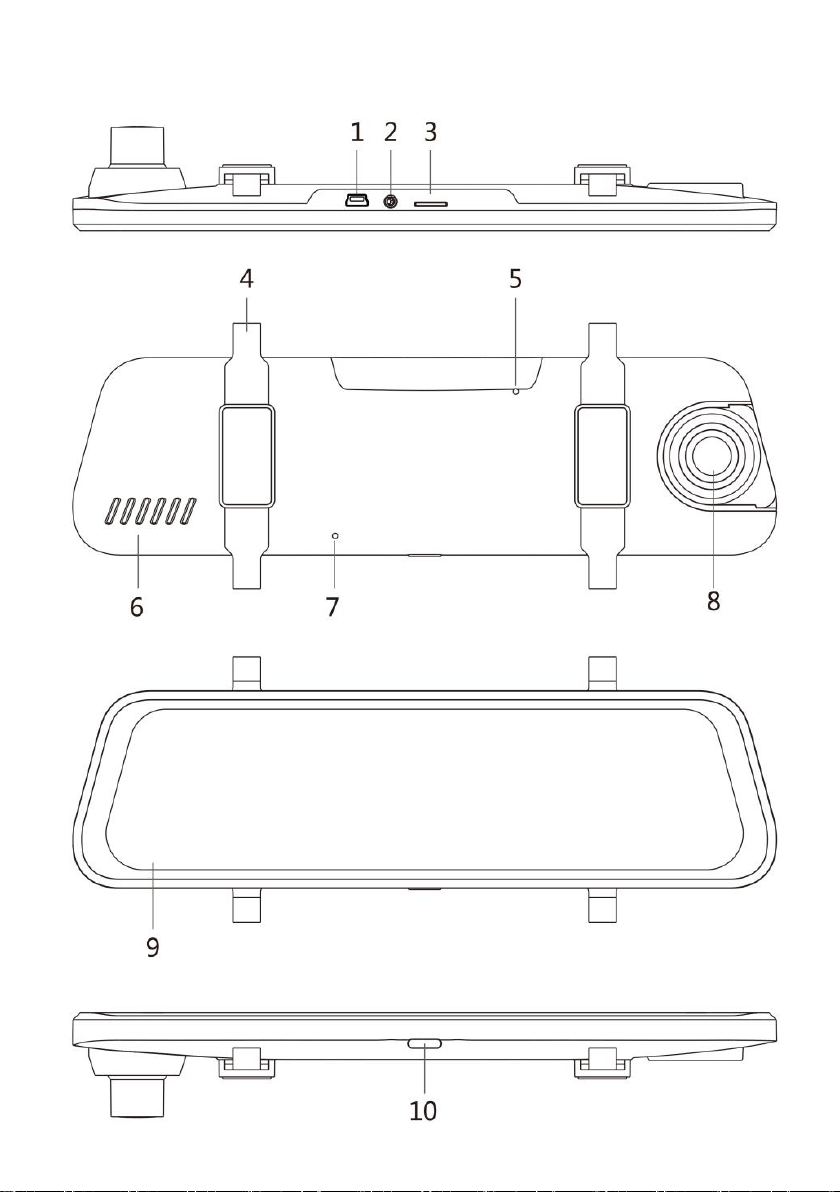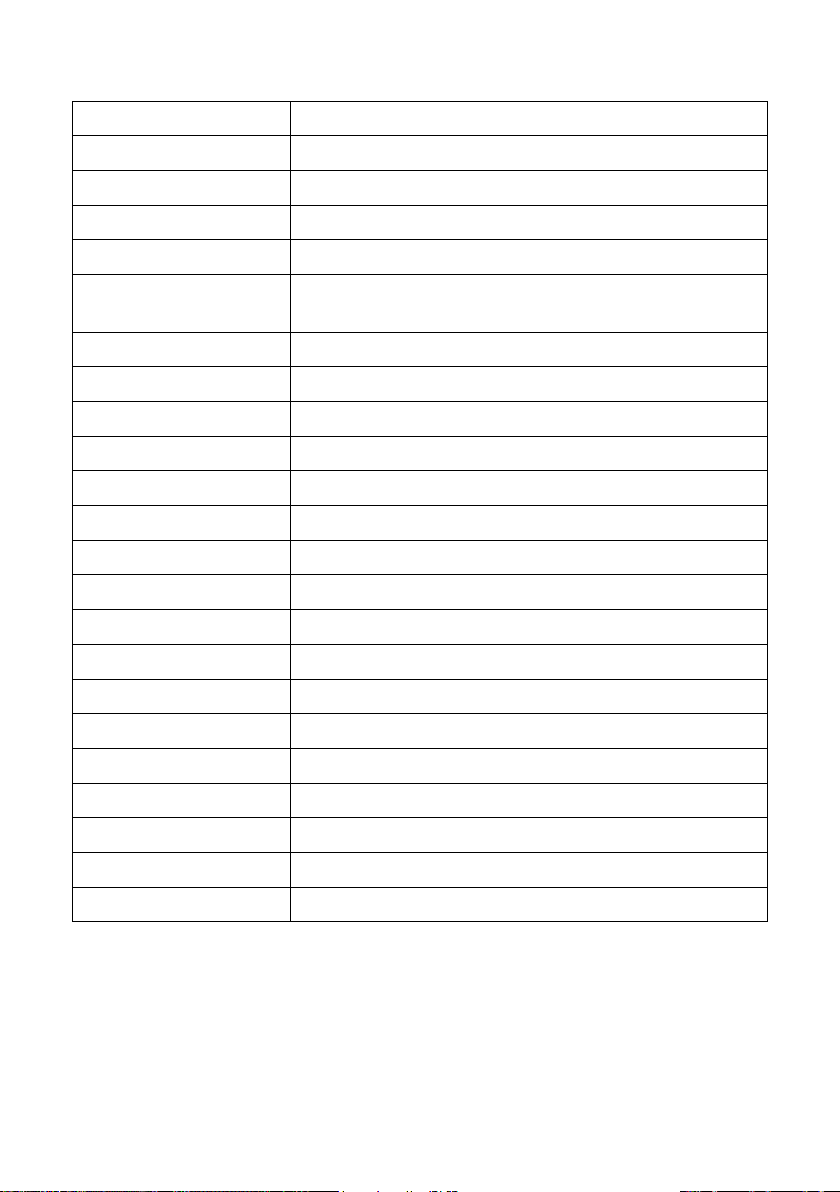Main Menu Functions
4
Main Menu Functions
Resolution:
Select Video recording resolution: 1296P*, 1080p or 720p.
A higher resolution results in clearer and sharper videos with larger le sizes.
* 1296P is only available when the rear camera is disconnected.
Loop Recording:
Can be set to record les in: 1 min, 3 min, 5 min size or set to close for no le
size. In the event of an accident, the recorded le will be saved.
Exposure:
Is used to adjust the brightness of the light in dark environments.
7 settings from -3 to +3 selectable. Option 0 is recommended.
Note: When the exposure is set too high, it will be dicult to read license plates.
Screen Saver:
LCD display time-out can be adjusted to:
Close (O), 10sec, 15sec, 1min, 3min, 5min.
G-Sensor:
The G-shock sensitivity can be set to; Close (O), Low, Medium or High.
When the unit senses impact due to a collusion, the recorded les will
be locked and not be deleted by loop recording. The camera will turn on
automatically and start recording when it feels a bump or crash.
It will stop after 18-20 seconds of recording.
Note: 1. If the G-sensor sensitivity set too high, the storage card will more
easily be lled and will not have available space to record.
2. The Parking Monitor function requires the G-sensor to operate, so do
not set to Close if using Parking Monitoring function.
Format:
Format the memory card (not included) before recording.
It is recommended to format the card once or twice per month depending on
the amount of use.
Note: Formatting the card will erase all recorded data/information.
Date & Time:
Setting time and date: Year, Month, Day, Hour, Minute.
Note: Once the battery runs out, the time and date set will revert to factory default,
requiring the date & time to be set again.
Default:
Use to restore the unit to factory settings.
4