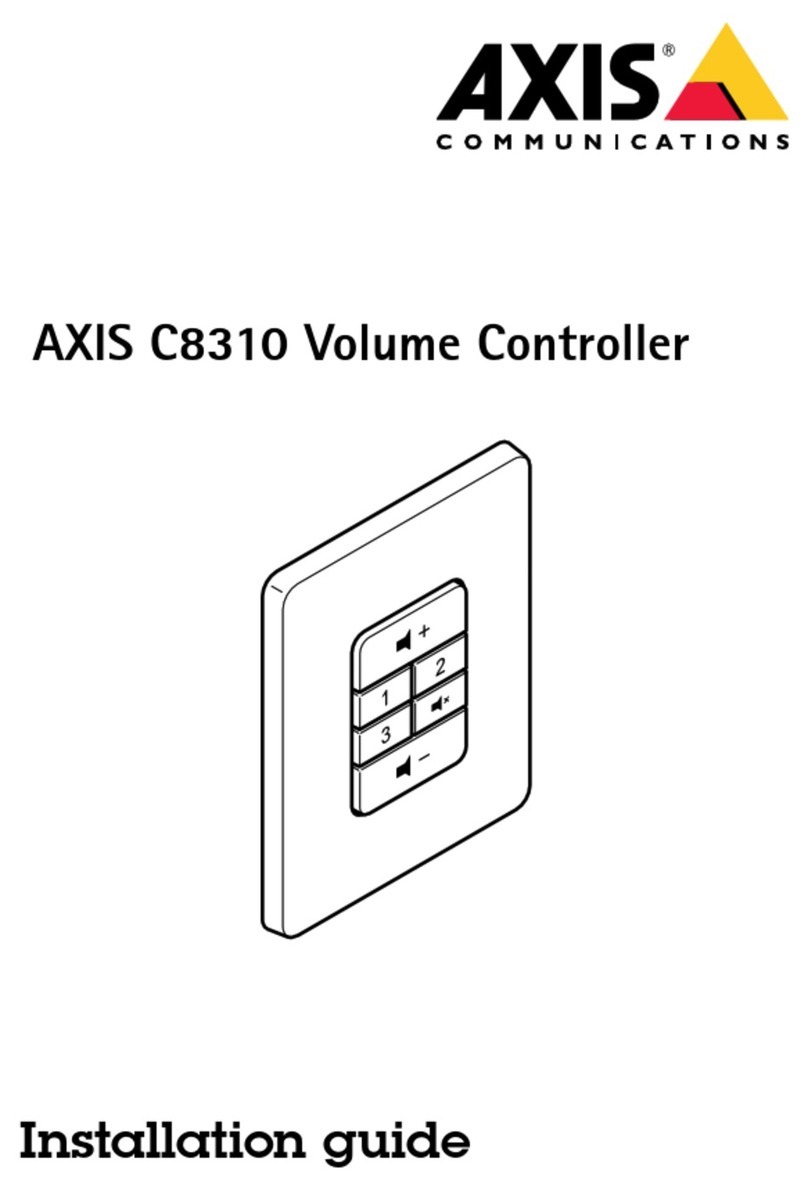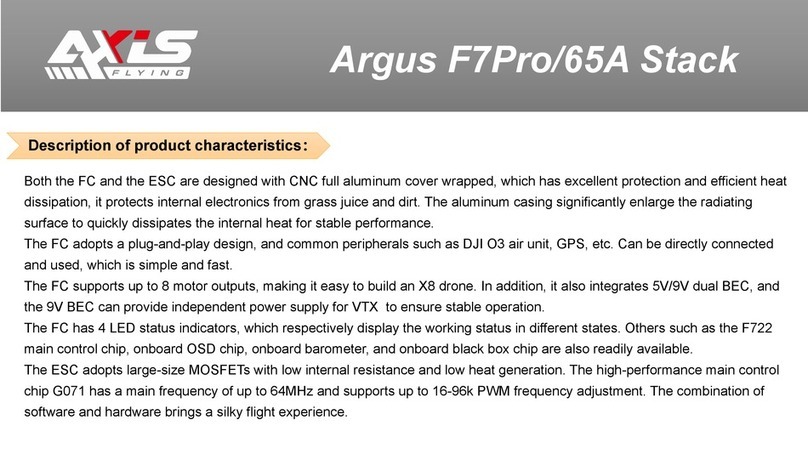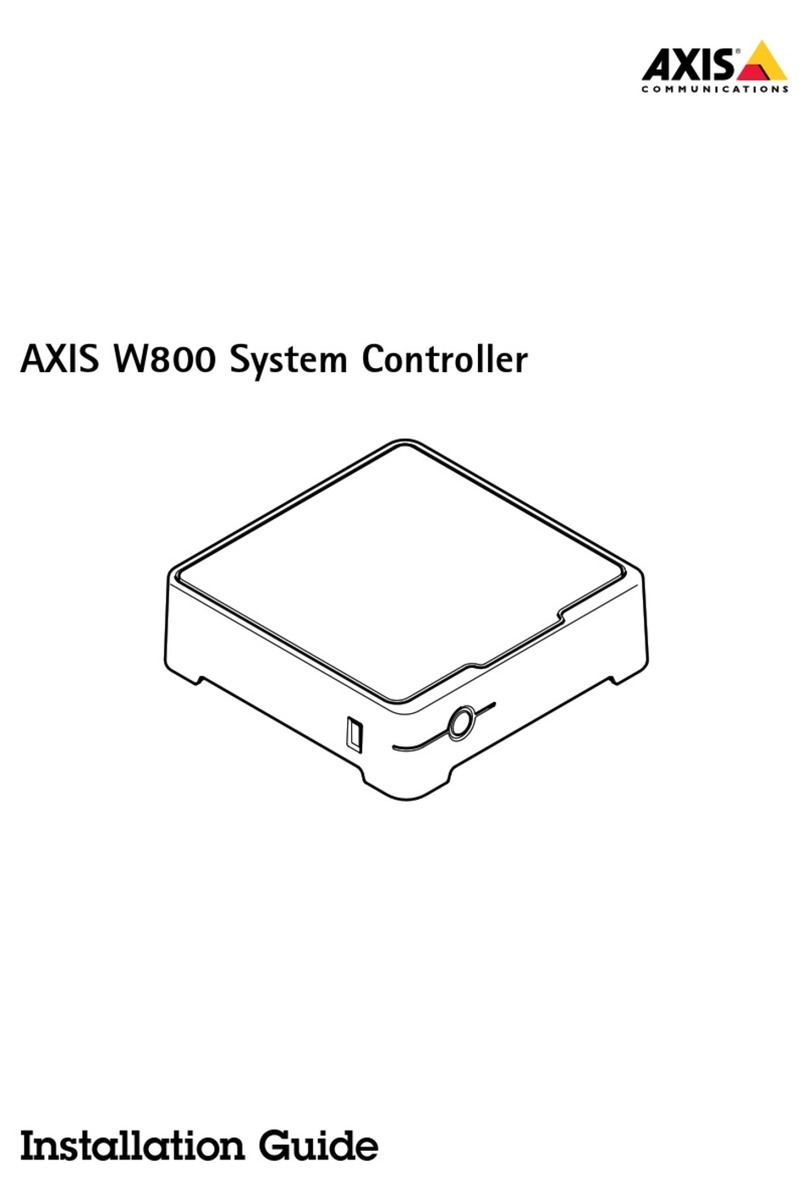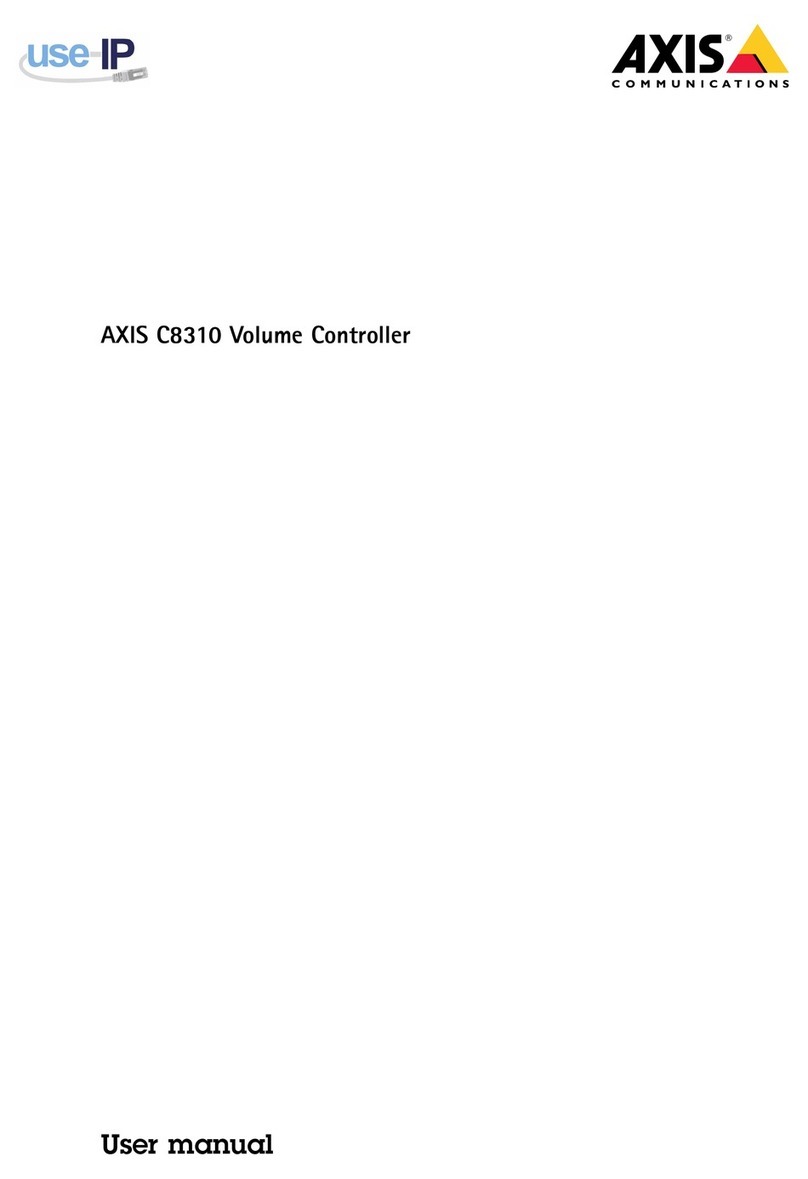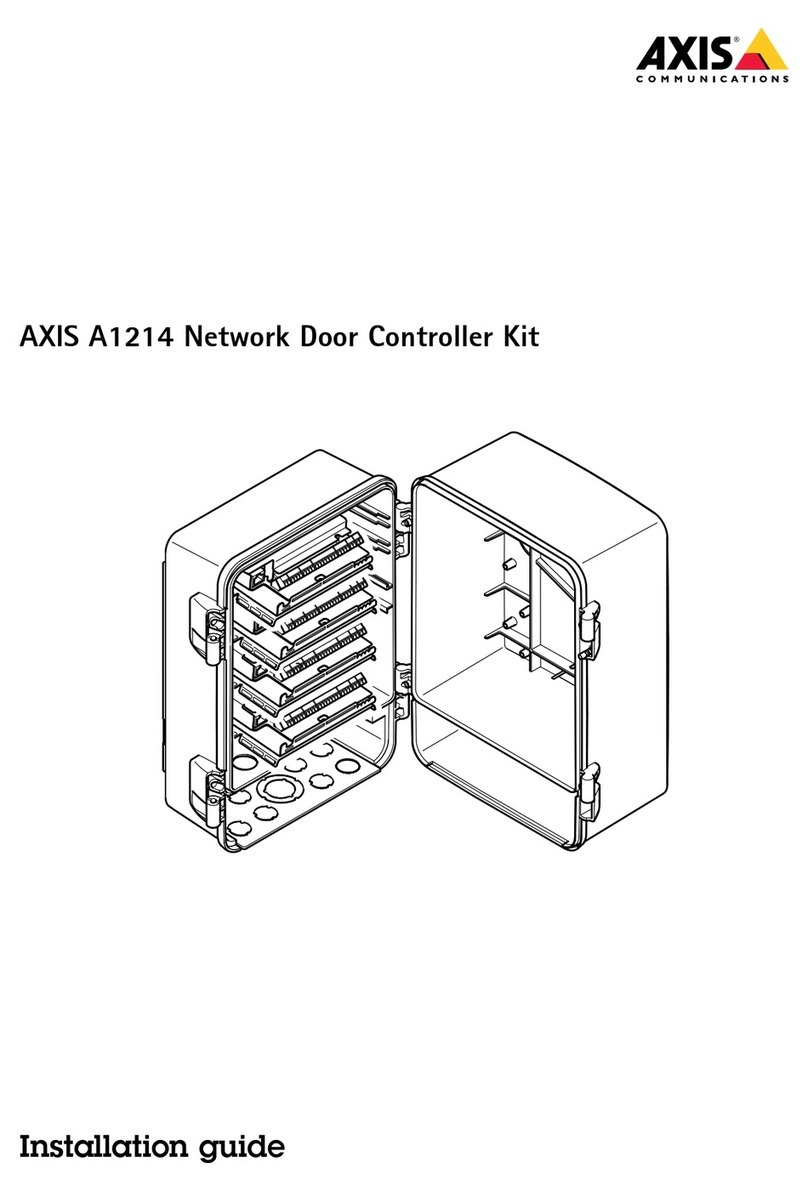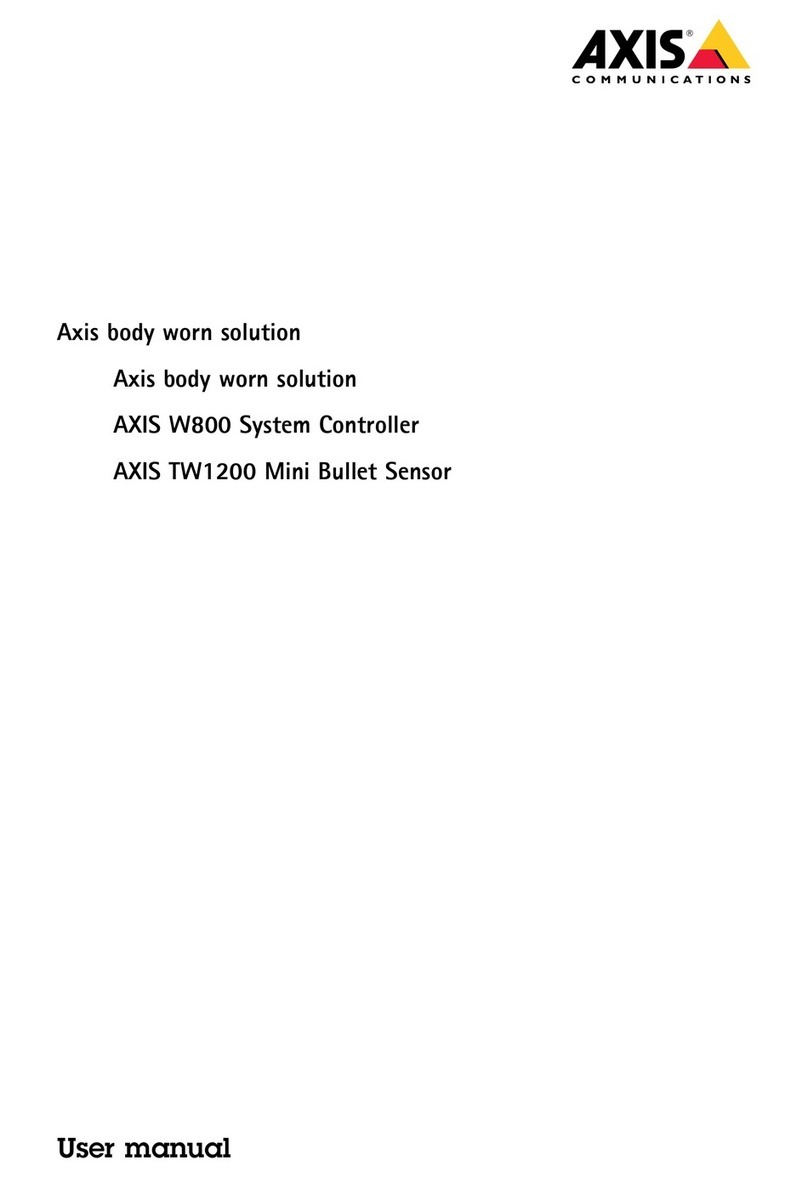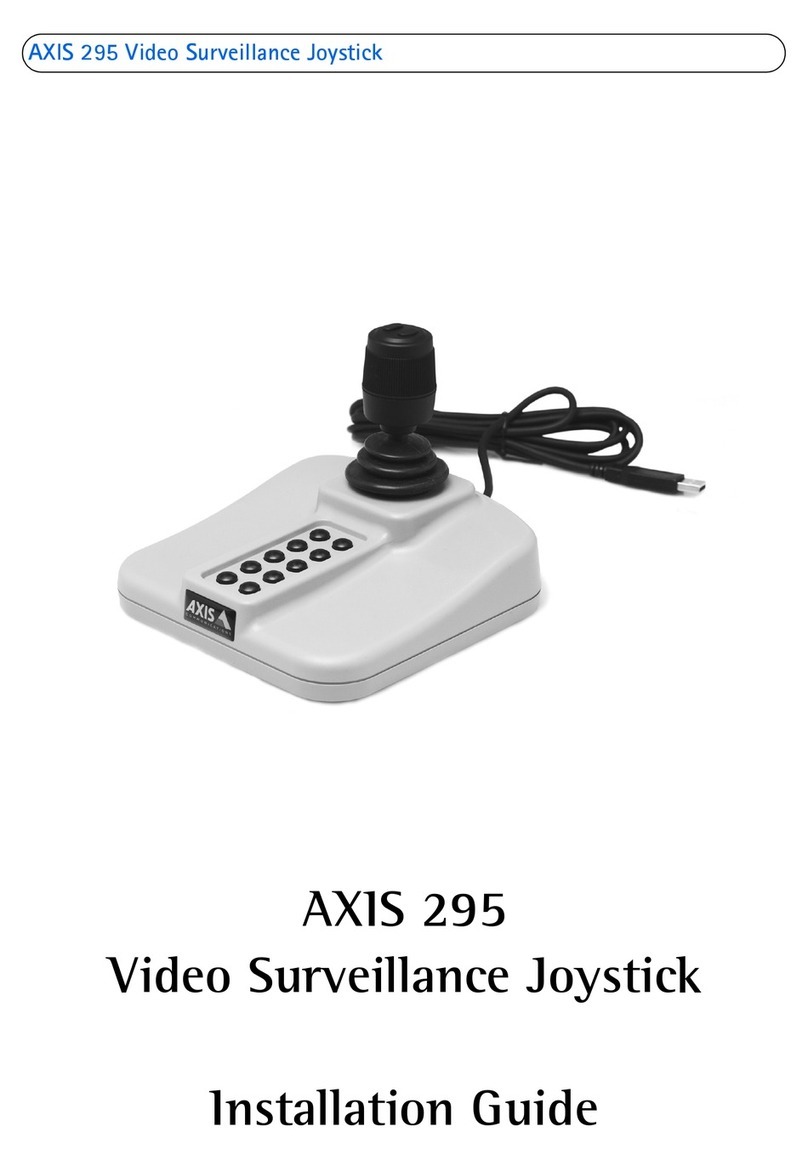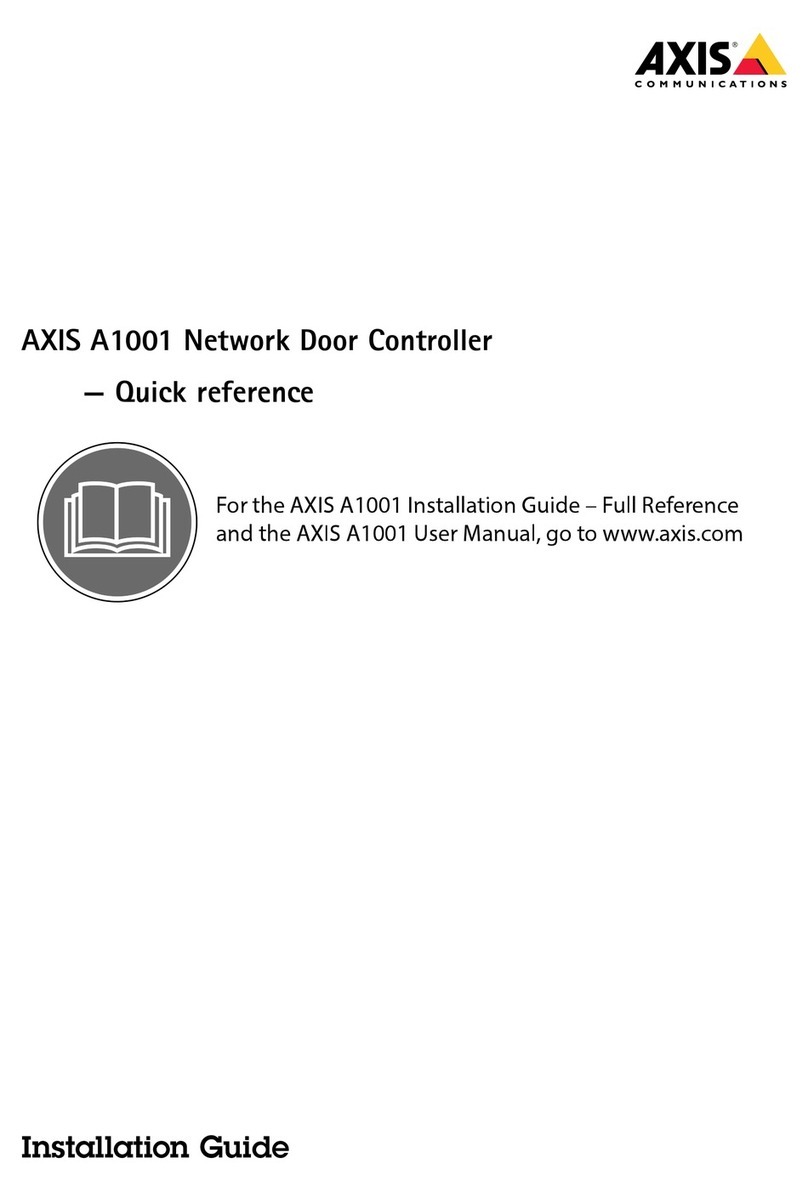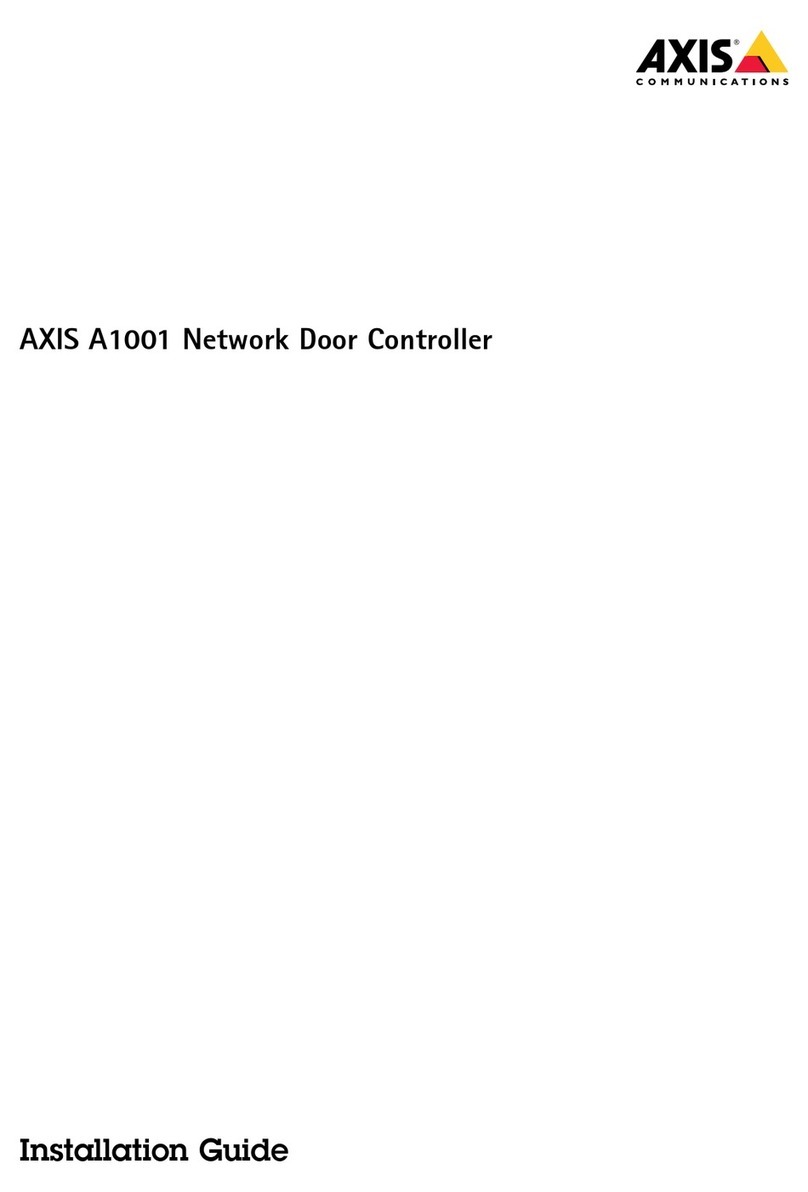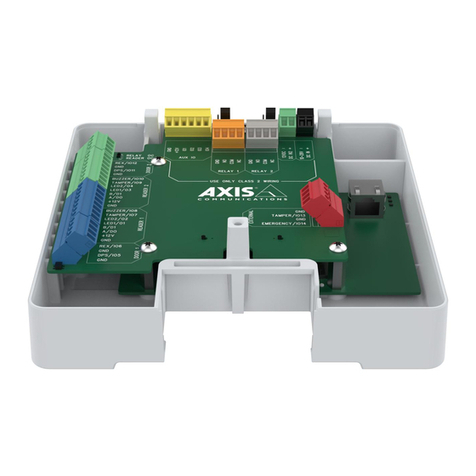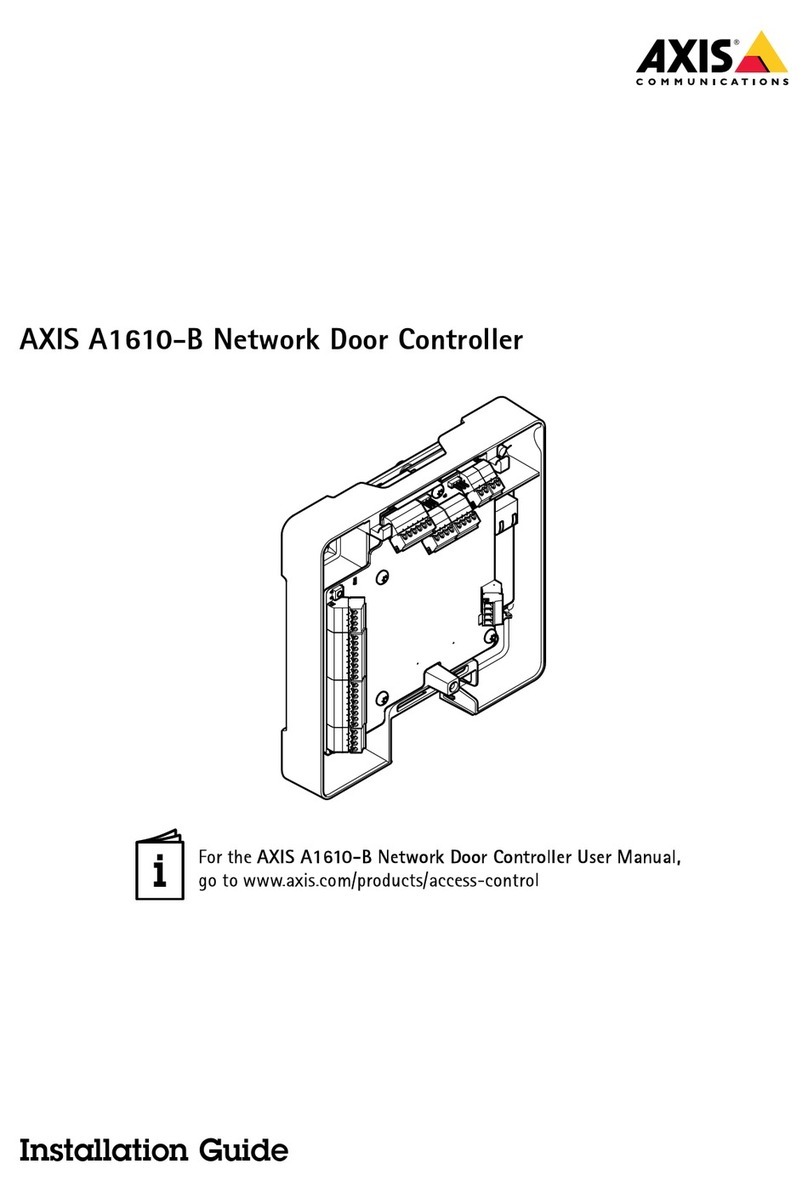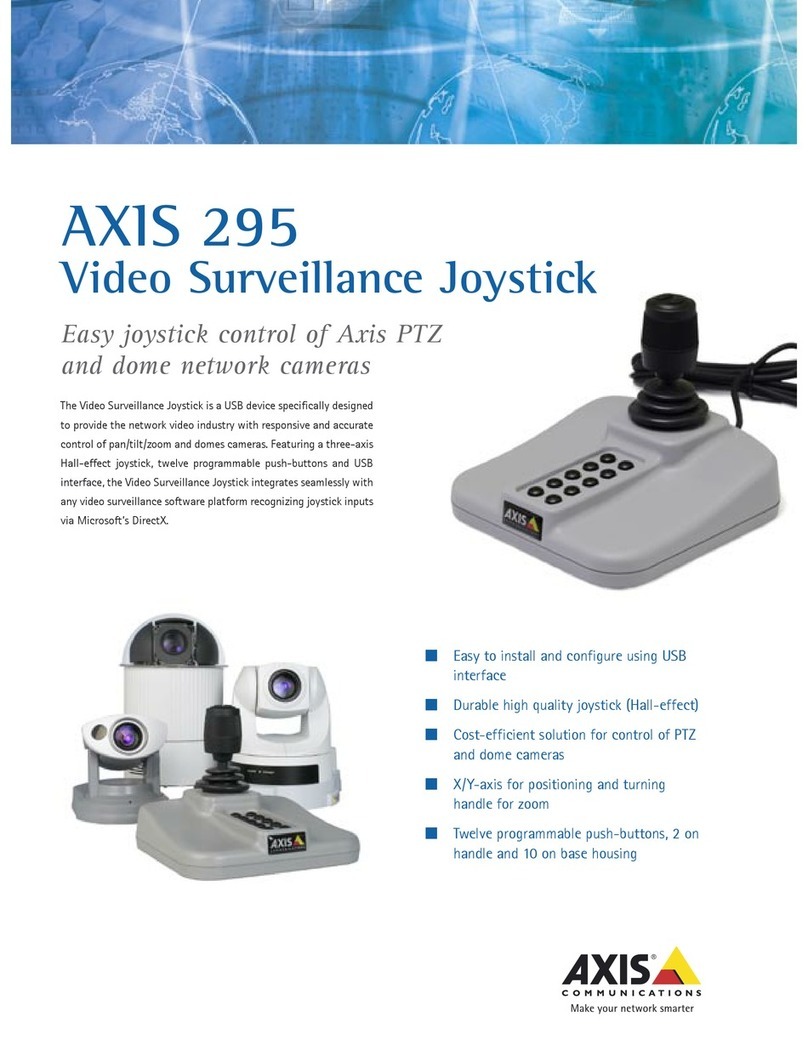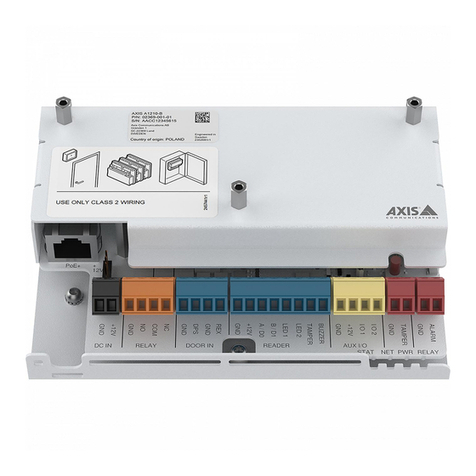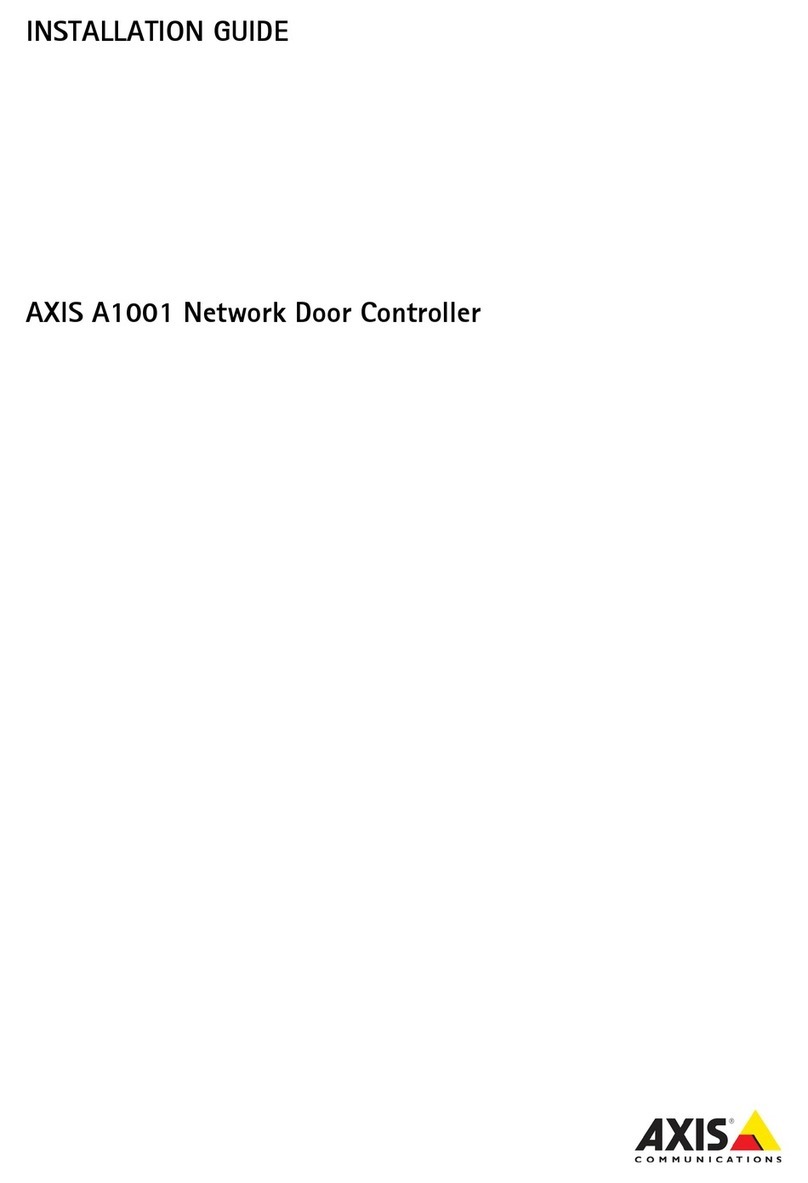AXISA1214NetworkDoorControllerKit
TableofContents
Solutionoverview...........................................3
Productoverview...........................................4
Productcomponents.........................................5
Installation................................................6
AXISA1210-Busermanual...................................7
Getstarted................................................8
Findthedeviceonthenetwork....................................8
Openthedevice'swebinterface....................................8
Createanadministratoraccount...................................8
Securepasswords...............................................8
erifythatnoonehastamperedwiththermware....................9
Webinterfaceoverview..........................................9
Installation................................................10
Congureourdevice........................................11
Thewebinterface...........................................12
Status........................................................12
Accesscontrol..................................................13
System........................................................13
Maintenance...................................................22
Learnmore................................................23
Cybersecurity...................................................23
Specications..............................................24
Productoverview................................................24
LEDindicators..................................................24
Buttons.......................................................25
Connectors....................................................25
Troubleshooting............................................31
Resettofactorydefaultsettings...................................31
Firmwareoptions...............................................31
Checkthecurrentrmwareversion.................................31
Upgradethermware............................................31
Technicalissues,clues,andsolutions................................32
Contactsupport.................................................33
2