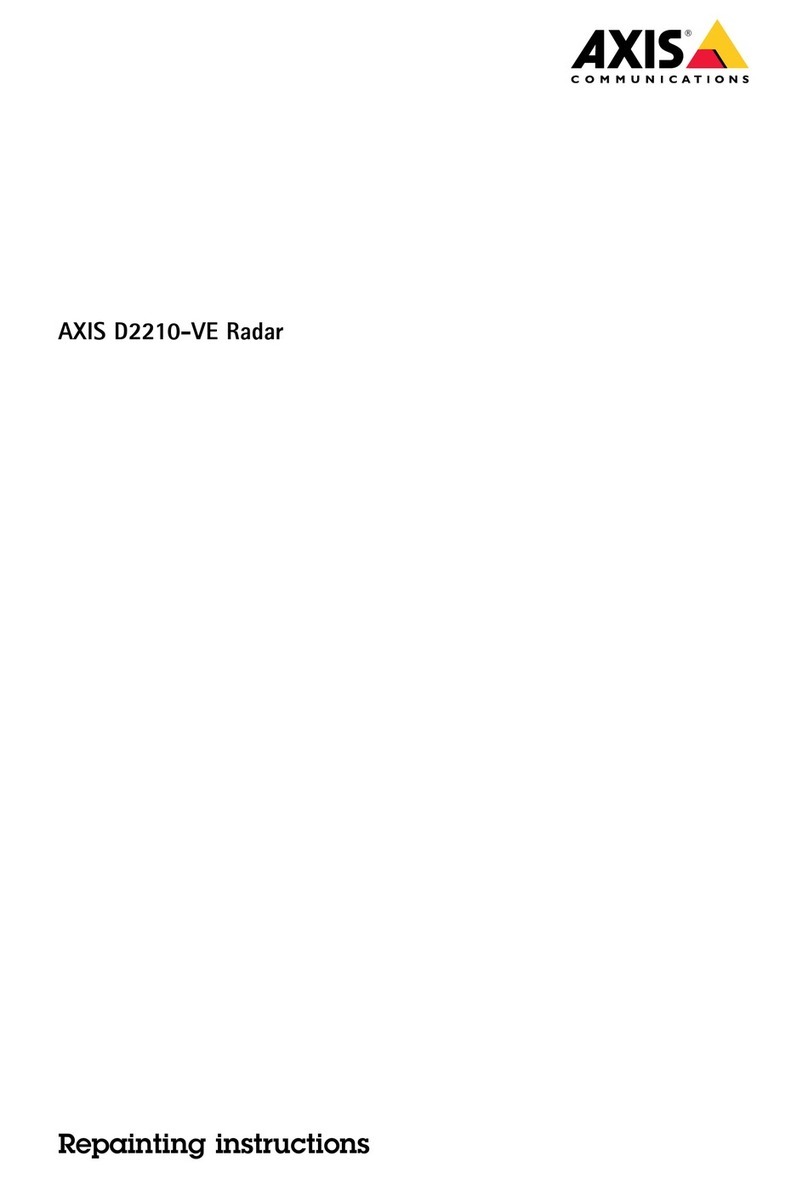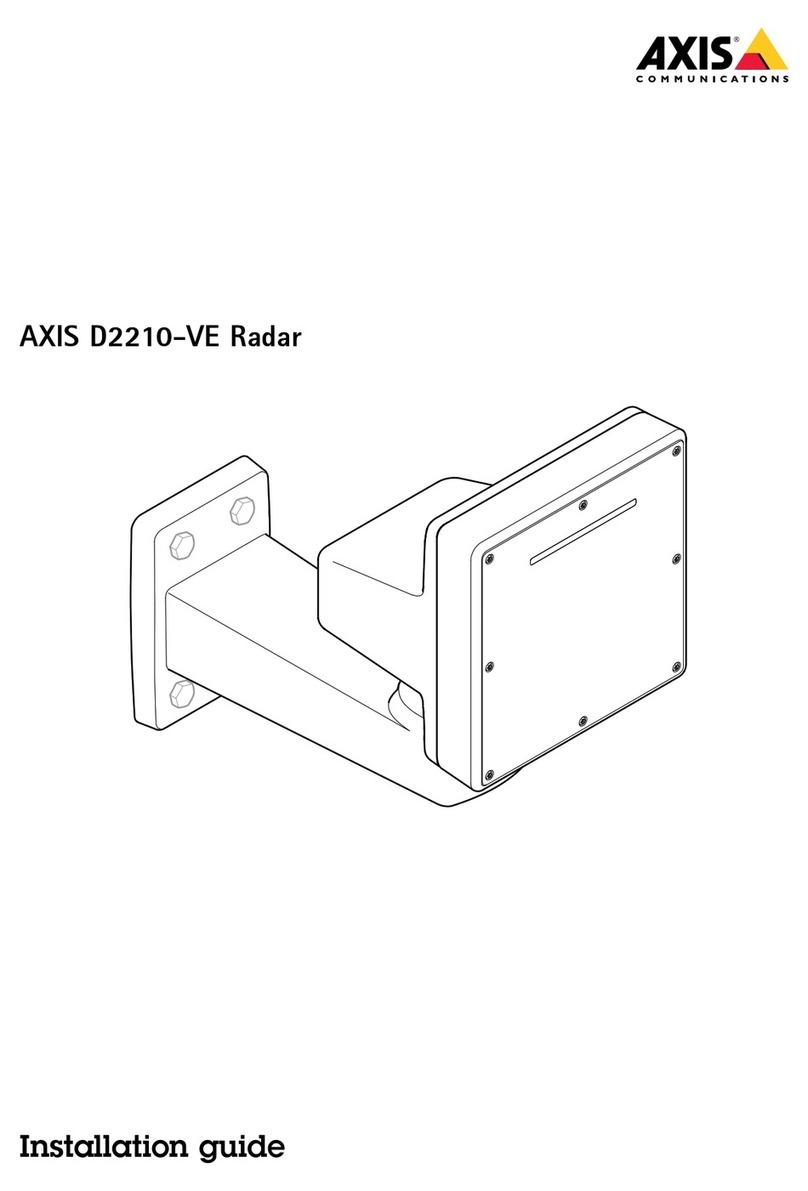AXISD2110-VESecurityRadar
TableofContents
Solutionoverview...........................................3
Radarproles..................................................3
Wheretoinstalltheproduct......................................3
Areaofcoverage................................................3
Areamonitoringprole......................................5
Installmultipleradars............................................5
Areainstallationexamples........................................6
Areadetectionrange.............................................9
Areamonitoringusecases........................................10
Roadmonitoringprole......................................1
Roadinstallationexamples........................................1
Roaddetectionrange............................................1
Roadmonitoringusecases........................................13
Getstarted................................................15
Findthedeviceonthenetwork....................................15
Openthedevice'swebpage.......................................15
Setanewpasswordfortherootaccount............................15
Securepasswords...............................................15
Webpageoverview..............................................16
Congureyourdevice........................................17
Calibratetheradar..............................................17
Setdetectionzones..............................................17
Viewandrecordvideo............................................19
Setuprulesforevents...........................................0
Thedeviceinterface.........................................5
Status........................................................5
Radar.........................................................6
Recordings.....................................................9
Apps..........................................................30
System........................................................31
Maintenance...................................................46
Validateyourinstallation.....................................47
Validatetheinstallationoftheradar................................47
Validatetheradar...............................................47
Completethevalidation..........................................50
Learnmore................................................51
Streamingandstorage...........................................51
Specications..............................................54
Productoverview................................................54
SDcardslot....................................................55
Buttons.......................................................55
Connectors....................................................55
Cleaningrecommendations...................................58
Troubleshooting............................................59
Resettofactorydefaultsettings...................................59
Checkthecurrentrmwareversion.................................59
Upgradethermware............................................59
Technicalissues,clues,andsolutions................................59
Performanceconsiderations.......................................60
2