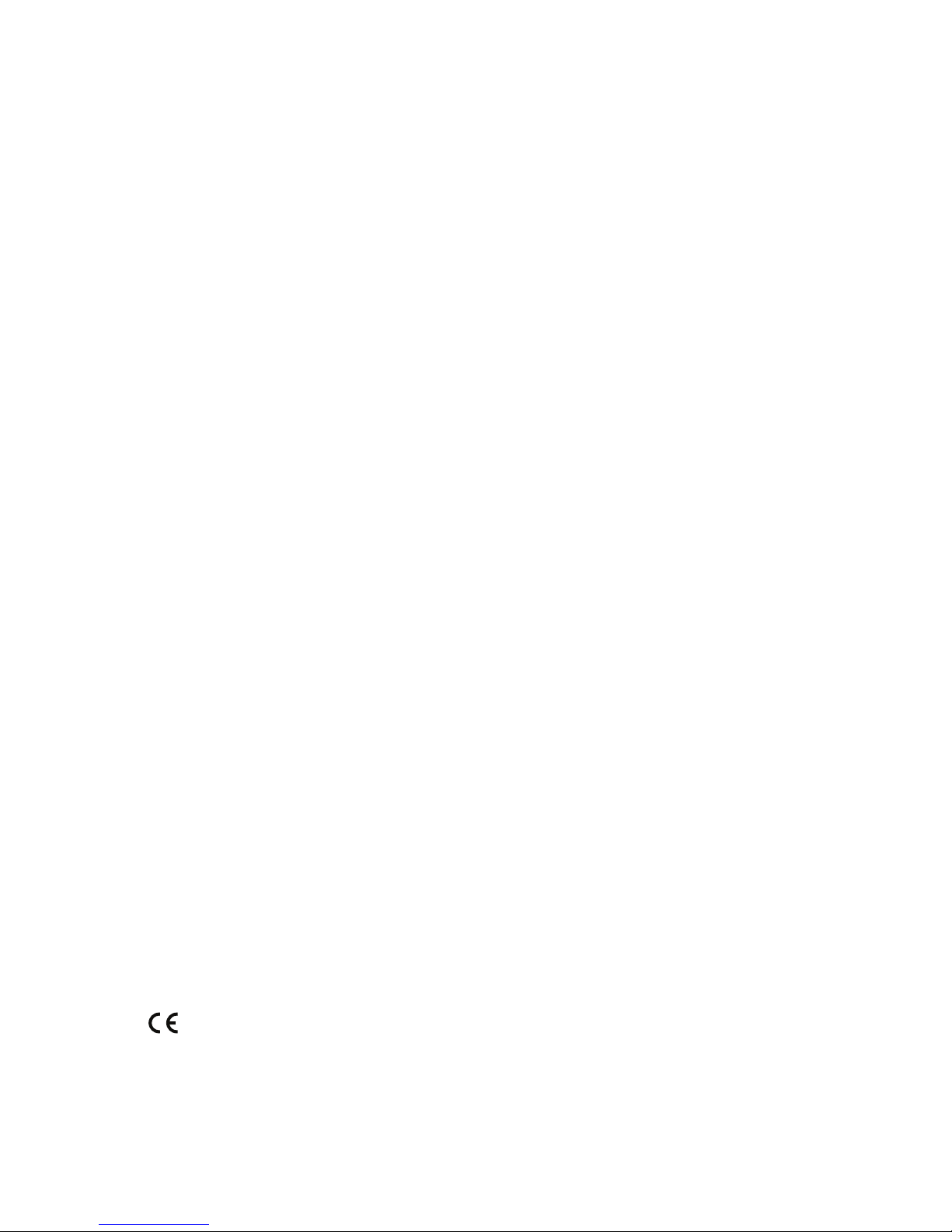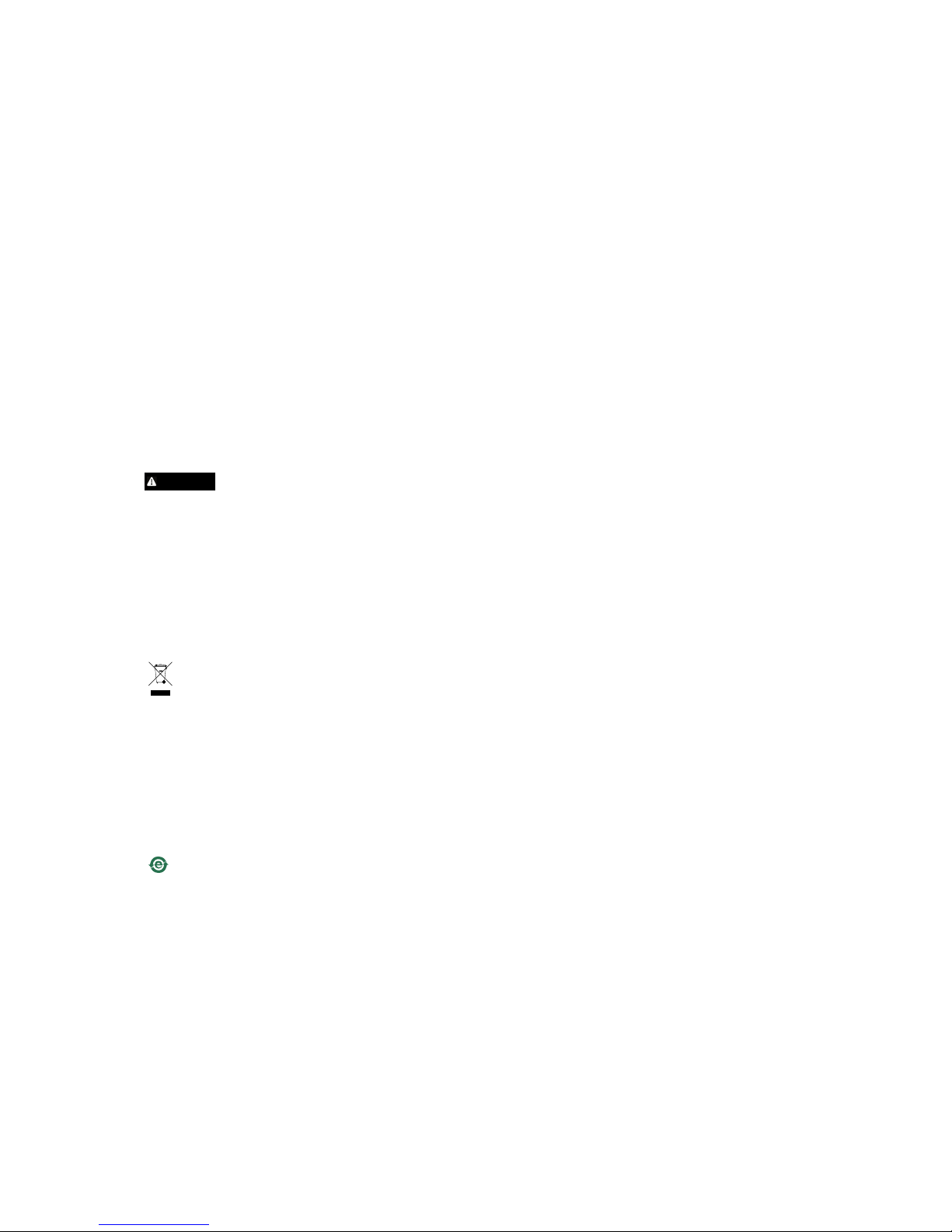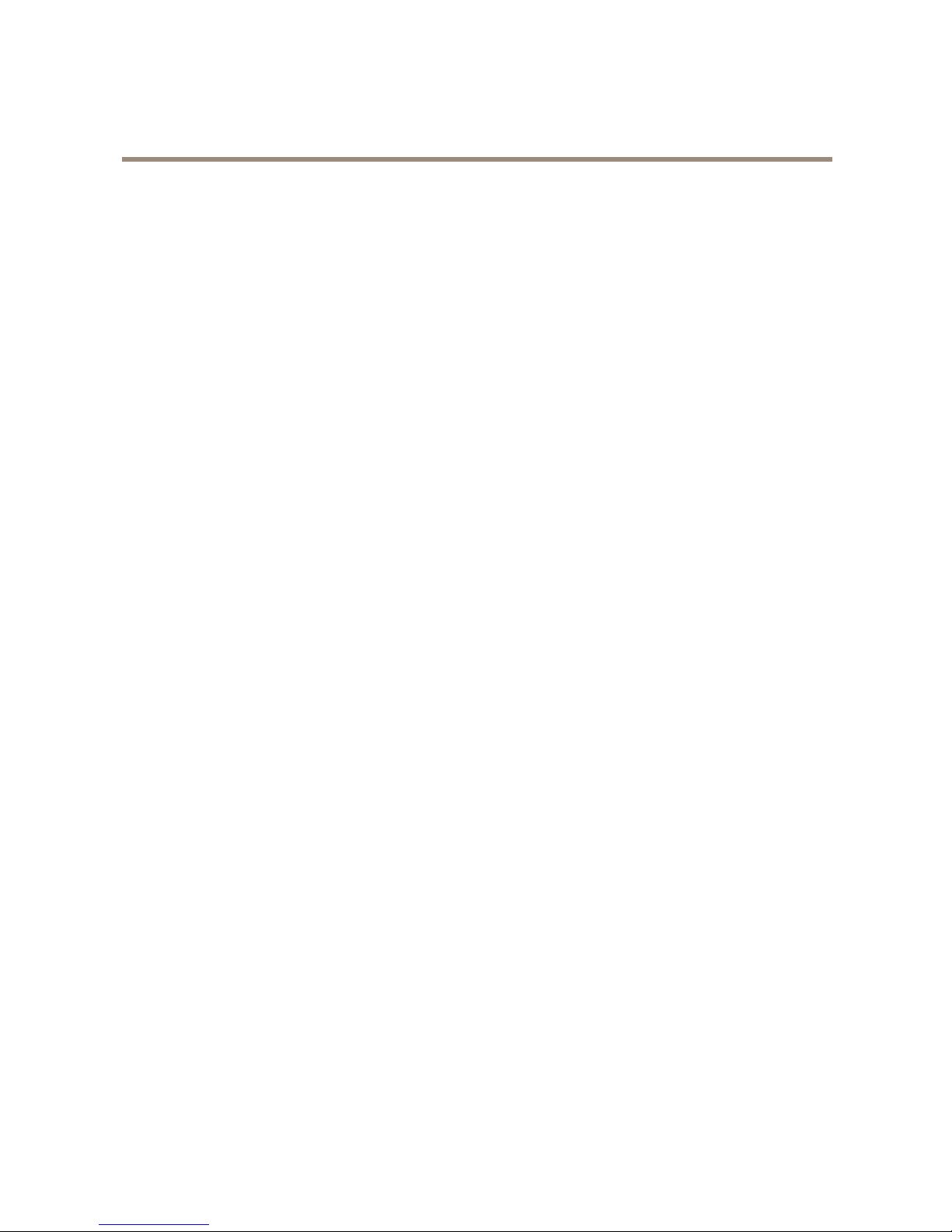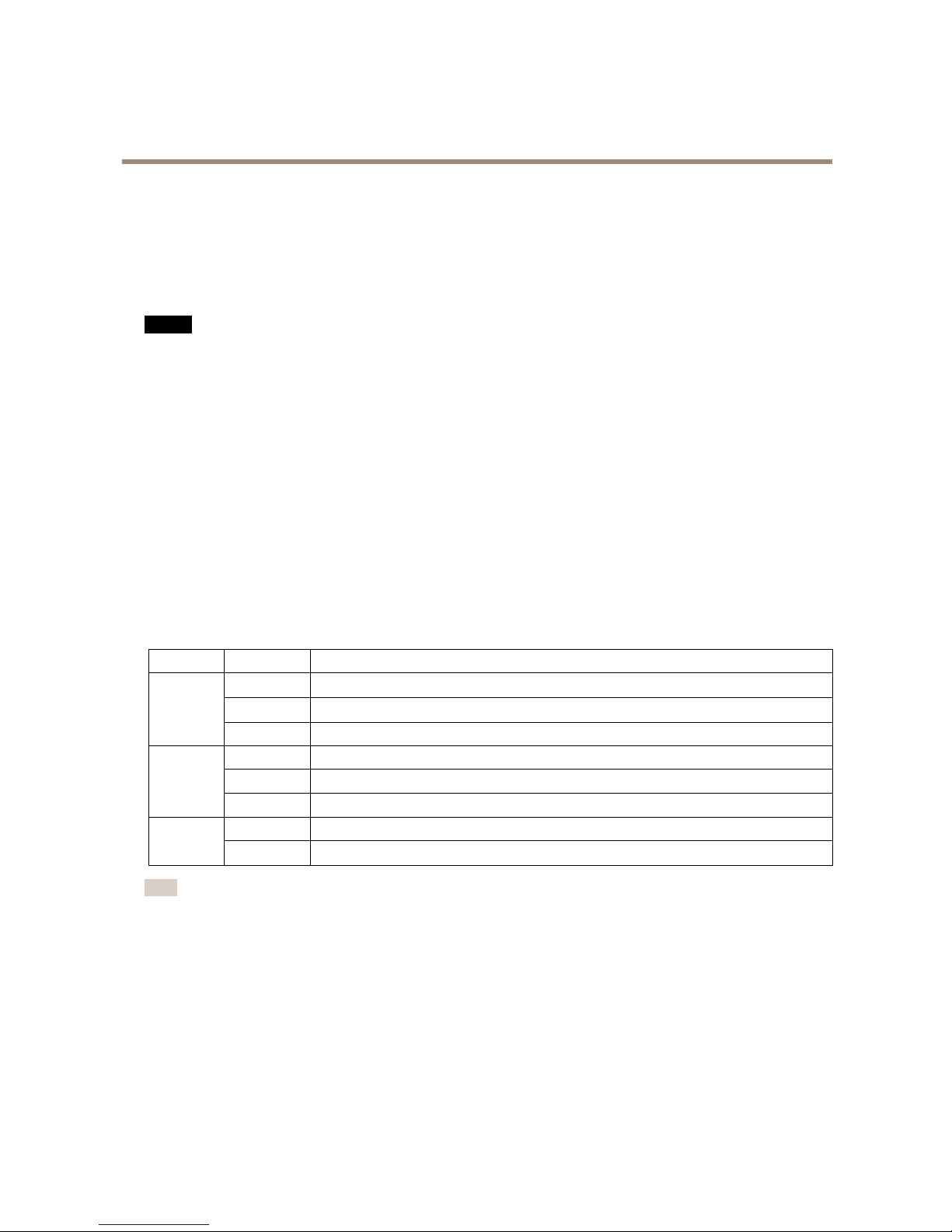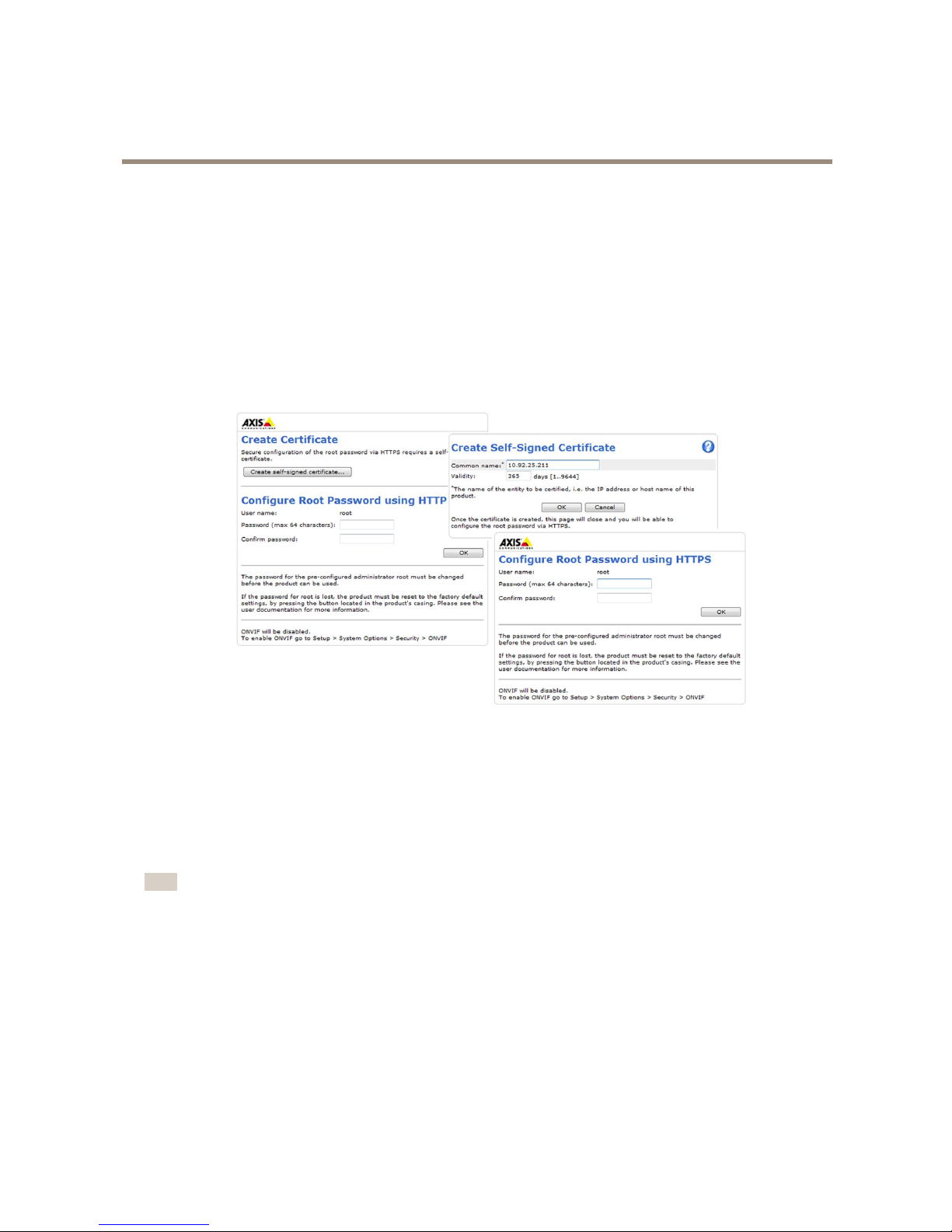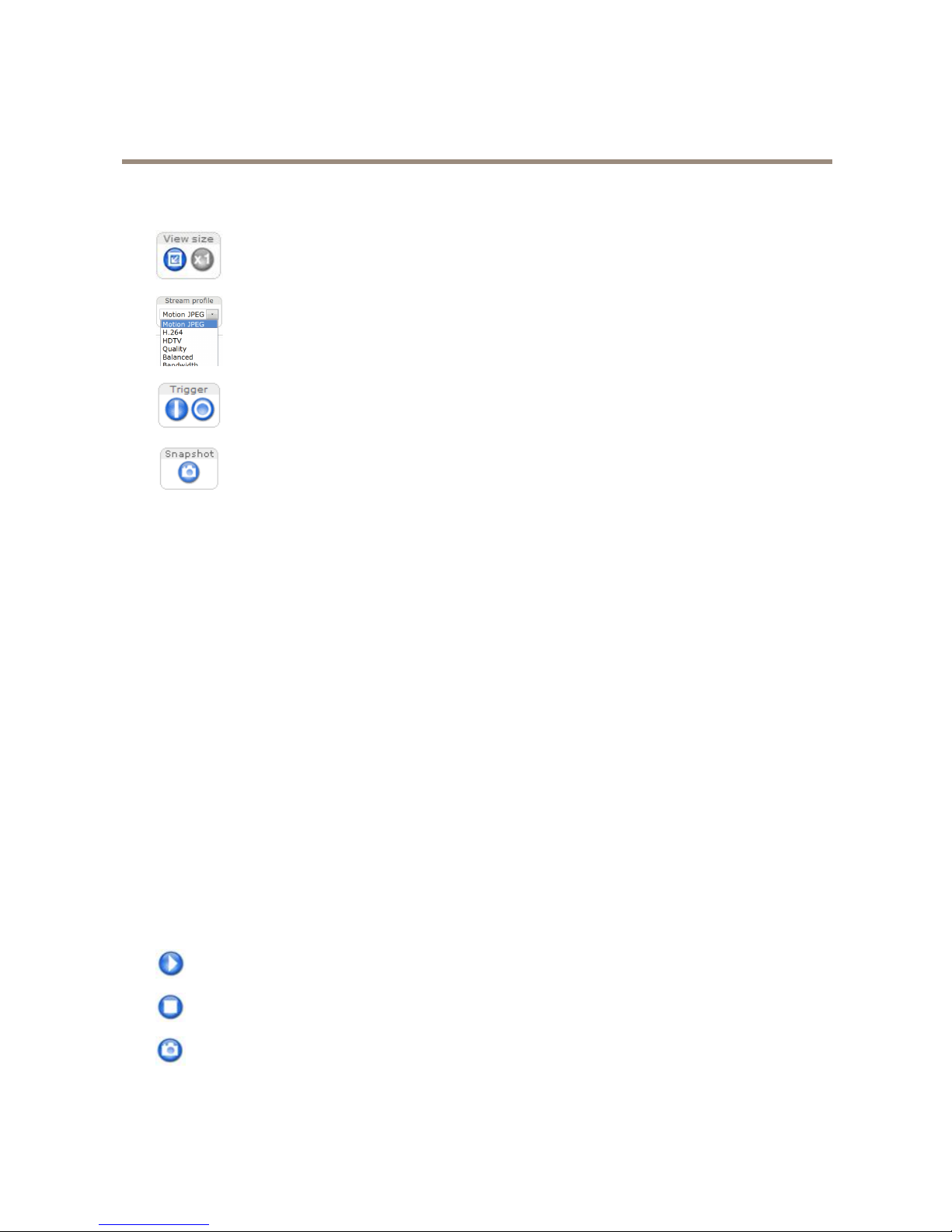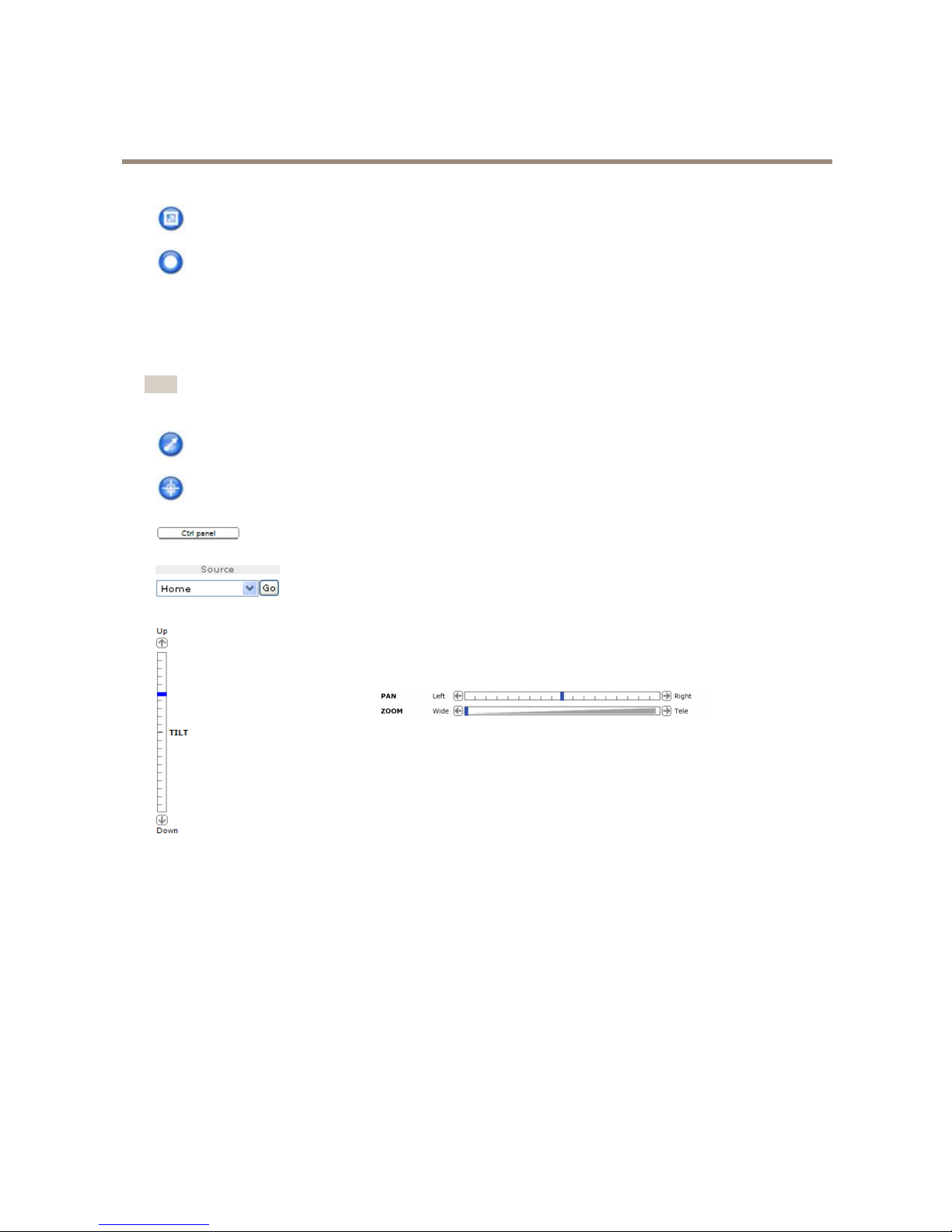Aboutthisdocument
ThismanualisintendedforadministratorsandusersoftheAXIS
M3014NetworkCamera,andisapplicaletormware5.40and
later.Itincludesinstructionsforusingandmanagingtheproducton
yournetwork.Previousexperienceofnetworkingwilleofusewhen
usingthisproduct.SomeknowledgeofUNIXorLinux-asedsystems
mayalsoeenecial,fordevelopingshellscriptsandapplications.
LaterversionsofthisdocumentwillepostedtotheAxiswesite,
asrequired.Seealsotheproduct’sonlinehelp,availaleviathe
we-asedinterface.
LegalConsiderations
Videosurveillancecaneregulatedylawsthatvaryfromcountryto
country.Checkthelawsinyourlocalregioneforeusingthisproduct
forsurveillancepurposes.
Thisproductincludesone(1)H.264decoderlicense.Topurchase
furtherlicenses,contactyourreseller.
Liability
Everycarehaseentakeninthepreparationofthisdocument.Please
informyourlocalAxisofceofanyinaccuraciesoromissions.Axis
CommunicationsABcannoteheldresponsileforanytechnicalor
typographicalerrorsandreservestherighttomakechangestothe
productandmanualswithoutpriornotice.AxisCommunicationsAB
makesnowarrantyofanykindwithregardtothematerialcontained
withinthisdocument,including,utnotlimitedto,theimplied
warrantiesofmerchantailityandtnessforaparticularpurpose.Axis
CommunicationsABshallnotelialenorresponsileforincidentalor
consequentialdamagesinconnectionwiththefurnishing,performance
oruseofthismaterial.Thisproductisonlytoeusedforitsintended
purpose.
IntellectualropertyRights
AxisABhasintellectualpropertyrightsrelatingtotechnologyemodied
intheproductdescriedinthisdocument.Inparticular,andwithout
limitation,theseintellectualpropertyrightsmayincludeoneormore
ofthepatentslistedatwww.axis.com/patent.htmandoneormore
additionalpatentsorpendingpatentapplicationsintheUSandother
countries.
Thisproductcontainslicensedthird-partysoftware.Seethemenuitem
“Aout”intheproduct’suserinterfaceformoreinformation.
ThisproductcontainssourcecodecopyrightAppleComputer,
Inc.,underthetermsofApplePulicSourceLicense2.0(see
www.opensource.apple.com/apsl).Thesourcecodeisavailalefrom
https://developer.apple.com/bonjour/
EquipmentModications
Thisequipmentmusteinstalledandusedinstrictaccordancewiththe
instructionsgivenintheuserdocumentation.Thisequipmentcontains
nouser-servicealecomponents.Unauthorizedequipmentchangesor
modicationswillinvalidateallapplicaleregulatorycertications
andapprovals.
TrademarkAcknowledgments
AXISCOMMUNICATIONS,AXIS,ETRAX,ARTPECandVAPIXare
registeredtrademarksortrademarkapplicationsofAxisABinvarious
jurisdictions.Allothercompanynamesandproductsaretrademarksor
registeredtrademarksoftheirrespectivecompanies.
Apple,Boa,Apache,Bonjour,Ethernet,InternetExplorer,Linux,
Microsoft,Mozilla,Real,SMPTE,QuickTime,UNIX,Windows,Windows
VistaandWWWareregisteredtrademarksoftherespectiveholders.
JavaandallJava-asedtrademarksandlogosaretrademarksor
registeredtrademarksofOracleand/oritsafliates.UPnPTMisa
certicationmarkoftheUPnPTMImplementersCorporation.
RegulatoryInformation
Europe
ThisproductcomplieswiththeapplicaleCEmarkingdirectives
andharmonizedstandards:
•ElectromagneticCompatiility(EMC)Directive2004/108/EC.See
ElectromagneticCompatibility(EMC)onpage2.
•LowVoltage(LVD)Directive2006/95/EC.Seeafetyonpage3.
•RestrictionsofHazardousSustances(RoHS)Directive2011/65/EU.
SeeDisposalandRecyclingonpage3.
Acopyoftheoriginaldeclarationofconformitymayeotainedfrom
AxisCommunicationsAB.SeeContactInformationonpage3.
ElectromagneticCompatibility(EMC)
Thisequipmenthaseendesignedandtestedtofulllapplicale
standardsfor:
•Radiofrequencyemissionwheninstalledaccordingtothe
instructionsandusedinitsintendedenvironment.
•Immunitytoelectricalandelectromagneticphenomenawhen
installedaccordingtotheinstructionsandusedinitsintended
environment.
USA
Usinganunshieldednetworkcable(UTP)–Thisequipmenthas
eentestedusinganunshieldednetworkcale(UTP)andfoundto
complywiththelimitsforaClassAdigitaldevice,pursuanttopart
15oftheFCCRules.Theselimitsaredesignedtoprovidereasonale
protectionagainstharmfulinterferencewhentheequipmentis
operatedinacommercialenvironment.Thisequipmentgenerates,
uses,andcanradiateradiofrequencyenergyand,ifnotinstalledand
usedinaccordancewiththeinstructionmanual,maycauseharmful
interferencetoradiocommunications.Operationofthisequipmentina
residentialareaislikelytocauseharmfulinterferenceinwhichcase
theuserwillerequiredtocorrecttheinterferenceathisownexpense.
Usingashieldednetworkcable(STP)–Thisequipmenthasalso
eentestedusingashieldednetworkcale(STP)andfoundtocomply
withthelimitsforaClassBdigitaldevice,pursuanttopart15ofthe
FCCRules.Theselimitsaredesignedtoprovidereasonaleprotection
againstharmfulinterferenceinaresidentialinstallation.This
equipmentgenerates,usesandcanradiateradiofrequencyenergyand,
ifnotinstalledandusedinaccordancewiththeinstructions,maycause
harmfulinterferencetoradiocommunications.However,thereisno
guaranteethatinterferencewillnotoccurinaparticularinstallation.If
thisequipmentdoescauseharmfulinterferencetoradioortelevision
reception,whichcanedeterminedyturningtheequipmentoffand
on,theuserisencouragedtotrytocorrecttheinterferenceyoneor
moreofthefollowingmeasures:
•Reorientorrelocatethereceivingantenna.
•Increasetheseparationetweentheequipmentandreceiver.
•Connecttheequipmentintoanoutletonacircuitdifferentfrom
thattowhichthereceiverisconnected.
•Consultthedealeroranexperiencedradio/TVtechnicianforhelp.
Toeusedinaresidentialareaorademandingelectricalenvironment,
theproductshalleconnectedusingashieldednetworkcale(STP)
thatisproperlygrounded.
Canada
ThisdigitalapparatuscomplieswithCANICES-3(ClassB).Theproduct
shalleconnectedusingashieldednetworkcale(STP)thatisproperly
grounded.
CetappareilnumériqueestconformeàlanormeCANNMB-3(classeB).
Leproduitdoitêtreconnectéàl'aided'uncâleréseaulindé(STP)qui
estcorrectementmisàlaterre.
Europe
ThisdigitalequipmentfulllstherequirementsforRFemission
accordingtotheClassBlimitofEN55022.Theproductshalle
connectedusingashieldednetworkcale(STP)thatisproperly
grounded.
Thisproductfulllstherequirementsforimmunityaccordingto
EN55024ofceandcommercialenvironments
Australia/NewZealand
ThisdigitalequipmentfulllstherequirementsforRFemission
accordingtotheClassBlimitofAS/NZSCISPR22.Theproductshall
econnectedusingashieldednetworkcale(STP)thatisproperly
grounded.
apan
この装置は、クラスB情報技術装置です。この装置は、家
庭環境で使用することを目的としていますが、この装置が
ラジオやテレビジョン受信機に近接して使用されると、受
信障害を引き起こすことがあります。取扱説明書に従って
正しい取り扱いをして下さい。本製品は、シールドネット
ワークケーブル(STP)を使用して接続してください。また
適切に接地してください。