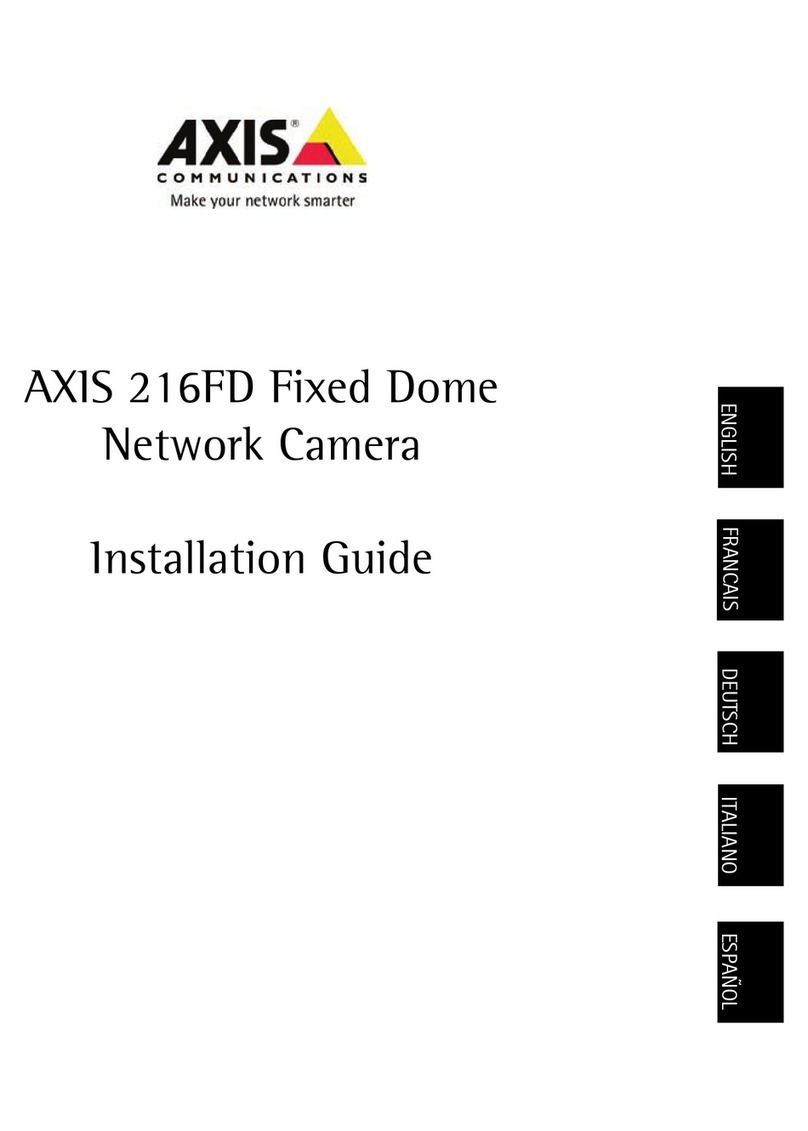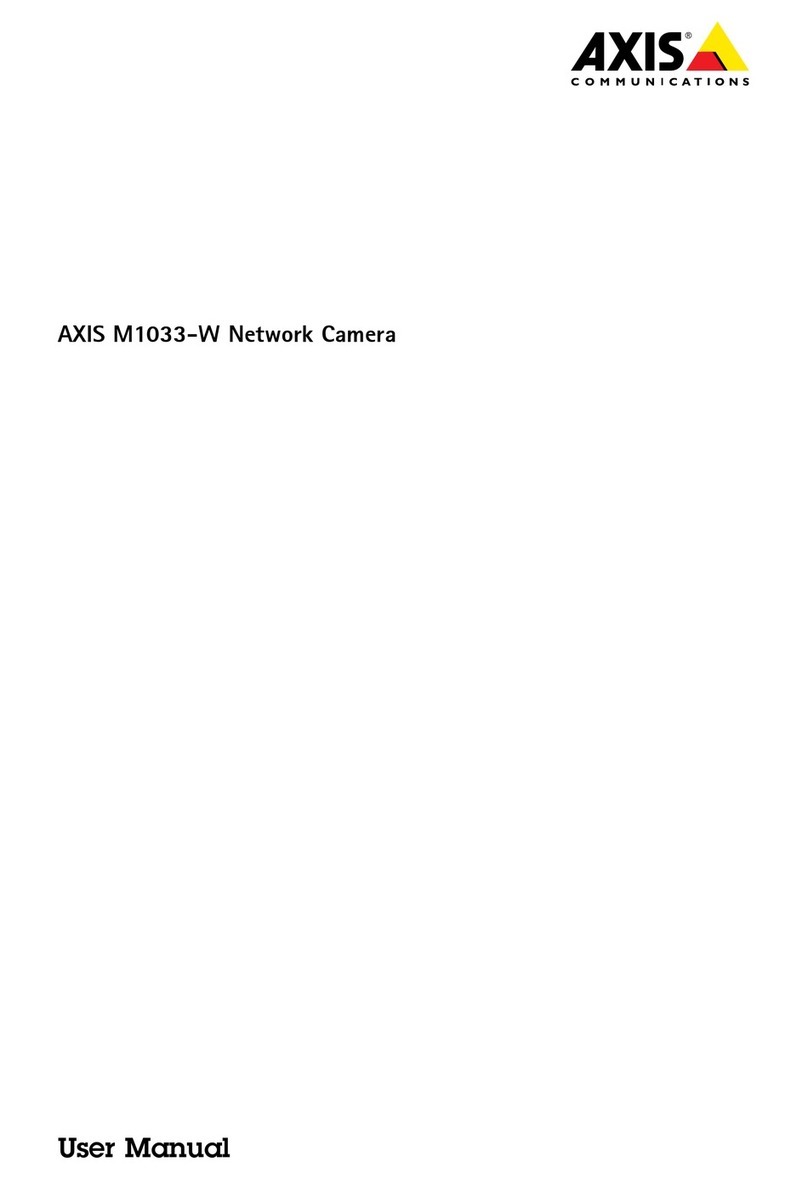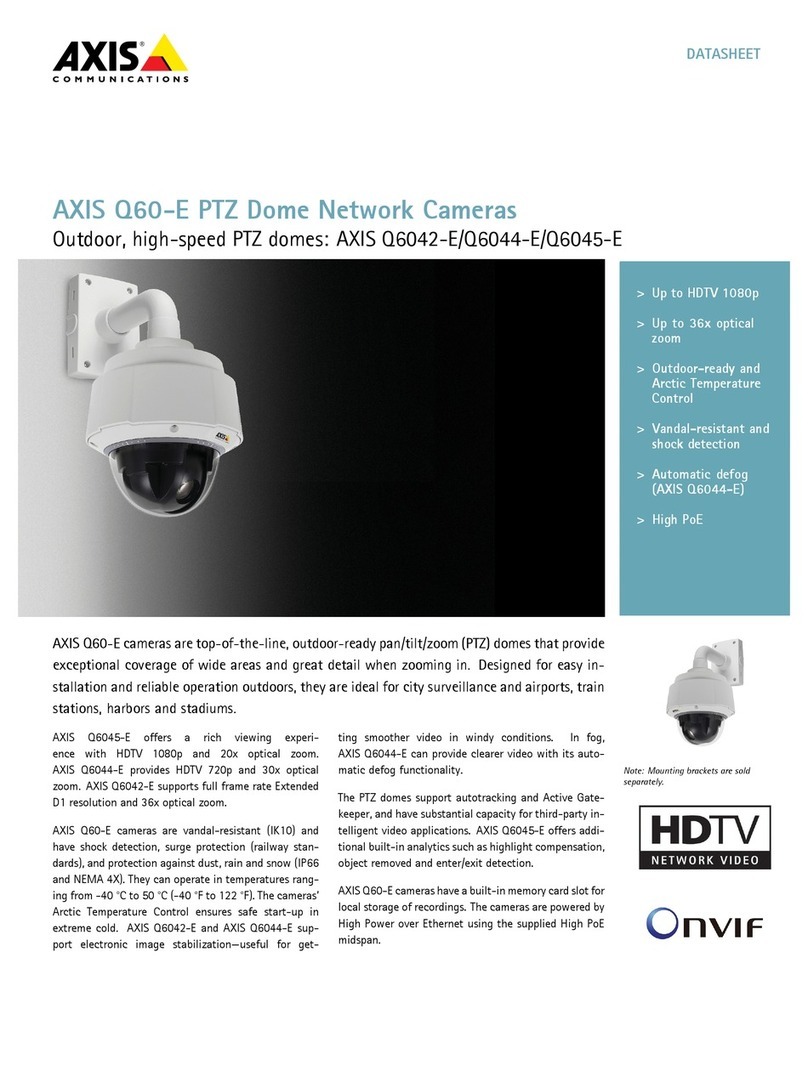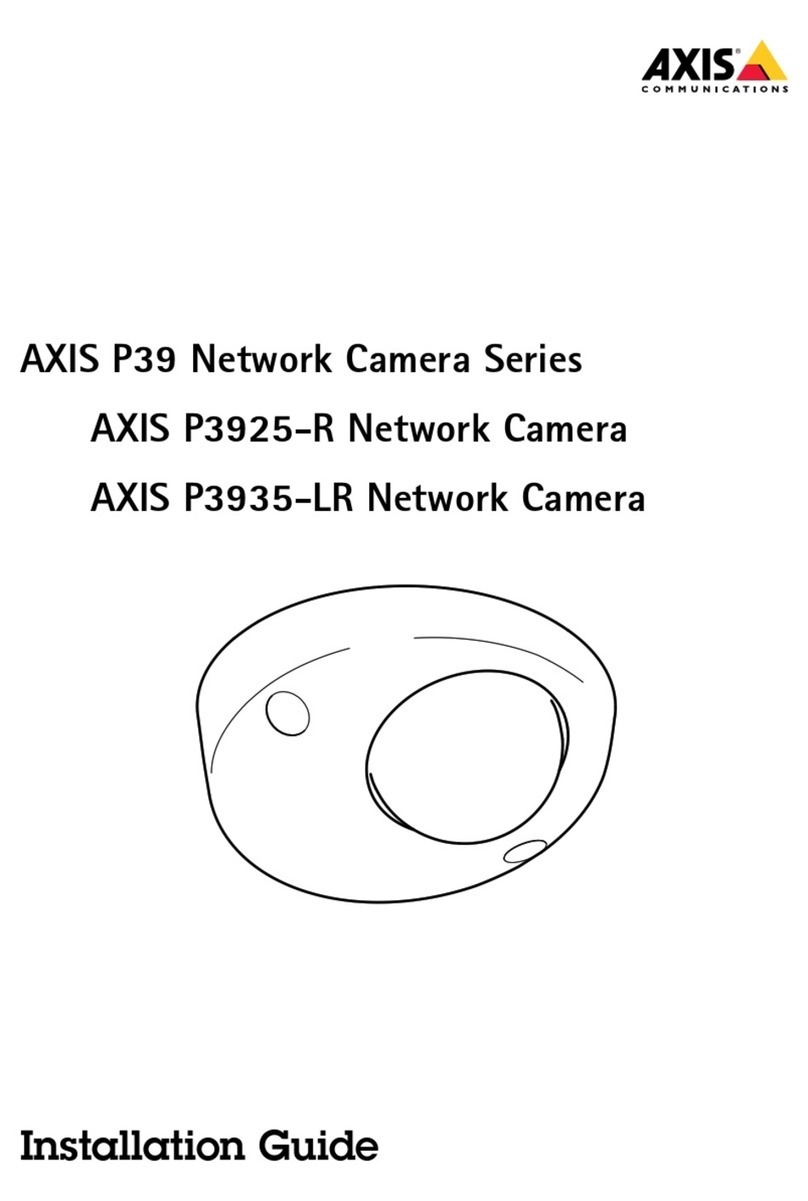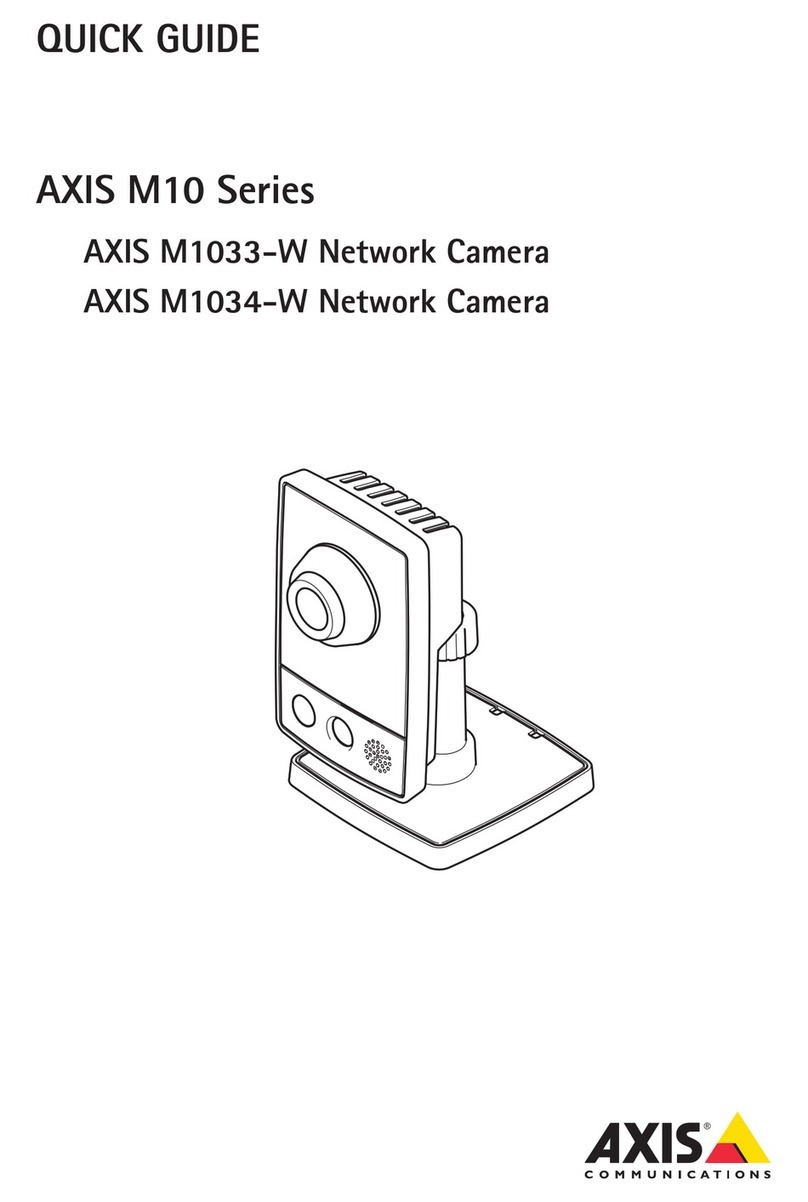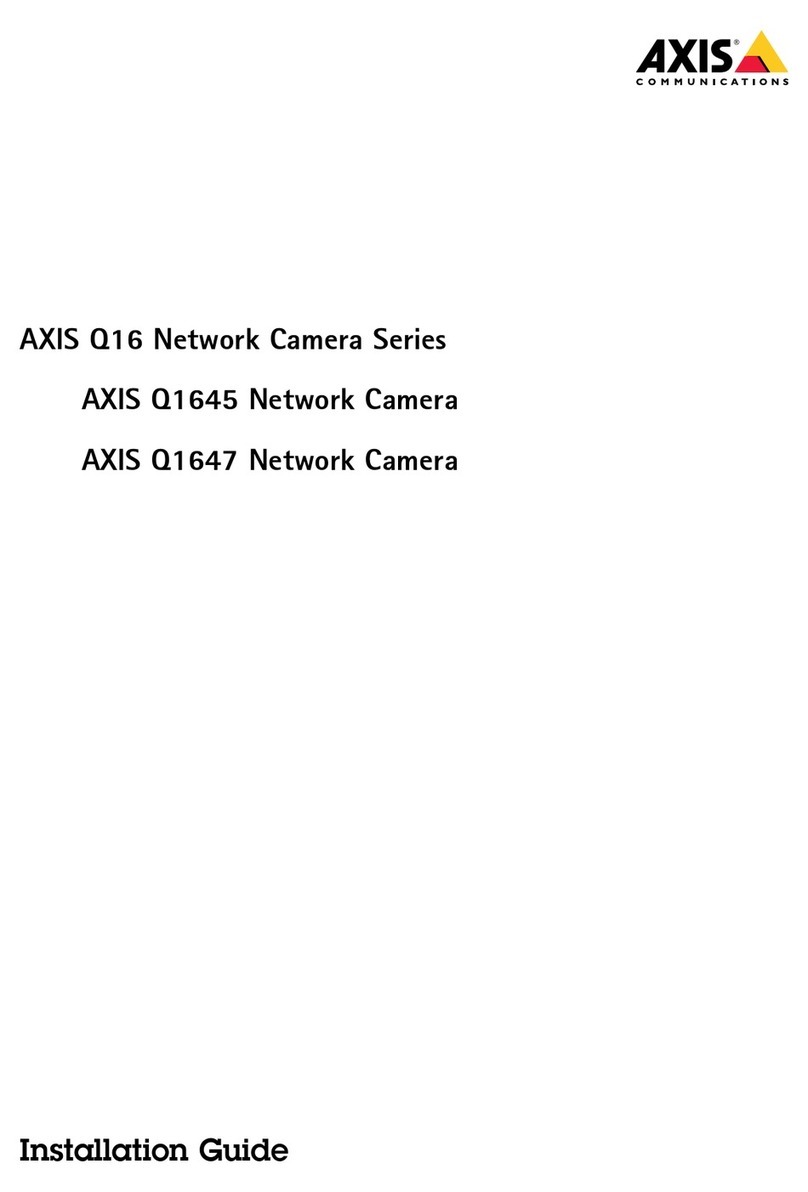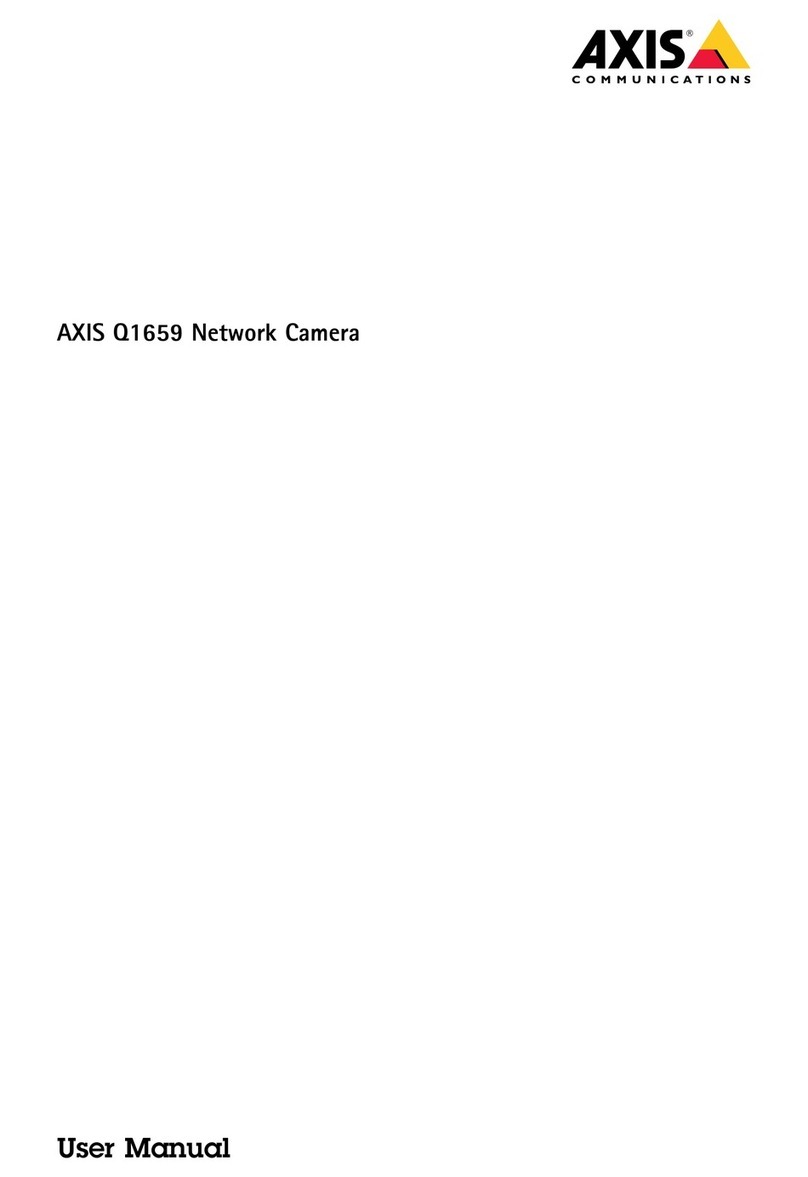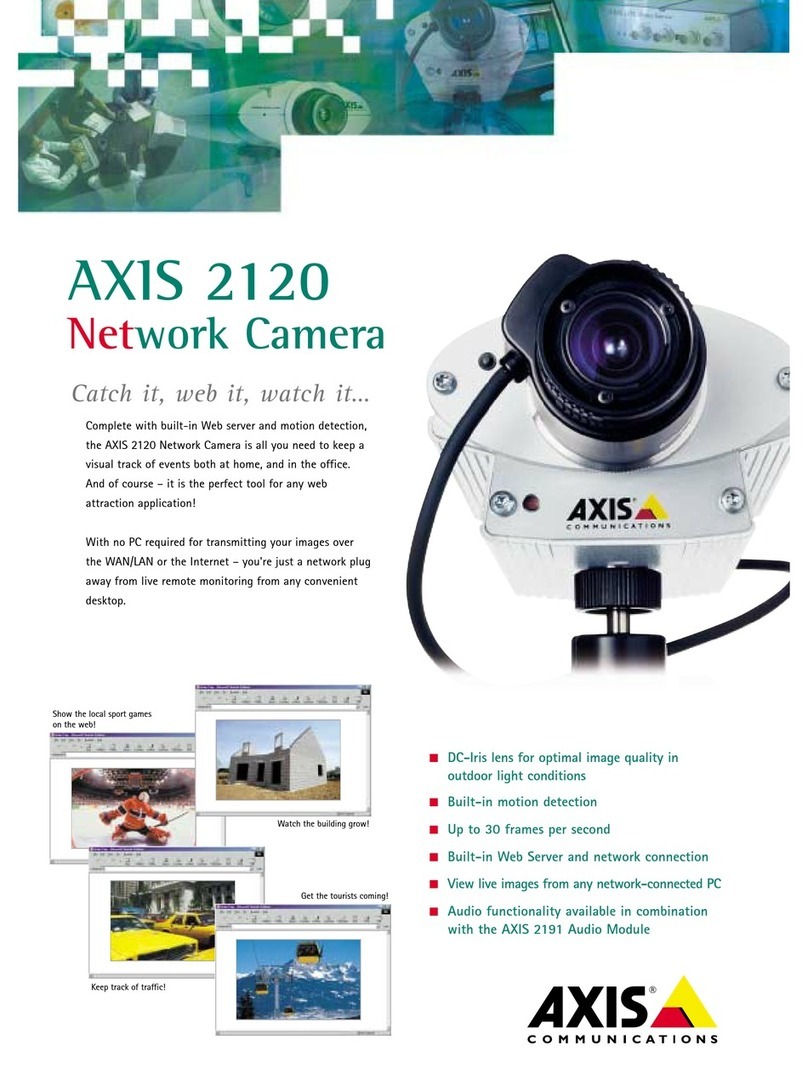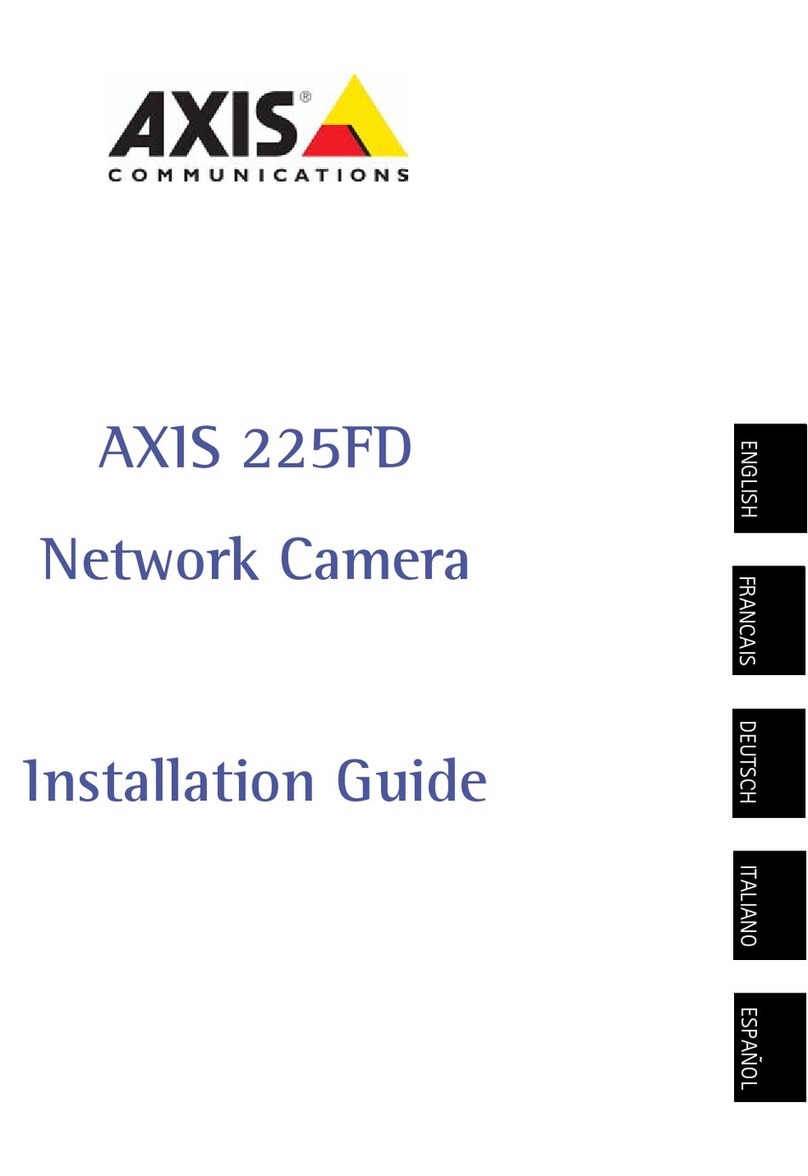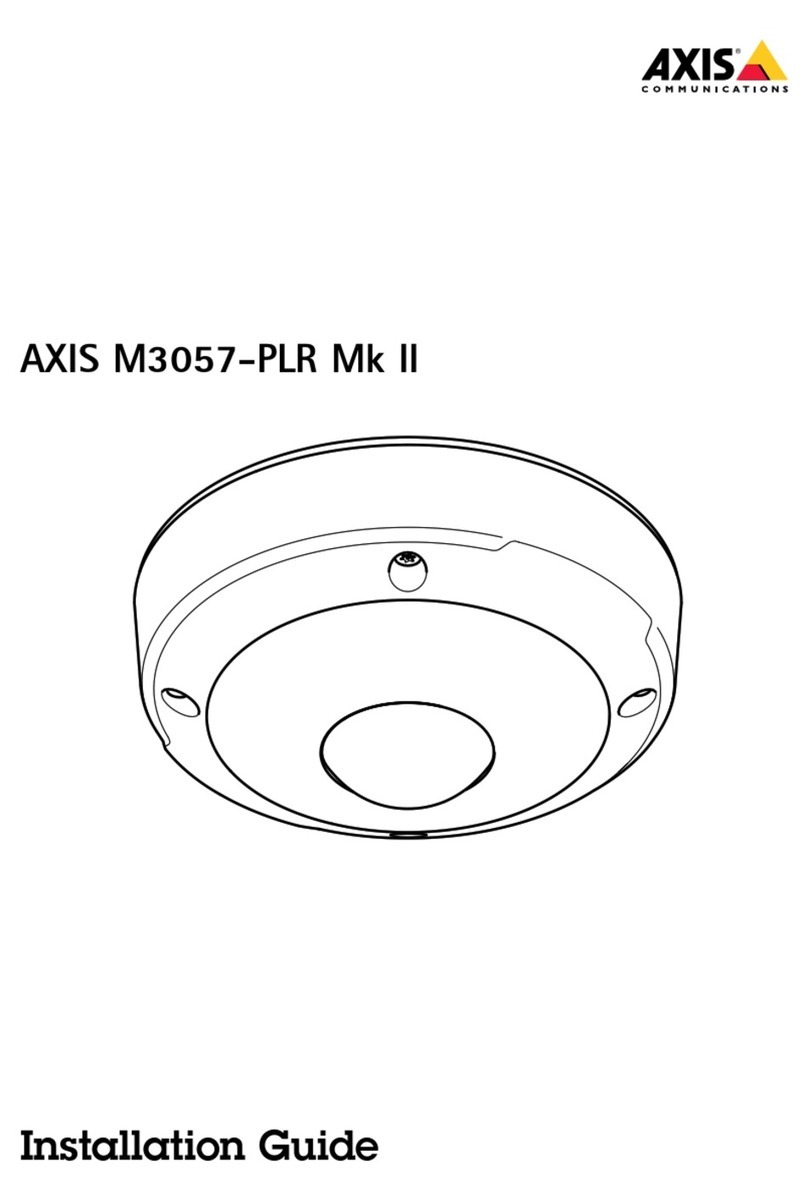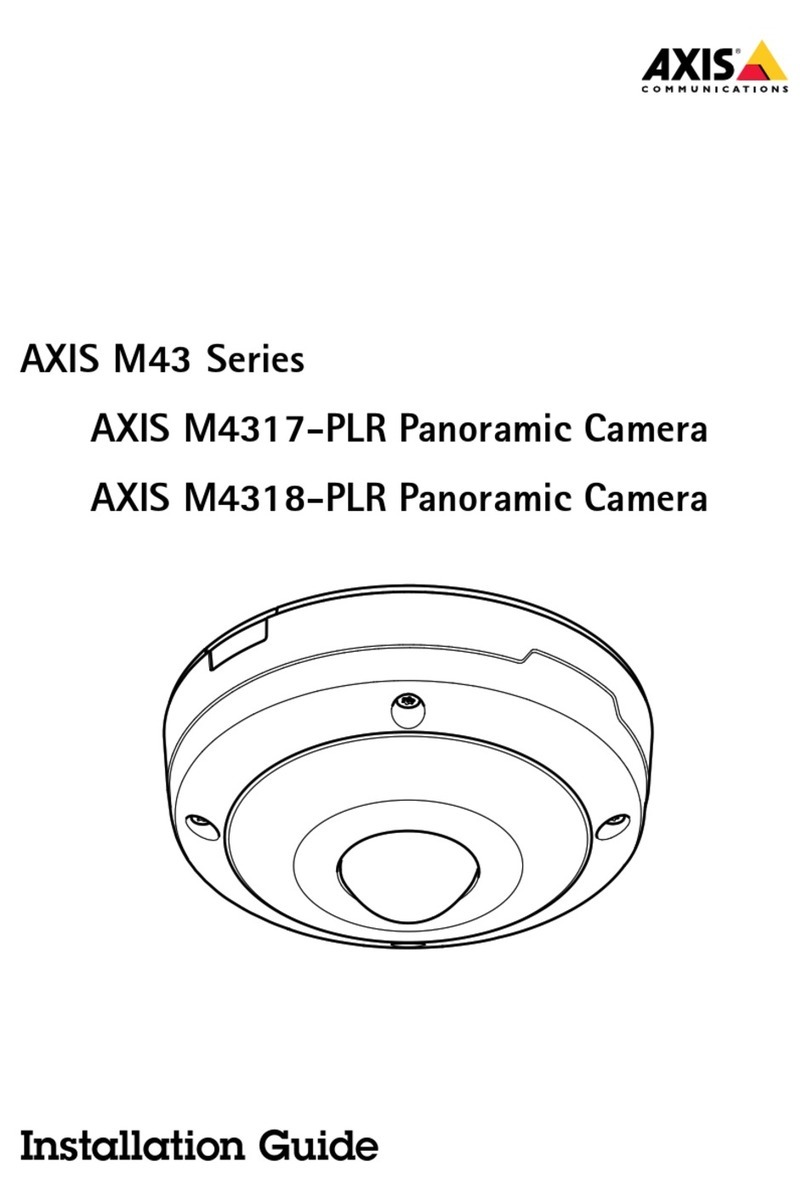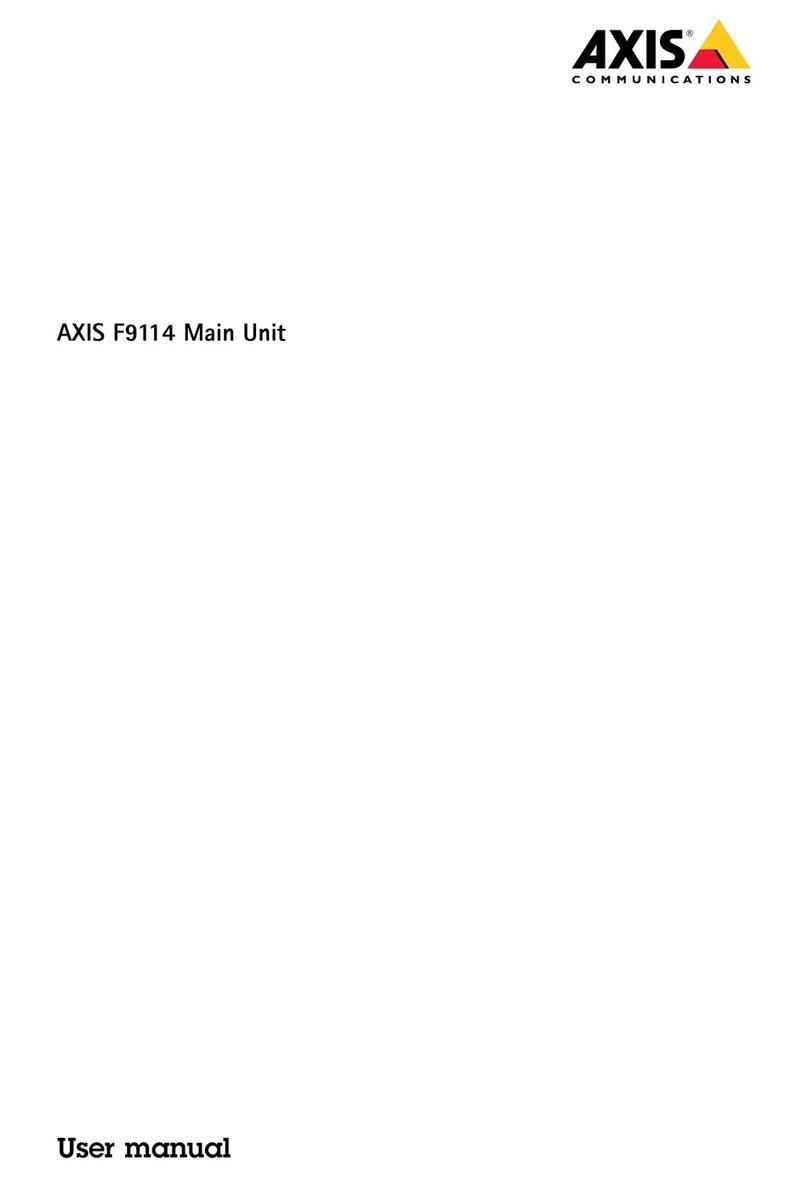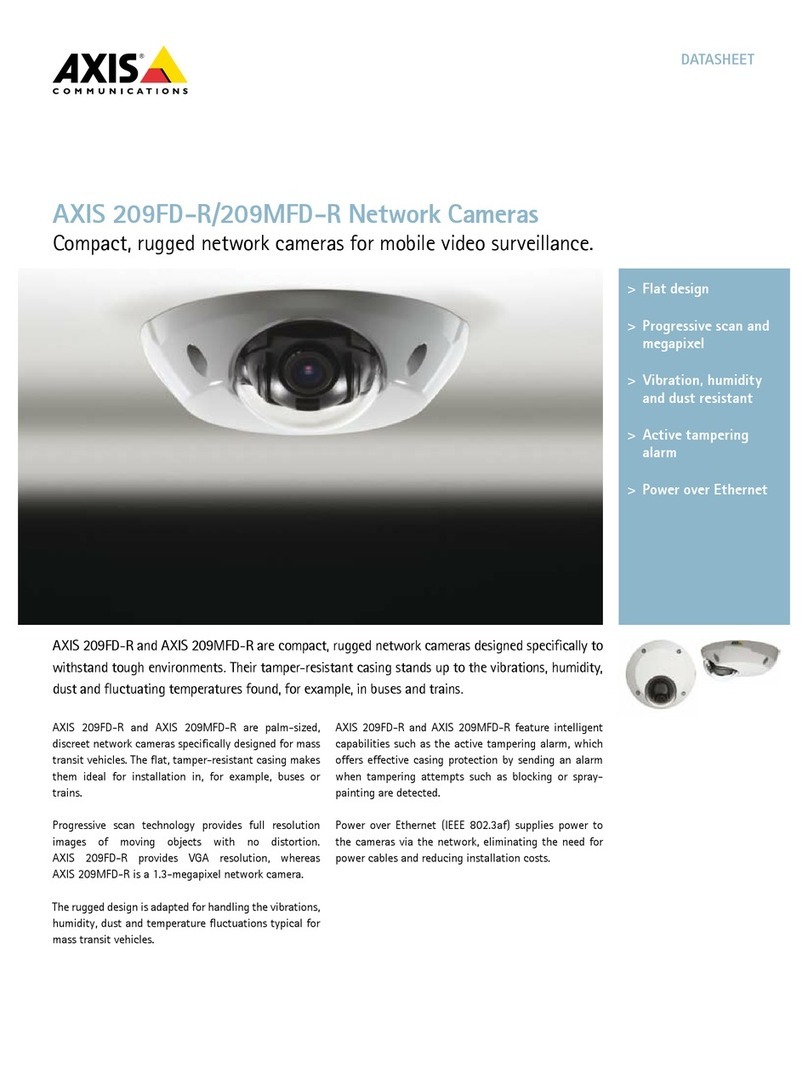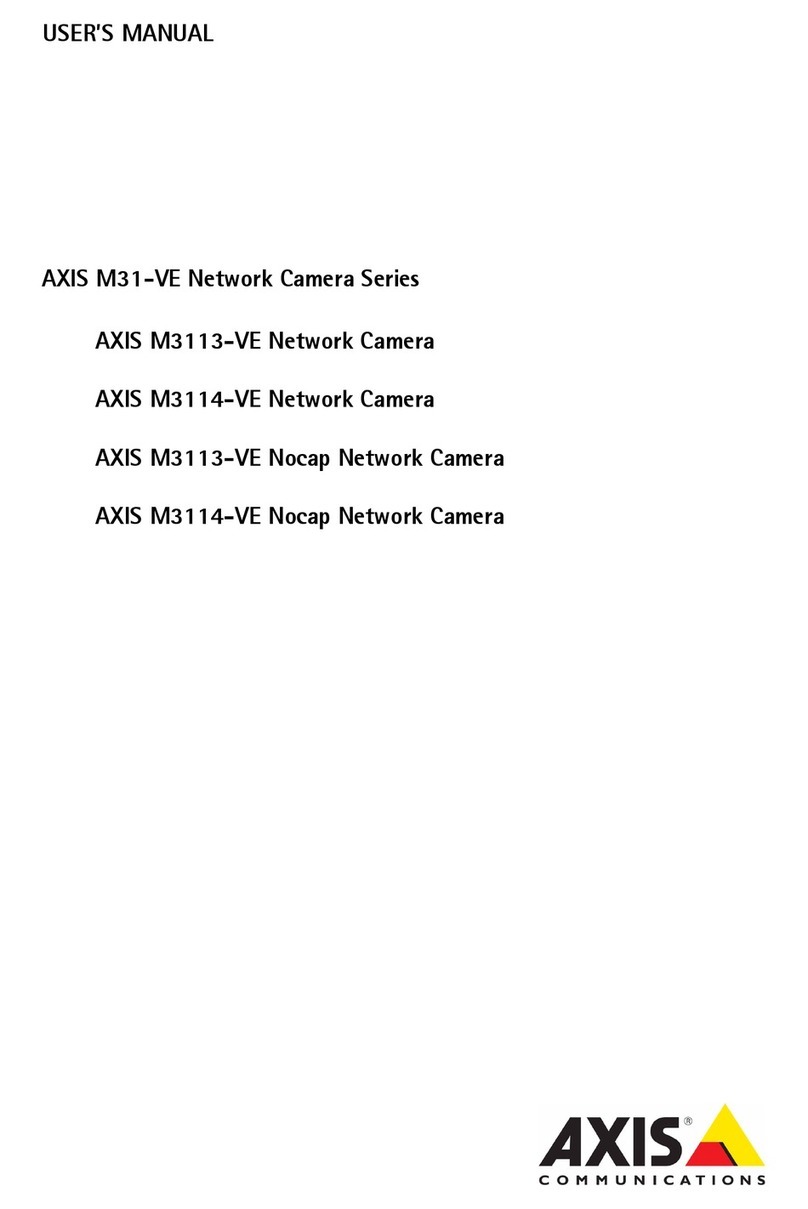AXISP1455–LE-3LicensePlateVerifierKit
Getstarted
10.IntheServerURLel,typetheserveraressanportinthefollowingformat:127.0.0.1:8080
11.IntheDeviceIDel,typethenameoftheeviceorleaveasis.
12.UnerEventtypes,selectoneormoreofthefollowingoptions:
-Newmeanstherstetectionofalicenseplate.
-Updateiseitheracorrectionofacharacteronapreviouslyetectelicenseplate,orwhenaairectionis
etecteastheplatemovesanistrackeacrosstheimage.
-Lostisthelasttrackeeventofthelicenseplatebeforeitexitstheimage.Italsocontainstheirectionof
thelicenseplate.
13.Toturnonthefeature,selectSendeventdatatoserver.
14.ToreucebanwithwhenusingHTTPPOST,youcanselectDonottosendimagesthroughHTTPPOST.
15.ClickNext
16.Ifyoualreayhavealistofregistereplates,choosetoimportaseitherablocklistorallowlist.
17.ClickFinish.
Accesscontrol
Usethesetupwizarforquickaneasyconguration.YoucanchoosetoSkiptoleavetheguieatanytime.
1.SelectAccesscontrolanclickNext.
2.Selectthetypeofaccesscontroltouse:
-InternalI/Oifyouwantkeeplistmanagementinthecamera.SeeOpenabarrierforknownvehiclesusingthe
camera'sI/Oonpage14
-ControllerifyouwanttoconnectaDoorcontroller.SeeConnecttoadoorcontrolleronpage16
-Relayifyouwanttoconnecttoarelaymoule.SeeOpenabarrierforknownvehiclesusingarelaymodule
onpage13
3.IntheBarriermoderop-ownlist,unerOpenfromlists,selectAllowlist.
4.IntheVehicledirectionrop-ownlist,selectout.
5.IntheROIrop-own-list,selecttheareaofinterestyouwoulliketouse,orifyouwoulliketouseall.
6.ClickNext
Imagesettings
1.Selectthenumberofareasofinterest.
2.Selecttheregionwherethecameraislocate.
3.Selectcapturetype.SeeAdjusttheimagecapturesettingsonpage9.
4.Dragtheanchorpointstoajusttheareaofinterest.SeeAdjusttheareaofinterestonpage8.
5.Ajusttheirectionoftheareaofinterest.Theirectionetermineshowtheapplicationregistersvehiclesentering
orexitingthearea.
6.ClickNext
EventdataSeePusheventinformationtothird-partysoftwareonpage19
6