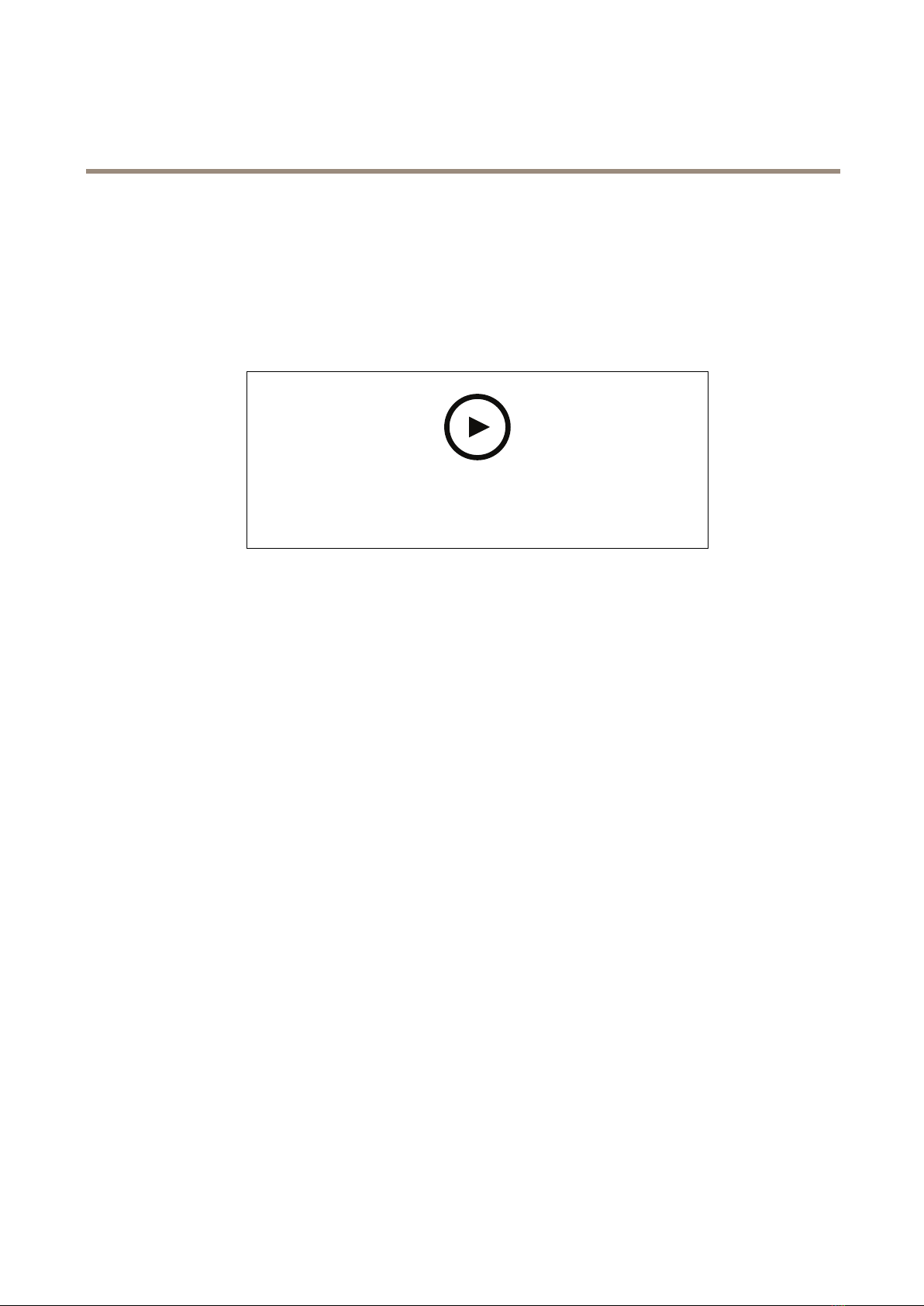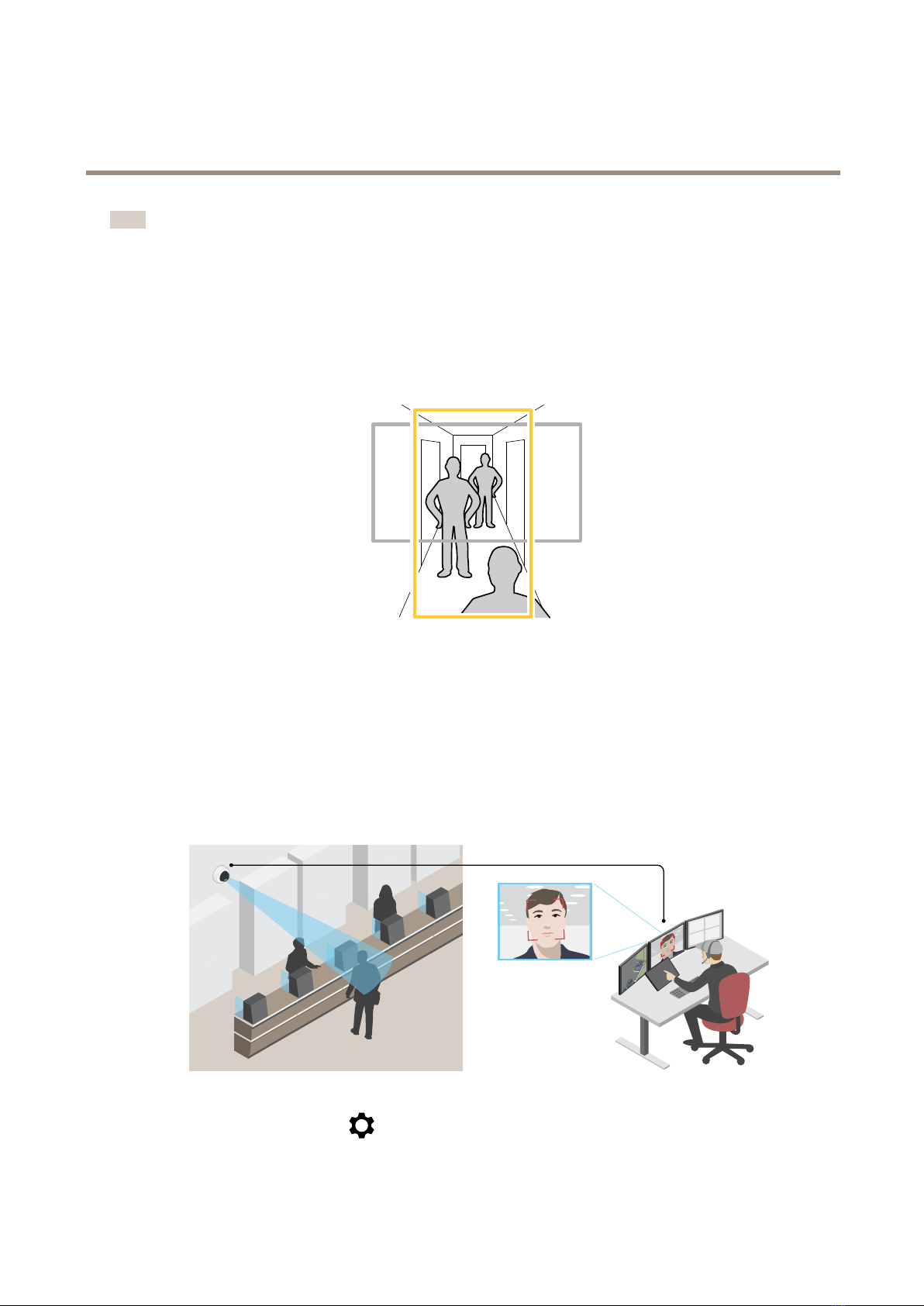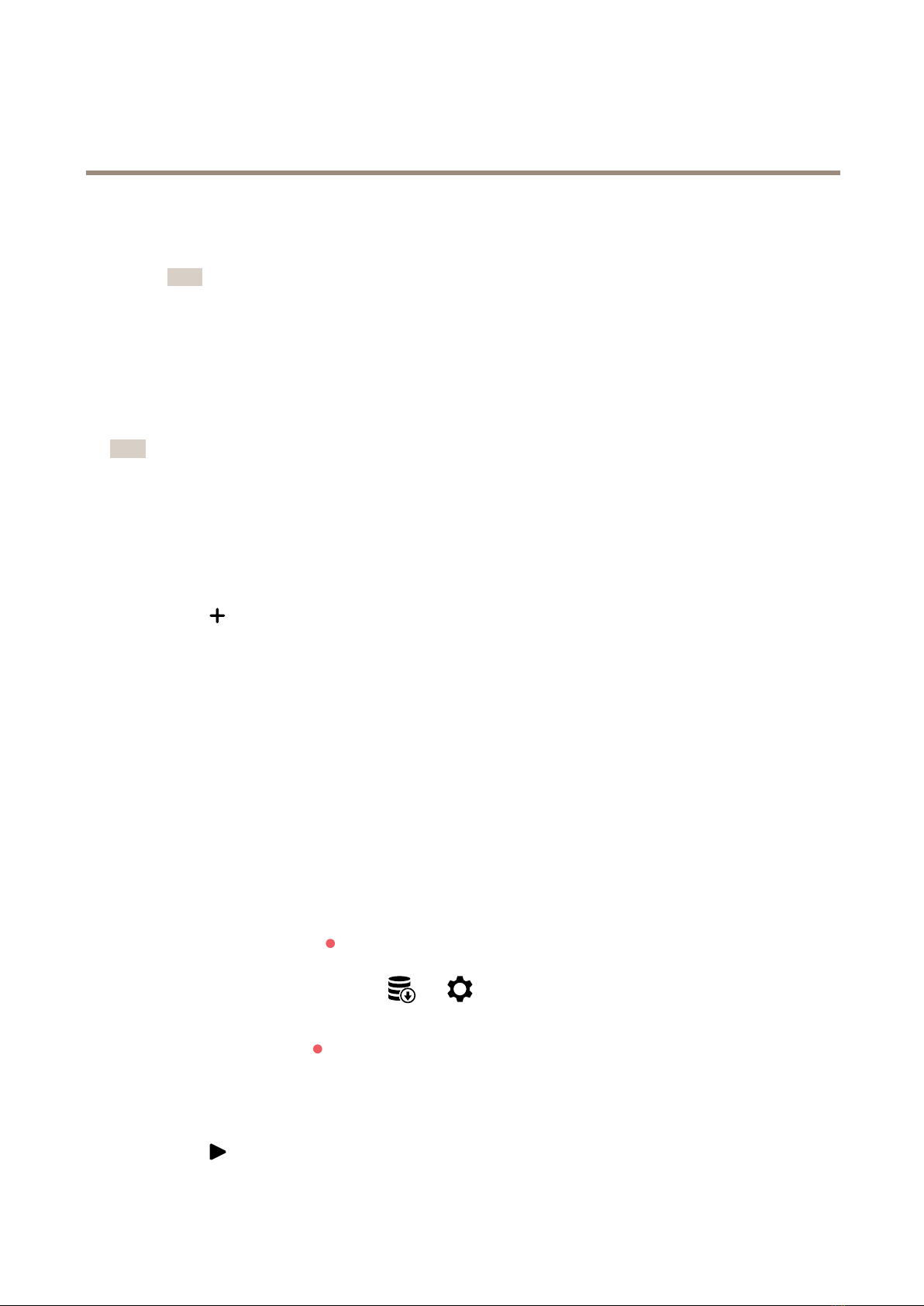AXISP3268–SLVEDomeCamera
TableofContents
Getstarted................................................3
Findthedeviceonthenetwork....................................3
Openthedevice'swebinterface....................................3
Webinterfaceoverview..........................................4
Installation................................................5
Previewmode..................................................5
Congureyourdevice........................................6
Adjusttheimae................................................6
Viewandrecordvideo............................................9
Setuprulesforevents...........................................10
Audio.........................................................14
Thewebinterface...........................................15
Status........................................................15
Video.........................................................16
Audio.........................................................26
Recordins.....................................................27
Apps..........................................................28
System........................................................29
Maintenance...................................................47
Learnmore................................................49
Viewarea......................................................49
Capturemodes.................................................49
Remotefocusandzoom..........................................49
Privacymasks..................................................50
Overlays.......................................................50
Streaminandstorae...........................................50
Applications....................................................53
Specications..............................................54
Productoverview................................................54
LEDindicators..................................................55
SDcardslot....................................................55
Buttons.......................................................55
Connectors....................................................55
Troubleshooting............................................58
Resettofactorydefaultsettins...................................58
Firmwareoptions...............................................58
Checkthecurrentrmwareversion.................................58
Upradethermware............................................58
Technicalissues,clues,andsolutions................................59
Performanceconsiderations.......................................61
Contactsupport.................................................61
2