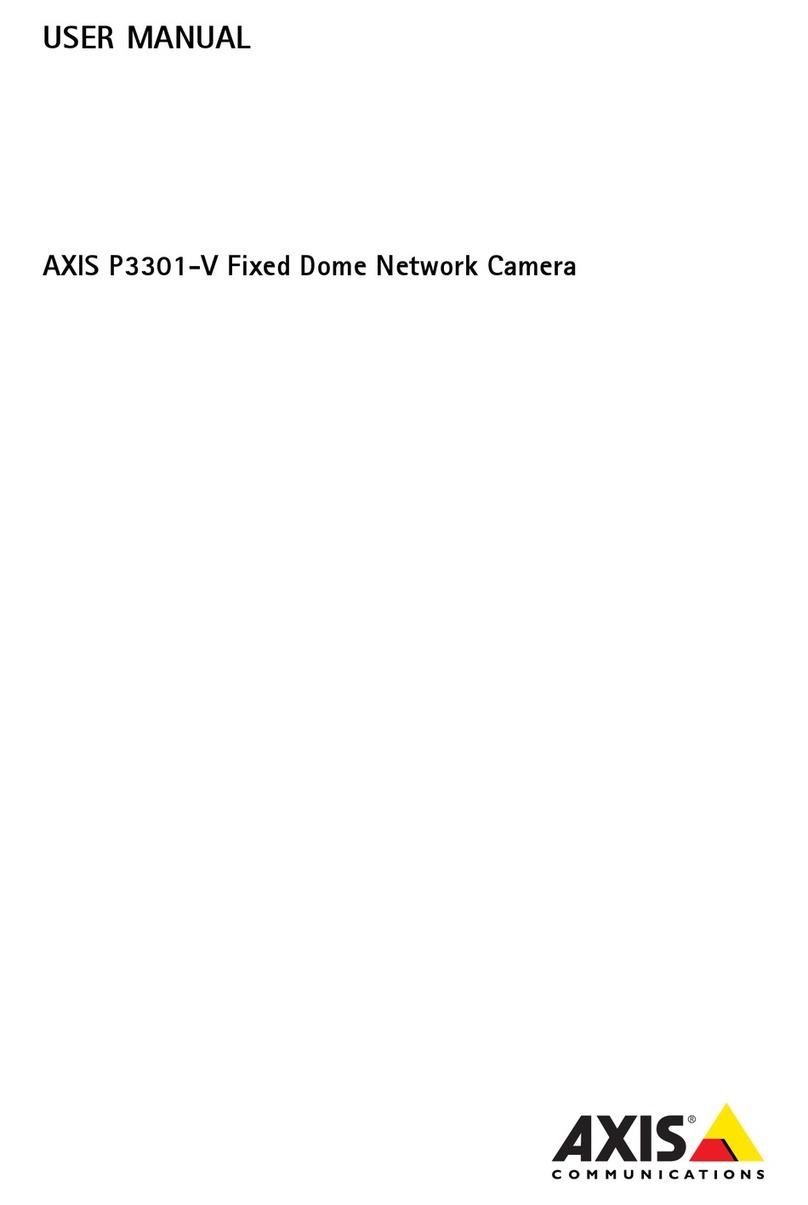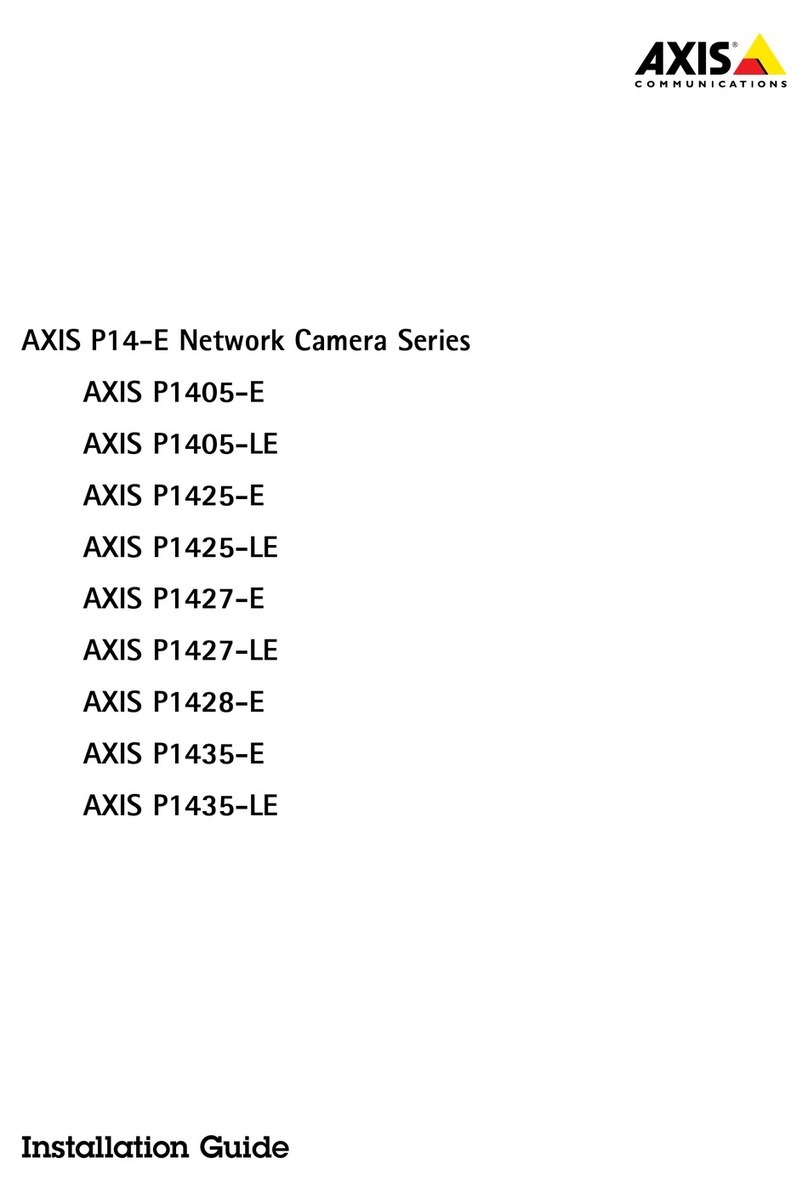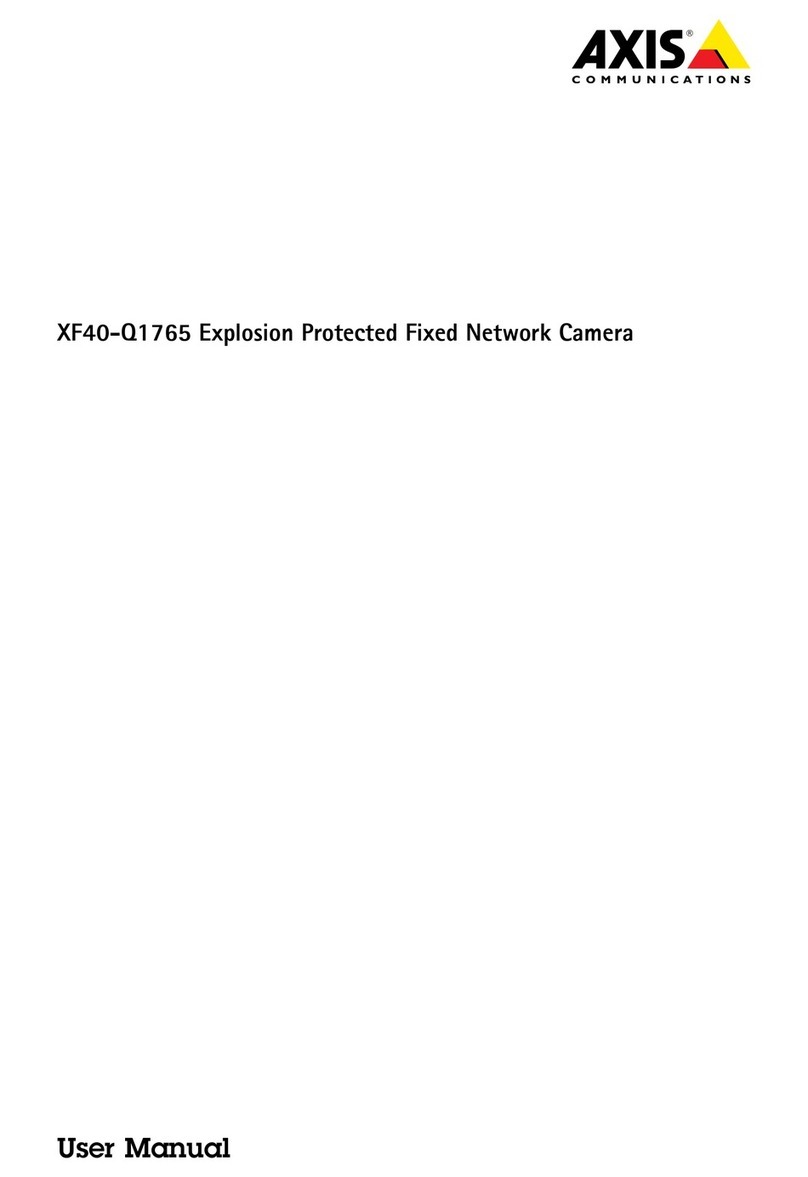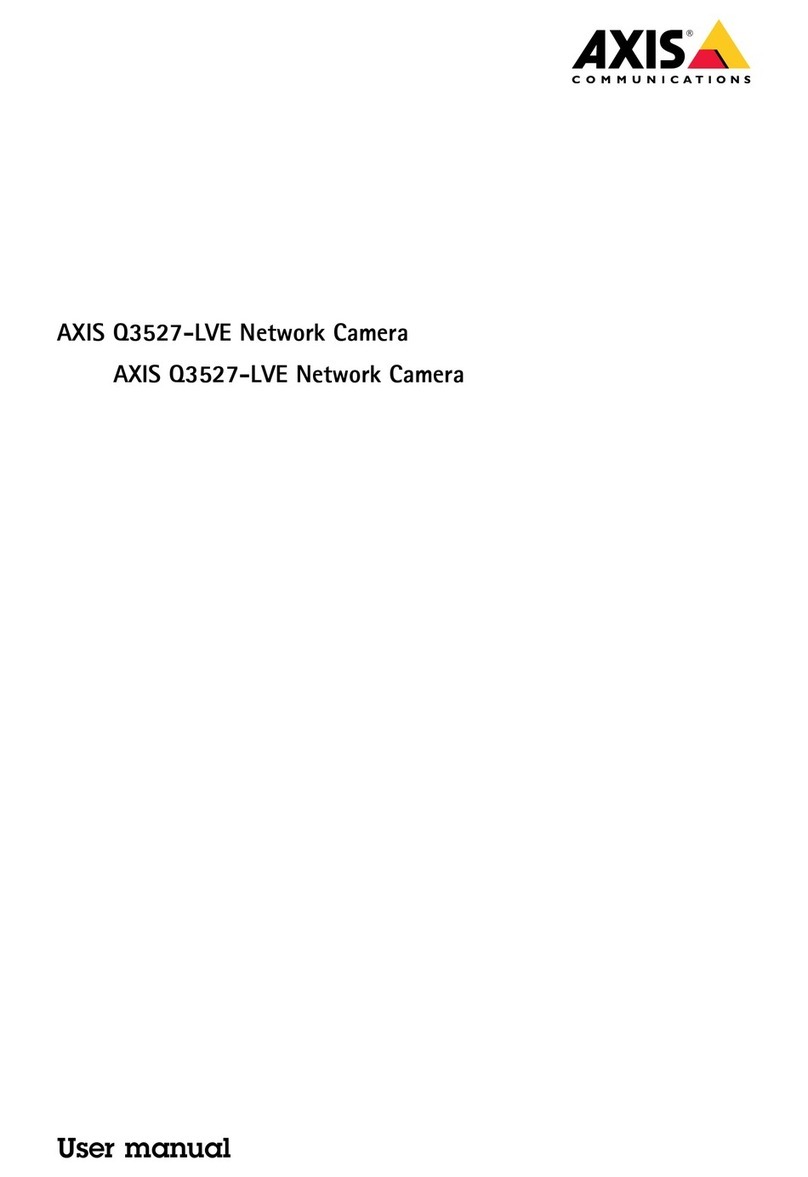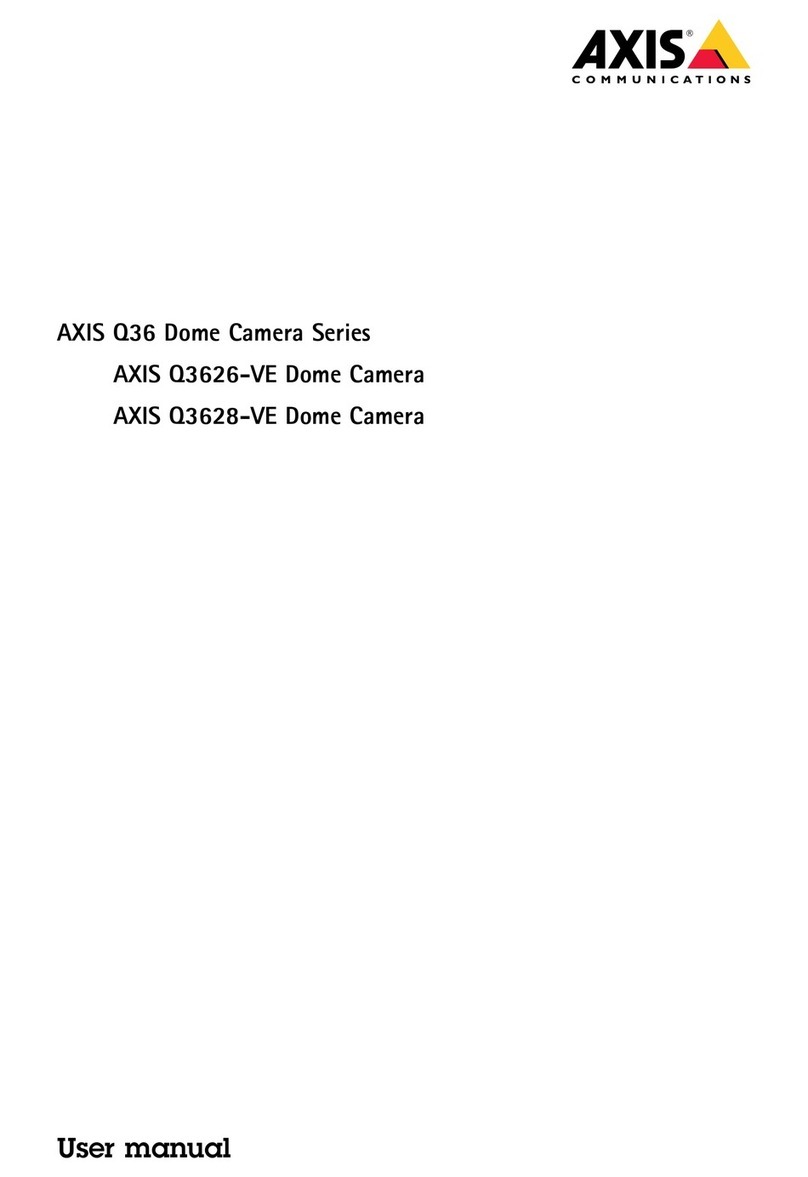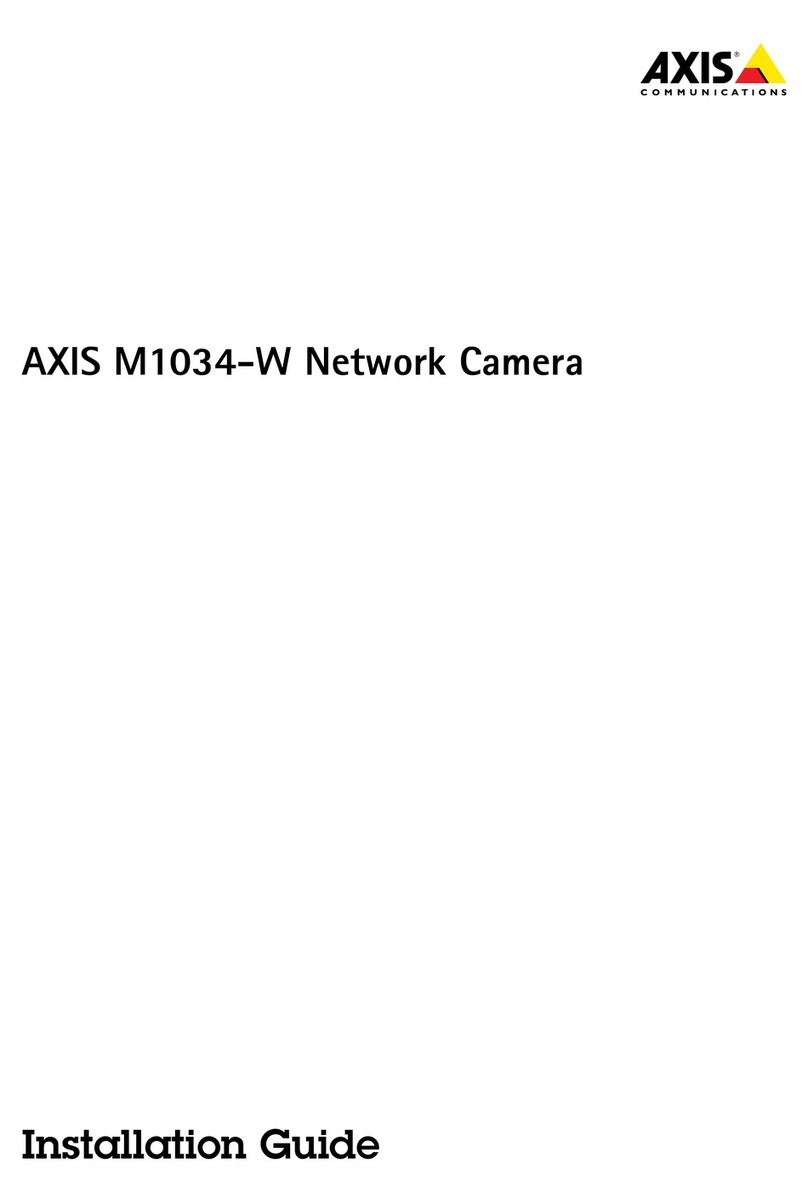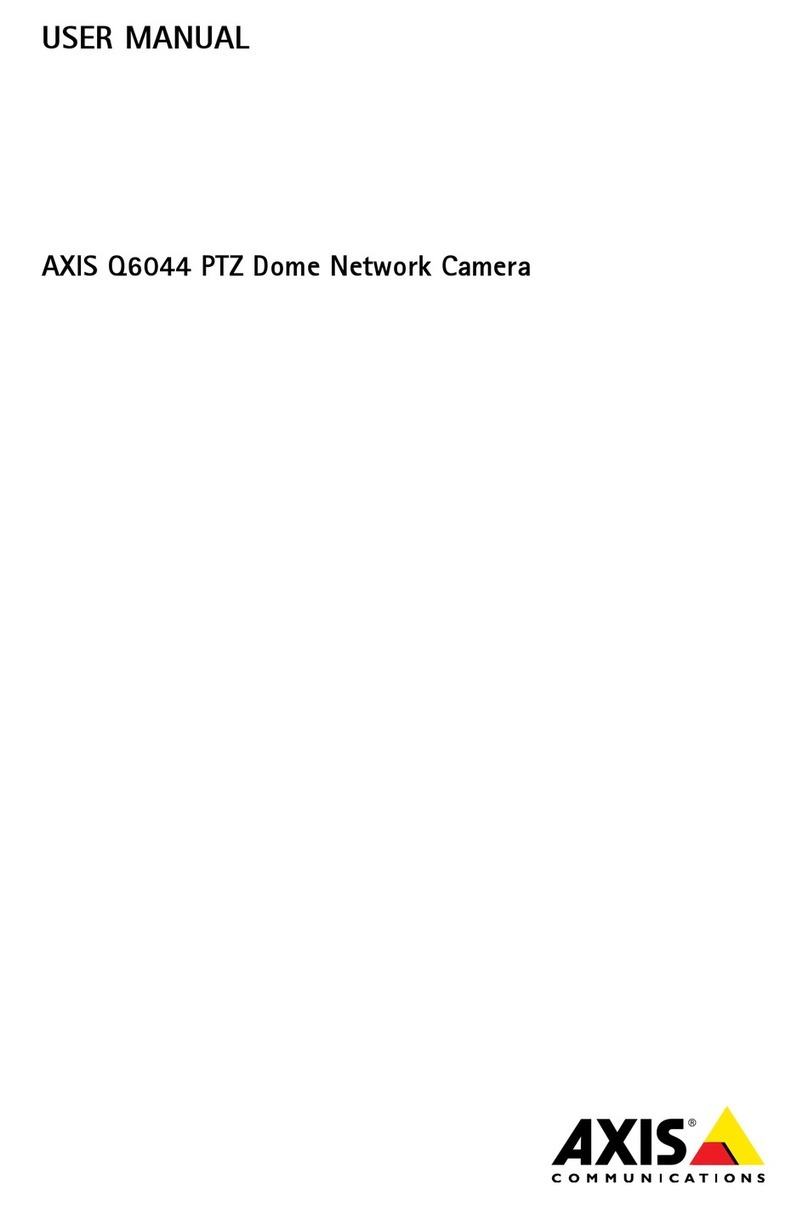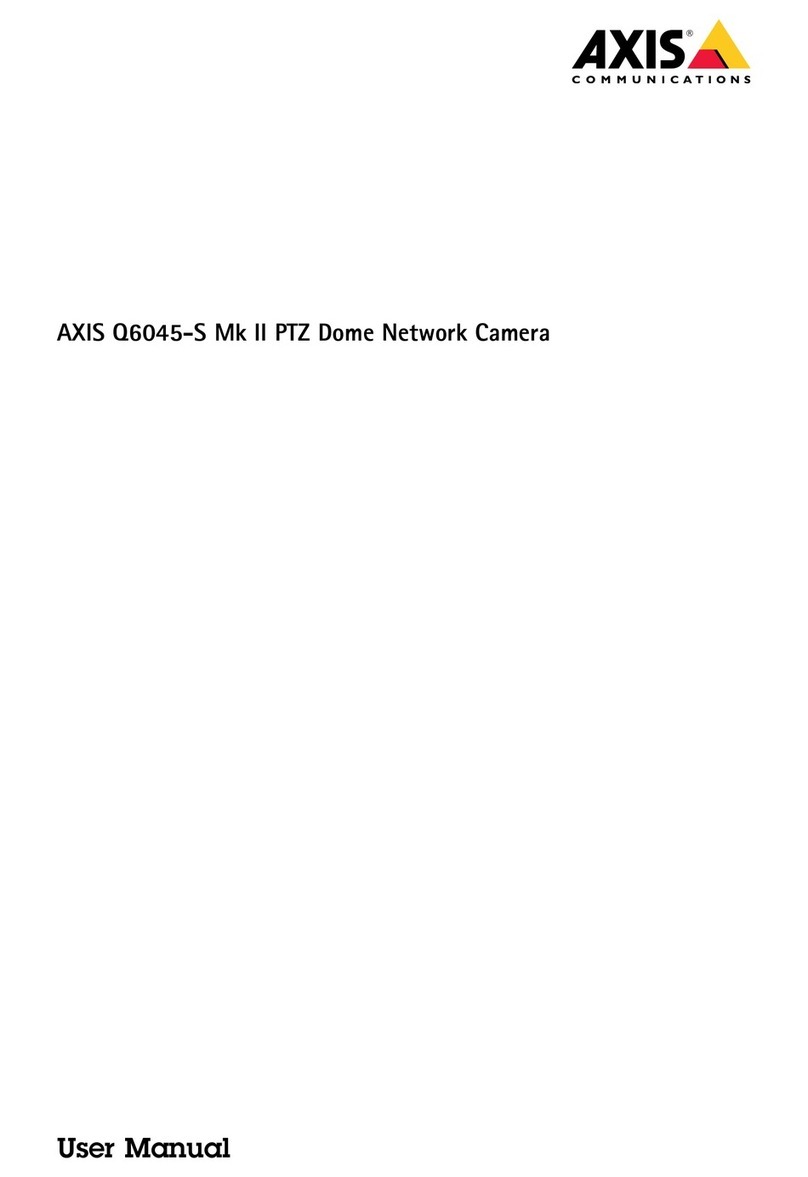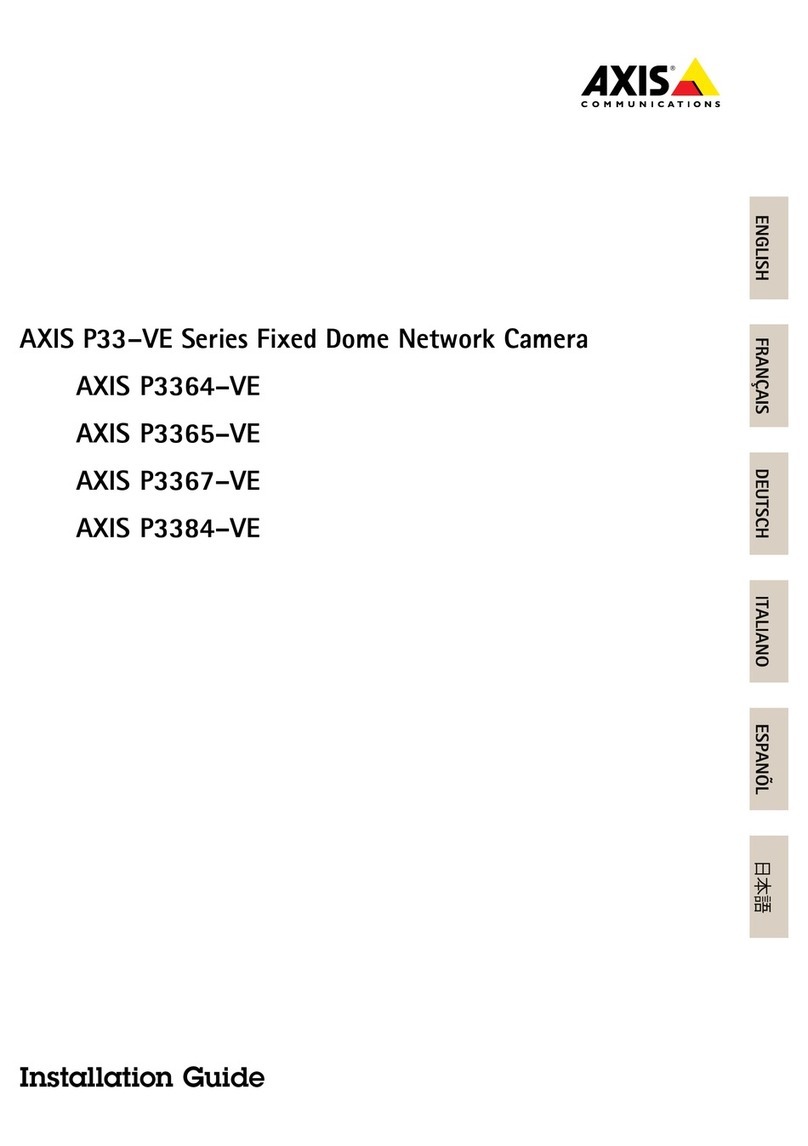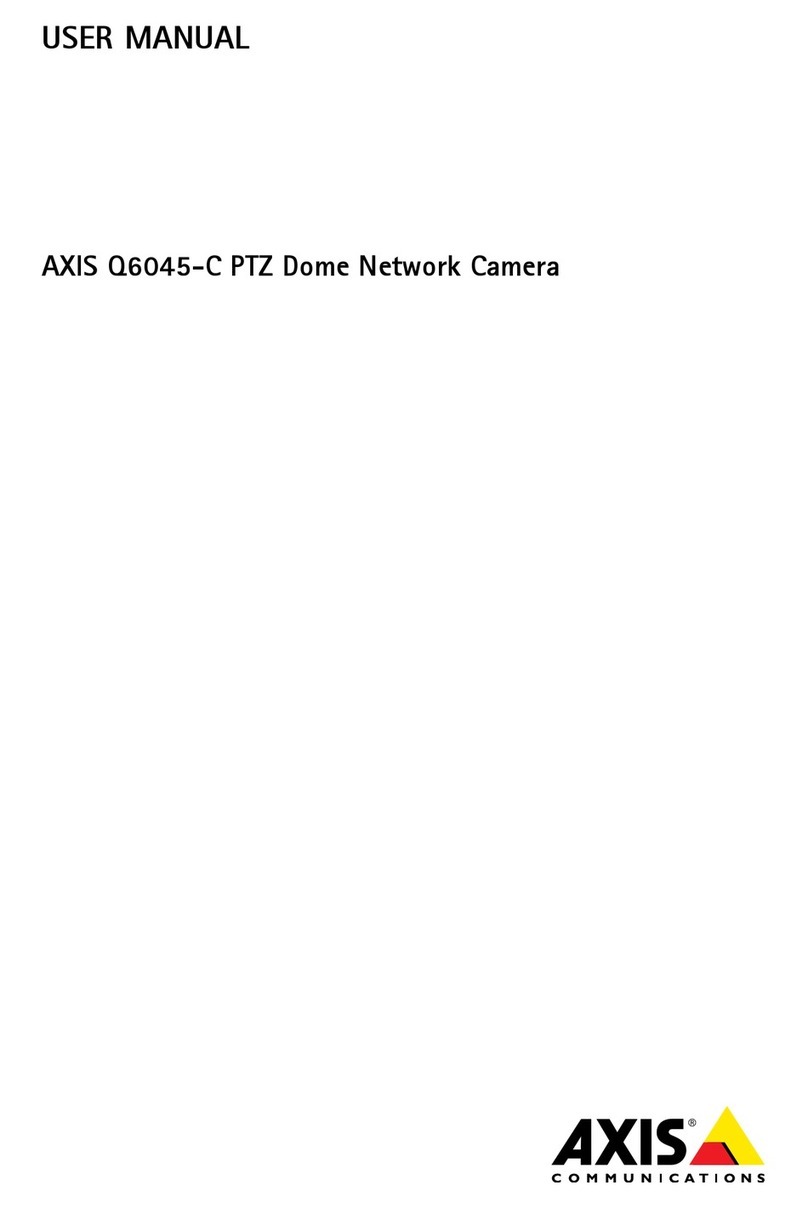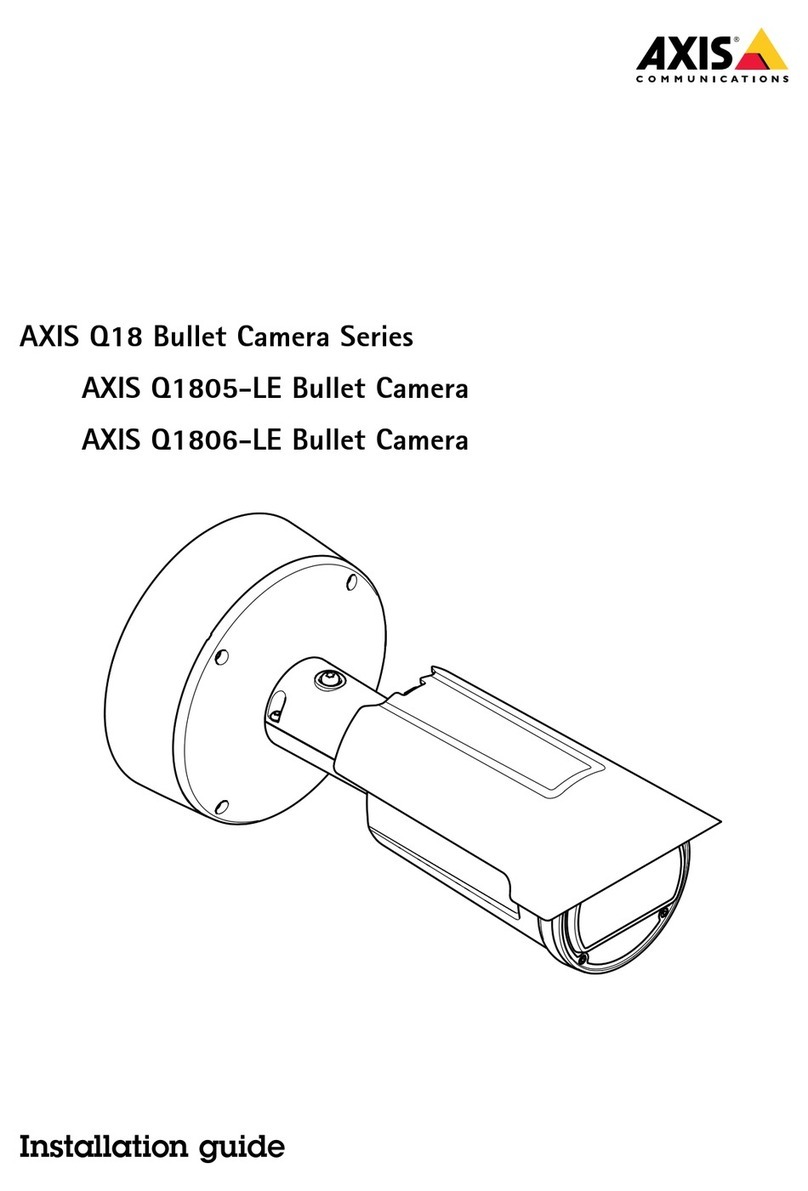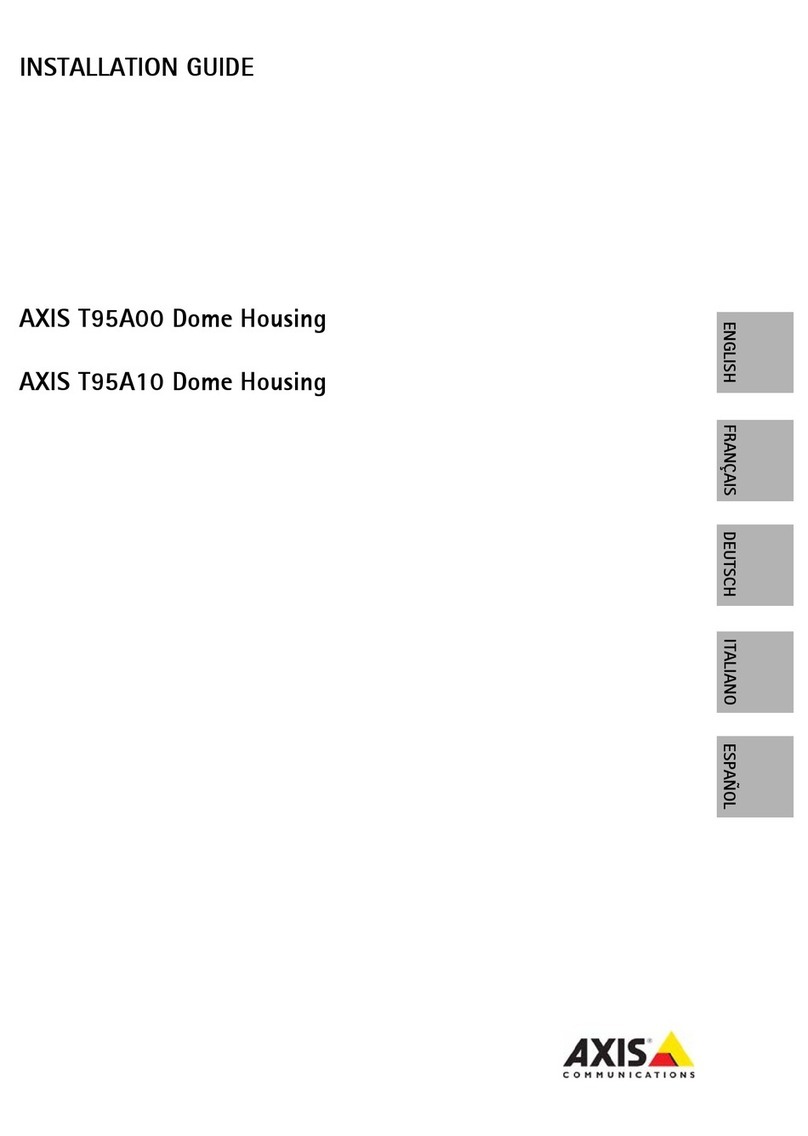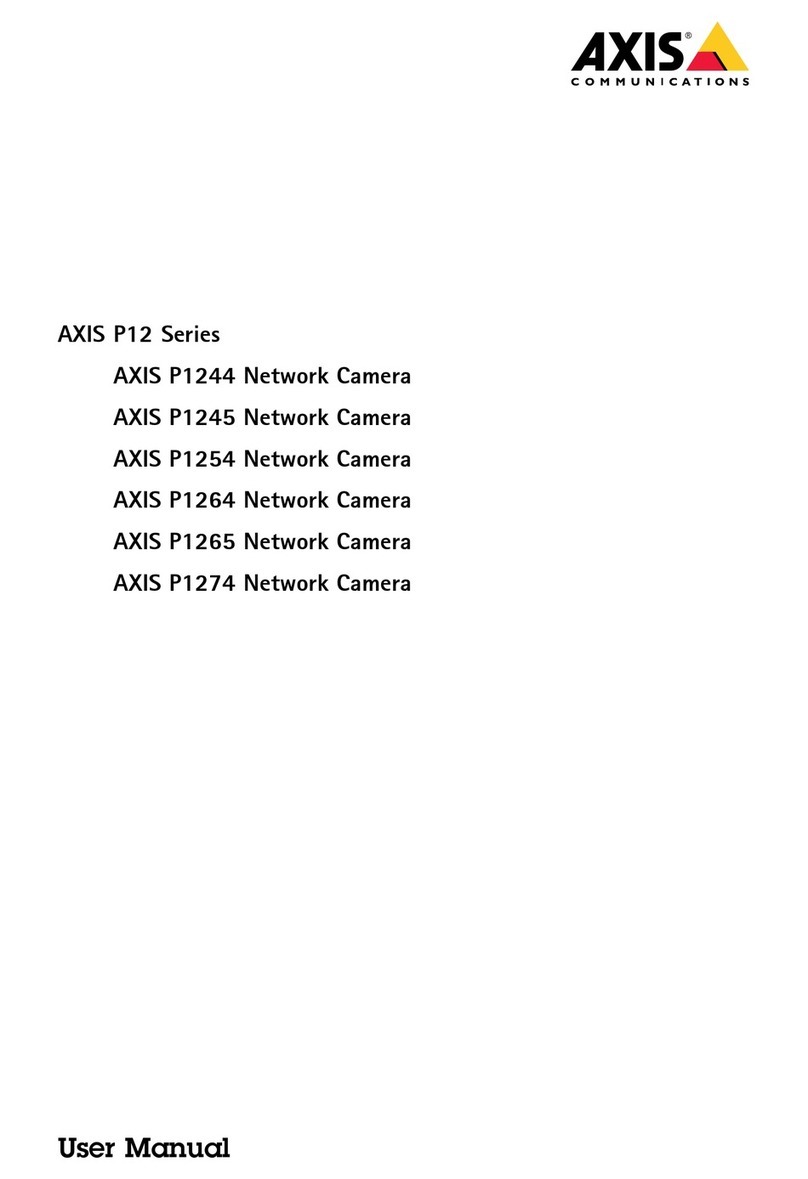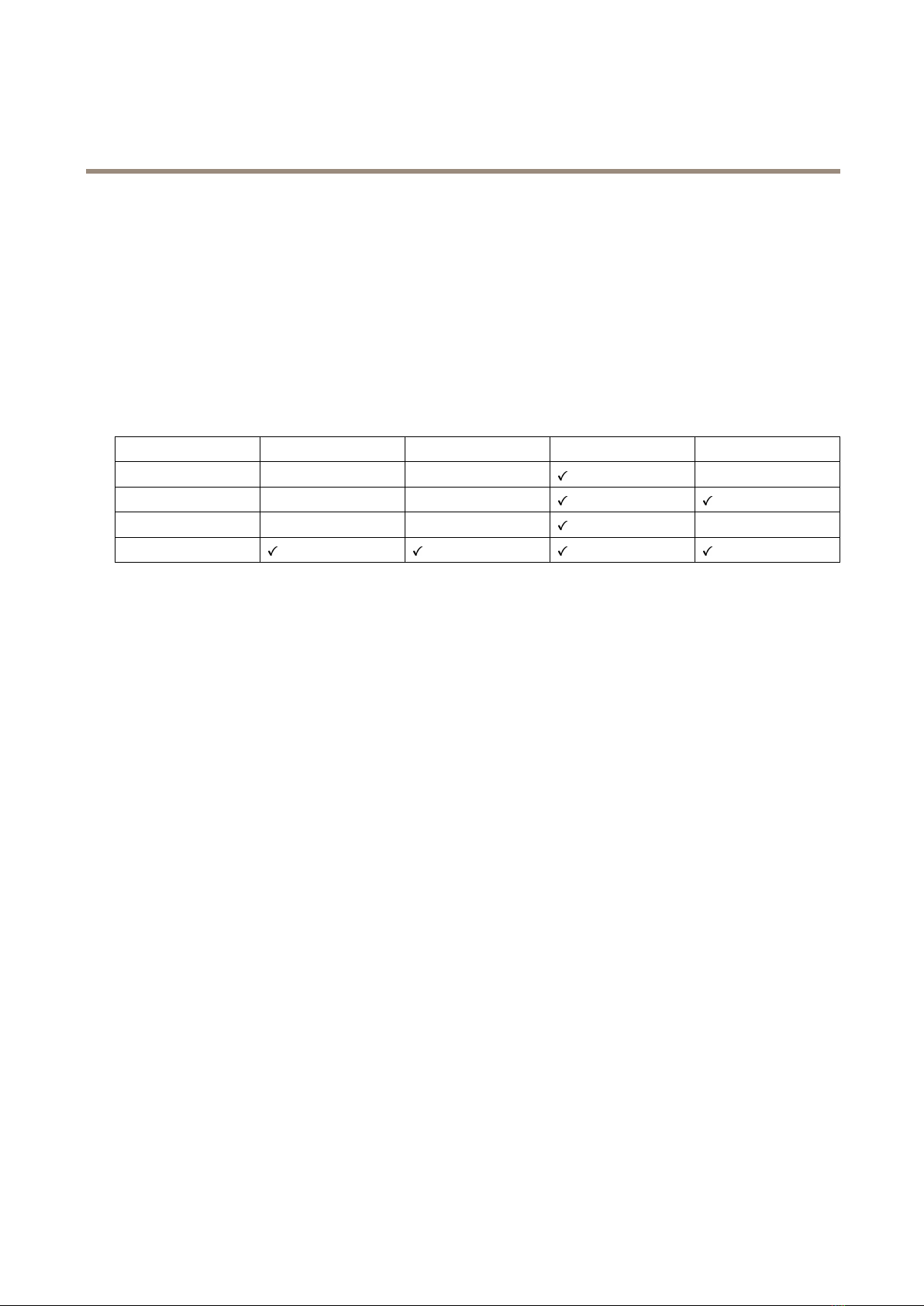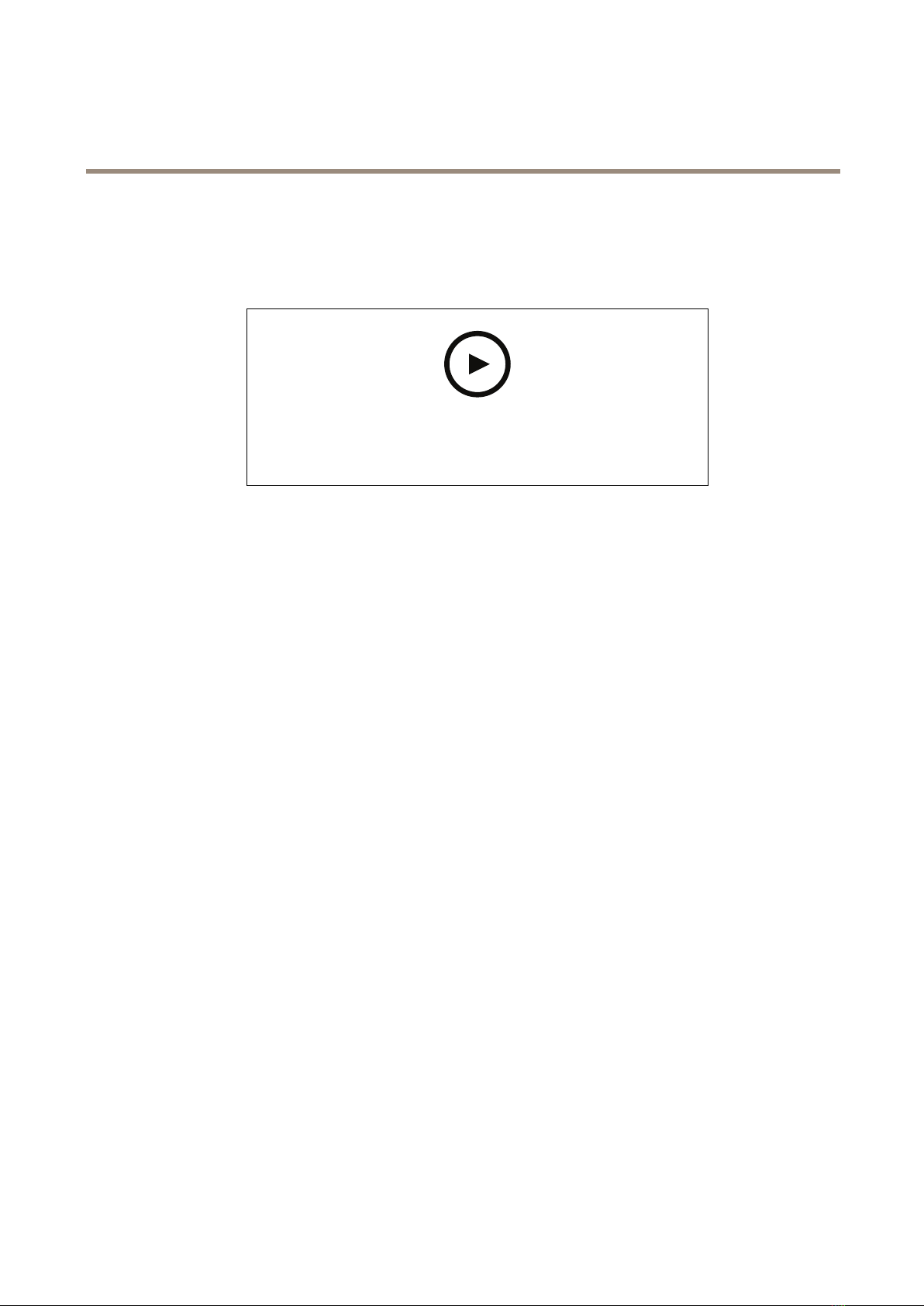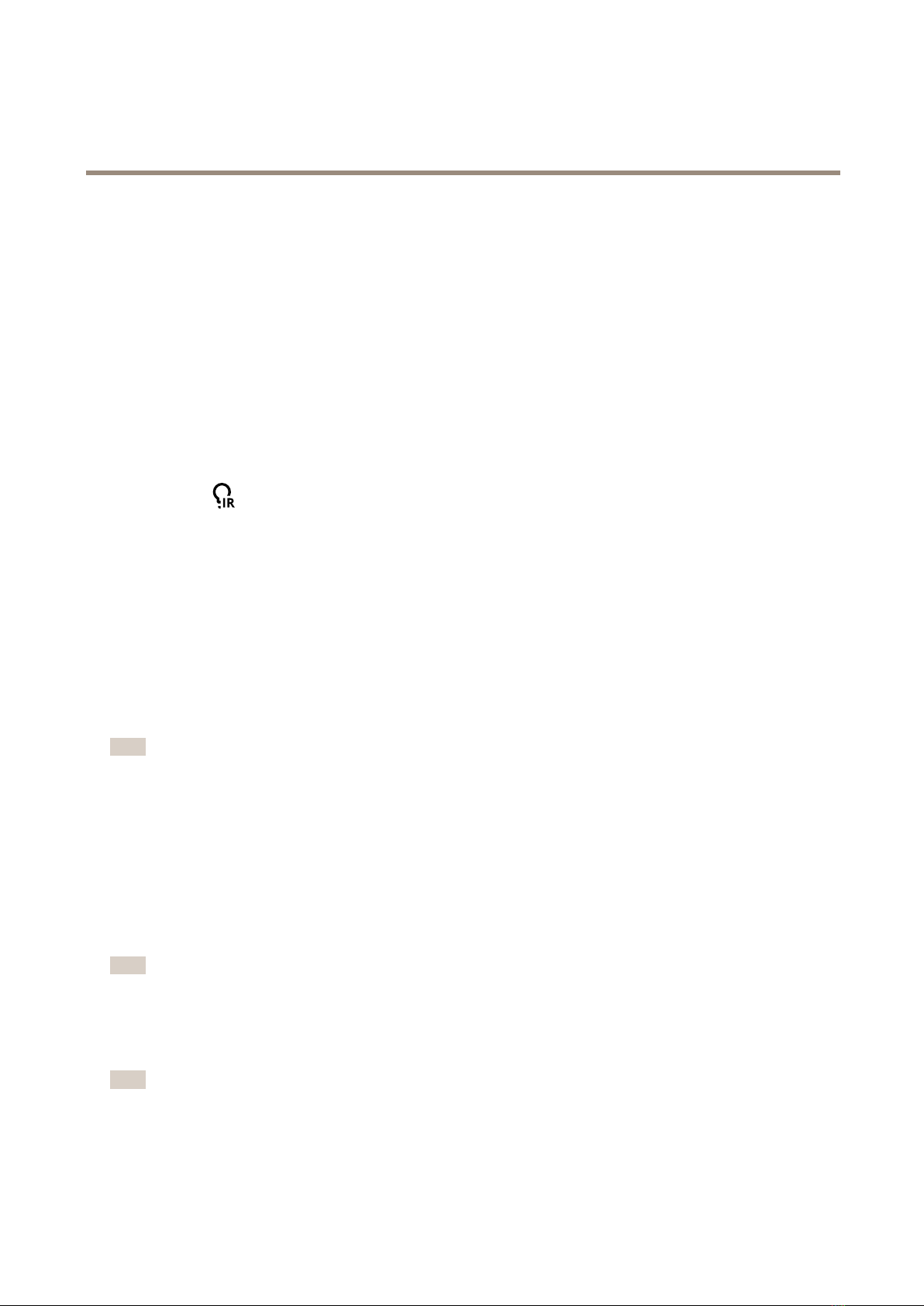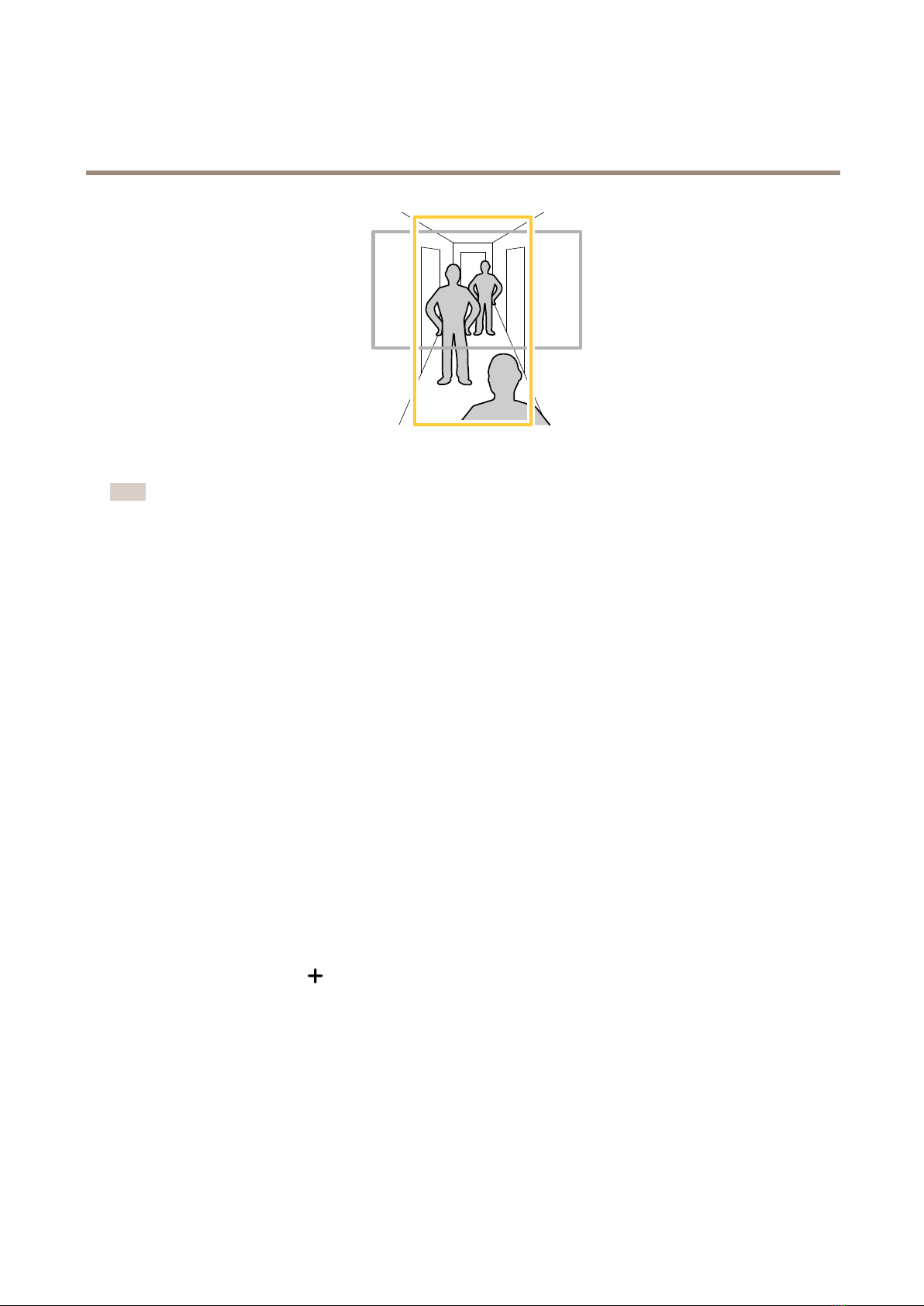AXISP3717-PLENetworkCamera
TableofContents
Getstarted................................................3
Findthedeviceonthenetwork....................................3
Openthedevice'swebpage.......................................3
Webpageoverview..............................................4
Installation................................................5
Congureyourdevice........................................6
Adjusttheimage................................................6
Setupruesforevents...........................................9
Thedeviceinterface.........................................11
..............................................................11
..............................................................11
Status........................................................11
Video.........................................................11
Recordings.....................................................19
Apps..........................................................19
System........................................................20
Maintenance...................................................33
Learnmore................................................34
Remotefocusandzoom..........................................34
Privacymasks..................................................34
Overays.......................................................34
Streamingandstorage...........................................34
Appications....................................................36
Specications..............................................38
Productoverview................................................38
LEDindicators..................................................38
SDcardsot....................................................39
Buttons.......................................................39
Connectors....................................................39
Troubleshooting............................................40
Resettofactorydefautsettings...................................40
Checkthecurrentrmwareversion.................................40
Upgradethermware............................................40
Technicaissues,cues,andsoutions................................41
Performanceconsiderations.......................................42
2