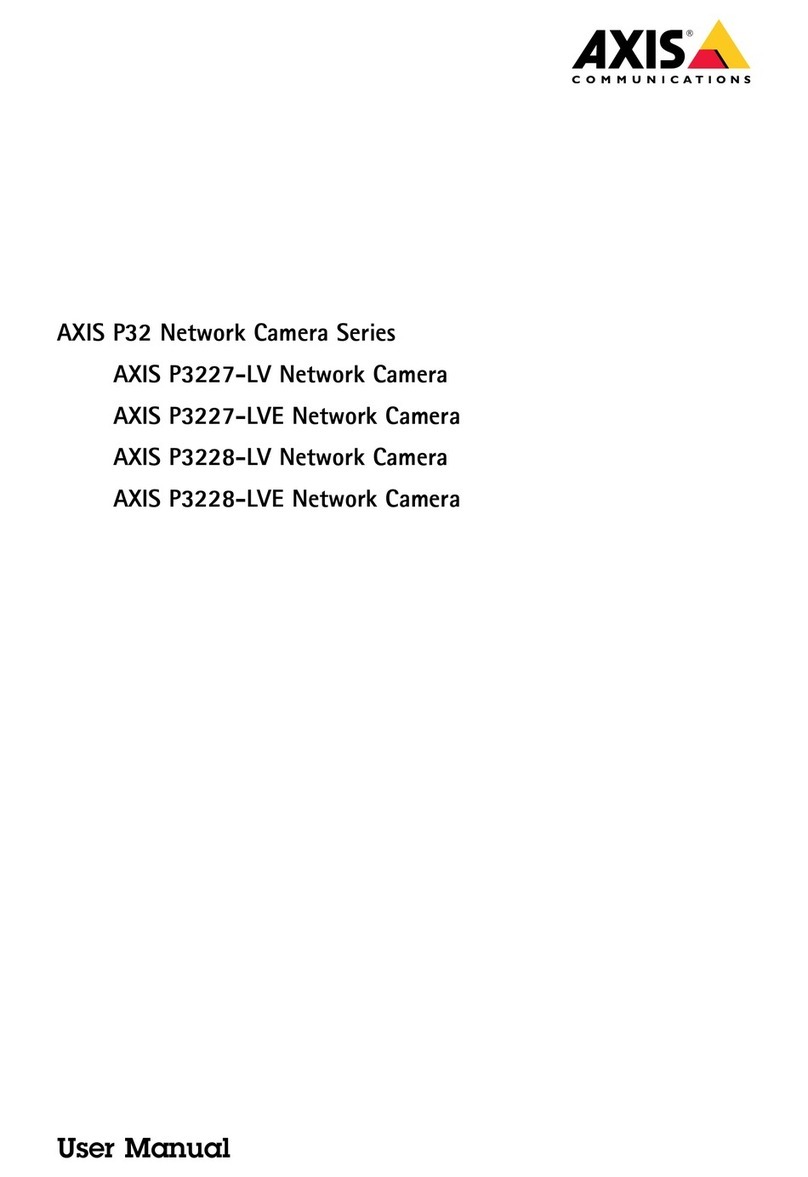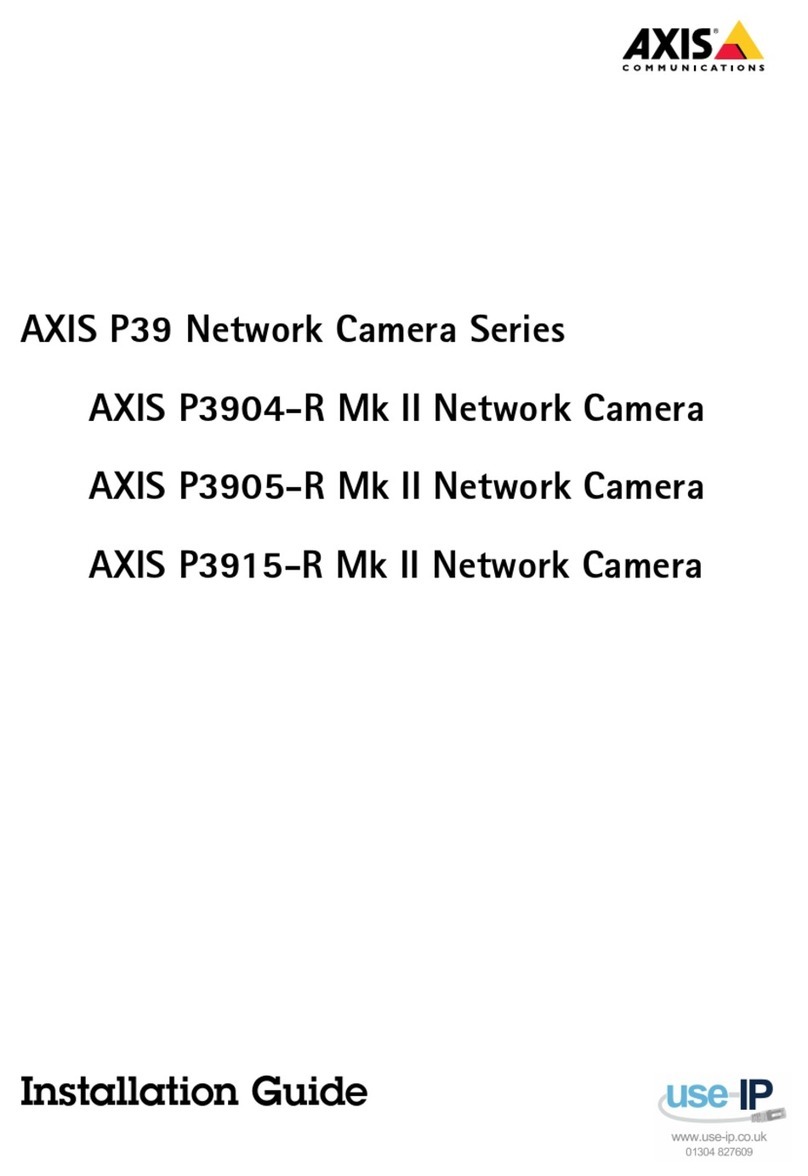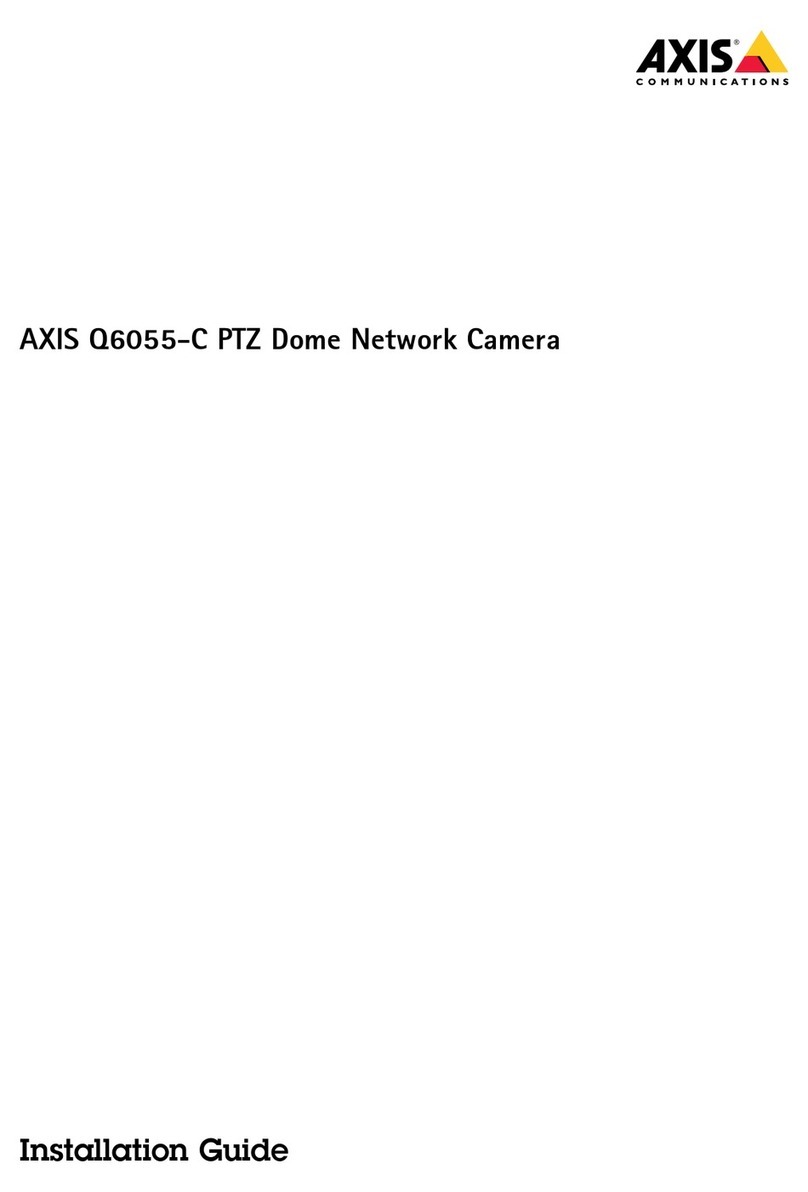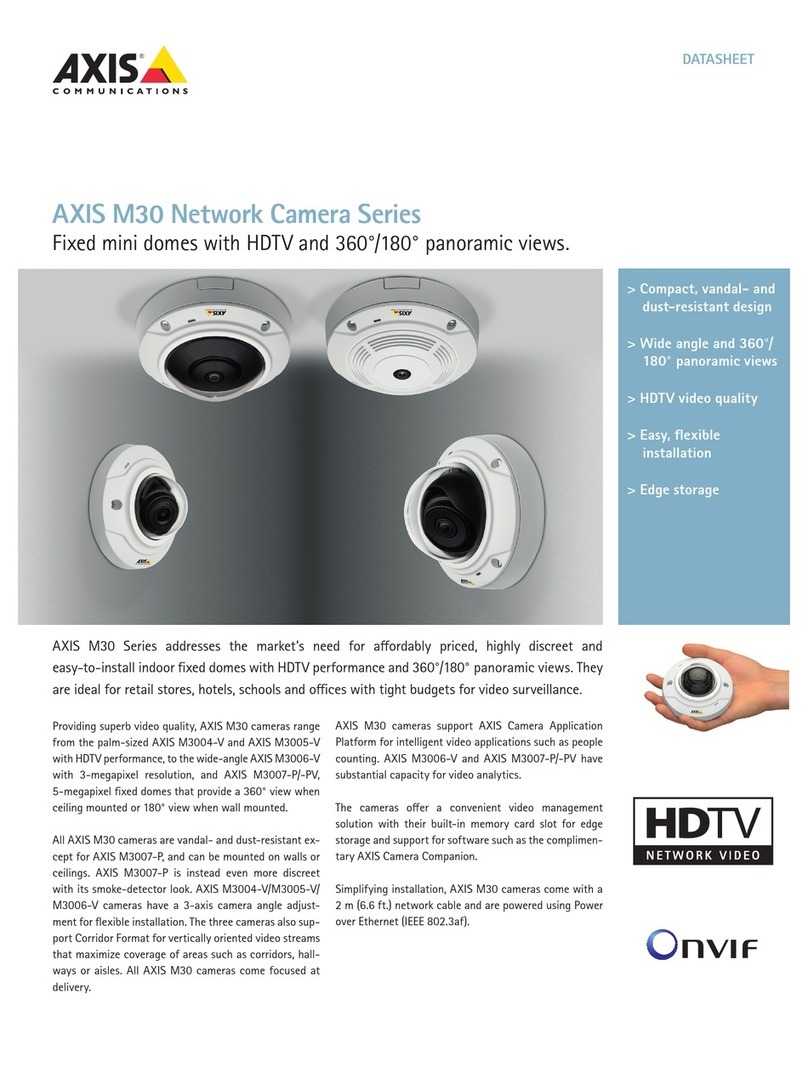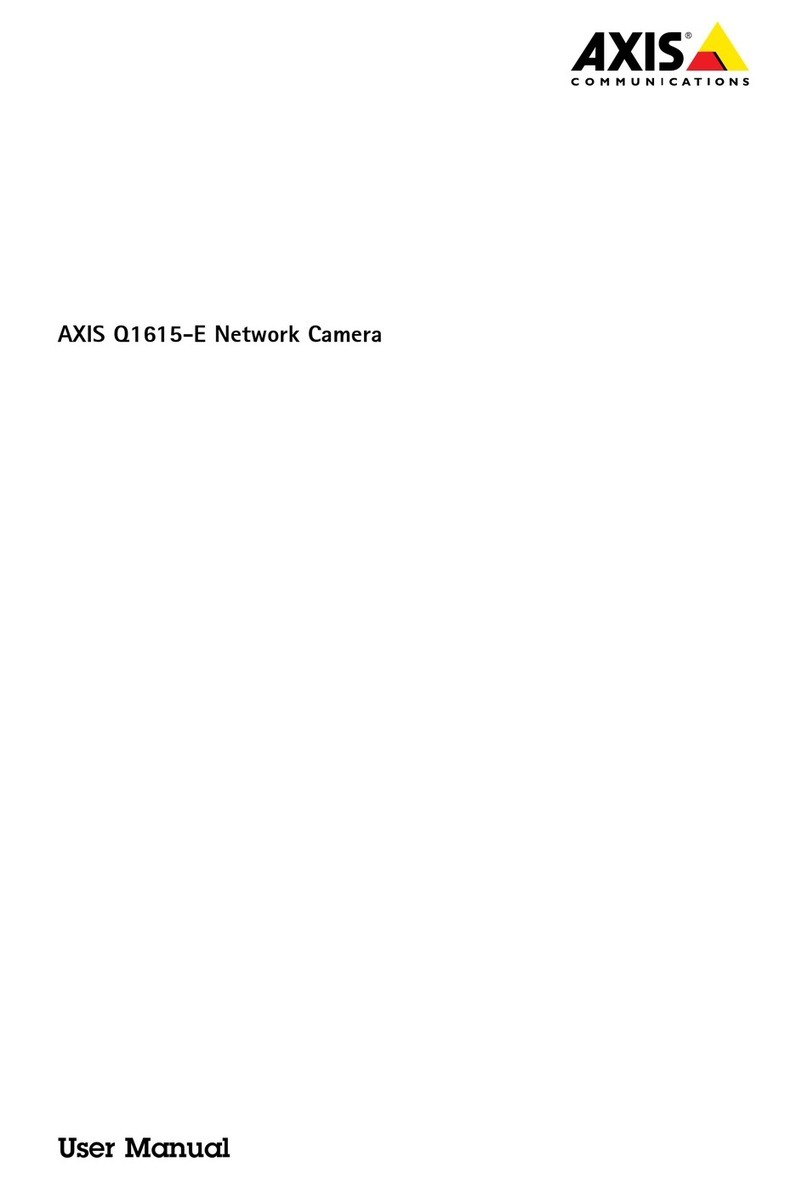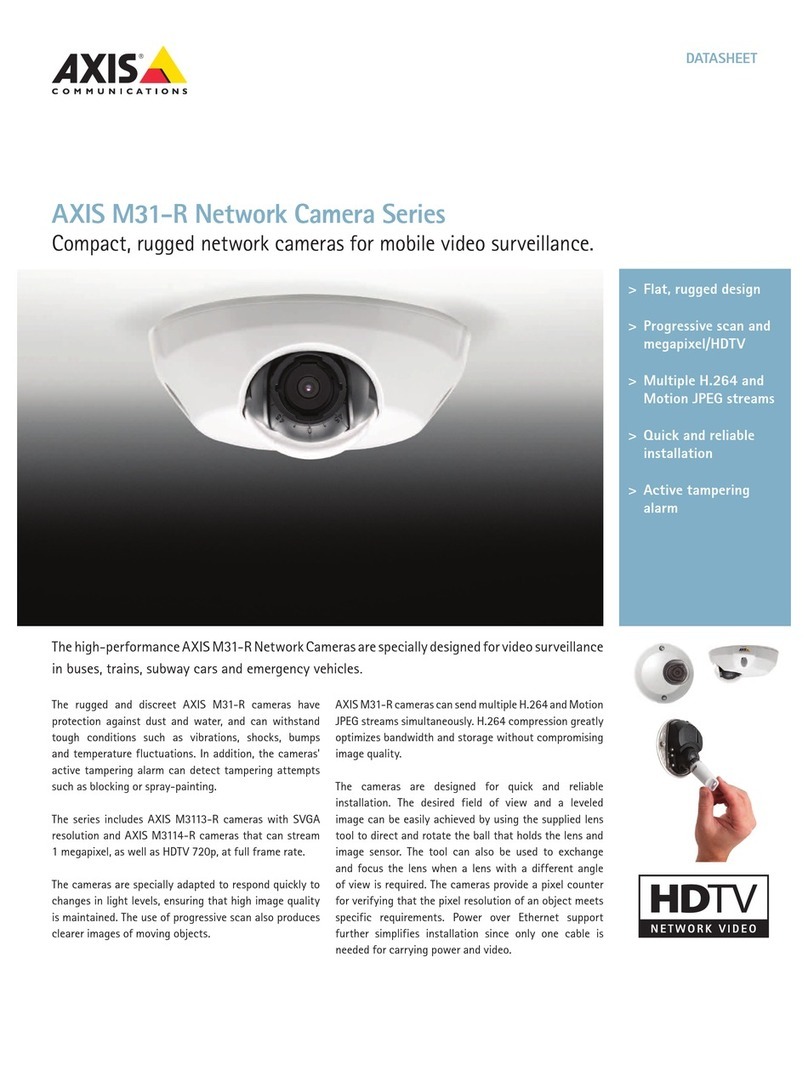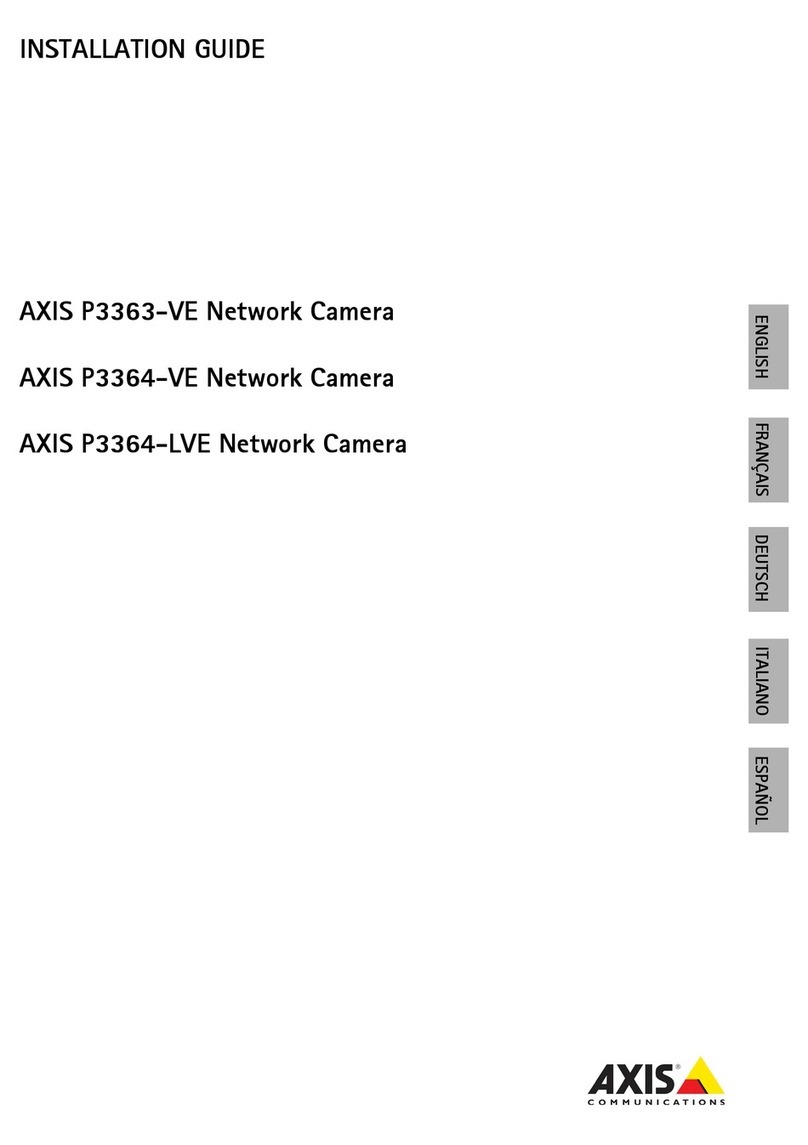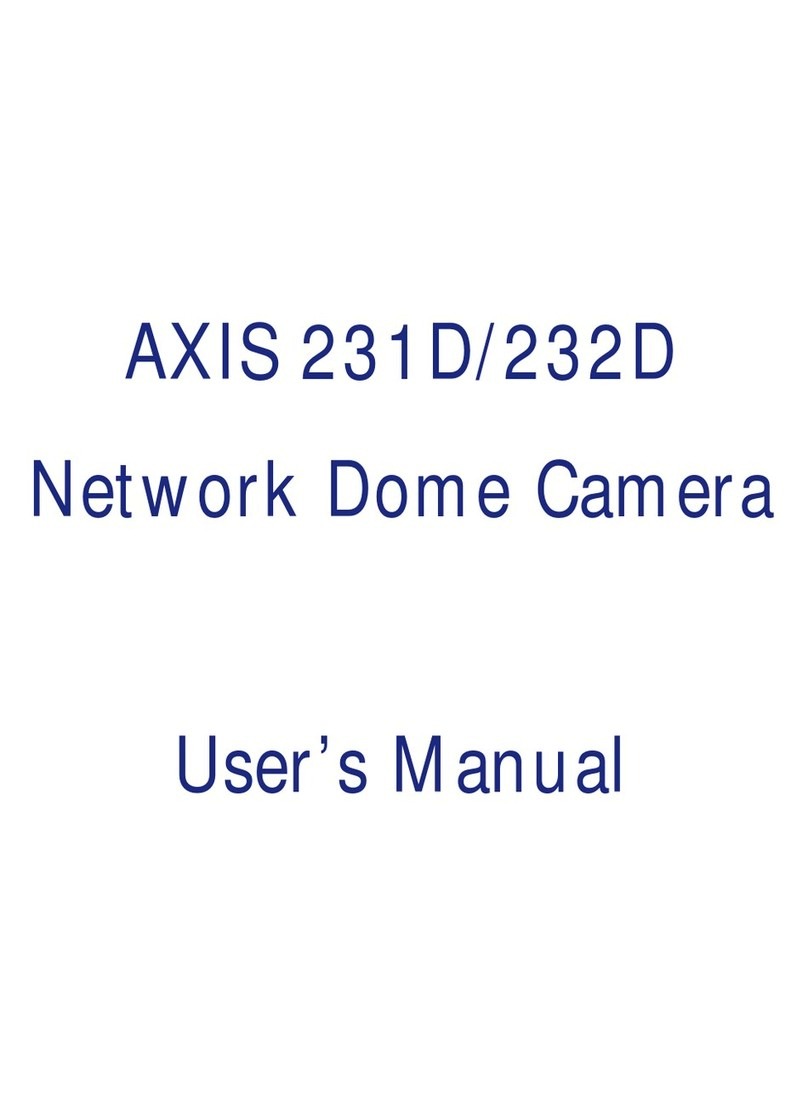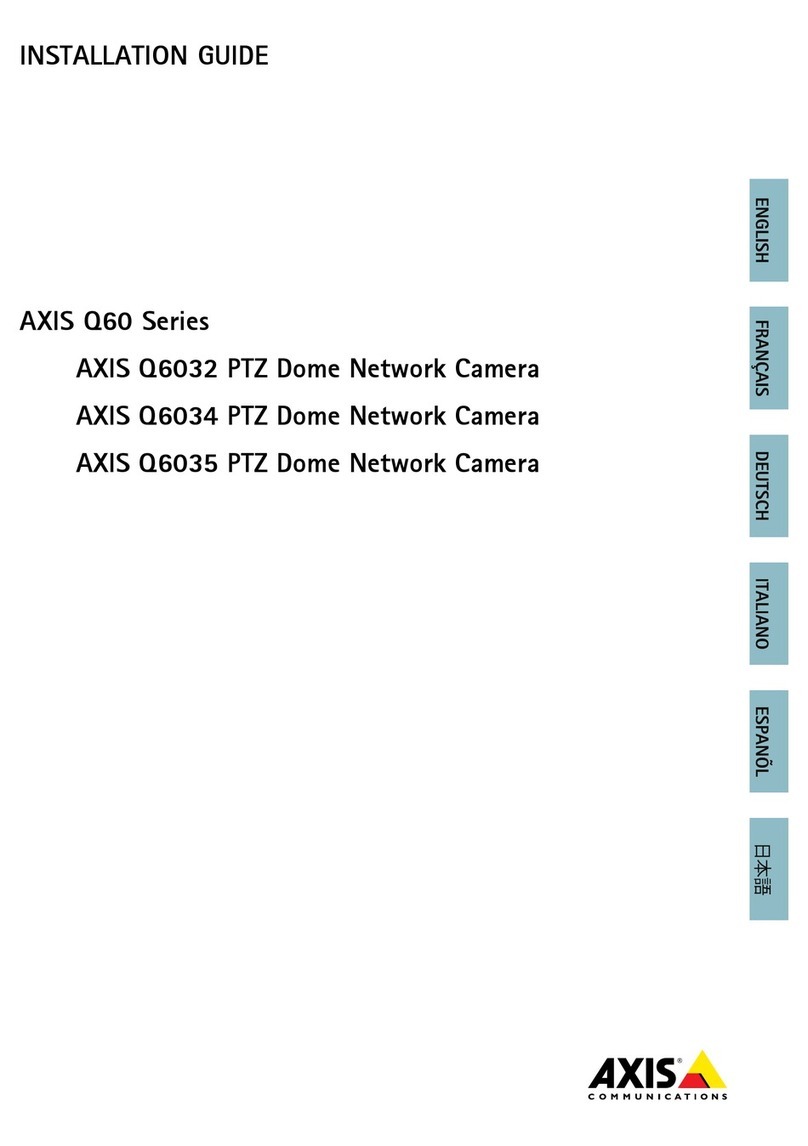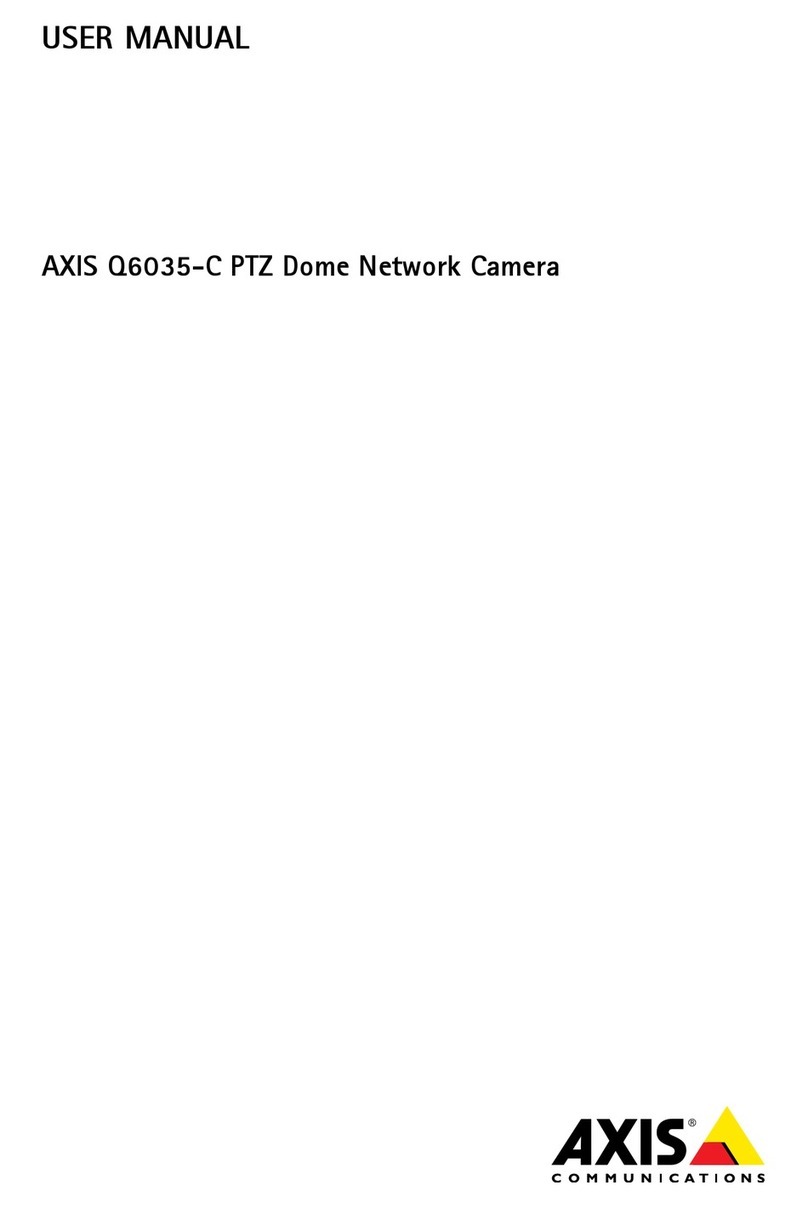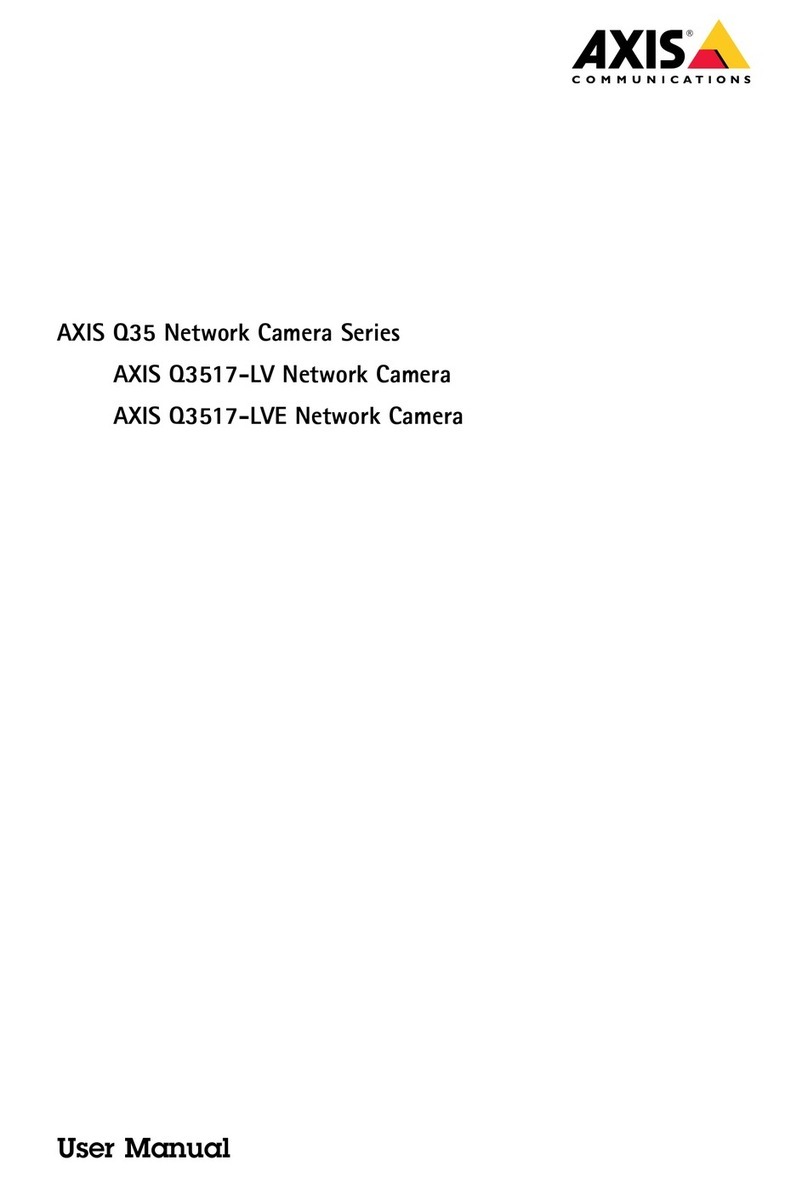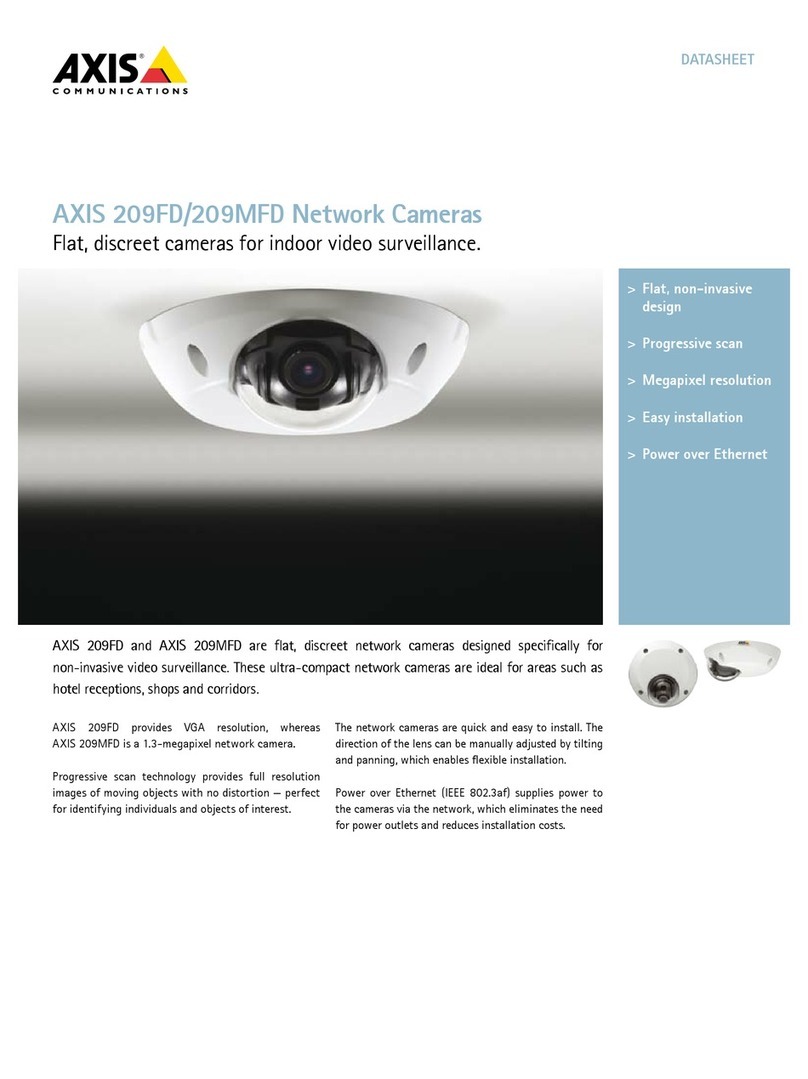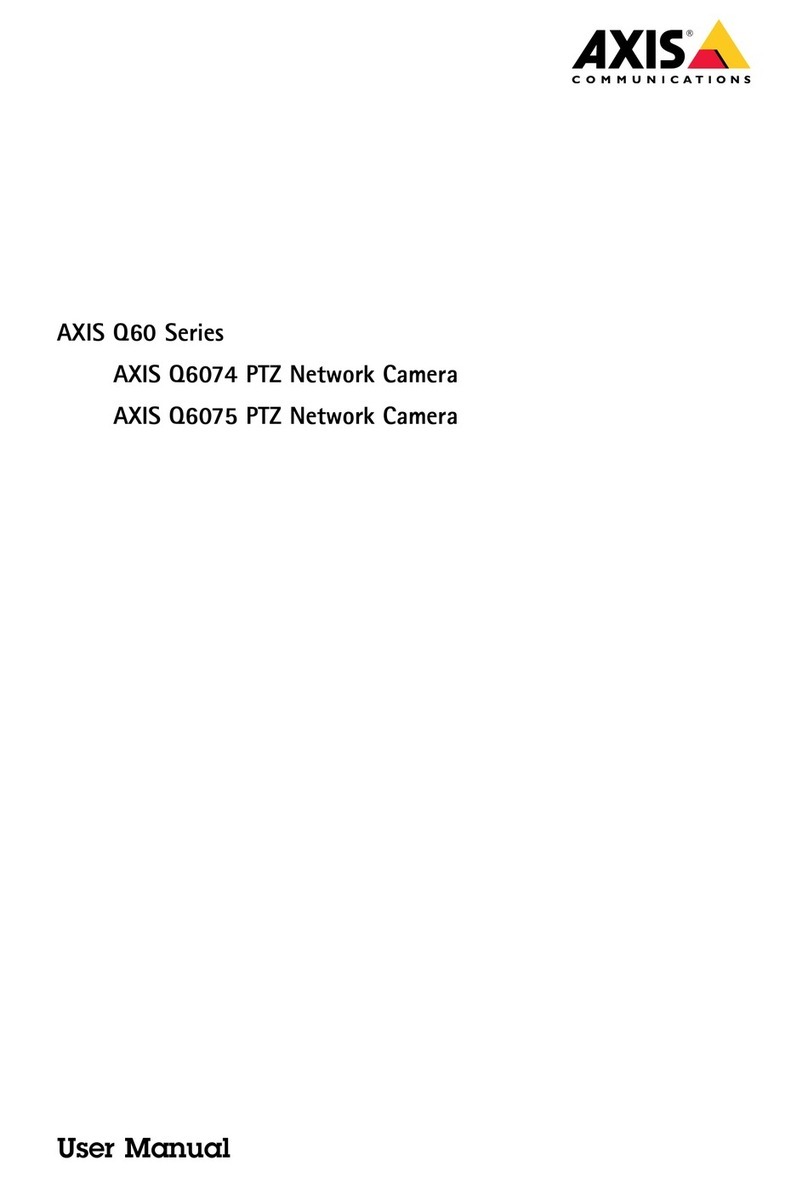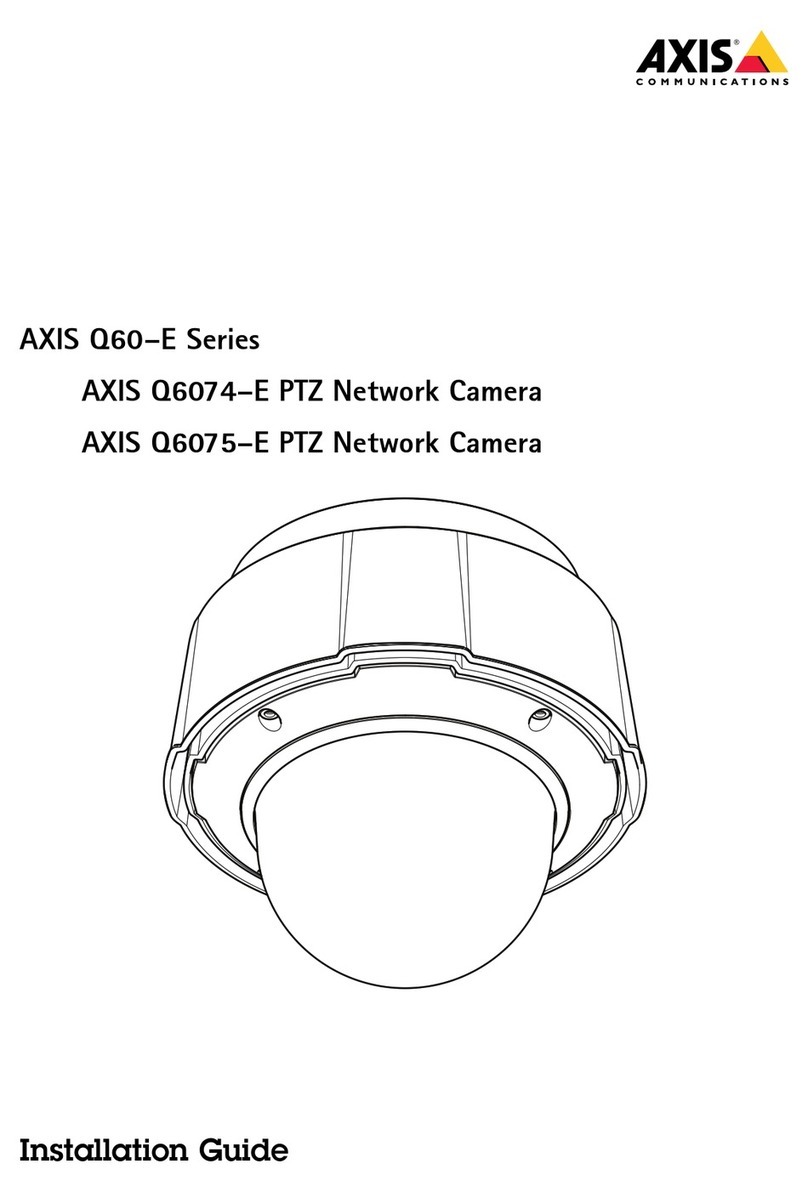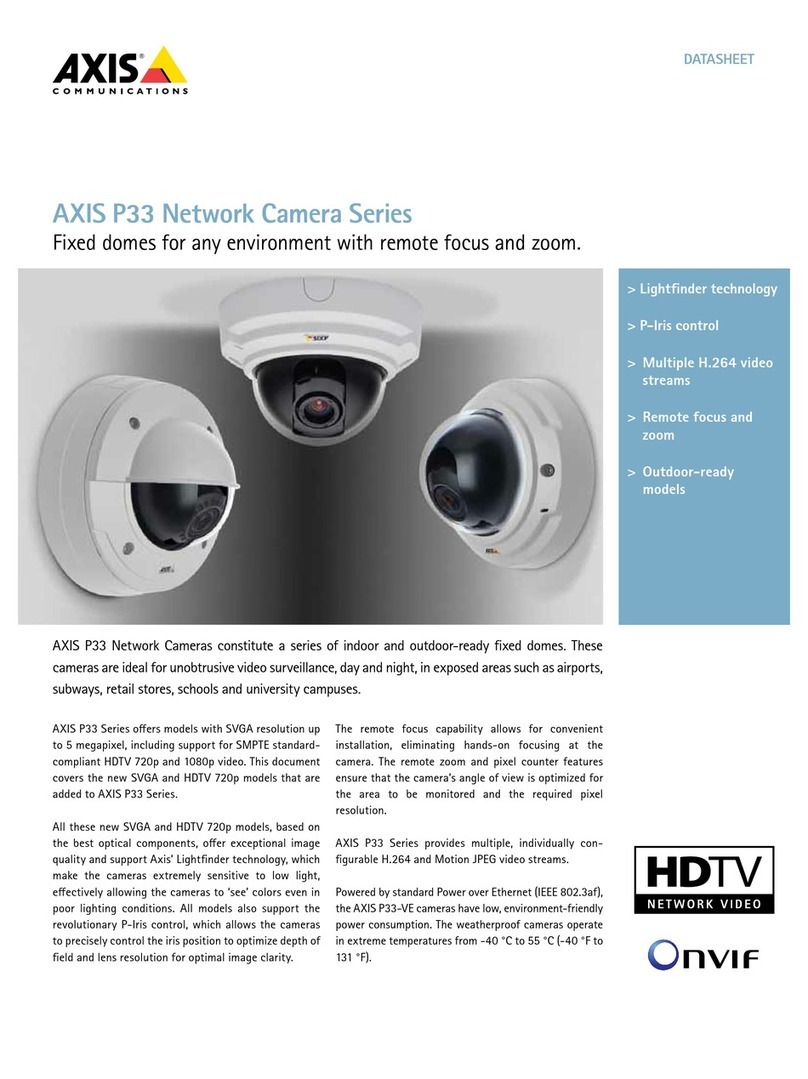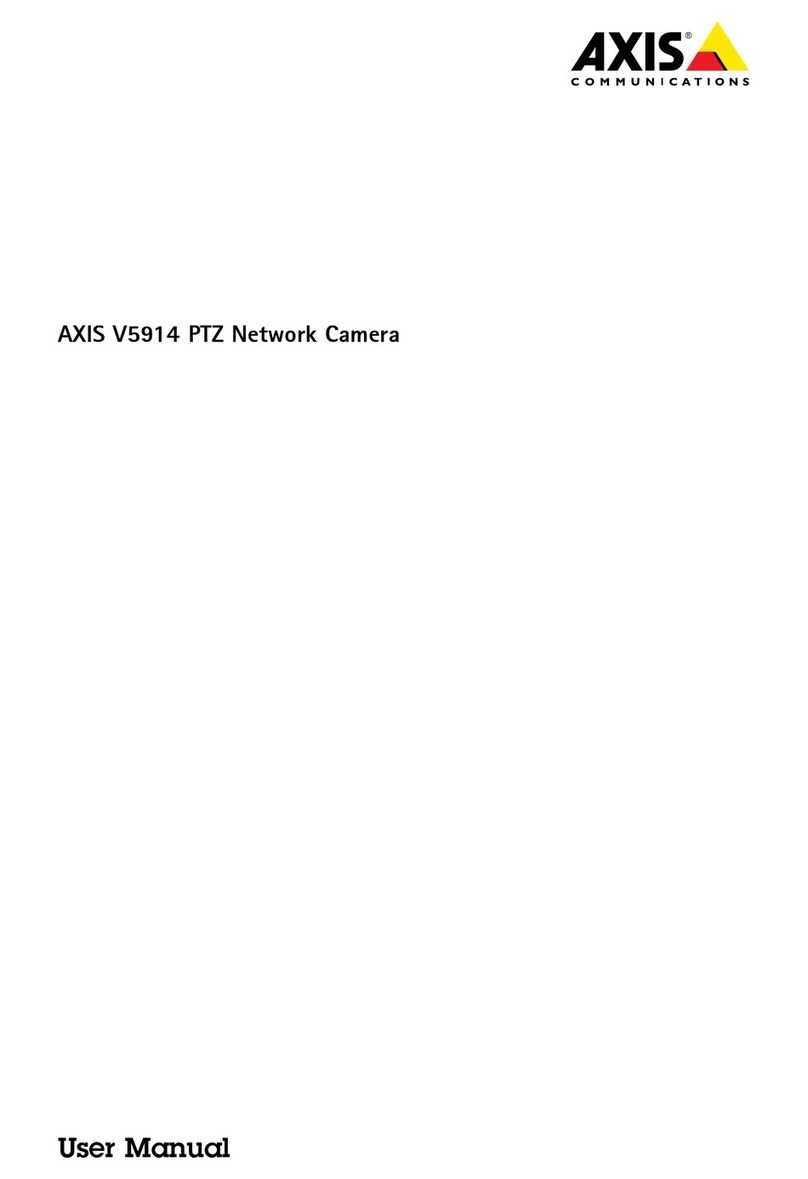AXISP3935-LRNetworkCamera
TableofContents
Aboutthismanual..........................................3
Getstarted................................................4
Chooselens....................................................4
Findthedeviceonthenetwork....................................4
Accessthedevice...............................................4
Webpageoverview..............................................5
Additionalsettings..........................................7
Adjusttheimage................................................7
Adjustthecameraview(TZ)......................................12
Viewandrecordvideo............................................12
Setuprulesandalerts...........................................13
Addaudio.....................................................17
Cleaningrecommendations...................................18
Learnmore................................................19
Viewarea......................................................19
Capturemodes.................................................19
rivacymasks..................................................19
Overlays.......................................................20
an,tilt,andzoom(TZ)..........................................20
Streamingandstorage...........................................20
Applications....................................................22
Troubleshooting............................................24
Resettofactorydefaultsettings...................................24
Firmwareoptions...............................................24
Checkthecurrentrmware.......................................24
Upgradethermware............................................25
Technicalissues,cluesandsolutions................................25
erformanceconsiderations.......................................26
Contactsupport.................................................27
Specications..............................................28
roductoverview................................................28
SDcardslot....................................................29
Buttons.......................................................29
Connectors....................................................29
2