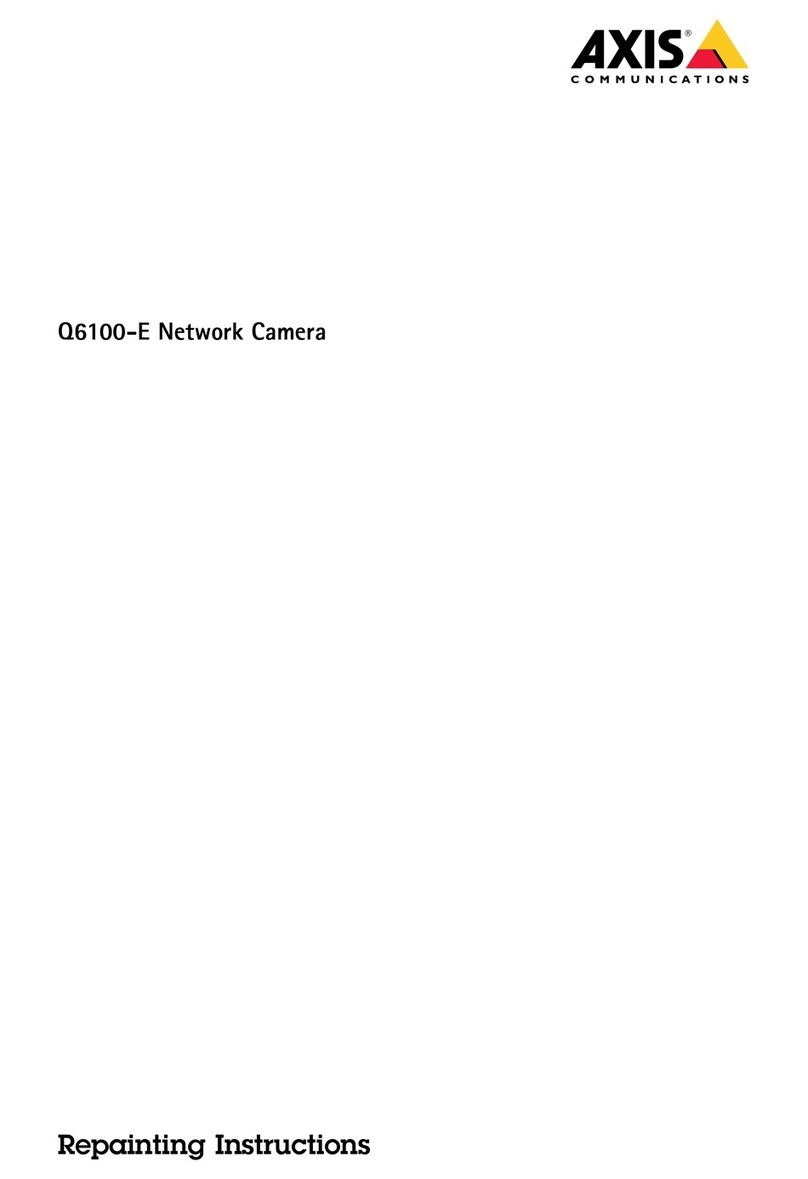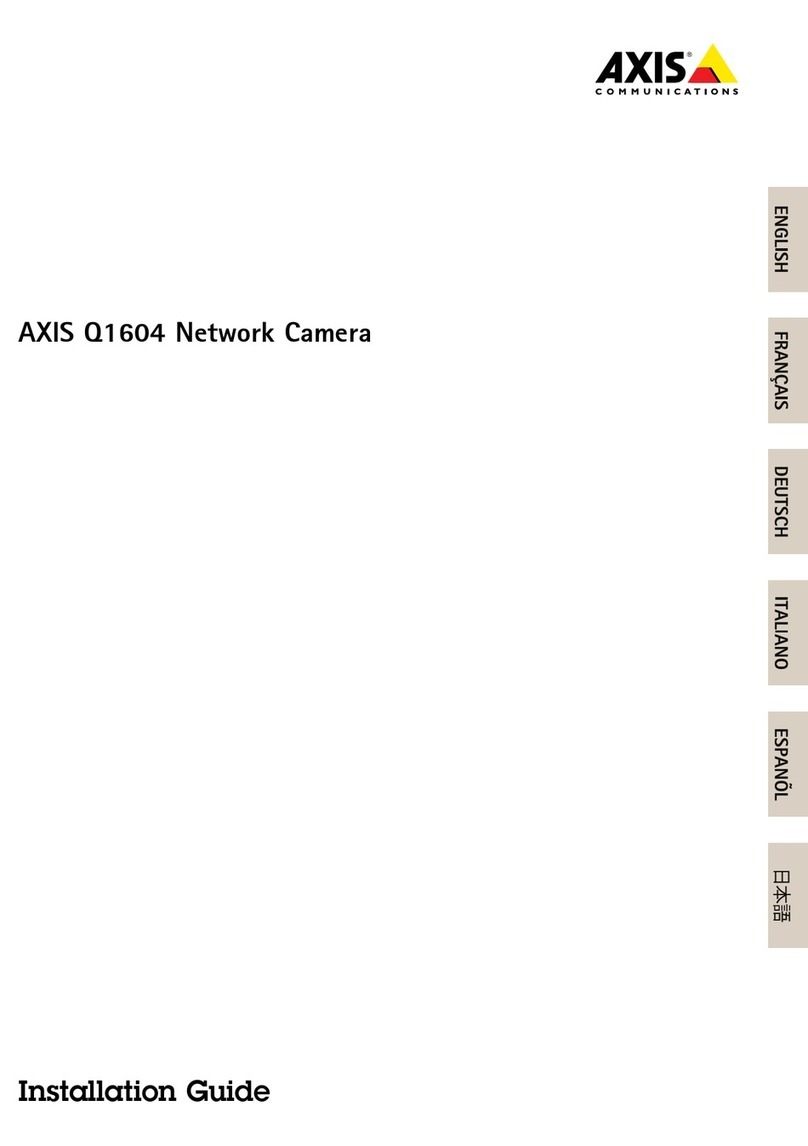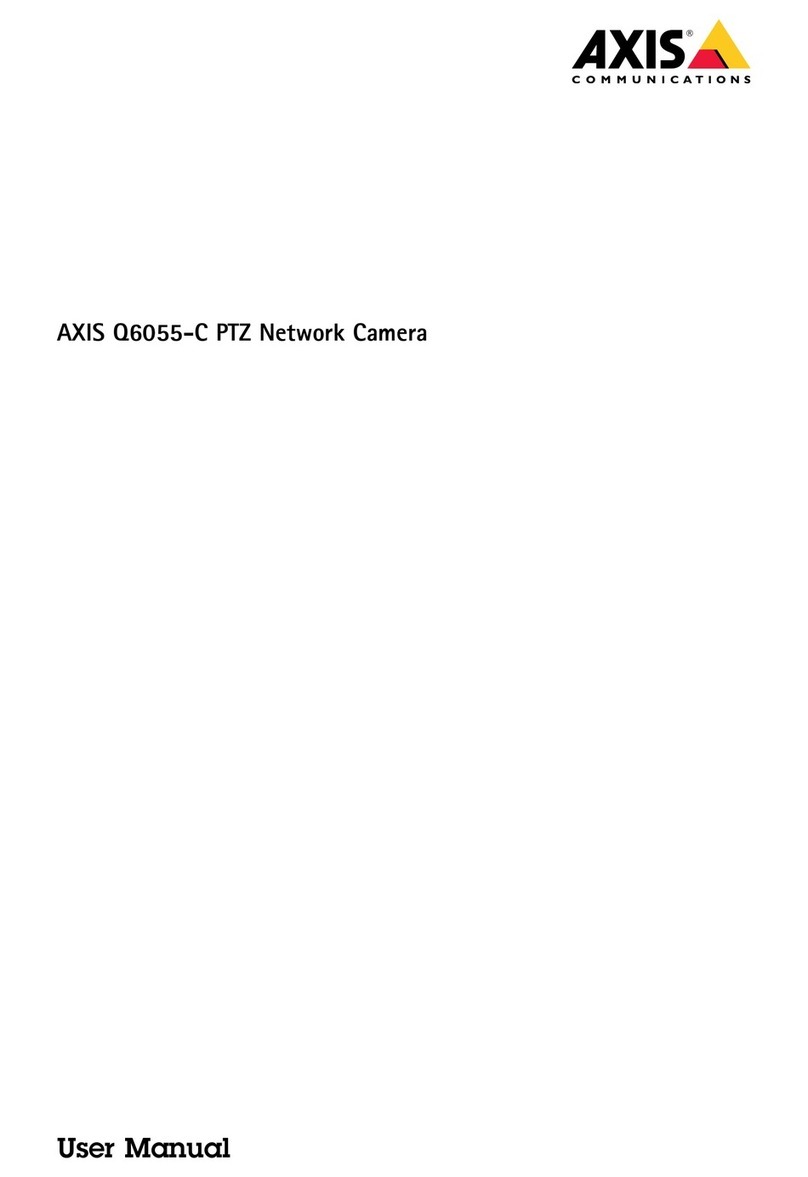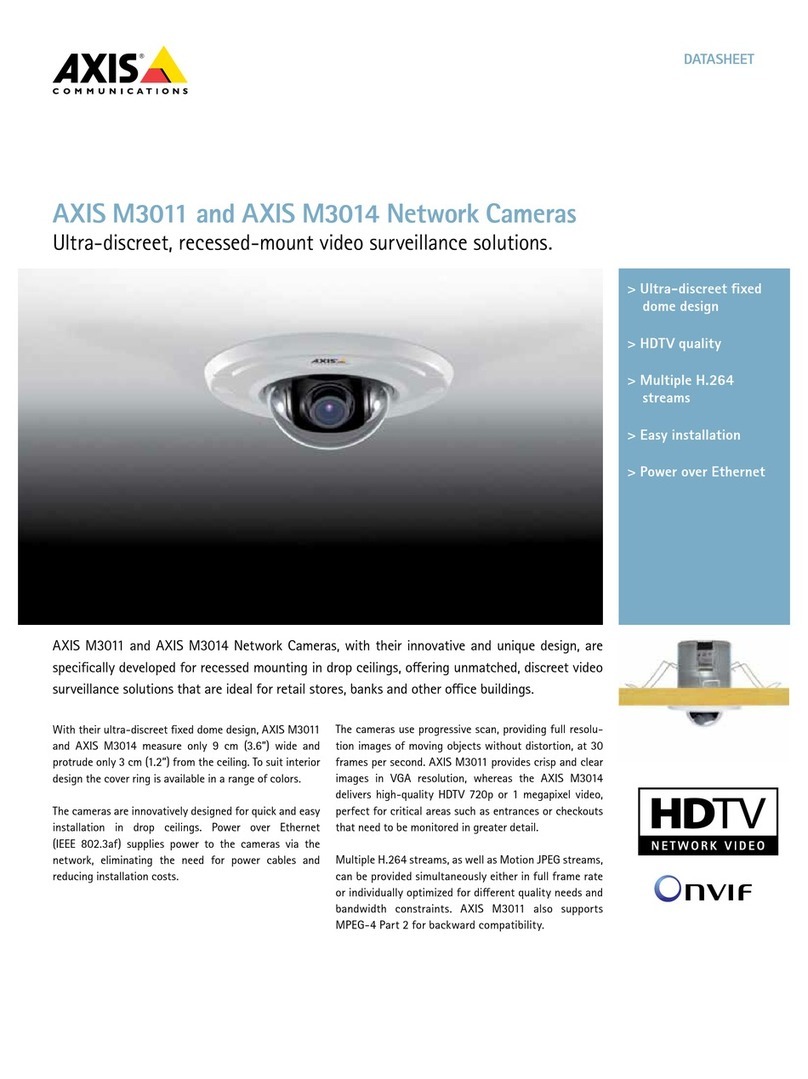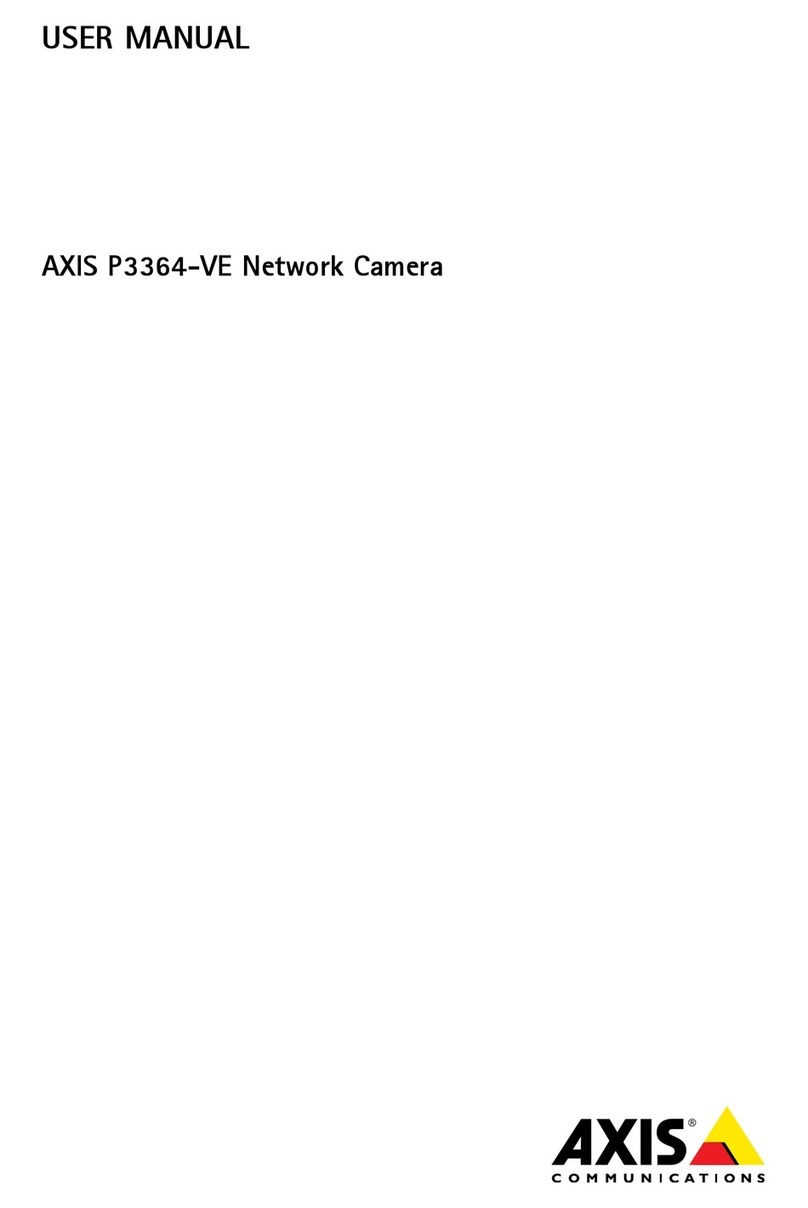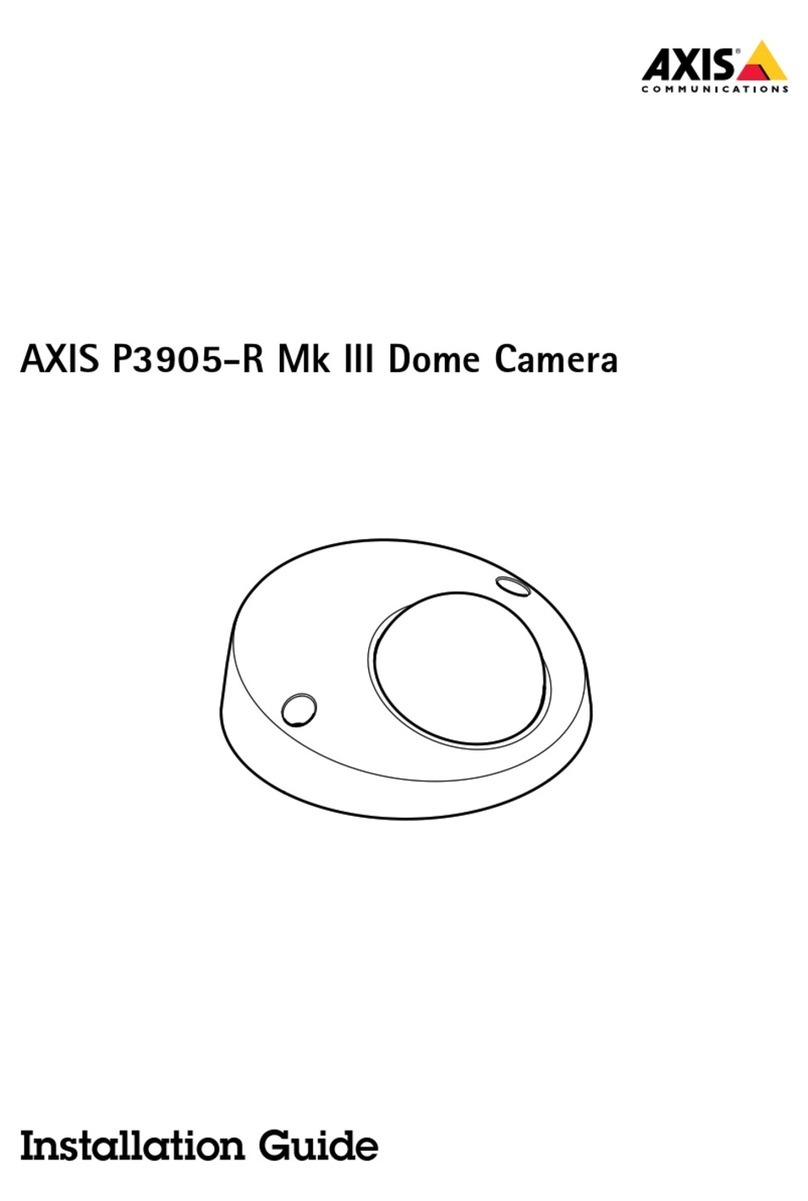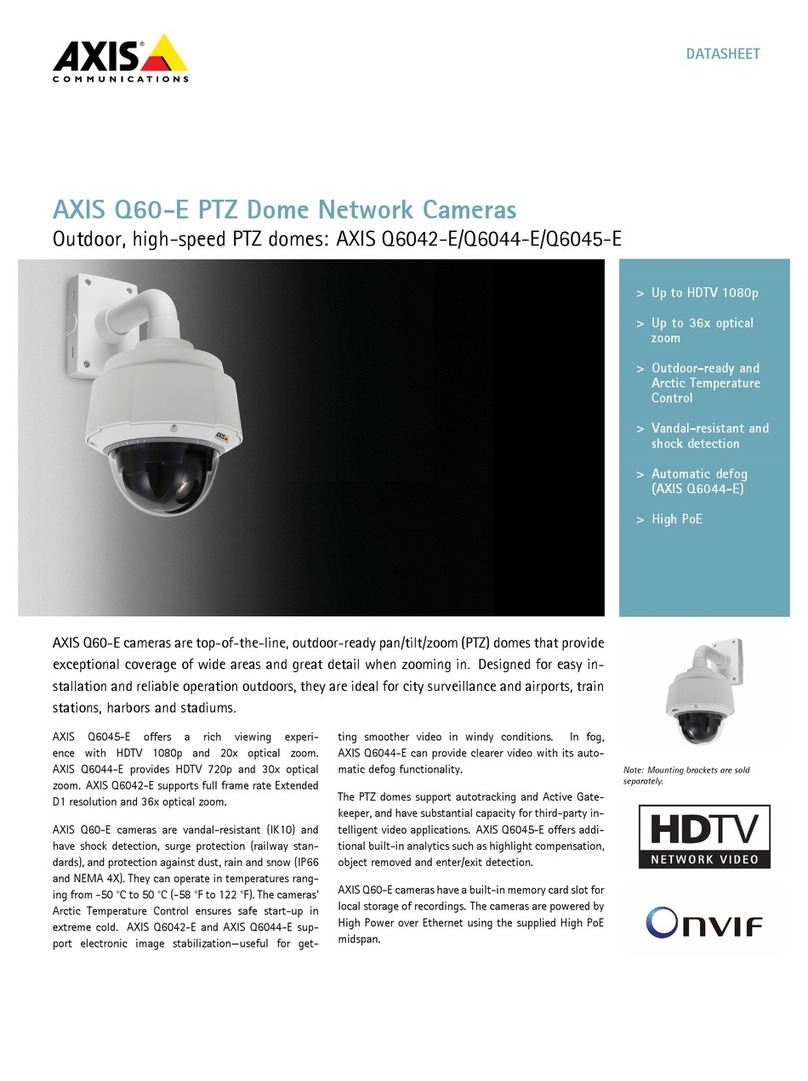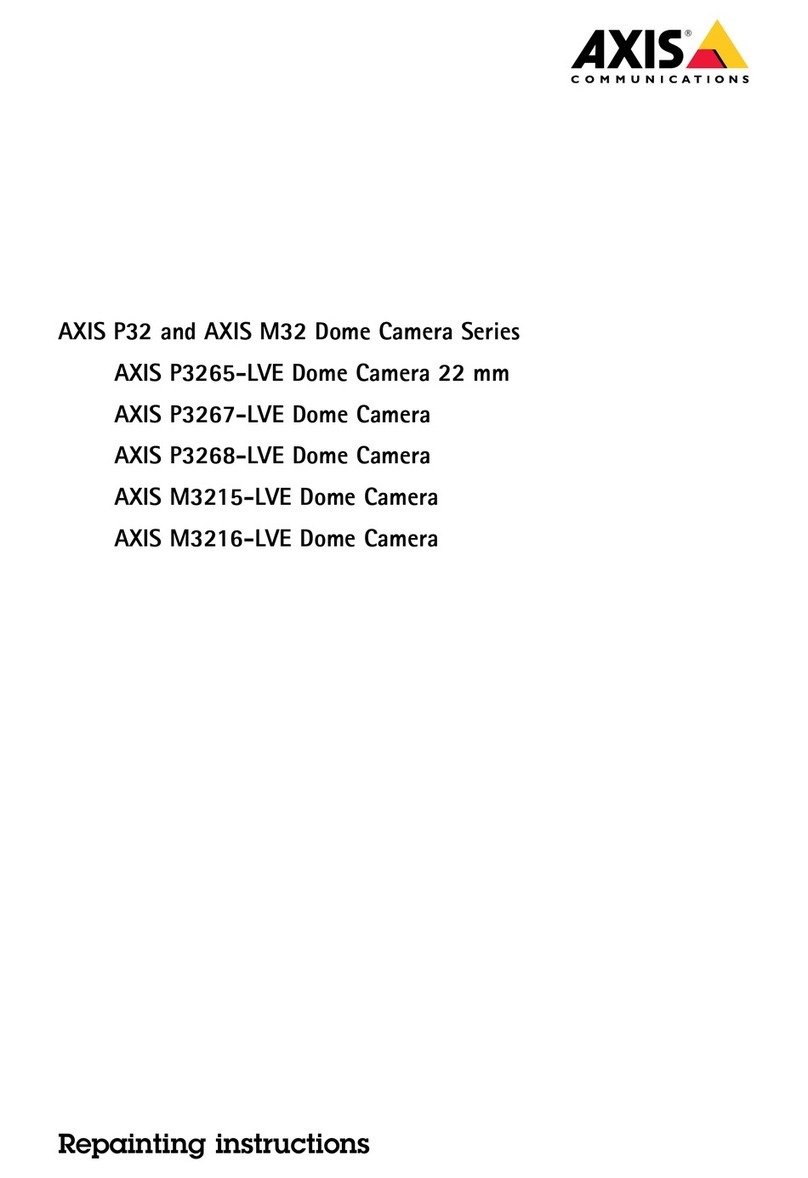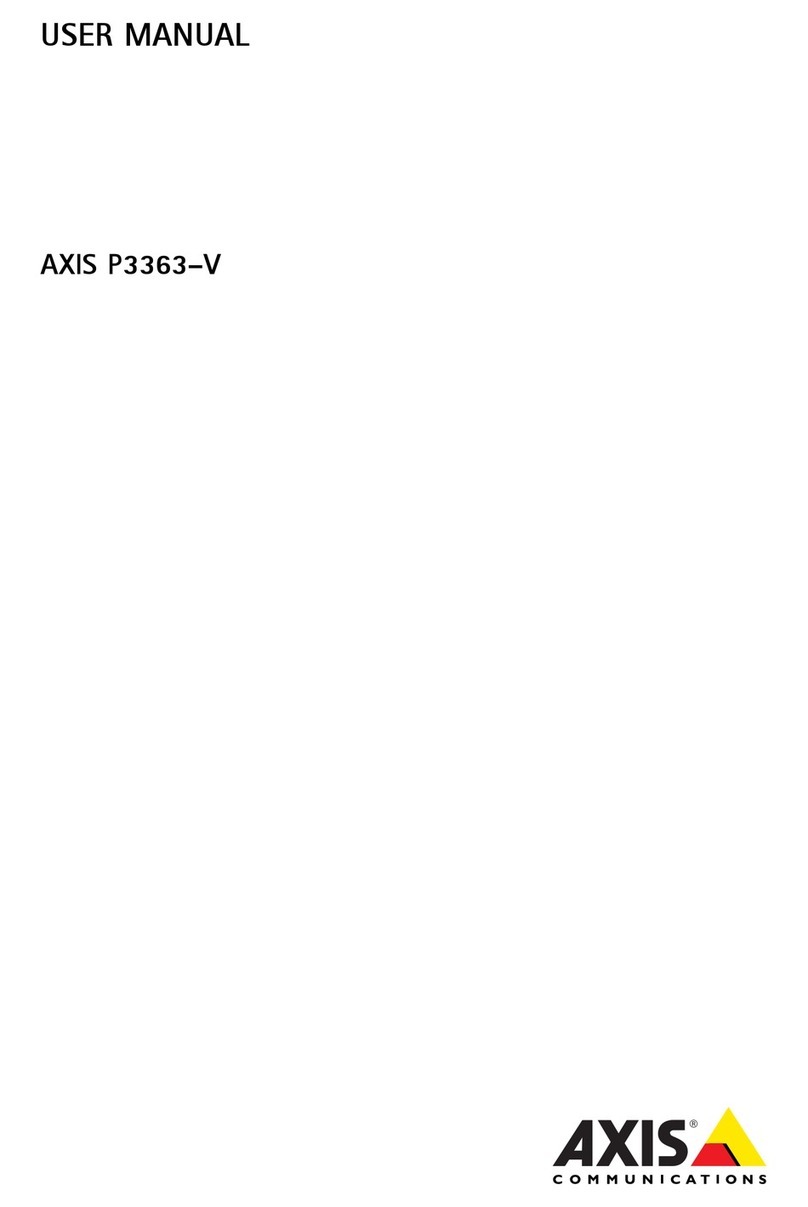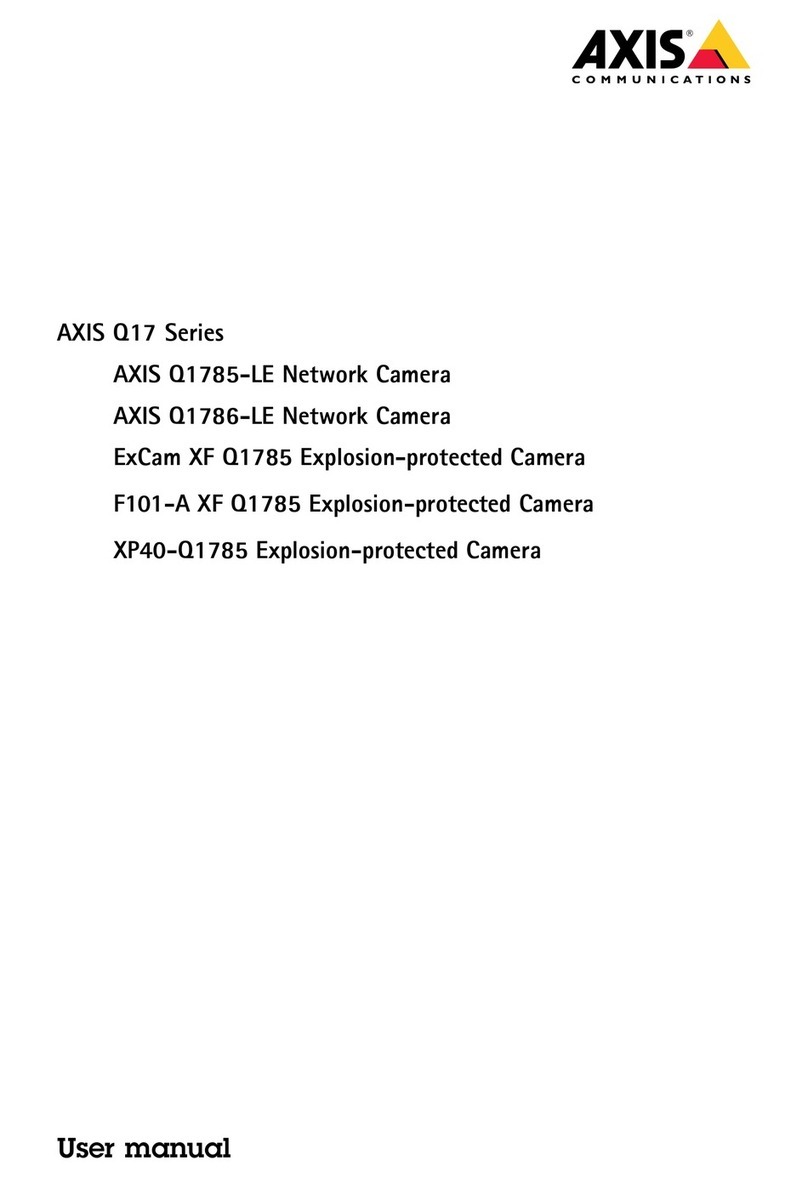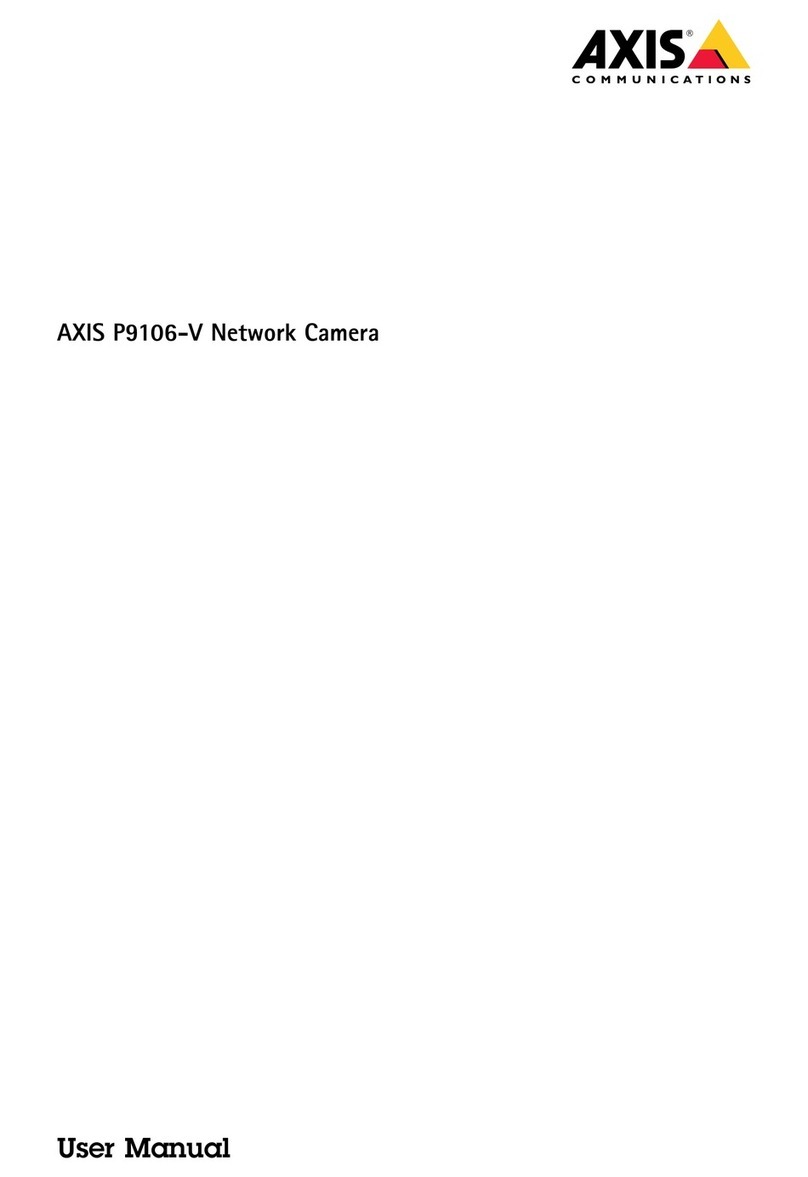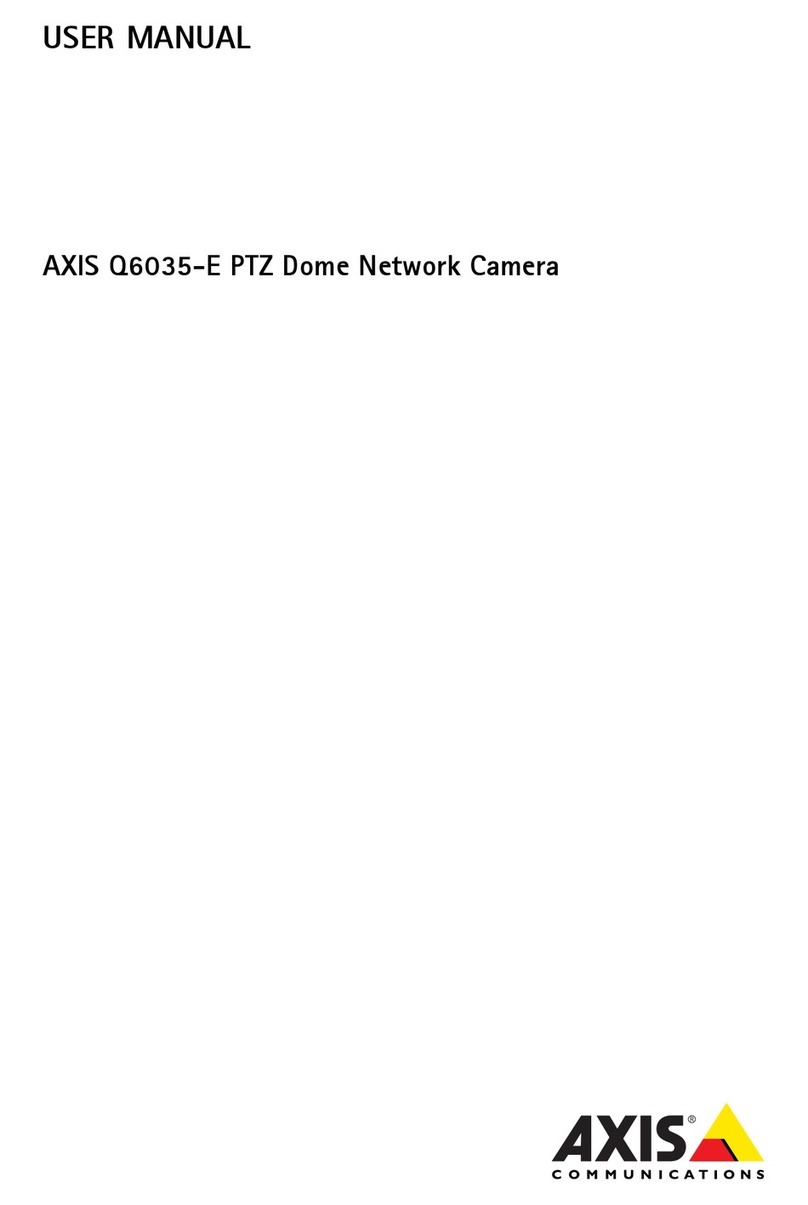AXISQ6318-LEPTZCamera
TableofContents
Installation................................................3
Getstarted................................................4
Findthedeviceonthenetwork....................................4
Openthedevice'swebinterface....................................4
Setanewpasswordfortherootaccount............................4
Securepasswords...............................................4
Verifythatnoonehastamperedwiththermware....................5
Webinterfaceoverview..........................................5
Congureyourdevice........................................
Adjusttheimage................................................
Adjustthecameraview(PTZ)......................................9
Viewandrecordvideo............................................9
Setuprulesforevents...........................................10
Thedeviceinterface.........................................14
Status........................................................14
Video.........................................................15
PTZ...........................................................25
Recordings.....................................................29
Apps..........................................................30
System........................................................30
Maintenance...................................................4
Learnmore................................................48
Long-distanceconnections........................................48
Privacymasks..................................................48
Overlays.......................................................48
Pan,tilt,andzoom(PTZ)..........................................48
Streamingandstorage...........................................48
Applications....................................................50
Security.......................................................52
Specications..............................................53
Productoverview................................................53
LEDindicators..................................................53
SDcardslot....................................................53
Buttons.......................................................54
Connectors....................................................54
Cleaningrecommendations...................................55
Troubleshooting............................................5
Resettofactorydefaultsettings...................................5
Firmwareoptions...............................................5
Checkthecurrentrmwareversion.................................5
Upgradethermware............................................5
Technicalissues,clues,andsolutions................................57
Performanceconsiderations.......................................58
Contactsupport.................................................59
2