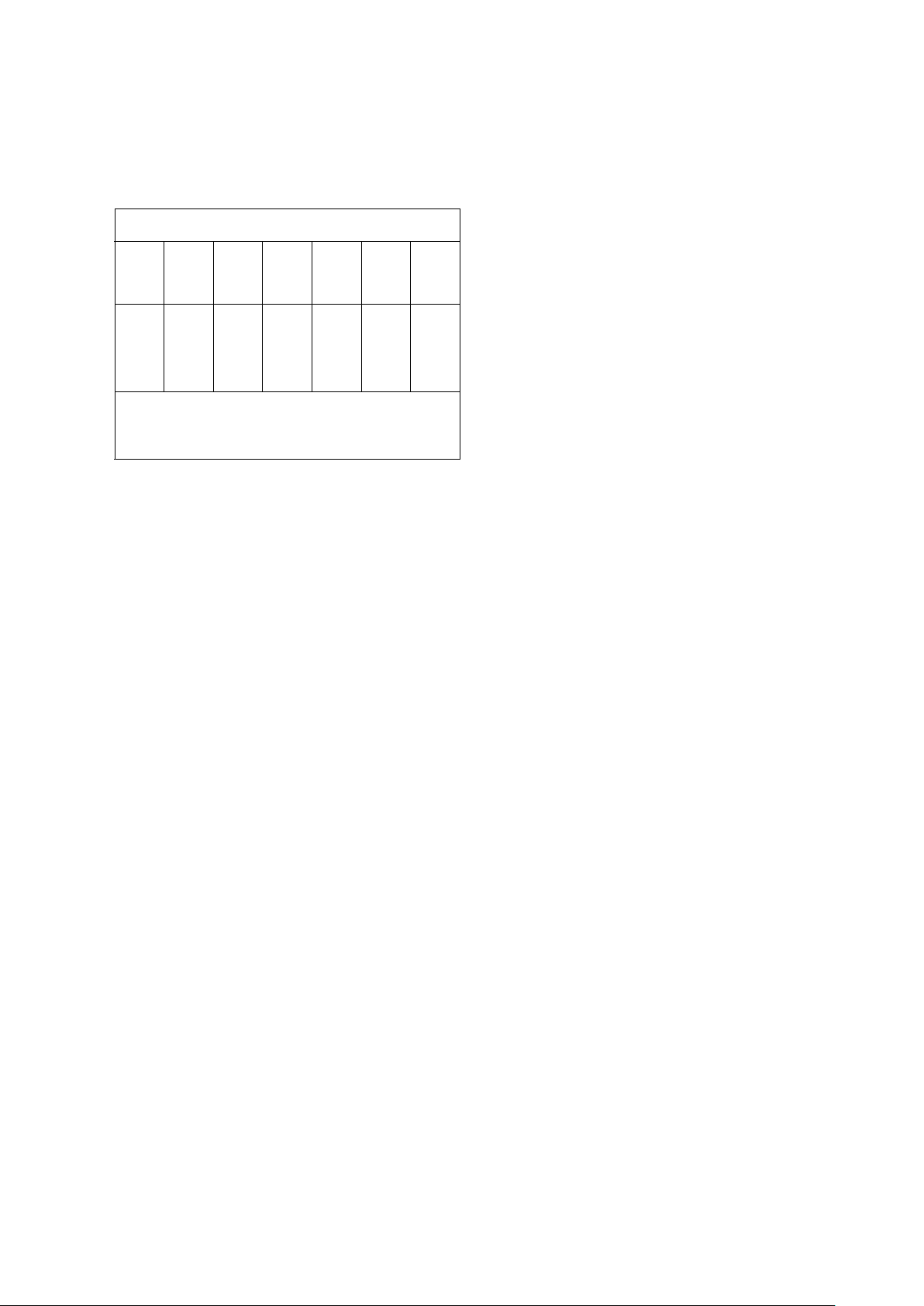AboutthisDocument
ThismanualisintendedforadministratorsandusersofAXISC1004-E
NetworkCabinetSpeaker,andisappliabletormware1.30andlater.
Itinludesinstrutionsforusingandmanagingtheprodutonyour
network.Previousexperieneofnetworkingwillbeofusewhenusing
thisprodut.SomeknowledgeofUNIXorLinux-basedsystemsmay
alsobeusefulwhendevelopingshellsriptsandappliations.Later
versionsofthisdoumentwillbepostedatwww.axis.com.Seealsothe
produt’sonlinehelp,availablethroughtheweb-basedinterfae.
Legalconsierations
Audiosurveillaneanberegulatedbylawsthatvaryfromountryto
ountry.Chekthelawsinyourloalregionbeforeusingthisprodut
forsurveillanepurposes.
Liability
Everyarehasbeentakeninthepreparationofthisdoument.Please
informyourloalAxisofeofanyinauraiesoromissions.Axis
CommuniationsABannotbeheldresponsibleforanytehnialor
typographialerrorsandreservestherighttomakehangestothe
produtandmanualswithoutpriornotie.AxisCommuniationsAB
makesnowarrantyofanykindwithregardtothematerialontained
withinthisdoument,inluding,butnotlimitedto,theimplied
warrantiesofmerhantabilityandtnessforapartiularpurpose.Axis
CommuniationsABshallnotbeliablenorresponsibleforinidentalor
onsequentialdamagesinonnetionwiththefurnishing,performane
oruseofthismaterial.Thisprodutisonlytobeusedforitsintended
purpose.
Intellectualpropertyrights
AxisABhasintelletualpropertyrightsrelatingtotehnologyembodied
intheprodutdesribedinthisdoument.Inpartiular,andwithout
limitation,theseintelletualpropertyrightsmayinludeoneormoreof
thepatentslistedataxis.com/patent.htmandoneormoreadditional
patentsorpendingpatentappliationsintheUSandotherountries.
Equipmentmoications
Thisequipmentmustbeinstalledandusedinstritaordanewiththe
instrutionsgivenintheuserdoumentation.Thisequipmentontains
nouser-servieableomponents.Unauthorizedequipmenthangesor
modiationswillinvalidateallappliableregulatoryertiations
andapprovals.
Traemarkacknowlegements
AXISCOMMUNICATIONS,AXISandVAPIXareregisteredtrademarksor
trademarkappliationsofAxisABinvariousjurisditions.Allother
ompanynamesandprodutsaretrademarksorregisteredtrademarks
oftheirrespetiveompanies.
Regulatoryinformation
Europe
ThisprodutomplieswiththeappliableCEmarkingdiretives
andharmonizedstandards:
•EletromagnetiCompatibility(EMC)Diretive2014/30/EU.See
Electromagneticcompatibility(EMC)onpage2.
•LowVoltage(LVD)Diretive2014/35/EU.SeeSafetyonpage2.
•RestritionsofHazardousSubstanes(RoHS)Diretive2011/65/EU.
SeeDisposalandrecyclingonpage2.
Aopyoftheoriginaldelarationofonformitymaybeobtainedfrom
AxisCommuniationsAB.SeeContactinformationonpage3.
Electromagneticcompatibility(EMC)
Thisequipmenthasbeendesignedandtestedtofulllappliable
standardsfor:
•Radiofrequenyemissionwheninstalledaordingtothe
instrutionsandusedinitsintendedenvironment.
•Immunitytoeletrialandeletromagnetiphenomenawhen
installedaordingtotheinstrutionsandusedinitsintended
environment.
USA
Thisequipmenthasbeentestedusingashieldednetworkable(STP)
andfoundtoomplywiththelimitsforaClassAdigitaldevie,
pursuanttopart15oftheFCCRules.Theselimitsaredesignedto
providereasonableprotetionagainstharmfulinterferenewhenthe
equipmentisoperatedinaommerialenvironment.Thisequipment
generates,uses,andanradiateradiofrequenyenergyand,ifnot
installedandusedinaordanewiththeinstrutionmanual,may
auseharmfulinterferenetoradioommuniations.Operationofthis
equipmentinaresidentialareaislikelytoauseharmfulinterferene
inwhihasetheuserwillberequiredtoorrettheinterfereneathis
ownexpense.Theprodutshallbeonnetedusingashieldednetwork
able(STP)thatisproperlygrounded.
Canada
ThisdigitalapparatusomplieswithCANICES-3(ClassA).Theprodut
shallbeonnetedusingashieldednetworkable(STP)thatis
properlygrounded.Cetappareilnumériqueestonformeàlanorme
CANNMB-3(lasseA).Leproduitdoitêtreonnetéàl'aided'unâble
réseaublindé(STP)quiestorretementmisàlaterre.
Europe
ThisdigitalequipmentfulllstherequirementsforRFemission
aordingtotheClassAlimitofEN55032.Theprodutshallbe
onnetedusingashieldednetworkable(STP)thatisproperly
grounded.Notie!ThisisaClassAprodut.Inadomestienvironment
thisprodutmayauseRFinterferene,inwhihasetheusermaybe
requiredtotakeadequatemeasures.
Australia/NewZealand
ThisdigitalequipmentfulllstherequirementsforRFemission
aordingtotheClassAlimitofAS/NZSCISPR32.Theprodutshall
beonnetedusingashieldednetworkable(STP)thatisproperly
grounded.Notie!ThisisaClassAprodut.Inadomestienvironment
thisprodutmayauseRFinterferene,inwhihasetheusermaybe
requiredtotakeadequatemeasures.
Japan
この装置は、クラスA情報技術装置です。この装置を家庭環
境で使⽤すると電波妨害を引き起こすことがあります。この
場合には使⽤者が適切な対策を講ずるよう要求されることが
あります。本製品は、シールドネットワークケーブル(STP)を
使⽤して接続してください。また適切に接地してください。
Korea
이기기는업무용환경에서사용할목적으로적합성평가를
받은기기로서가정용환경에서사용하는경우전파간섭의
우려가있습니다.적절히접지된STP(shieldedtwistedpair)
케이블을사용하여제품을연결하십시오.
Safety
ThisprodutomplieswithIEC/EN/UL60950-1and
IEC/EN/UL60950-22,SafetyofInformationTehnology
Equipment.Theprodutshallbegroundedeitherthroughashielded
networkable(STP)orotherappropriatemethod.
Disposalanrecycling
Whenthisproduthasreahedtheendofitsusefullife,disposeof
itaordingtoloallawsandregulations.Forinformationabout
yournearestdesignatedolletionpoint,ontatyourloalauthority
responsibleforwastedisposal.Inaordanewithloallegislation,
penaltiesmaybeappliableforinorretdisposalofthiswaste.
Europe
Thissymbolmeansthattheprodutshallnotbedisposedof
togetherwithhouseholdorommerialwaste.Diretive2012/19/EU
onwasteeletrialandeletroniequipment(WEEE)isappliablein
theEuropeanUnionmemberstates.Topreventpotentialharmto
humanhealthandtheenvironment,theprodutmustbedisposed
ofinanapprovedandenvironmentallysafereylingproess.For
informationaboutyournearestdesignatedolletionpoint,ontat
yourloalauthorityresponsibleforwastedisposal.Businessesshould
ontattheprodutsupplierforinformationabouthowtodispose
ofthisprodutorretly.
ThisprodutomplieswiththerequirementsofDiretive201 1/65/EUon
therestritionoftheuseofertainhazardoussubstanesineletrial
andeletroniequipment(RoHS).
China
ThisprodutomplieswiththerequirementsofSJ/T11364-2014,
Markingfortherestritionofhazardoussubstanesineletrialand
eletroniproduts.