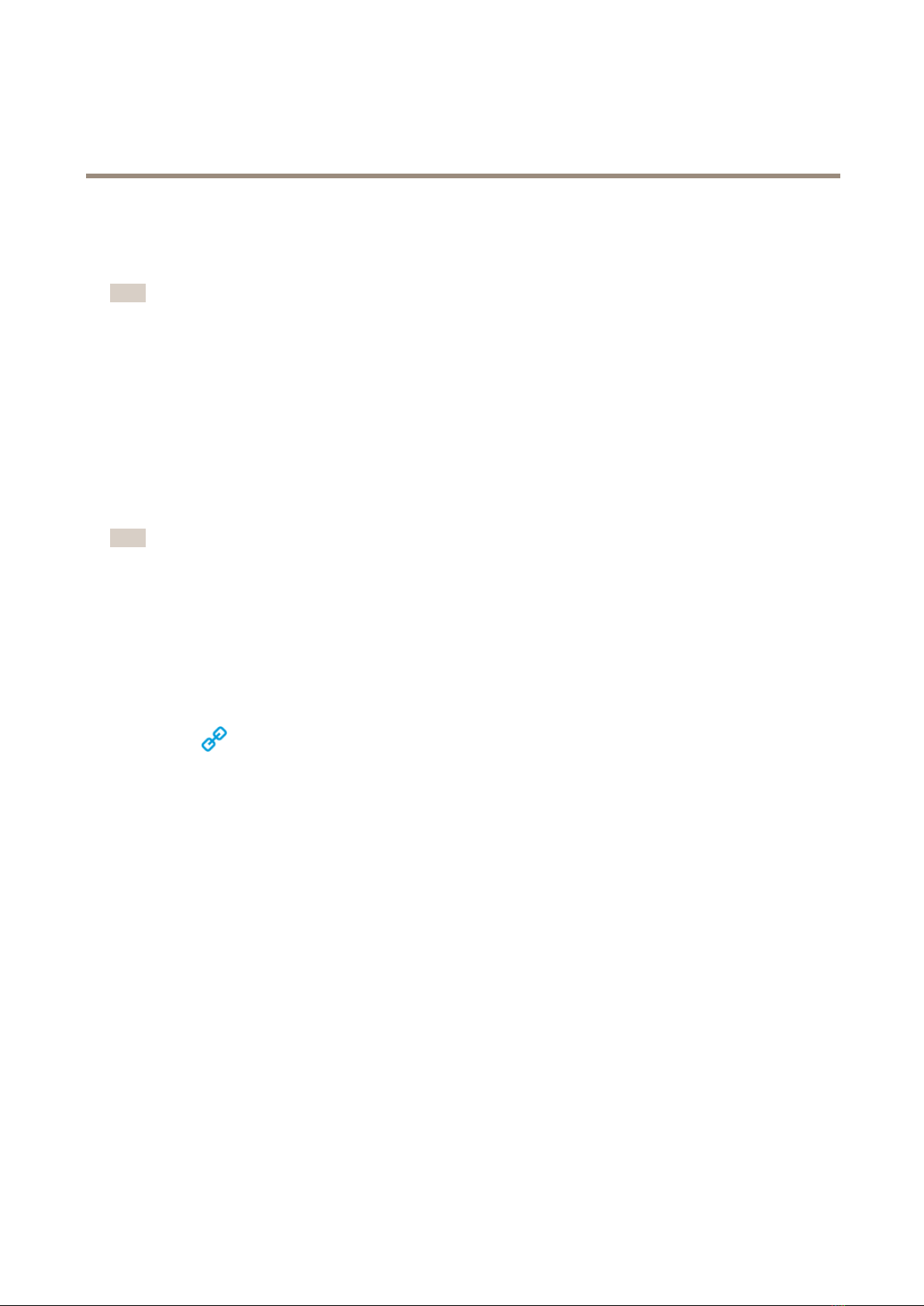AXISC1310-ENetworkHornSpeaker
Deviesetup
Calibrateandrunremotespeakertest
Thespeakertestisatestthatcanbeinitiatedfromaremotelocationtoverifythatthespeakerisworkingasintended.Formore
information,seeSpeakertestonpage18.
Note
Duringcalibration,itisrecommendedthatsomeoneisphysicallypresentattheinstallationsitetolistentothetesttonesand
ensurethatthetesttonesarenotmufedorblockedbyanyunintendedobstructionsinthespeaker’sacousticpath.
Calibratetheaudiodevice:
1.GotoAudio>Devicesettings.
2.ClickCalibratetocalibratetheaudiodevice.
OncetheAxisproductiscalibrated,thespeakertestcanberunatanytime:
1.GotoAudio>Audiosettings.
2.ClickTesttorunthespeakertest.
Note
Itisalsopossibletorunthecalibrationbypressingthecontrolbutton.Seeroductoverviewonpage23toidentifythe
controlbutton.
Prepareanaudiocliplink
Audioclipscanbesettoplaywhenaneventoccurs.
Toprepareanaudiocliplink:
1.GotoAudio>Audioclips.
2.Clickforanaudioclip.
3.Setthevolumeandnumberoftimestorepeattheclip.
4.Clickthecopyicontocopythelink.
SetupdirectSIP(P2P)
VoIP(VoiceoverIP)isagroupoftechnologiesthatenablesvoiceandmultimediacommunicationoverIPnetworks.Formore,
seeVoiceoverI(VoI)onpage18.
InthisproductVoIPisenabledthroughtheSIPprotocol.FormoreinformationaboutSIP,seeSessionInitiationrotocol(SI)on
page18
TherearetwotypesofsetupsforSIP.Peer-to-peerisoneofthem.sepeer-to-peerwhenthecommunicationisbetweenafewuser
agentswithinthesameIPnetworkandthereisnoneedforextrafeaturesthataPBX-servercouldprovide.Forinformationon
howtosetitup,seeeer-to-peerSI(2SI)onpage18.
1.GotoVoP>SPsettingsandselectEnableSP.
2.InCalltimeout,setthenumberofsecondsthatacallwilllastbeforeitendsifthereisnoanswer.
3.Toallowthedevicetoreceiveincomingcalls,selectAllowincomingcalls.
4.Setthenumberofsecondsbeforetimeoutforincomingcalls.
5.ClickSave.
7