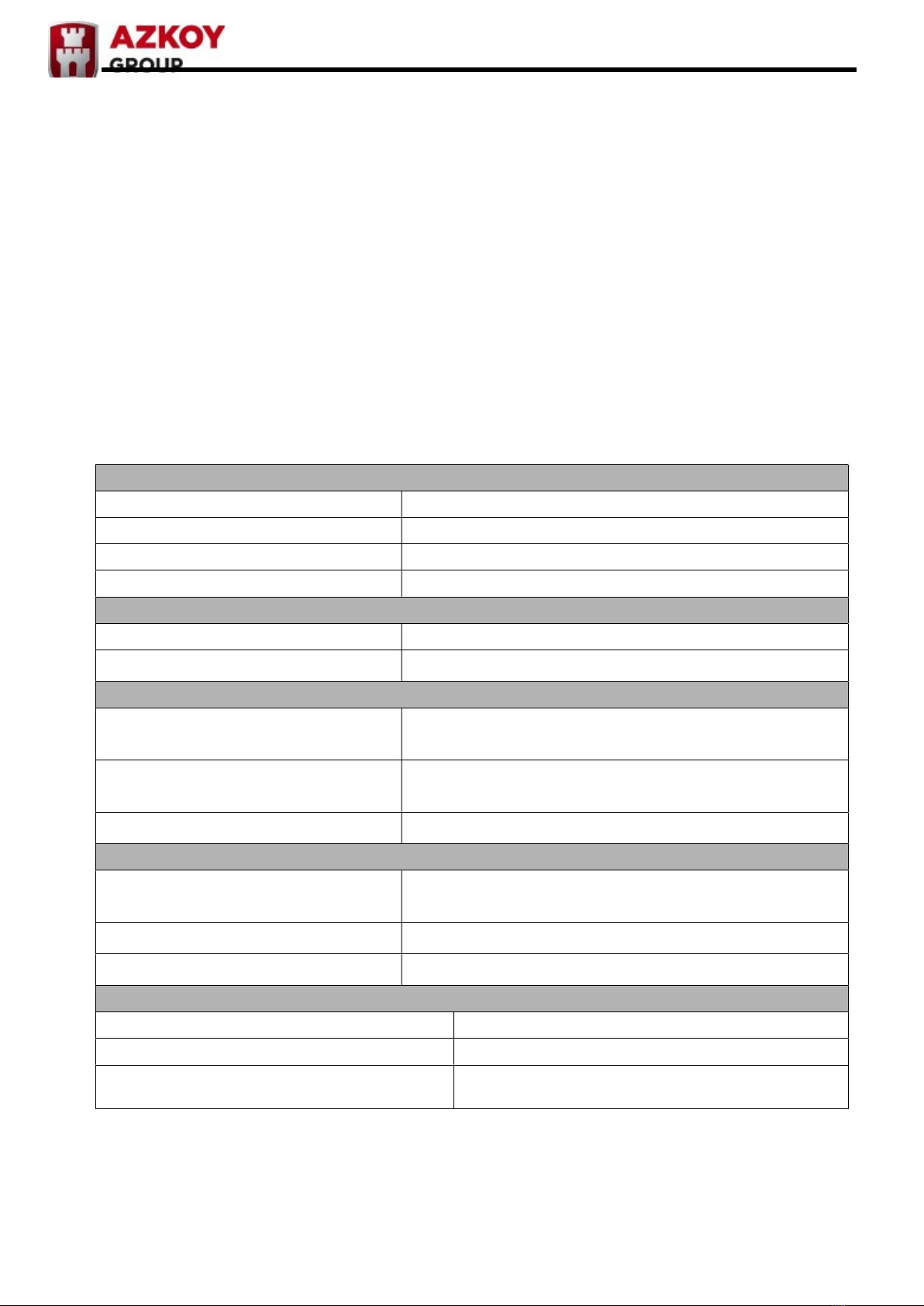User Manual
- 3 -
INDEX
CAUTIONS ................................................................................................................................ 4
CHAPTER 1. GENERAL CHARACTERISTICS ........................................................................ 7
1.1.- Description of the VITRO S5 line. .................................................................................. 7
1.2.- Main characteristics ....................................................................................................... 7
1.3.- Description of the main components .............................................................................. 8
CHAPTER 2. INSTALLATION AND START-UP .................................................................... 11
2.1.- Choosing a machine location ....................................................................................... 11
2.2.- Levelling ....................................................................................................................... 11
2.3.- Electrical installation .................................................................................................... 11
2.4.- Water inlet .................................................................................................................... 11
2.5.- Machine installation on a STAND. ............................................................................... 11
2.6.- Changing the product and price sign ........................................................................... 14
2.7.- Start-up ........................................................................................................................ 14
2.8.- Load level labels of the hoppers .................................................................................. 15
CHAPTER 3. FILLING THE MACHINE ................................................................................... 17
3.1.- Initial filling with soluble product ................................................................................... 17
3.2.- Filling with coffee beans ............................................................................................... 17
3.3.- Initial filling with water .................................................................................................. 17
3.4.- Initial programming ...................................................................................................... 17
CHAPTER 4. CONFIGURATION AND PROGRAMMING ...................................................... 19
4.1.- What is programming? ................................................................................................. 19
4.2.- Programming control unit ............................................................................................. 19
4.3.- Direct access to a function. .......................................................................................... 20
4.4.- List of functions ............................................................................................................ 20
4.5.- Service programming. .................................................................................................. 22
CHAPTER 5. ANOMALY CONTROL AND MAINTENANCE ................................................. 25
5.1.- Reset ........................................................................................................................... 25
5.2.- Possible incidents during a service. ............................................................................. 25
5.3.- Service Meters ............................................................................................................. 25
5.4.- Disassembly of the coffee bean unit ............................................................................ 26
5.5.- Adjustments and regulation ......................................................................................... 26
CHAPTER 6. CLEANING THE MACHINE. ............................................................................. 29
6.1.- Components that require regular cleaning ................................................................... 29
6.2.- Cleaning cycle for the group brewing chamber ............................................................ 30
6.3.- Exterior cleaning .......................................................................................................... 31