Azkoyen Argenta Operating instructions
Other Azkoyen Vending Machine manuals
Popular Vending Machine manuals by other brands

SandenVendo
SandenVendo Snack Safety Point SVE SSP Programming manual

Intralot
Intralot Dreamtouch Smart manual

Westomatic
Westomatic Primo Compact Cleaning manual

Crane
Crane Dixie-Narco Glassfront BevMax 3 5800 Installation & setup guide
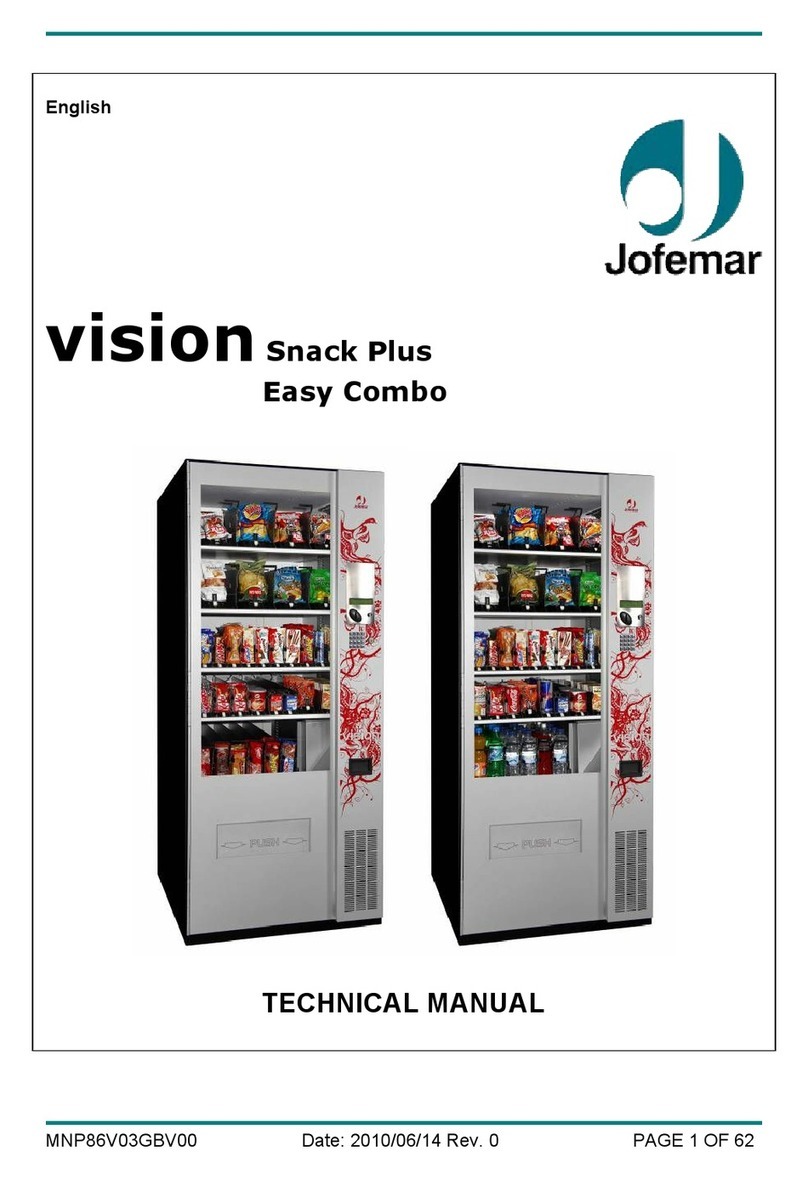
Jofemar
Jofemar Vision Snack Plus Technical manual
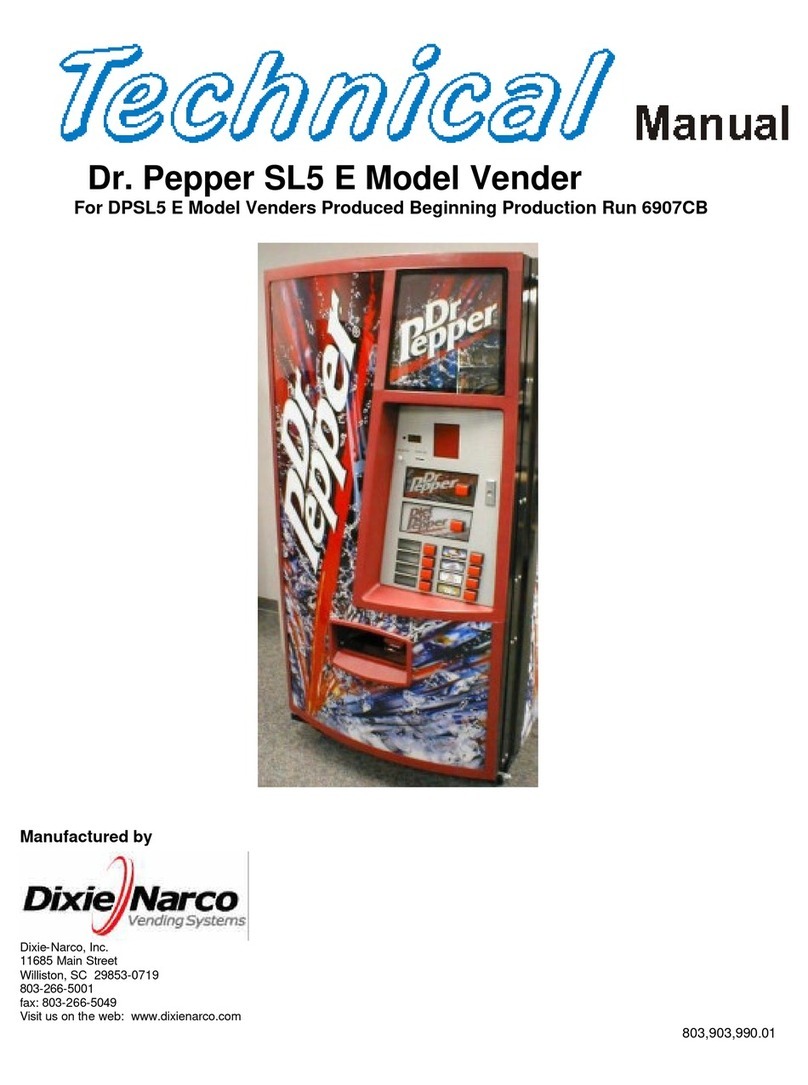
Dixie Narco
Dixie Narco DPSL5 E Technical manual



























