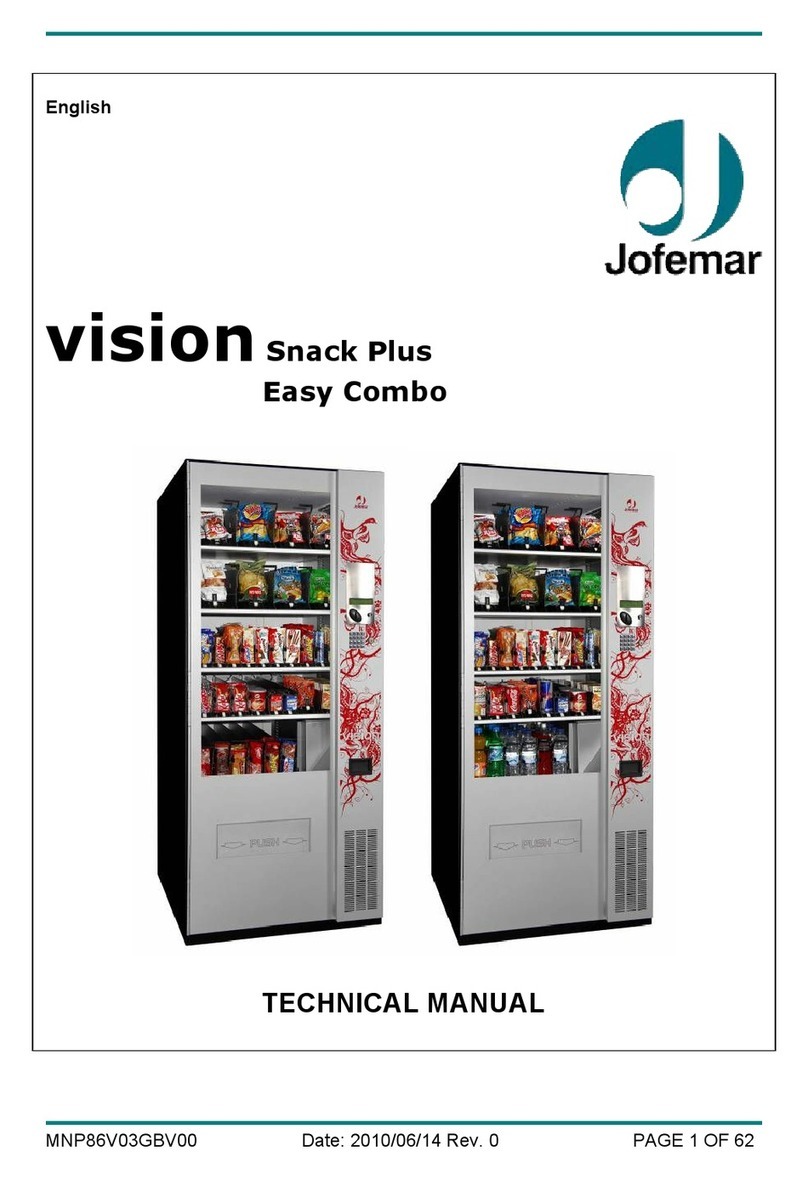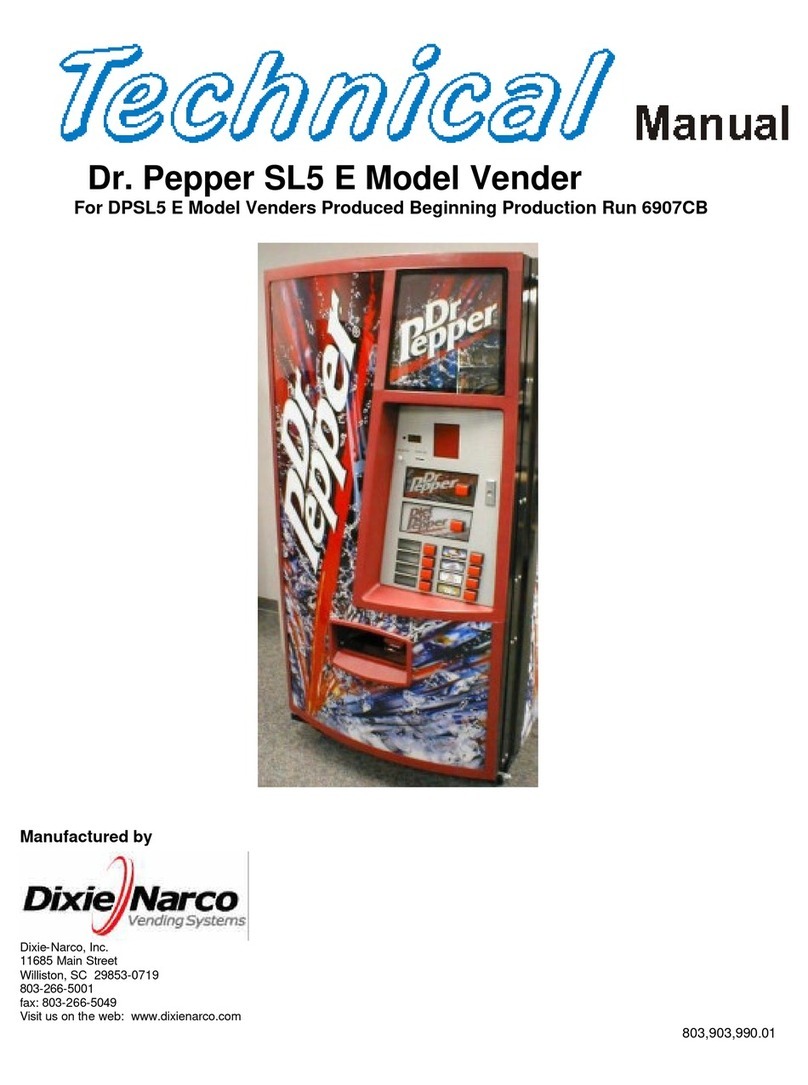The Tempus III controls the external devices that it governs through the activation and
deactivation of relays that will function depending on the configuration and programming of
the device. They may respond to both a series of internal signals (credit, clock periods...) as
well as external signals (consumption, activation, inputs...), and therefore its applications are
limitless.
The following are highlighted features of the TEMPUS III timer:
Great programming versatility, which makes it possible to have an infinite number of
Uses.
The admission of any kind of legal tender coin. It uses the AZKOYEN NN6 selector.
Accounting of the amount that the device has received.
1. Features
O
Y
K
E
N
Z
A
- 2 -
A 4-digit display in order to inform the user of the accounting,
times and services and to help with the programming
operations.
4-DIGIT DISPLAY
Selector NN6
A consumption detector
(adjustable) at the output, which
makes it possible stop the running
time when a television is turned
off.
The consumption detector is in charge of
ordering that any discounting be stopped only if
the order has been activated through the
programming and if the television has been
turned off.
IT ONLY WORKS IF THE RECEIVER IS A
TELEVISION!!
MEDIOS DE PAGO Technical Manual