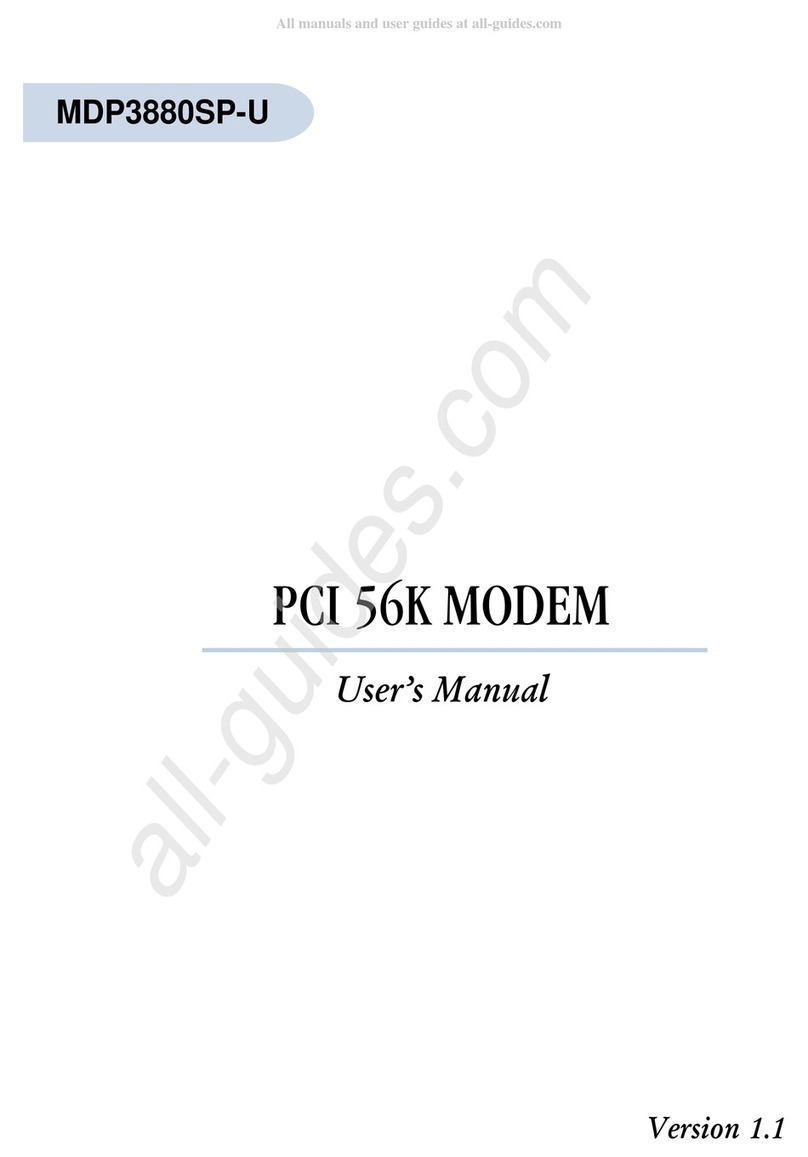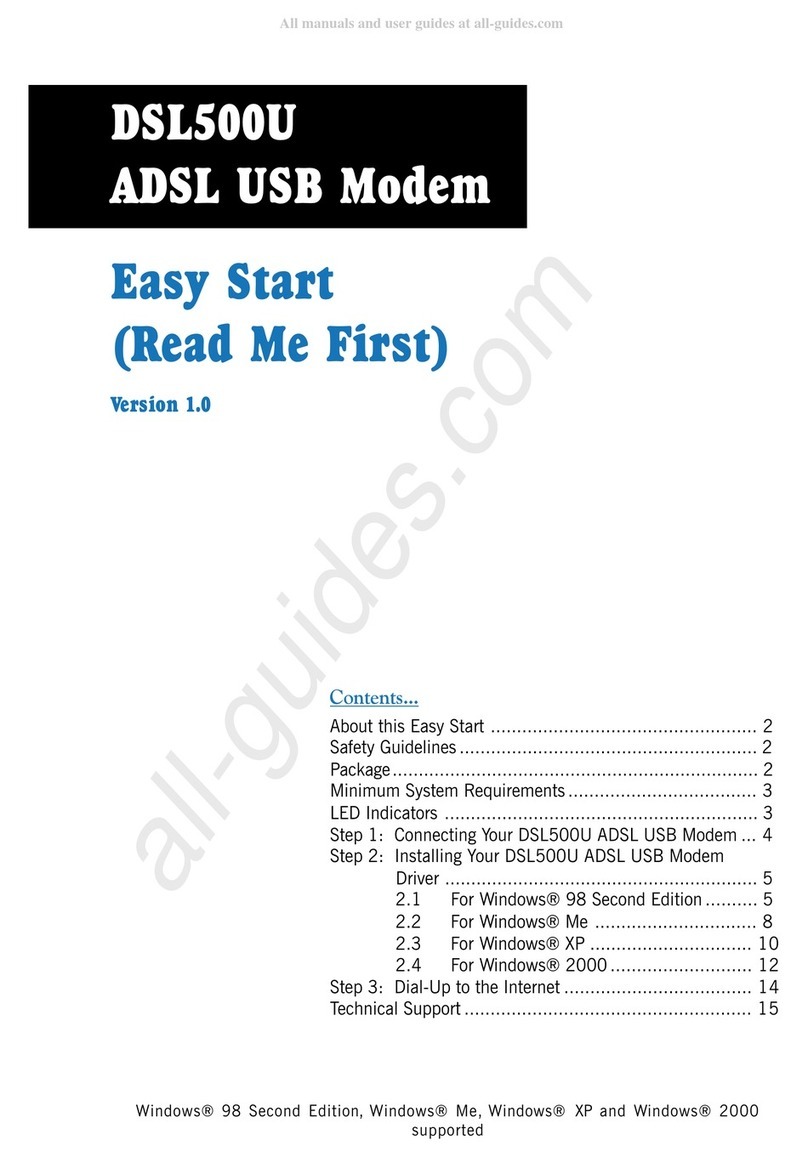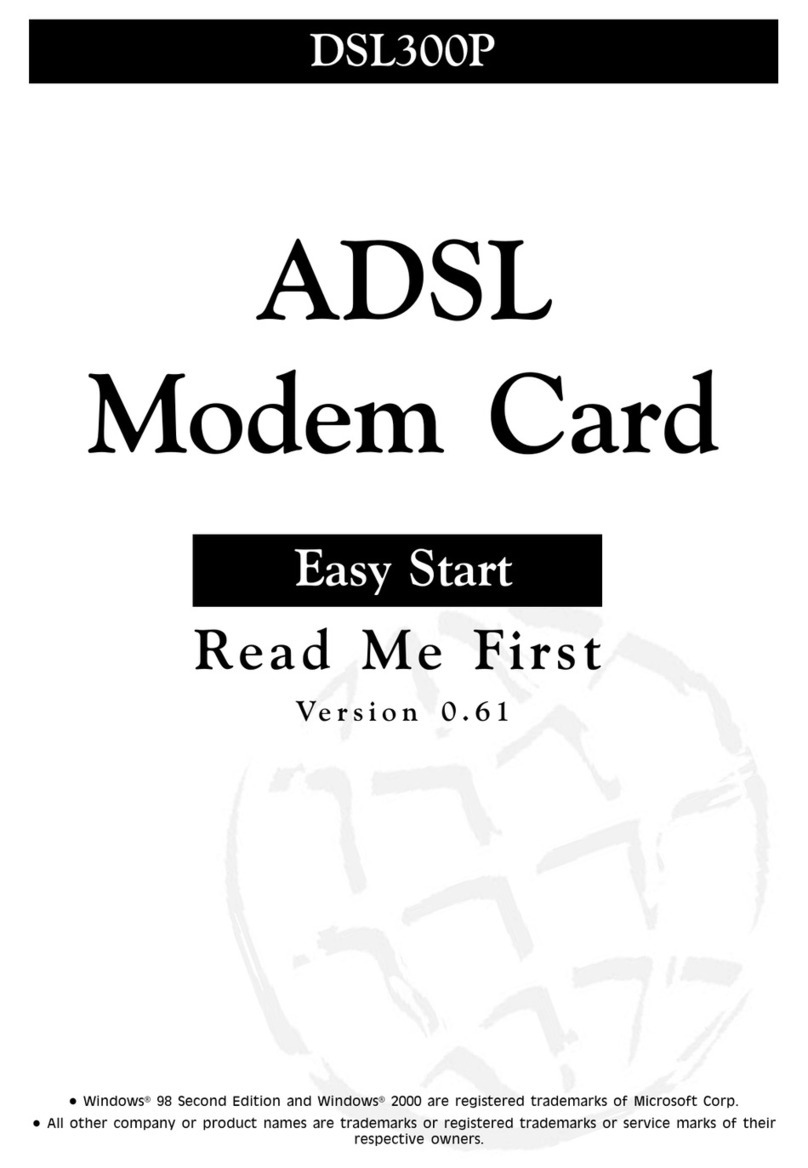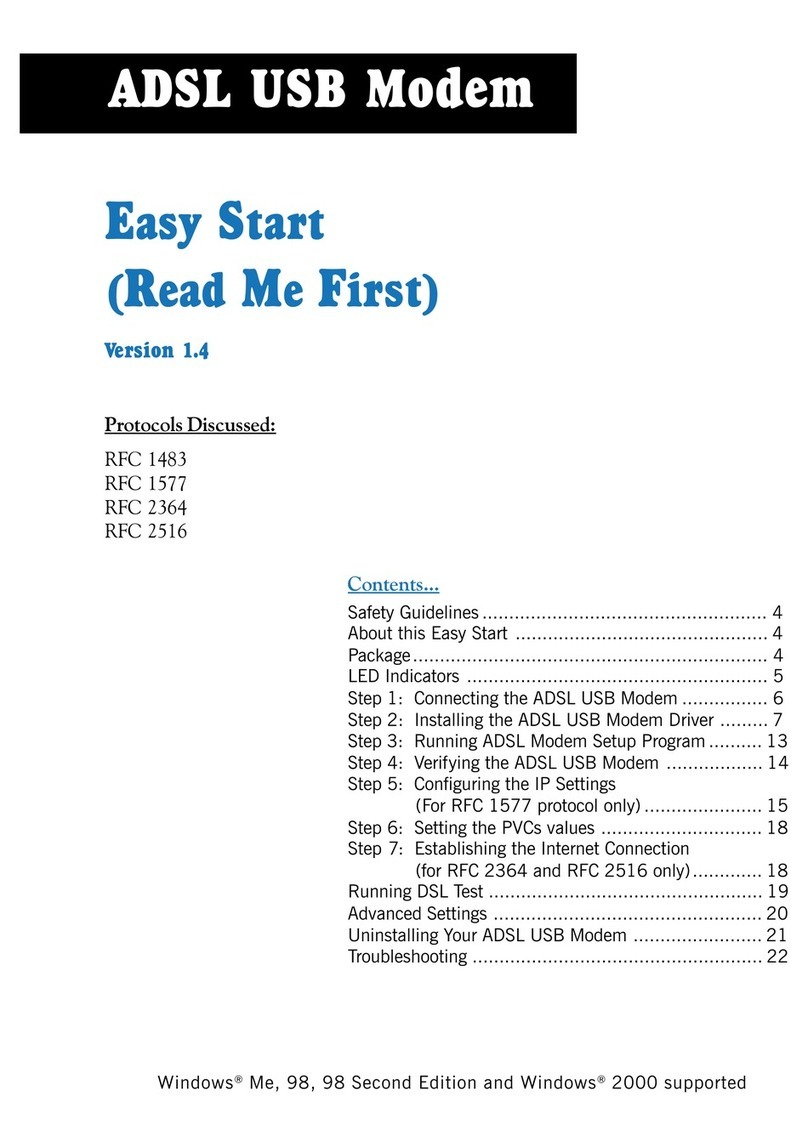Aztech MDP3880SP-U User manual
Other Aztech Modem manuals

Aztech
Aztech MSP3880W Series User manual

Aztech
Aztech 56K External Modem Product information sheet

Aztech
Aztech MSP2950-W User manual
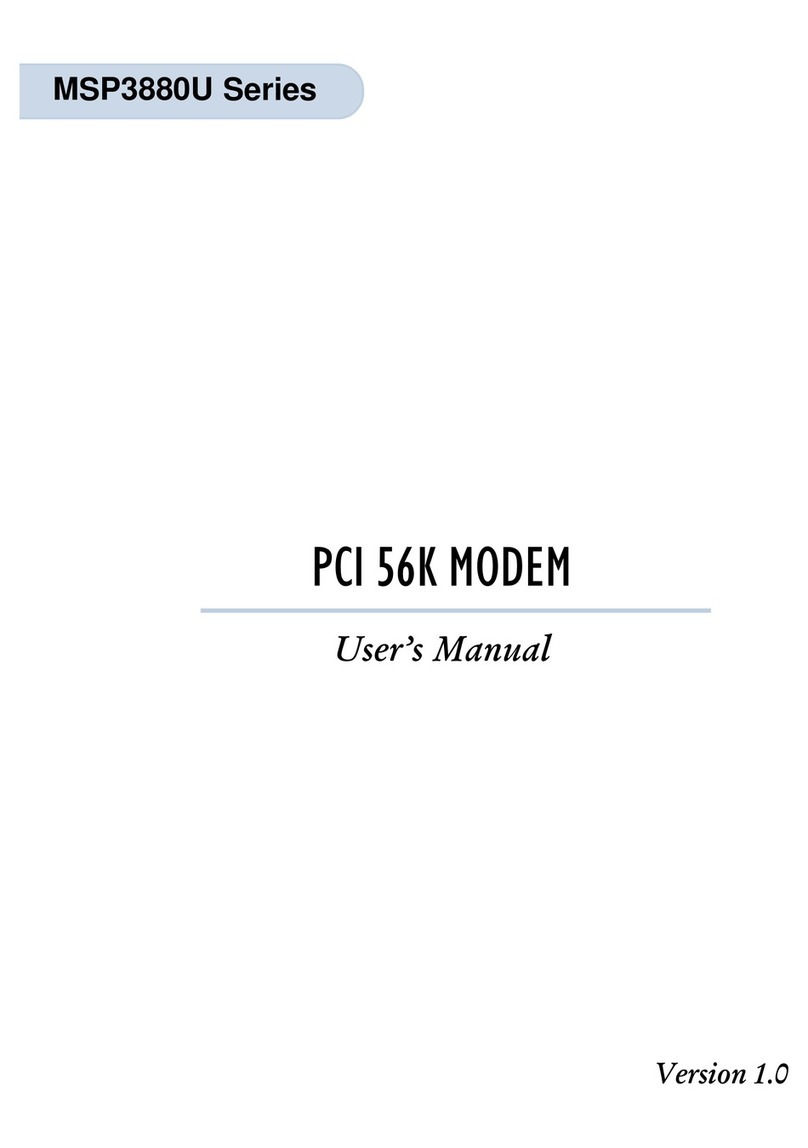
Aztech
Aztech MSP3880U Series User manual
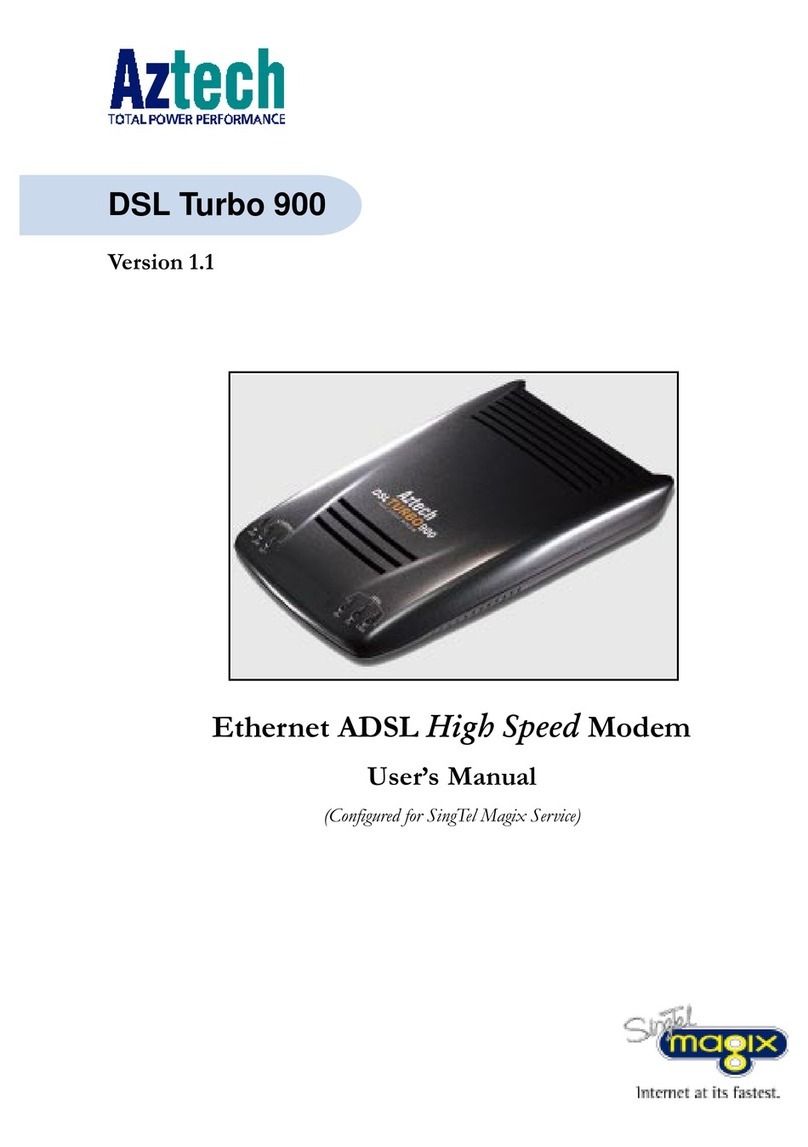
Aztech
Aztech DSL Turbo 900 Package User manual
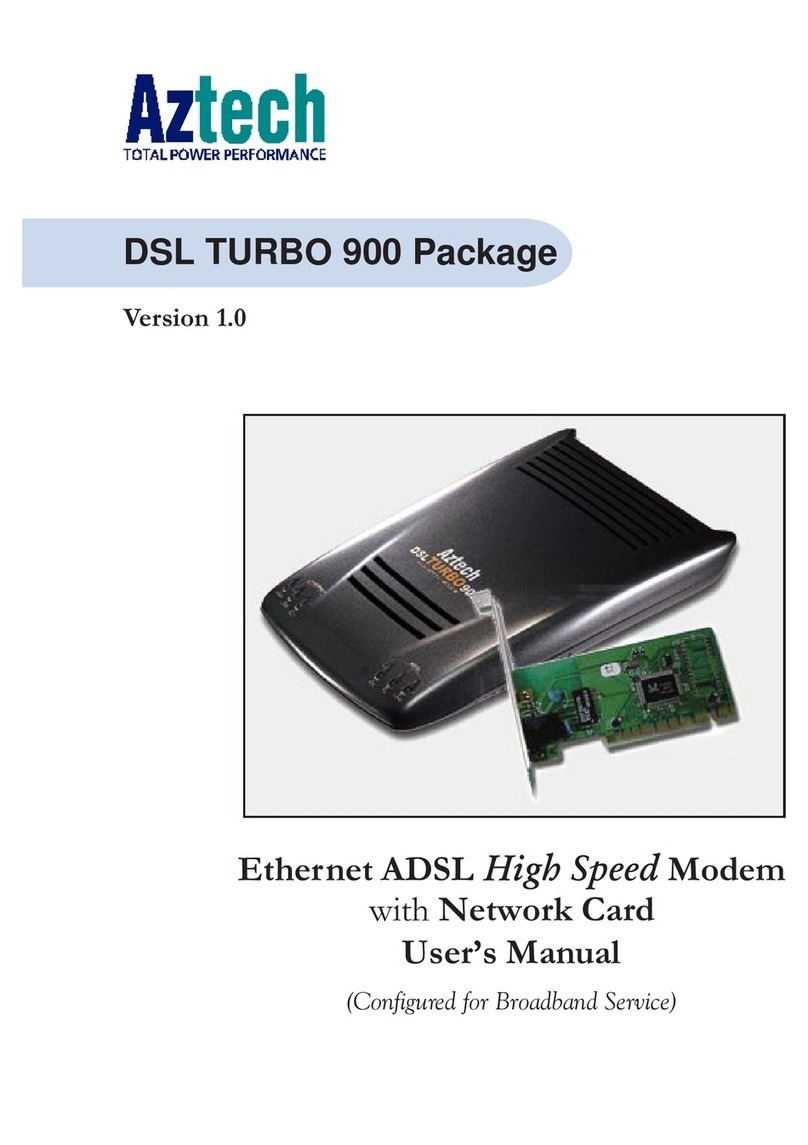
Aztech
Aztech DSL Turbo 900 Package User manual
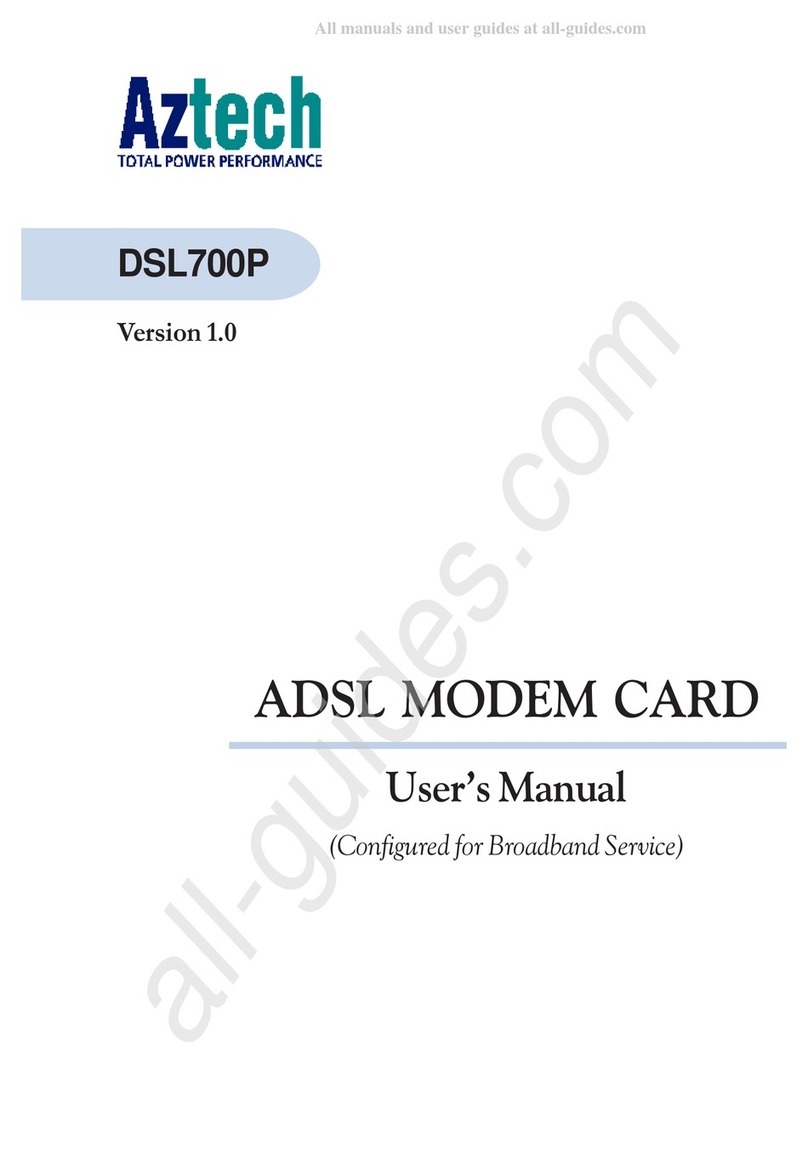
Aztech
Aztech DSL700P User manual
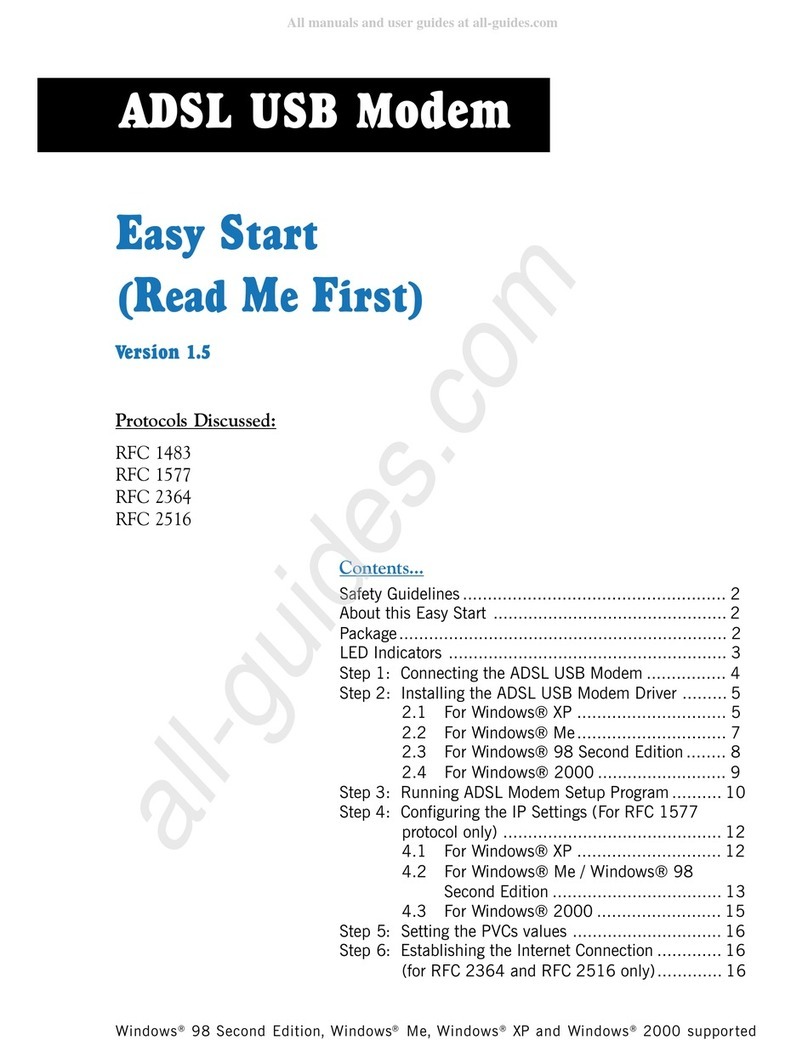
Aztech
Aztech 100U Product information sheet

Aztech
Aztech HomePlug AV Wireless N Extender User manual

Aztech
Aztech 56K External Modem Product information sheet

Aztech
Aztech HL109EP Instructions for use
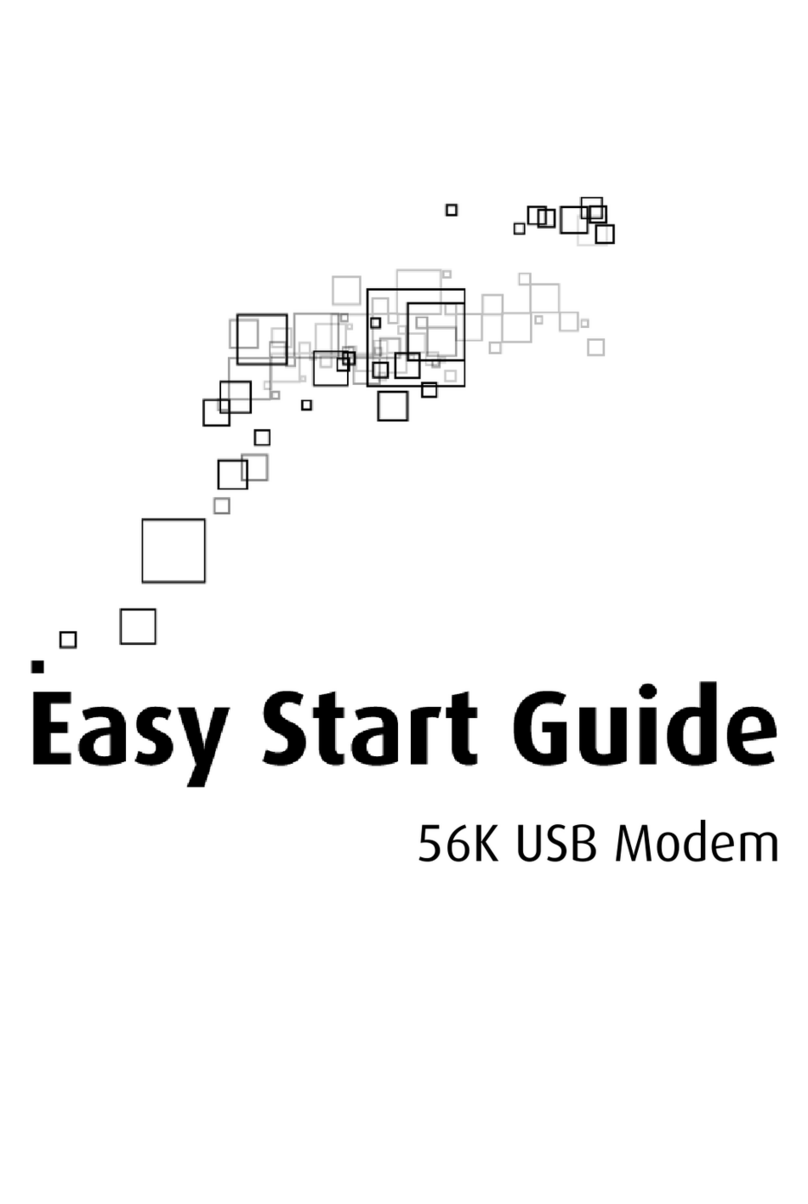
Aztech
Aztech 56K External Modem Instructions for use
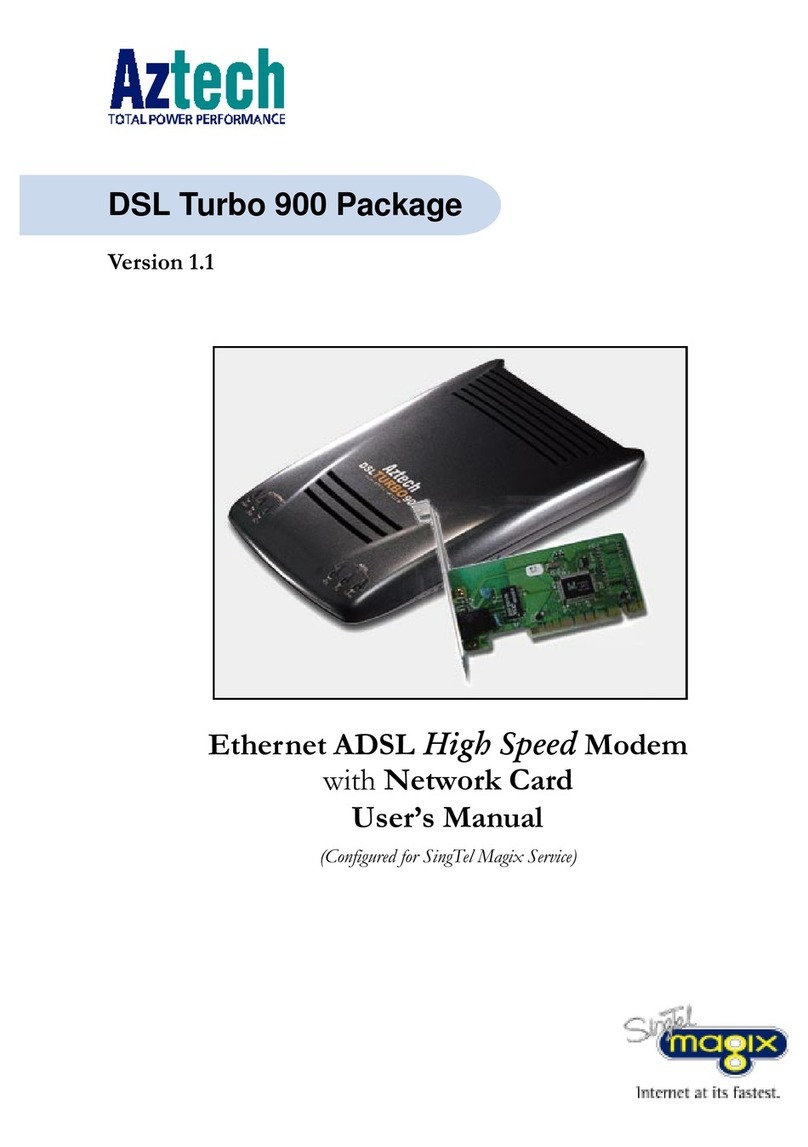
Aztech
Aztech DSL Turbo 900 Package User manual

Aztech
Aztech MR2800-W User manual

Aztech
Aztech DSL5018EN(1T1R) Instructions for use
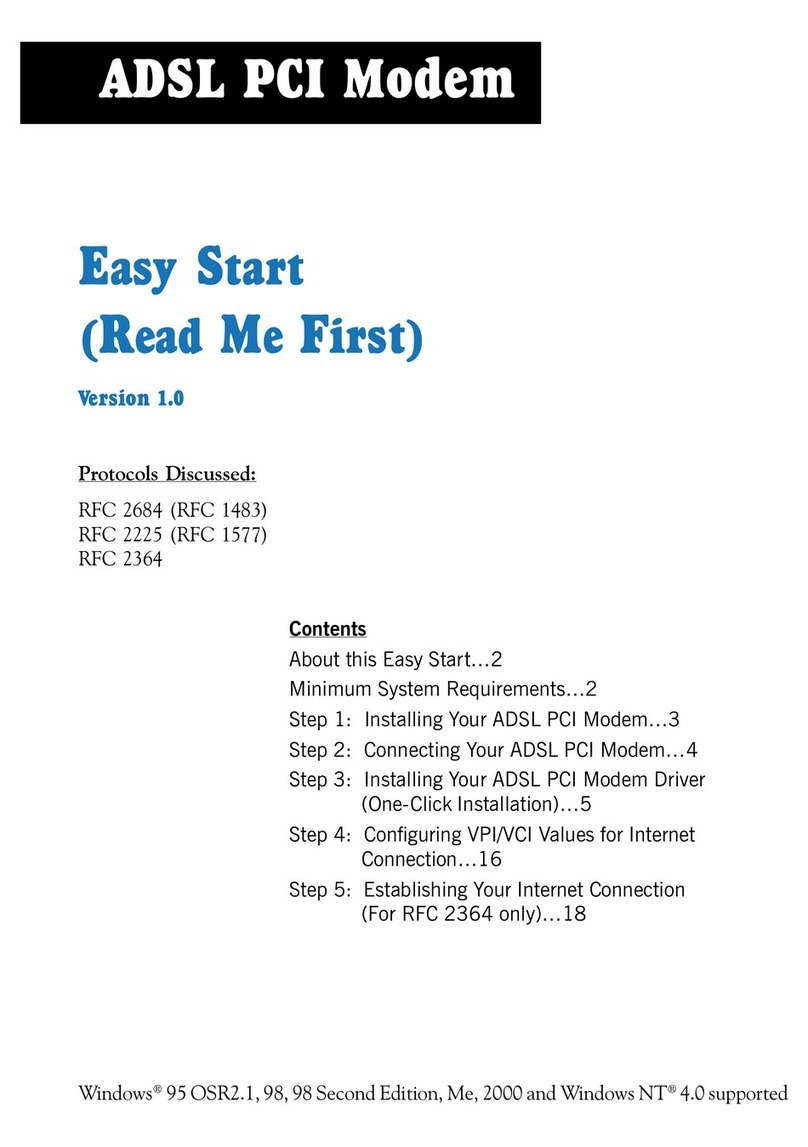
Aztech
Aztech ADSL PCI Modem Product information sheet
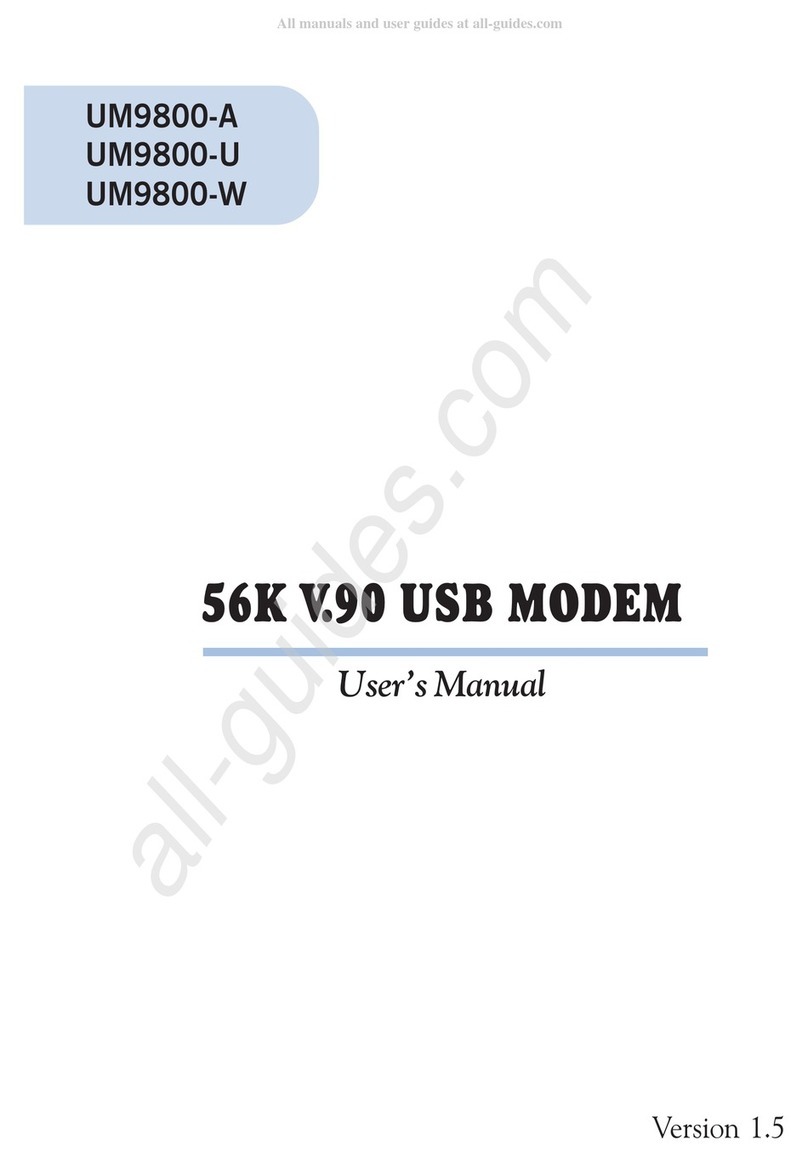
Aztech
Aztech UM9800-U User manual

Aztech
Aztech DSL 1015EN L Guide

Aztech
Aztech MDP3880 User manual
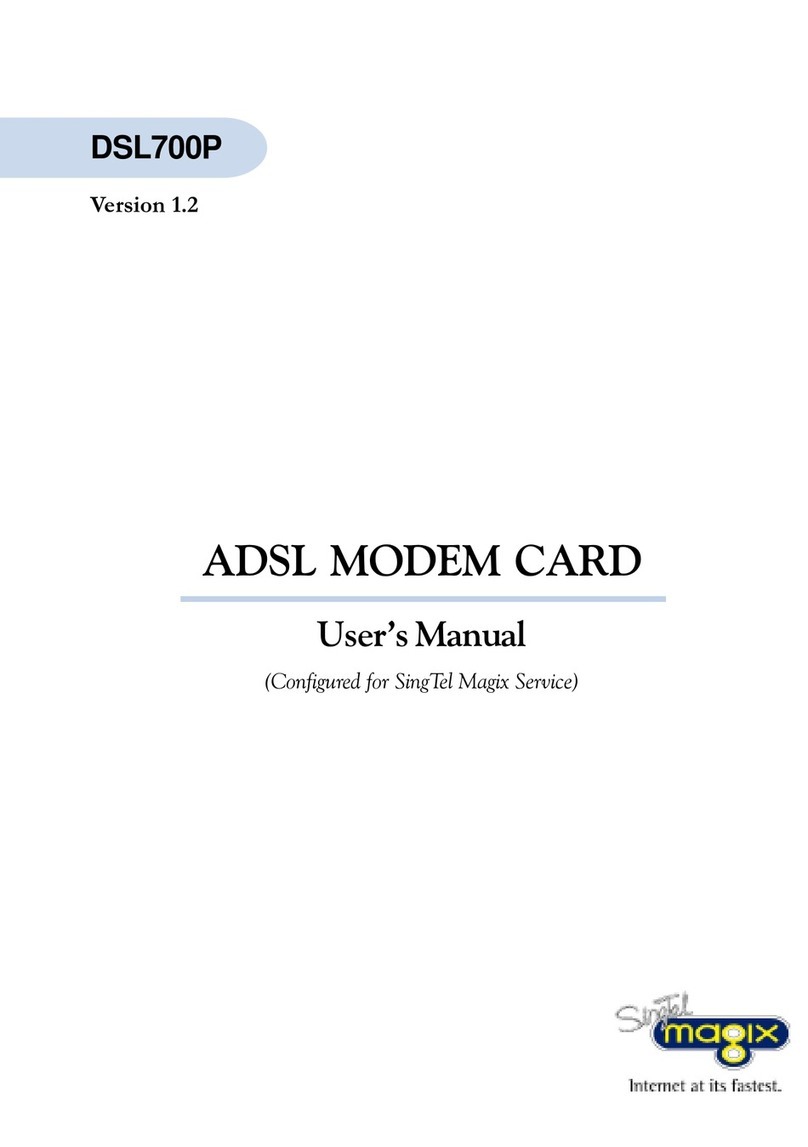
Aztech
Aztech DSL700P User manual