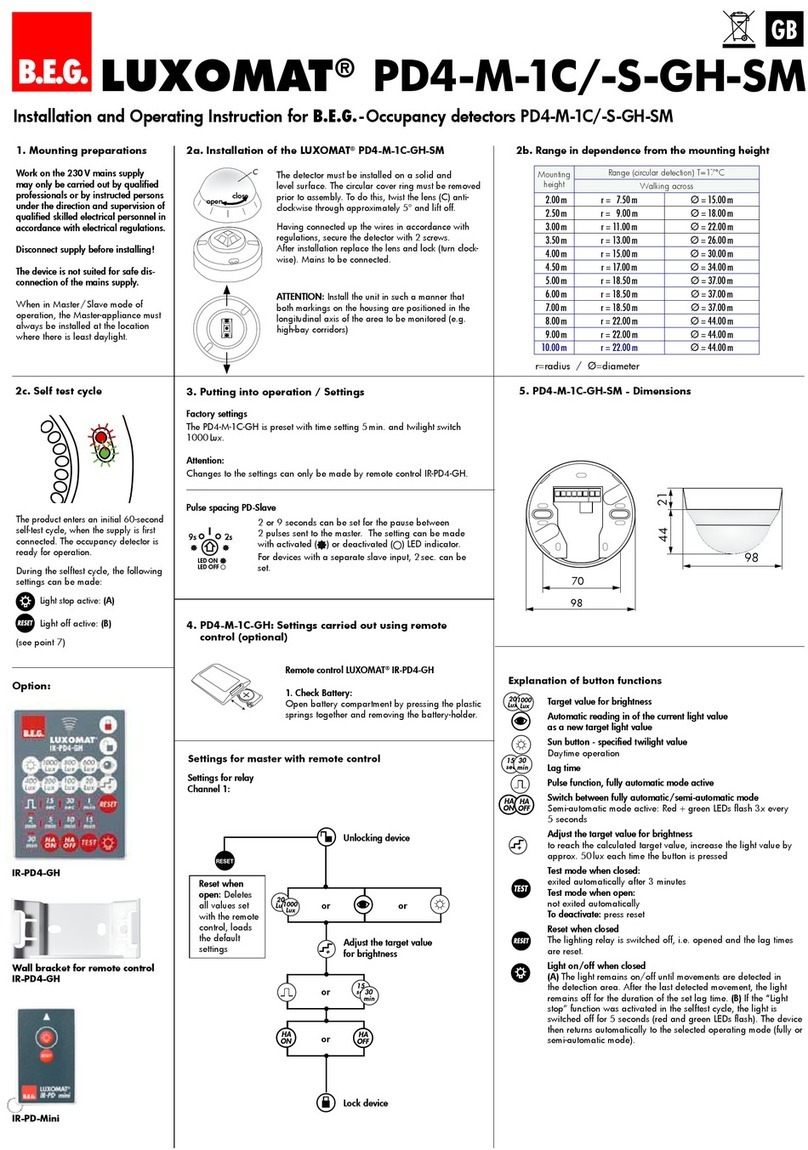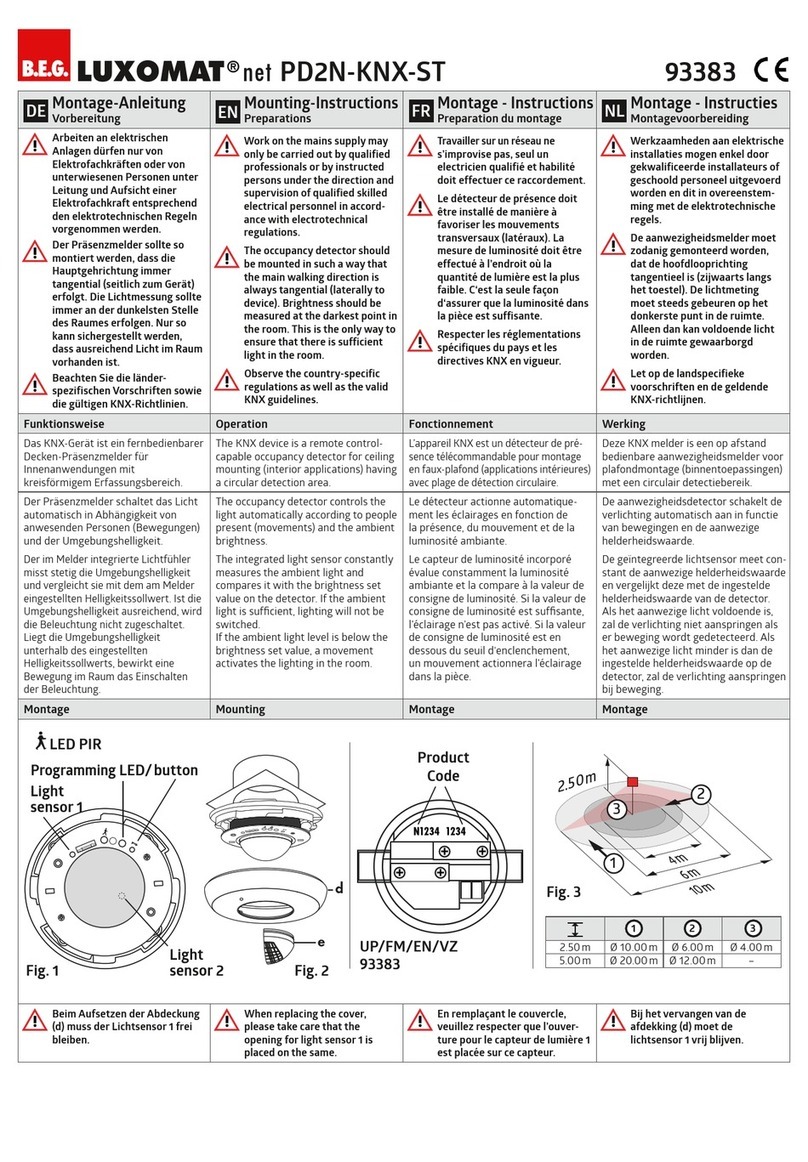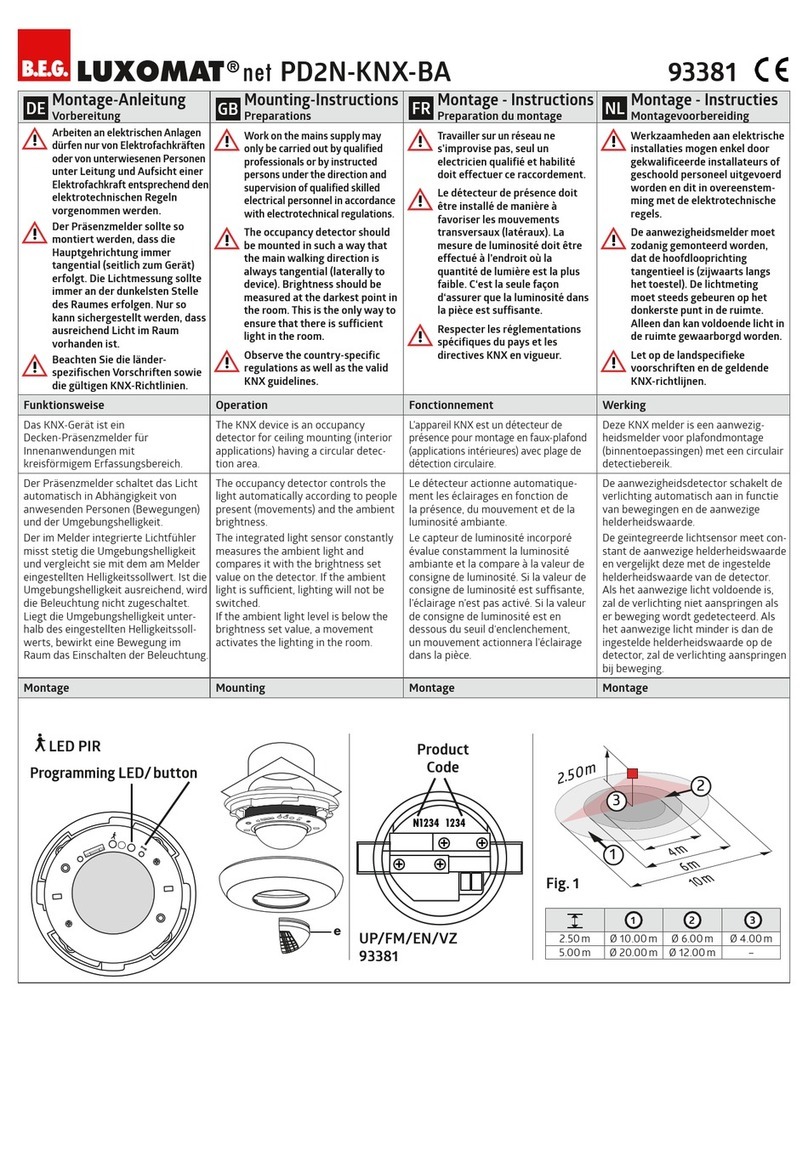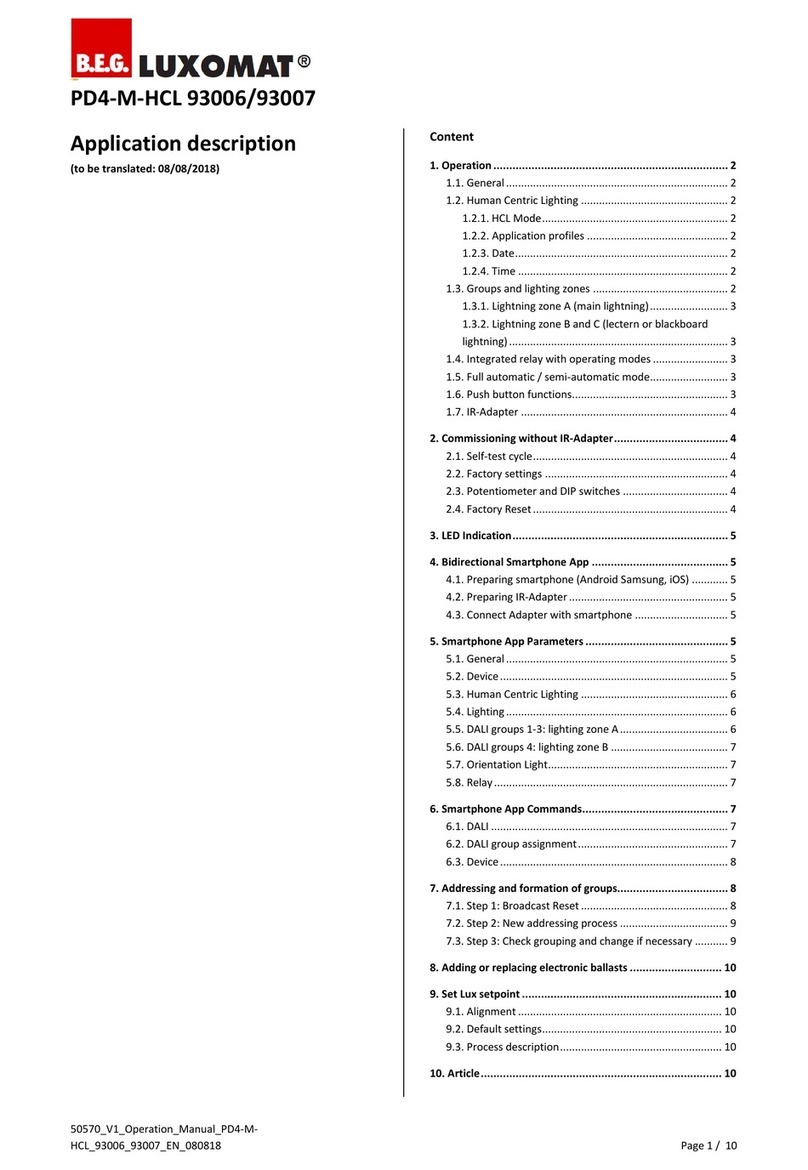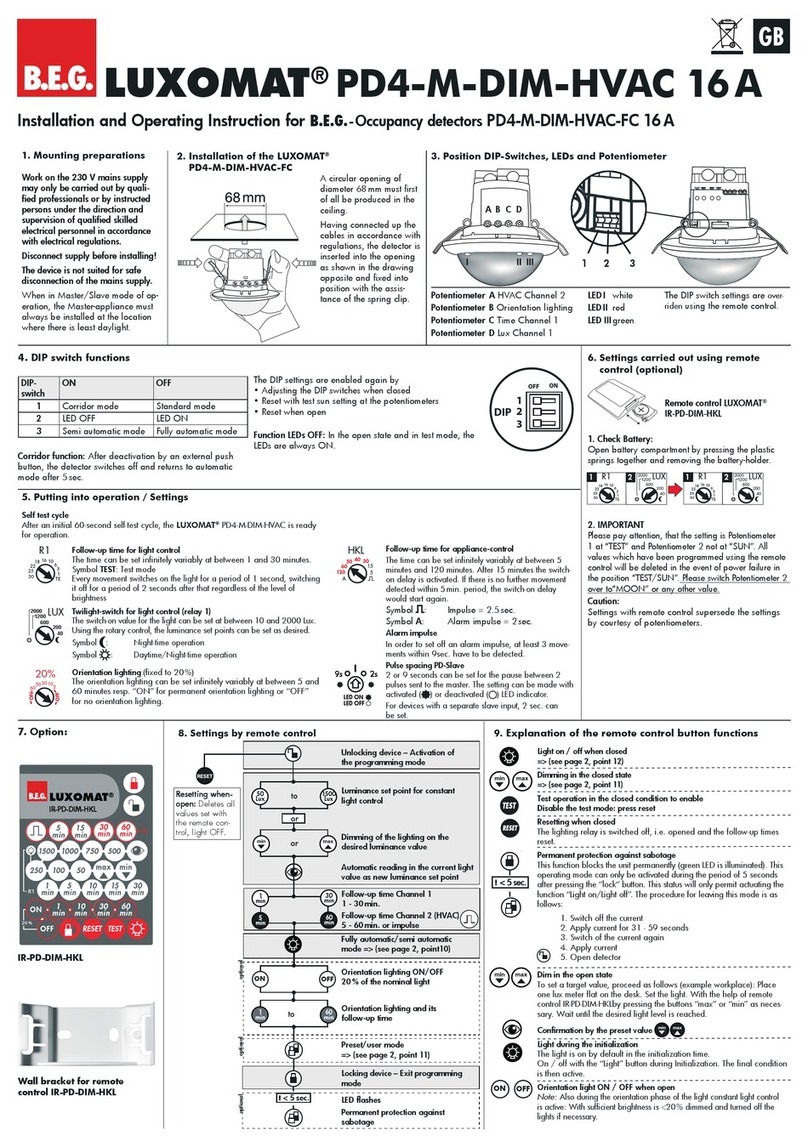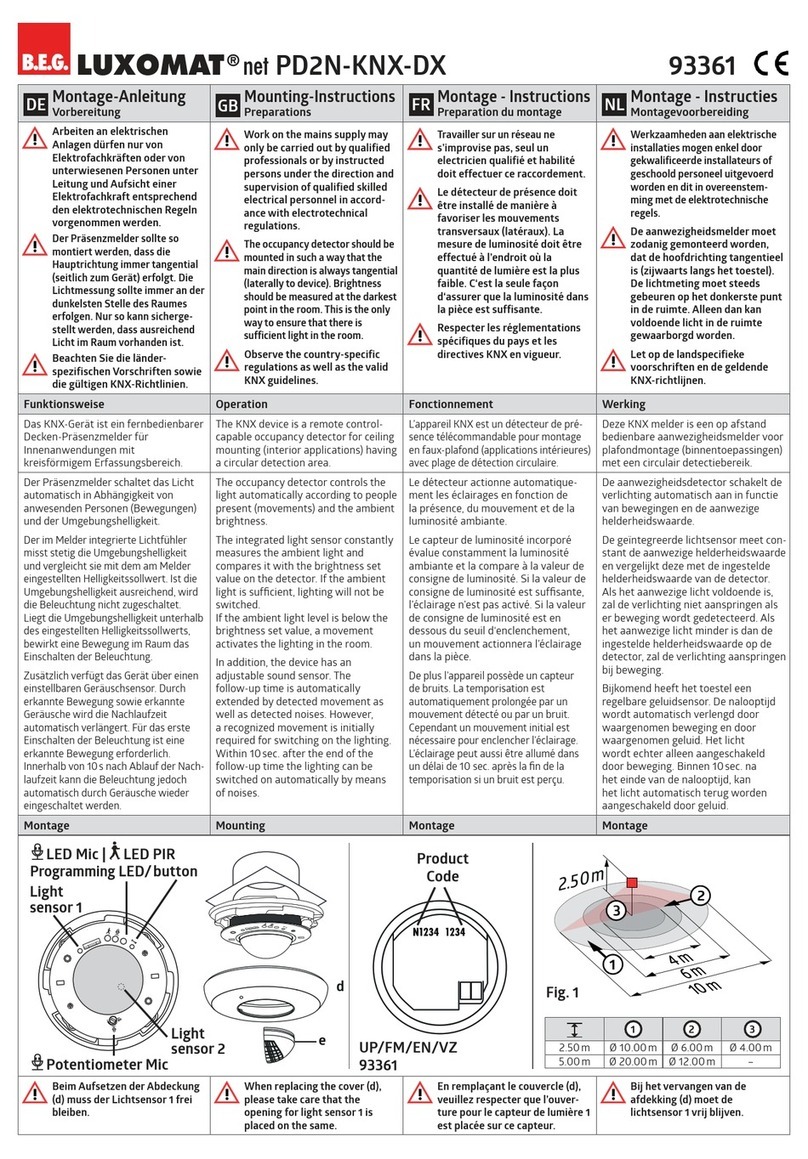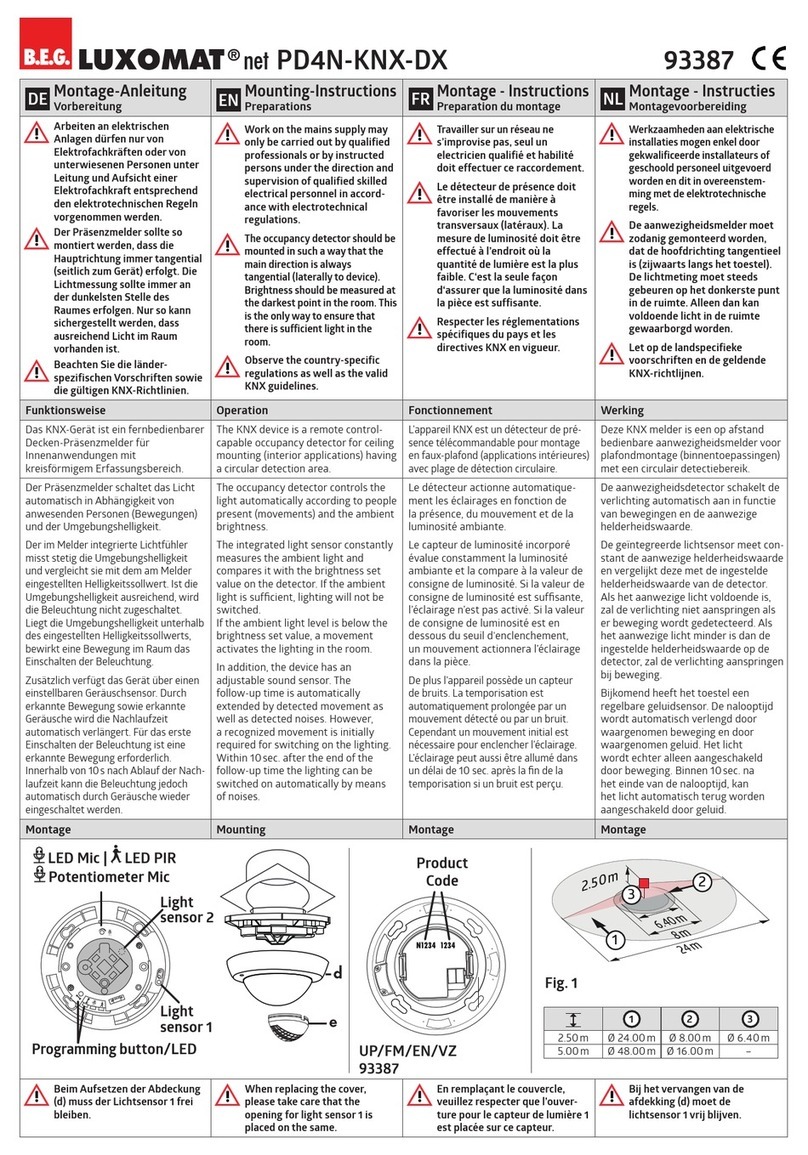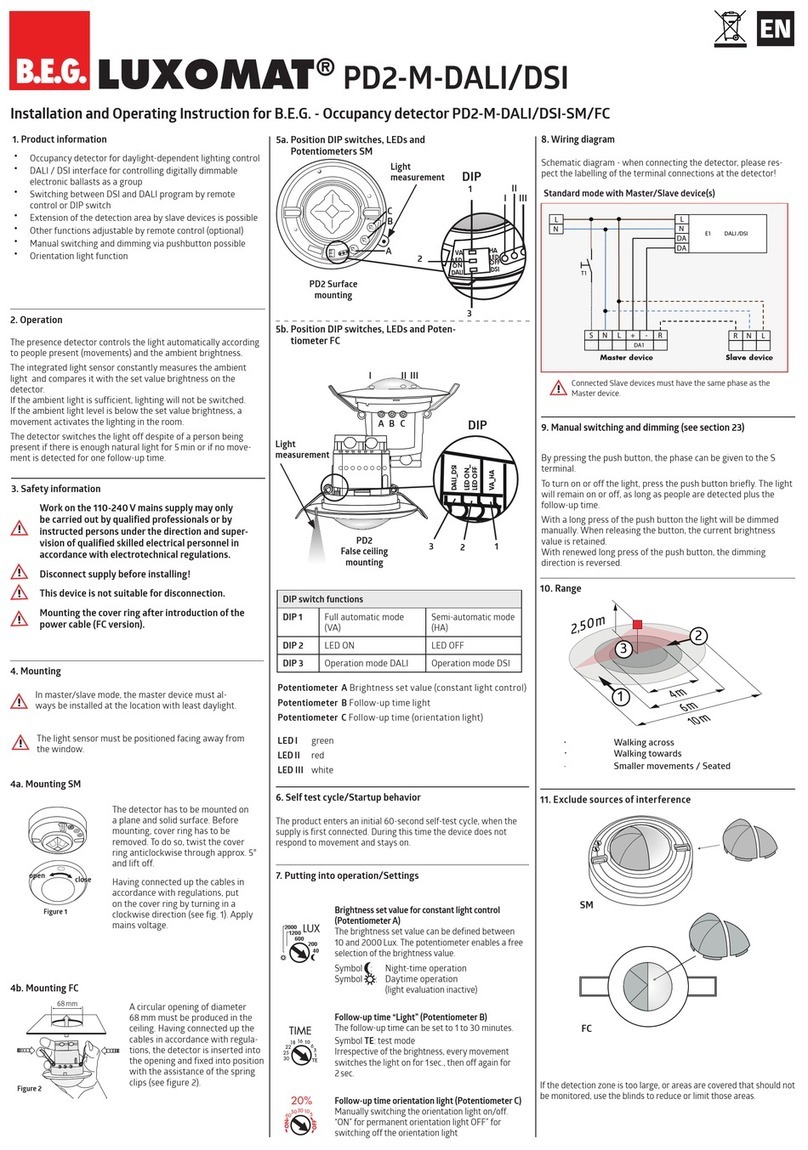Operating and mounting instruction B.E.G. occupancy detector Indoor 180-R/2W UK
(minimum load of 50 W is required)
Thank you for purchasing the presence detector.
You have opted for a quality product from the B.E.G.
range and for one which has been manufactured,
tested, packaged and despatched with the utmost
care.
Please read the information contained in these
directions before commencing assembly.
We reserve the right to make any technical
adjustments which are in the interests of product -
improvement.
CAUTION: have all work involving the 230 V mains
!"##$%&'())*+,&-".&/%&(&0"($*1+,&+$+'.)*'*(23&4+5-)+&
!.().*26&,*!'-22+'.&.7+&8(*2!3
Please be aware, the LUXOMAT® Indoor 180 is
not suitable as an intrusion detector, since it is not
equipped with a tamper contact accortding to VDS
regulations.
Type Part-No.
Indoor 180-R/2W-UK 92615
1. Product description
The LUXOMAT® Indoor 180-R/2W UK is an
!""#$%&"'()*+*"+!,()*-./&*)(0!,(1#-234!#&+.&/(
in indoor lighting applications.
The Indoor 180 utilizes *25)()+,9&(2,&(''-"!.*'-
sensing technology to detect the presence and
movement of persons (as well the infrared-radiation
of larger animals and objects).
The sensor contains two red LEDs:
LED-1 for indication of
movements (in normal operation)
lux-level (in TEST mode)
LOW BATTERY/2 hrs charging status
LED-2 for sound indication
Furthermore it contains a twilight (Lux) sensor, a
microphone and a timer.
Luxlevel, microphone and timer can be set here:
remove top cover as shown, this will give access to
the controls.
56*%-*(0!66!7(+2*(4%,8.&/-(!&(+2*(1%+(+!$(!0(+2*(
lens for adjustment.
Function:
(Assuming the unit is switched OFF, 230VAC is
present and battery is charged).
Once the set twilight level is reached (=dark), the
Indoor 180 will react only to detected movements
and turn ON the relay, thus illuminating the room,
until no further movements or sounds are detected
and the internal timer elapses.
Once switched ON, each detected movement
and/or sound will restart the timer interval thus
prolonging the ON-period.
Once the relay is switched OFF, the accoustic
sensor remains active for another 8 - 10 secs, to
allow the relay to be re-triggered by sounds or
noises into ON state within this period.
2-wire installation:
The Indoor 180-R/2W-UK model has been
-$*".9"%66'()*-./&*)(to replace manually operated
light-switches in so called 2-wire installation.
2-wire installations pose the problem, that once
the relay turns ON the connected luminaires, the
powersupply for the sensor is cut-off.
The solution to this problem is the use of a
rechargeable battery, which will be charged while
the luminaires are OFF and which will supply the
sensor while the luminaires are switched ON.
In ON state the sensor will draw power from the
battery and constantly monitor the battery voltage.
:&"*(+2*(;%++*,'(<!6+%/*(),!$-(+!(%()*9&*)(=:>3
BATTERY value, the sensor will switch OFF the relay
and enforce a 2 hrs long charging period.
The LED-1 will ?#."86'(1%-2@
(Please note: during this 2 hrs-period, the unit
remains OFF and will not react to any movement
or sound)
If no mains supply is present, the battery will
discharge further and at some point in time the
deep-discharge protection will kick in and shut
down the sensor entirely.
2. Prior to installation:
Before installation the following has to be
considered:
A(((The LUXOMAT® Indoor 180 is designed for the
.&-+%66%+.!&(.&(-+%&)%,)(-7.+"2(1#-24!#&+(;!B*-C
A((D2*(,*"!44*&)*)(9B.&/(2*./2+(.-(ECE(3(FCF 4
A((No parallel installation of units is allowed/
recommended.
A((D2*("!&&*"+(6#4.&%.,*(6!%)(4#-+(&!+(*B"**)
Ohmic load 3000W, cos(!)= 1
Inductive load 1500 VA, cos(!)= 0.5
(minimum load of 50 W is required)
Electronic ballast 35 x 36 W
A(((D2*,*(4#-+(;*(&!(!;-+%"6*-(.&(+2*(<.*7(!0(+2*(
sensor, since infrared rays cannot penetrate
solid materials.
A(((The LUXOMAT® Indoor 180 is an automatic
light switch which cannot be used in intrusion
applications.
3. Installation
The 230 VAC mains to be switched OFF
The detector can be installed in conventional instal-
lation sockets. Installation should be made to a
wall with a height of 1.1 to 2.2 m.
Connect wiring as shown:
Note: There is a pre-inserted shunt (thick wire).
G&(&!,4%6(!$*,%+.!&(+2.-(-2#&+(4#-+(;*(.&-+%66*)@(
H!(&!+(,*4!<*@
Scenario A:
I%++*,'(.-().-"2%,/*)@(J(=./2+-(,*4%.&(:KK@
=LH3E(-2%66(6./2+(#$(%&)(1%-2(?#."86'(+!(.&)."%+*
LOW BATTERY and sensor will remain for 2hrs in
charging mode = relay OFF.
:'+2()*-&4;
I%++*,'(.-(-#09".*&+6'("2%,/*)@(J(=./2+-(+#,&(:M
=LH3E(-2%66(6./2+(#$(%&)(1%-2(-6!76'(0!,(-+%,+3#$(
period of 60secs. After start-up period unit is
operational.
Scenario C:
I%++*,'(.-().-"2%,/*)@(J(IND(6./2+(+#,&(:M@@
=LH3EO=LH3F()!(&!+(1%-2(P(,*6%'()!*-(&!+(-7.+"2@(
In this unlikely case the unit cannot recover without
removing the SHUNT:
Turn OFF 230 VAC mains supply and remove shunt,
than reconnect 230 VAC.
Without shunt installed, the load is disconnected
from the relay and regardless of relay state,
B.E.G.