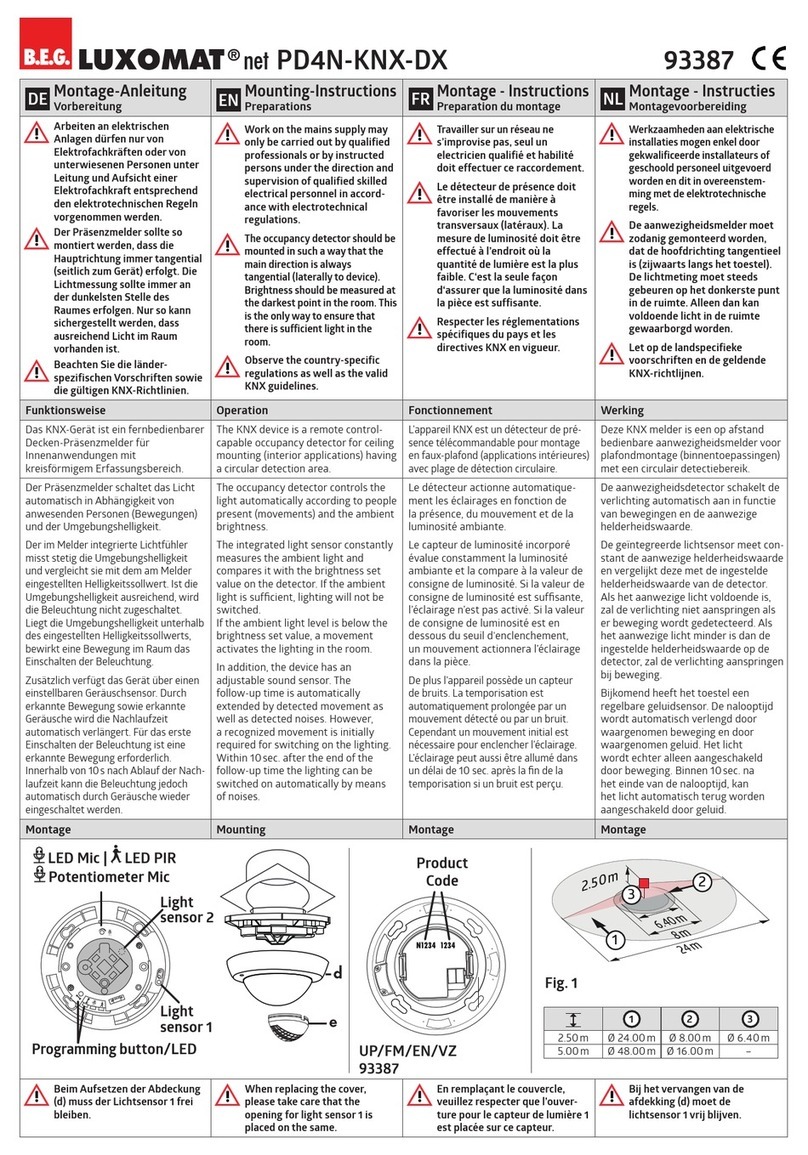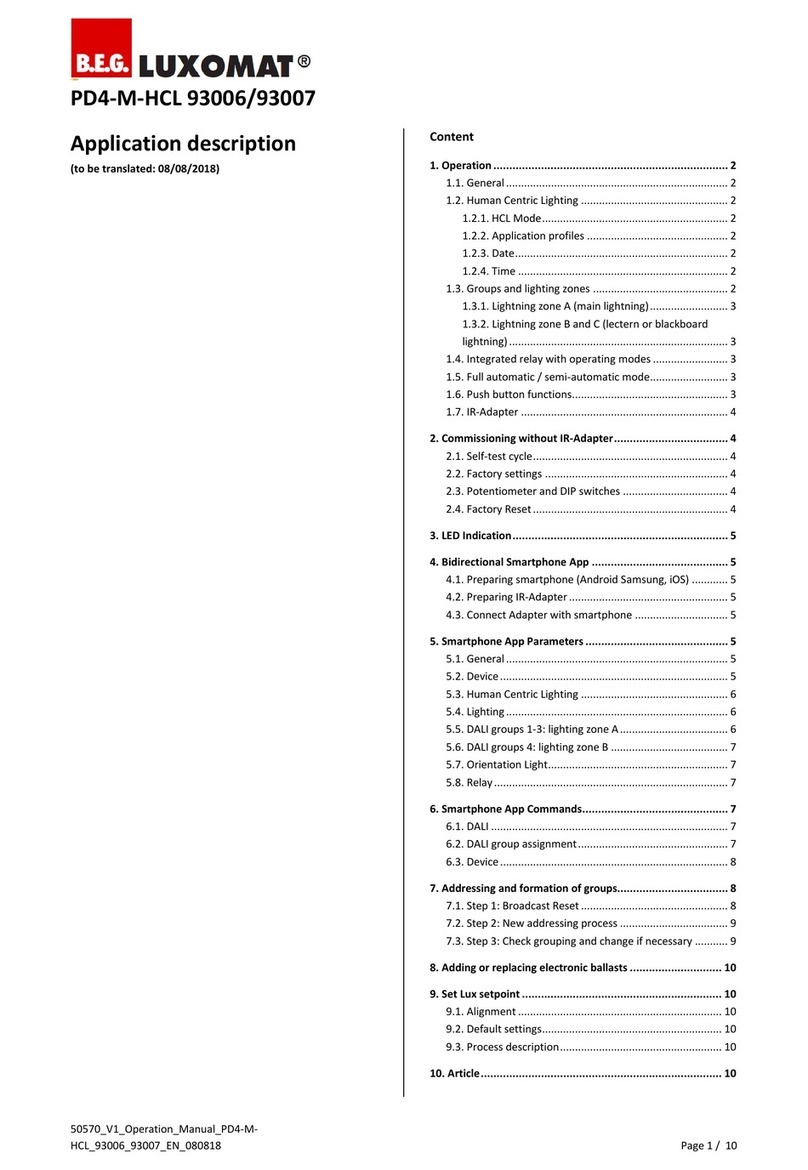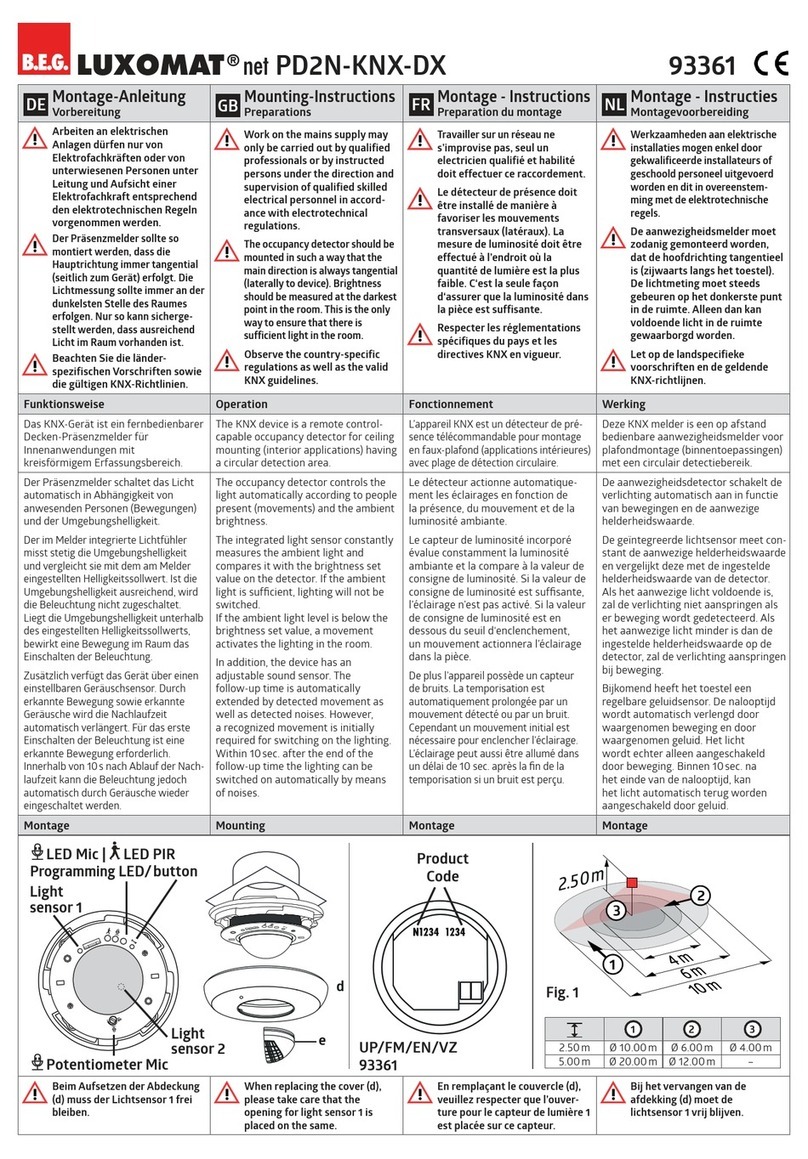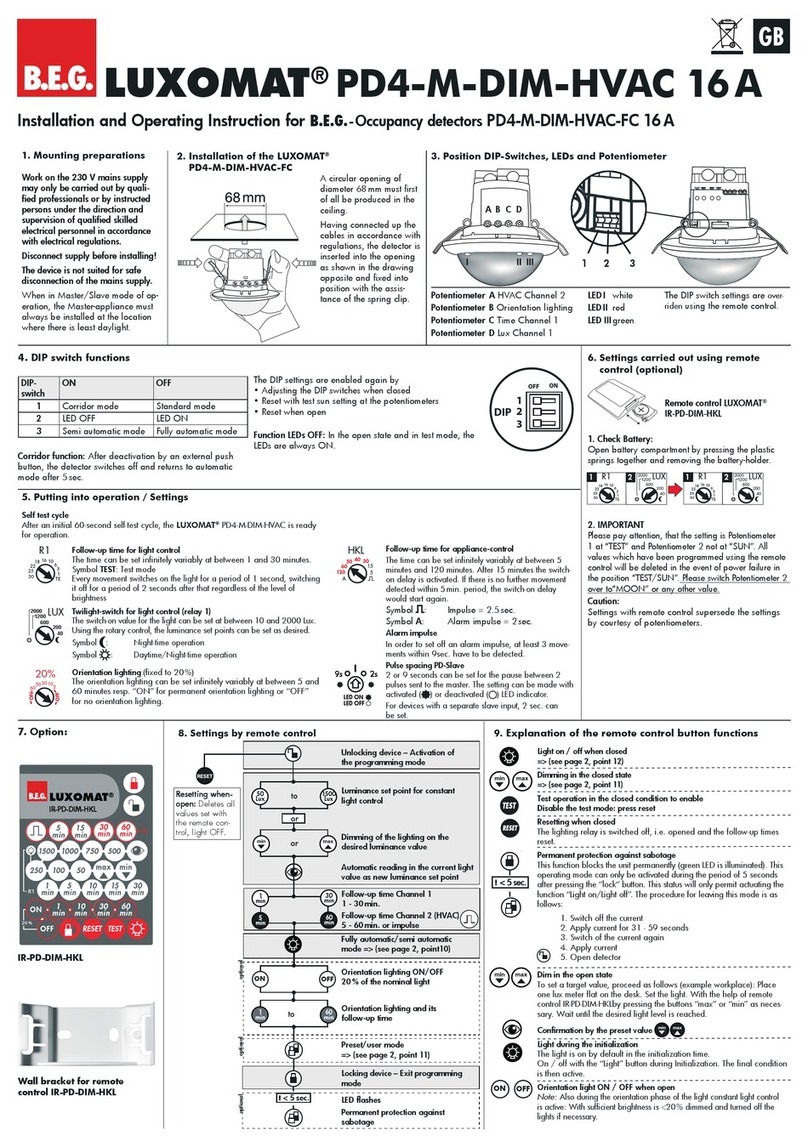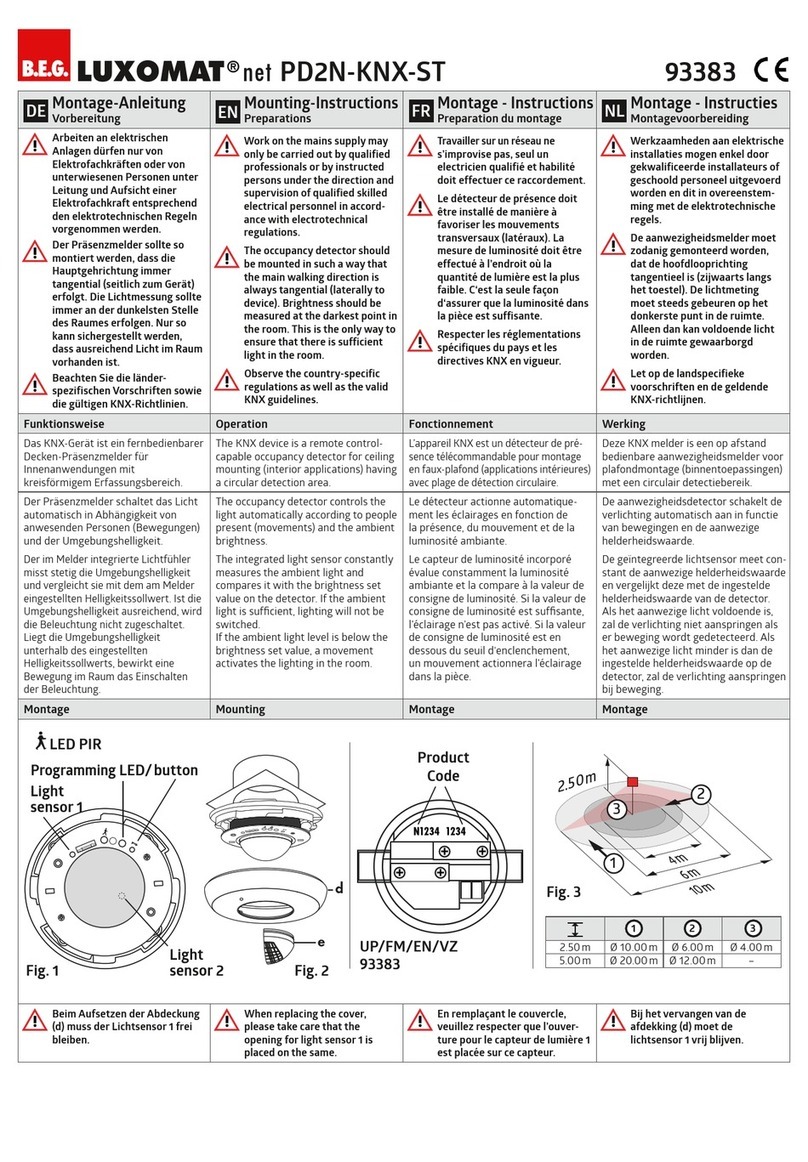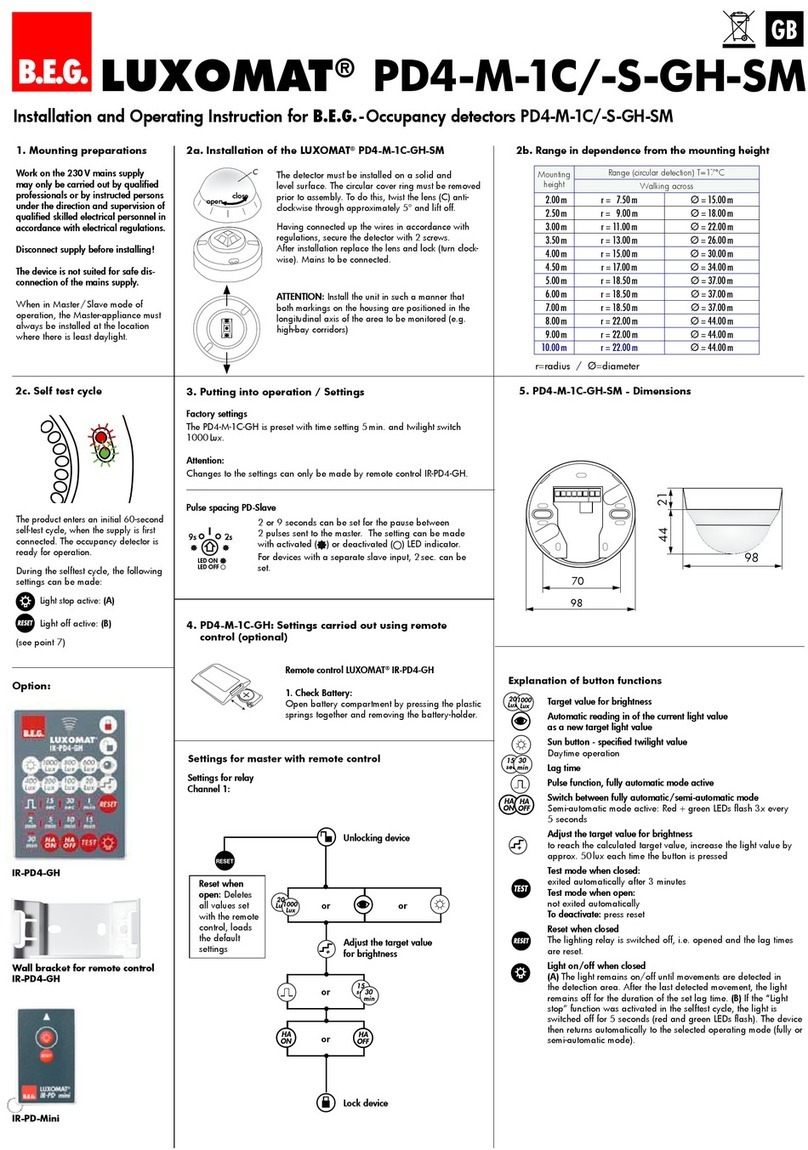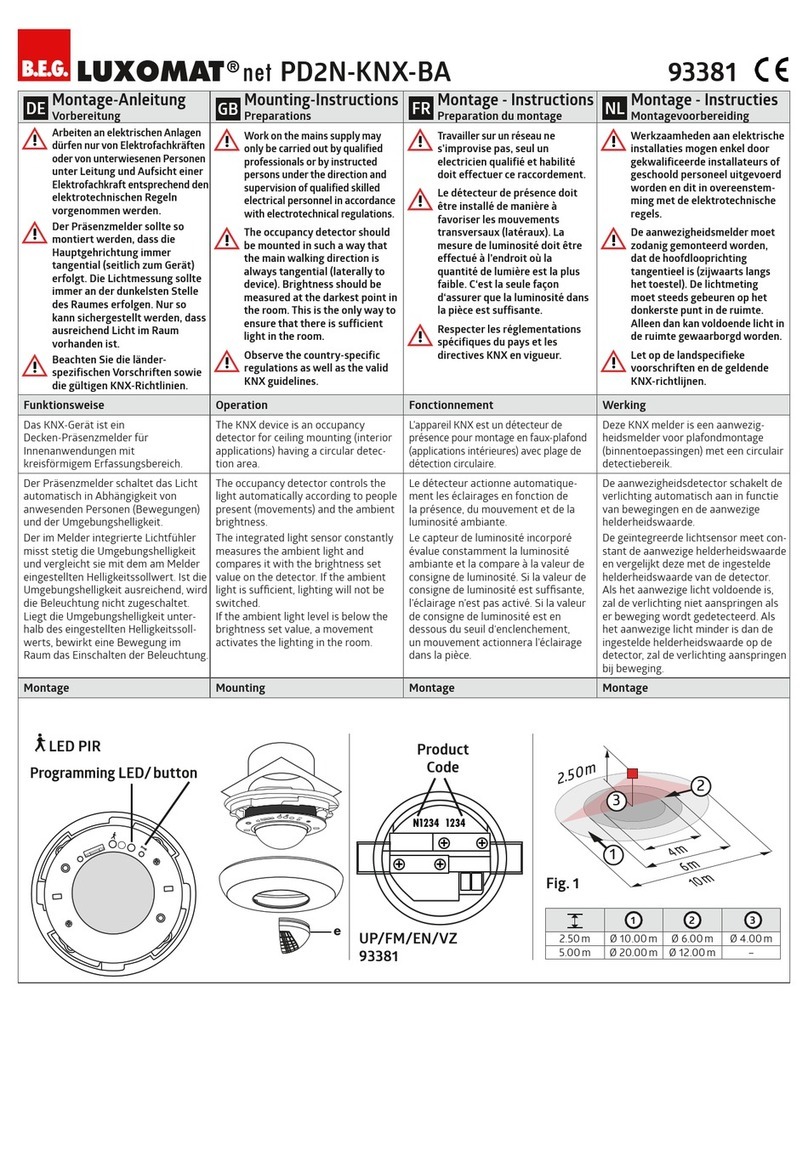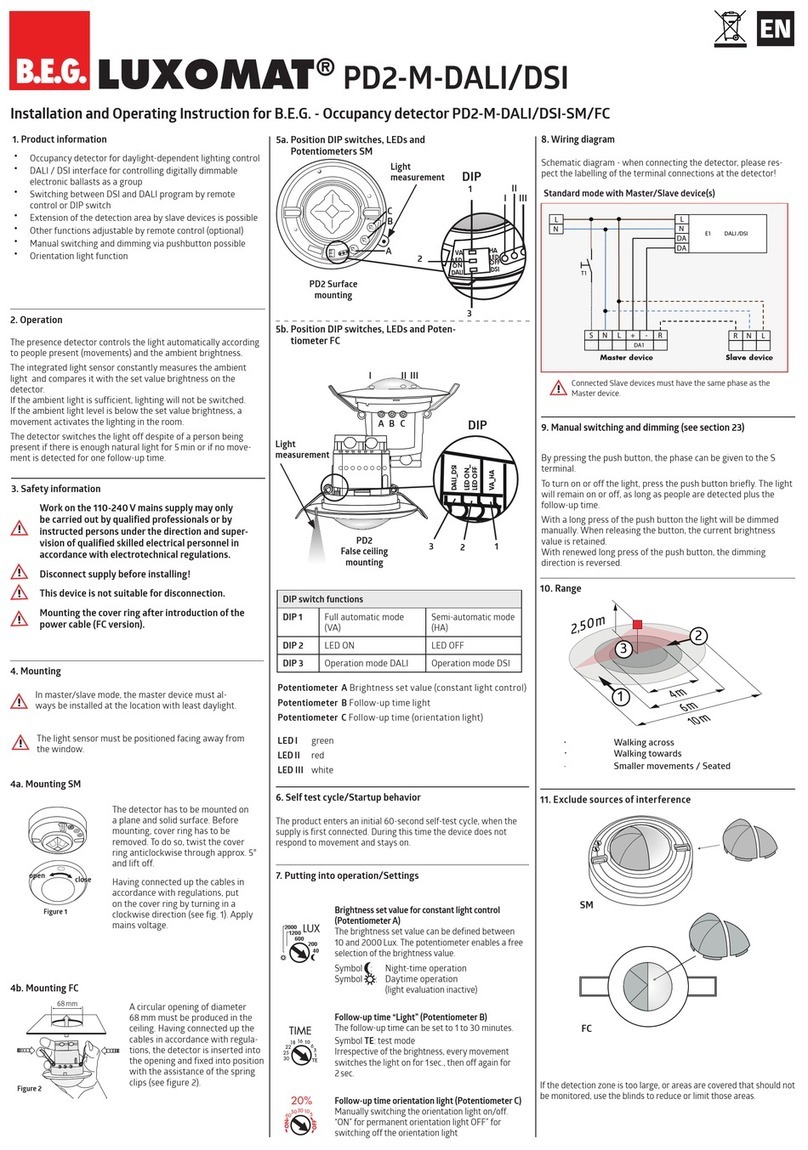24. Reset the detector
Ifthedoublelockisactivated,thedetectorcanbeopenedagainas
follows:
• Disconnectoperatingvoltage
• Connectoperatingvoltagefor31 sec.to59 sec.
• Disconnectoperatingvoltageagain
• Connectoperatingvoltageagainandwaitfortheselftesting
• Opendetector
Withthisprocedure,theremotecontrolprogrammedvaluesarenot
deleted(beforeactivationofthedoublelock).
Ifthesettingisnotchangedbyremotecontrolafterdeactivationof
thedoublelock,thedetectorchangesinthedoublelockedmode
againafteraperiodof30minutes.Thiswaythedetectorcannotbe
unlockedduringanaccidentalpowerfailure.
Alternatively,thedetectorcanberesetinthisway:
SetpotentiometerAto“Sun”andpotentiometerBto“Test”.Thede-
tectornowisintestmodeandthepotentiometersettingsareactive.
AlloperatingLEDsareflashingforthreeseconds.
ExceptoftheINION/OFFsetting,thedetectorisresettofactory
settingorthesettingofthepotentionmeter.
Pushingthe“RESET”buttonontheremotecontrol,inopenedmode,
willdeleteallofthevalueswhichweresetbytheremotecontrol
(besideofINION/OFF)andsetthedetectorbackto
itsfactorysettings.
Factory settings
Thedetectorisdeliveredwiththefollowingfactory
settings:luxvalue:500 Lux,follow-uptime:10minutes.
Startingthedetectorinthefactoryprogramtheinitialisation
modestartswithaconstantashingofthethreeoperating
LEDs.
23. Manual Dimming - Preset /User
(longpresswhenclosed)
Youcandimmanuallybypressingtheexternalpushbuttonorthe
remotecontrolbuttons"min/max"–foralongtime
(>2 sec.).Whenthebuttonisreleased,thecurrentdimming
valueisretained.Uponreneweddimming,thedimmingdirection
isreversed.
Twodifferentoperatingmodesareselected
intheopenedstate.
Changingthemodeisdonebypressingthe"doublelock"button.
Eachtimethebuttonispressed,thecurrentoperatingmodeis
indicated:
Redshinesfor3 sec.=Preset
Greenshinesfor3 sec.=User
PRESET –
thesetvaluebrightnessissetduringstart-upoperationby
theinstallerandremainsunchanged.Thesetvaluebrightnesscong-
uredthroughmanualdimmingisonlyappliedforthetimebeing.
Theconstantlightregulationisnowdeactivated!Thecurrentset
articiallightisretainedindependentoftheambient/daylight
brightness!Afterswitchingoffandthenbackon,theoriginalset
setvaluebrightness
isreset=constantlightregulationisactivated.
USER can only be activated via the remote control
The
setvaluebrightness
ischangeduponeachmanualdimming
andre-adjustedbytheuser.Theconstantlightregulationremains
activated!
22. Manual Switching
(shortpresswhenclosed)
Youcanswitchthelightingonandoffmanuallybypressingthe
pushbuttonortheremotecontrolbutton“LightON/OFF”fora
shorttime.Itwillstayonoroffaslongaspeoplearedetected
plustheconguredfollowuptime.
17. Light regulation
Thedetectorhastwodifferentintegratedlightcontrolalgorithms.
Thesetvaluefortherstalgorithmisadjustedbypotentiometer
(LUX)onthedevice.Verysmalllightamounts,whichshine
directlytothedetector,haveasresultthatthesetvaluebrightness
isexceeded.
Thesecondalgorithmhasanintegrateddaylightcompensation.
Therefore,itisnecessarythatthedetectoranalysestheswitched
lightquantity.Thisalgorithmcanonlybeusedbyremotecontrol.
Theprogrammingofthesetvalueandthemeasurementofthe
lightquantityiscarriedoutintwosteps:
In the open state
• Thesetvalueisadjustedwithoutdaylight(pleasedarkenthe
room)byusingtheremotecontrol.
• Measuringthelightquantitywillbeinitiatedbyalongpress
(>3 sec.)ofthetestbutton.Thedetectorturnsthelighton
for5 min.at100 %.Thenthelightwillturnonandofffora
shorttimeandstaysonafterthat.Thismeasuringprocess
isshownbyaashinggreenLED(10 sec.off/1sec.on).
Thismeasuringprocessisrequiredforeachchangeofthe
setvalue.
Ifthesetting“permantorientationlight”ischosen,thefunc-
tiononlywillbeactiveafterthemeasuringprocessisdone.
Ifthemeasuringprocessisnotperformed,thedetectorperforms
itautomaticallywhentheambientlightislessthan50 luxfor1h.
MAN8677_PD2-M-DALI/DSI-1C_FC_230615_1
18. Full / Semi-automatic mode
Themodeischangedusingthebutton"Light"intheopenstate.
Eachtimethebuttonispressed,thecurrentoperatingmodeis
indicatedbytheLEDs:
Redshinesfor3 sec.=Fullautomaticmode
Greenshinesfor3 sec.=Semi-automaticmode
Full automatic operation
Inthisoperatingmode,thelightingswitchesautomaticallyon
andoffforincreasedcomfort,dependingonpresenceand
brightness.
Semi-automatic operation
Inthisoperatingmode,thelightturnsononlyafteramanual
switching,foranincreasedsavingssuccess(seesection22).
Switchingoffisautomaticallyormanually
(
seesection22
).
Thesemi-automaticmodebasicallybehaveslikethefullautomatic
mode.Theonlydifferenceisthattheswitchingonhastobedone
byhand.
Incasemotionisdetectedwithinthe10 sec.afterelapseofthe
follow-uptime,thedetectorswitchesthelightonagainandthe
follow-uptimestartsagain.Ifthereisnomotiondetectedwithin
the10 safterelapseofthefollow-uptime,thelighthastobe
turnedonmanually.
INI-OFF/ON mode:
Turnofforturnonthelightduringtheself-testcycleof
60 sec.Thelaststateisactive.Factorysettingisthatthe
lightisonduringinitialisation.
WhenINIOFFischosen,thedetectordoesnotswitch
onthelightaftervoltagesupply.Evenupondetected
movementthelightisswitchedononlyafter60 sec.
Startup behavior
:
Thesetvaluecanbereachedintwowaysafter
switchingon.Thedetectorswitchesthelightsonat10 %
andthenadjustsupwards(minbutton)oritswitchesthe
lightonat100 %andregulatesdown(maxbutton).
Thisisconfirmedbyashortflashingoftheredand
whiteLEDaswellasthelighting.Factorysettingisthat
thedetectorswitchesthelightonat100 %.
Reset of electronic ballasts
IfrequiredtheconnectedEBcanberesetandpreset
parametercanbedeleted.Pressthebutton“Reset”
for3secondsininitialisationmode.
!
19. Settings during the Self-test cycle
Intherst60secondsafterconnectingtheACvoltage,the
followingfunctionscanbeset:
20. Test mode/Reset
Test mode
Use“Test”buttonforactivatingthetestmode.
Usethe“Reset”buttontodeactivateit.
Reset in closed state
Thelightingisswitchedoff,andthefollow-uptimesare
reset.
Reset in open state
Pressingthebuttonfor>3 sec.deletesallsettings
(exceptofINION/OFF)andthedetectorisresetto
factorystate.
!
21. 100 h function
(longpress(>3 sec.)whenclosed)
Beforethelampcanbedimmed,thedimmingfunctionhas
tobesuppressedforacertaintimeinordertoburninthe
lamps.
T5uorescentlamps:80 h
T8uorescentlamps:100 h
Foractivatingthefunction,pressbutton
“LightON/OFF”
inclosed
state.Duringthistime,thedetectoronlyswitchesthelightONor
OFF.Adimmingtothesetvaluedoesnottakeplace.Afterhaving
activatedthefunction,theredandgreenLEDashalternately.
Bypressingthebutton
“LightON/OFF”
again,itispossibleto
deactivatethefunctionbeforethetimehaselapsed.
Failuretocomplytotheburn-inwouldleadtoreducingthelifeof
thelamp.Afurtherdisadvantagecouldbeunwantedrandomvari-
ationsinlightintensity.
!