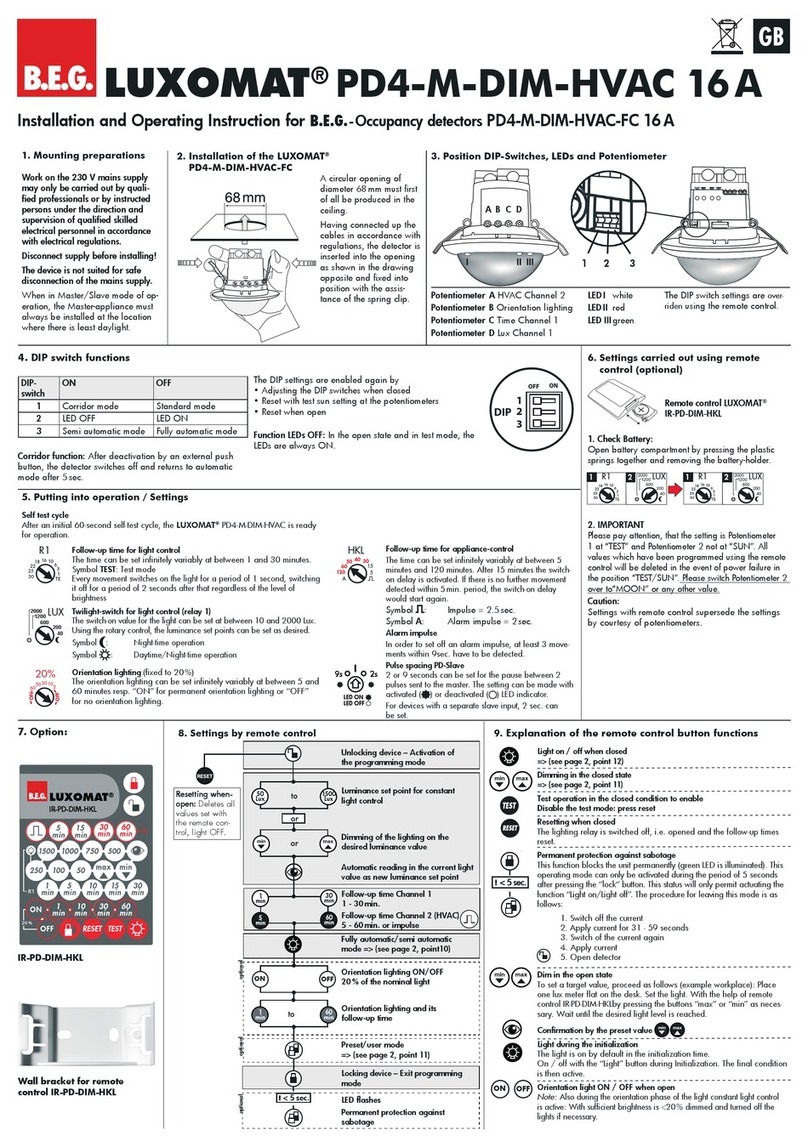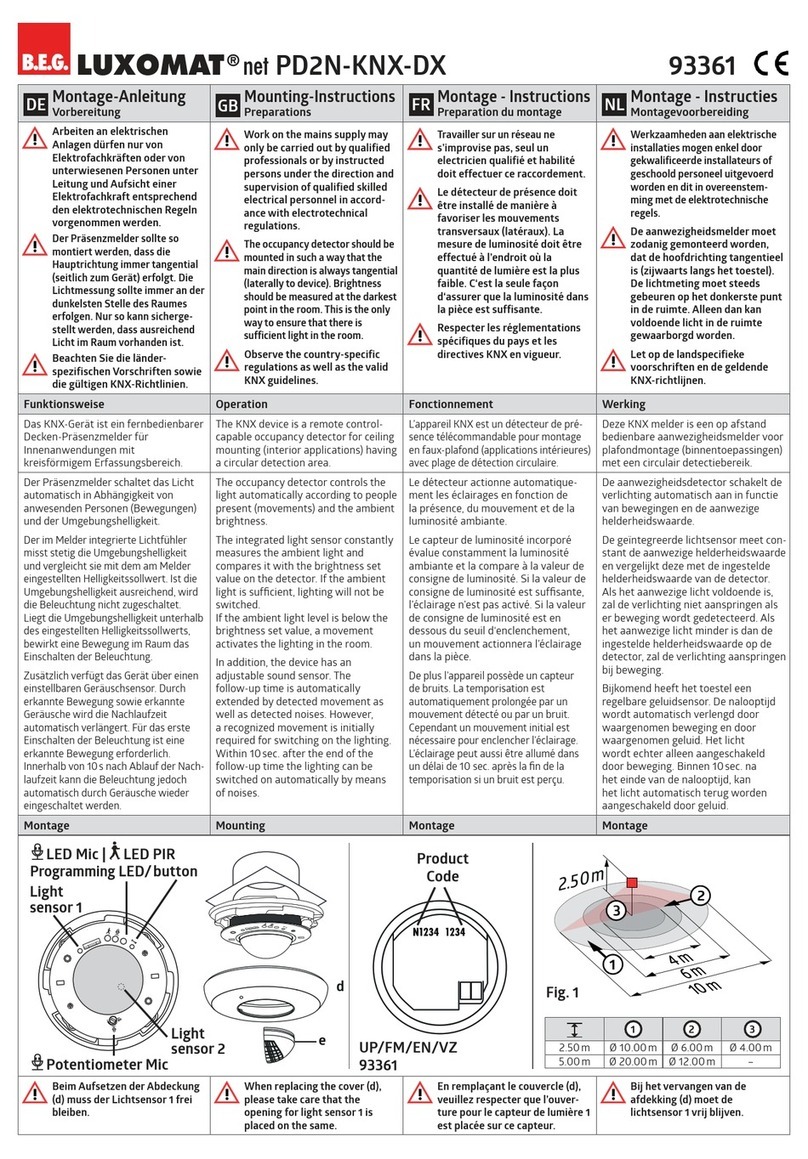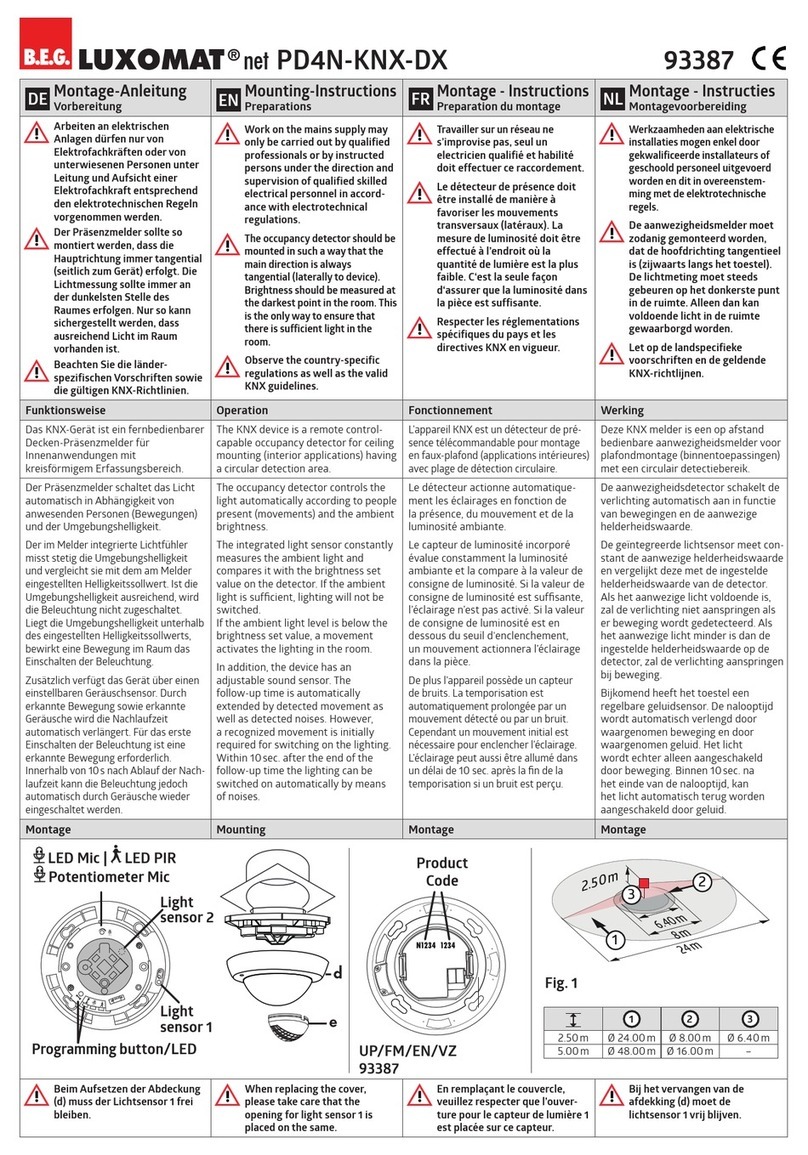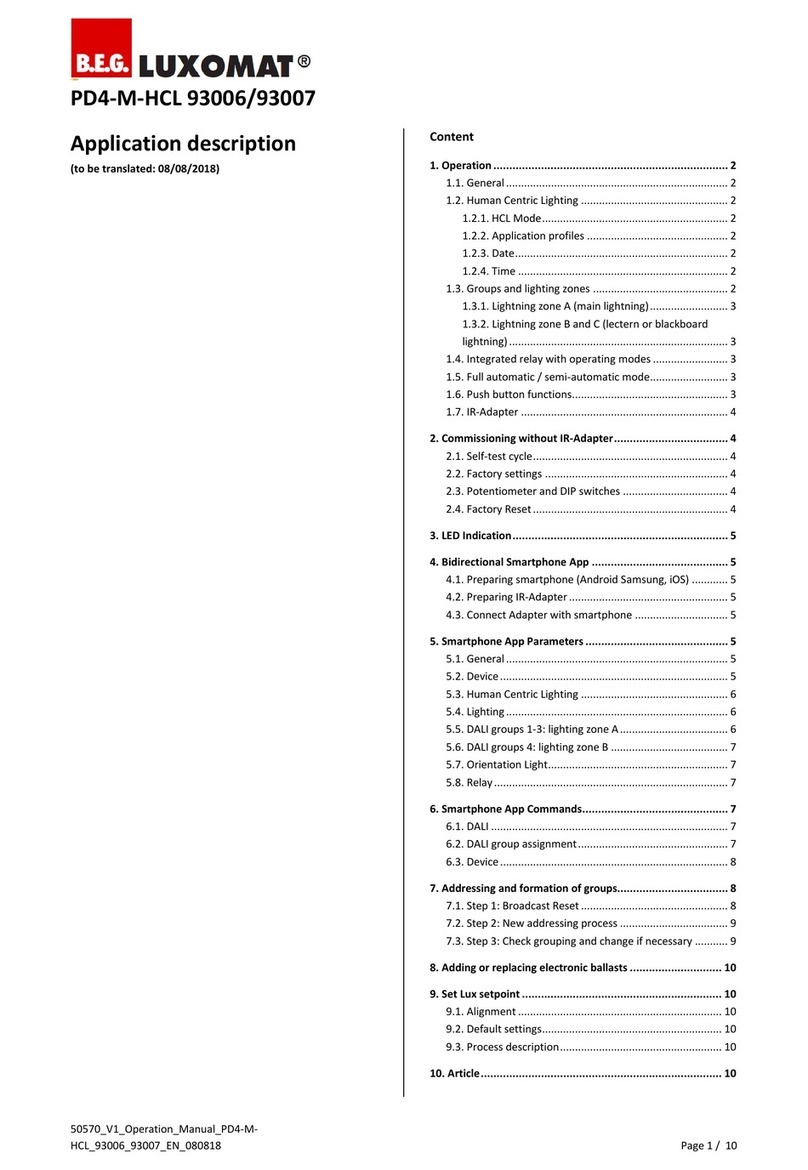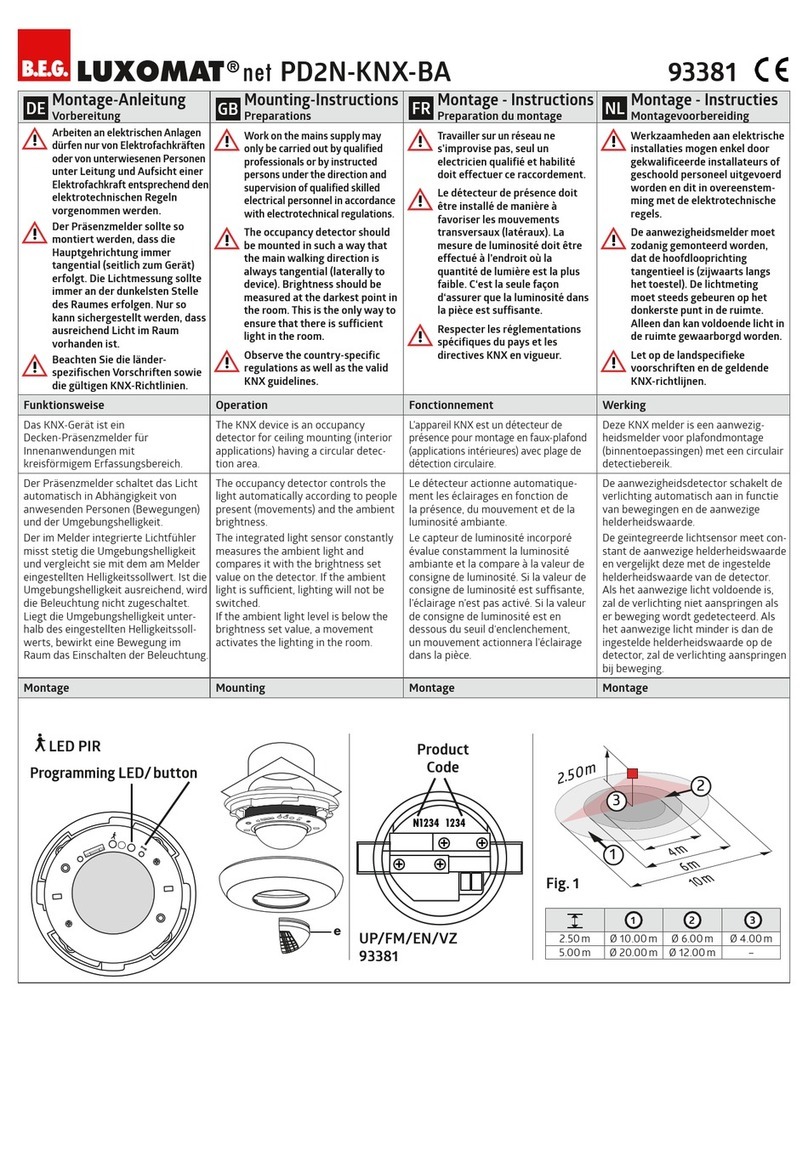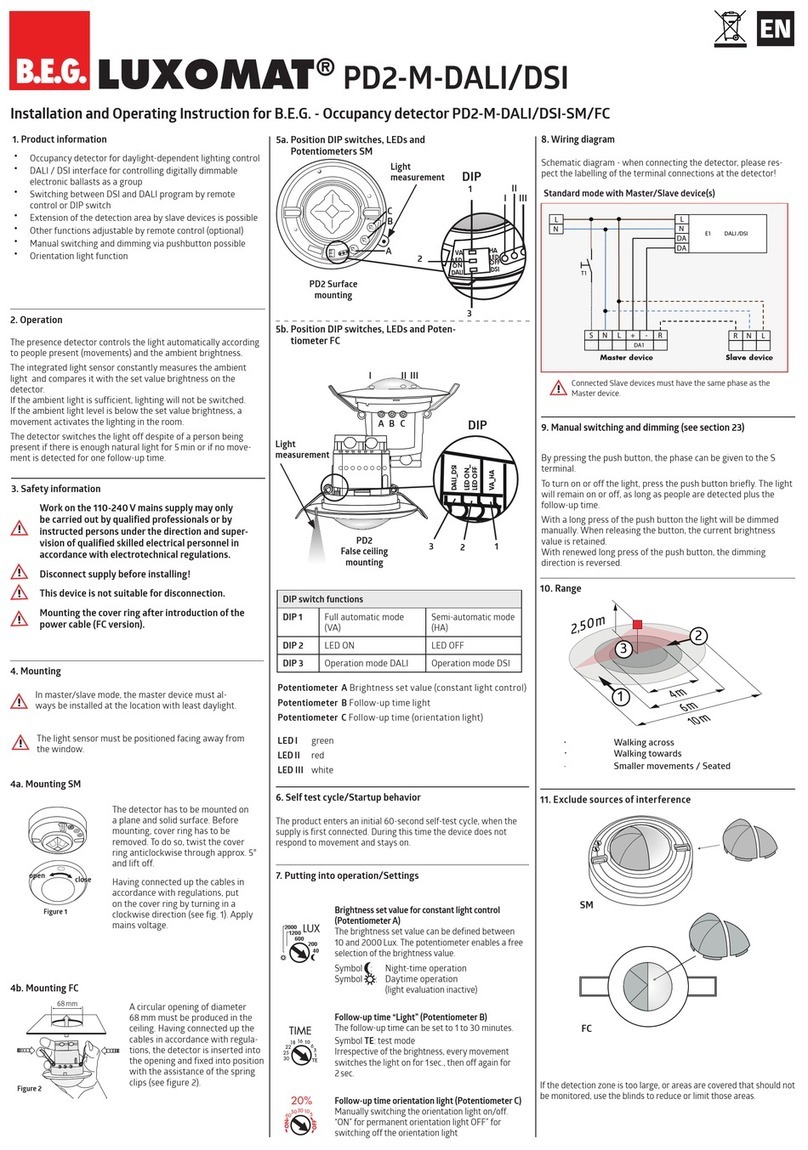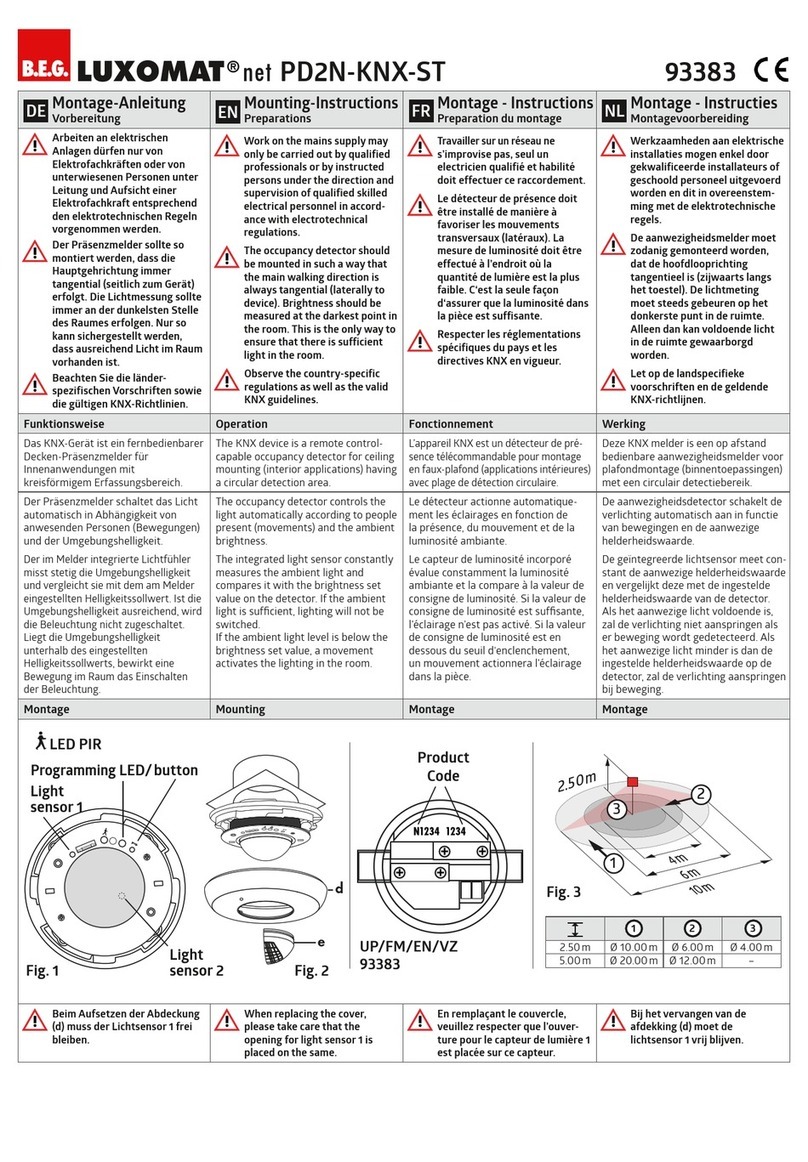Sensor and power supply in one
Power supply: 230 V~ ±10 %
Power consumption: < 1W
Ambient temperature: -25°C to +50°C
Degree of protection/class:
IP20 / II
Settings:
by remote control
Light values - IR-PD4-GH:
10 - 2000 Lux
Extension of the detection area:
with Slaves
Area of coverage:
circular 360°
Range of coverage Ø H 10m / T=17°C:
44 m tangential
Recommended height for mounting:
2 - 10 m
Light measurement:
daylight and artificial light
Lux values:
10 - 2000 Lux
• Relay/Channel 1 for light-connection
Type of contact:
NOC/with pretravel tungsten
contact
Contact load:
2300 W cos ϕ=1 /
1150 VA cos ϕ= 0.5, µ-Contact
Time-settings:
15 sec. - 30 min. / Test /
Impulse
Dimensions H x Ø [mm]:
98 x 65
TechnicaldataPD4-Slave-GH
Power supply: 230 V~ ±10 %
Impulse output: Optocoupler max. 2 W
Impulse duration: 2 sec. or 9sec.
Dimensions: see above
Declaration of Conformity:
The product complies with
the low voltage recommendation 2006/95/EC and the
EMV recommendation 2004/108/EC.
9.
Technicaldata
PD4-Master-1C-GH
Type SM
PD4-M-1C-GH (Master) 92245
PD4-S-GH (Slave) 92265
LUXOMAT® Remote control:
IR-PD4-GH (incl. wall bracket) 92215
IR-PD-Mini 92159
Accessory:
BSK Ball basket guard 92199
Wall bracket for remote control
as replacement 92100
IP54 Socket 92161
12.Article/Partnr./Accessory
MAN 6700 – 120911–3
13.LED-functionalindicators,fault-
finding
The functional indicators in the case of the
LUXOMAT® PD4-M-1C-GH (red and green LED‘s)
Red and green LEDs for display of the selftest cycle
(For 60 seconds after the power is switched on)
Red and green LEDs flash 1x per second
EEPROM/memory empty
Red and green LEDs flash 2x per second
EEPROM/memory written
Red LED as status display
Red LED flashes irregularly
Movements are detected in the detection area
Red LED flashes 2x per second
Detector detects brightness, light off
(depending on the operating mode)
Red LED does not light up
Detector detects darkness, light on
(depending on the operating mode)
Red LED as acknowledgement for commands
from the remote control
Red LED lights up for 1 second
Valid signal received
Red LED lights up for 0.25 seconds
Command not accepted, detector is locked
Red LED flashes extremely quickly
Command not accepted, for example if twilight value
is too light or too dark
Red and green LED as acknowledgement
for commands from the remote control
Red and green LEDs flash 3x briefly every 5 seconds
Indicates semi-automatic mode
Red and green LEDs light up alternately
Determining the light value for automatic shutdown
with sufficient daylight. (This is only indicated with a
set lag time of 30 minutes.)
8.
RangeofCoverage
11.PD4-M-1C-GH-Connections
6.Fully / Semiautomaticmode
(
for IR-PD functions see page 1
)
Fully automatic operation
In this operating mode, the lighting switches automati-
cally on and off for increased comfort, depending on
presence and brightness.
Semiautomatic operation
(Semiautomatic can only be activated via
the remote control!)
In this operating condition, in order to gain increased
savings, the lighting is energized only after being manu-
ally switched on. Switch-off takes place automatically.
The semiautomatic mode basically behaves like the fully
automatic one. However, the difference is that switching-
on must always be carried out manually!
After automatic shutdown, motion detection is active for
15 seconds in semi-automatic mode.
As many (closer-contact) buttons as desired can be wired
in parallel on the “S” button input (ON/OFF).
7.ManualSwitching
(A) To switch the light on and off, press the button
briefly. The light remains switched on or off for as long
as people are detected plus the set lag time.
(B) If the “Light stop” function was activated in the selftest
cycle, the light remains off for 5 seconds after shutdown
(red and green LEDs flash). Then the automatic function
is active again.
HA
ON
HA
OFF
44 m
360°
9.00 m
24 m
10.Wiringdiagrams
Standard mode with master 1-channel occupancy
detectors (NO) with R and S terminal
Optional
T1 = NO-button for semi automatic mode;
Extension of the detection area with Slave-devices
L
N
R
Slave
LL NO NO
S NR
T1
E1