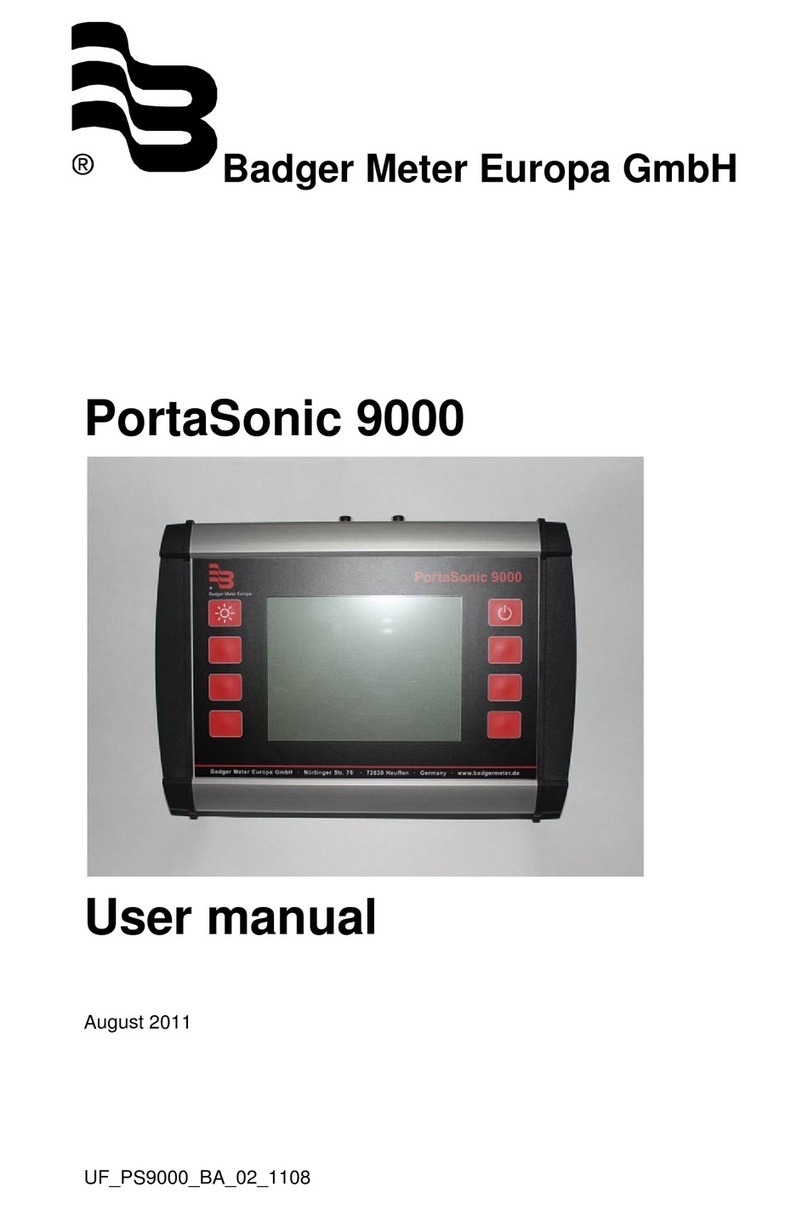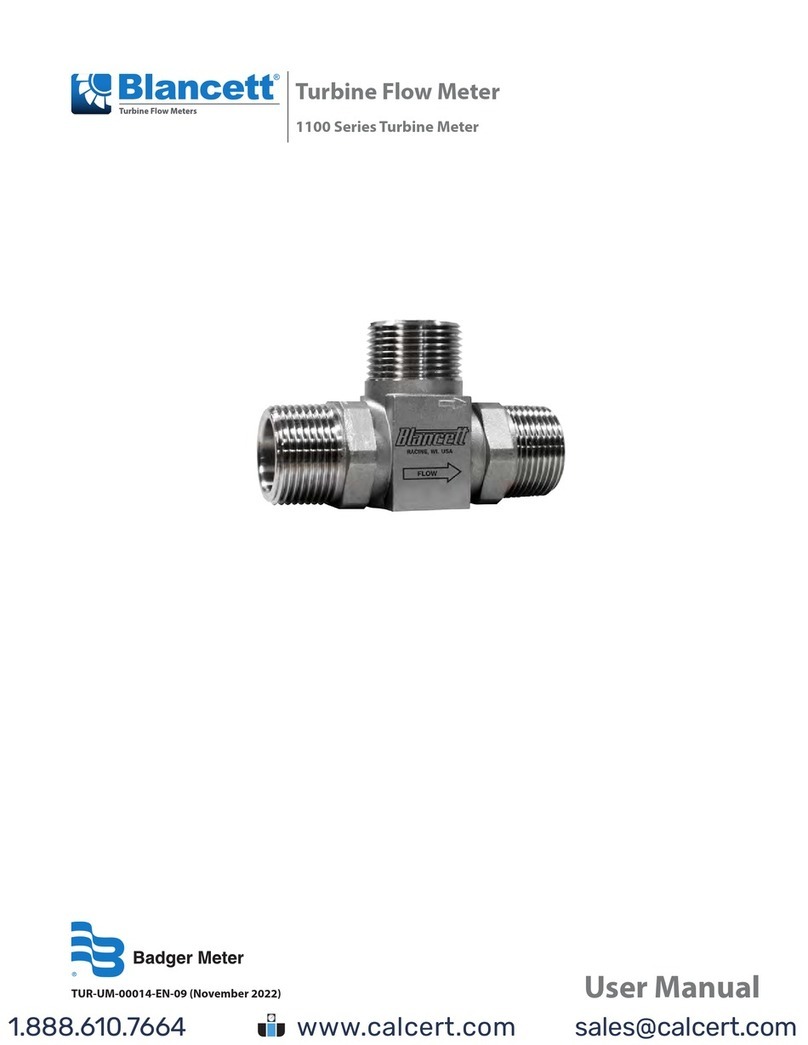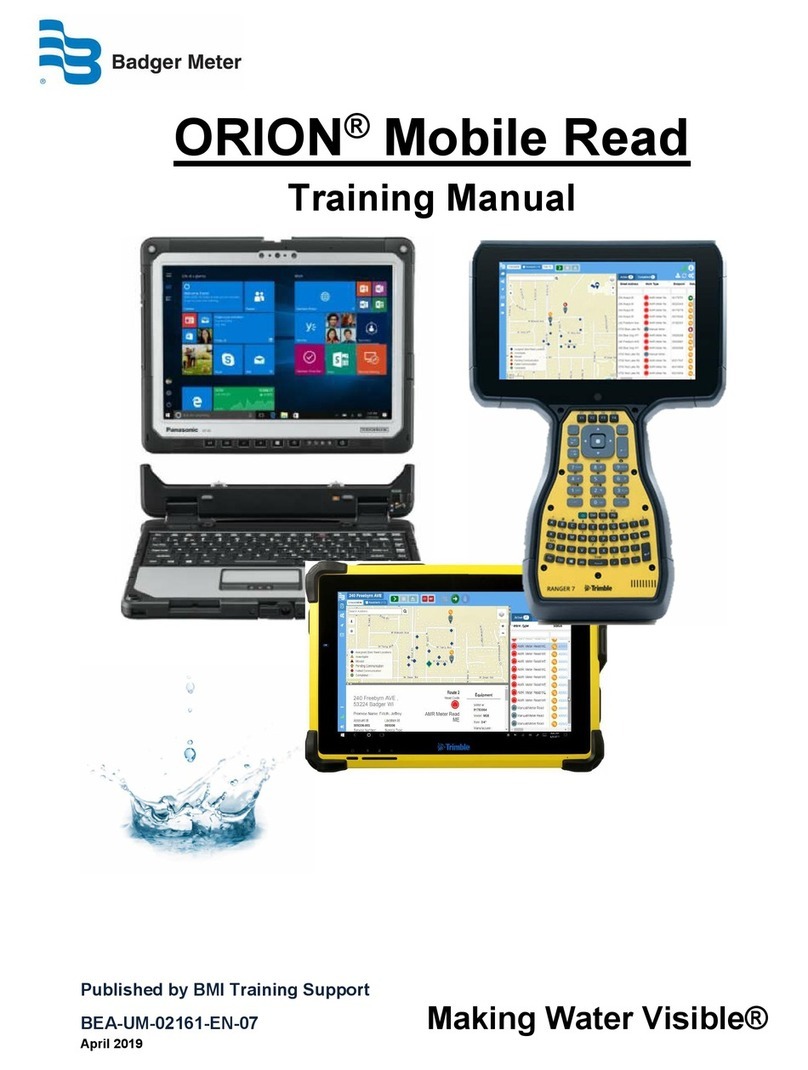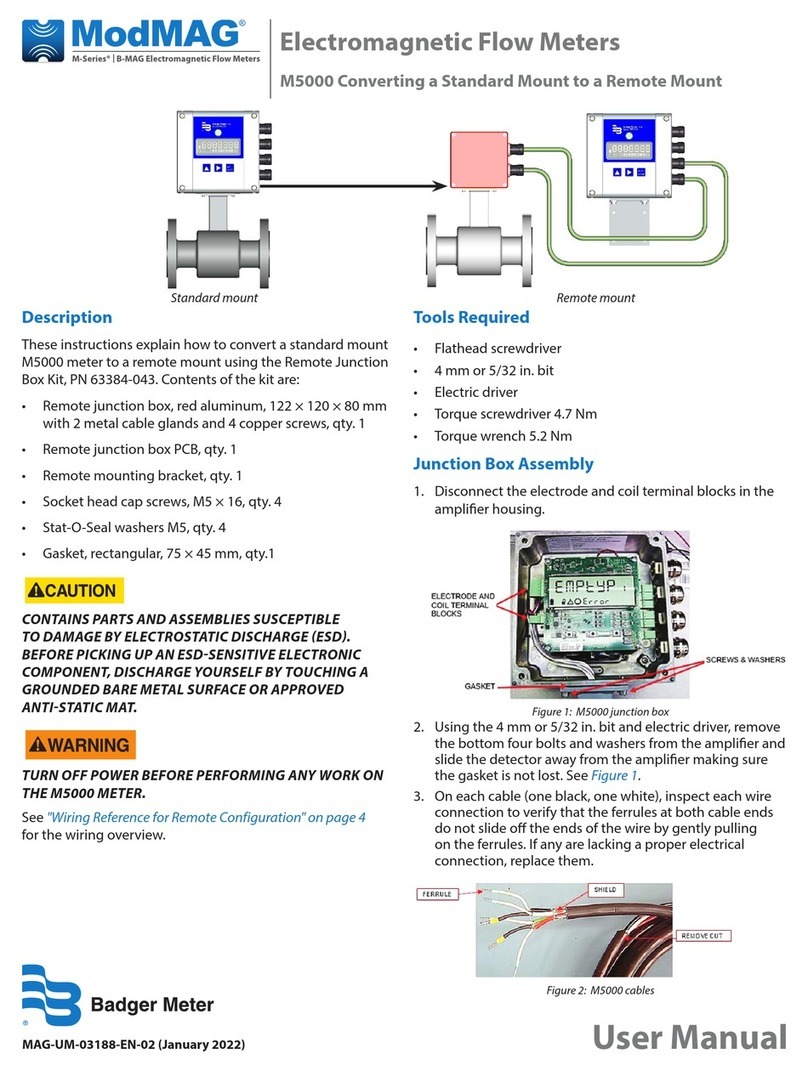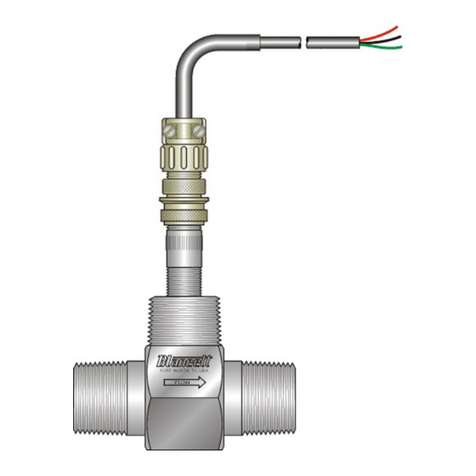AUT-UM-00933-EN-07
Operating Mode Functions
Auto Batch Mode
Auto Batch mode allows you to program a batch size, then dispense it with a pull of the trigger. When in Auto Batch mode, the
AUTO icon displays in the lower left of the LCD screen and the batch quantity displays in the lower right.
1. Press AUTO to enter Auto Batch from Manual mode.
2. Change the batch size by pressing 10,1, and 0.1.
◊ Press 10 to increase the batch amount in increments of 10 units.
◊ Press 1to increase the batch amount in increments of 1 unit.
◊ Press 0.1 button to increase the batch amount in increments of 0.1 unit.
OTE:NWhen the numbers reach a value of 9 and the button is pressed again, they roll
over to 0, but do not add a number to the column to the left. The maximum batch
size is 99.9.
Auto Icon
Figure 9: Auto batch mode display
3. Fully pull the trigger and release to begin the ow. There is a click sound that indicates that the solenoid valve in the meter
has automatically locked the dispensing valve in the full open position. The ow automatically shuts o after the batch
quantity has dispensed, and another click sound can be heard.
OTE:NIf a different amount than the batch size is dispensed, see "Change Scale Factor" on page9.
In case of an emergency or to interrupt a batch, the meter is equipped with an Emergency Override.
See "Emergency Override" for instructions.
If the meter loses flow or is disconnected, the valve will automatically close. Once it is reconnected, you can resume
flow by pulling the trigger.
4. Press RESET when nished. The display resets and the meter is ready for the next batch to be dispensed.
OTE:NAfter the batch quantity has been dispensed, the meter is a free-flow dispensing handle until the reset button is
pressed, and can be operated as if in manual mode. See "Manual Mode" on page6 for instructions.
OPERATING MODE FUNCTIONS
These functions operate the same in Manual mode and Auto Batch mode.
Accumulated Total and Resettable Total
The meter has two flow totalizers, the accumulated total and resettable total. The accumulated total is the total fluid
dispensed. The resettable total (RESETTOTAL) is the total fluid dispensed since it was last reset.
1. Press and hold TOTAL to display the totals. The display switches between both totals
every few seconds while the buttons are held.
2. Press RESET while viewing RESETTOTAL (Figure 10) to set it back to zero.
3. Release TOTAL to return to the operating screen.
OTE:NThe accumulated total cannot be reset unless the user changes from English
to metric units or from metric to English units. See "Change Unit of Measure" on
page9 for instructions. Figure 10: RESETTOTAL screen
Emergency Override
In case of an emergency or to interrupt a batch, the meter is equipped with an Emergency Override which closes the
dispensing valve, immediately stopping fluid flow. Press Oto activate the Emergency Override. You can pull the trigger
afterwards to resume flow.
Error Codes
The meter has one error code that may display:
SF0 (Scale Factor 0) The Scale Factor setting for the meter is set to 0.000.
The code indicates that there is a communication error between the meter and the keypad. To correct the error, follow the
instructions in "Change Scale Factor" on page9 to input a valid Scale Factor. All other error codes are for factory purposes
only. To clear the meter, press RESET.
Page 7April 2021