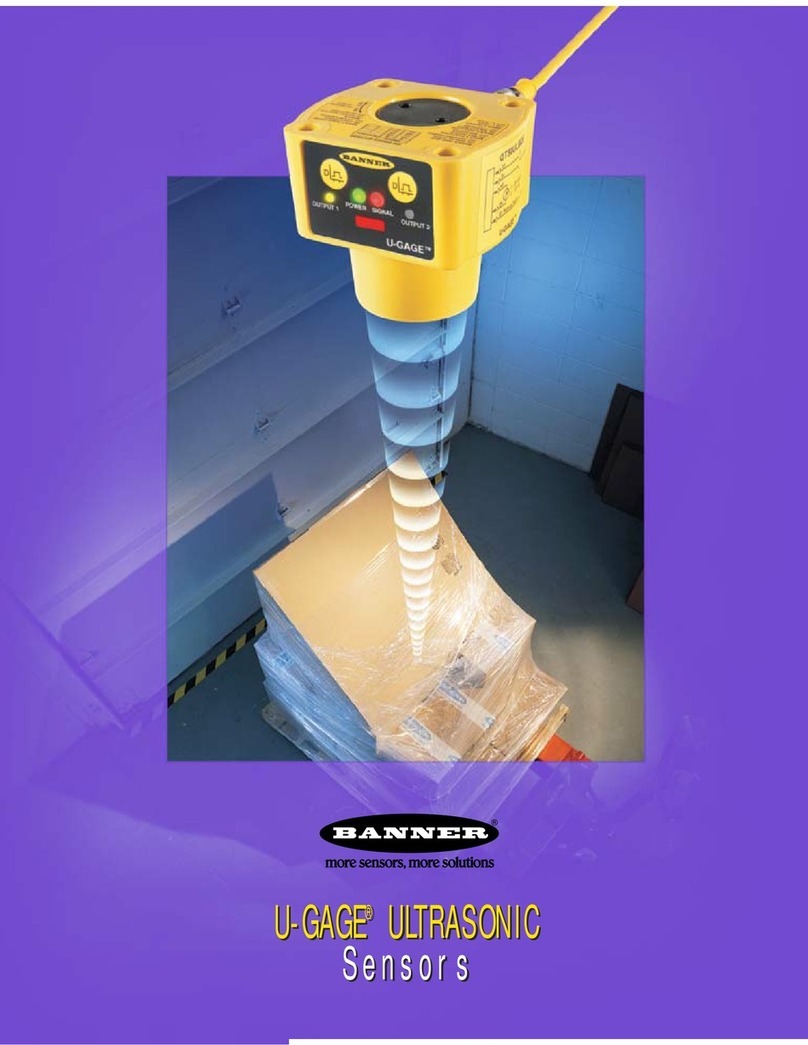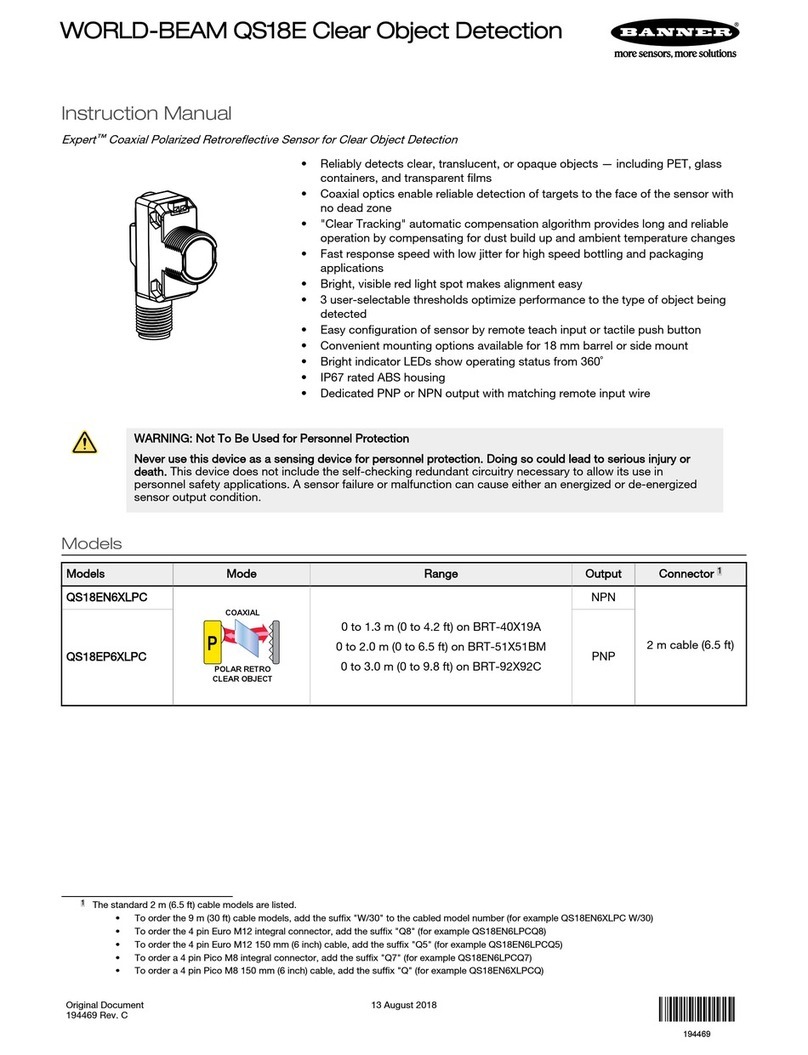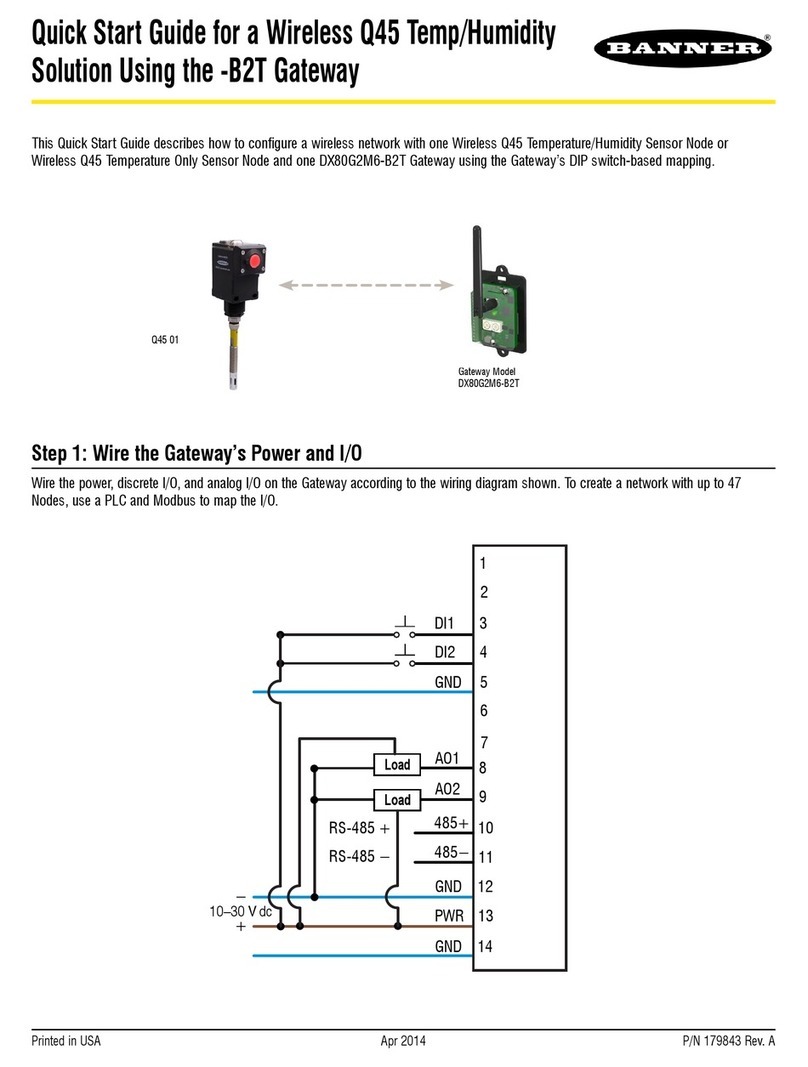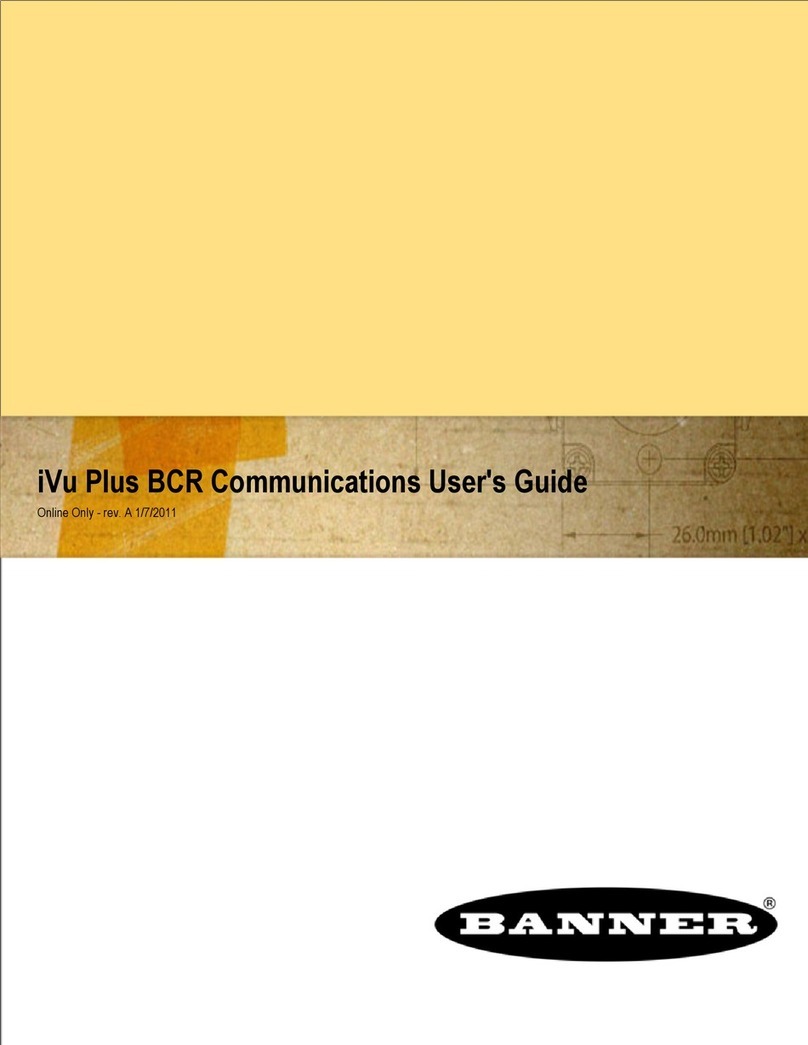Output Indicator
•On—Output is on
• Off—Output is off
Active TEACH Indicators (DYN, FGS, and BGS)
• DYN, FGS, and BGS all off—Two-point TEACH mode
selected (default)
• DYN on—Dynamic TEACH mode selected
• FGS on—Foreground suppression TEACH mode
selected
• BGS on—Background suppression TEACH mode
selected
• DYN, FGS, and BGS all on—Dual TEACH mode
selected
Stability Indicator (STB)
•On—Stable signal within the specified sensing range
• Flashing—Marginal signal, the target is outside the
limits of the specified sensing range, or a multiple
peak condition exists
• Off—No target detected within the specified sensing
range
Buttons
Use the sensor buttons (SELECT)(TEACH), (+)(CH1/CH2), and (-)(MODE) to program the sensor.
(SELECT)(TEACH)
•Press to select menu items in Setup mode
• Press and hold for longer than 2 seconds to start
the currently selected TEACH mode (the default is
two-point TEACH)
(+)(CH1/CH2)
•Press to navigate the sensor menu in Setup mode
• Press to change setting values; press and hold to
increase numeric values
• Press and hold for longer than 2 seconds to switch
between Channel 1 and Channel 2
(-)(MODE)
•Press to navigate the sensor menu in Setup mode
• Press to change setting values; press and hold to
decrease numeric values
• Press and hold for longer than 2 seconds to enter
Setup mode
Note: When navigating the menu, the
menu items loop.
Laser Description and Safety Information
CAUTION: Use of controls or adjustments or performance of procedures other than those specified
herein may result in hazardous radiation exposure. Do not attempt to disassemble this sensor for
repair. A defective unit must be returned to the manufacturer.
Class 1 Lasers
Class 1 lasers are lasers that are safe under reasonably foreseeable conditions of operation, including the use of optical
instruments for intrabeam viewing.
Laser wavelength: 655 nm Output: < 0.20 mW Pulse Duration: 7 µs to 2 ms
Q4X Stainless Steel Laser Sensor with Dual Discrete Outputs and IO-Link
2 www.bannerengineering.com - Tel: +1-763-544-3164 P/N 190073 Rev. E