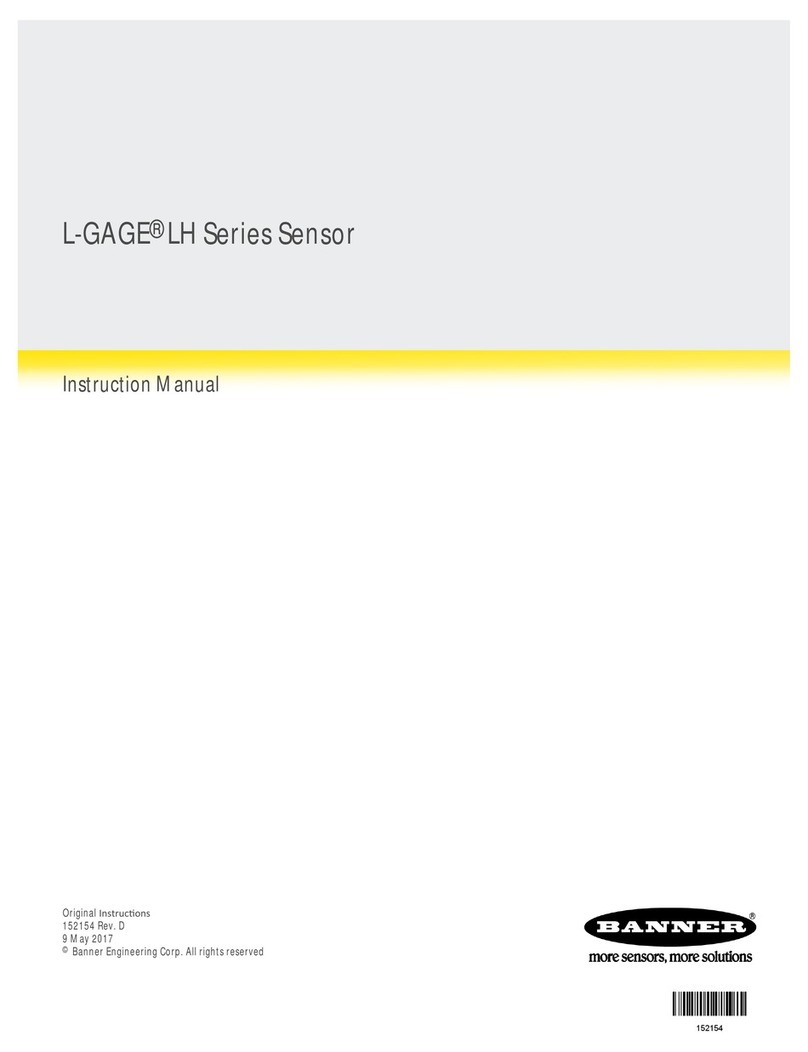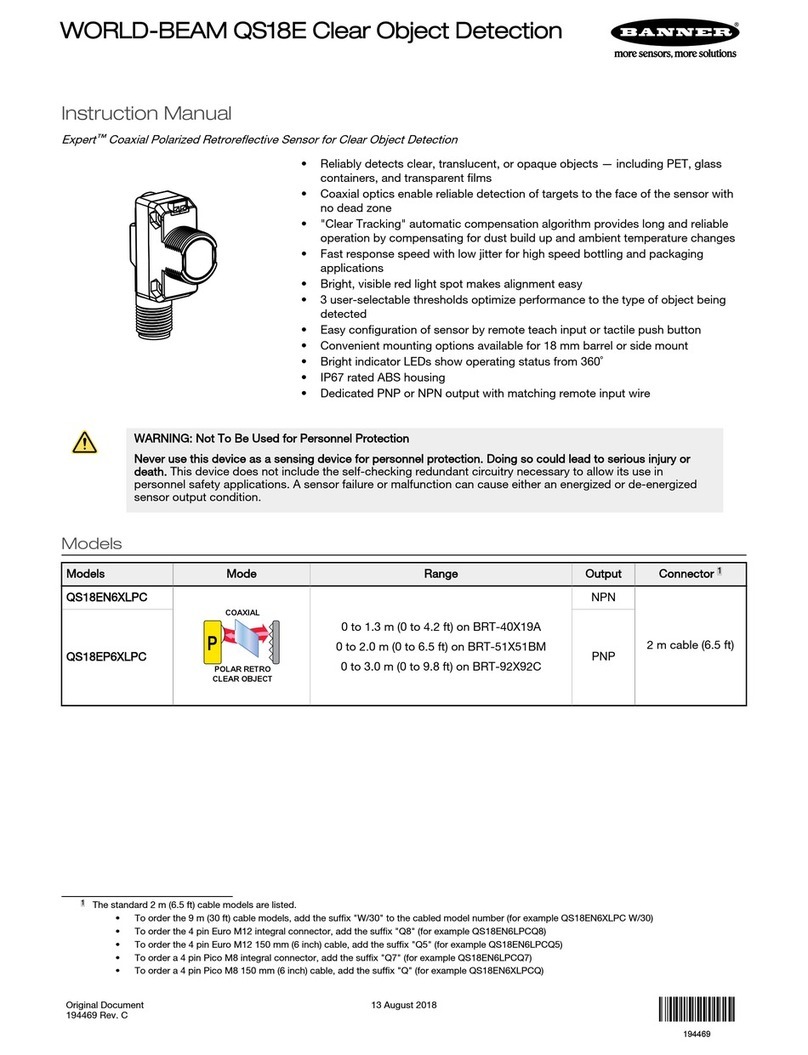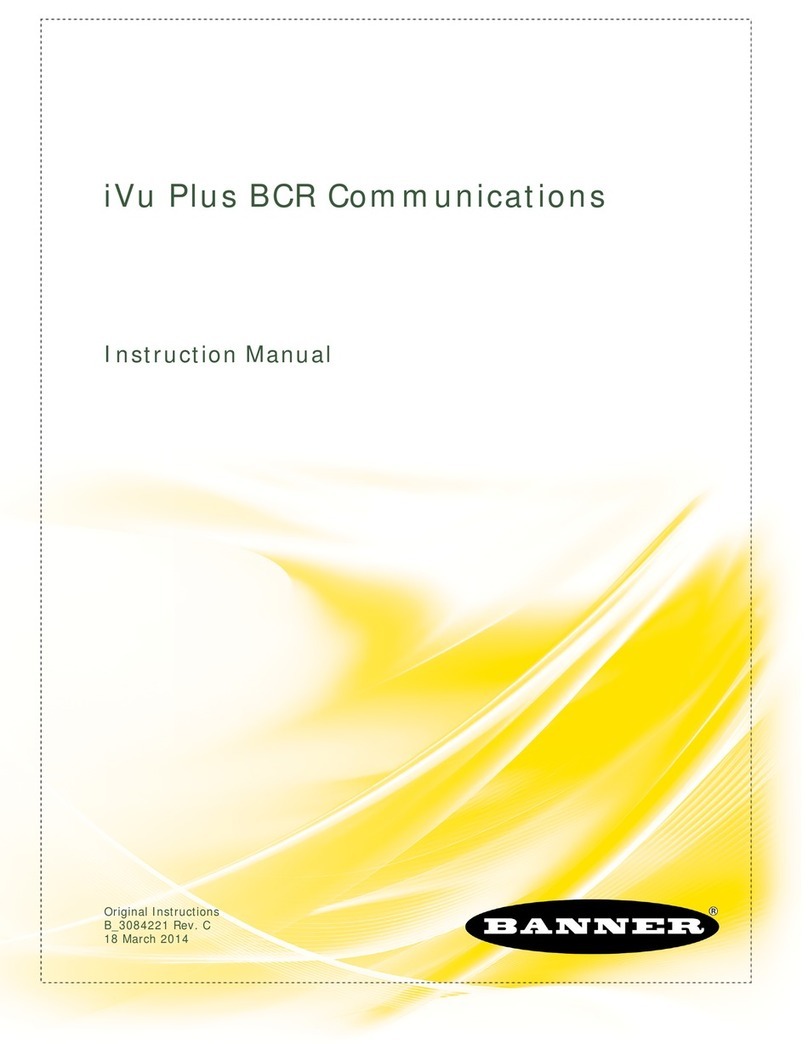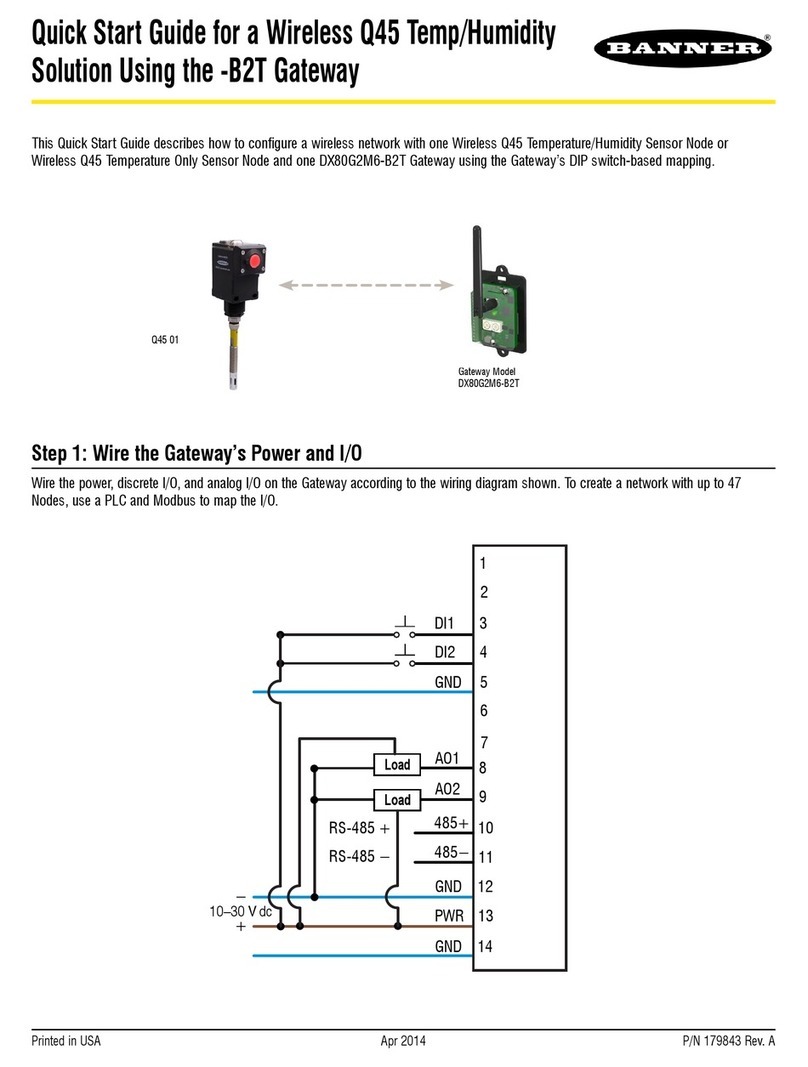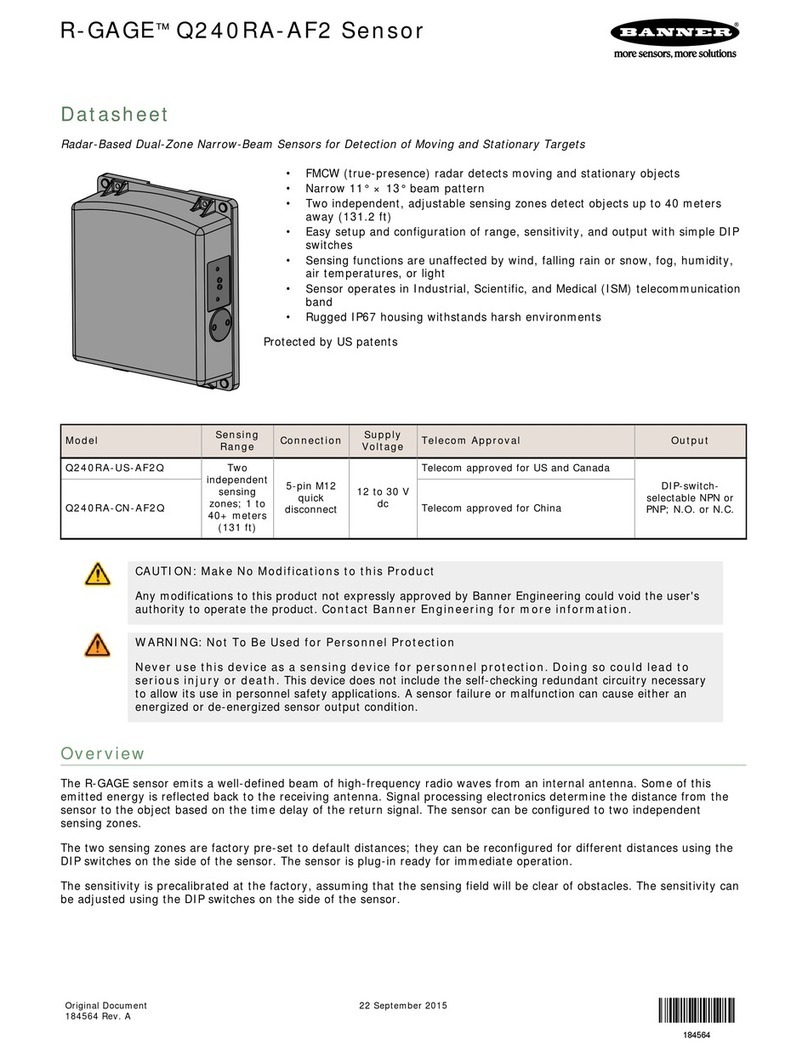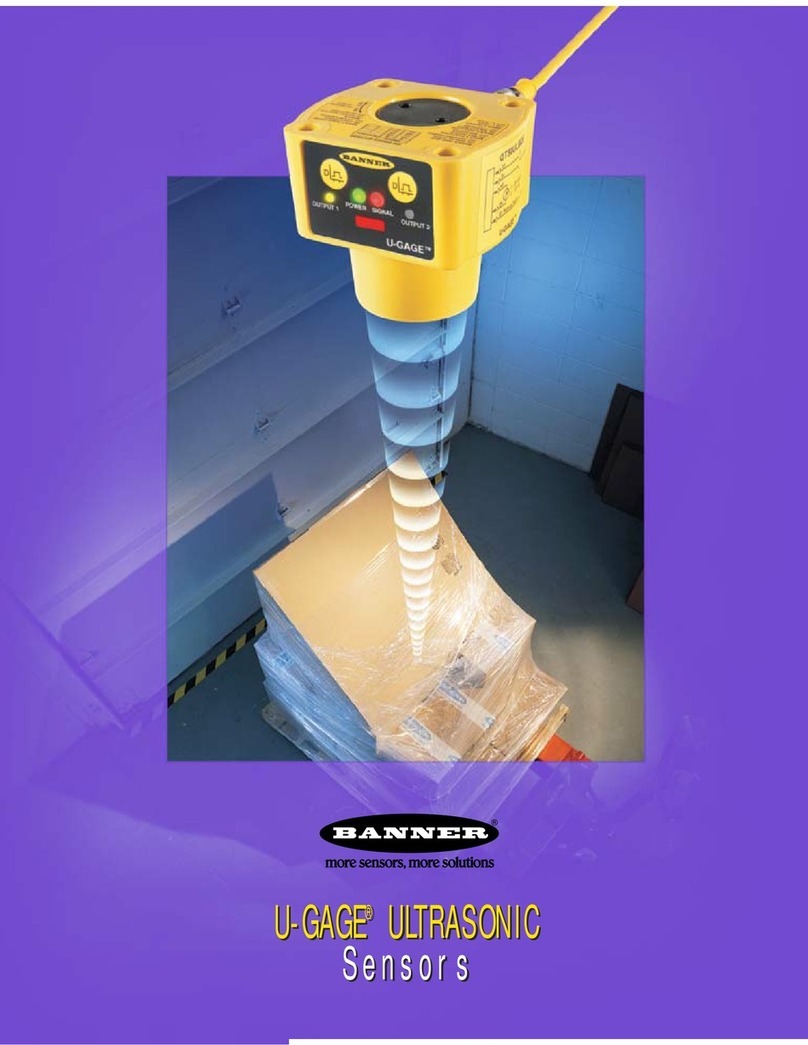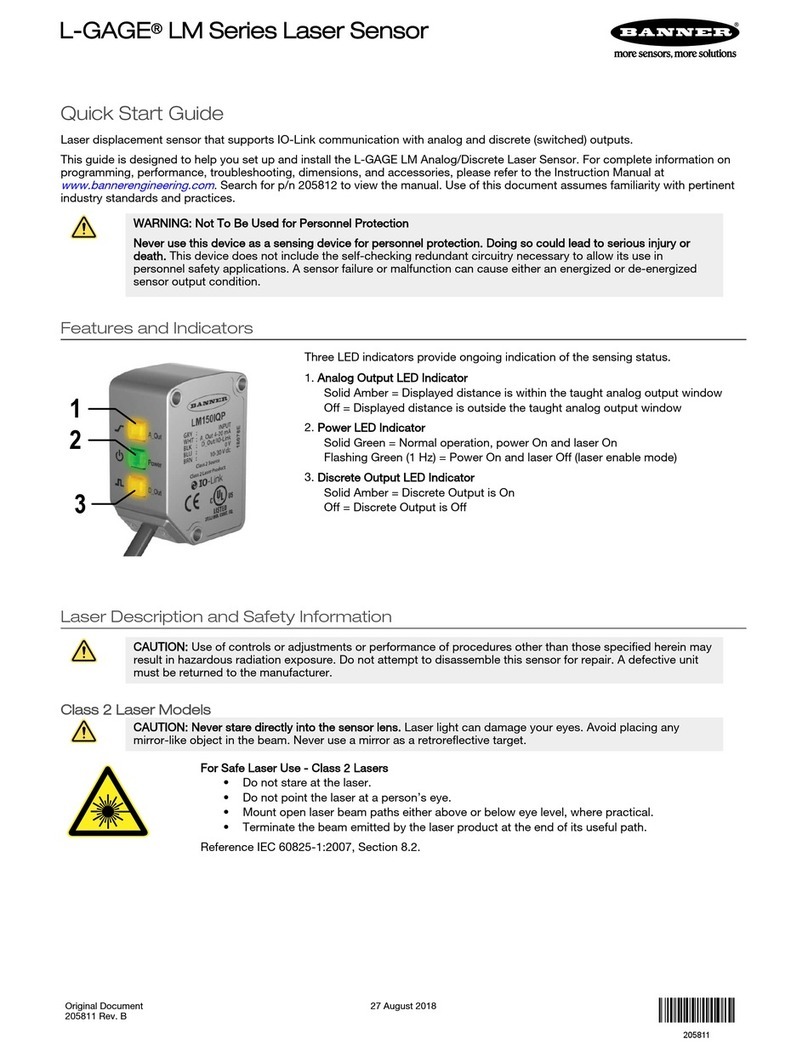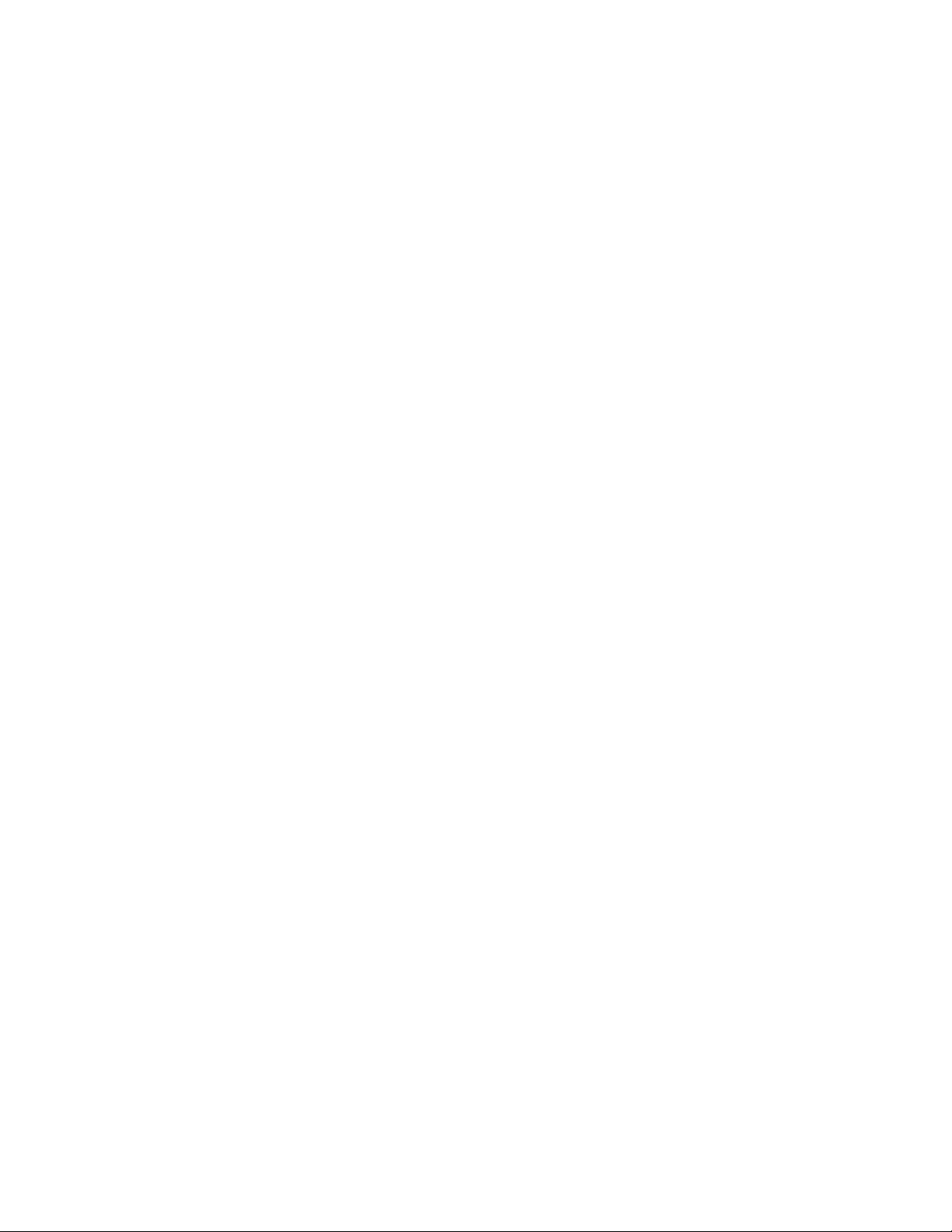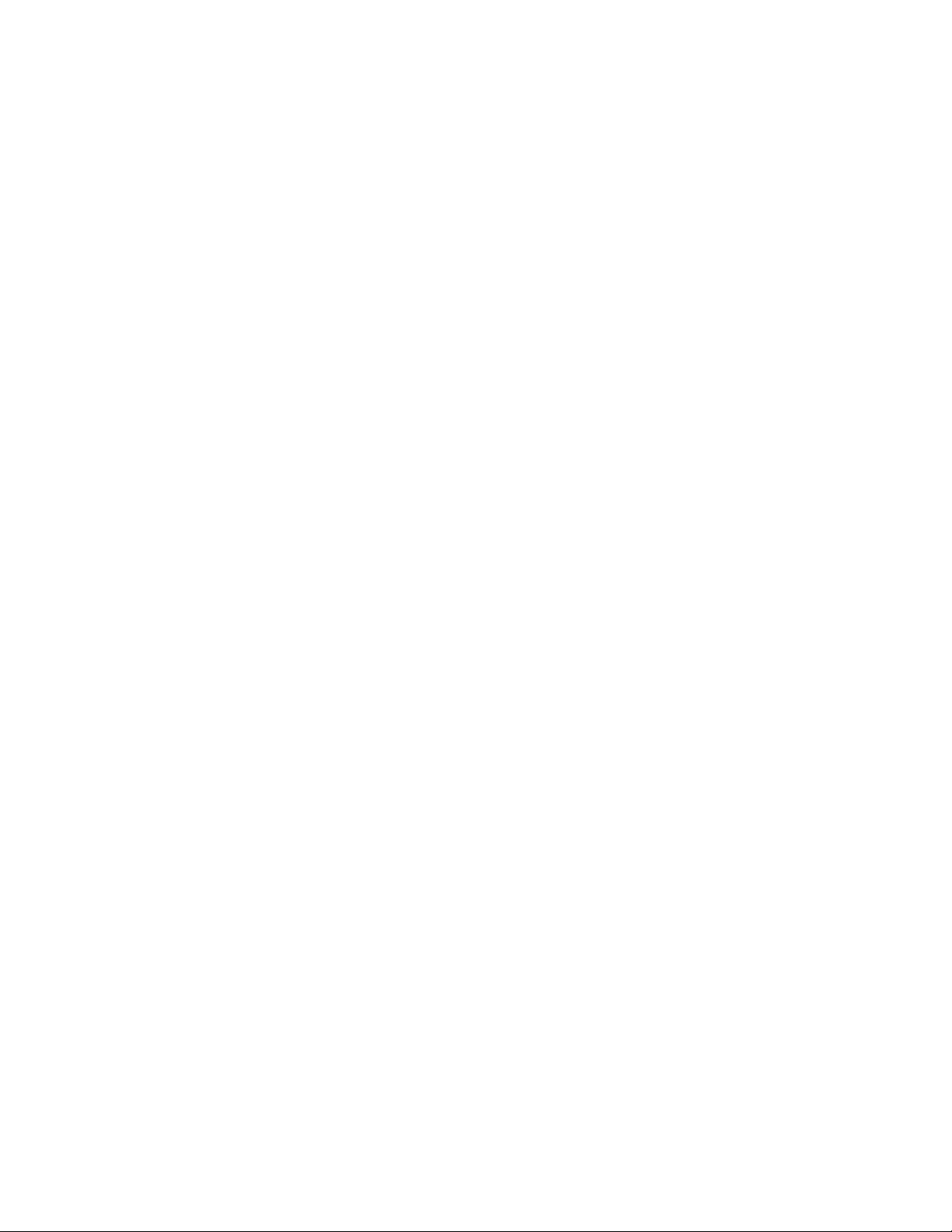
Contents
1 Product Description ..................................................................................................................................................... 3
1.1 Models .............................................................................................................................................................................................3
1.2 Overview ......................................................................................................................................................................................... 3
1.3 Features and Indicators .................................................................................................................................................................. 4
2 Installation Instructions ............................................................................................................................................... 5
2.1 Install the Software ..........................................................................................................................................................................5
2.2 Sensor Orientation .......................................................................................................................................................................... 5
2.3 Mount the Device ............................................................................................................................................................................ 5
2.4 Connect to the Sensor .................................................................................................................................................................... 6
2.5 Wiring ..............................................................................................................................................................................................6
3 Getting Started ..............................................................................................................................................................7
3.1 Connect to the Sensor .................................................................................................................................................................... 7
3.2 Software Overview ..........................................................................................................................................................................7
4 Banner Radar Configuration Workspace ................................................................................................................... 8
4.1 Navigation Toolbar ..........................................................................................................................................................................8
4.2 Live Sensor Data and Legend .........................................................................................................................................................8
4.3 Summary Pane ............................................................................................................................................................................... 9
4.4 Sensor Settings Pane ...................................................................................................................................................................... 9
4.4.1 General Tab .............................................................................................................................................................................9
4.4.2 Discrete 1 Tab ....................................................................................................................................................................... 10
4.4.3 Discrete 2 Tab ....................................................................................................................................................................... 10
4.4.4 Indication Tab ........................................................................................................................................................................ 11
4.5 Live Sensor Data Controls ............................................................................................................................................................. 11
5 Configuring a Sensor ................................................................................................................................................. 12
5.1 Banner Radar Configuration Software .......................................................................................................................................... 12
5.2 Remote Input .................................................................................................................................................................................12
5.2.1 Remote Teach ....................................................................................................................................................................... 14
5.2.2 Remote Setup ........................................................................................................................................................................14
5.3 Reset the Sensor to Factory Defaults ........................................................................................................................................... 16
5.3.1 Factory Default Settings ........................................................................................................................................................ 17
5.4 Using Measurement Hold Example ...............................................................................................................................................18
6 Configure a Pro Sensor ..............................................................................................................................................19
6.1 Distance Mode .............................................................................................................................................................................. 20
6.2 Four State Mode ........................................................................................................................................................................... 21
6.3 Enable/Disable the LEDs .............................................................................................................................................................. 21
7 Specifications ............................................................................................................................................................. 22
7.1 FCC Part 15 Class A .....................................................................................................................................................................23
7.2 Industry Canada ............................................................................................................................................................................23
7.3 PC Requirements ..........................................................................................................................................................................23
7.4 Dimensions ................................................................................................................................................................................... 23
7.5 Beam Patterns .............................................................................................................................................................................. 24
8 Update the Software ................................................................................................................................................... 25
9 Accessories ..................................................................................................................................................................26
9.1 Cordsets ........................................................................................................................................................................................26
9.2 Configuration Tools .......................................................................................................................................................................26
10 Product Support and Maintenance ......................................................................................................................... 27
10.1 Repairs ........................................................................................................................................................................................27
10.2 Contact Us ................................................................................................................................................................................... 27
10.3 Banner Engineering Corp. Software Copyright Notice .................................................................................................................27
10.4 Banner Engineering Corp. Limited Warranty .............................................................................................................................. 27
R-GAGE® K50R Radar Sensor