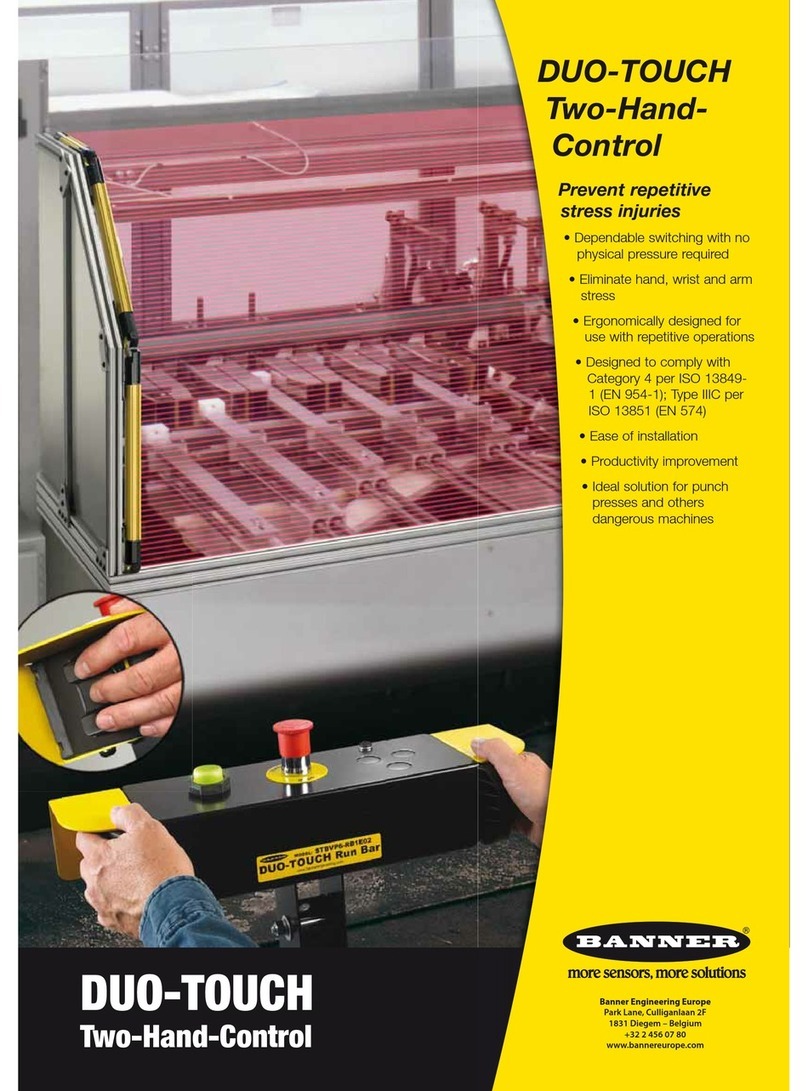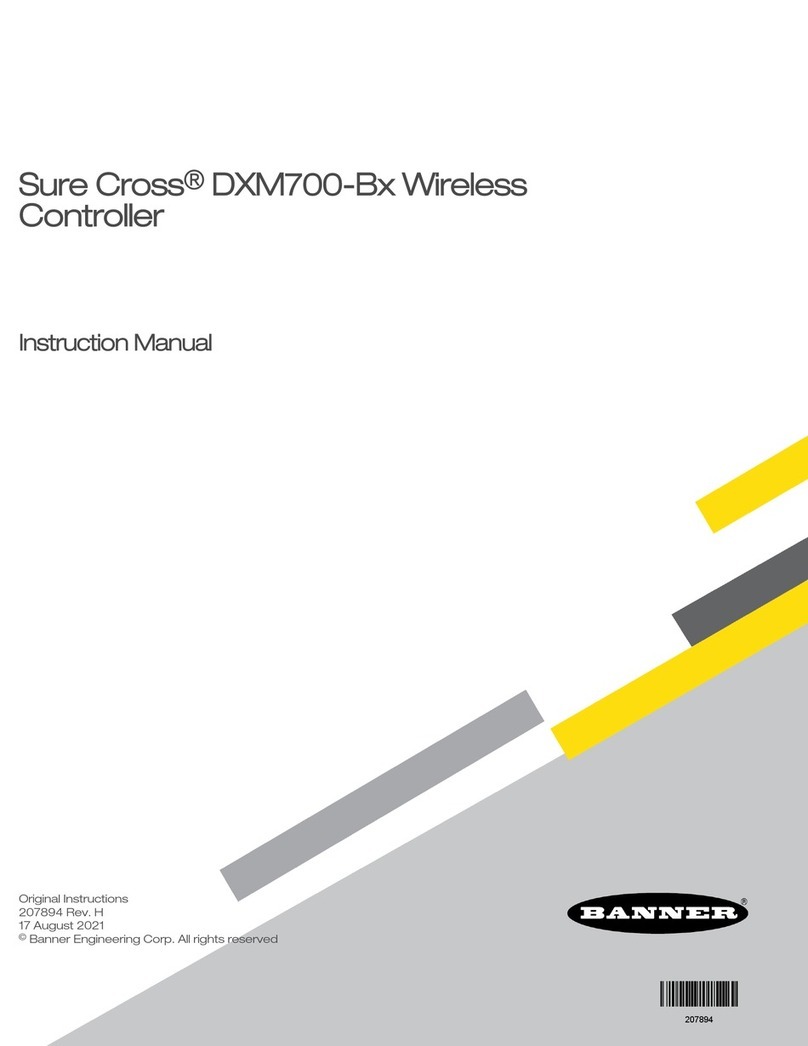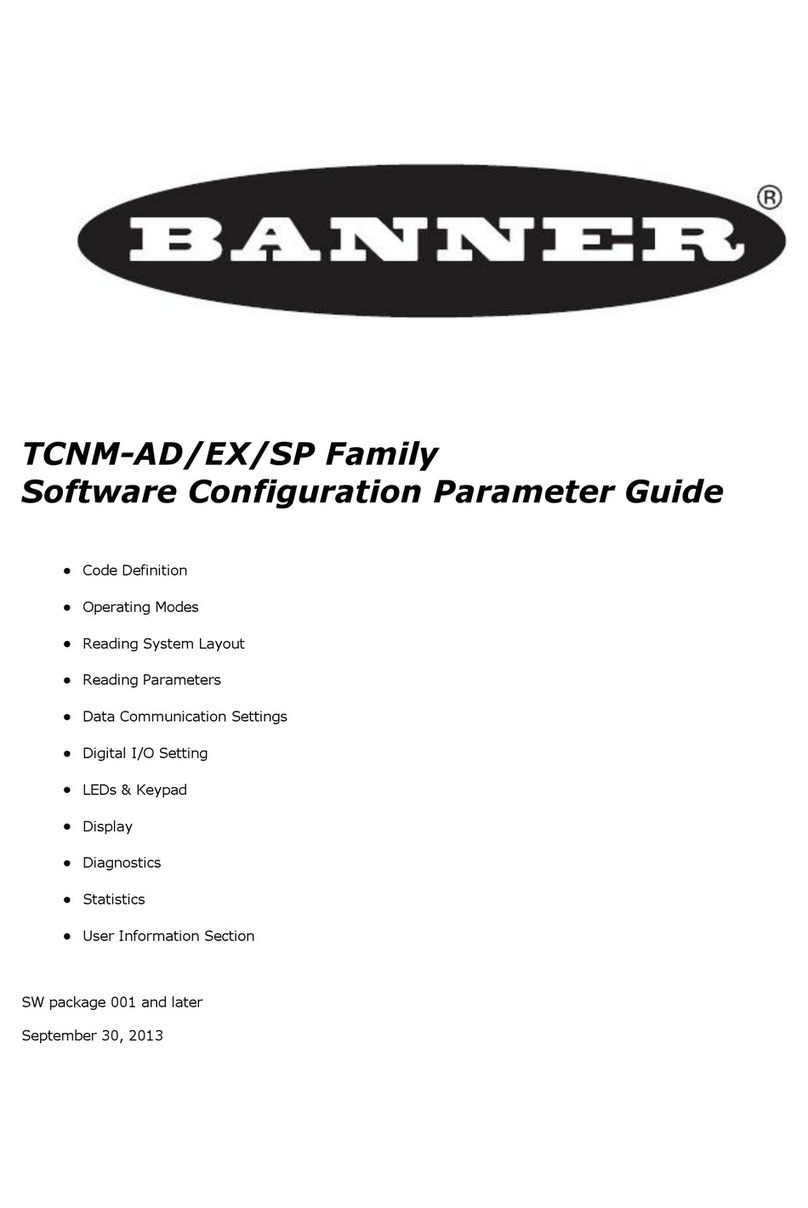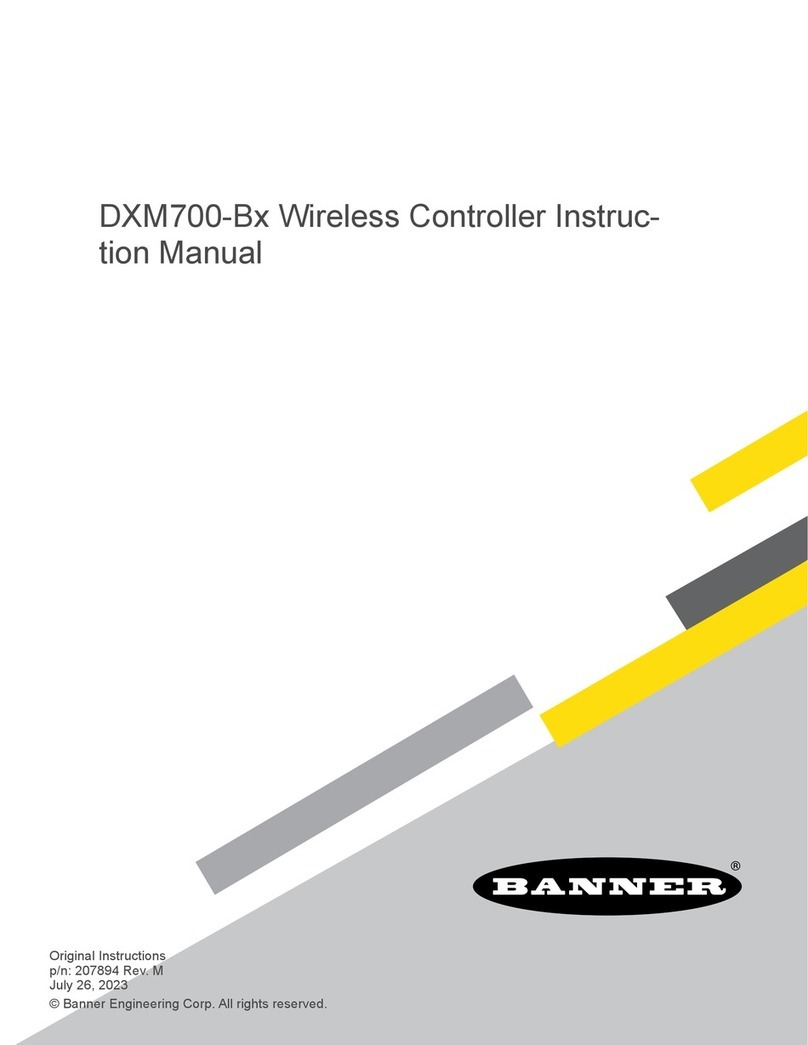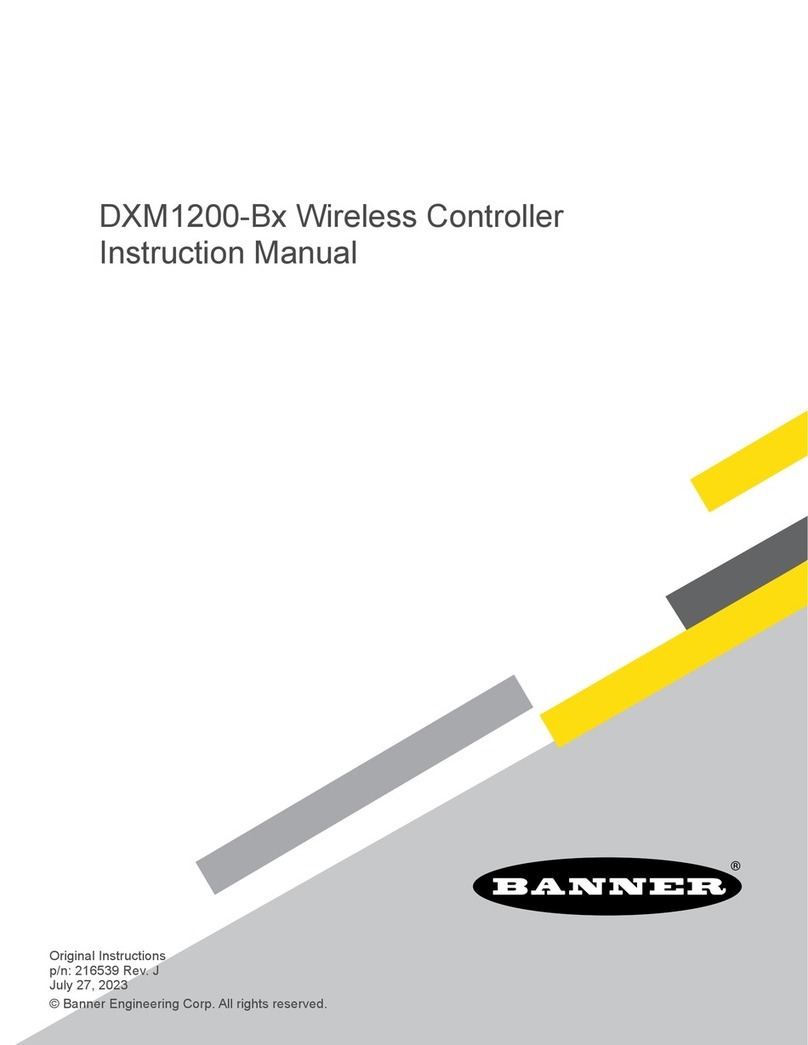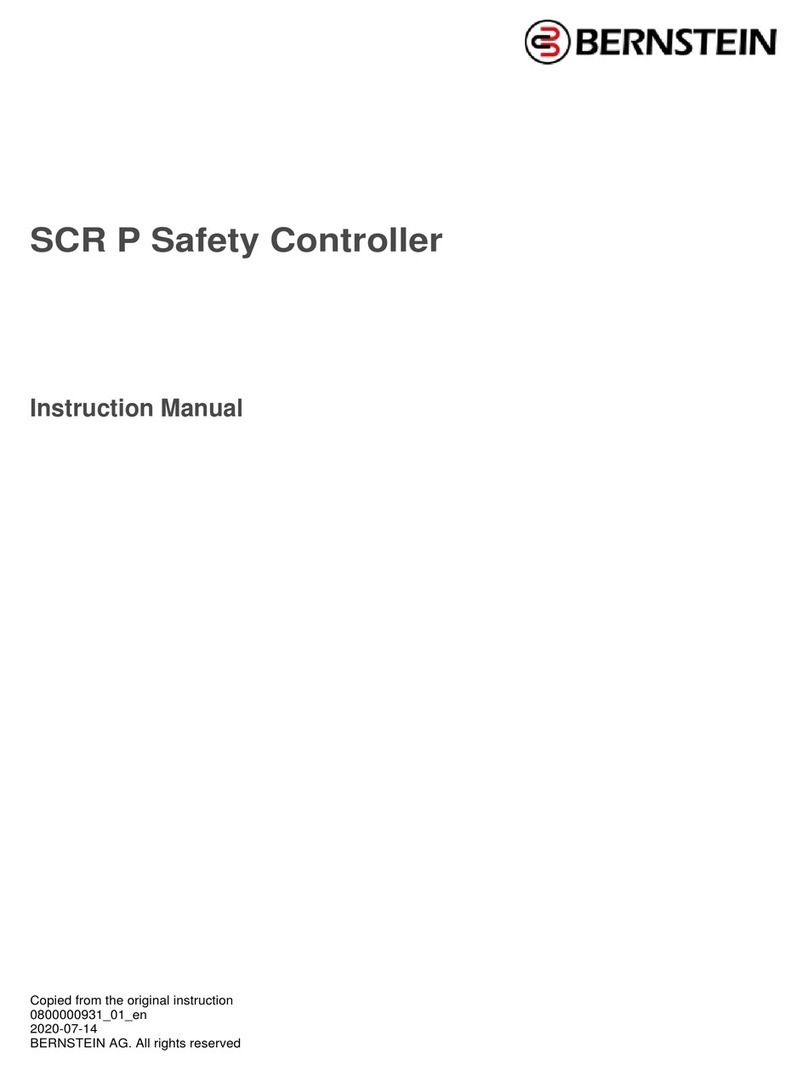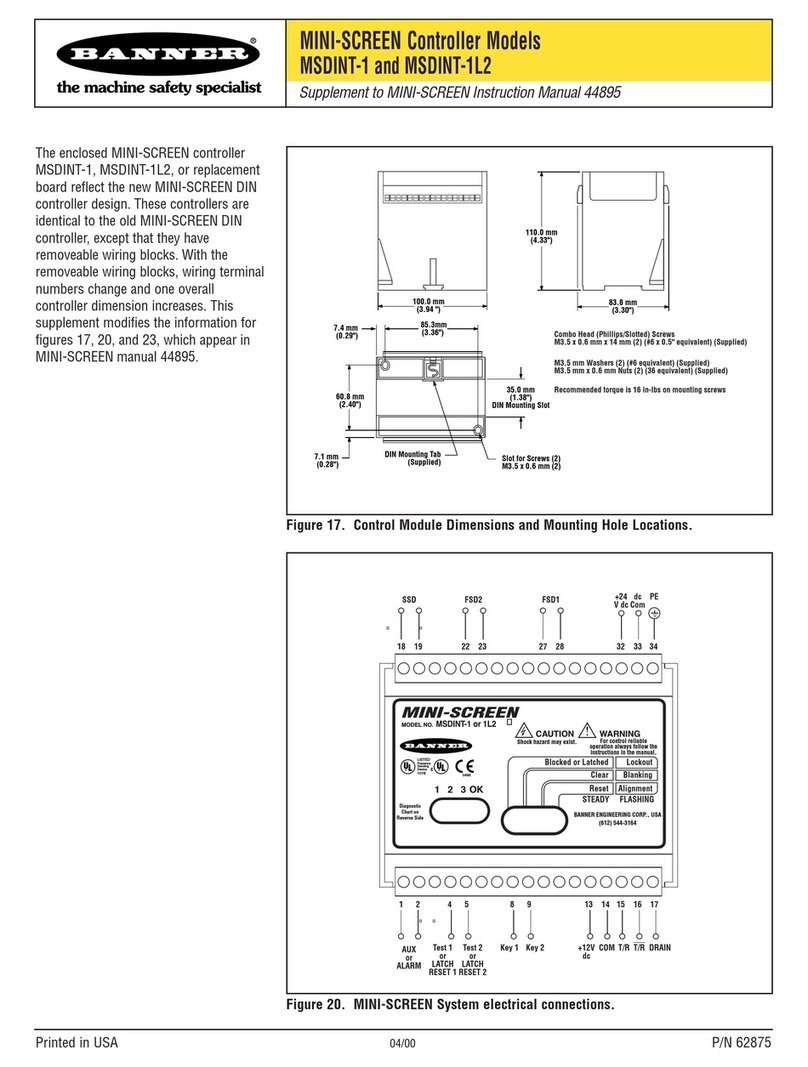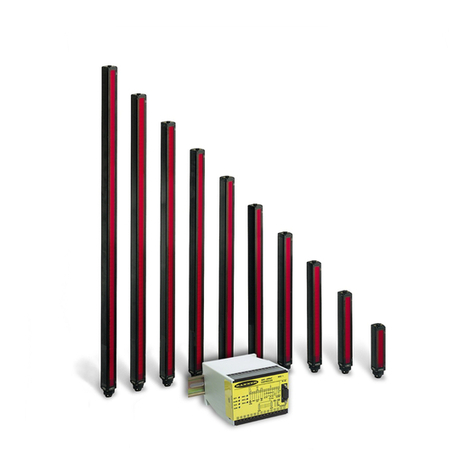6.2.4 Supplying Power from a Solar Panel ................................................................................. 40
6.3 Working with Solar Power ........................................................................................................41
6.3.1 Setting the DXM Controller for Solar Power ...................................................................... 41
6.3.2 Solar Components ........................................................................................................ 41
6.3.3 Recommended Solar Configurations ................................................................................ 42
6.3.4 Monitoring Solar Operation .............................................................................................43
6.4 Connecting the Communication Pins ..........................................................................................43
6.4.1 Modbus RTU Master/Modbus RTU Slave ........................................................................... 44
6.5 Modbus Master Port and Slave Port ...........................................................................................44
6.5.1 Modbus Master and Slave Port Settings ............................................................................44
6.5.2 Modbus Slave Port ID ....................................................................................................45
6.6 Inputs and Outputs ..................................................................................................................45
6.6.1 Universal Inputs ........................................................................................................... 46
6.6.2 NMOS Outputs ............................................................................................................. 47
6.6.3 Analog (DAC) Outputs ...................................................................................................47
6.6.4 DC Latching Outputs ...................................................................................................... 48
6.6.5 SDI-12 Interface .......................................................................................................... 48
6.6.6 Modbus I/O Registers for the DXM100-B2 I/O Base Board ...................................................51
6.7 Restoring Factory Default Settings ............................................................................................53
6.8 Setting the Modbus Slave ID on the I/O Base Board .....................................................................53
7 Cellular CDMA ............................................................................................................... 55
7.1 Cellular Modem Board .............................................................................................................55
7.2 Cellular Power Requirements ....................................................................................................55
7.3 DXM Cellular Modem ................................................................................................................55
7.3.1 Configure the DXM Controller for a Cellular Modem ............................................................ 55
7.3.2 Cellular Activation Quick Start Guide ................................................................................ 56
7.3.3 DXM Cellular VPN Setup ..................................................................................................57
7.4 Accessing the DXM Using SMS ...................................................................................................57
7.4.1 HTTP Push ....................................................................................................................57
7.4.2 Reboot .........................................................................................................................57
7.4.3 Get Register ..................................................................................................................57
7.4.4 Set Register ..................................................................................................................58
7.4.5 Configuring the DXM Controller for SMS Controlling ............................................................58
8 LCD and Menu System .................................................................................................. 59
8.1 Registers ...............................................................................................................................59
8.2 Push .....................................................................................................................................59
8.3 ISM Radio ............................................................................................................................. 60
8.4 System .................................................................................................................................61
8.4.1 ISM Radio .....................................................................................................................61
8.4.2 Ethernet .......................................................................................................................61
8.4.3 Provision Cell ................................................................................................................ 61
8.4.4 DXM Slave ID ................................................................................................................62
8.4.5 Power DC/Solar .............................................................................................................62
8.4.6 LCD Contrast ................................................................................................................ 62
8.4.7 Restart .........................................................................................................................62
8.5 System Info ...........................................................................................................................62
8.6 Using the Display LEDs ............................................................................................................63
8.7 Modbus Registers for the LCD Board (Modbus Slave ID 201) ......................................................... 64
9 Working with Modbus Devices ...................................................................................... 65
9.1 Overview ............................................................................................................................... 65
9.2 Assigning Modbus Slave IDs .....................................................................................................65
9.3 Modbus Operation .................................................................................................................. 66
9.4 Wireless and Wired Devices ..................................................................................................... 66
9.5 Modbus Timeouts ................................................................................................................... 66
9.5.1 MultiHop Networks vs DX80 Star Networks .......................................................................67
9.5.2 MultiHop Radios Powered by Battery ................................................................................ 67
9.5.3 MultiHop Radios Powered by 10-30 V DC ..........................................................................67
9.5.4 Adjusting the Receive Slots and Retry Count Parameters ....................................................67
9.5.5 DX80 Star Architecture Network Timeouts ........................................................................68
10 Configuration Instructions .........................................................................................69
10.1 Scheduler ............................................................................................................................69
10.1.1 Creating a Weekly Schedule .......................................................................................... 69
10.1.2 Defining One-Time Events .............................................................................................69
10.1.3 Creating a Holiday Schedule ..........................................................................................70
10.1.4 Cycling Power During Schedules .....................................................................................70
10.2 Authentication Setup .............................................................................................................70
10.2.1 Cloud and Webserver Services Authentication .................................................................70
10.2.2 Mail Server Authentication ............................................................................................71
10.2.3 DXM Controller Configuration Authentication ...................................................................71
10.3 Register Flow and Configuration ............................................................................................. 72
DXM100-Bx Wireless Controller Instruction Manual