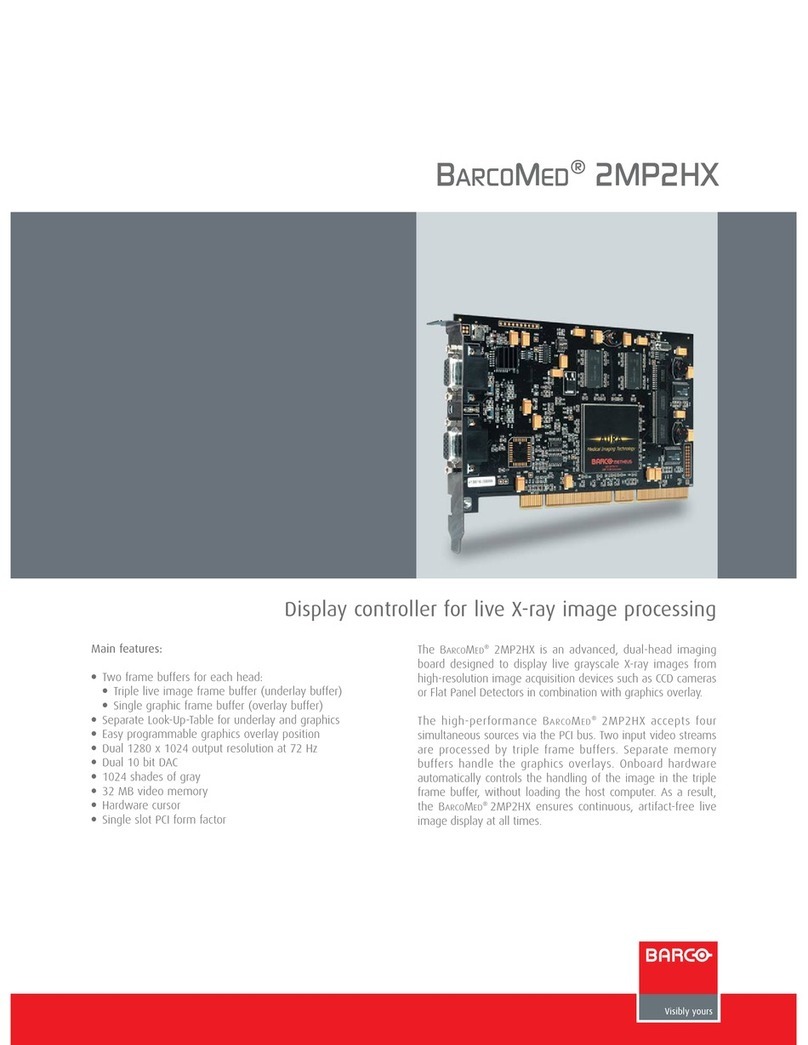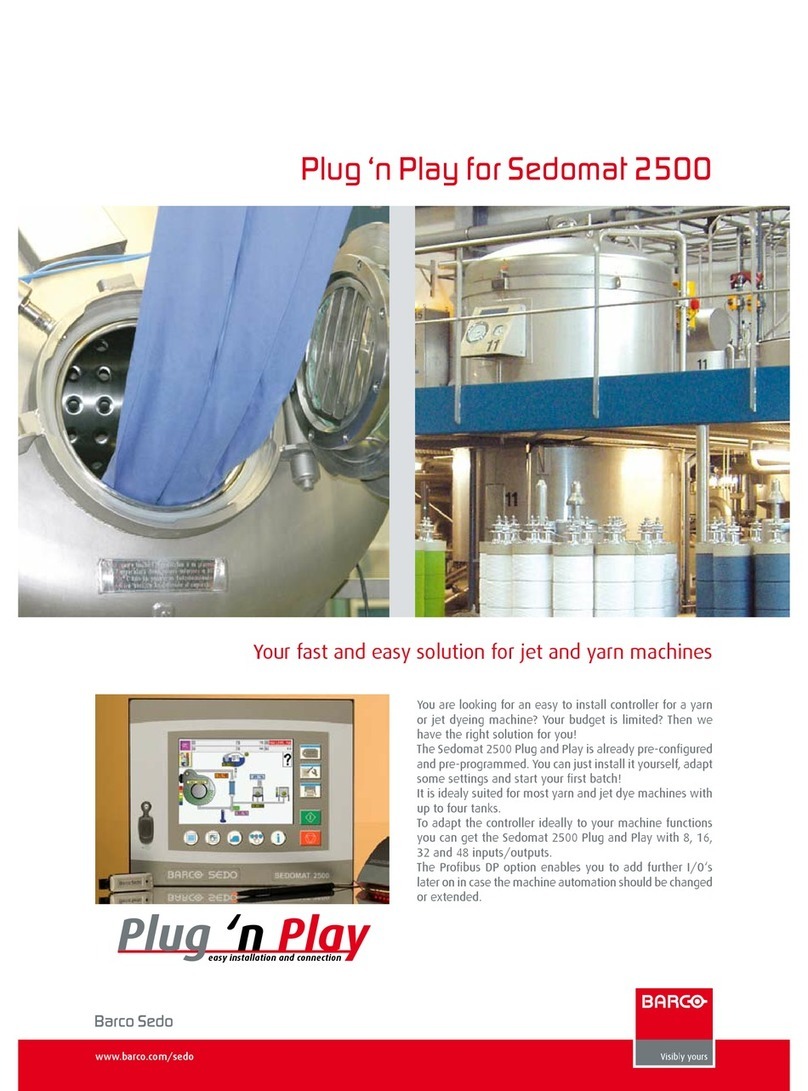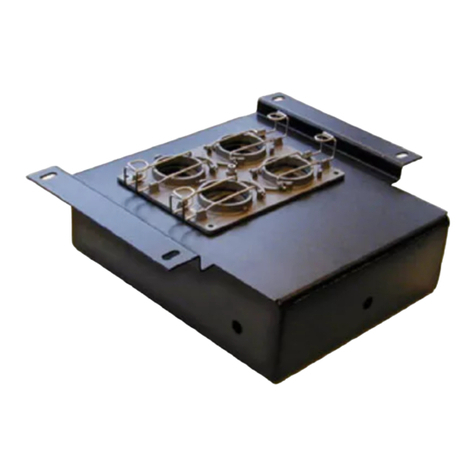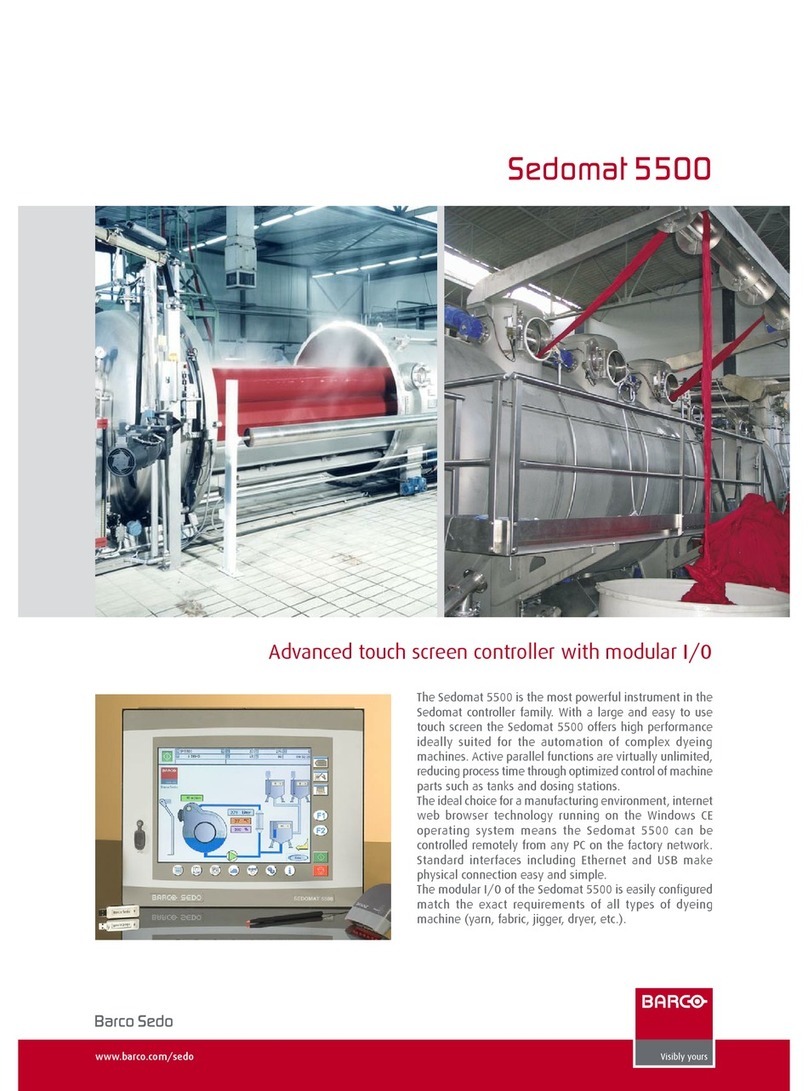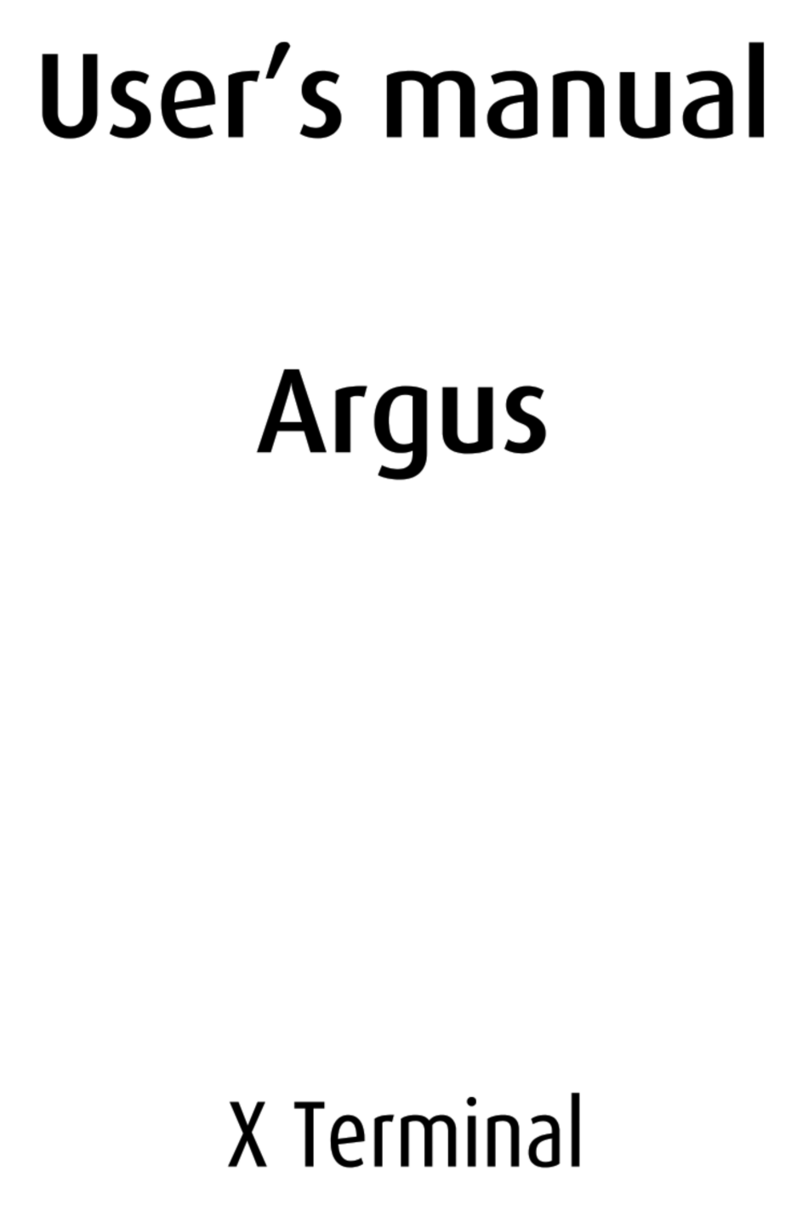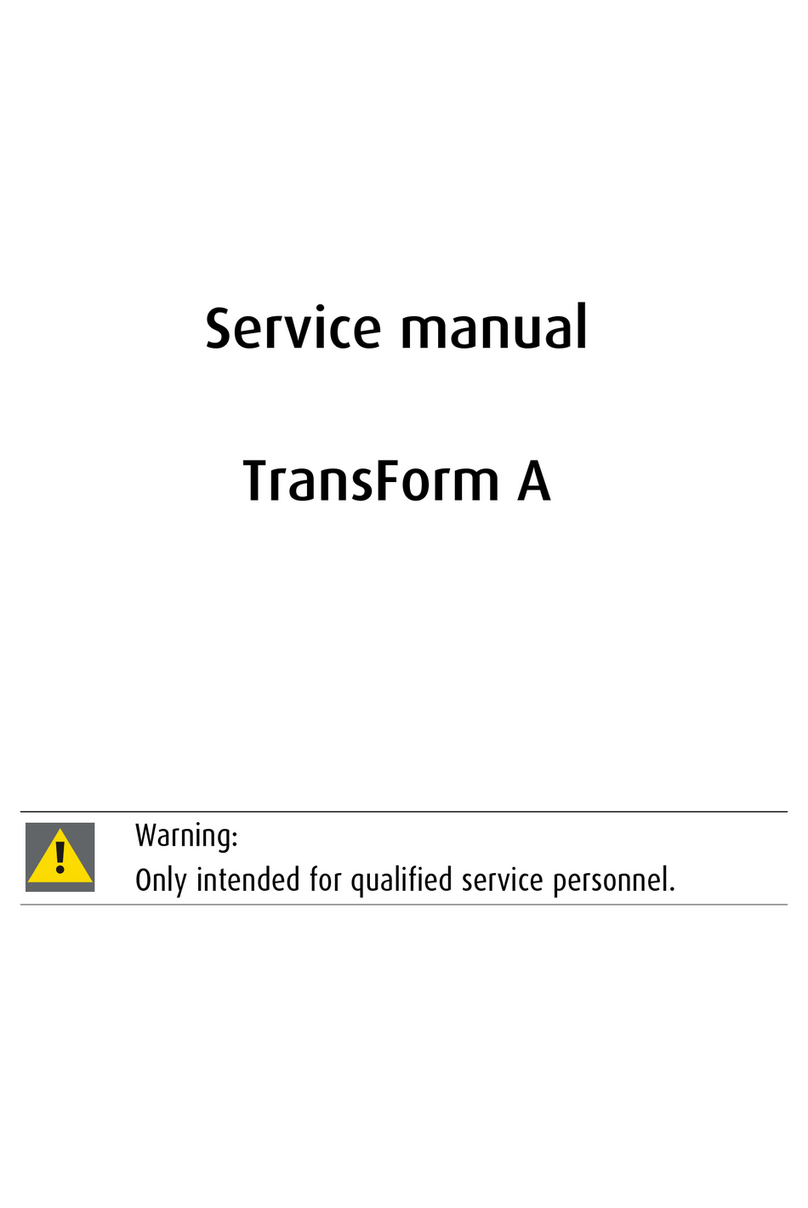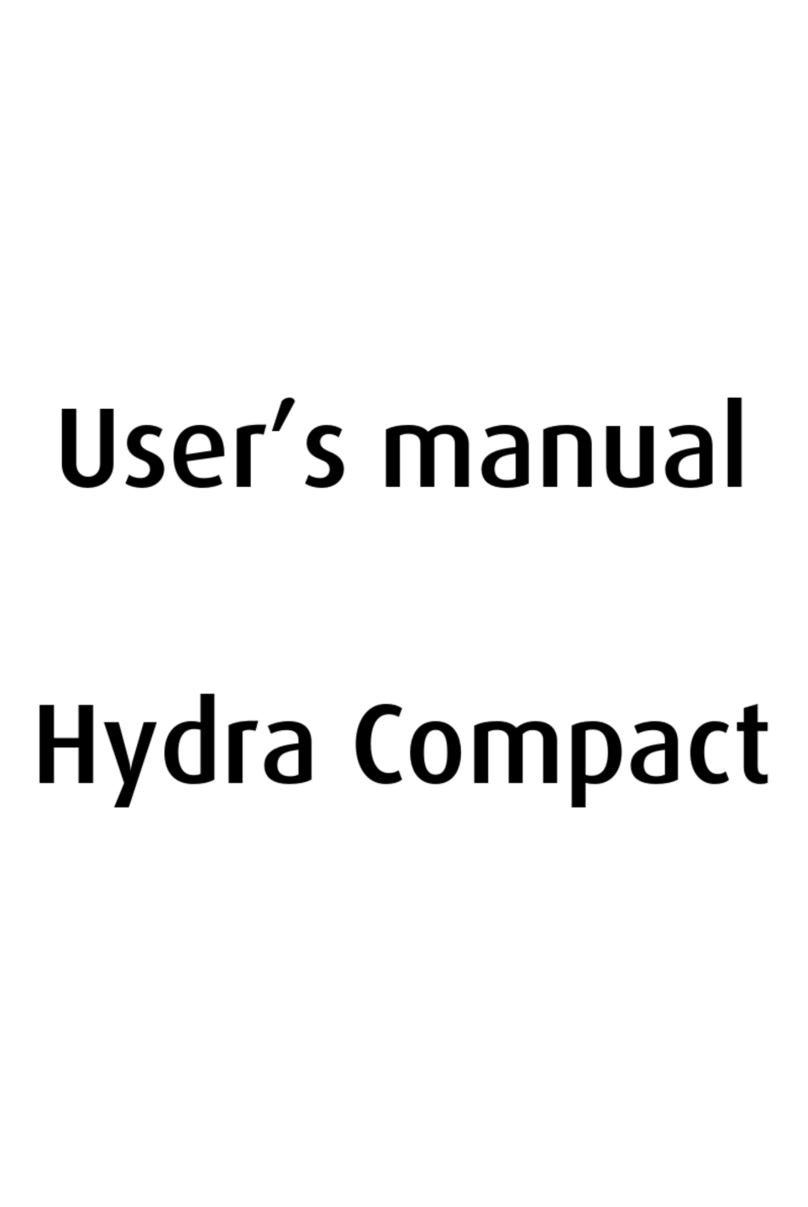Table of contents
TABLE OF CONTENTS
1. Welcome! .......................................................................................... 3
1.1 About the product ............................................................................................. 3
1.2 What’s in the box.............................................................................................. 3
2. Display Controller installation ................................................................ 5
2.1 Which Display Controller ?................................................................................... 5
2.2 Installing a Barco Display Controller........................................................................ 5
2.3 Installation procedure......................................................................................... 6
2.4 Connecting your Barco Displays ............................................................................ 7
2.5 Dongles ........................................................................................................ 9
2.5.1 Passive Single-Link Dongle ............................................................................ 9
2.5.2 Active Single-Link Dongle ..............................................................................10
2.5.3 Active Dual-Link Dongle ................................................................................10
2.6 Shipping the Barco Display Controller ......................................................................10
3. Driver and software installation .............................................................. 13
3.1 Introduction ....................................................................................................13
3.2 Installation procedure.........................................................................................14
3.3 Silent installation ..............................................................................................14
3.4 Installation options ............................................................................................15
3.5 After installation ...............................................................................................15
3.6 Uninstallation ..................................................................................................16
4. Configuring Barco displays in Windows ................................................... 19
4.1 Display resolution .............................................................................................19
4.2 Software rotation..............................................................................................19
5. Driver and software features .................................................................. 21
5.1 Barco System Settings Control Panel ......................................................................21
5.1.1 Description ...............................................................................................21
5.1.2 Operation.................................................................................................21
5.2 Application Appearance Manager...........................................................................22
5.2.1 Description ...............................................................................................22
5.2.2 Operation.................................................................................................23
5.2.3 Configuration.............................................................................................23
5.3 Conference CloneView.......................................................................................23
5.3.1 Description ...............................................................................................23
5.3.2 Operation.................................................................................................24
5.3.3 Configuration.............................................................................................25
5.4 DimView........................................................................................................25
5.4.1 Description ...............................................................................................25
5.4.2 Operation.................................................................................................25
5.4.3 Configuration.............................................................................................25
5.5 Film Clip........................................................................................................26
5.5.1 Description ...............................................................................................26
5.5.2 Operation.................................................................................................26
5.5.3 Configuration.............................................................................................26
5.6 FindCursor.....................................................................................................26
5.6.1 Description ...............................................................................................26
5.6.2 Operation.................................................................................................27
5.6.3 Configuration.............................................................................................27
5.7 I-Luminate .....................................................................................................27
5.7.1 Description ...............................................................................................27
5.7.2 Operation.................................................................................................27
5.7.3 Configuration.............................................................................................27
5.8 Reading Environment.........................................................................................28
5.8.1 Description ...............................................................................................28
5.8.2 Operation.................................................................................................28
K5905271 DISPLAY CONTROLLER 27/02/2017 1