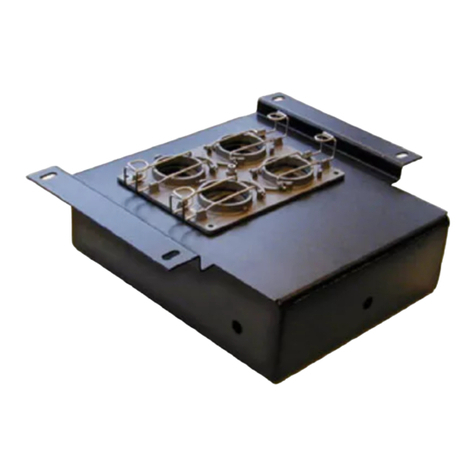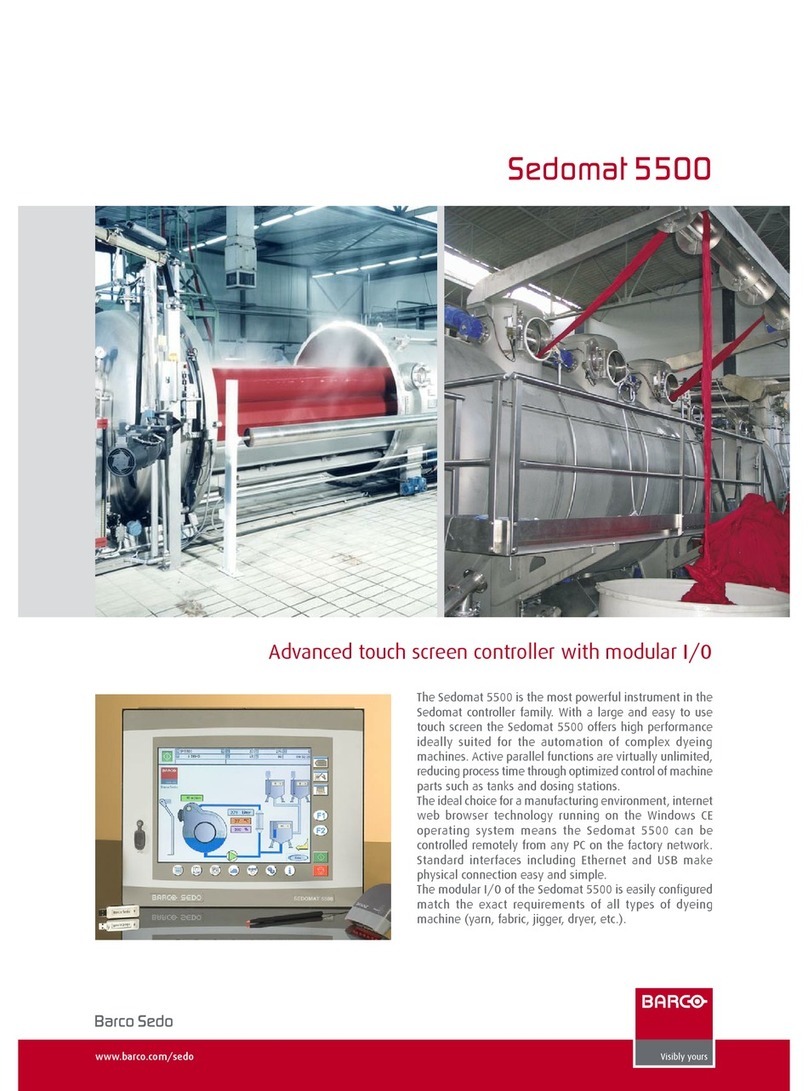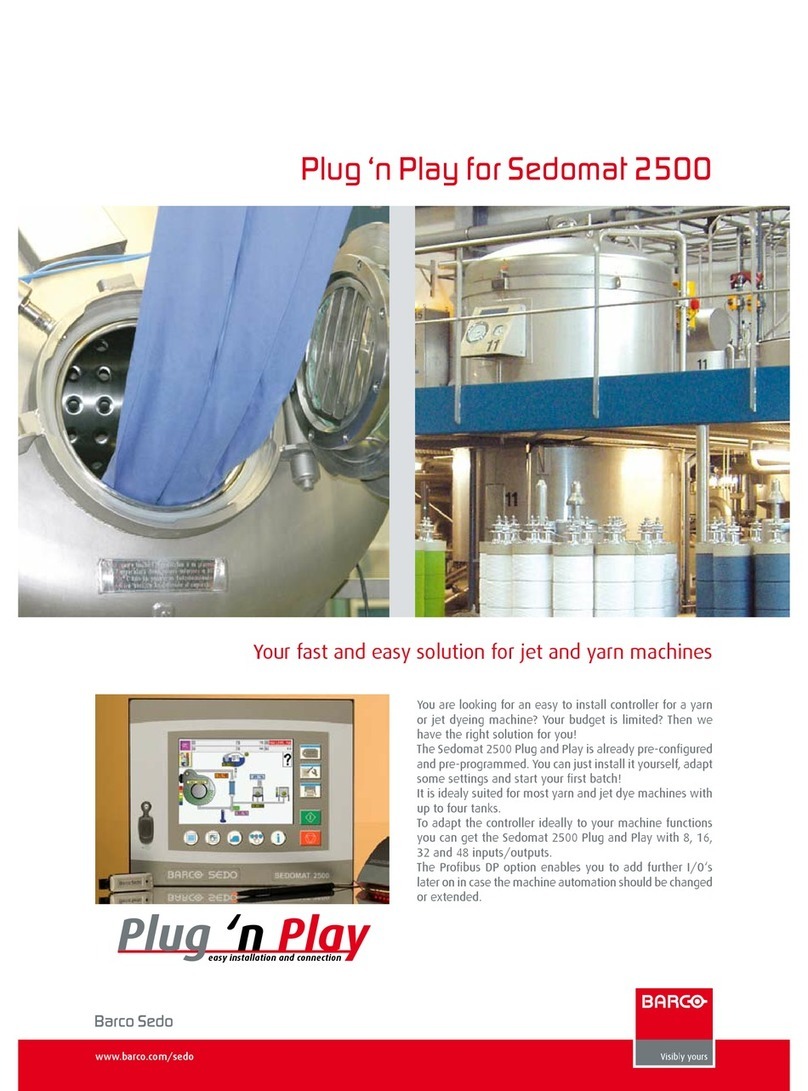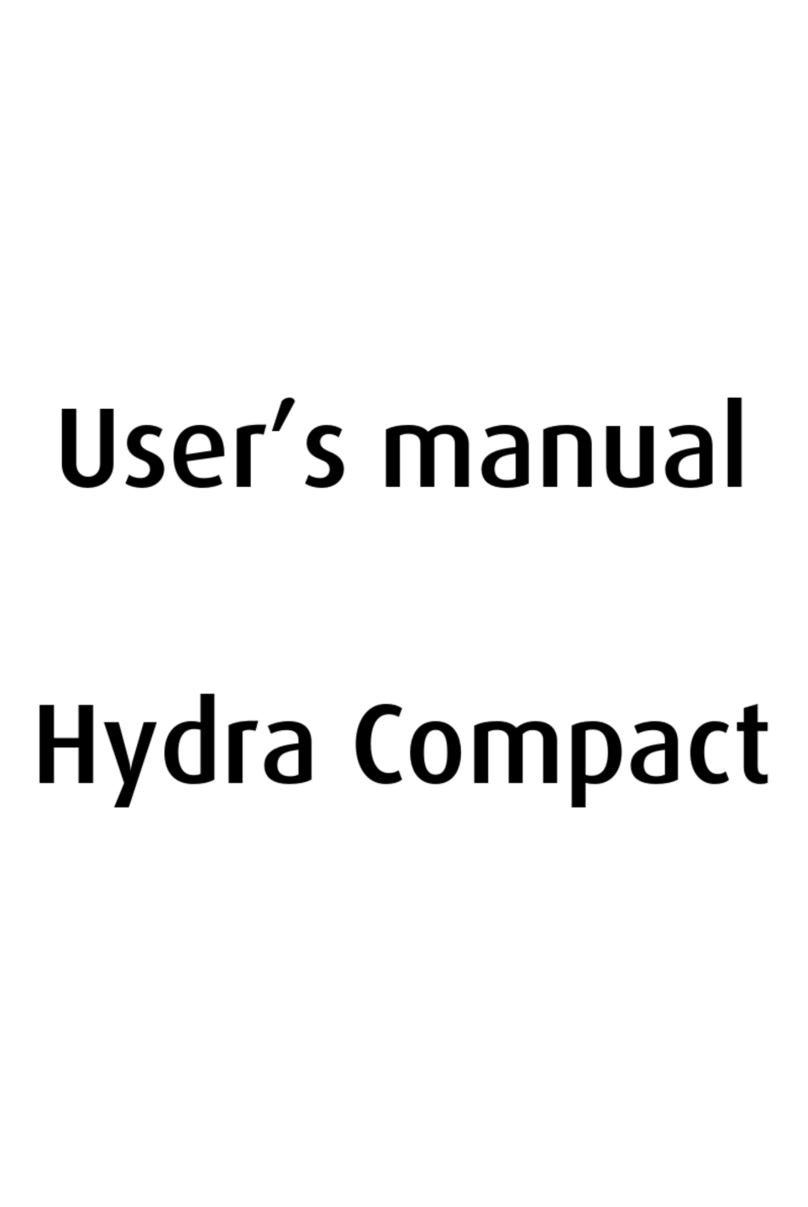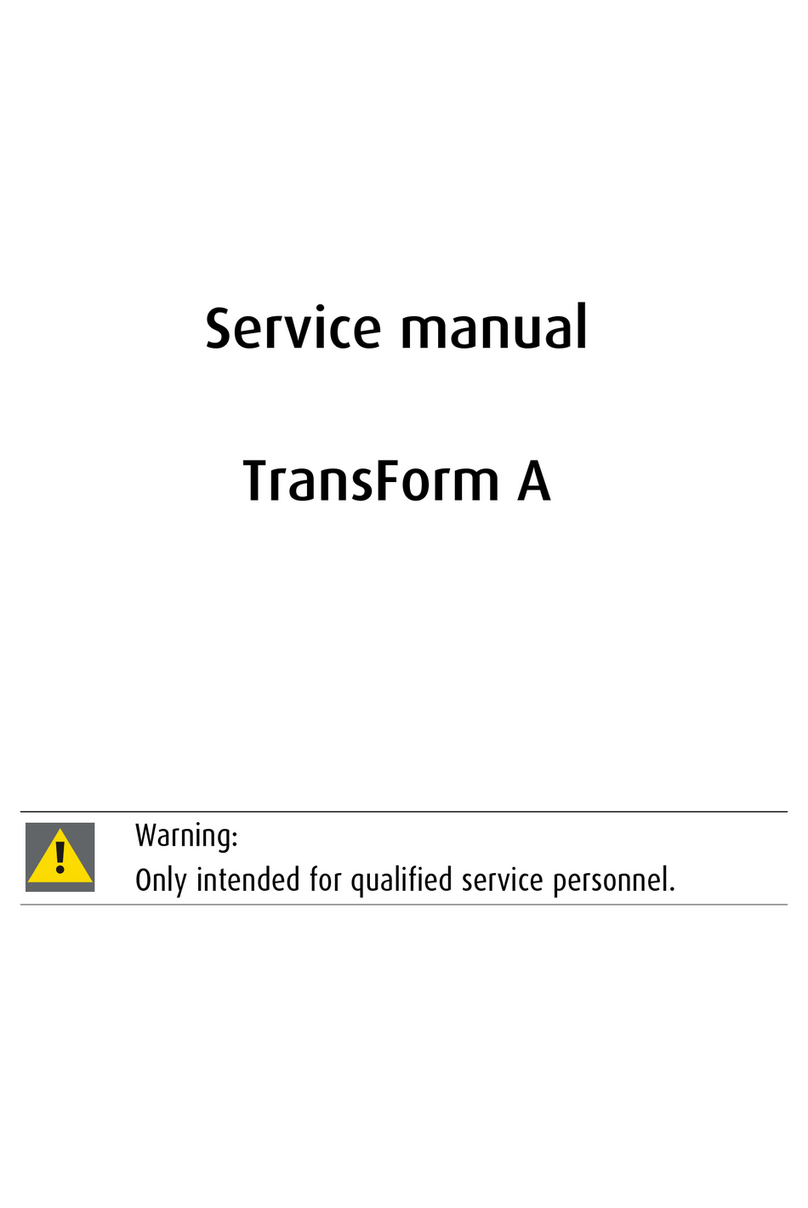www.barcomedical.com
Features and benefits
Dual-head live video and graphics overlay
The BARCOMED®2MP2HX processes and displays one live video data stream with graphics
overlay per video head, which makes it ideally suited for live and reference images or
multi-plane X-ray applications.
Triple video frame buffer
To avoid frame tearing, the BARCOMED® 2MP2HX features triple video frame buffers. These buffers
are controlled by hardware to assure an accurate, continuous display of the image with no
artifacts.
Four independent Look-Up-Tables (LUT)
Each channel has its own LUT, which is controllable through the driver library
functions. For each of these channels, characteristic curves, such as DICOM, CRT, or a linear curve,
can be programmed, which allows for overall system calibration.
High-speed image loading
The onboard 32 MB RAM allows for image loading at maximum PCI bus speed, thus ensuring
continuous processing of the live images.
1024 grayscales
The BARCOMED®2MP2HX features 10 bit DACs, providing 1024 shades of gray for highly realistic
image rendering.
Graphics overlay
Graphics overlay is based on color keying: any pixel of the graphics image with the key-color
will be replaced by the corresponding pixel of the live image. This feature can be used to add
annotations to the live image or to position a Graphical User Interface next to the live image on
the screen.
Library functions
An extensive software library is available for custom software development or easy integration,
compatible with your existing system software. The library allows direct hardware access to the
frame buffer, cursor and LUT. It also supports functions for text, color selection and graphics
(lines, polylines, line patterns, circles, rectangles,…).
Multiple video output formats
The dual-head board allows connecting two video displays via two HD 15-pin VGA connectors.
The board is compatible with most standard grayscale video displays.
Technical Specifications:
Bus: PCI local bus +3.3V / +5V signaling environment
Form Factor: Single-slot PCI board 6.6" x 4.2" (short card)
Resolution: 1280 x 1024, 1024 x 1280
Display Depth: 10 bit / 1024 grayscales
Cursor: 64 x 64 bitmapped hardware cursor
Memory: 32 MB
Pixel Clock Rate: Up to 220 MHz
Output Video Signal: Composite video
Composite sync
Vertical sync
Horizontal sync
DB 15-pin connector (2x): 75 Ohm
Output Video Format: Programmable
PC Host Platforms: Windows NT4, 2000 and XP
Request more information
Europe, Middle East, Africa &
Latin America
Phone: +32 56 233 557
sales.medical.eu@barco.com
North America
Phone: +1 866 302 7939
sales.medical.us@barco.com
Taiwan
Phone: +886 2 8221 6868
sales.medical.apac@barco.com
South Korea
Phone: +82 2 2175 8900
sales.medical.apac@barco.com
China
Phone: +86 21 5465 5501
sales.medical.apac@barco.com
Singapore
Phone: +65-6243.7610
sales.medical.apac@barco.com
Australia
Phone: +61 3 9646 5833
sales.medical.apac@barco.com
Japan
Phone: +81 3 3279 0771
Ref. M-P-BarcoMed2MP2HX-0707
Technical specifications are subject to change without prior notice