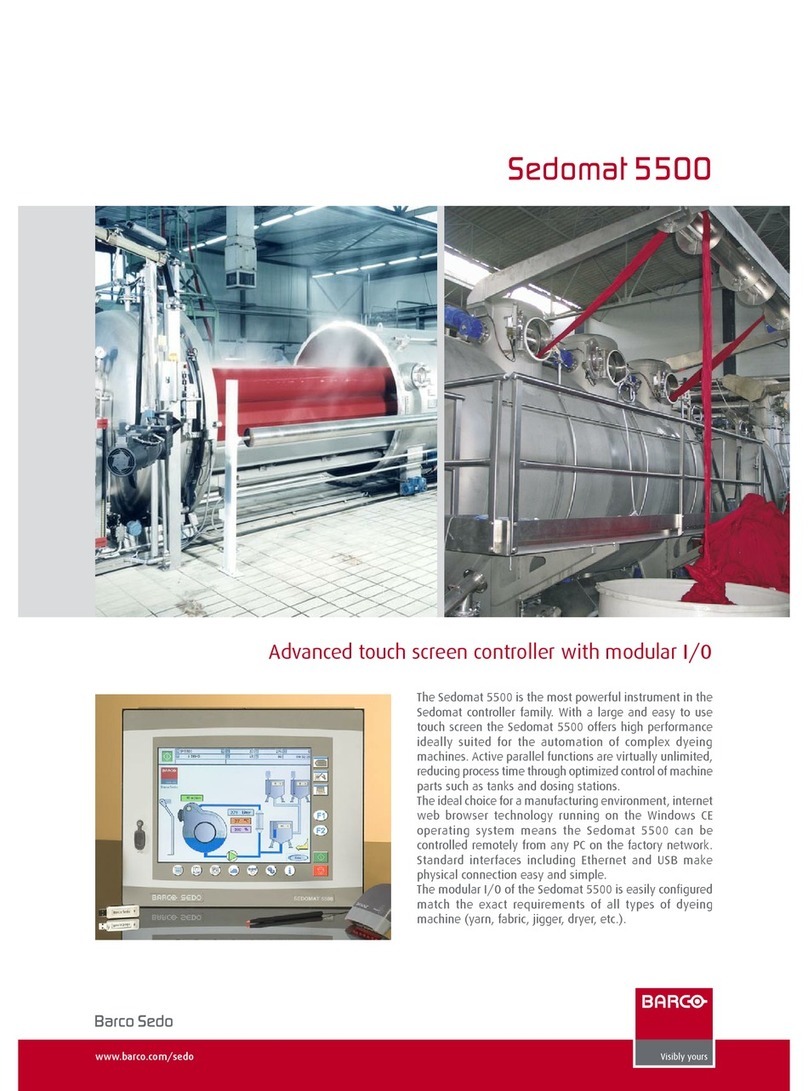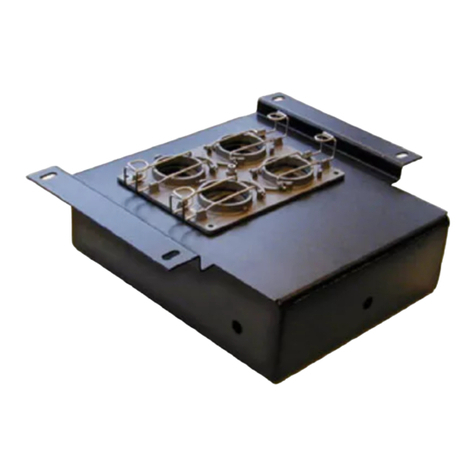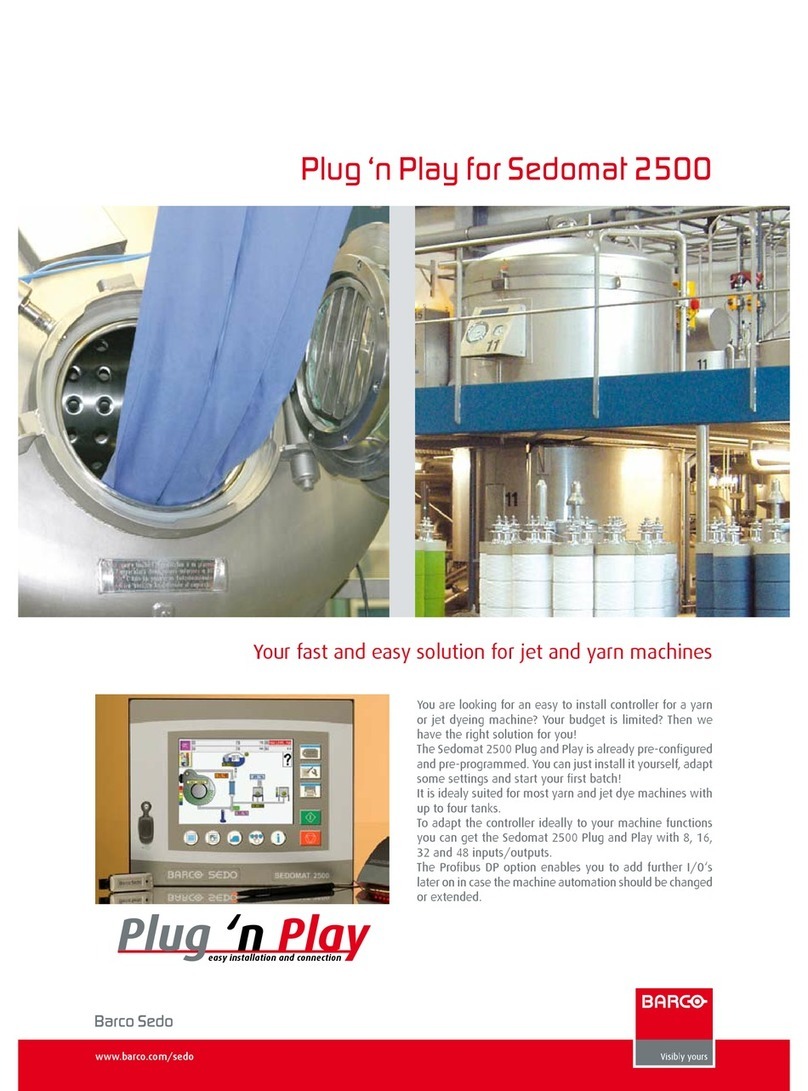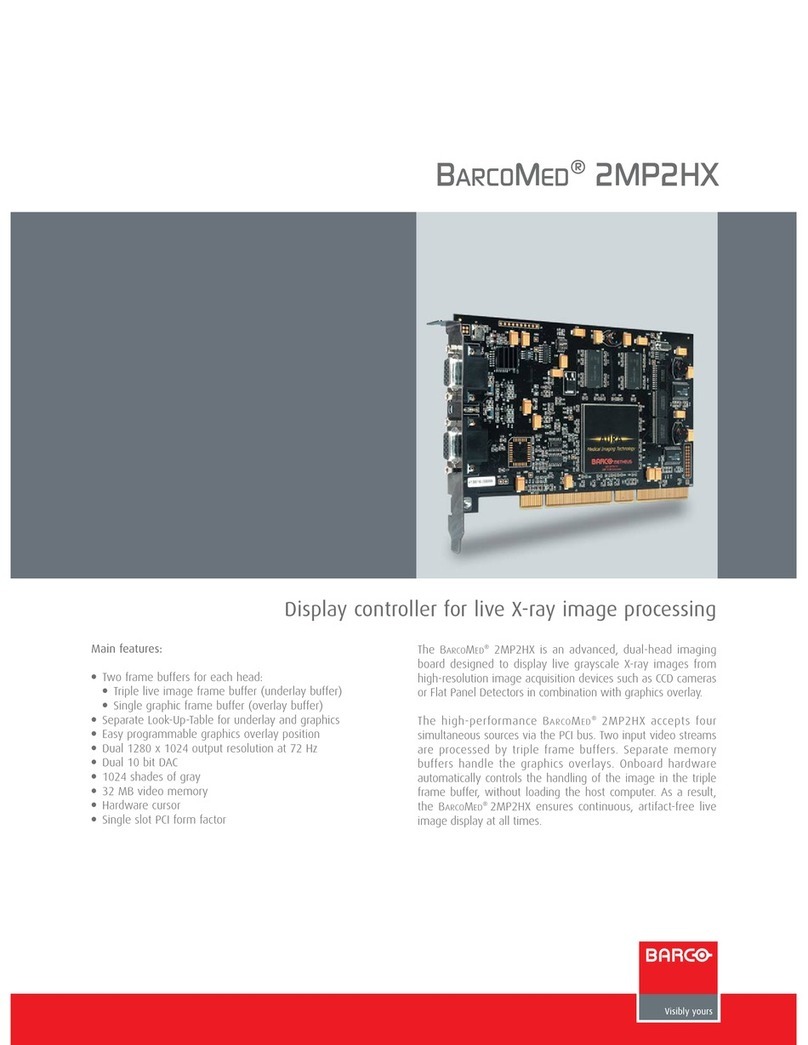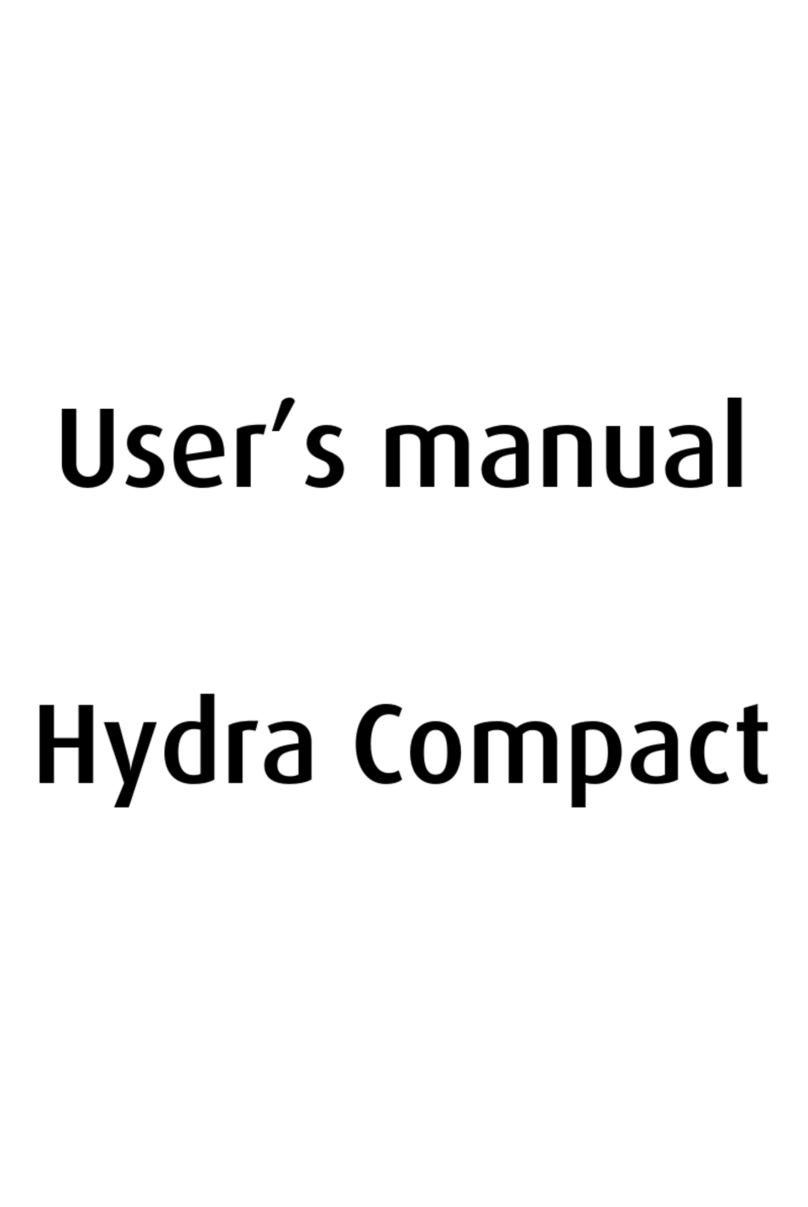Contents
1 Introduction........................................................................................................................................... 7
1.1 Styles and Symbols ........................................................................................................................................ 8
2 Barco Wall Control Manager in a nutshell............................................................................................ 9
3 Network integration ........................................................................................................................... 11
3.1 Video wall subnet: assigning IP addresses .................................................................................................13
3.1.1 Short term IP addresses ......................................................................................................................13
3.1.2 Permanent IP addresses......................................................................................................................14
3.2 Green BCM Client interface ..........................................................................................................................16
3.2.1 Configuring the CLIENT interface.........................................................................................................18
3.3 Connecting to the Green BCM...................................................................................................................... 19
3.3.1 Connecting via the WALL interface (video wall subnet).................................................................... 19
3.3.2 Connecting via the CLIENT interface ...................................................................................................19
4 Green BCM web interface................................................................................................................... 21
4.1 Launching the Green BCM web interface....................................................................................................21
4.2 Green BCM Client..........................................................................................................................................22
4.3 Green BCM Services......................................................................................................................................23
4.4 Admin............................................................................................................................................................24
4.5 System ..........................................................................................................................................................26
4.5.1 Settings ................................................................................................................................................26
4.5.2 System: Time ....................................................................................................................................... 27
4.6 Network ........................................................................................................................................................28
4.7 Wall DHCP .....................................................................................................................................................29
4.8 Devices.......................................................................................................................................................... 31
4.9 Remote Power Supply..................................................................................................................................31
5 Barco Wall Control Manager Client application ................................................................................. 33
5.1 System requirements...................................................................................................................................33
5.2 Launching the client application..................................................................................................................33
5.3 Overview.......................................................................................................................................................34
5.4 Setting up a video wall in Barco Wall Control Manager Client...................................................................35
5.4.1 Dashboard of a wall............................................................................................................................. 41
5.4.2 Dashboard of a display........................................................................................................................41
6 Controlling and managing an OVD/KVD/IVD display wall................................................................ 45
6.1 Switching on/idle.........................................................................................................................................47
6.2 Input..............................................................................................................................................................49
6.3 Color ..............................................................................................................................................................51
6.4 Brightness.....................................................................................................................................................53
6.5 Contrast.........................................................................................................................................................54
6.6 Manage ......................................................................................................................................................... 55
6.7 Settings .........................................................................................................................................................55
Barco - Barco Wall Control Manager OVD/KVD/IVD - R591337 - user manual - Revision 04 - March-2016 _________________________________________________
v