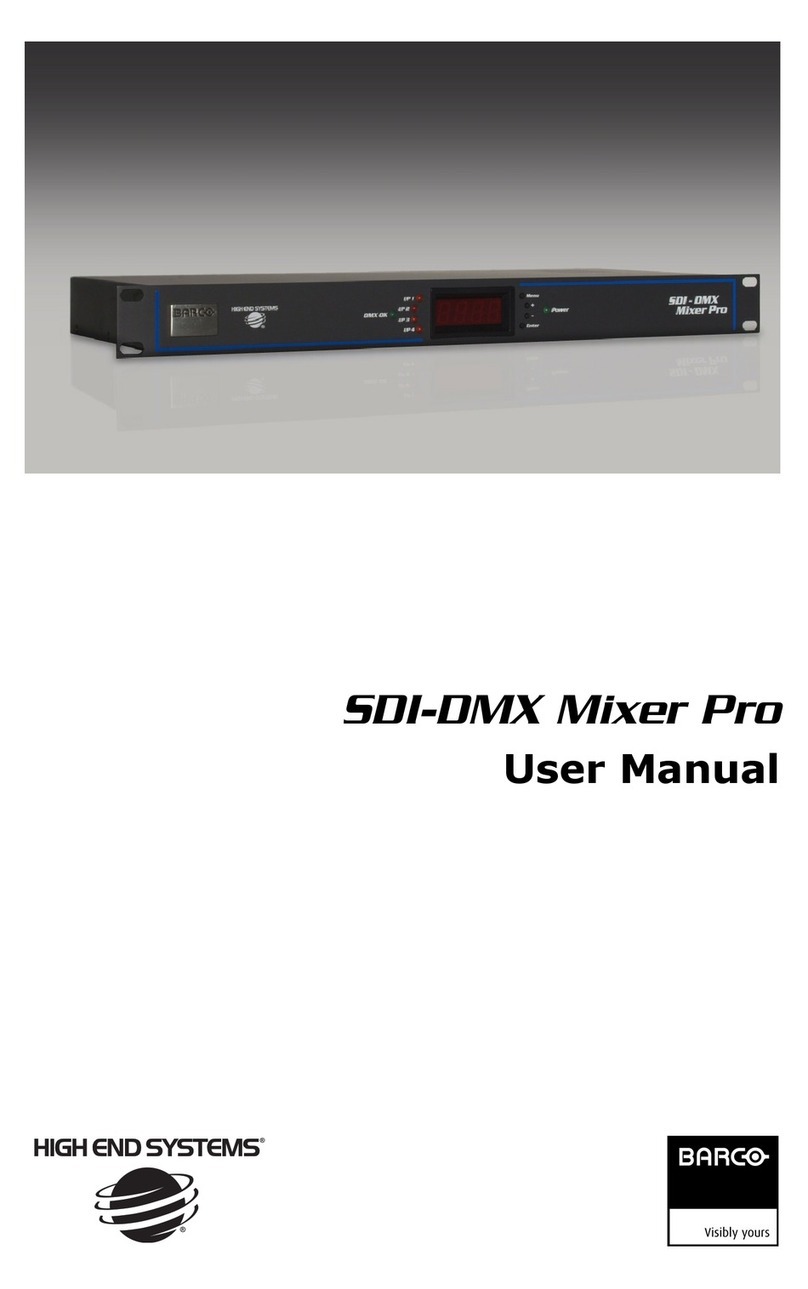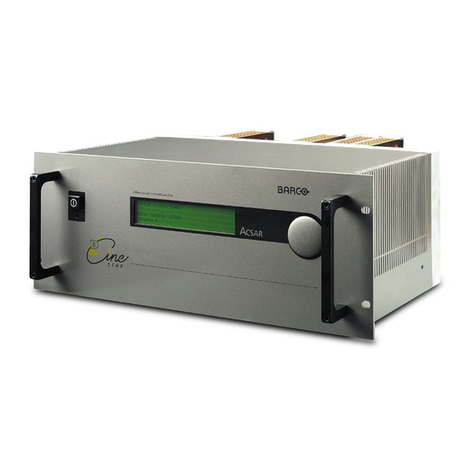Barco nv
Media & Entertainment Division
Noordlaan 5, 8520 Kuurne, Belgium
T +32 56 36 80 47 - F +32 56 36 83 86
email: sales.digitalcinema@barco.com
11101 Trade Center Drive,
Rancho Cordova, CA 95670, USA
T +1 916 859 2500 - F +1 916 859 2515
www.barco.com
Technical specifications
R599151 © 2007 Barco
Technical specifications are subject to change without prior notice
Description
The Alternative Content Switcher (ACS-2048) is designed specifically for the Barco DP line
of Digital Cinema Projectors, but can also be used with other 3rd party projectors. ACS-2048
converts a wide variety of input source types to a full screen 2048x1080 format at 12-bits
per color. Output video is transferred to the projector via twin DVI connectors.
Features
Supports HD/SD SDI, DVI, Analog Computer and Video Inputs
All inputs support standard interlaced sources
12-bit internal processing/scaling
State-of-the-art 10-bit de-Interlacer with Diagonal Filter
Low Video Delay
Designed to support HDCP sources and HDCP compatible projectors
Twin Link DVI Output at 12 bits/color
Specifications
Inputs
1x SDSDI per SMPTE 259M-C (NTSC/PAL resolution) and HDSDI Input and per SMPTE 292M
(HDTV)
2 x DVI-I Inputs per DDWG 1.0
• HDCP support
1 x Analog Input on HD-15 VGA connector
• Supports both YUV and RGBHV
• 10-bits/color sampling (1:1 sampling up to 1600x1200@60 Hz)
1x Analog Input on BNC Connectors (5)
• Supports both YUV and RGBHV
• 10-bits/color sampling (1:1 sampling up to 1600x1200@60 Hz)
1x Composite NTSC/PAL Video (CVBS) on a BNC connector
1x Encoded NTSC/PAL Y/C Video on 4-pin mini-DIN connector
1x Optional Input (factory-installed mezzanine)
Outputs
DVI Dual channel (“Twin-Link DVI”) output on 2 DVI-I connectors
• 12-bit 4:4:4 RGB output
• User selectable for 8-bit output
• HDCP Encryption
• Non-encrypted DVI data until HDCP is supported in the Projector
Frame Rates: 50 Hz, 59.94 Hz
User Control
Front Panel Display
• 128x32 VFD Display
• Menu navigation via rotary encoder knob, Select/Escape buttons
• Input Source selection via 9 back-lit buttons
• Sync Present indication on Front Panel via switch backlight
Remote Control
• Fully controllable over IP
Mechanical
Width: 19” Rack
Height: 2RU
Input connectors are located on front panel
Output connectors are located on rear panel
RJ45 connector is located on rear panel
Handles (also provide mechanical protection of the inputs)
Power
100-240 VAC – 50/60 Hz,
Autoselecting 1.0A max