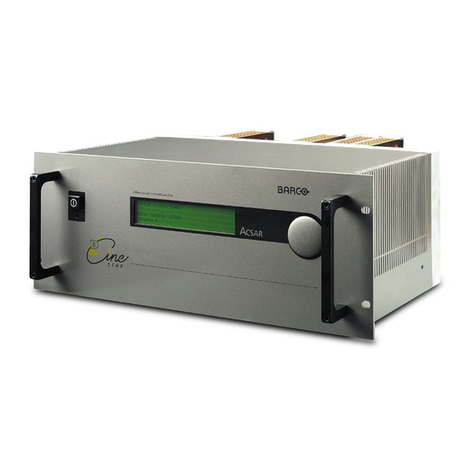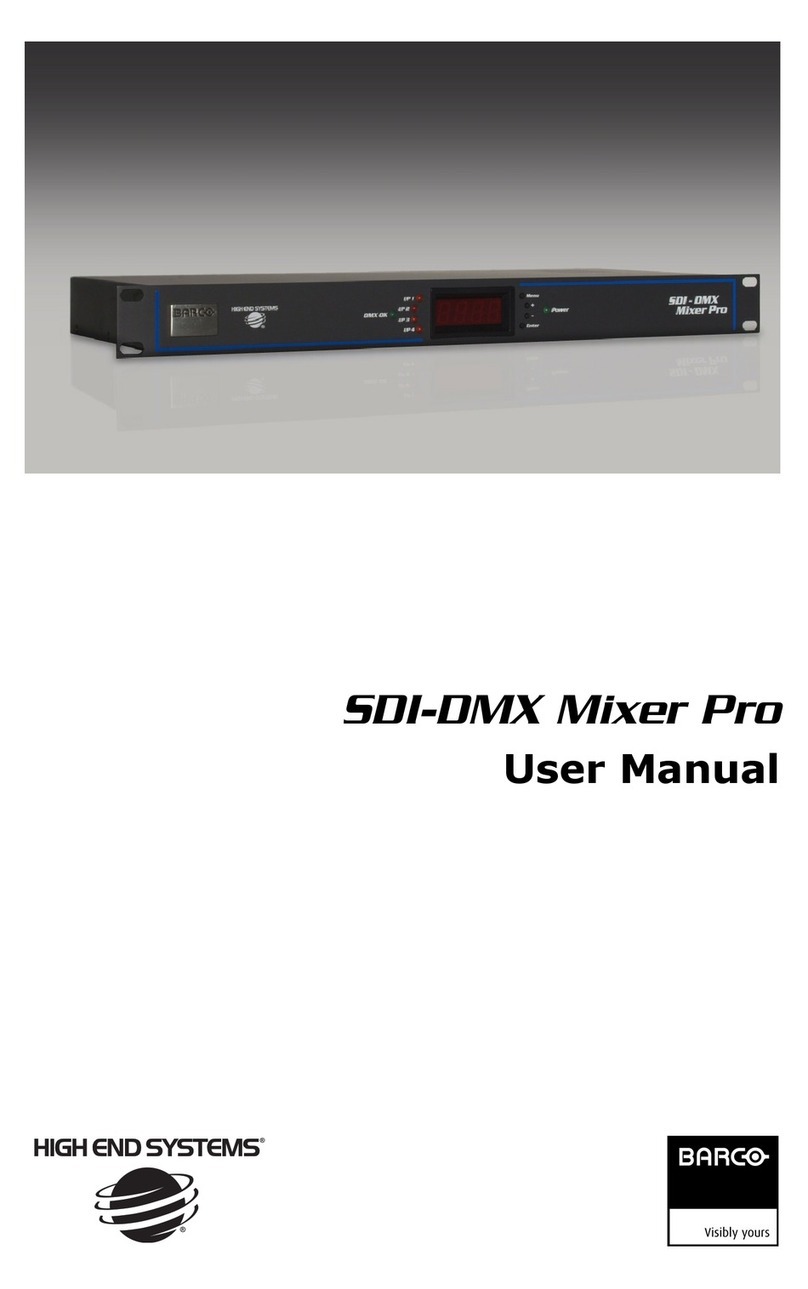www.barco.com
Technical specifications
Ref. no. R599022SS0408R000 April 2008
Barco is an ISO 9001 registered company.
The information and data given are typical for the equipment described. However any individual item is subject to change without any notice.
The latest version of this product sheet can be found on www.barco.com
Contact Barco
Europe, Middle-East, Africa: +32 56 26 20 09
USA: +1 678 475 8000
Latin America: +55 11 38421656
Japan: +81 3 5762 8727
China: +86 400 88 22726
Or mail to sales.controlrooms@barco.com
Inputs
•Video – up to 16 auto-sense video inputs, any mix of:
– Composite video PAL/NTSC, CVBS – 1 Vpp
– S-video (Y/C)
– Component video RGB / YUV
– SDI – SMPTE 259M
– Two DVI-I digital or analog component (up to 3G 1080p
over 3Gbps)
– HD-SDI – SMPTE 292M (up to 1080p)
– Some connector related limitations apply
•Internal audio inputs
– Embedded audio – up to 16 channels per video feed
•External audio
– Analog – up to 32 channels (16 pairs)
– AES/EBU – up to 32 channels (16 pairs)
– Dolby Digital – up to 16 Dolby streams
– Audio delivered via Barco’s NGM-164 audio metering unit,
via LAN - up to 64 channels
Outputs
•One DVI-I output supporting resolutions up to 1080p60
(1920x1080, 16/9)
•Compatible with Barco’s LC-42, LC-47 and OV-D1 and OV-D2
•Video sources fully scalable and displayed in native format
(4/3, 16/9)
•Audio monitoring output, up to 8 analog output channels as
a standard feature
•Audio bars superimposed or external to video
•Genlocked video sources
Alarms
•On video inputs •On metadata inputs
– Video sync loss – VITC loss
– Black – Teletext loss
– Freeze-frame or motion – Sub-titles loss
•On audio inputs – V-chip loss
– Embedded audio loss •With output to
– External audio loss – Tallies
– Over level – Borders
– Out of phase – GPIOs
–LAN
– SNMP traps
Metadata decoding & monitoring
•Teletext
•Subtitles
•AFD driving aspect ratio
•WSS driving aspect ratio
•VITC
Other features
•UMD via
– Keyboard (USB connector on front panel)
– LAN via browser
– RS232 / 422 supporting TSL, Image Video or other protocols
•Clock inputs via NTP or LTC
•Bitmap files can be uploaded and 4 may be displayed at the
same time
•GPIO
– 16 inputs
– 8 outputs
•Multi-language support
Hardware
•1 RU compact design
•Front panel control or 1U remote control via LAN
•Video Input card A: composite, SDI, DVI-I, S-Video, Compo-
nent
•Video Input card B: as card A with HD-SDI
•Audio input or output card consumes 1 slot
•All input and output cards are hot-swappable
•Dual load sharing power supplies. Power supply and fan fail-
ure LED indicators on front panel.
Barco’s SMV-116 offers unmatched input flexibility to monitor a wide
variety of video, audio and metadata sources.